The retro design wireless bluetooth dual-mode keyboard and mouse set is good-looking and easy to use, and my female colleagues are excited
A female colleague bought a new laptop. She used a desktop computer for office work before. After using it for a while, she felt that the keyboard and touchpad that came with the laptop were too difficult to use, which seriously affected work efficiency. Let me recommend an office computer. The keyboard and mouse require four words: good-looking and easy to use. The seemingly simple four-word requirement actually involves many factors. After a period of screening, I finally decided to recommend the Acer Bluetooth wireless dual-mode keyboard and mouse set. After getting the keyboard, a female colleague said that the 100 yuan is worth it. Do you think it is worth it?

This keyboard and mouse set adopts a retro design, the main color is gray and white, and then dotted with 2 red, and the round keycap is retro and fashionable. The key stroke is moderate, the force is moderate when pressing, the hand feels comfortable, and the pressing noise is small, so you don't have to worry about disturbing the surrounding people when using it.
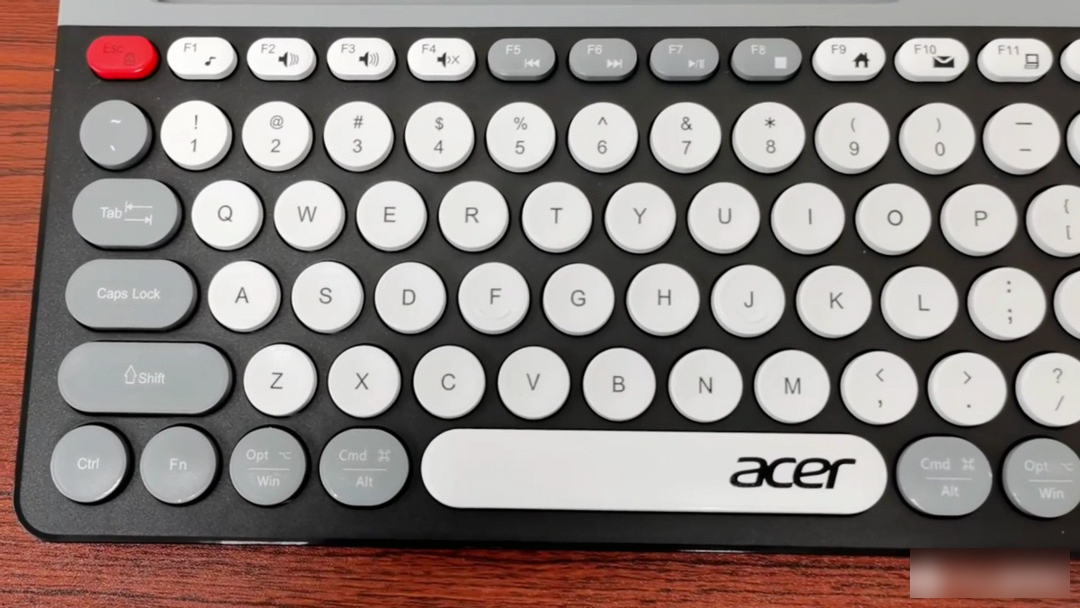

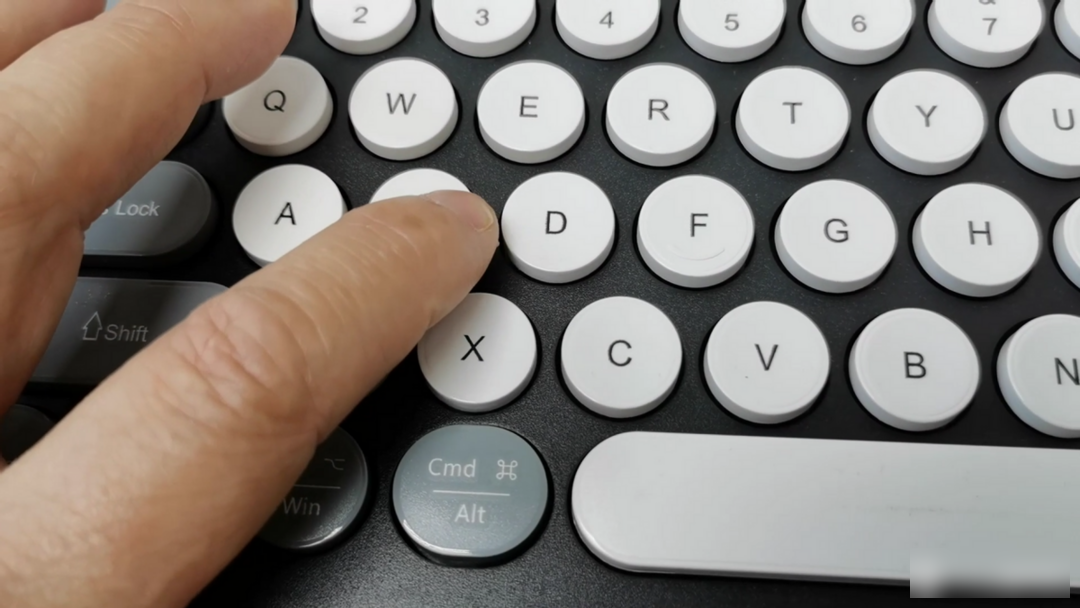
The mouse is ergonomically designed, with a good grip, moderate feedback, and relatively little pressing noise, making it a good experience. We can see that there are 2 buttons under the scroll wheel. The one near the scroll wheel is the DPI key. Press the DPI key to adjust the DPI value. There are three adjustable levels from 1200-1500-1600. DPI refers to the number of pixels per inch. , the DPI of the mouse reflects the positioning accuracy of the mouse. For example, if we use the mouse to move from point A to point B on the screen, the actual moving distance of a high-DPI mouse on the desktop is shorter than that of a low-DPI mouse, which means that a high-PDI mouse can respond more quickly, which is very important in games, but office The use is not so particular, just choose the appropriate DPI according to your usage habits.

Below the DPI key is the return to desktop key. Press this key at any time to quickly return to the desktop, and press it again to open the recently run window. It is really useful for users who need to switch windows frequently.

Both the keyboard and the mouse are rechargeable batteries, which are charged with the Type-C interface. We can use the mobile phone charger or directly connect to the USB interface of the computer for charging. Charging is very convenient.


This wireless keyboard and mouse set is also very easy to use. If you want to use 2.4G mode, remove the USB receiver at the bottom of the mouse and plug it into the USB port of the computer. The keyboard and mouse share the same receiver, the mouse switch is switched to 2.4G mode, the keyboard is turned on by first switching the switch button, and then press the 2.4G button to use it.

If you want to use the bluetooth mode, switch the mouse switch to the bluetooth mode, and the mouse is in the pairing mode at this time. If the pairing mode is not turned on, you can press the DPI button for 3-5 seconds to turn on the pairing mode, and then add the bluetooth device on the computer. and then ready to use. After the keyboard is turned on, press Bluetooth 1 to switch to Bluetooth mode, then press and hold Bluetooth 1 again until the indicator light flashes to turn on the pairing mode, and it can be used after being successfully added on the computer. After pairing, it will automatically connect next time you turn it on. A bluetooth key 2, yes, the keyboard can connect to 2 bluetooth devices, switch by pressing the key after successful pairing.

When we need to use a computer and a mobile phone or tablet to work at the same time, we only need to place the mobile phone or place it in the keyboard's own bracket, then use 2.4G to connect to the computer, and Bluetooth to connect to the mobile phone or tablet. When we need to switch, we can do it with one key Fast switching to improve office efficiency.

This wireless keyboard and mouse set is really suitable for office use. It has high appearance, comfortable buttons and low noise. It has a built-in battery and is easy to charge. The wireless Bluetooth dual-mode can be switched freely. The only disadvantage is that the switching method of the mouse is a bit inconvenient. Personally, I think the switch button should be placed on the side, and it is more appropriate to use the thumb to operate it. Others are quite satisfactory. In other words, do you prefer to use a wired keyboard or a wireless keyboard for office work?

