1.2mm trigger key stroke Razer Black Widow Spider V3 wireless version keyboard experience
Overview, overall:
As a well-known brand in the peripheral industry, Razer's keyboard is undoubtedly the favorite of many lighting enthusiasts. That's right, the brand is famous for its lighting, and it is affectionately called "Light Factory" by people in the circle.

And just recently, we received the Black Widow Spider V3 PRO mechanical keyboard from Razer. As Razer’s current flagship product, what kind of experience will this keyboard bring, from the actual performance of the hand to the Lighting effects, what are the eye-catching performances of the Black Widow V3? Let us take a look together!
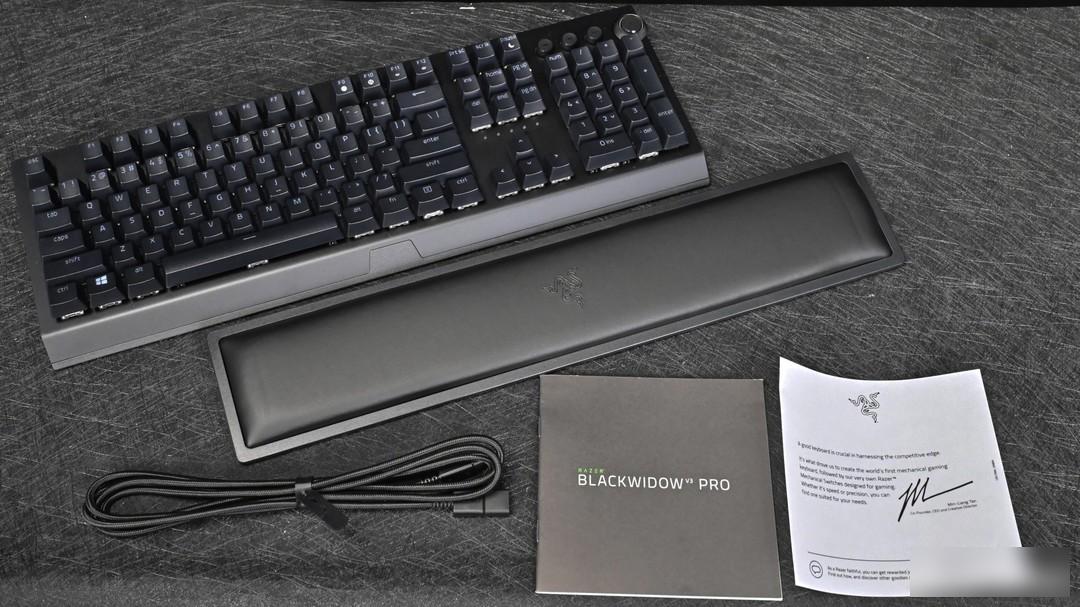
As the high-end mechanical keyboard that Razer currently sells on the market, the protagonist Black Widow Spider V3 this time is second only to the Hunting Light Spider series, and it is positioned as the flagship.
In addition, the mechanical keyboard supports wireless mode and has a built-in lithium battery with a battery life of up to 200 hours.
This keyboard is priced at 1099 yuan in the Tmall flagship store, and it has two versions: Razer Mechanical Green Switch and Razer Mechanical Yellow Switch.
Among them, the green switch has a sense of paragraph, which can be compared to Cherry's MX silent green switch. The yellow switch has no sense of paragraph and is lighter, which can be compared to Cherry's MX silent red switch.
Since it is aimed at high-end e-sports gamers, this keyboard also comes with a wrist rest in addition to the main body, which can make users more comfortable when using the keyboard.
In addition, the keyboard supports Razer HyperSpeed wireless technology, so the data cable is pluggable.

The entire keyboard adopts a standard 104-key layout design, and additional multimedia function keys and a knob for volume adjustment are added in the upper right corner of the keyboard (the keys here can be customized according to the needs).

The main keyboard area of the Razer BlackWidow Spider V3 PRO mechanical keyboard.

In order to facilitate the user's use and subsequent cleaning, the Razer BlackWidow Spider V3 PRO mechanical keyboard adopts a floating keycap design. Such a design can largely avoid the phenomenon of "false touch" when users press the keys, and at the same time make the gap between the keycaps larger, which is beneficial to users with long nails.
At the same time, it is more convenient to disassemble the keycap. The protruding shaft body can also prevent dirt from getting stuck in the gap between the disk body and the shaft body. It will be more convenient for users to replace the keycap or clean it later.
Keycap, shaft body:
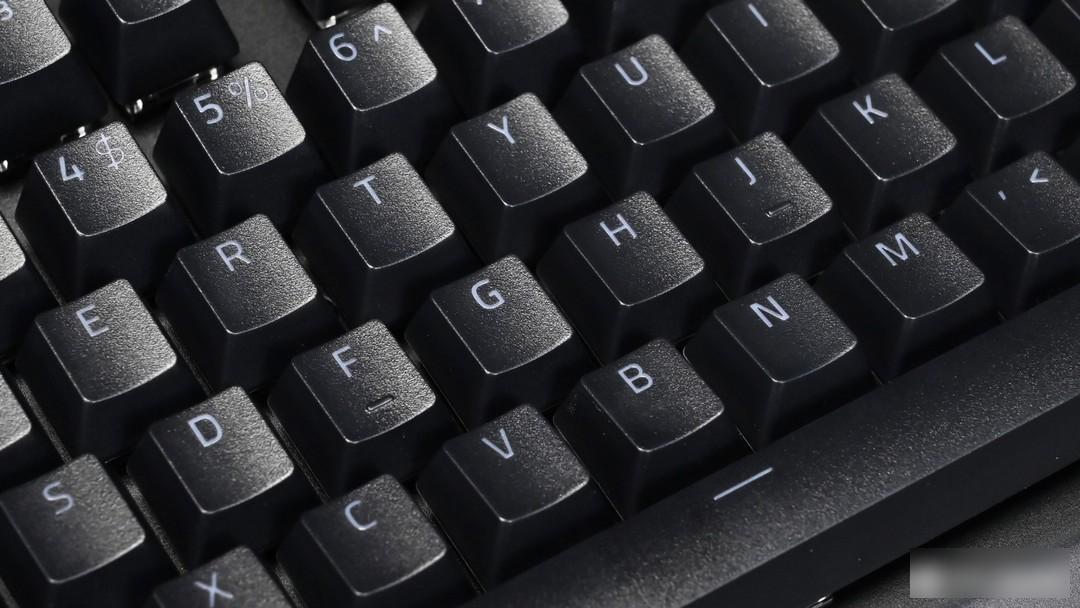
On the surface of the keycaps, Razer has done a matte treatment, and the touch of the fingertips is still very comfortable.

The keycap of the keyboard is made of two-color injection molded ABS material. Compared with PBT material, ABS material has better light transmission, but the disadvantage is that it is easy to get oily after a long time. For this reason, two-color injection-molded ABS material keycaps came into being, which can further increase the thickness of the keycap wall on the basis of ensuring light transmission, and increase the service life of the keycap.
The actual effect will be further verified later, but as far as the matte texture on the surface of the keycap is concerned, it is indeed not a PBT keycap.

As we said earlier, the Razer BlackWidow Spider V3 PRO mechanical keyboard has two types of switches, namely the Razer Mechanical Green Switch corresponding to the Cherry MX Quiet Blue Switch and the Razer Mechanical Yellow Switch corresponding to the Cherry MX Quiet Red Switch.
This time we received the Razer mechanical yellow switch version, which is characterized by lightness and linearity (no sense of paragraph).
Compared with Cherry MX silent red switch:
The trigger pressure of the Razer mechanical yellow switch is 45g, the overall key stroke is 3.5mm, and the trigger point is 1.2mm.
The trigger pressure of the Cherry MX silent red switch is 45g, the overall key stroke is 3.7mm, and the trigger point is 1.9mm.
In contrast, the Razer mechanical yellow axis has a shorter key stroke and a shorter trigger stroke (1.2mm vs. 1.9mm), allowing users to trigger the keys faster and improve the response speed when using it.

In terms of the long axis body, the keyboard uses the design of the satellite axis. Compared with the general balance bar, the satellite axis has the quality of increasing the keycap (even if it is pressed on one side of the keycap, there will be no "key stuck" phenomenon. ), the disadvantage is that the cost is slightly higher.

The long satellite axis used by the space bar.
Front details:

The lights of the keyboard are in the middle of the arrow keys and the editing keypad, from left to right: "C icon" is the uppercase and lowercase switch indicator light. "Icon 1" is the indicator light of the keypad number and direction function. The "S icon" is the Scroll Lock (Excel editing) indicator light. The "M icon" is the indicator light for quick entry of the macro function key. The "G icon" is the game mode switching indicator (locking the Win key).

There is an additional multimedia control keypad in the upper right corner of the keyboard. From left to right, there are previous song, play/pause, next song, mute/resume and volume adjustment knob.

In order to allow users to adjust the volume more quickly, the knob is a prominent design.
F9-F12 of the keyboard and Pause can realize some additional functions through the combination of Fn keys, among which:
Fn+F9 is the quick macro recording function.
Fn+F10 is the switch between game mode and normal mode (lock the Win key).
Fn+F11 reduces the brightness of the keyboard light.
Fn+F12 increases the brightness of the keyboard light.
Fn+Pause is the computer sleep mode.

There's a Razer logo just below the bottom of the keyboard, which is revealed when the lights are on.
The entire body is made of aluminum alloy. In addition to increasing the overall firmness of the keyboard, the matte surface and frosted texture make it feel very comfortable to the touch.
Side, wire and palm rest:

On the left side of the keyboard, you can see a toggle switch, which is divided into 2.4G wireless mode, PC mode (also off mode) and BT (Bluetooth mode).
Among them, the 2.4G wireless mode adopts Razer HyperSpeed wireless technology, which optimizes the data transmission protocol to reduce the time required for data transmission between the keyboard itself and the computer, and increases the transmission speed by 25% compared with ordinary wireless technology. At the same time, the transmission power of the keyboard itself can be reduced to increase the battery life of the keyboard.
Note: 2.4G wireless mode needs to use USB transceiver. PC mode requires a USB cable for connection. BT mode requires the connected device to support the Bluetooth function.
The two small holes on the right are indicator lights for charging status and connection status.

At the top right is the data connection cable of the keyboard, which has two functions—connecting to a PC as a wired keyboard or charging the keyboard.

The keyboard is equipped with a braided fiber cable of about 2 meters, and adopts a detachable design, which will be more convenient to carry.

The head and tail USB-C ports connected to the keyboard are designed, and the other end is a normal USB design, and the green treatment is done inside, which makes the whole cable look very "Razer".
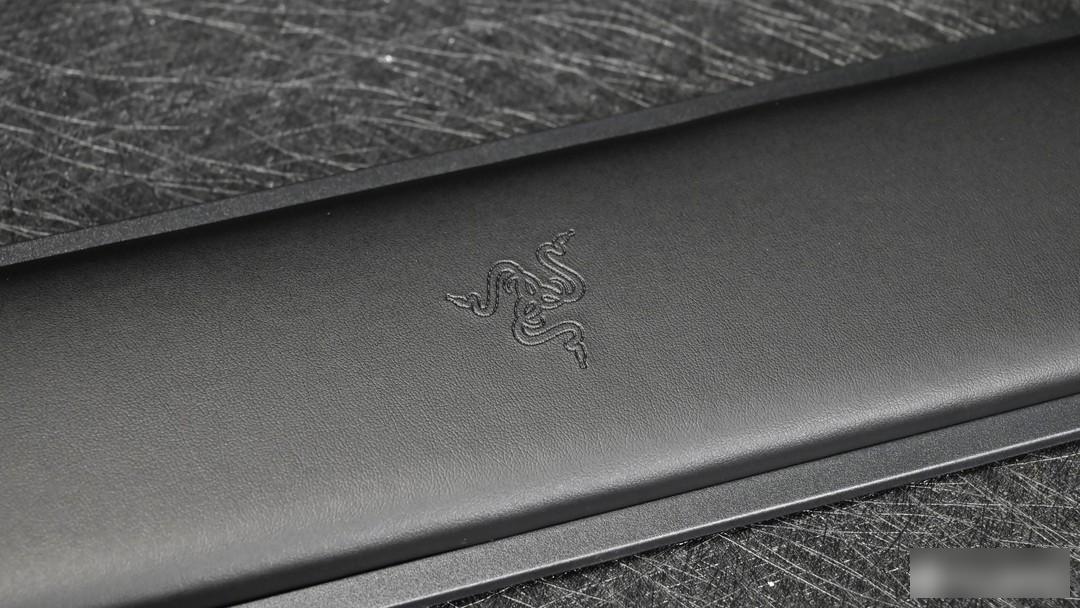
The wrist rest of the keyboard is made of artificial leather, which can provide comfortable support and reduce the pressure on the wrist. The Razer logo can be seen in the center of the wrist rest.

At the same time, the sponge texture inside the wrist rest is relatively soft and feels very comfortable to the touch.
Back of the keyboard:
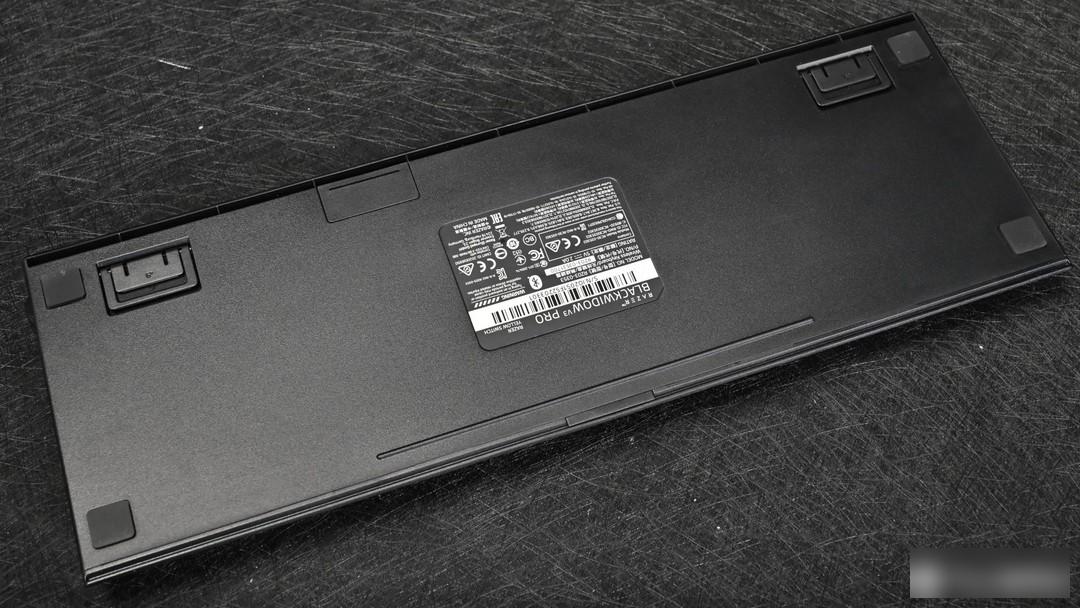
The back of the keyboard is waterproof, and no screws can be seen on the entire back, and the integration is very well done.
In order to make the keyboard more non-slip, Razer has placed a square rubber non-slip pad on the four corners of the back.
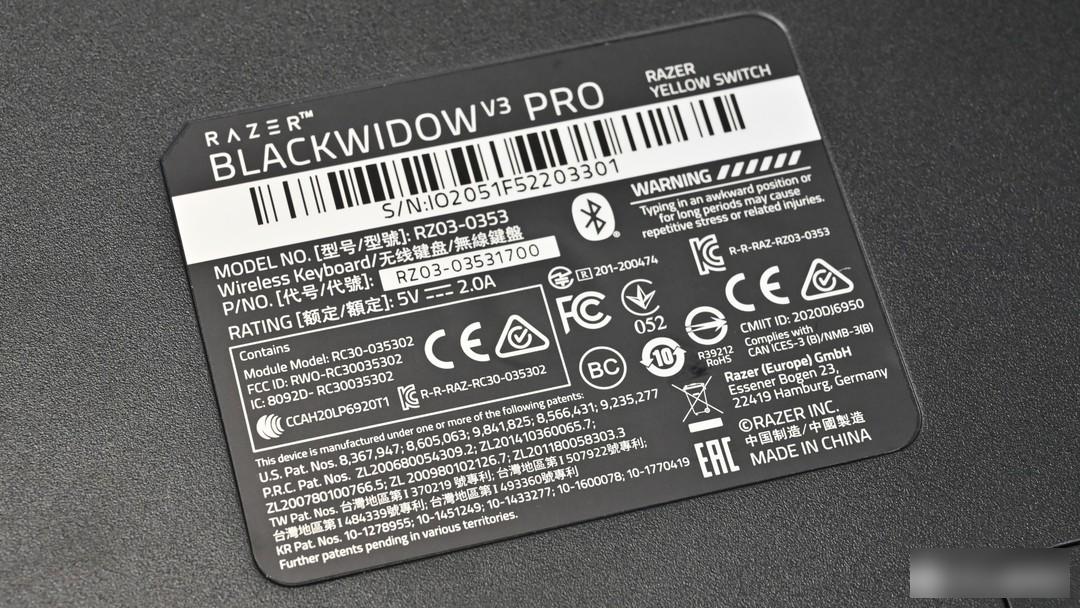
The nameplate of the keyboard is in the middle of the back, and the rated current is 5V 2A (the demand current is relatively large, it is recommended to use USB 3.0 and above). The keyboard is made in China.

There is a storage compartment at the top left of the back, if the user does not use the 2.4G wireless transmission transceiver for the time being, it can be stored in this compartment.
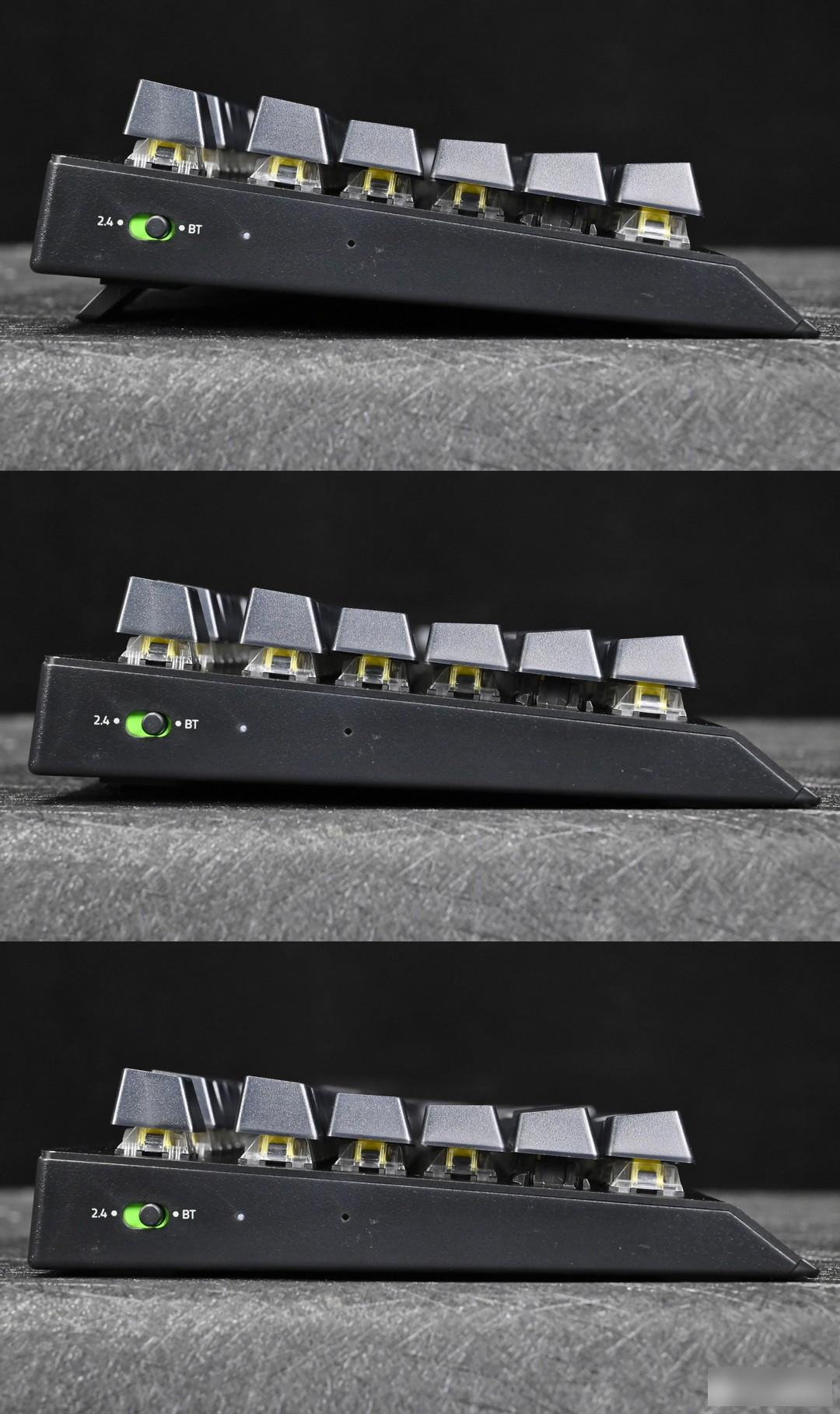
The keyboard is equipped with a 2-stage leg, and the plate itself can be adjusted to 3 levels of inclination angle, and can be raised up to a height of about 1cm.
Driver introduction:
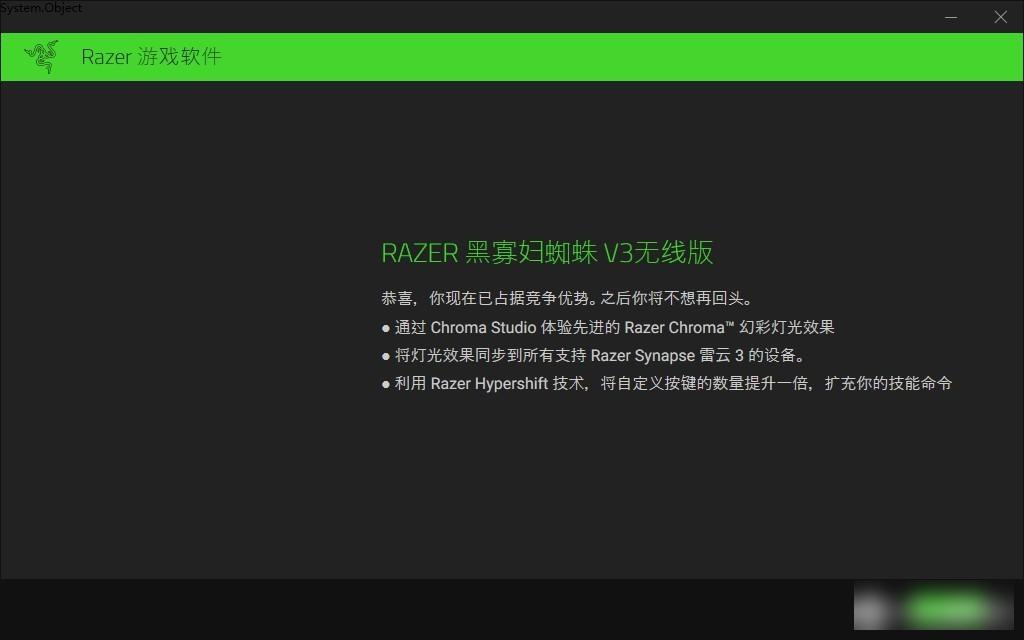
After the keyboard is connected to the computer, the Razer game software will pop up automatically and prompt the user to download the driver.
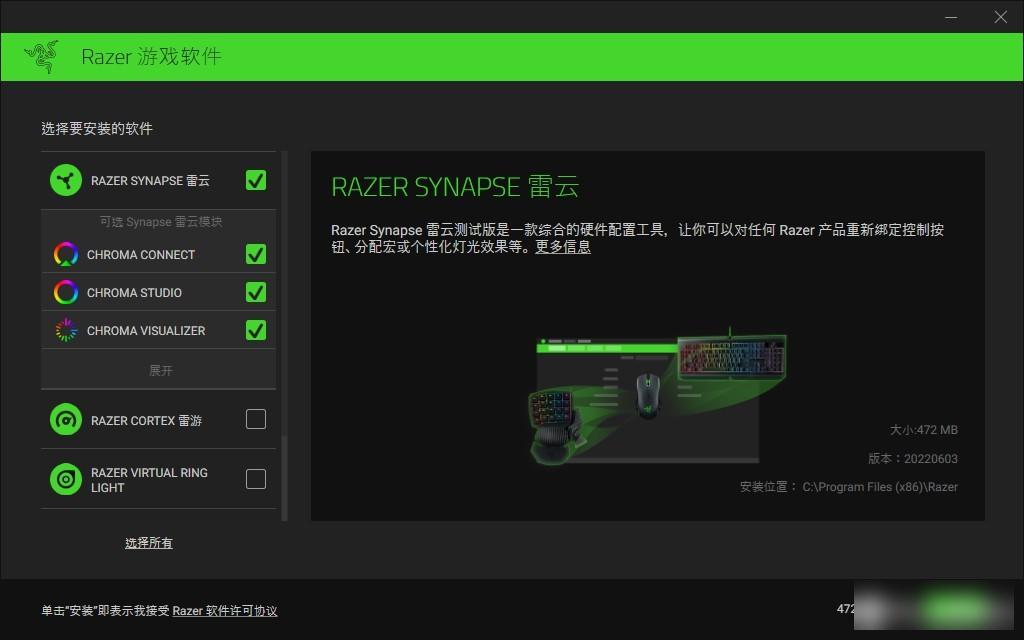
The default installation of Razer Synapse and lighting, sound effects and other control software requires about 472MB of space.
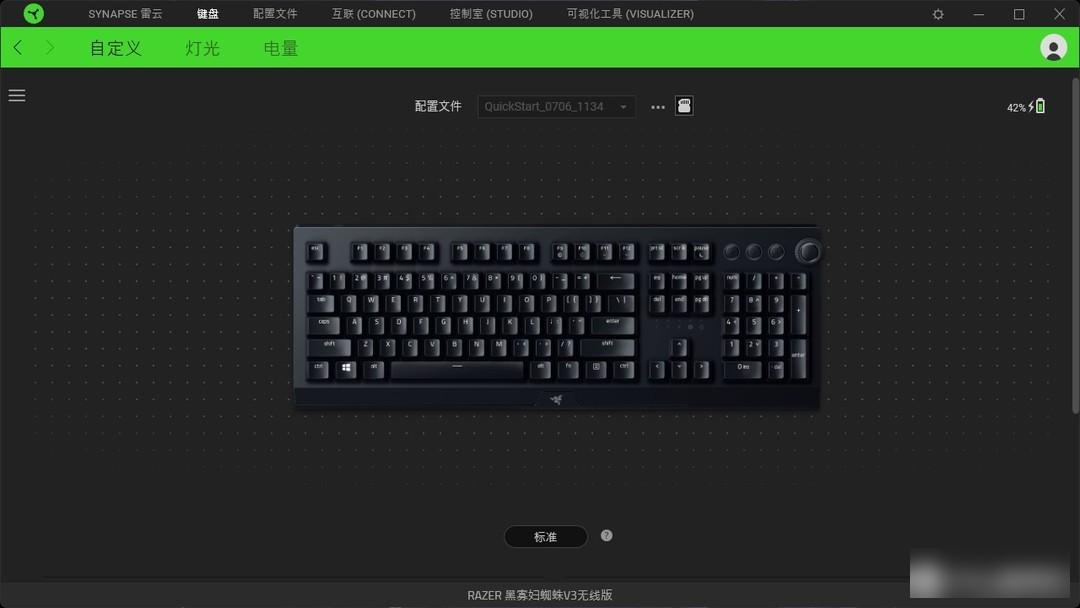
Leiyun main interface, in this interface, you can customize the keyboard, set or view the lighting and power, and at the same time, you can set configuration files, interconnection and other functions.
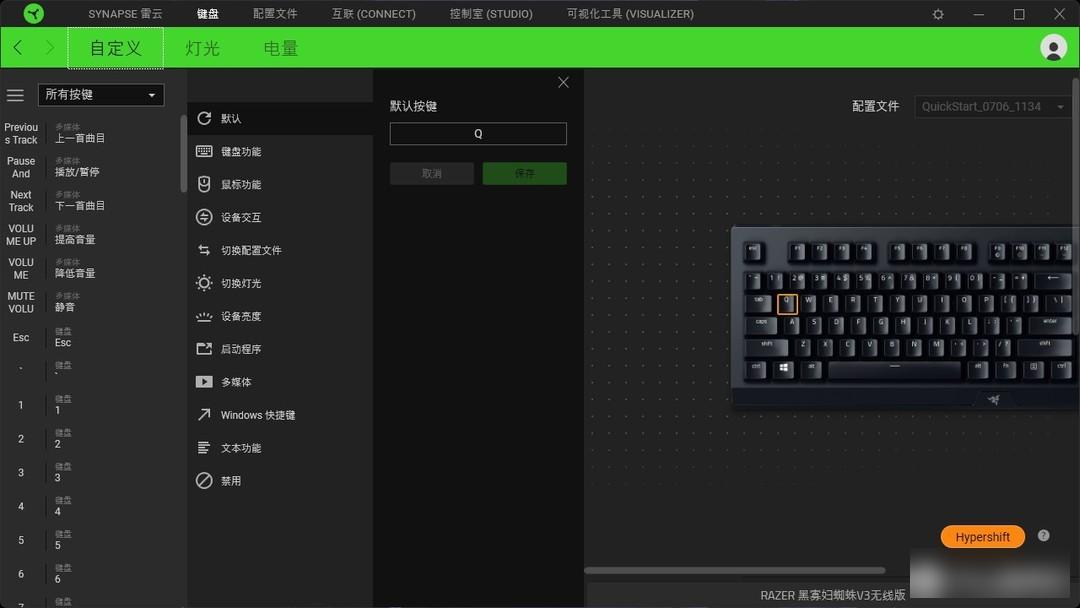
Customization is mainly for the corresponding settings of the keys of the keyboard. In addition to lighting and brightness, you can also edit functions and even macros.
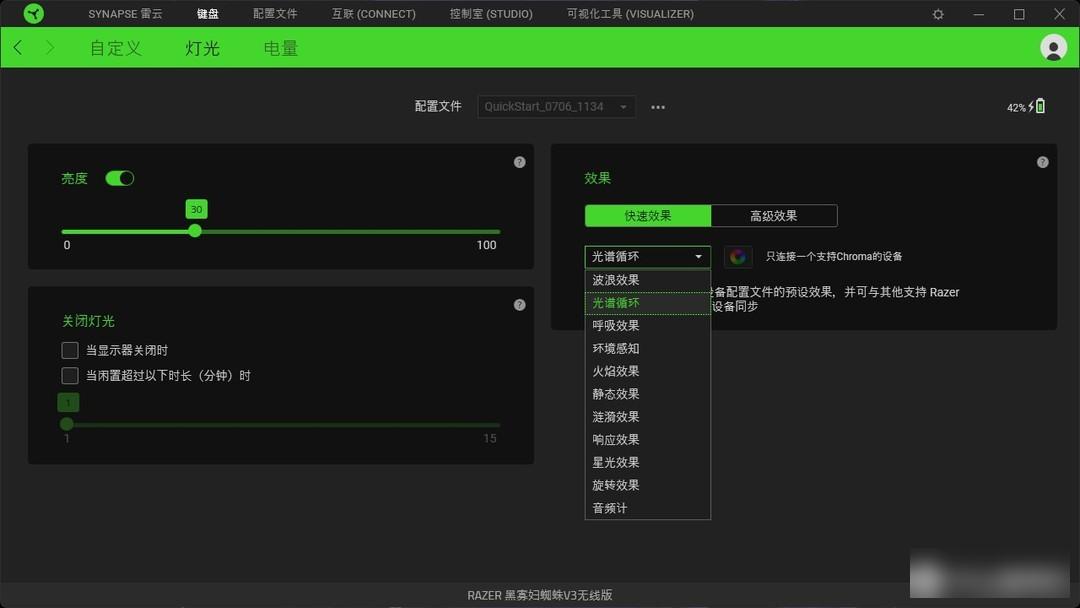
In the light setting, you can adjust the light display mode, brightness and even display speed accordingly.

In CHROMA STUDIO, you can add a second layer of display to the keyboard light, and adjust the corresponding light for each layer and each key.
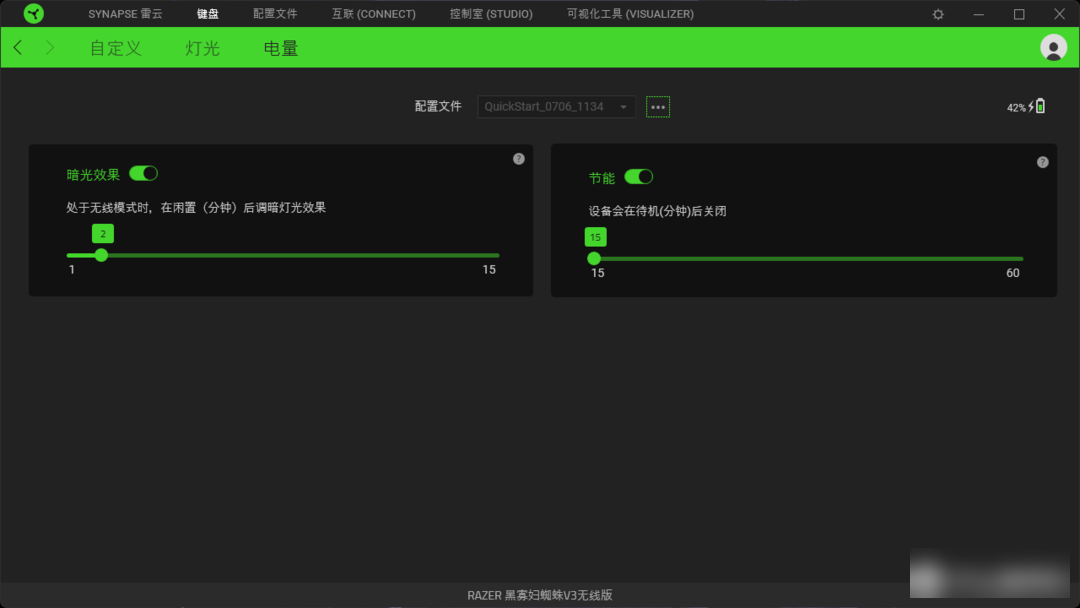
Finally, the power mode is to adjust the dim light of the keyboard light and the energy-saving state accordingly to achieve the purpose of energy saving.
Test and summary:
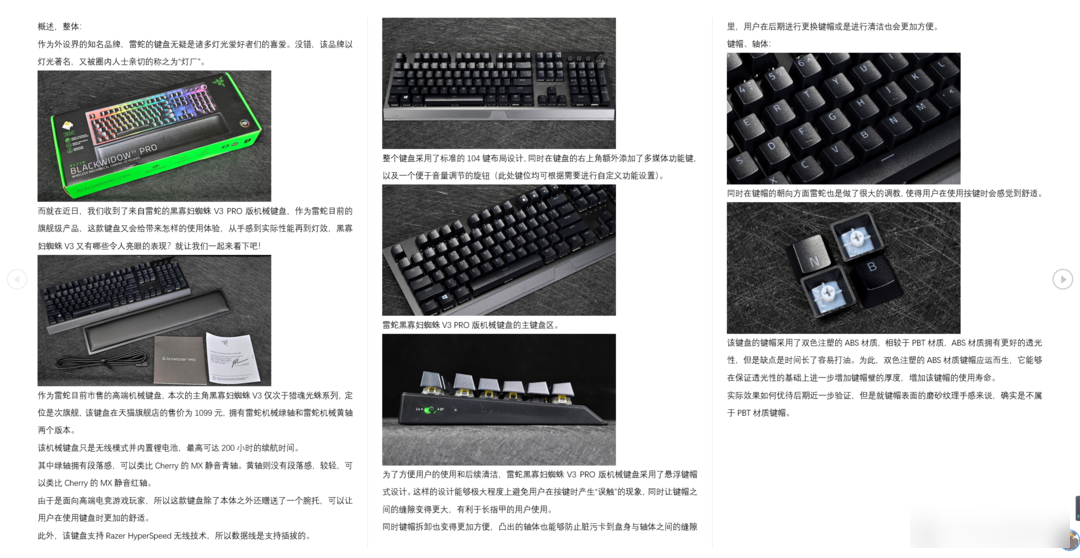
First of all, this article was typed using the Razer BlackWidow Spider V3 PRO keyboard, so the entire writing process of the article is also a process of adapting to the keyboard.

"Paperland" is a typing-based game. In this game, the organs and monsters are all completed by inputting the above pinyin or English, so this game still has some comfort for the keyboard. Definitely required.

"Dota2" is mainly a game that tests the response speed of keyboard QWER and item bar skill pressing. Although the game mainly tests the player's reaction ability and mouse position, as an e-sports game, including normal A soldiers, and the time it takes for a few tenths of a second to release skills in a battle may determine the victory of a battle burden.

"Rainbow Six: Siege" is an FPS shooting game. In addition to the normal W, A, S, and D movements, including Shift, the switch to squat when encountering an enemy also has certain requirements.
Impressions:
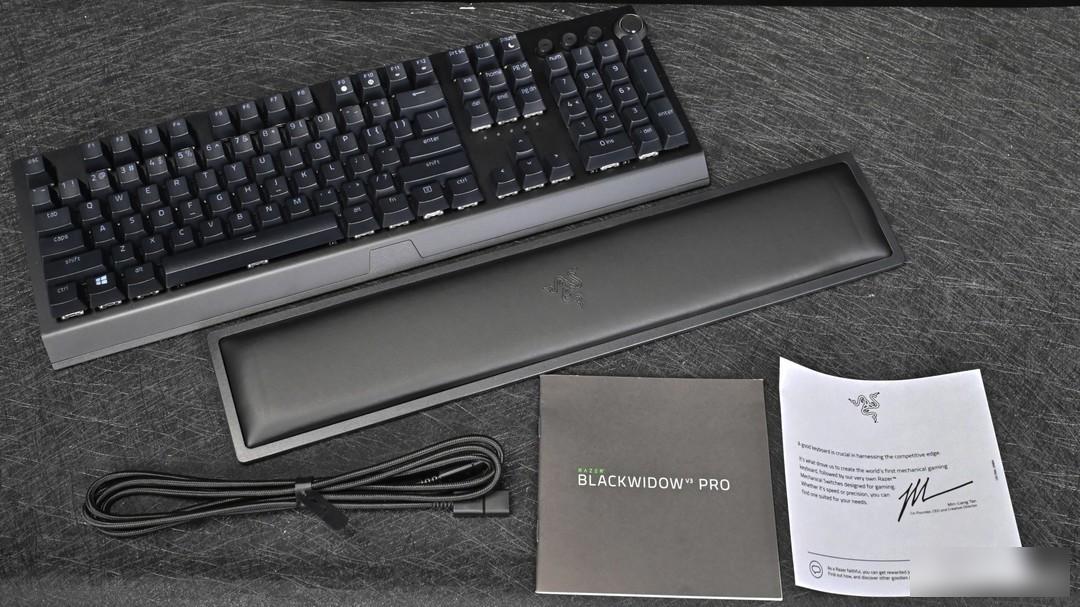
I used this keyboard intermittently for about 3-4 days. During these 3-4 days, I tested various games one after another, and used this keyboard to complete the writing of review articles. The middle includes daily operations such as chatting during breaks and browsing the web.
Its actuation pressure is actually the same as that of Cherry MX red switches (both are 45g), but the actuation key stroke is only 1.2mm. After you get used to it, you don’t even need to lift the key after touching the bottom (compared to 1.9mm The Cherry MX red switch, the trigger key travel of the former is only 1.2mm obviously does not need to be pressed so deeply).
This keyboard only needs to be triggered with a light touch, making the operation of e-sports games more efficient-for example, in the shooting game "Rainbow Six: Siege", you may be fighting Frequently use the crouching operation (press C continuously). After getting familiar with the Razer BlackWidow Spider V3 PRO keyboard, it can be triggered by pressing it lightly, then immediately lift it up and continue to repeat the process of "pressing C", compared to frequently pressing the keycap to the bottom and then lifting it up , no doubt the efficiency of the former will be improved a lot.
Razer BlackWidow Spider V3 PRO Mechanical Keyboard Lighting Effect
Therefore, the Black Widow Spider V3 PRO keyboard equipped with Razer mechanical yellow switches is more suitable for e-sports games.
Next is the daily multimedia operation. This keyboard has an independent multimedia operation area in the upper right corner. Whether it is switching songs or adjusting the volume, it is more convenient than switching back to the desktop and using a small speaker.
Recently, the price of this keyboard in JD.com is 949 yuan. If the user does not need to use the wireless version, the price of the Razer Black Widow Spider V3 keyboard is only 599 yuan, which is still very suitable for e-sports users.
The author declares that there is interest in this article, please respect the author and the content shared, communicate friendly, and make rational decisions~
Factory Adress: No.11,FengpingRoad
