2022 Crayon Recommendation Part 38: Rapoo (Rapoo) XK300, turning the pad into a high-energy productivity

Many people's first reaction after buying a pad is to buy another protective case, and then friends with higher requirements will think about whether to add a magnetic keyboard or a magnetic pen?

For this reason, Rapoo launched the XK300 Bluetooth keyboard that takes into account the protective case, keyboard and pen holder.
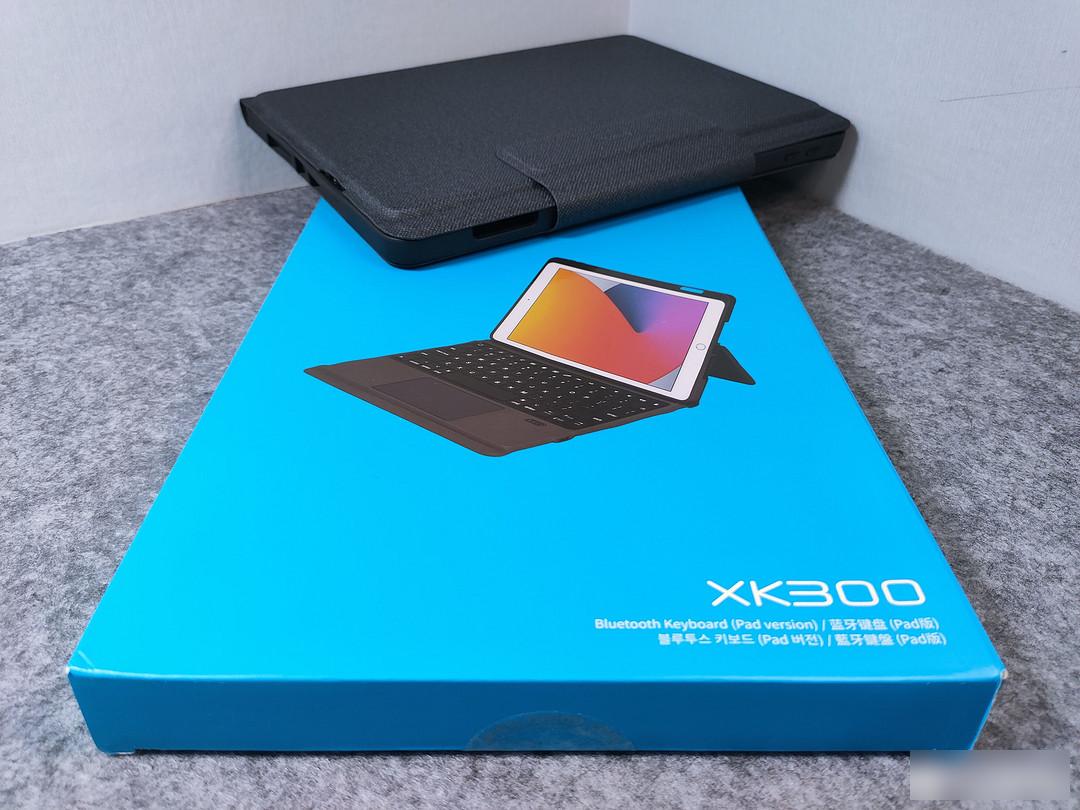
The packaging is the tonality that Rapoo likes. The ultra-saturated blue packaging box is very eye-catching. On it is a three-dimensional supporting pad and keyboard integrated protective cover.
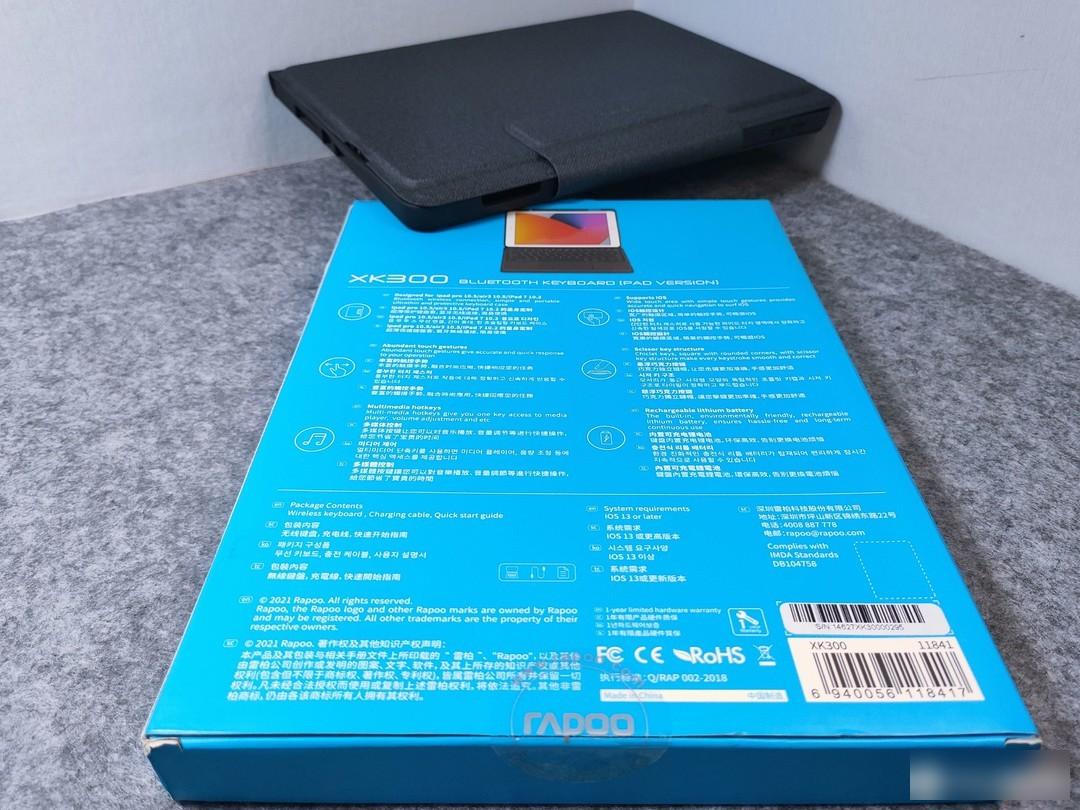
On the back is a lot of parameters and information such as origin, model, and use.

Open the box, the contents include an instruction manual, a data cable, and a protective cover (including keyboard).

The xk300 is suitable for 10.5-inch tablet computers such as ipad pro/air3/7 generation, and belongs to the second largest Bluetooth keyboard tablet case size in this series. Spread out flat, the black color scheme and the matte touch feel full of texture.

The appearance of the protective case is not pure black, but black with some gray dots, which looks a bit close to dark gray.
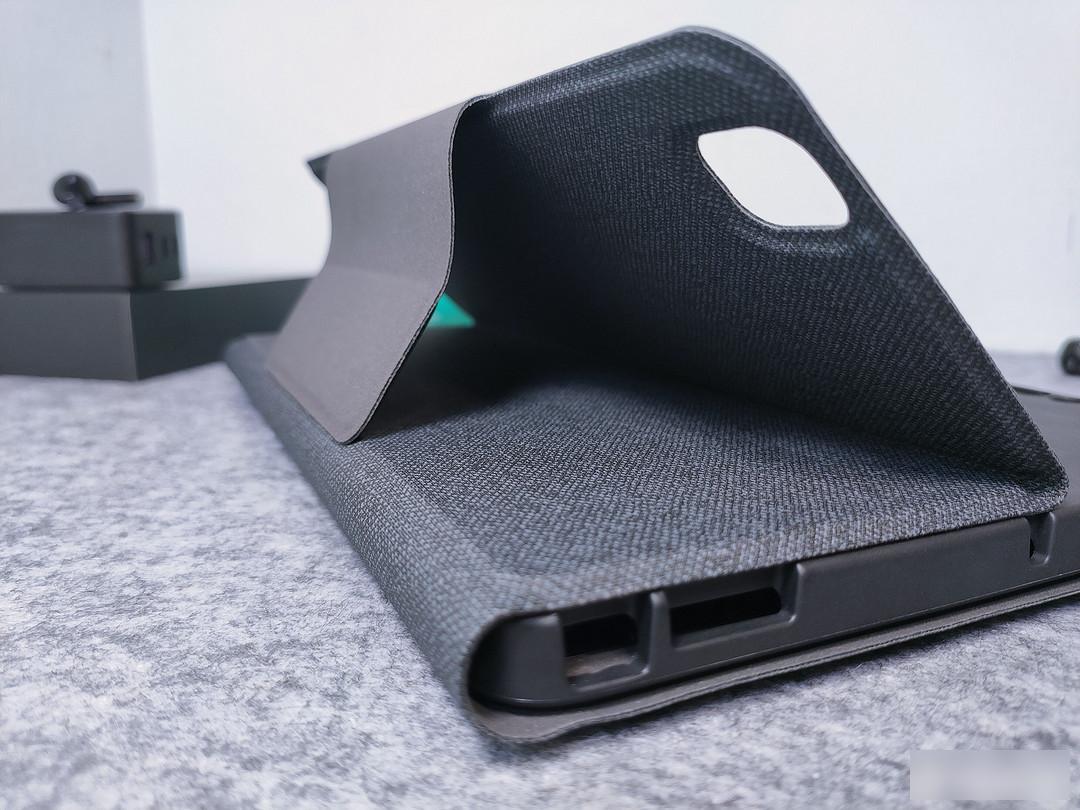
TPU leather fabric, non-slip and scratch-resistant. There is a rapoo font logo on the seal, which can be used as a fixed support for the bracket.

The magnetic design can provide good support when fixing the bracket, and can also provide protection when storing.

Viewed from the back, the corners of the opening for the camera are rounded.

On the side you will see the switch key.

Volume adjustment keys.

type-c charging hole, etc.

The protective case is made of silicone material, which is soft and anti-collision. The all-inclusive structure can effectively protect the pad from damage, and the honeycomb structure can effectively dissipate heat.

There will be a pencil holder logo on the extension side of the all-inclusive package.

On the back, it is the embedded groove of the magnetic pen.

The size of the keyboard is 258*193mm, and the layout of the keyboard conforms to the habit of using the conventional button layout, and there is no sense of unfamiliarity when getting started.
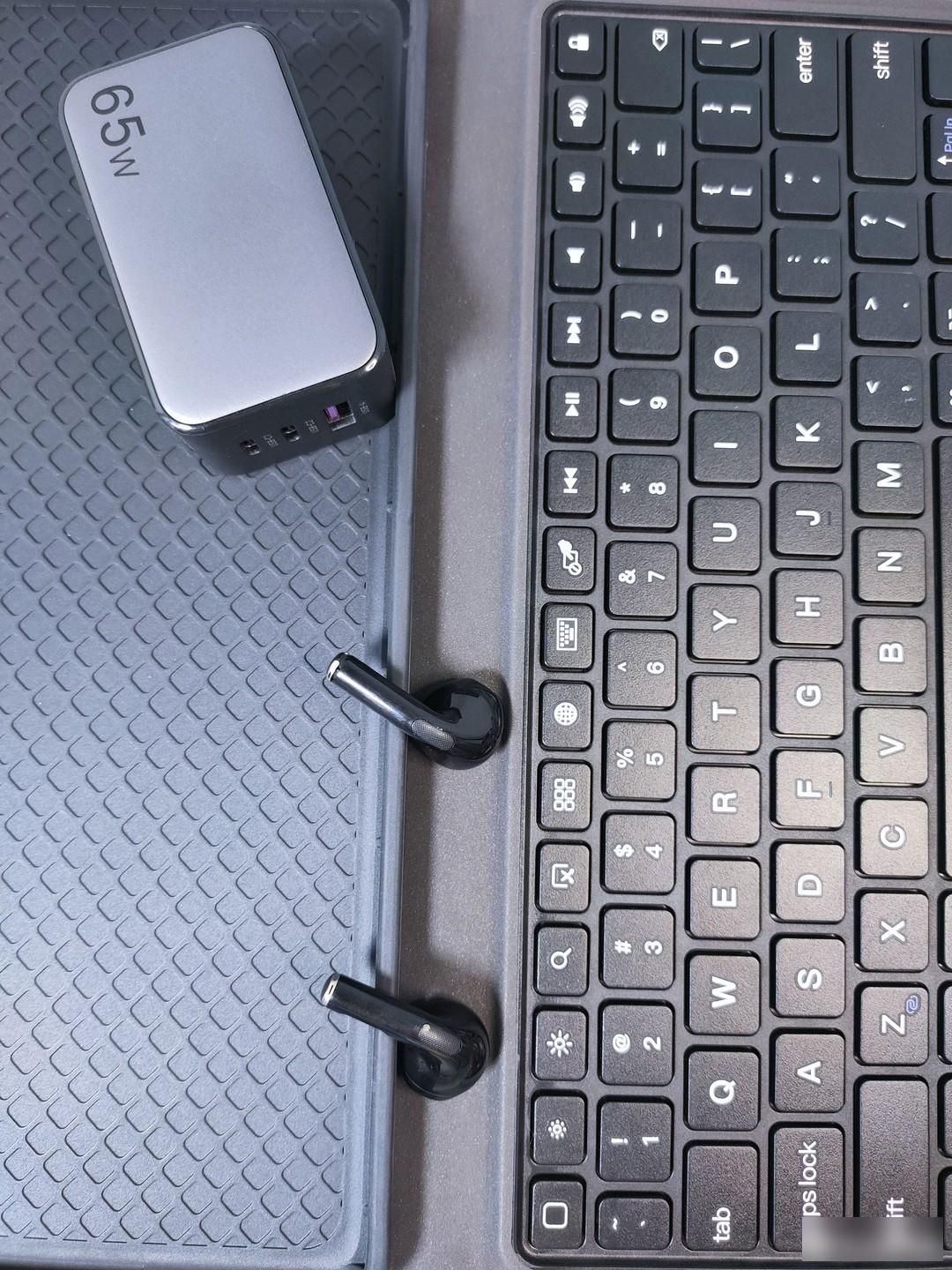
The specially designed 16 kinds of multimedia keys are uniformly arranged in the first row to realize functions such as quick lock screen change, multimedia, cutting, and exiting the home page, and realize one-key sensitive operation control.
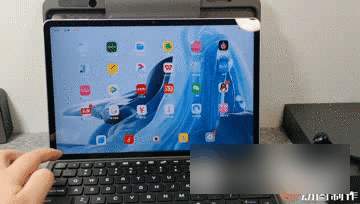
Maybe, is it very agile, one step is in place, the key is that as long as you are familiar with the function of each shortcut key, the operation of the pad will be smooth and smooth.

Using the classic scissor foot structure, plus the silicone particles, the keycap is evenly stressed and rebounds quickly when in use.

The power button is located at the bottom right of the keyboard, and it can be turned on automatically after a long press (Crayon thinks the button is a little small, I feel like I'm digging it...)

The panel area of the touch area is spacious, and the control will not appear to be stretched. It also supports 4-finger control and multiple gestures, giving more comfortable operating space for home office use and productivity improvement.
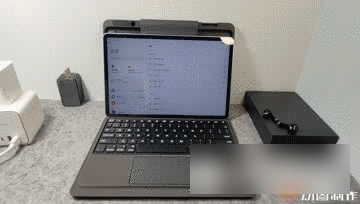
The xk300 adopts Bluetooth 5.0 high-speed connection. When it is turned on, select the Bluetooth connection on the tablet, and the connection will be successful within minutes. The control is free and fast.
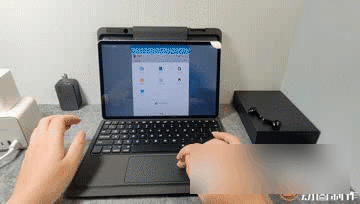
The recognition of typing input is also an instantaneous response, without time lag. Using the xk300 to write web texts is really getting twice the result with half the effort.

Well, this is my first experience with Rapoo xk300. The overall evaluation is sensitive touch, instant connection, convenient operation, accurate opening, good material, and good stability of magnetic design.

Moreover, the price is less than 300, and the price/performance ratio is really high. If your pad is suitable, take it home as soon as possible!
The author declares that there is interest in this article, please respect the author and the content shared, communicate friendly, and make rational decisions~
Factory Adress: No.11,FengpingRoad
