75% configuration layout, Jiadalong short switch (red switch), Bluetooth wired dual-mode experience: Keychron K3 Pro mechanical keyboard unboxing and experience sharing
Hello everyone, I am wandering around the world~
When it comes to the Keychron brand, many friends may feel puzzled and unfamiliar. This is a company that focuses on the production, design, and sales of high-end peripheral products. It used to be a keyboard brand recommended by many bigwigs on YouTube before exploring overseas markets. It can be said that it is famous only for its high-end peripherals. worldwide. Although the popularity in China is not too high, it is undeniable that their customized keyboards, mice, keycap shafts, etc. are sold overseas and praised by tens of millions of users.
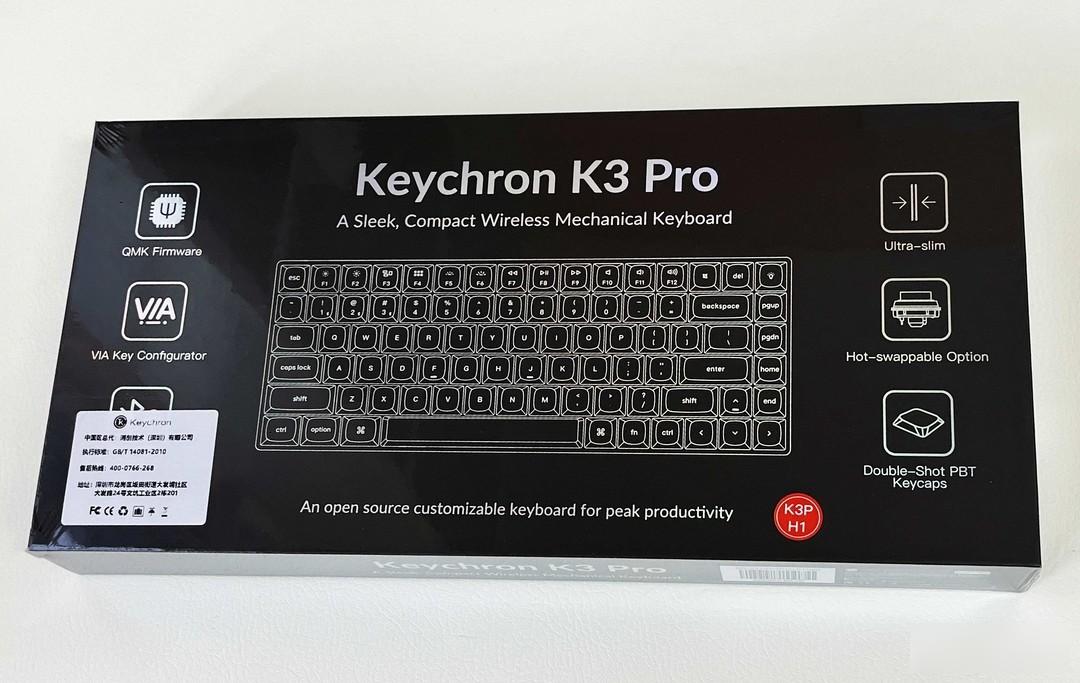

Keychron's unique black-bottom simple graphic style directly shows the layout of the keyboard on the cover, and it can be seen intuitively that there are signs of core features on both sides to make it clear at a glance.

Although the box is not too big, there are still a lot of accessories out of the box. Instruction manual, quick start instruction card, key switch reminder card, a USB-A to USB-C charging and data cable, a bag of Windows emblem keycaps, a key puller and shaft extractor, Keychron K3 Pro mechanical keyboard.

When I got it, the default keycaps are macOS keycaps. It seems that the factory is still very friendly to Mac users. The overall keycap is divided into three colors, namely: dark blue, black, and red, so that it looks more recognizable.

Keychron K3 Pro uses a 75% layout, which is relatively rare compared to the common mechanical keyboard layout. Common layouts are 104 keys, 87 keys, and 68 keys. Kechuang Technology has more exclusive ideas on this set of mechanical keyboards, with a separate screenshot key and keyboard light key. The most powerful thing is that the independent light key supports one-click switching of 22 cool RGB light effects. You must know that many mechanical keyboards must be set with a keyboard driver, or only have a small amount of RGB light effects. Keychron K3 Pro also supports QMK/VIA open source system for key programming, which is also a major customization feature.


Use a key puller to remove the keycap, and you can see that the Keychron K3 Pro uses the red switch of the Jiadalong short switch. The official said that there are also brown switches and green switches available.

The key switch of Keychron K3 Pro supports the pluggable switch design. After unplugging the key switch with the switch, you can see the structure of the electronic components on the switch on the PCB. There is an RGB light bead on the top, and two obvious It is the metal contact slot of the key shaft. Keychron K3 Pro adopts a new AT solution chip, which can wake up without delay, and the experience will be better for users who like to play RTS and SLG games.
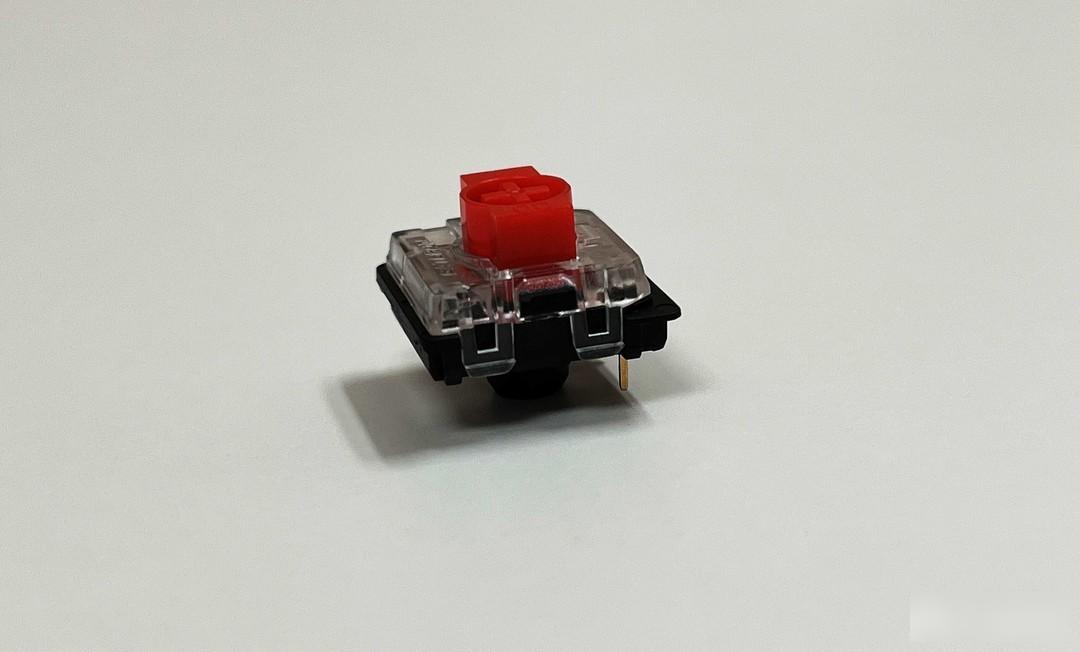
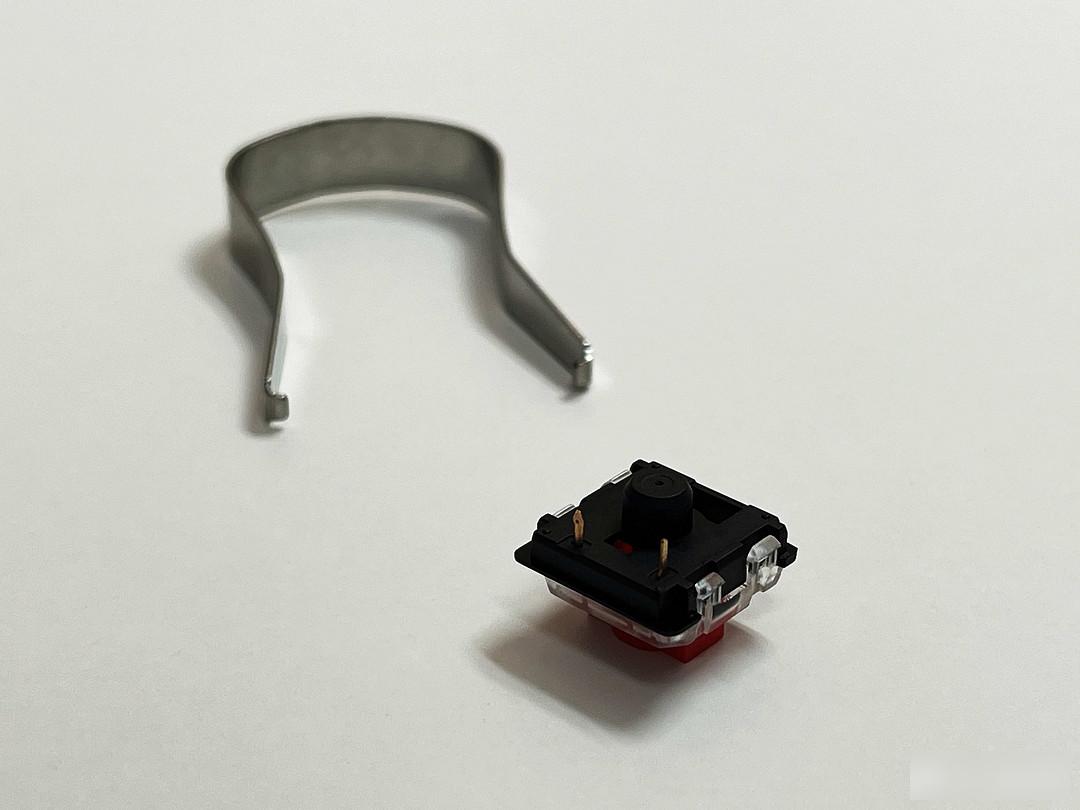
Compared with the common Chreey mechanical switch, the thickness of the switch body of Jiadalong short (red switch) is obviously much thinner, and the feel of the keys is still very good, and the smoothness and stability of the tap are excellent. Although it is a short axis, the overall use is closer to the feel of the red axis.

The support feet of the mechanical keyboard adopt a two-stage structure. It is more in line with the user's usage habits to adjust different heights as it is placed on the desktop. You must know that the ergonomic angle of the foot support design is not easy to use for a long time. fatigue. And even if you don't use the two-stage structure of the bracket, you can rely on the special silicone gasket at the bottom of the keyboard when it is placed flat on the desktop, so that the keyboard will not shake when typing.

There are two swing switches on the metal body frame of the keyboard of Keychron K3 Pro, which are Bluetooth (Bluetooth mode), OFF (shutdown), Cable (cable mode) and system adaptation switch (Win/Android, Mac/iOS). Personally, I prefer to use the wired mode of Cable (cable mode). The stability and low latency of playing games are definitely the best. If you are using the Windows system, in addition to switching the system adaptation switch to Win, remember to replace the keycaps with the Windows emblem.

There is a USB Type-C power supply port on the metal frame of the keyboard of the Keychron K3 Pro, and the small hole next to it is the charging status indicator (the indicator light will be red or green, corresponding to the charging and full status respectively).

I have a MacBook Pro laptop in hand, so the default Mac keysyms (keycaps) work out of the box.

For users who don't like the eye-catching and fancy RGB lighting effects, you can choose Keychron K3 Pro. Its keycap adopts the design of the lower light position. In fact, the keycap is completely opaque, so the RGB light effect can only be felt in the gap of the key shaft. The RGB light effect is more obvious from the side, and the actual perception The light leaking from the gap is actually quite nice.

Keychron K3 Pro is of LSA height, and the keycap material PBT is more than 40%, which makes the keycap more wear-resistant and less oily. Moreover, the integral type of the keyboard uses steel plate satellite shafts to keep the large keys from shaking and has better stability, ensuring that the feel of each key is consistent when struck at different positions.

I mostly use the Windows system, so I replaced the keycaps with the key layout of the Win emblem, which is more in line with my daily usage habits. Moreover, under Bluetooth pairing, 3 Bluetooth devices can be connected at the same time, and IPAD/mobile phone/computer can be switched freely.

There is a 1550mAh large-capacity lithium-ion polymer battery inside the Keychron K3 Pro mechanical keyboard, which only needs to be charged for 4 hours to stand by or use for up to 33 hours. For users who like to pair with Bluetooth mode, the built-in power supply can be used without environmental restrictions.

I did not replace the ESC and ENTER keys with black keycaps. I think the red keycaps are more energetic and energetic.

At that time, I forgot to change the key layout of the Win emblem and the special key symbol keycap when I was posing for a photo. This Keychron K3 Pro mechanical keyboard still matches my desktop very well.

Here we only show the RGB lighting effect in a dark environment, that is, the lighting effect of the design of the light position leaking from the gap under the opaque keycap.
Keychron K3 Pro RGB Lighting Effect 1
This is the display effect of RGB lighting effect.
Keychron K3 Pro RGB Lighting Effect II
This is the RGB lighting effect 2 display effect.
Keychron K3 Pro RGB lighting effect three
This is the RGB lighting effect three display effect.
As a customized keyboard, Keychron has its own unique recognition. It has two programming methods, QMK and VIA, and realizes the custom function of keys through software, which makes the playability of mechanical keyboards rise again. up a notch. And in the Bluetooth mode, it supports 3 Bluetooth devices for switching, which also satisfies users who don't like the messy desktop cables to use Bluetooth wirelessly.
Factory Adress: No.11,FengpingRoad
