A codeword artifact that perfectly fits Mac, 96 columns with a ceiling of customized mechanical keyboards: Keychron Q5

After using the customized Mac mini as the main machine last year, I have been looking for a mechanical keyboard with better adaptability. You must know that Apple's original keyboard is not a mechanical keyboard. Previously, the mechanical keyboards used in the Windows system were all Win key layouts. When using them on the macOS system, they would encounter some troubles. Although the key settings can be changed in the system, the corresponding key positions of the two will always be confused. There are also brands on the market that launch Mac-compatible mechanical keyboards, but they are not perfect. They only come with a few supplementary keycaps for Mac, and you still need to change the keys in the system, which is very troublesome.

Recently, I saw a digital blogger recommending the Keychron Q5 mechanical keyboard on Youtube, which is very compatible with Mac: it has the same functions as the traditional Mac system in the Mac layout macOS media keys (F1 to F12), and I started decisively after being planted. took it. Keychron is an online celebrity brand among mechanical keyboards, and it is 100% compatible with multiple operating systems, perfectly suitable for macOS, Windows, iOS and Android.

The packaging of the Keychron Q5 keyboard is very thick, and the packaging design of the black background is relatively simple. You can see the thumbnail of this keyboard on the packaging. What is more interesting is that it uses laser fonts, which show different protrusions from different angles. The internal packaging is also in place, using a thick shock-absorbing sponge as protection, as much as possible to protect the heavy aluminum body keyboard during transportation.

Keychron Q5 is a customized mass-produced keyboard. In addition to a variety of colors, there are also several versions available online: Gasket kit version, nameplate version, and knob version. If you have strong hands-on ability, you can consider the Gasket kit version, which will be very interesting. The accessories come with a USB-C data cable, a USB-A adapter, 3 additional keycaps, a key puller, a shaft puller, and DIY tools such as Poron gaskets, replacement screws, screwdrivers, and hexagonal wrenches.

I started with the Keychron Q5 knob version. This keyboard is very heavy. It mainly adopts the design of the body CNC all-aluminum alloy shell, anodized surface treatment, good workmanship that can be seen, and good feel that can be touched. It has to be mentioned that it fully supports QMK and VIA open source key change, and can program each key on the keyboard, keyboard layout, shortcut keys, backlight effects, etc., all of which can be customized by yourself.

Judging from the key layout of this product, it is orderly, and the layout of the keys is more personalized, which is more suitable for the usage habits of Mac, and also takes into account the habits of Win users. It is equipped with direction keys and numeric keypad areas. Mac users can also get started. The selected knob version is more distinctive. The knob in the upper right corner is a stepless design. It can be rotated to adjust the volume at ordinary times. Press it to quickly switch to the mute design. When combined with the Fn key, you can rotate to adjust the RGB brightness, and press it to switch. RGB lights. If you don't like the default multimedia function of the knob, you can also modify it to the function you need through the VIA design interface.
A closer look at the design of the key positions pays attention to the user's ease of use. For example, my keyboard is more eye-catching dark gray + light gray + yellow, with three color blocks, which can be very good for blind typing and scanning positioning. The arrow keys are also different from traditional keyboards. The position of the quarter keycap is slightly lowered, and the distance between the keycaps and the surrounding keycaps is deepened by using the misalignment. It is also convenient for users who often use the arrow keys to quickly input and reduce the error rate of touch typing. Good news for users with fat fingers.

Keychron Q5 uses PBT keycaps + OSA height ball caps. The overall character print is centered and the size is just right.

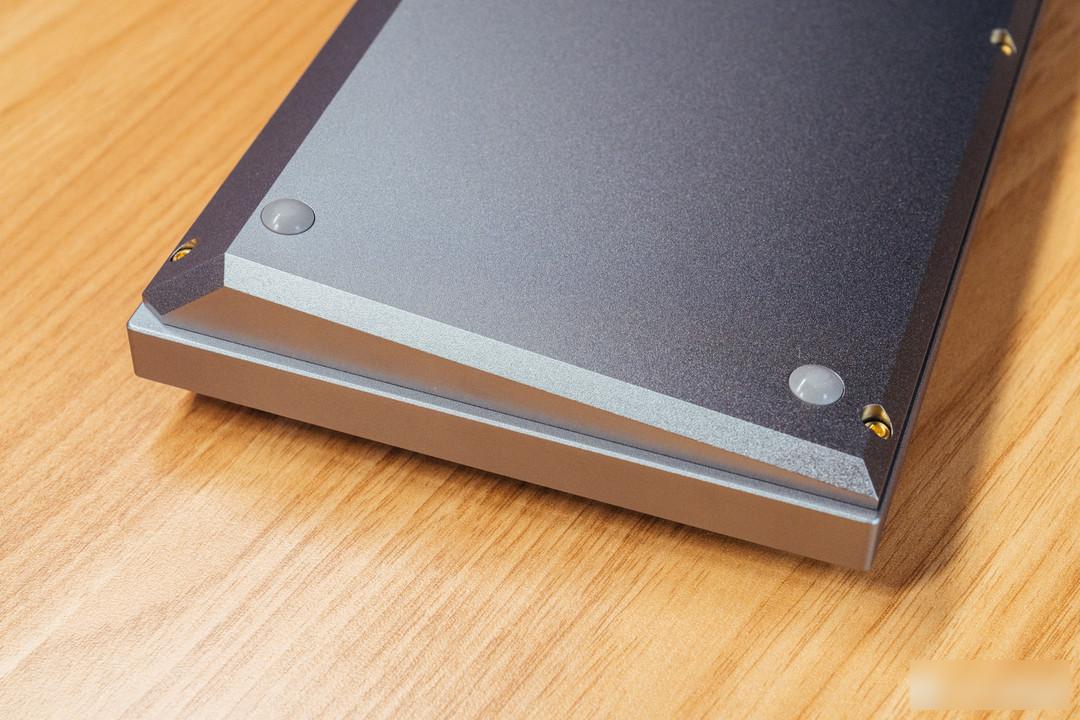
There is no nameplate on the back of the keyboard, which is a proper customized style. With four non-slip feet + 8 hexagonal screws, the upper and lower shells can be easily disassembled with the included DIY tools.


This keyboard has no foot support design, and the keyboard angle cannot be adjusted, so it will be slightly too high for daily direct use. It is recommended to use it with a hand rest.

On the upper left side of the keyboard is a USB-C interface and a dual-system switching switch. Because this keyboard is a wired keyboard design, the wire interface is designed on the upper left side, which is convenient for daily use and will not interfere with the mouse.



Keychron Q5 has a customized design without plastic buckles, and the upper and lower covers can be separated by simply unscrewing 8 hexagonal screws. After opening, you can see that the PCB board and the positioning board are fixed with the noise-absorbing cotton interlayer. The Gasket structure has been preset with Poron gaskets. A single layer of 4mm sound-absorbing cotton is placed under the PCB with a plastic sheet as a backing.
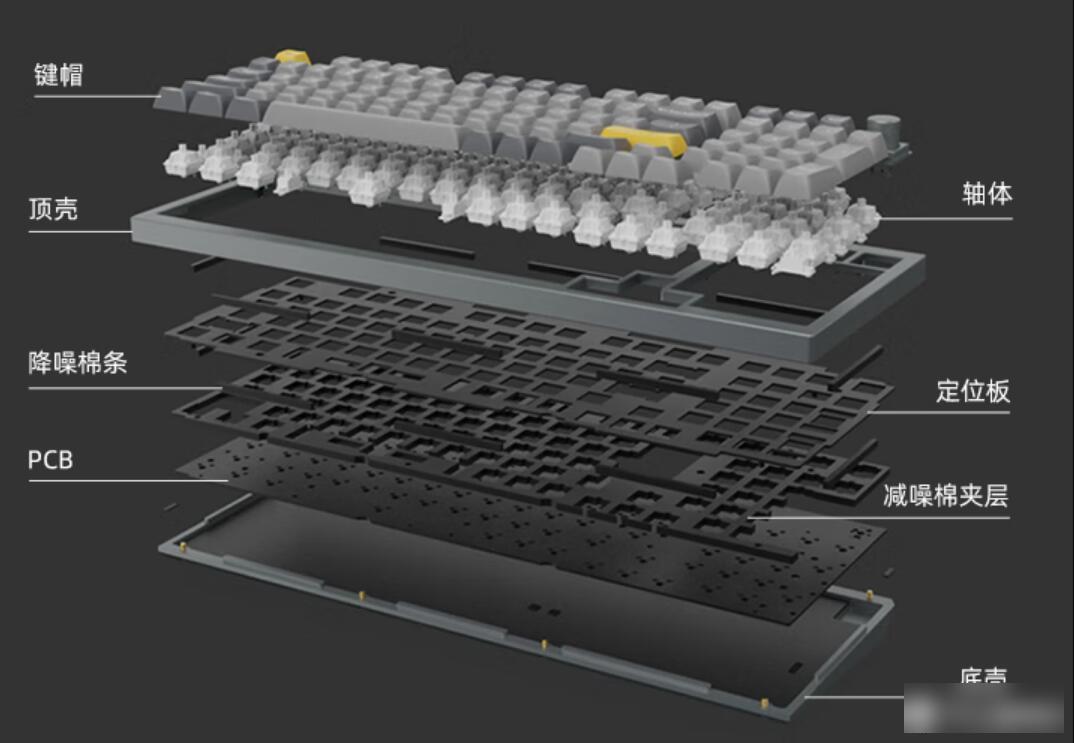
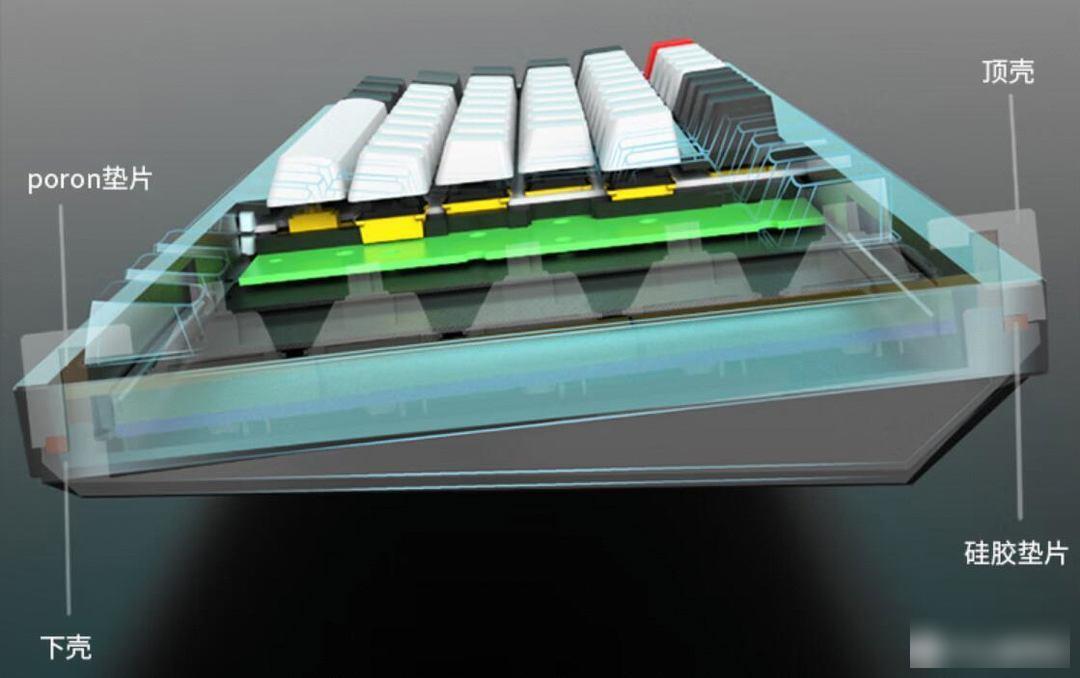
Citing the official exploded diagram, the Keychron Q5 internally adopts the Gasket mid-suspension fixed structure, that is, the spacers around the circuit board allow the middle of the circuit board to suspend the structure, which brings better flexibility when typing.

Under the Keychron adjustment, this keyboard can have a maximum buffer of 2.5mm when typing, and it feels soft and comfortable, which is very good. If you are a picky user, you can DIY. For example, the metal cavity of the keyboard is very prone to noise. You can install the attached Poron gasket to improve the cavity sound and resilience.

Friends who often use the keyboard will find that the keycaps become shiny. This is the so-called "grease", which is a common problem that occurs after long-term use and wear. Keychron Q5's keycaps are made of PBT material. The biggest feature of PBT keycaps is that they are not easy to oil and have good wear resistance. Of course, PBT keycaps cannot avoid oiling, but the probability is lower than that of ABS keycaps. Because the surface of the keycap will become smooth due to long-term friction and grease coverage.

The surface of the keycap has a very delicate sun-patterning process, and the rounded corners are designed around it, which feels very good. The keycap wall is also very thick, which can well block the backlight and make the backlight only reflect on the positioning plate. The spouts of the keycaps are well handled. With this standard of workmanship, it must be a very high level in the industry.

The Keychron Q5 uses the Jiadalong G-Pro switch that supports hot-swapping, and there are green switches, red switches, and brown switches to choose from. I started with the Jiadalong G-Pro red switch, the trigger pressure is only 45 grams, the total key travel is 4mm, and the trigger key travel is 2mm. Combined with Gasket blessing, it is very quiet when used on a full metal keyboard, and the pressing feel is particularly outstanding. The Jiadalong G-Pro shaft has been factory-runned to ensure that each shaft has a stable center, a solid bottoming, and a rebound that follows the hand.

The large key position Gateron PCB screw satellite axis, the pressing feel is smooth and stable, not much different from the single key, the consistency is high, and there is no rocker imbalance problem.

Keychron Q5 supports hot-swapping of all key switches, and supports common 3-pin switches or 5-pin switches on the market. The customization of the entire keyboard is very high, and you can experience the feel of different switches by changing the switch.


Keychron Q5 is different from ordinary RGB keyboards. It uses a south-facing patch RGB lighting design, which can be well adapted to PBT transparent keycaps and opaque customized keycaps, making the lighting effect easier to see. arrive.

RGB lighting effect operation of Keychron Q5:
There are 13 default light effect modes: Fn+Q/A
12 levels of brightness: Fn+W/S
Adjust light color/hue: Fn+E/D
Saturation increase and decrease gain: Fn+R/F
Light effect speed addition and subtraction: Fn+T/G
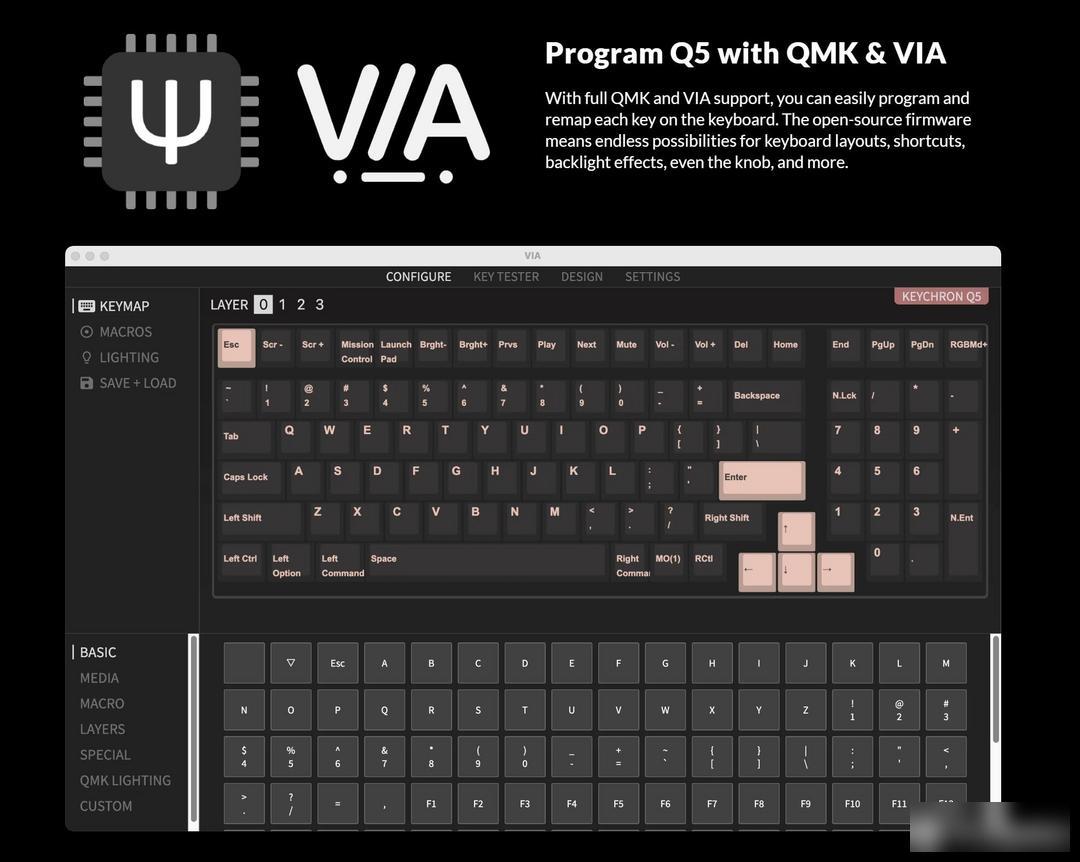
Keychron Q5 supports QMK and VIA, and can program and customize each key of the keyboard, whether it is keyboard layout or shortcut key backlight effect, etc. This is also the solution adopted by many mainstream customized kits at present, and the playability is extremely high.
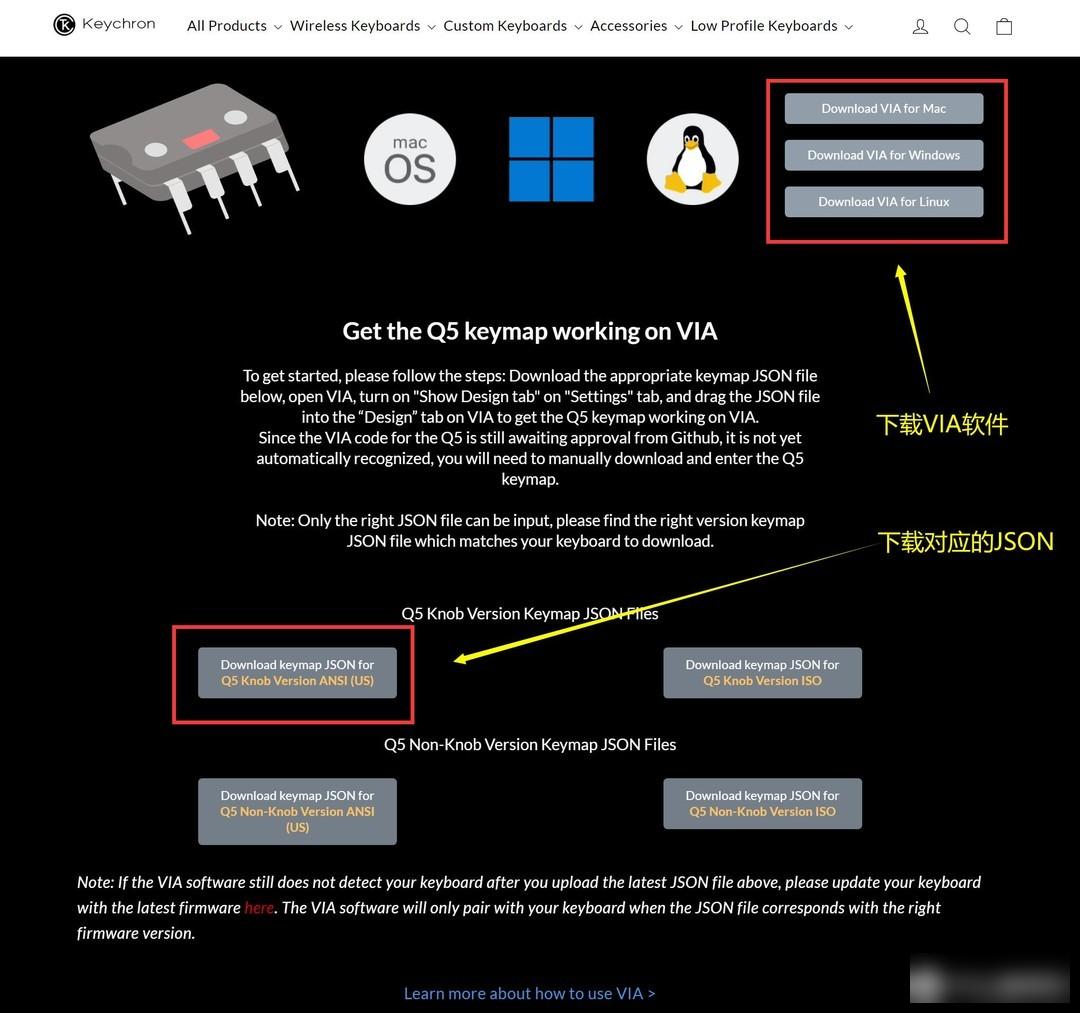
These are available on the Keychron official website. Simply put, if you want to change the key, you need VIA and the JSON file of the corresponding keyboard. My keyboard is Keychron Q5 Knob Version, so download the corresponding JSON file: Download keymap JSON for Q5 Knob Version ANSI (US), and unzip it.
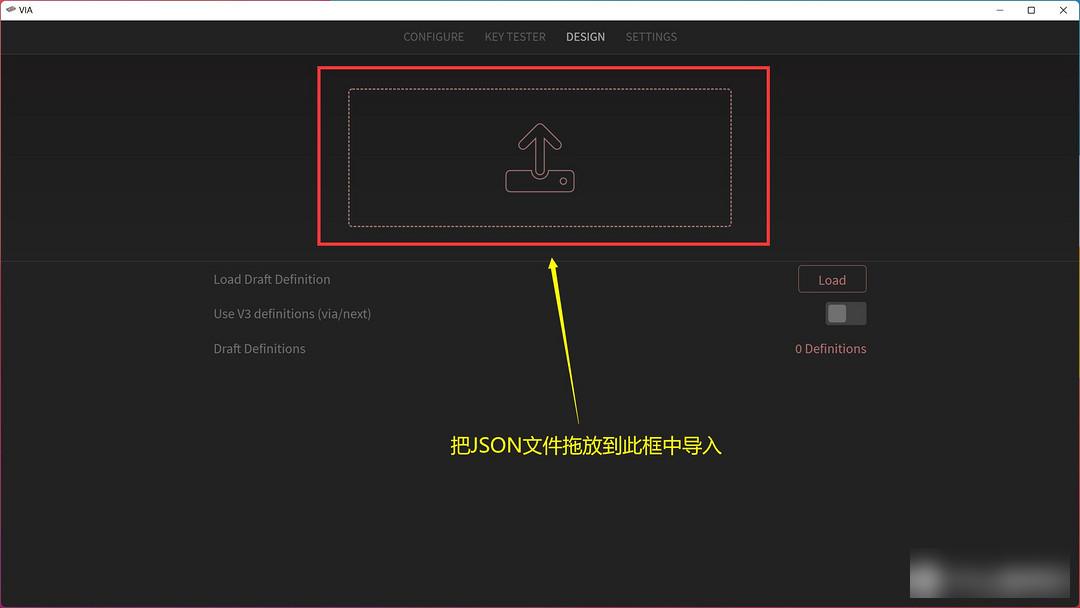
Connect the Keychron Q5 to the computer and open the VIA software. Select the [SETTINGS] option, open the [Show Design tab], switch the [DESIGN] option, and drag and drop the decompressed JSON file into the wireframe to import.
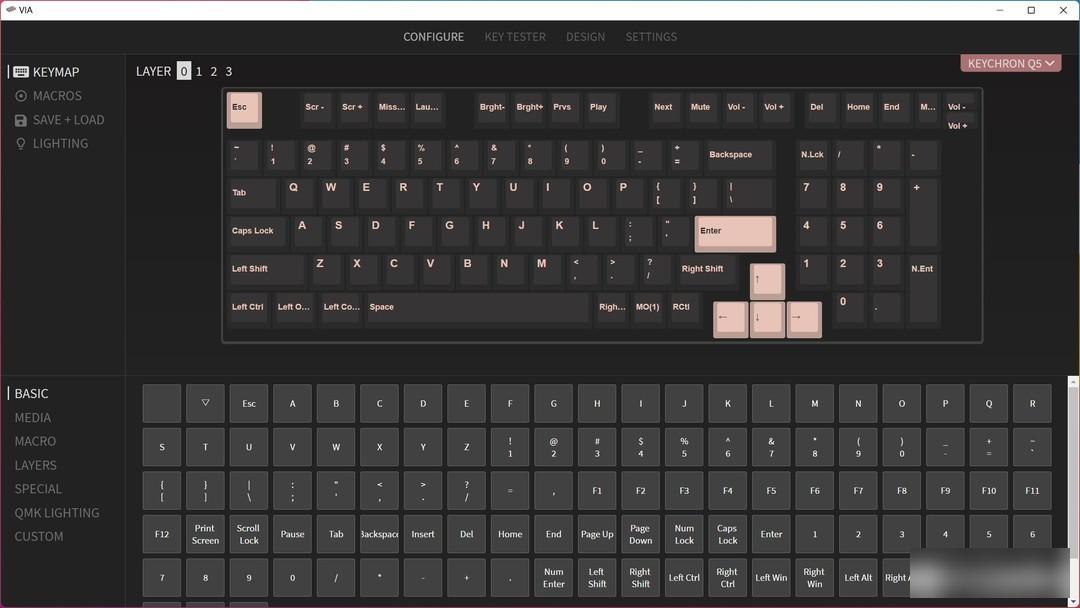
Go back to the [CONFIGURE] option, you can see that VIA has recognized the keyboard, and now you can change the key.
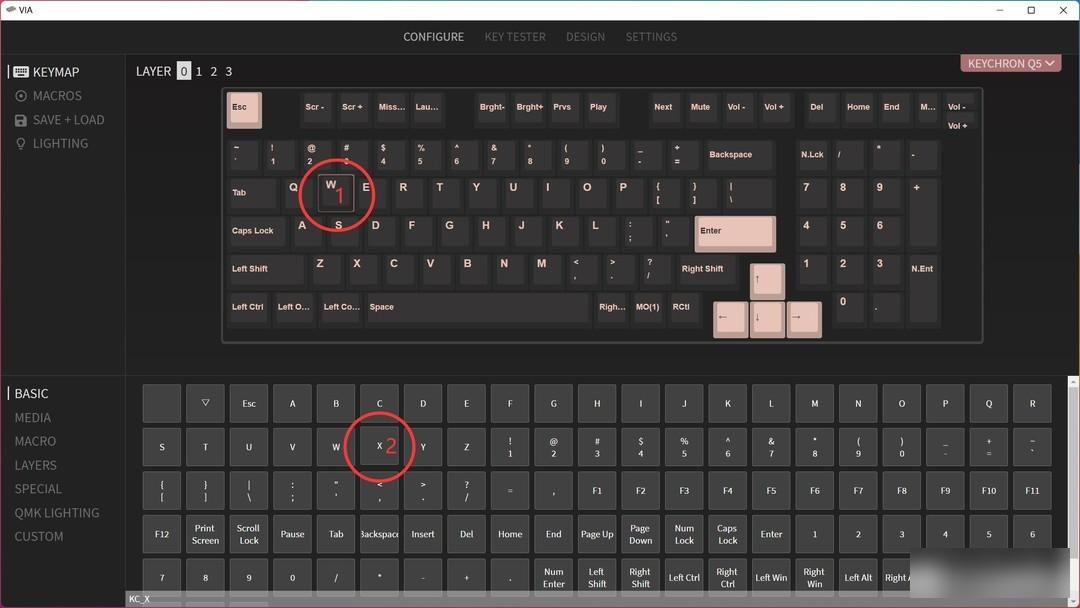
The [KEYMAP] option in the upper left corner is to modify the key position. First click the upper key position, then click the lower part to select the target key, and the modification is completed, which is very simple.
The corresponding remapping area in the lower left corner:
BASIC (basic key)
MEDIA (multimedia key)
MACRO (macro button)
LAYERS (layer management key)
SPECIAL (special key)
QMK LIGHTING (light control)
CUSTOM (custom)
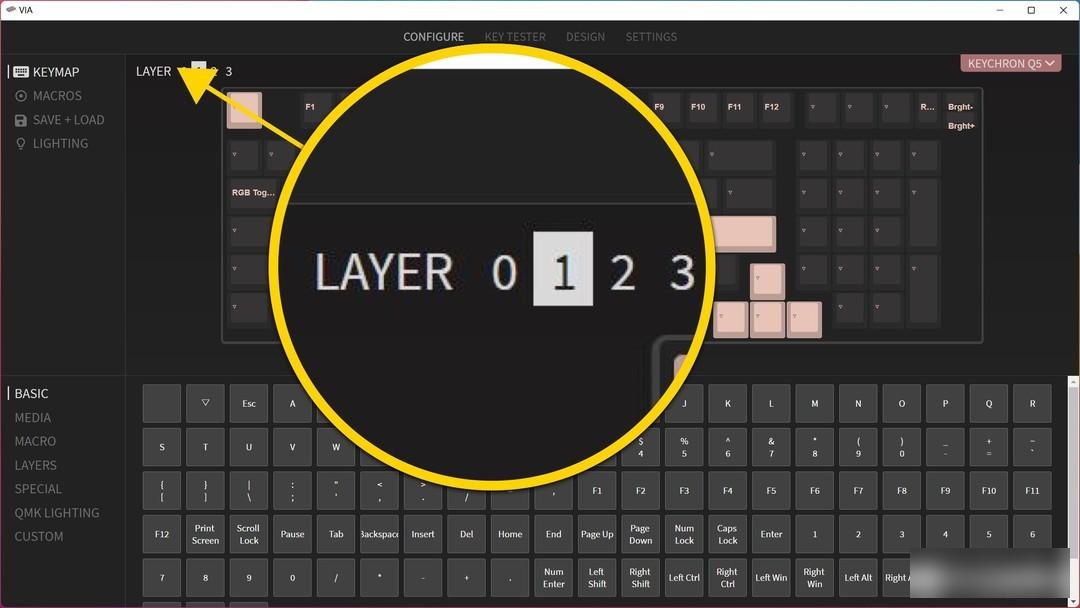
One key realizes two different functions. It can be simply understood as the Fn combination key, Layer 0 is the standard key, and Layer 1 is the multi-function key. Layers 0 and 1 are for Mac, and layers 2 and 3 are for Win, which can be switched through the dual system switch on the upper left side of the keyboard.
Take the W key of the Keychron Q5 keyboard as an example:
Press W to enter a W. Implemented at Layer 0
Press Fn+W to turn on the light. Implemented at Layer 1
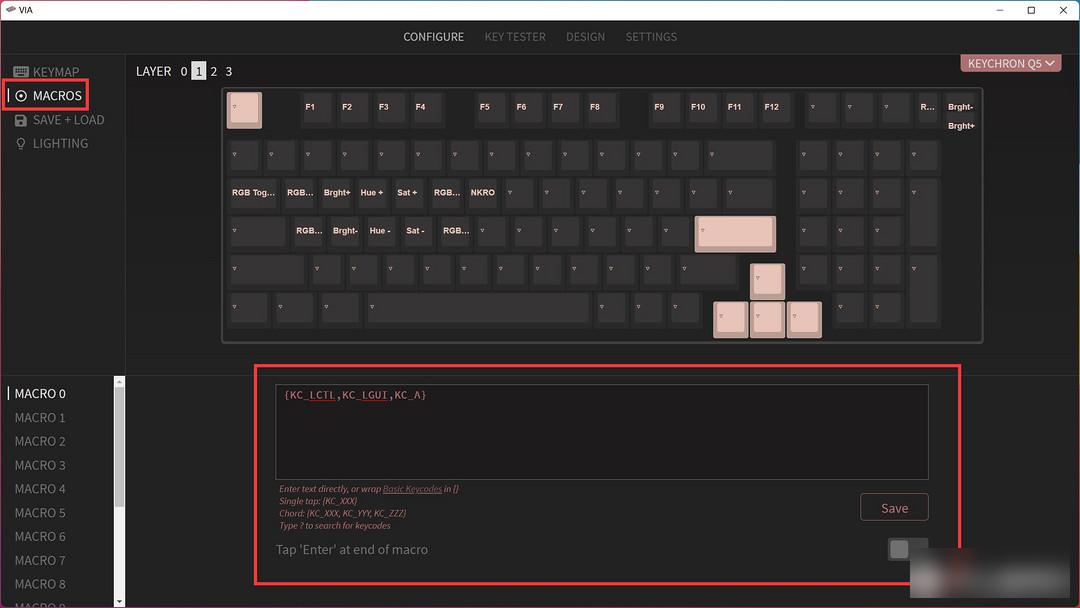
Click the [MACROS] tab in the upper left corner of the page, and write the key combination you want in the lower input box. The method of changing the key of the macro is the same as that of the basic key, first click the upper key, and then click the lower part to select the target macro.
Macro format: KC_A stands for A key
Note: GUI = cmd = win, so KC_LGUI = left cmd = left win
Note: ALT = option, so KC_LALT = left opt = left alt
The key combination should be enclosed in {braces}, click [SAVE] to save
Key codes can be searched on https://docs.qmk.fm/#/keycodes_basic
For example, in the screenshot of macOS WeChat, ctrl-cmd-a, input: {KC_LCTL, KC_LGUI, KC_A}, note that the input should be entered under the half-width character

The high appearance of Keychron Q5 can embellish the monotonous desktop. The non-floating design and compact layout make the keyboard more beautiful than traditional male models. The Gasket structure design and the assistance of noise-reducing cotton interlayer and gasket, plus custom The screw-fixed Jiadalong satellite switch and Jiadalong G-Pro switch give this keyboard a very good feel. The Mac/Win key support is very good. It is perfectly adapted to the F-zone function keys of the Mac, and supports QMK open source key change. The keyboard is highly recommended for DIY users who like textured tables and touch controls.
Factory Adress: No.11,FengpingRoad
