A good match for tablet typing? Rapoo E9050G Review
At the beginning of this article, I might want to introduce a kind of "hypocrisy". I always wanted to make use of the fragmented time. In my hand, I have a Thinkpad from the company for my notebook and a Huawei MatePad Pro that I have reviewed before for my tablet, but there is no keyboard cover. Perhaps the most important thing is non-professional bloggers. If it is work, it is estimated that they have to finish writing on their mobile phones.
So in order to take care of this kind of "hypocrisy" and use time, I have actually thought about some methods. One is mobile phone + voice, which is somewhat effective at certain times. At present, Netease Cloud Notes, etc. support real-time voice-to-text conversion. , the difference from the voice-to-text input method is that you don't need to press the voice every time, and after the complete recording, the voice and text will be completely preserved. But the usage scenarios are relatively limited. After all, reading drafts on the phone is easy to be disturbed when there are many people around, which is also very strange.
After looking at it, I feel that adding a thin and light typing keyboard to the tablet, a 10-inch tablet, is much more convenient to carry than a notebook. I won't be too lazy to turn on the phone and touch it just because I just want to write a few hundred words of answer.
I have a Goss ALT71 mechanical keyboard in my hand, which supports Bluetooth. I also considered taking out the small mechanical keyboard to use with the tablet, but then found two new problems caused by using a mechanical keyboard.
 Gaussian ALT71
Gaussian ALT71
1. This machine is relatively heavy, and the size is 3~4 cm wider than the full 60% because of the HOME button and so on. Don't underestimate the 3~4 cm. In this case, it is only about 30 cm. The size is obvious. The SK630 that I used for nothing before was a short shaft, but it was wired, which was inconvenient, so I gave up.
2. The noise of the mechanical keyboard is relatively large, which is a natural disadvantage of the mechanical keyboard. Even if it is a silent switch, it is difficult to make the sound smaller than the membrane keyboard. I still feel a little embarrassed when there are many people around.
Of course, the advantages are also obvious. The feel of the mechanical keyboard makes people feel that typing is a pleasure, and naturally they can write more.
After looking at the keyboard covers around, I feel that the original ones are a little expensive, and there are not many third-party ones that are reliable, and the evaluation of the key original ones is relatively average. Finally, this also passed.
In the end it was generally decided that:
1. Switch to a smaller layout, change from 68 keys to 61 keys, and change from full-size shafts to short shafts. This solution can solve the size and weight problem, but it cannot solve the noise problem.
2. Switch to a small-sized membrane keyboard, sacrificing some feel, but the size and weight can be well balanced.
For 2, the first thing that comes to mind is MX Keys Mini. I tried it briefly, and the feel and texture are really good. It is a feasible solution, but the price is really unbearable. Before confirming that it is feasible, I still want to find a suitable one from various alternatives on the market and use it first. So after many comparisons, I bought this Rapoo E9050G.

When accompanying children to training classes, waiting for others, and between trips, you can touch it out and type temporarily to write down what you think of. I feel that this plan is the one with the least cost and the most satisfactory effect for the time being.
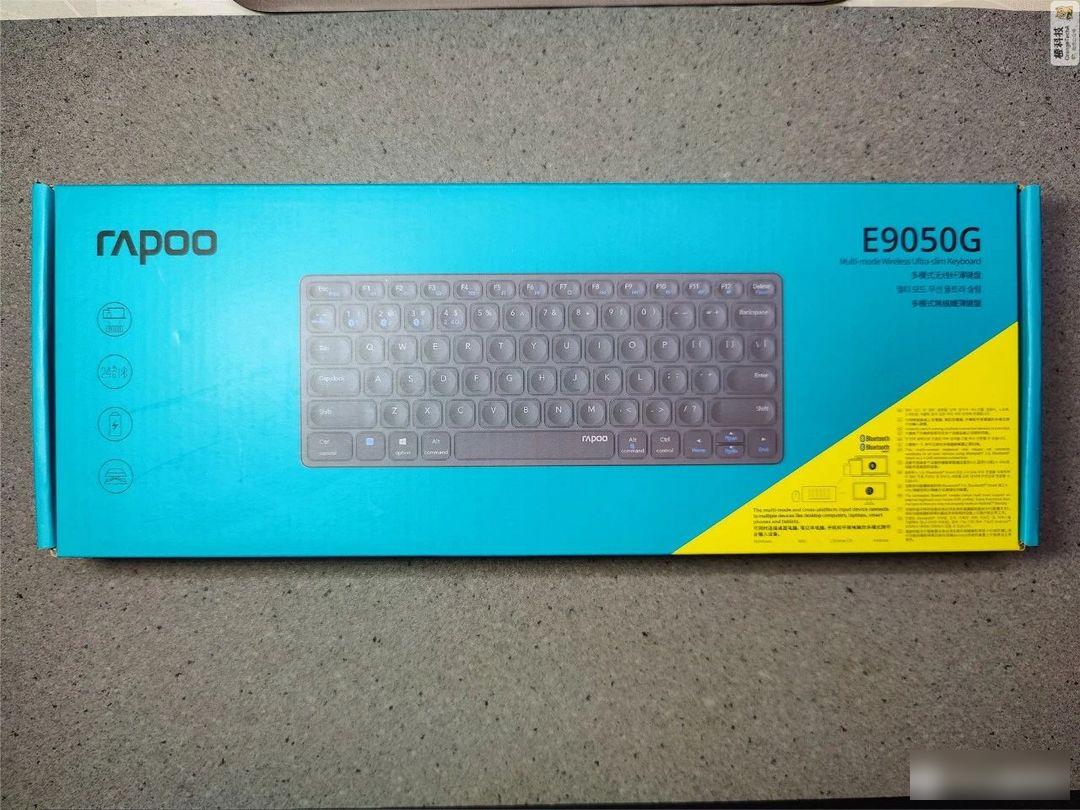
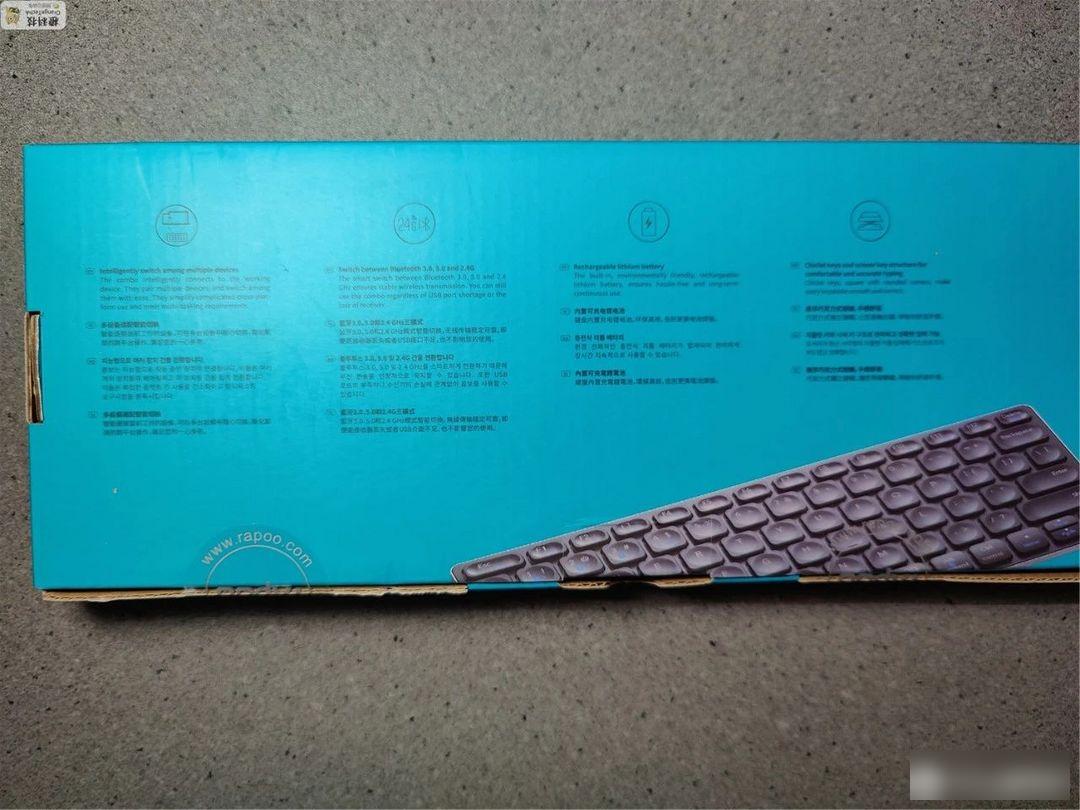
product body
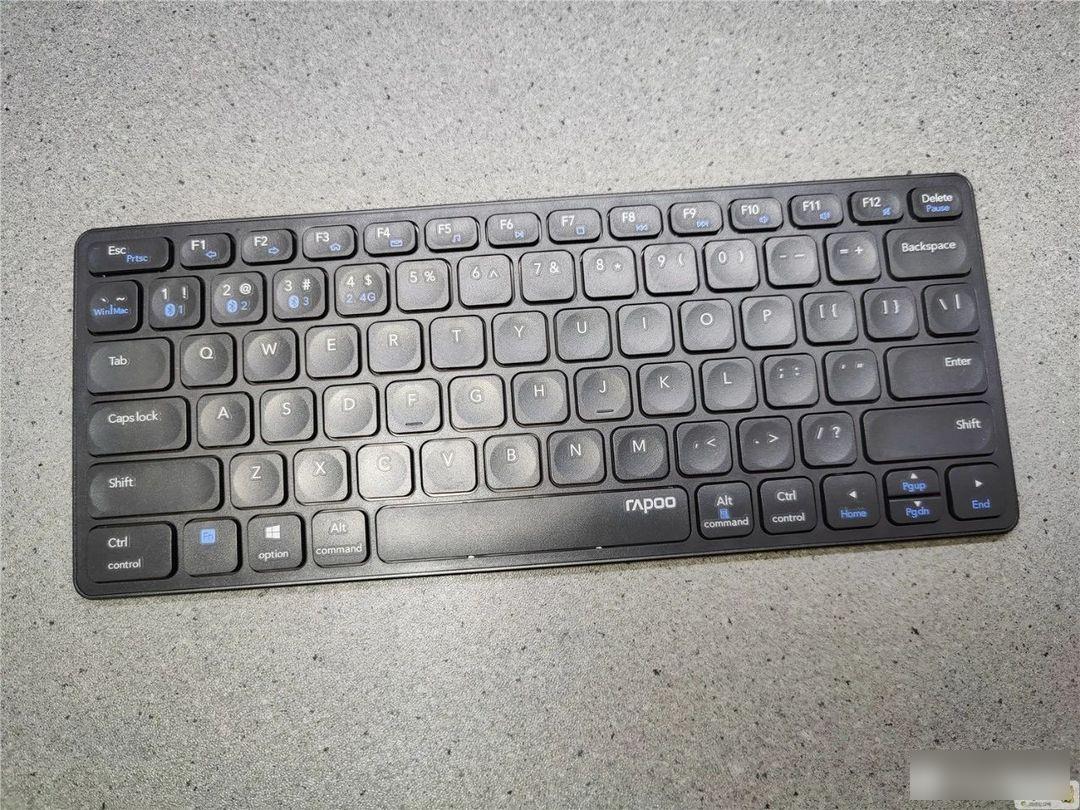
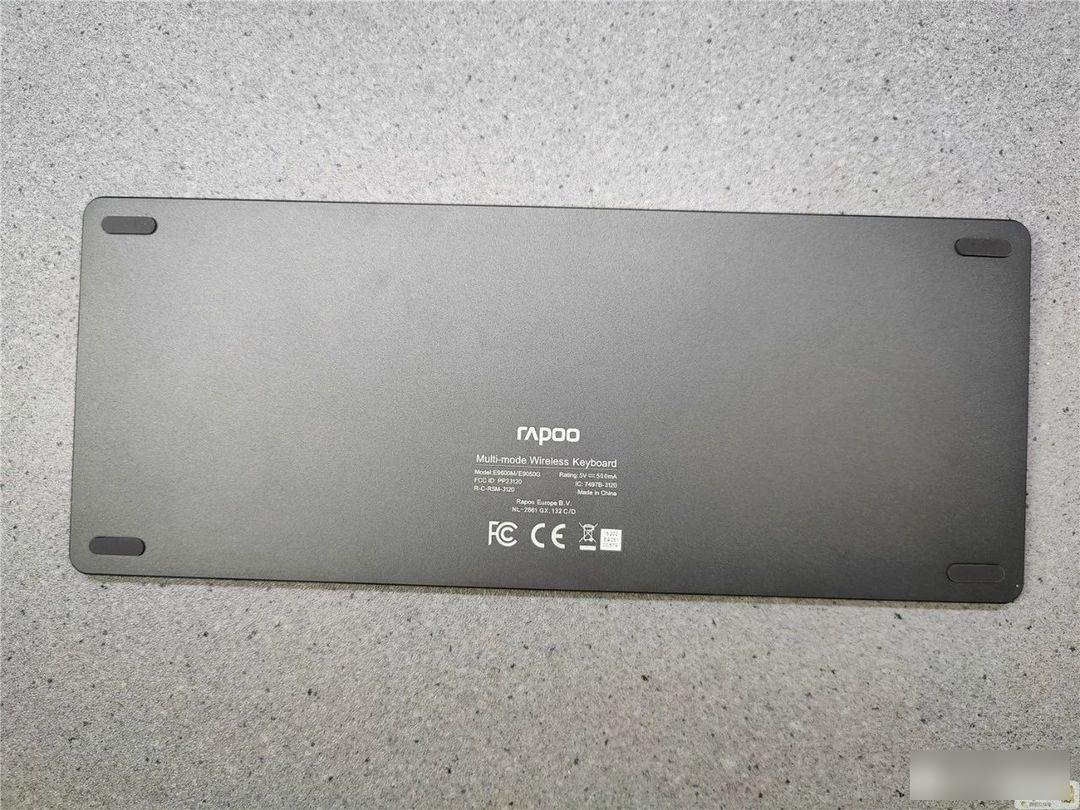 smooth metal bottom
smooth metal bottom
Because it is dual-mode, I replaced it with a 2.4G adapter and a Type-C charging cable.
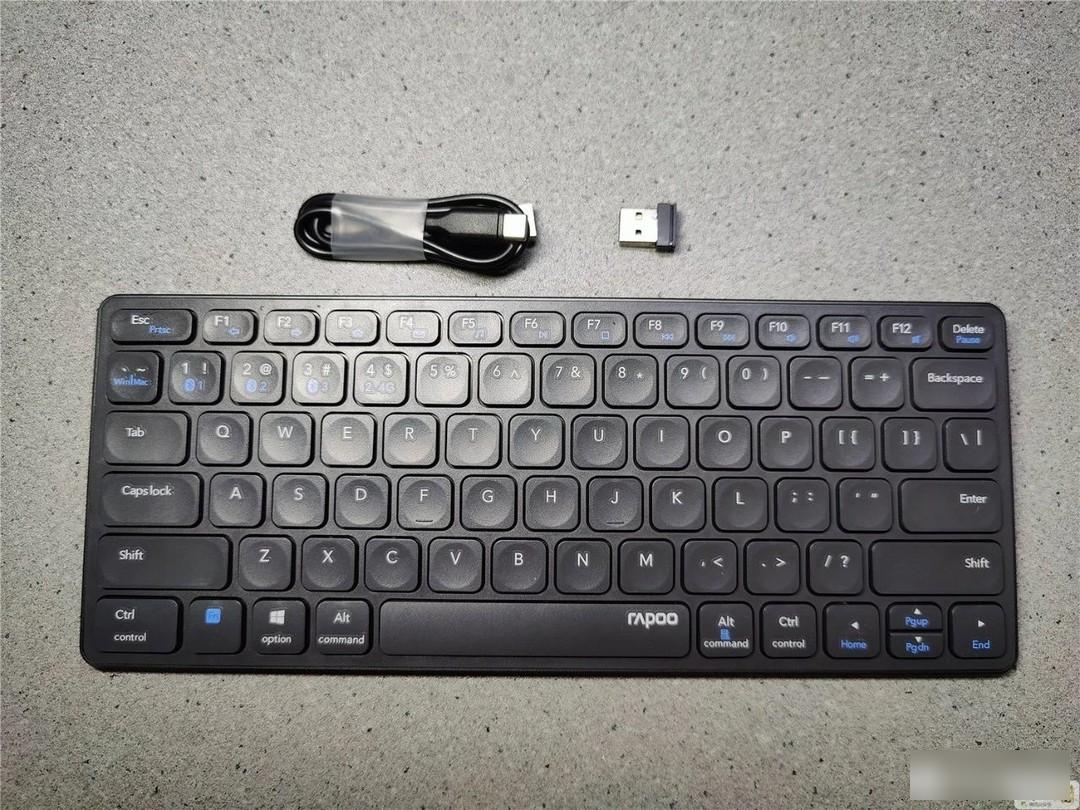
In line with the above mentioned, it is only 1cm thick, the keyboard layout is basically simplified to the extreme, and the layout is not as tight as a notebook keyboard. The weight is more than 310 g, which is not light, but it is also lighter than ordinary keyboards.
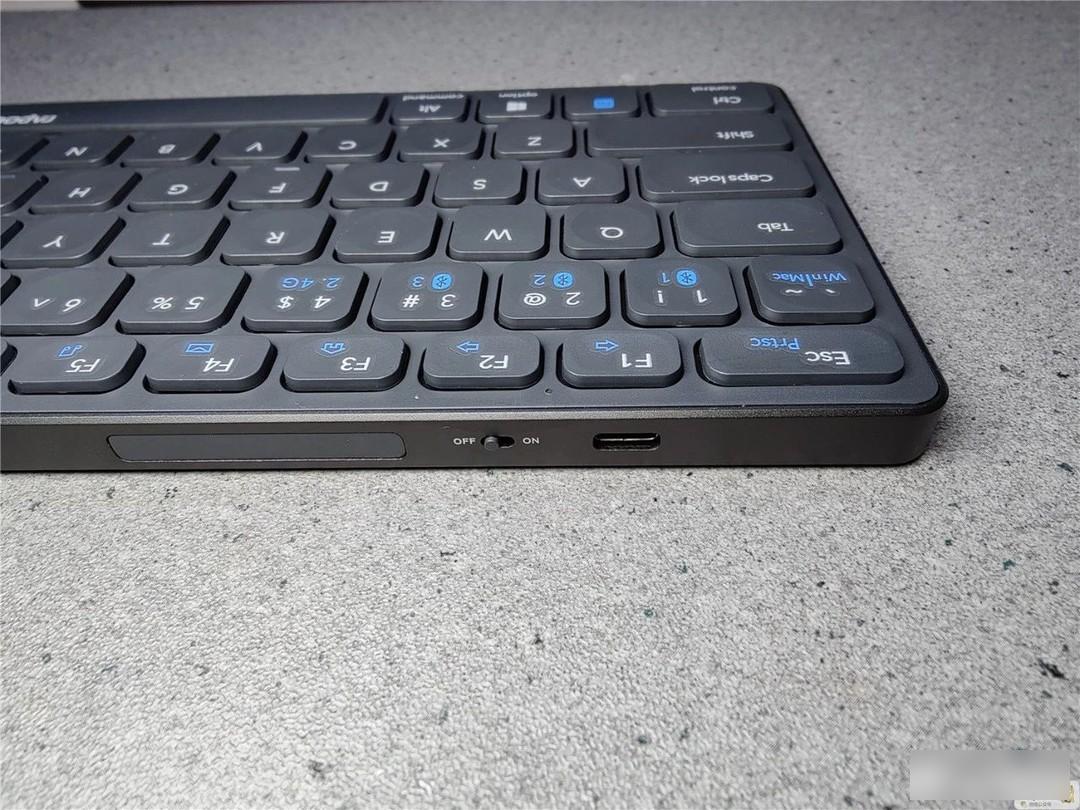
The completely flat keyboard looks very regular, but it is not as efficient as touch typing. A long time ago, public testing evaluated a Cooler Master SK630, which is a low-axis mechanical keyboard with flat keycaps. It looks really good. , but when using it, the proportion of typos and mistypes has skyrocketed.
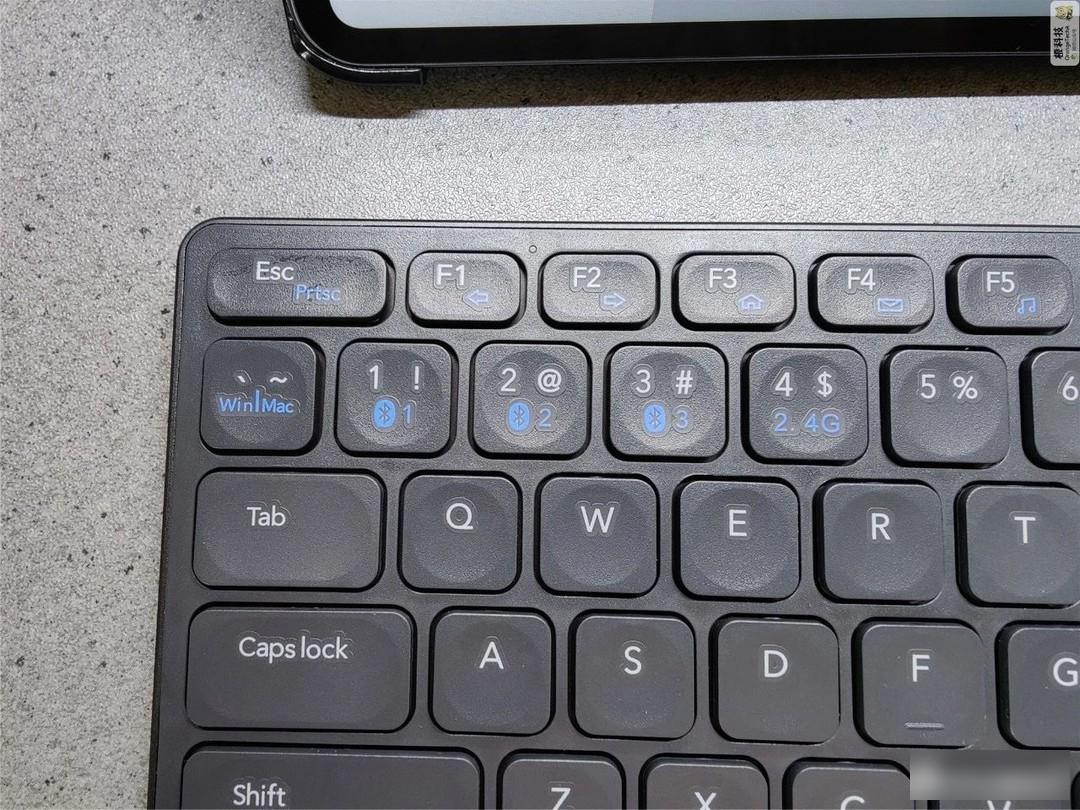
This is the basic element to ensure the basic feel. Membrane keyboards have no advantages over mechanical keyboards in terms of feel and response, but scissor feet can guarantee a basic feel.
The entire bottom shell is made of aluminum alloy with a metallic texture, which can be greatly praised. Although the use of plastic for the keyboard is not a big problem, this improvement in texture is a big plus.
 Non-slip silicone on the bottom
Non-slip silicone on the bottom
In addition to the ultra-thin design, the key stroke is a nominal 1.5mm by visual inspection.

The keycaps are stable, there is no feeling of looseness, and it is a relatively regular and integrated feeling. The "wedge" design is good, with a certain slope, and in most scenarios, it can have a small experience improvement.
There are many connected devices, supporting 3 bluetooth + 1 2.4G wireless device, which can meet the usage of mobile phone + tablet + desktop. As for other things, probably if you have an Android TV box, you can also connect a bluetooth Easy to type. I myself have a mini console and a tablet. 2.4G is temporarily useless.
The arrow keys are better than nothing. The keyboard is small enough, and with this half-height design, it is really difficult to press the up and down keys. Fortunately, the left and right keys are normal.
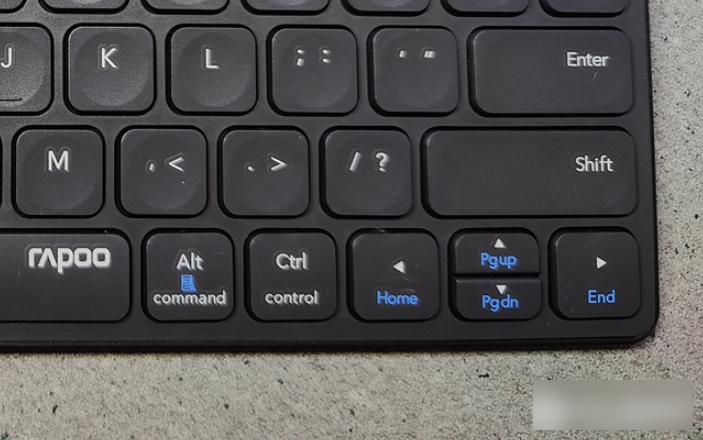 Arrow key
Arrow key
The size is small and light, in terms of length, width, height and weight, this is basically the limit of a portable keyboard without affecting the feel
Compared with the mechanical keyboard, it is a bit of a bully, but the 1.5mm key travel + scissor feet is indeed better than the ordinary membrane keyboard
A large number of connectable devices (3 Bluetooth + 1 2.4G)
The button layout is reasonable, and there is a groove design for touch typing
Good metal texture and overall feeling
ABS+transfer keycap wear resistance is average
without backlight
There is no built-in place to save the 2.4G receiver, easy to lose
There is no indicator light for caps lock, and it is impossible to judge whether it is on or not
No segment design, no slope adjustment
Generally speaking, according to the price and usage scenarios in the early 100s, it is a product worth pushing. These shortcomings are actually not fatal shortcomings for a portable typing keyboard, so if it is used as a tablet typing supplement, It is still worth recommending.
Factory Adress: No.11,FengpingRoad
