A good multi-mode office expert - Rapoo E9350G multi-mode wireless blade keyboard experience
Hello everyone! I'm an innocent fat chicken! With the development of mobile digital technology, the penetration rate of computers, tablets and mobile phones is now very high. And cross-platform multi-screen collaborative office is gradually becoming popular, especially in the field of mobile office. Now computers handle large-scale work or complex document processing, and mobile phones and tablets are used to look up relevant information or communicate with colleagues. Multi-device and multi-screen collaborative work greatly improves the original work efficiency. However, it is troublesome to switch input between different platforms and devices, so today I will introduce to you a very good multi-mode office input device, that is - Rapoo E9350G multi-mode wireless blade keyboard white version (hereinafter referred to as Rapoo E9350G) E9350G).
 (front of package)
(front of package)
The front of the Rapoo E9350G package is very simple, the main body is mainly blue and green, and the center is the black keyboard body. It can be seen from the picture that the keyboard layout of this keyboard is 99 keys with independent number pad layout. In the upper left corner is the Rapoo brand LOGO, below are the 4 main selling point icons, and the yellow highlighted block in the lower right corner is an explanation of the support for multi-mode links. Supports four major operating system platforms: Windows, Mac, Chrome OS, and Andriod.
 (back of package)
(back of package)
The label on the back of the Rapoo E9350G package explains the four major selling points of the product: multi-device adaptation smart switching, Bluetooth 3.0/5.0 and 2.4GHz three modes, built-in rechargeable lithium battery, and floating chocolate buttons. And the detailed description of each function is independently explained in four languages. Regardless of whether buyers at home or abroad, they can know the basic function overview of the keyboard from the information label as soon as they get the keyboard.
The 4 sides of the package are mainly color markings, product serial numbers, and some other information in Chinese and English, which are not shown here.
 (inside the package)
(inside the package)
The internal packaging of the keyboard is divided into the main body of the keyboard and accessories, separated by cardboard in the middle, and all things can be taken out only by opening both sides.
 (keyboard body and accessories)
(keyboard body and accessories)
Take out and open the package of the main body and accessories, and you can see that the accessories include: yellow easy-to-use instructions, product warranty card, 2.4GHz USB receiver and Type-C charging cable.
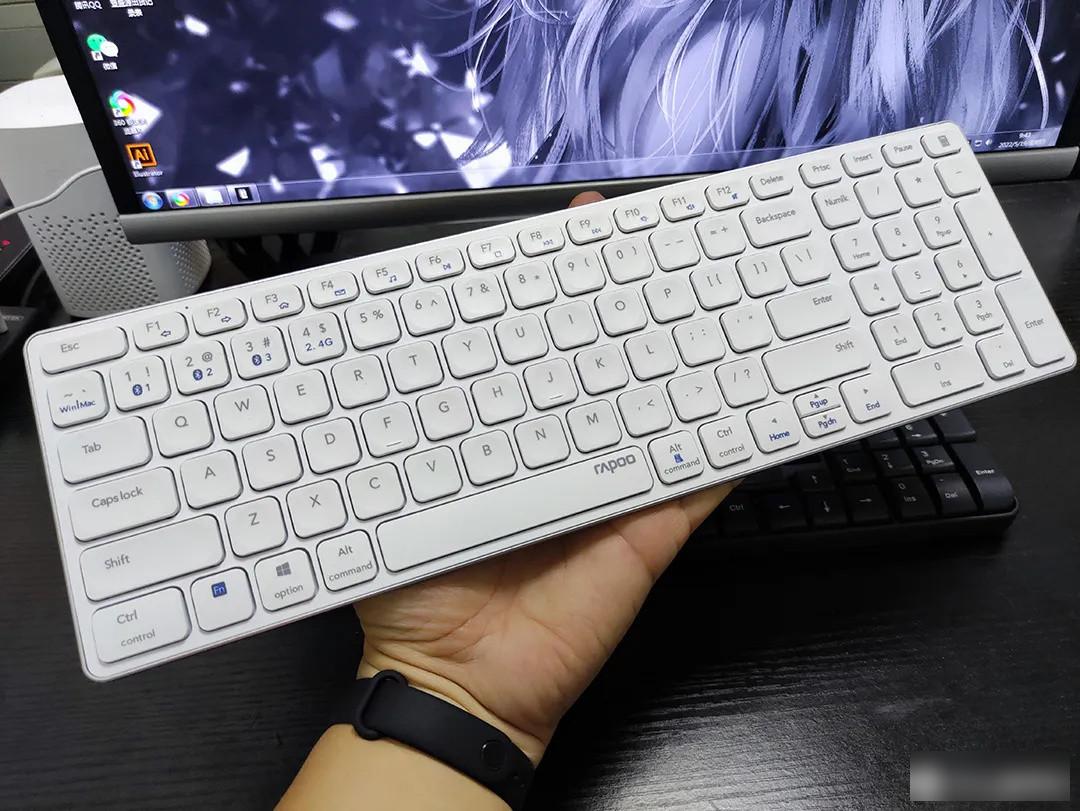 (keyboard front)
(keyboard front)
The Rapoo E9350G adopts a 99-key compact keyboard layout as a whole, and retains the independent F shortcut key area, direction keys and small keyboard number key area. In addition, the infrequently used function keys are designed as combination keys, thereby reducing the overall layout space of the keyboard. While retaining the overall functions of the keyboard, the volume of the keyboard is made smaller.
 (back of keyboard)
(back of keyboard)
The back of the Rapoo E9350G adopts an integrated aluminum alloy frame design and has been frosted. The feel is very cold and silky, and the aluminum alloy material also ensures the overall strength of the keyboard. There are 5 non-slip feet around the back, even if it is used on a smooth surface, there is no problem at all.
 (keyboard size)
(keyboard size)
After actual measurement, the actual size of the Rapoo E9350G is 3625mm long and 113.59mm wide, the thinnest part is 5.48mm, and the thickest part is 12.84mm. The official weight information is 394g. I don’t have an electronic scale around me so I can’t weigh it, but some netizens actually weighed it as 467g. Generally speaking, the keyboard designed with aluminum alloy frame is still a bit heavy in the hand, but it is quite light in terms of the weight of less than 1 catties.
 (side and scissor foot structure)
(side and scissor foot structure)
It can be seen from the side that the Rapoo E9350G is designed with an inclined angle, and the keys are chocolate keys with a scissors structure, and the key stroke is 1.5mm. Moreover, each keycap has a circular groove design, and it feels very comfortable when fingers are placed on the keycap. The keys are moderately cushioned, the return stroke is quick, and the sound is very quiet when typing. The service life of the scissor foot structure keys is also very long, and the official life of the keys is 5 million times.
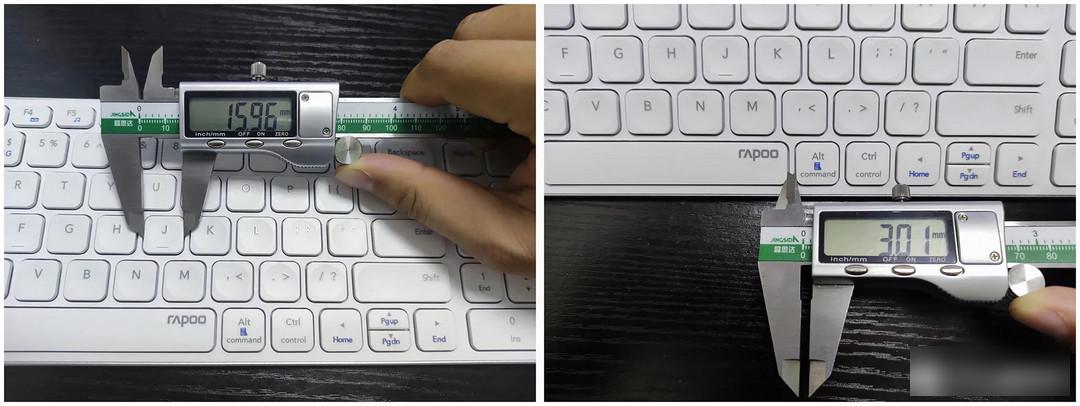 (key size and key gap)
(key size and key gap)
After actual measurement, the key width of Rapoo E9350G is 15.96mm, and the key gap is about 3mm. Such key size and key gap feel not much different from ordinary keyboards, and it will not feel aggrieved to put your hands on it.
 (Top opening with keyboard lights)
(Top opening with keyboard lights)
A Type-C charging interface and a physical keyboard switch key are designed on the top side of the keyboard. There is also a long hollow opening on the left side of the switch, which should be the wireless signal receiving port of the keyboard. Because the keyboard is designed with an aluminum alloy frame, such a signal receiving port is specially opened in order to ensure signal reception. A keyboard indicator light is also designed between the F1 and F2 keys to indicate the current working status of the keyboard.
The Rapoo E9350G keyboard supports Bluetooth and 2.4GHz connection methods, and Bluetooth supports two versions of 3.0 and 5.0. Overall, it supports switching between 3 wireless connections and 4 devices. Here I will briefly introduce the two connection methods and the experience on mobile phones and computers. Use bluetooth to connect to the mobile phone, and use 2.4GHz to connect to the computer.
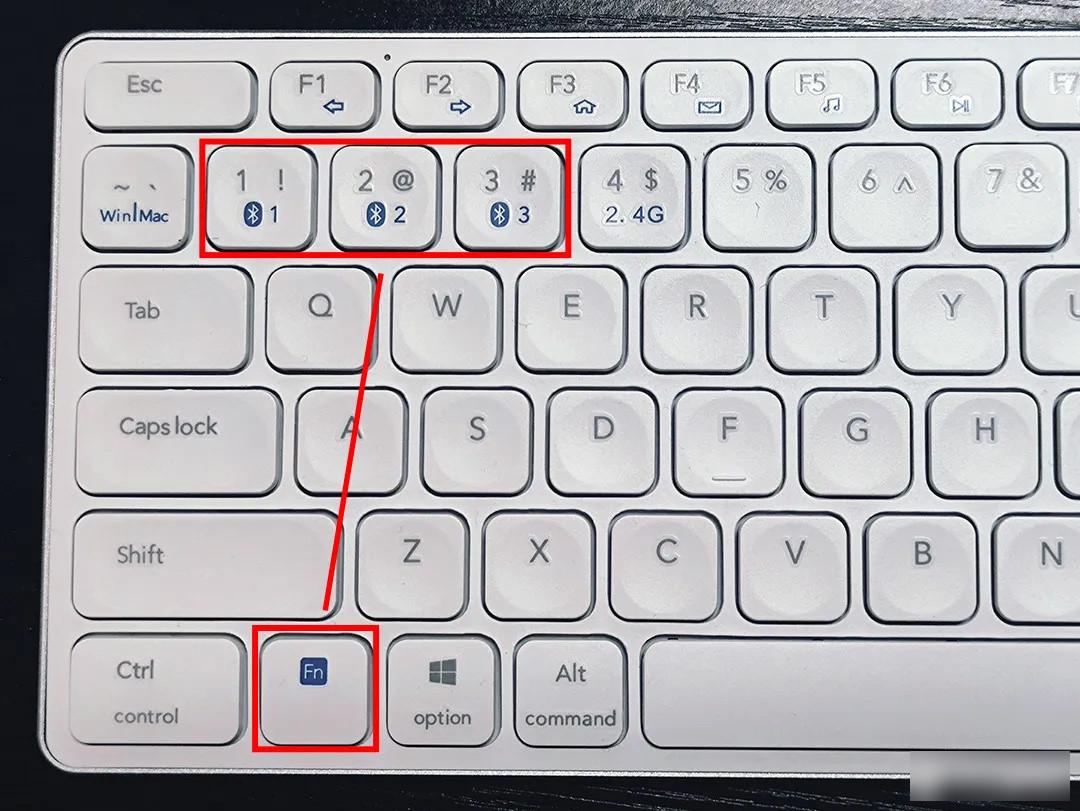 (Bluetooth connection combination key)
(Bluetooth connection combination key)
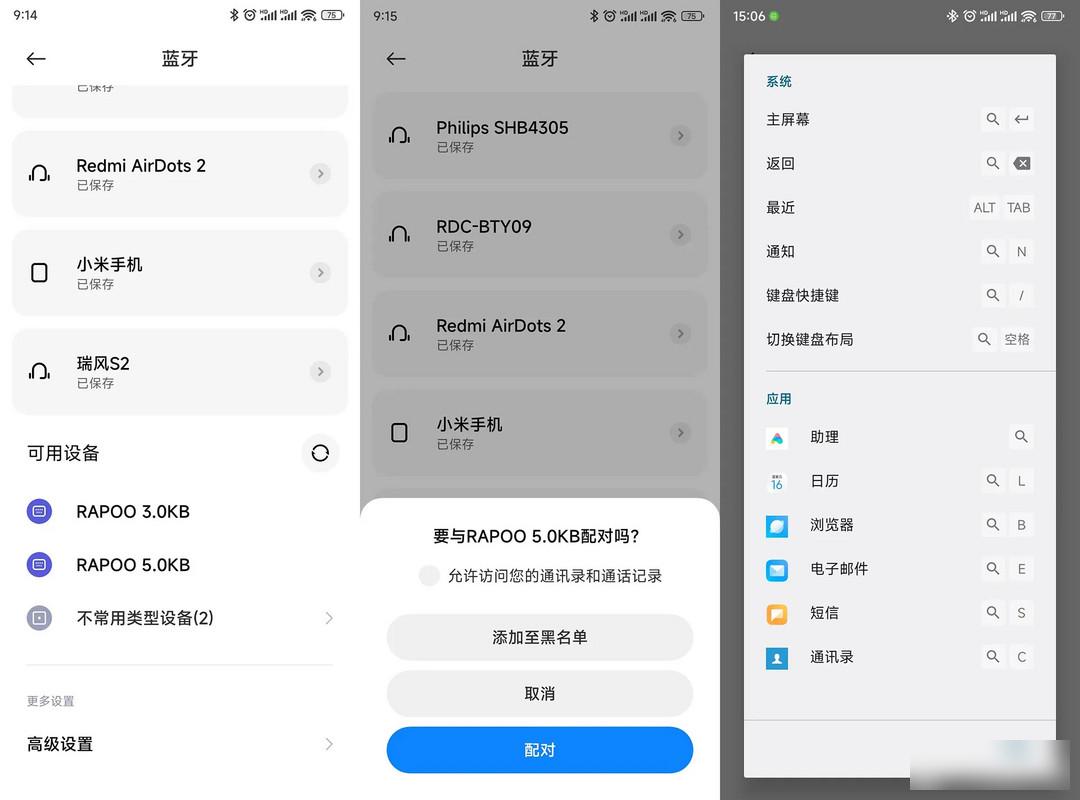 (Mobile Bluetooth connection and keyboard shortcuts)
(Mobile Bluetooth connection and keyboard shortcuts)
The Rapoo E9350G Bluetooth connection supports up to 3 devices, which can be switched by pressing the Fn+1, 2, 3 key combination. The connection process is also very simple. Turn on the power switch of the keyboard, the power indicator light will be solid blue, and then press and hold the combination key Fn+1 for 3 seconds, and then the power indicator light will start to flash blue. Open the Bluetooth adaptation interface of the mobile phone. My mobile phone supports Bluetooth 3.0 and 5.0 versions, so both Bluetooth versions can be searched. Here I click on RAPOO 5.0KB to link, and then click pairing, and after a few seconds, the phone is paired with the keyboard and connected. If you want to use Bluetooth to connect to the second device, just press and hold Fn+2 or 3 for 3 seconds, and then follow the steps above to connect. If multiple devices are paired and connected, you only need to press the corresponding key combination to switch back and forth between different devices. This is really convenient to use.
 (The phone is paired with the keyboard)
(The phone is paired with the keyboard)
My mobile phone is Redmi K30 PRO, and I use the stable version of MIUI 13.0.2 of Android 12. In addition to using the keyboard shortcuts of the system to control and operate the mobile phone, you can also use the Fn function key marked in blue on the keyboard to control. For example, to return to the main screen, the system shortcut key is Win+Enter key, here we can also press Fn+F3 to achieve. There are also player and volume adjustment functions that can be used normally. When entering text, the mobile phone responds very quickly to the input, and there is no loss of input. The Bluetooth connection is very stable, and the overall input experience is very brisk and comfortable. What is interesting here is that when you press the calculator button in the upper right corner of the keyboard, the mobile phone can also call up the system calculator, but you cannot use the number buttons on the small keyboard to input and calculate. I don't know what caused it. I have to say it is a pity here. I hope this problem can be solved in the future.
 (2.4GHz receiver and combination key)
(2.4GHz receiver and combination key)
The 2.4GHz connection of the Rapoo E9350G computer is very simple. Plug the built-in USB receiver into the computer. After the system automatically installs the driver, just press the Fn+4 key combination, and the keyboard will be automatically connected to the computer. .
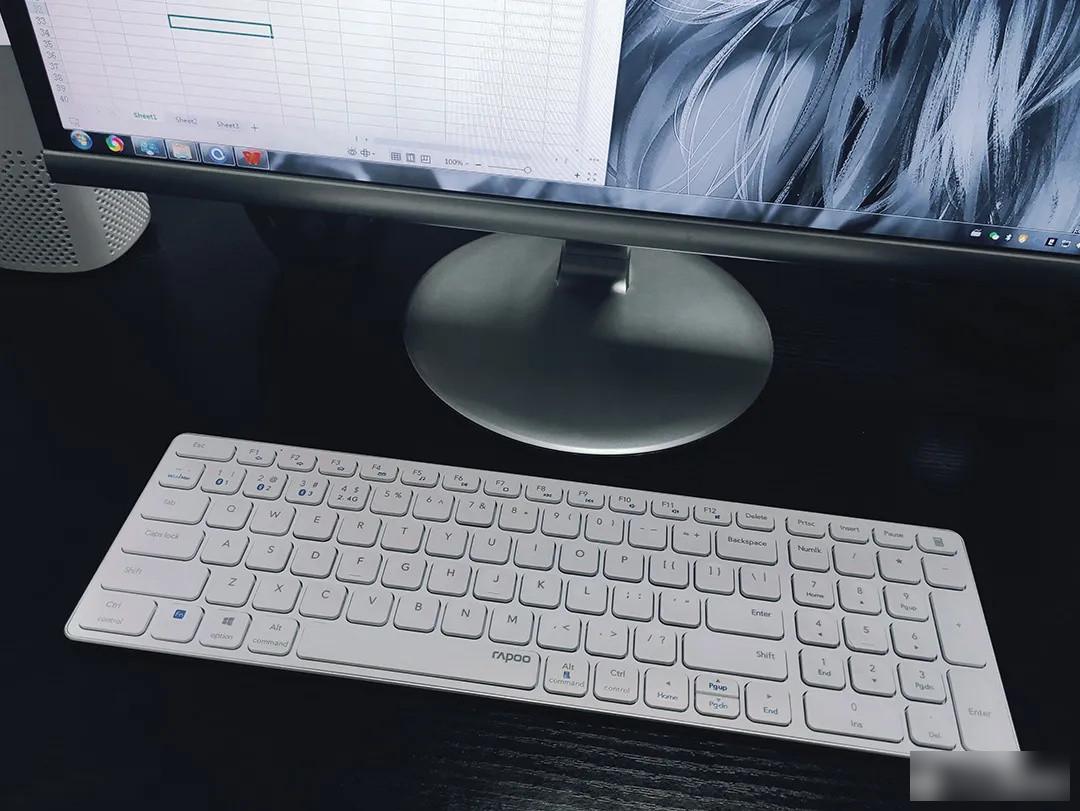 (Computer and keyboard paired to use)
(Computer and keyboard paired to use)
After the connection is completed, the keyboard can be input normally, and all the shortcut keys can be used normally. The response speed of the keyboard is also very fast when inputting in 2.4GHz mode, and there is no interruption or sticky key in continuous input. And the link distance is also very far. I tried to hold the keyboard seven or eight meters away. The input and control are still so fast, and the overall feeling of use is also very good. But this is still a little unsatisfactory, that is, the keyboard does not have a storage compartment for the USB receiver. If it is because of the ultra-thin body of the keyboard, in fact, the receiver can also be thinned, like some ultra-thin single-layer U disks. Although the overall cost will be a little higher, but for a multi-mode thin product, the degree of completion will be higher.
 (keyboard charging status)
(keyboard charging status)
Due to the ultra-thin body, the Rapoo E9350G has a built-in 300mAh rechargeable lithium battery. Use the Type-C charging cable to charge, and it supports charging while using. It takes about two hours to fully charge. When the keyboard is fully charged, the maximum battery life is up to 96 hours. Based on the average daily use of 4-5 hours, it can be used for almost 20 days. Counting the time of holidays, it basically needs to be charged once a month. For an ultra-thin keyboard product, the battery life is really good!

There are quite a lot of multi-mode wireless keyboard products on the market now, but most of the products are based on Bluetooth connection. There is no problem with using this on a mobile phone or a tablet, but there are some limitations when using it on a computer. . Notebooks are fine, but for desktop computers, you need to buy an additional Bluetooth adapter. And the bluetooth device can only be used after entering the system, if you want to enter the motherboard BIOS for setting, then it will not be used. So this time Rapoo added 2.4GHz support, which undoubtedly solved this shortcoming and improved the application range of multi-mode keyboards.
The design concept of Rapoo's multi-mode wireless blade keyboard series is: cross-terminal, cross-screen, cross-system, and cross-office scenarios. It does exactly that, and it brings a razor-thin keyboard body. After using it for more than a week, the Rapoo E9350G multi-mode wireless blade keyboard gives me the overall feeling: slim, comfortable and convenient. This is a product worth recommending.
Below I will put a few more photos of the appearance of the keyboard, and a comparison photo with the Rapoo X1800S mouse and keyboard set for your reference.
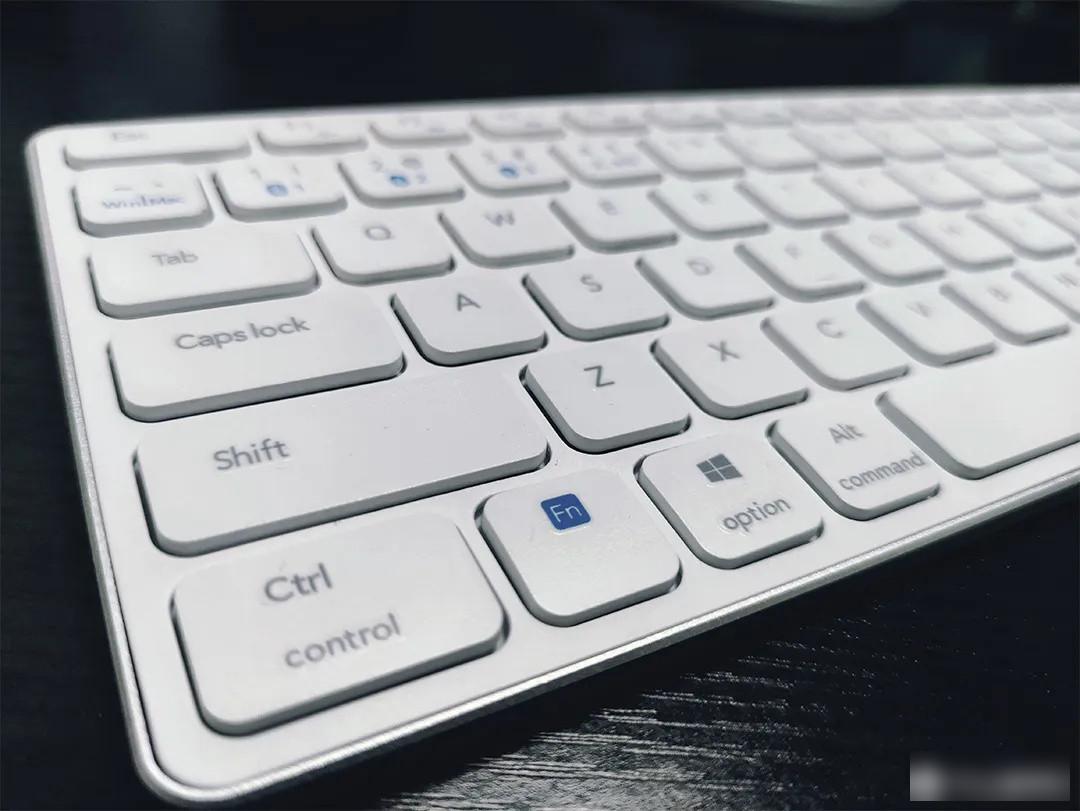


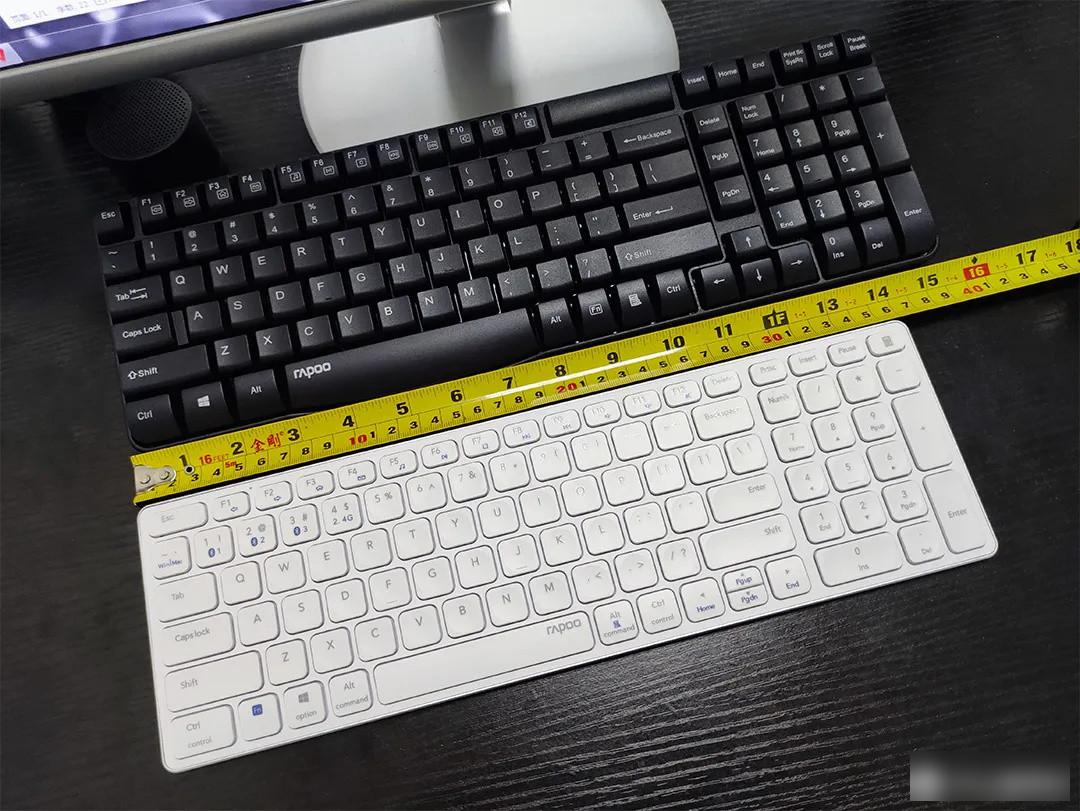

The author declares that there is interest in this article, please respect the author and the content shared, communicate friendly, and make rational decisions~
Factory Adress: No.11,FengpingRoad
