A keyboard can meet the needs of multiple devices, Pennefather V700-8A wireless mechanical keyboard experience
Today's mechanical keyboards are no longer high-end computer peripherals. With their own advantages, they are favored by gamers and business office users. As a text creator, besides shooting products, the most important job is to code words. It can be said that it is especially important to have a good mechanical keyboard, because it can improve work efficiency. Today I will share with you a newly released 84-key layout and mechanical keyboard of Rapoo. It is the Rapoo V700-8A. I have used it for a while now, so I will share it with you.

Let's take a look at its packaging first. Friends who are familiar with Rapoo users can recognize its packaging style at a glance. The combination of black and blue has become the iconic color of Rapoo. The cover of the box has the appearance of this keyboard, which is about the same size as the real thing.

On the back of the package, the relevant selling points of this Rapoo V700-8A are introduced in detail. For example: support four connection methods, support Bluetooth 3.0 and 5.0GHz, multi-device adaptation intelligent switching, button conflict-free design, etc., in short, the functions are very rich and practical.

After opening the box, let’s take a look at the accessories. In addition to the main body of this Rapoo V700-8A, it also provides users with a red key remover, a Type-C power supply cable, and a 2.4GHz The wireless adapter, as well as related manuals, have a detailed explanation of the functions after the Fn+ button combination, it is best to read it before using it.

After talking about unpacking, let's take a look at the detailed design of this keyboard. This Rapoo V700-8A keyboard has multiple colors, namely Lonely Brave, Mech Purple and No Man's Land. Each different color scheme provides four different switch body options: green switch, black switch, brown switch and red switch. The one I chose is the red switch version of the Lonely Warrior color scheme. The sound of the red switch body is relatively quiet. Suitable for gaming office users.

84-key layout design, its three-dimensional size is: 310.1x120.2x35.5mm, which is smaller than the ordinary 84-key keyboard, and at least 25% smaller than the 104-key keyboard. It can immediately reduce the desktop space and can be easily placed in the storage bag.


The keys of this keyboard are designed to be relatively compact, and the gap between the keys is very small. From the side, we can see that the design of the floating keys is used, which is conducive to the usual cleaning. The contact surface of each button adopts a micro-arc design, which has a good fit with the fingers when typing.


As mentioned earlier, the one I chose is the red switch, which has a good mute effect and a service life of 60 million times. It is suitable for both gaming and office scenarios. The keycaps are made of ABS material, using a two-color injection molding process, which has good light transmission, and will not become oily after a long time. Large keys such as shift, enter and space keys are all designed with a satellite axis structure, which is very stable and comfortable to use.

The frame of the keyboard is made of one-piece aluminum alloy. The surface is sandblasted and oxidized, and the upper corners are CNC edging, which will reflect light under the light, thus increasing the metal texture. A Rapoo V-shaped LOGO status light is designed on the left side of the front of the frame, which is very technological and recognizable when lit.

The power supply interface of the keyboard adopts the Type-C interface, which is located on the left side of the back frame of the keyboard. When using Bluetooth or 2.4GHz wireless connection mode, the connection cable can be removed to keep the desktop clean. The keyboard has a built-in 4000mAh battery, and the battery life can reach 25~225 hours.


Looking at the back of the keyboard, the four corners are designed with long non-slip foot pads, which are very stable on the desktop. Since the keyboard itself is a bit high at the front and low at the back, its feet are only designed with one level of adjustment. We can also see the design of rubber pads on the feet, which have a good anti-slip effect.


Viewed from the side, the height difference between the keyboard without the legs and with the legs open is still obvious. I usually like to use the legs with the legs open, so that the elevation angle of the keyboard can make the keys better cater to our fingertips.

It is very simple to use wired, just connect the cable to the USB interface of the host. It also supports Bluetooth 3.0 and Bluetooth 5.0, as well as 2.4GHz wireless connection mode, and the multi-mode connection mode can be used in multiple scenarios. The backlight of the keyboard is designed in monochrome, and the brightness can be adjusted. There are lighting effects but not fancy. For those users who don’t like light pollution, this keyboard is more recommended.


As for the lighting effect, although it is monochrome white light, it still provides a variety of lighting effect modes, including: constant light, breathing mode, curve mode, starry mode, single lighting mode, ripple mode 7 groups of lighting effects, we can Use Fn+Ctrl_R to switch, or use the PC-side Rapoo exclusive driver software to set.
In addition to setting the lighting effect, you can also set the buttons, and each button can be customized, such as setting the brightness of each button individually, recording macro commands, etc.

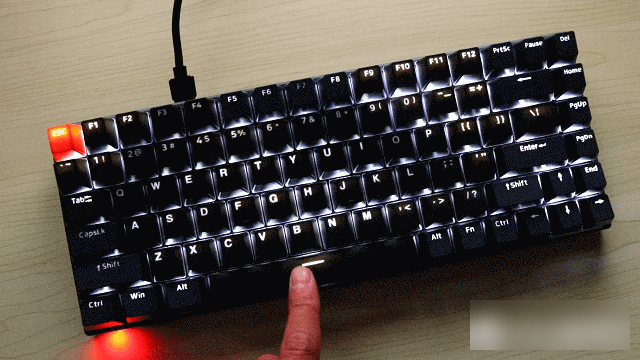
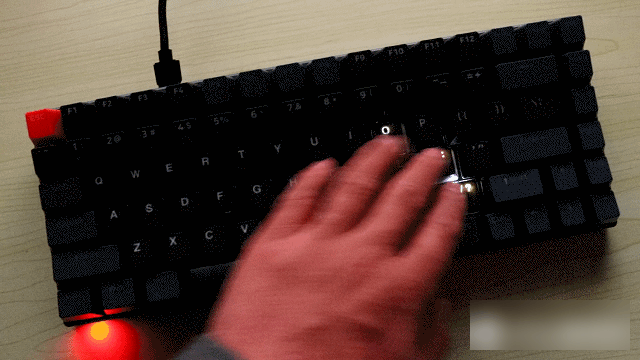
Let’s take a look at the lighting effects. Picture 1 is the breathing mode, picture 2 is the ripple mode, and the last is the starry mode. Usually, the lighting effect modes I like to use are the breathing mode and the constant light mode. If the light is too bright at night, you can also use it. Adjustments are made via the keyboard. Let’s talk about the lighting effect. When I first got the keyboard, after pairing it, it took me a long time to debug the lighting effect. I also read the manual several times, but I couldn’t find the reason why the keyboard’s lighting effect was not on. It was only later that I learned that the lighting effect and backlight can only be used under a wired connection, but there is no mention in the manual here, and I hope to add a reminder in the future.

This keyboard can be connected to four different devices, such as laptops, desktop PCs, mobile phones, tablets, etc., and can be switched by Fn+1/2/3/4, so that a keyboard can meet the needs of multiple devices. It is convenient for us to work and study.
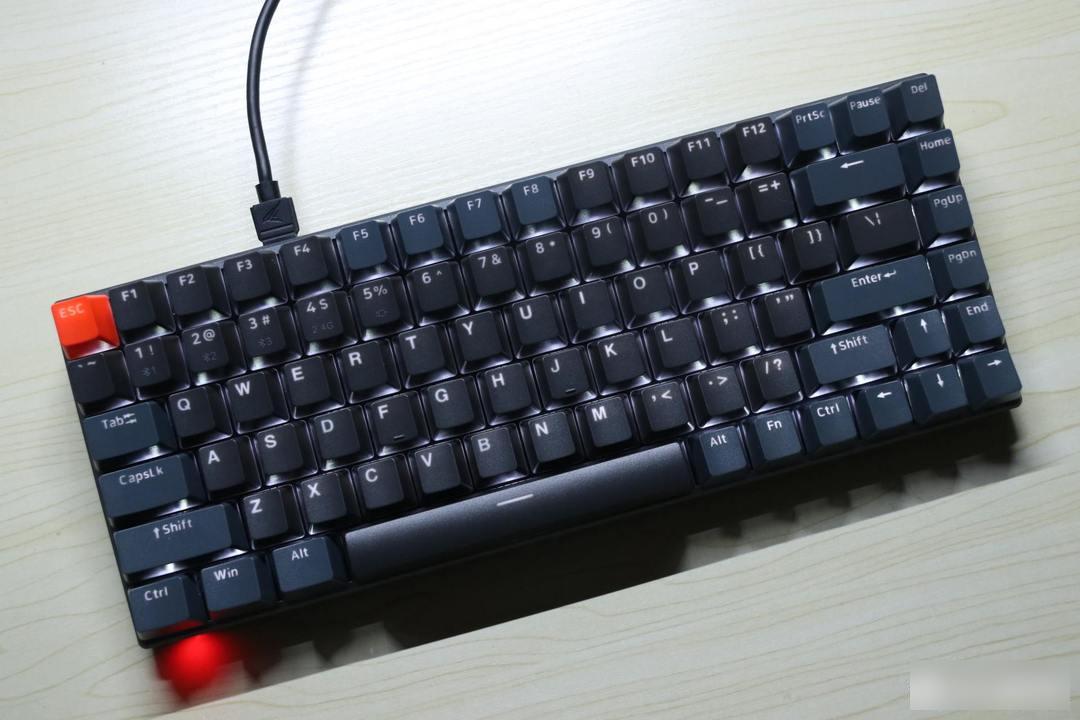
At present, this Rapoo V700-8A has been used for two weeks. I am really not used to it at the beginning, because the keyboard I usually use is 104 keys. This time I directly choose 84 keys. It really takes some time to get used to it. After getting used to it, the more you use it, the more comfortable it becomes. The desktop is at least a lot cleaner than before. You can also take this keyboard with you on business trips, which greatly improves your work efficiency.
The multi-mode connection method can satisfy 5 different devices, and there is no obvious delay in Bluetooth mode. It is also very comprehensive in terms of software interaction, lighting effects, and the programming of a single button can be customized, especially in games, macro programming is really practical. The price of this keyboard is not expensive, and the price is very high. Friends who like it may wish to pay attention.
Factory Adress: No.11,FengpingRoad
