A must for color control! A wireless mechanical keyboard that can withstand a whole year of battery life - Dujia Hi Keys hands-on measurement
I don’t know if you have noticed, but now many friends are pursuing mechanical keyboards with 80% configuration. The reason is that removing the numeric keypad that is not usually used can reduce the desktop space occupation and also meet some carrying needs. And 80% of the mechanical keyboards are basically 84 keys and 87 keys. Compared with the 87 keys, the size of the 84 keys will be smaller because the space between the arrow keys is removed. The product tested today is an 84-key mechanical keyboard - Dujia Hi Keys wireless Bluetooth dual-mode backlit mechanical keyboard. It performs well in terms of price, appearance, function, and feel. Let's find out below.

This time, the outer packaging of the Durga Hi Keys wireless bluetooth dual-mode backlit mechanical keyboard is extremely simple, and the all-black background with the Durga logo and product logo is very eye-catching.

The side of the package indicates the shaft, color and product serial number of the mechanical keyboard.

Unpacking family portrait of Durga Hi Keys mechanical keyboard: including keyboard, manual and data cable. It's a bit odd that it doesn't come with a hat puller this time around.

In terms of color matching, there are two types of Durga Hi Keys mechanical keyboards, namely dark blue and silver white. This time I started with the dark blue color scheme. The keycaps are designed with a contrasting color of blue + yellow + gray, and the visual effect is very good. At the same time, the keycap is also made of ABS material + two-color closed-end molding process, which can effectively prevent the characters from being worn or faded, and the touch is also extremely delicate.

The specific three-dimensional size of the Duga Hi Keys mechanical keyboard is 322*138*33.7mm, which saves about 25% of the space compared with the traditional 104-arranged keyboard, so the overall appearance is very small. However, because of the built-in lithium battery, its overall weight has reached more than 800 g, so the texture and stability of the keyboard are very good.

In terms of details, the most eye-catching position of the Duga Hi Keys mechanical keyboard is the upper left. It is equipped with an indium-plated toggle switch. You must know that the keyboard can be connected to a total of 3 devices with 1 2.4G wireless + 2 Bluetooth devices. , Compatible with various operating systems such as Windows, macOS, Android, iOS, etc., different devices can be switched and used through the indium-plated toggle switch.


The round switch next to the indium-plated toggle switch is the power switch, and the design is quite interesting.

The USB Type-C interface is placed in the middle of the keyboard, which is also very convenient for charging or turning into a wired keyboard.

As for the bottom of the Durga Hi Keys mechanical keyboard, there are also some bright designs.

The most surprising thing is this 2.4G wireless receiver. Its design concept is similar to the current hidden door handle. The cover can be opened by pressing to take out or store the 2.4G wireless receiver.


In terms of feet, the Durga Hi Keys mechanical keyboard supports one-stage adjustment. After opening the bracket, it can further increase the slope of the keyboard, thus bringing a more comfortable input experience.

The shaft body can be said to be the most critical part of the mechanical keyboard. Durga Hi Keys currently has two options of silent red switches and brown switches. I got the silent red switch version this time.

When it comes to silent shafts, many friends may think of cherries, but the supplier of this shaft is the domestic brand Kailh Kaihua. The shaft is a bit pink. The specific parameters are operating force: 35+10gf, trigger stroke: 1.8+0.4 mm, total stroke: 3.6+0.4mm, mechanical life: 80 million times.

For some large keys, the Durga Hi Keys mechanical keyboard also adopts the method of satellite axis, such as the space bar, and the two edges are the satellite axis.

In addition, the Durga Hi Keys mechanical keyboard also supports backlight effects.

Although it does not support RGB lighting effects, the white backlight will be very eye-catching at night, and the letters on the keyboard can be clearly seen in low-light environments. At the same time, you can also adjust the brightness and Fn+F2 to switch between 8 atmosphere modes, with For a more personalized operating experience.


testing platform:
The platform I used this time is also my latest Intel Core 13 generation MSI family portrait host:
CPU: intel i7 13700K
Motherboard: MSI MPG Z790 EDGE WIFI
Radiator: MSI MAG CORELIQUID M360 mortar water cooling
Memory: BRAGI RGB DDR5 16GB*2 (OC 7600MHz)
Graphics card: GALAX GeForce RTX 4090 Xingyao OC
Hard disk: Samsung 980 Pro+ Crucial P5 Plus
Power supply: MSI MPG A1000G PCIE 5
Chassis: MSI MPG VELOX 100R
monitor:

The following is a brief introduction to the accessories:
For example, the combination of CPU+motherboard I use is i7 13700K+Z790, which is also the combination of the core 13th generation. Among them, the MSI MPG Z790 EDGE WIFI motherboard has a good appearance, good workmanship, and strong overclocking capability. For example, its VRM power supply adopts 16+1+1 intelligent power supply, and the continuous current output is as high as 90A. For this reason, my daily use is to overclock the P-core of the processor to above 5.7GHz; as for memory overclocking, it is also easy. I also overclock the DDR5 memory of Asgard Borachi to above 7600MHz.

After overclocking, the i7 13700K (P-core 5.7G) consumes about 250W, and this is a piece of cake for MSI MAG CORELIQUID M360 mortar water cooling. This radiator can be said to be one of the most powerful water cooling at the price of 500 yuan. . According to previous measurements, the room temperature is 17°C, and the temperature of the i7 13700K is only 80°C with a single-baked FPU.

Because the graphics card uses GALAXY GeForce RTX 4090 Xingyao OC, it also uses a power supply with high power and supports 12VHPWR interface - MSI MPG A1000G PCIE5. The +5V and +3.3V DC output of the power supply is 22A, and the combined power is 120W; the +12V DC output is 83.5A, and the converted power is 1000W. The most important thing is that the power supply comes with a native 12VHPWR interface graphics card power supply cable, a single cable can provide a maximum power of 600W, not only can meet the power supply requirements of GALAX GeForce RTX 4090 Xingyao OC, but also the wiring is more beautiful


As for the chassis, it is also MSI’s MPG VELOX 100R blade chassis. This chassis is very friendly to friends who like RGB light pollution. It is pre-installed with four 120mm ARGB fans, an LED light strip and an RGB motherboard hub. At the same time, the tempered glass side panel of the chassis also adopts a magnetic opening and closing design, which makes maintenance and replacement of accessories easier and more convenient.


Let me talk about the input experience of the Duga Hi Keys mechanical keyboard. Although it has an 84-key design, the size of each key has not been reduced. Coupled with the newly designed square and round keycaps, the coding experience is very good after getting used to it. , especially the setting of several shortcut keys is also very reasonable, and it is very easy to use.
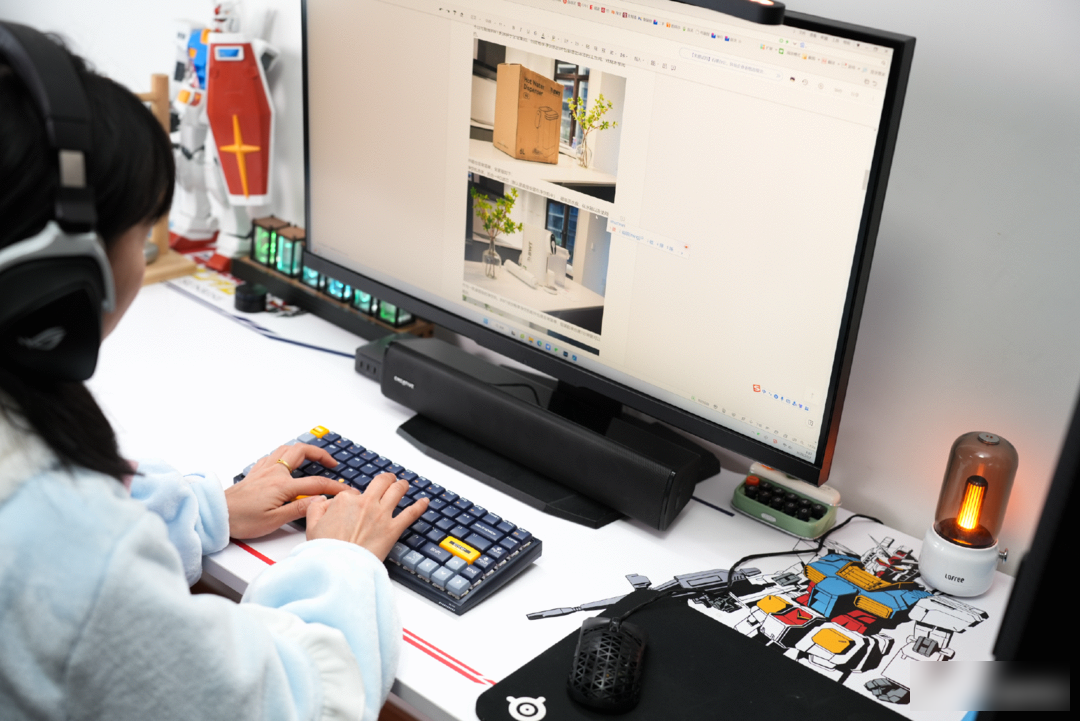

Let's talk about the game experience, the test uses the Bluetooth mode. It is measured that the delayed feedback in the game "Call of Duty: War Zone 2" is relatively normal, and the buttons feel very light, and the family members also said that the feel will not be inferior to the chassis keyboard with cherry mute red switches used before.


In the game of eating chicken, it is often necessary to quickly switch the viewing angle and posture. It is recommended to use the 2.4G mode of the Durga Hi Keys mechanical keyboard, and the response speed will be faster.


Finally, let’s talk about the battery life of the Dujia Hi Keys mechanical keyboard. Dujia officially stated that the battery life of the keyboard can be used continuously for 365 days in Bluetooth mode (without the backlight), that is, without charging for a year. And after almost 2 weeks of actual measurement, through daily code words, game experience and other links, I still have 50% of the power (not charged) from unpacking to now, which also indirectly shows that the battery life of the mechanical keyboard may be really very good. tough.

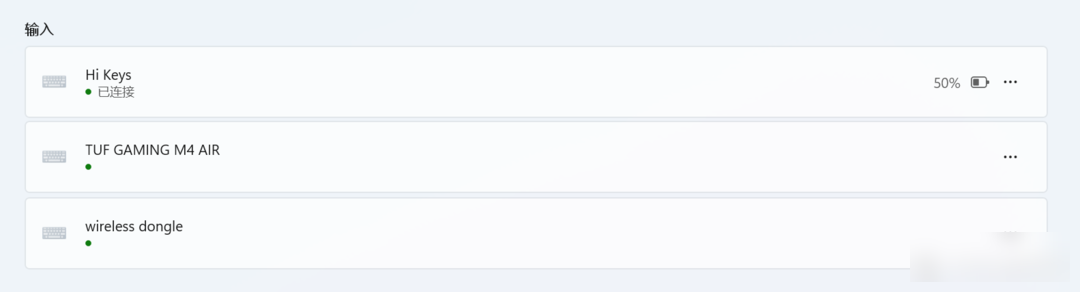
The price of the Duga Hi Keys mechanical keyboard is about 460, which is moderate among similar wireless mechanical keyboards. However, compared with the appearance and feel, the performance of this keyboard can indeed be described as outstanding; the most important thing is battery life. For the pain points of many wireless keyboards, Dujia Hi Keys mechanical keyboard directly handed over the amazing answer sheet of 1 year and 1 charge, and naturally it can stand out among similar products.

The author declares that there is interest in this article, please respect the author and the content shared, communicate friendly, and make rational decisions~
Factory Adress: No.11,FengpingRoad
