Affordable office keyboard and mouse selection guide? CHERRY DW2300 Experience Report
When it comes to CHERRY, I believe that the first thing most people think of is the very popular Cherry MX axis and game peripherals in China. But did you know that in addition to mechanical keyboard switches and gaming peripherals, CHERRY actually has other businesses, such as office peripherals and professional input devices.
In the past, CHERRY mainly took game peripherals as its main business in China. However, since the end of last year, CHERRY has also begun to try to introduce some office products with a good reputation overseas, and more products will enter the Chinese market in the future.
Today we will talk about the wireless keyboard and mouse set that CHERRY recently released in China, which is very suitable for office work - DW2300.
Exterior
Let's talk about its appearance first. The DW2300 adopts a retro design. To tell you the truth, when I saw it for the first time, I thought of the retro milky white of the old desktop, which is really impressive. There is one thing to say, in the face of many keyboards with no design aesthetics in the business office field, the appearance of this keyboard can be said to be a direct blow to dimensionality reduction.

The key position of DW2300 adopts a complete 104 keys, and there is an independent numeric keypad on the right side, so it is very comfortable for office parties, especially those who need to frequently input numbers and make excel forms. The edge transition of the keyboard is handled very well, and there will be no slight feeling when the palm is placed on it. There is also a fixed long foot pad at the bottom as a heightening foot support, which can improve the comfort of the wrist when typing and avoid fatigue after long-term use.

The mouse adopts a symmetrical layout, the size is relatively small, and it conforms to the ergonomic design. As far as I personally hold it, this is a typical mouse with small hands. It is suitable for both boys and girls, and it will not take up too much space on the desk.

connect
DW2300 uses a 2.4G wireless connection. The keyboard and mouse share the same receiver, which can be put back next to the mouse battery compartment when not in use. The switch key is placed on the bottom of the mouse as a matter of course, and the package comes with a AA battery & a AAA battery (PS: don’t misplace the battery when you use it for the first time).

It is worth mentioning that the DW2300 is designed to be driver-free and can be plug-and-play. When plugged into the computer, it will not force the installation option of the official software to pop up every time like some mice. The driver-free design is very comfortable.

parameter
As an office keyboard, the membrane design adopted by the DW2300 is definitely a better choice than the mechanical switch. I have also tried to use a mechanical keyboard before, but the noise of the mechanical axis and the long key travel make the experience really mediocre. Especially if you use a mechanical keyboard in the company, the loud noise will also affect the work efficiency of other colleagues around you. (Especially during the lunch break, if you are still using the mechanical keyboard to type something, it is really not conducive to the friendship and unity in the office!) The design of the shell is made of ABS material, and the key life of the keyboard shaft is about 5 million times , if you buy it for office use, you don’t have to worry about whether there will be such and such problems after using it for a long time.
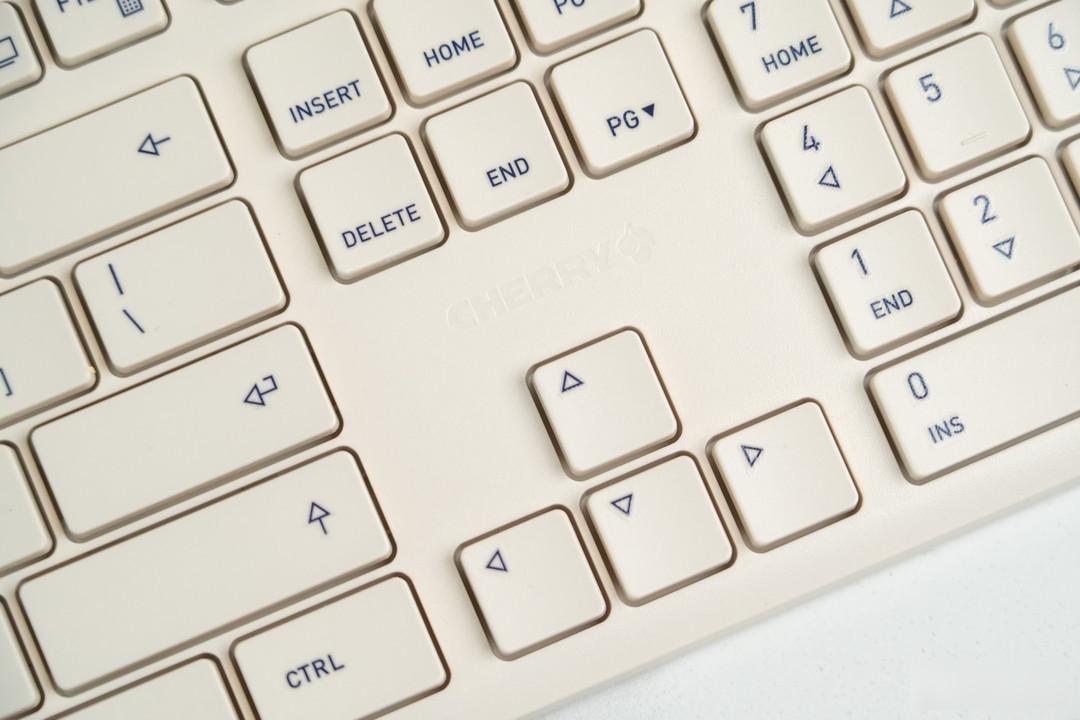
The mouse uses the original phase sensor, silent design, 1200 dpi parameters, three-dimensional parameters of 105mm*60mm*35mm, as I said above, it is a typical mouse for small hands. The accuracy of the operation point is very good, the sensitivity of the movement is just right, and the hand feeling is also very good, plus the relatively rare milky white design, it is really beautiful!
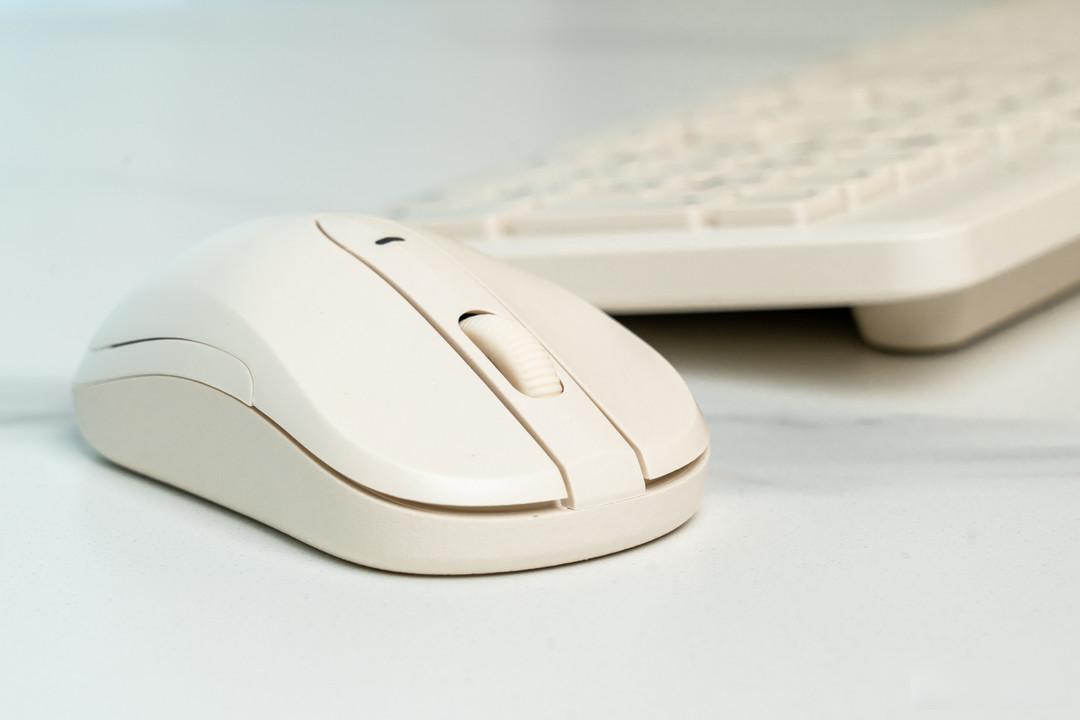
Experience
In terms of actual user experience, DW2300 is not heavy, but very light. This is especially noticeable when I take it out of the package. It will not feel cumbersome when you need to carry the keyboard on occasional business trips, so give it a good review!
In terms of press feedback, the advantage of the membrane keyboard is that both the trigger stroke and the trigger pressure are much smaller than the conventional mechanical keyboard. Therefore, the membrane keyboard is much stronger than the mechanical keyboard in terms of long-term input experience.
At the same time, the chocolate keyboard also makes the contact area between the hand and the keyboard larger, so that the corresponding keys can be tapped more accurately during touch typing. In addition, the micro-arc concave button design can better fit the fingertips. It can be said to be a kind of enjoyment when using it to codeword. As an out-and-out text creator, in terms of daily coding experience, it is really awesome.

Another thing I like about DW2300 is its character craft. If you look closely, you can find that each character on the DW2300 keycap has a layer of film attached to it. One of the advantages of this silk screen UV film is that it can greatly improve the wear resistance of the characters. Therefore, the characters falling off after a period of use of the membrane keyboard that many people worry about will not appear on the DW2300, so feel free to use it boldly and you will be done.

After talking about the keyboard, let’s talk about the mouse. The mouse of the DW2300 adopts a silent design, and there is basically no sound when using it. The trigger pressure is moderate, which is more suitable for users with small hands. The scroll wheel of the mouse adopts a grid design. When scrolling to browse the content, the operation can be more detailed. Among the office mice, it is quite rare to have such details in place.

In addition, both the keyboard and the mouse have special power indicator lights. When the battery power is low, the red light will flash to remind you, so as to avoid delaying work due to low battery power.
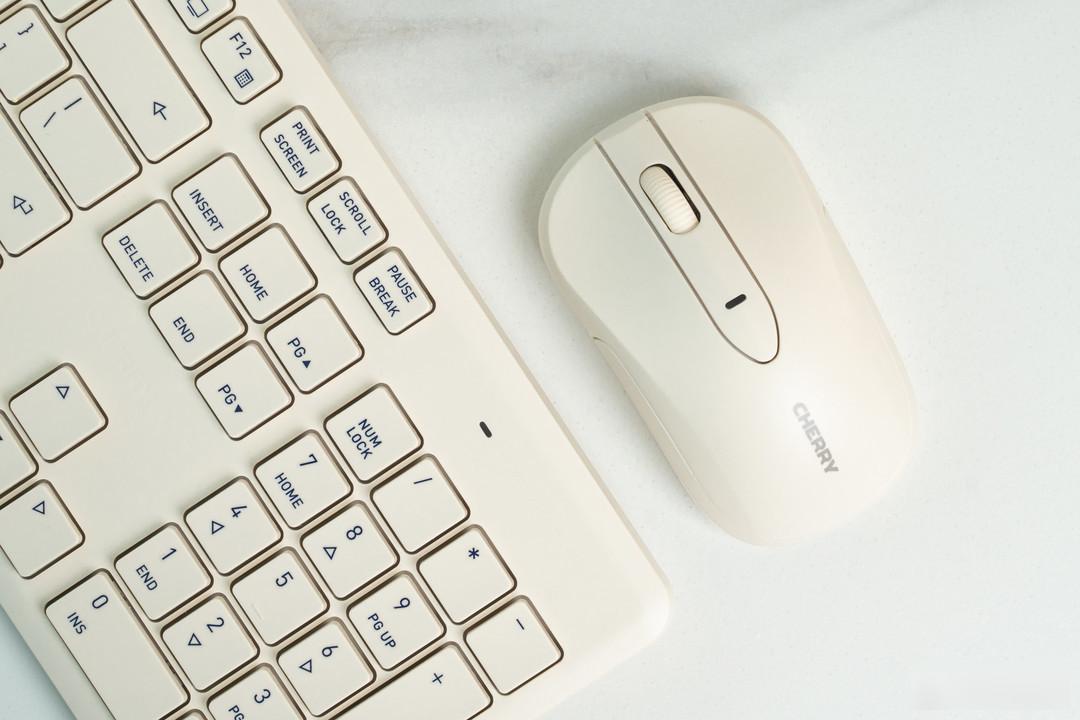
Through the keyboard FN key + the key combination of F1~F12 above, some shortcut operations can also be realized, for example, FN+F9 can quickly take a screenshot, FN+F12 is to open the calculator, etc. If you feel that the default FN function keys are not enough, you can also choose to download the control software from the official website, customize some keys of the mouse and keyboard, and create shortcut keys suitable for you.
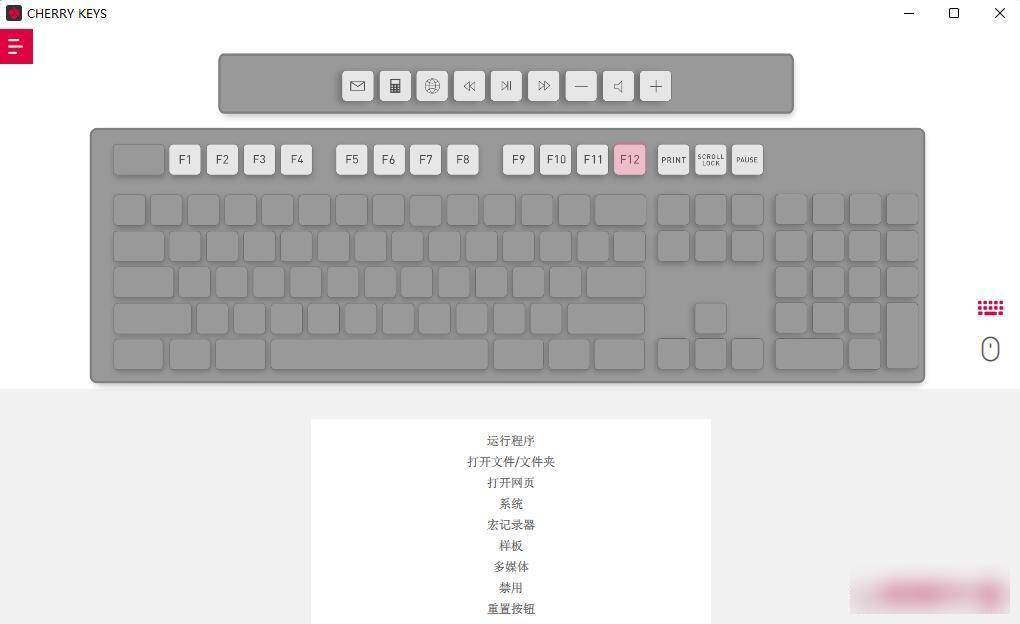
Summarize
Judging from the few days I have used it, the DW2300 is quite good. The mute design of the mouse is very suitable for office parties. It will not disturb others when you go to work. The retro milky white style is also very flattering. Although the ABS material is relatively poor in oil resistance, its touch is more comfortable than other materials. The most important thing is that its price is really surprising. As a product under CHERRY, the price in the early 100s can be said to be very affordable.
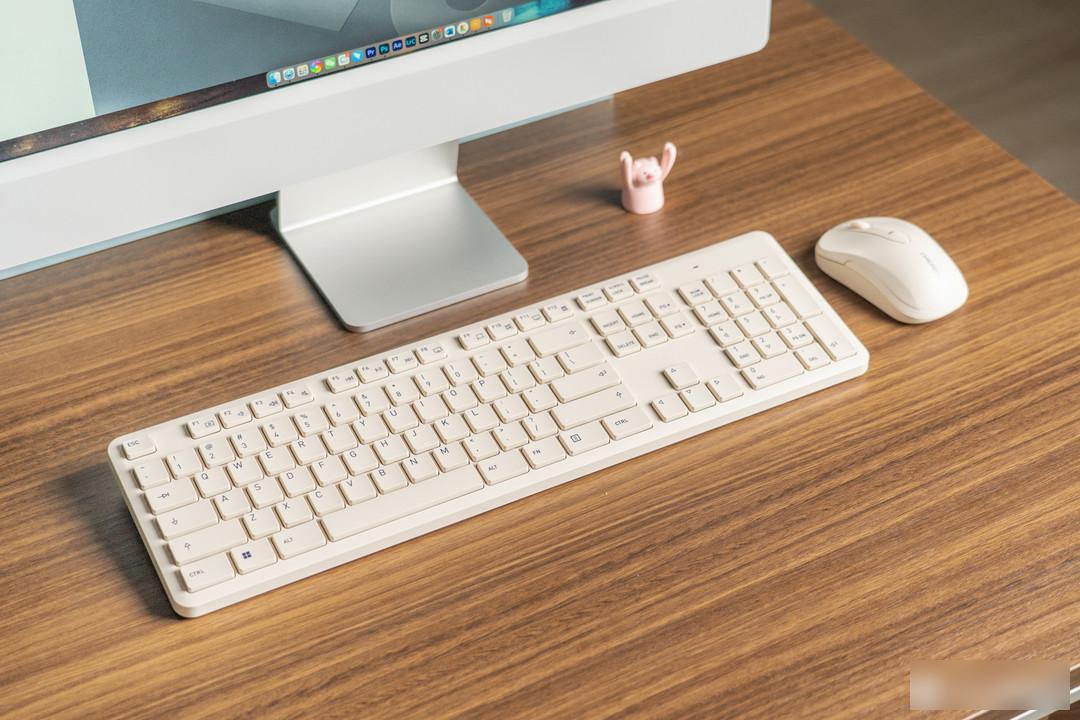
Finally, welcome to follow me @Ted said, take you to buy more digital technology products and never step on the pit!
Factory Adress: No.11,FengpingRoad
