An In-Depth Comparison: Logitech MX Membrane Keyboards vs Mechanical Keyboards
As an avid Excel user who spends the majority of my workday on spreadsheets rather than playing games, I recently found myself in need of an additional keyboard. Being curious about mechanical keyboards, I embarked on a long search to find the perfect one that meets all my requirements. Unfortunately, I couldn't find a single keyboard that ticked all the boxes: mechanical, Bluetooth wireless, no delay, low key travel, with a numeric keypad, customizable FN key without software, simple backlighting, multi-device connectivity, and a minimalist design.
It seems that major manufacturers are struggling to meet these specific requirements, making it quite challenging for a discerning worker like myself. Having used various Logitech keyboards over the years, my personal favorite being the MX Keys, I was thrilled to learn about the release of the MX Mechanical keyboard. Without hesitation, I placed an order, hoping it would live up to the satisfaction of its predecessors.
Since I already had the Logitech MX Keys, I thought it would be interesting to compare it with the MX Mechanical. This article will primarily focus on the similarities and differences in their appearance. However, I will reserve my judgment on the experience of using the MX Mechanical until I've had a few days to test it out.
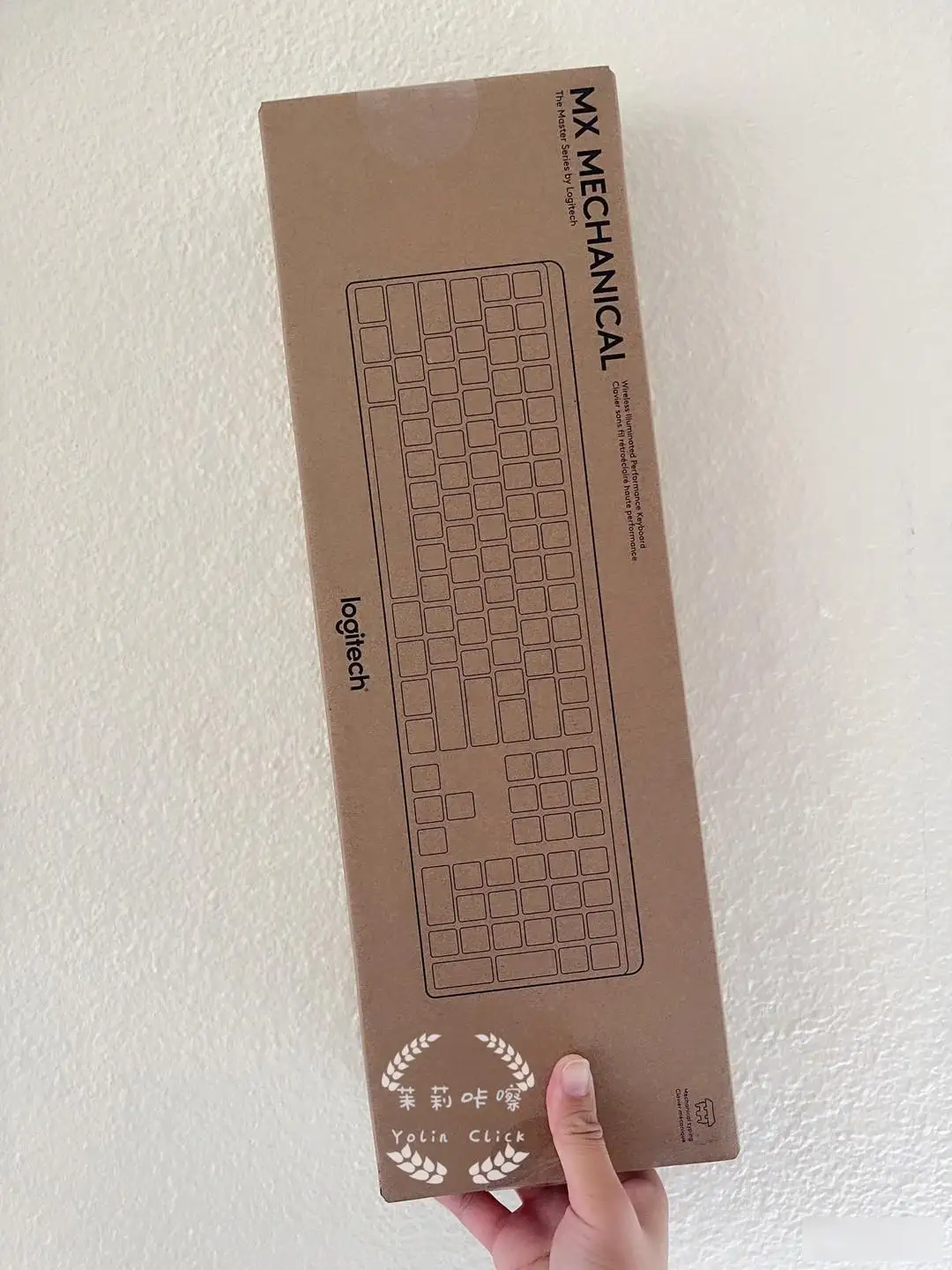
Let's start with the packaging. The overall feel is simple, in line with today's environmental standards, as it's made with FSC certified paper and has obtained carbon neutral certification. However, the outer box proved to be quite challenging to open, with very sharp edges that one must be cautious of. Unlike Logitech's own G series adhesive strip, the sealing sticker is not as easy to tear off. As for the keyboard itself, it was wrapped in protective Sydney paper.
Moving on to the front of the keyboard, the plastic forehead seamlessly meets the aluminum metal panel. The color of the aluminum panel is vibrant, and the matte texture adds to its appeal. While the spherical concave surface is absent, the keyboard panel retains its rounded corner design, creating a harmonious blend of circular and square elements. The keycaps, perhaps due to using new materials, offer a better tactile feel compared to my previous keyboards. The Esc key has become smaller, and a function key has been added to the far right of the row. The ctrl, start, alt, and fn keys in the lower row have also been downsized, allowing for the placement of an additional start key on the right side, though personally, I rarely use it. Among the four function keys on the number keys, the screenshot key has been replaced by the return desktop key, the right key has been replaced by the search key, and the FN function key has undergone some adjustments, including the inclusion of a screen capture function. The layout of the FN key has also been altered to align vertically with the number keys, creating a more compact visual appearance due to the larger size of the keycap.
Turning to the back of the keyboard, unlike the MX Keys that uses batteries for height adjustment, the MX Mechanical incorporates a pair of 8° feet, offering two different usage heights alongside the keyboard's own height difference. The three anti-skid pads in the lower row have been replaced with a single long non-slip mat, while the upper row now features two non-slip mats. Additionally, the product information previously printed in dark patterns is now presented as a sticker. The battery, once prominently displayed, is now concealed behind the back panel, giving the keyboard a more seamless appearance overall.
Examining the sides of the keyboard, the original aluminum panel has given way to a single flat plate that sits slightly higher than the plastic forehead. The position of the charging port and switch remains unchanged.
In terms of measurements and weight, the MX Mechanical is taller (from the desktop to keycap), narrower (from forehead to chin), longer (from left to right), and heavier than its predecessor. The switch and charging port remain in the same positions. Interestingly, despite having a shorter forehead and a higher chin, the keyboard's angle without opening the feet is actually smaller, making it highly likely that I'll need to use the feet for a comfortable typing experience. According to official data, the battery capacity remains at 1500mAh, but Logitech claims that with the backlight turned off, the mechanical keyboard can last up to 10 months, doubling the original 5-month duration. This raises the question: does the mechanical keyboard save more power? Unfortunately, there is still no storage space on the keyboard body for the USB receiver, which is still an undeniably inconvenient feature.
Overall, I have mixed feelings about the design philosophy of the MX Mechanical keyboard, with its combination of the outer circle and inner square. However, I commend the alignment change between the plastic forehead and the aluminum panel, as it creates a more harmonious look. While Logitech made adjustments to the key sizes, which some users may have had issues with in previous versions, I personally never encountered any problems with accidental key presses. Therefore, the change in key size doesn't particularly surprise or delight me. I still hold my ground on the demand for dedicated storage space on the keyboard body for the USB receiver. This has been an ongoing point of curiosity for me – is it perhaps a strategic move to boost their receiver sales? It comes as no surprise that Logitech, despite offering a white option for the MX Keys for Mac, has not provided a white version for the MX Mechanical this time.
In conclusion, the Logitech MX Mechanical keyboard brings together a blend of familiar elements and new features. While some aspects may be questionable, there are undeniable improvements that make it worth considering for heavy Excel users like myself. Stay tuned for my upcoming review on the experience of using the MX Mechanical keyboard, where I will delve deeper into its performance and functionality.
Factory Adress: No.11,FengpingRoad
