An office tool that can serve efficient work like ChatGPT: Lulian KU102 low-axis office mechanical keyboard
Once ChatGPT was launched, it ignited global attention to ChatGPT. ChatGPT is a large-scale language model chatbot built on GPT-3.5. ChatGPT can be used in many scenarios, including: determining keywords or topics of content; generating personalized content, such as replying to emails or writing product recommendation copy; creating marketing content, such as blog posts and social media headlines; translating text from a language Translate into another language; extract a summary for a long text; answer customer service questions; give a solution algorithm for a given problem; generate code snippets; find bugs for the code...

Some people worry that ChatGPT will replace part of the workforce and cause a career crisis, but it seems that there is no need to worry too much. On the one hand, the use of ChatGPT at work depends on efficient communication instructions, and accurate expression of needs allows ChatGPT to barely give a reasonable answer; on the other hand, ChatGPT can help people complete some basic work in the early stage, saving time Save labor, people have more time and energy to improve and process the basic content, work more efficiently, and work hours can be reduced.
When it comes to improving work efficiency, in addition to intelligent software tools such as ChatGPT, hardware tools can also play a big role in improving work efficiency. For example, the keyboard we often use has a great impact on our work efficiency.
The bad feel of the keyboard directly affects the speed of typing, and even affects the thinking and overall working status of the work. The thin-film keyboard on the notebook does not give strong feedback to the fingers, and the keys require relatively strong force, which not only affects the typing speed, but also makes the hands feel tired after a short time. The distance between the keyboard and the screen is also very unfriendly to the cervical spine, and the shoulders and neck are easily uncomfortable.
The ordinary full keyboard equipped in the office feels better than a notebook, and the computer screen is also larger, but after all, the keys of the membrane keyboard require a relatively high trigger pressure, and the hand will still feel obviously sore after a long time of use. Therefore, more and more people will choose to buy a mechanical keyboard suitable for themselves even if they already have a keyboard.

Speaking of mechanical keyboards, some people may think of playing games, or the sound of tapping. So, what type of mechanical keyboard is suitable for office workers?
Comfortable feel, labor-saving keys, non-disturbing sound, convenient shortcut keys, etc., these are the factors that office workers will consider when choosing a keyboard that suits them. The Lulian KU102 low-axis office mechanical keyboard is A keyboard designed for office use.

First of all, let’s talk about its code word feel. The Green Link KU102 low-axis mechanical keyboard uses a short tea switch, which has a slight sense of confirmation. The feedback to the fingers is very accurate, and it is not easy to accidentally touch it. The code word feels very good. Smooth and great for touch typing. The shaft body of the short tea shaft is shorter than the normal shaft body, so it triggers more quickly and the typing speed will be faster.
The trigger pressure required by the low tea switch is also relatively small, and it is not easy to feel tired when typing for a long time. In addition, the Green Link KU102 short switch mechanical keyboard adopts a stepped layout of six rows of keys. From the slope to the arc, when the finger hits the keycap More comfortable, typing with minimal movement. The support on the back of the keyboard makes the keyboard tilt at 6 degrees when placed on the desktop, making typing easier.
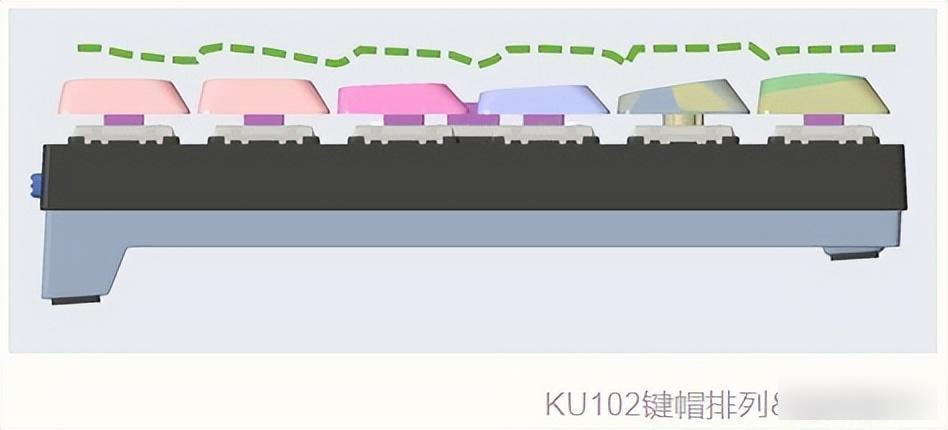

Compared with ordinary green switches or tea switches, the typing sound of the low tea switch is smaller, and it is almost integrated with the ambient sound, which allows us to work more efficiently and focused, thereby improving our work efficiency.
In addition to the good feel, this Lvlian KU102 keyboard also has the advantage of making the office more efficient, which is its shortcut key setting.
This keyboard retains the F key area, and F1 to F12 correspond to different shortcut functions, which can adjust brightness and sound, switch interface, switch songs, etc. Greenlink KU102 shortcut keys are supported under both windows and macOS systems, and the Windows system also supports the WIN lock function, so that you can play freely without fear of accidental touch. Here is a list of the corresponding shortcut keys for you to refer to~

In addition to the F area, there is also a shortcut key area on the left side of the keyboard, including functions such as one-key screenshot, one-key emoticon, quick search, and quick lock screen. These functions are very practical for office workers and can save some tedious steps. Make work and online communication more efficient.

In particular, the one-key screenshot button is very convenient. You can unlock the screenshot function without using other combination keys. Rectangular screenshots, irregular screenshots, pane screenshots, and full-screen screenshots can be selected at will. Screenshot Habit, screenshots made fast and easy.

There is also a very convenient shortcut key is the emoticon key next to the screen capture key, which can evoke the emoticon box with one key. It is very convenient to send emoticons, and you can reply to work messages at the first time, making communication more convenient and faster.

In addition to the comfortable feel and convenient shortcut keys, the Lulian KU102 low-axis mechanical keyboard is also very light and portable. The overall weight of the keyboard is about 485g, which is less than the weight of a bottle of mineral water. The 89-key arrangement reduces the size of the keyboard. The computer bag can be fully loaded, which is very suitable for people who travel frequently or need to work on the go but are not used to membrane keyboards.

Compatible with Lulian KU102 low-axis mechanical keyboard
Windows/Android/macOS/iOS/鸿蒙等多系统,笔记本/台式机/平板/手机,多种设备均可使用;3台蓝牙&1台有线双模,最多同时连接4台设备,并且可以通过快捷键切换设备。而且专为MAC用户配备苹果系统替换键帽,切换系统使用无障碍,多台设备一起使用,让办公更加高效。

In general, whether it is ChatGTP or office mechanical keyboards, they are the products of human technological progress, and they are tools that serve people and can make people's production and creation activities more efficient.
Being good at using tools can always make our work more efficient. For office workers, office-type mechanical keyboards like the Greenlink KU102 low-axis mechanical keyboard, which is full of humanization in industrial design, are worth a try.
Factory Adress: No.11,FengpingRoad
