Appearance, texture, quietness and playability are all available, Dujia K610w mechanical keyboard evaluation
The keyboard has become one of the necessary peripherals in work and life. An easy-to-use keyboard can greatly increase the input speed, thereby improving office efficiency. Are not the same. Dujia has been deeply involved in the field of mouse and keyboard and other peripherals for many years. Xiaosu has also used many types of Dujia mouse and keyboard. For example, Dujia's Leo M600 is still the main mouse. From the perspective of comprehensive user experience, I have a very good impression of Dujia products. Recently Dujia launched the K610w mechanical keyboard, which is equipped with Dujia custom crystal shafts and PBT two-color injection keycaps, and built-in noise-cancelling cotton and silicone pads. It has worked hard on shock absorption, supports wireless Bluetooth, 2.4GHz wireless and wired connection methods, and is compatible with Windows and Mac system devices. It has a 360-day long battery life. Next, let’s talk about the actual use experience of the mechanical keyboard. In the end, whether it is worthy of its positioning and price.

The mechanical keyboard adopts the common double-layer structure of the outer paper cover and the inner hard box. The design pattern of the Duga K610w mechanical keyboard is printed on the front of the outer packaging box, and the wireless Bluetooth, 2.4GHz wireless and wired connections are printed on the lower right corner. The icon, the side and the back list the characteristic parameters and manufacturer information of the mechanical keyboard.
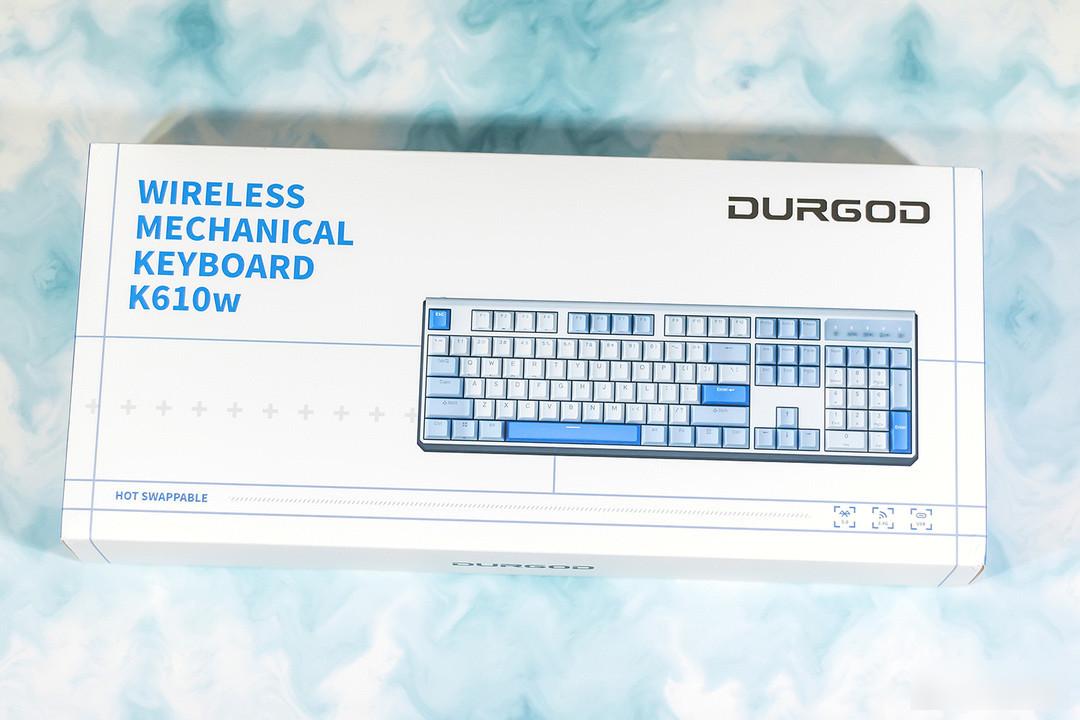
In addition to the Durga K610w mechanical keyboard body, there is also a transparent hard plastic dust cover, USB-C data cable, key puller, shaft puller, 2.4Ghz wireless receiver, USB-C to USB in the box -A conversion head, Velcro strap, three MacOS system-specific replacement keycaps, and accessories such as manuals.

The Duga K610w mechanical keyboard adopts a standard layout of 104 keys, and the shell structure adopts the design of a full-enclosed frame. Currently, there are two color versions of the island (dark green) and the echo (fog blue) available. The mechanical keyboard in Xiaosu’s hand is the echo The (fog blue) version consists of three keycaps of different colors, the color matching is simple and there is no redundant decoration design.

The upper right corner of the mechanical keyboard is a status indicator light, which shows the current operating status and connection status. There are also chamfered corners on the left and right sides of the bottom. The standard layout of 104 keys can fully meet the input needs of work and games, but it is not easy to carry out or store. If you don’t need a numeric keypad for daily use, or if the desktop space is limited, you can choose the K620w with 87-key layout.

The mechanical keyboard has the function of FN combination keys and the function of locking the Win key, which can realize multimedia shortcut control, such as quickly switching tracks when reading web pages or games, and there are shortcut key icons printed on the side of the keycaps. If you think that the mechanical keyboard comes with The shortcut keys are not enough, and only the keys can be customized in the supporting driver software.

The Duga K610w mechanical keyboard has built-in onboard memory, which can store multiple key configuration schemes in the body memory. The configuration schemes can be added or modified through the driver software, such as key mapping, macro commands, etc., and then combined with FN+F12 key to quickly cycle through different configuration files to deal with different usage scenarios such as games or office work.

In terms of connection mode, the mechanical keyboard supports three connection methods: wireless Bluetooth, 2.4GHz wireless and wired, so that it is not limited by the connection mode at all, and the Bluetooth method supports up to two sets of device pairing and connection, supporting devices such as laptops or tablet phones , the connection mode can be quickly switched by using the corresponding key combination.
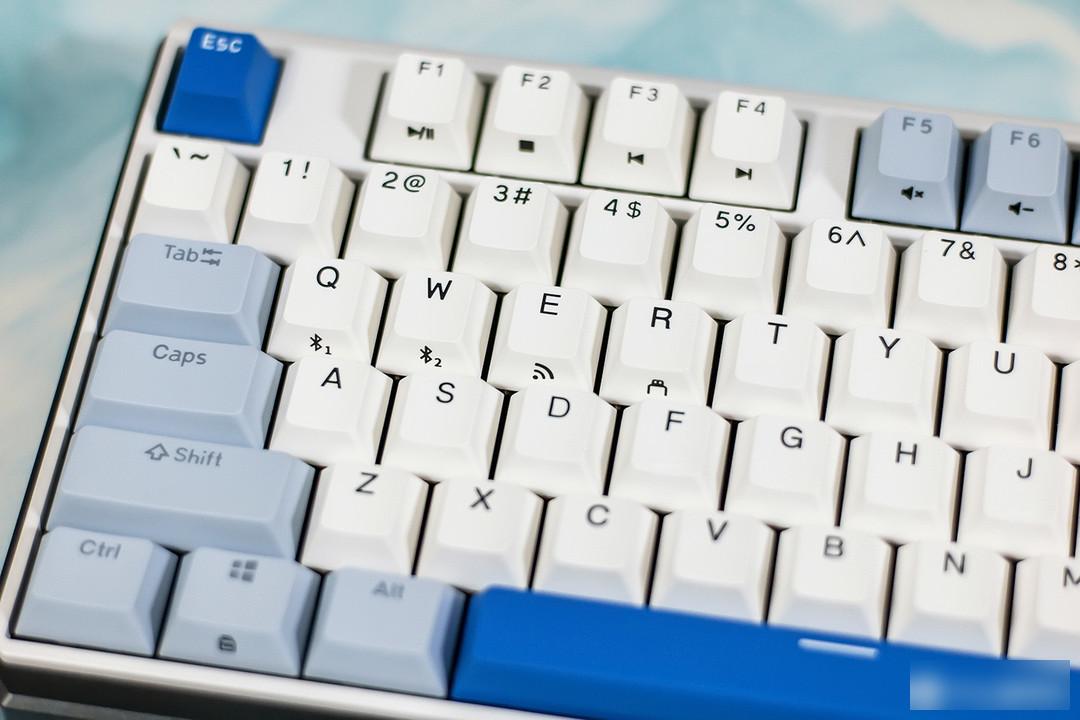
The mechanical keyboard is compatible with both Windows and MacOS system devices. It comes with three MacOS system-specific replacement keycaps. The default arrangement of the keycaps is the Windows system layout when leaving the factory. If the mechanical keyboard is used to connect to MacOS system devices, you can replace the corresponding ones by yourself. keycaps.

This Duga K610w mechanical keyboard is equipped with PBT material keycaps, which are dry to the touch and not easy to oil. It adopts a two-color closed-mouth injection molding process, and the characters run through the entire keycap. There is no need to worry about durability issues such as fading or wear, and it adopts the height of the original factory. Design, there are multiple ribs inside the keycap of the space bar for better sturdiness.
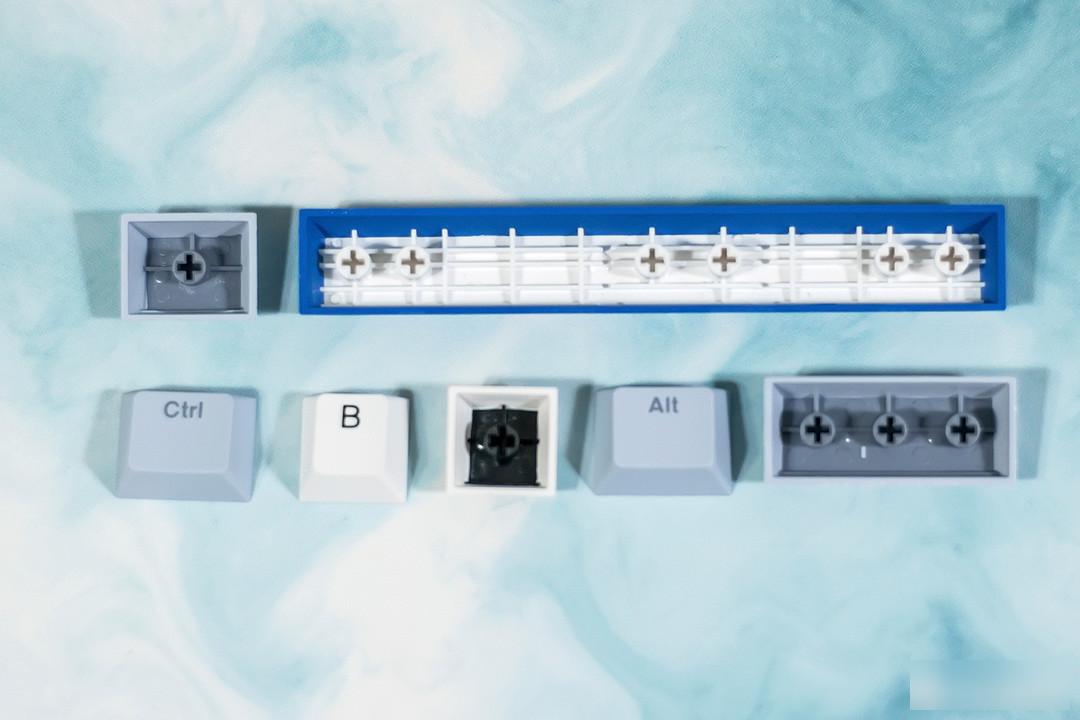
In terms of the core component of the mechanical switch body, this Durga K610w mechanical keyboard is equipped with Durga custom crystal switches. Currently, there are red switches, tea switches, silver switches and mute red switches to choose from. The mechanical keyboard in Xiaosu’s hand It is the silver switch version. The red switch, silver switch and mute red switch are all linear switches. If you like the sense of paragraph, you can choose the brown switch.

The upper cover of the mechanical shaft body is brown and translucent. The space bar, enter key and other large keys adopt the satellite shaft scheme, and a lot of lubricating grease is added under the shaft core. The color of the shaft core of the space bar shaft body It is deeper than other switches. Through the actual touch pressure, it feels that the pressure of this switch is higher than that of other switches, which offsets the weight of the space bar keycap to maintain the consistency of the key feel.

The silver switch and the red switch are also linear switches, and the trigger pressure is also the same, but the trigger travel of the silver switch is shorter, only 1.2mm, and the trigger travel of the red switch is 2.0mm, which means that the response is faster when the button is pressed, and the full The stroke is also shorter, and the advantage of short trigger stroke becomes obvious during the game, which improves the operation speed.

Different shafts will bring different feel. Durga K610w mechanical keyboard provides four kinds of shafts to choose from, and supports full-key hot-swappable solution, you can freely replace the shaft you like, adding a lot of personalized customization Fun, the shaft body can be removed through the included shaft puller. There are many shaft bodies available on the market, such as the silent tea shaft and the moon white shaft with a slight sense of paragraph.

On the top of the fuselage is the power switch and USB-C interface, which is used for charging or wired connection to the mechanical keyboard. It can be fully charged in three hours. The fuselage has a built-in 3600mAh capacity battery. It is said that it can work with Bluetooth for eight hours a day. In the mode, the battery life can reach 360 days, and in the 2.4GHz wireless connection mode, it can last for about 200 days, and the battery life performance is very impressive.

The bottom of the mechanical keyboard adopts a stepped design, and the shape looks more layered and three-dimensional. There are four slender non-slip rubber pads, and the LOGO of Durga is engraved in the middle. It is equipped with two-stage adjustable feet. Equipped with a non-slip mat, it can be adjusted to three different heights to meet the different usage habits of different users. On the right side (front left side) is the storage compartment for the 2.4GHz wireless receiver.

Under normal circumstances, the desktop will be kept as clean and tidy as possible. The keyboard will use the 2.4GHz wireless mode first. One less wire is less bound and more beautiful. In addition, this mechanical keyboard has almost no battery life anxiety. It can be used for a long time, and the mouse will take into account the delay and response, and will give priority to the wired mode.

Due to the close distance between the mechanical keyboard and the computer host and few partitions, there is no difference between the wired connection mode and the 2.4GHz connection mode in use, and there is no problem with the response speed and stability. After connecting to the computer, the driver can personalize the mechanical keyboard The settings need to be realized in wired connection and 2.4GHz wireless connection mode.

In the driver software, you can customize the settings of the keys, including key mapping, macro commands, etc., and even quickly start the program with one key. The rest of the keys except for a few fixed keys support modification and customization, and define the settings according to your own needs. That is, when the Win key lock function is enabled, you can choose to disable it together with the combination keys such as Alt+Tab and Alt+F4.
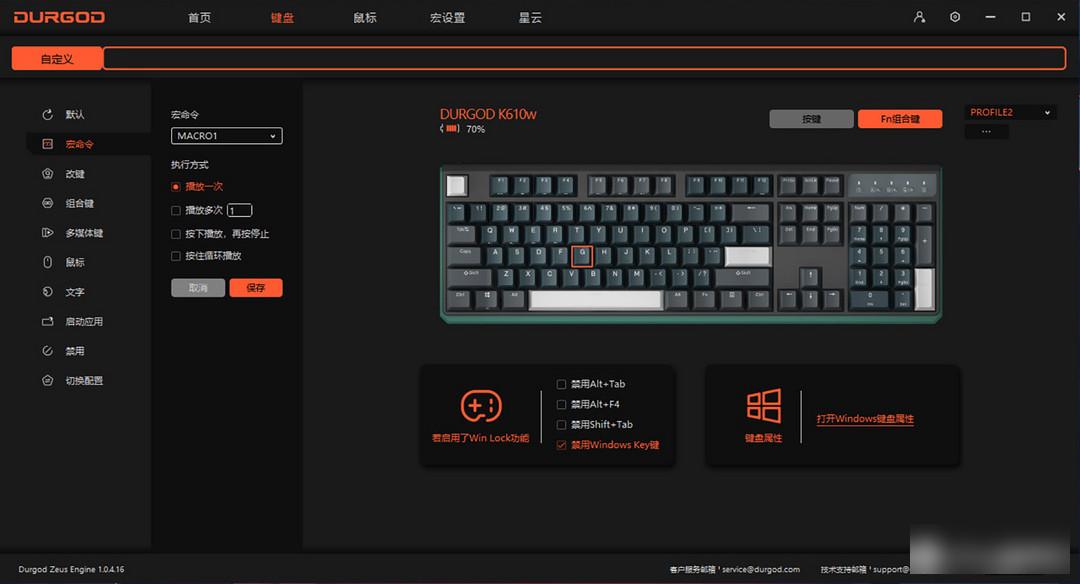
You can set specific key setting schemes for different use scenarios, and store multiple different schemes in the body memory, eliminating the cumbersome process of resetting on different devices, such as macro command key mapping and other functions that affect the game The operation is very practical, making continuous and repetitive command operations fast, and if used well, it can greatly improve the user experience.

The mechanical keyboard supports Bluetooth, 2.4GHz wireless and wired connection methods, which brings enough connection freedom. For example, in daily life, desktop computers and notebook computers are used at the same time. It is used for data processing, but only one mechanical keyboard can be placed on the desktop, and you can switch between different devices directly through the combination of keys.

The mechanical keyboard uses PBT sublimation keycaps. The surface of the micro-frosted keycaps feels dry and tough, and it is not easy to oil and fade after long-term use. It is very friendly to users who often sweat in summer and fingers. The keycaps are designed with the height of the original factory. The distance between the surface of the keycap and the desktop is not too high. When you put your fingers on the keycap, it feels more comfortable and natural, even if you don’t need to use it with a palm rest.

Next, let’s talk about the subjective feel of the mechanical keyboard. The silver axis is a linear axis that goes straight up and down without a sense of paragraph. When pressed down, the axis body is smooth and there is no sense of resistance or noise. It touches the bottom solidly and rebounds quickly and neatly. The overall feel and sound are similar to red The axis is similar, but the difference is that the trigger stroke of the button is significantly shorter. In fact, the trigger stroke of the switch body is different. Users who use the linear axis will not feel that there is a particularly large gap. For example, for the player Xiaosu, the trigger stroke Fascinating, just a touch away.

This Duga K610w mechanical keyboard currently has four types of switches to choose from, so which one should you choose? If you use it in more game scenes, you can choose the silver switch. The trigger stroke is short and the response speed is fast. If it is used for long-term typing, it is more convenient. It is recommended to choose a red switch or a brown switch. If you want a paragraph feel, you can choose a brown switch. If you are more concerned about the sound of the percussion, you can choose a muted red switch, but the bottom is soft and not crisp and refreshing.

The mechanical shaft body is directly installed on the metal positioning plate, and the overall structural strength and impact resistance are better. Obviously due to the plastic positioning plate or PCB board, for example, it is inevitable to hit the button hard during the game, even if the pressure is pressed down. The excessively large metal positioning plate will not cause deformation, and at the same time, it will make the handle feel more solid and not loose when the shaft touches the bottom.
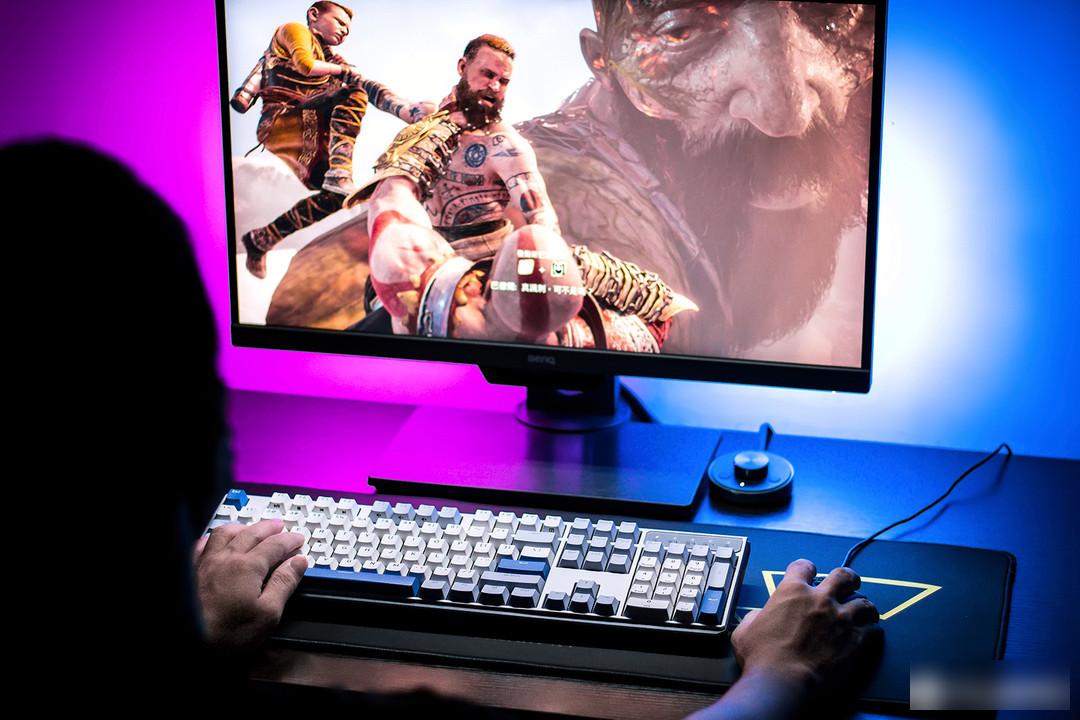
While the mechanical shaft provides an excellent feel, it is inevitable that there will be some cavity sound and resonance when it hits the bottom. In order to achieve a better mute effect, a silicone pad and sound-absorbing cotton are equipped under the metal positioning plate to effectively eliminate The hollow sound of the mechanical switch body when it is pressed down is even better than that of a mechanical keyboard with a silent red switch on Xiaosu's hand.

Especially when working or playing games in the dead of night, I always worry that the sound of typing on the keyboard will affect my wife's rest. After all, it is not a trivial matter to hurt the harmony of the relationship, and I don't want to affect the work progress and game entertainment. This mechanical keyboard is in noise control. It's really spot on, with a very good mute effect, only a little bit of sound when bottoming out.

As for the backlight, the mechanical keyboard is not designed with a backlight function, which is a gain or loss. For players, the keyboard has no RGB light effect, so there is no combat power bonus. The PBT keycaps are not transparent, and the lights They are all designed under the keycaps, and the light effect comes out from the gap between the keycaps, which can only form the background atmosphere effect. In addition, the backlight will affect the battery life of the keyboard to a certain extent, and it will be used with a screen hanging light or a keyboard at night. It is used as a desk lamp, so it has no effect on actual use.

general comment
This Duga K610w mechanical keyboard has a pleasing appearance, and it is outstanding in basic functions and detailed experience. At the same time, it does not lack rich playability. Injection molding PBT material keycaps, the keycaps feel dry and comfortable, the shaft body feels light and smooth and has a fast response, and can be triggered with a light touch, which is very suitable for typing or gaming. The keyboard also supports full-key hot-swappable function. The playability is self-evident. You can replace the mechanical switch body according to your preferences. The mechanical keyboard supports three connection methods: wireless Bluetooth, 2.4GHz wireless and wired, and is compatible with Windows and Mac systems. It is no longer limited to connect devices at will, and its battery life performance is very good. With a battery life of up to 360 days, there is no longer any doubt about battery life.
The mechanical keyboard has a built-in metal positioning plate, silicone pad and sound-absorbing cotton, which not only has better structural strength and stability, but also effectively eliminates the cavity sound when the shaft touches the bottom, bringing a quieter tapping experience , In the dead of night, you can work and play with peace of mind. The quiet code will not affect others. The standard layout of 104 keys ensures input efficiency. With the software, multiple key settings can be stored in the onboard memory. Switch between different configuration schemes to deal with different usage scenarios. It also supports the full key position without punching scheme, which can realize complex operations in the game. In general, this mechanical keyboard is in place in terms of hardware, software and detail optimization. The triple demand for appearance, feel and playability fully deserves its positioning and price.
Factory Adress: No.11,FengpingRoad
