不用不知值不值 篇二百零六:这把键盘,不仅仅有情怀——米物art机械键盘Z830使用分享
☆I don't have a traffic password, but if you think the article suits your taste, then a follow, like, bookmark, comment or forward is the greatest support for me, thank you.
This article shows only personal opinions. If you have different opinions, please communicate in the comment area.
I believe many people born in the 80s and 90s, like me, spent a lot of time in childhood on red and white machines, and because of this feeling, some people will continue to play Nintendo’s follow-up games and buy them after work. Some peripheral products.
What I want to share with you this time is a mechanical keyboard with red and white machine elements.

▲This Miwu mechanical keyboard supports three modes of wired, wireless and Bluetooth, and has RGB lighting effects. It is easy to type and the keys are light and neat. .
Students who like digital and peripherals may not be unfamiliar with Miwu, but I think it is necessary to give a little introduction before the article starts. Miwu is one of the companies under the Xiaomi ecological chain. Miwu started with design at the earliest, so the appearance design of Miwu products is significantly higher than the average level, and the keyboard shared today can be felt from the layout of the keycaps to the details on the back. The brand side pays attention to the concept of details.
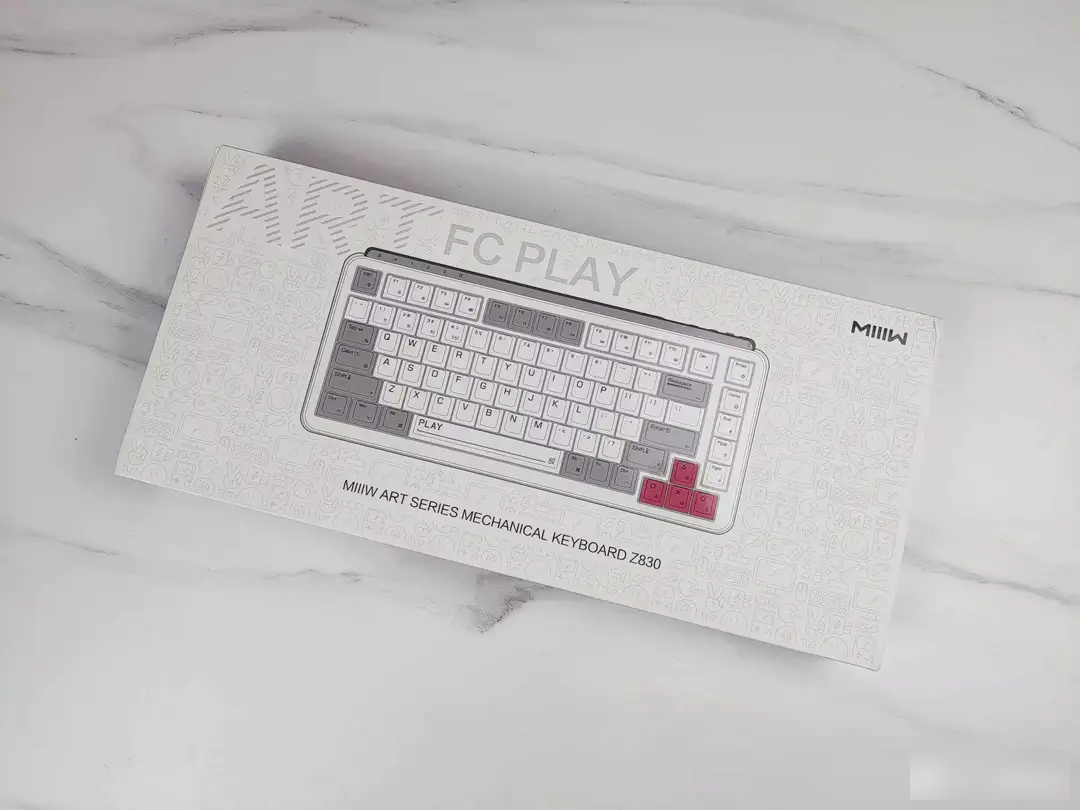
▲You can see the words ART FC PLAY on the front of the package. FC PLAY refers to the current series, the model is Z830, and it is the third ART series launched by Miwu. The color matching is also the color matching of FC's red and white machine.

▲ There is a very detailed product introduction on the back of the package. From the above, we can see the shaft body, keycap, connection method, etc. it uses.
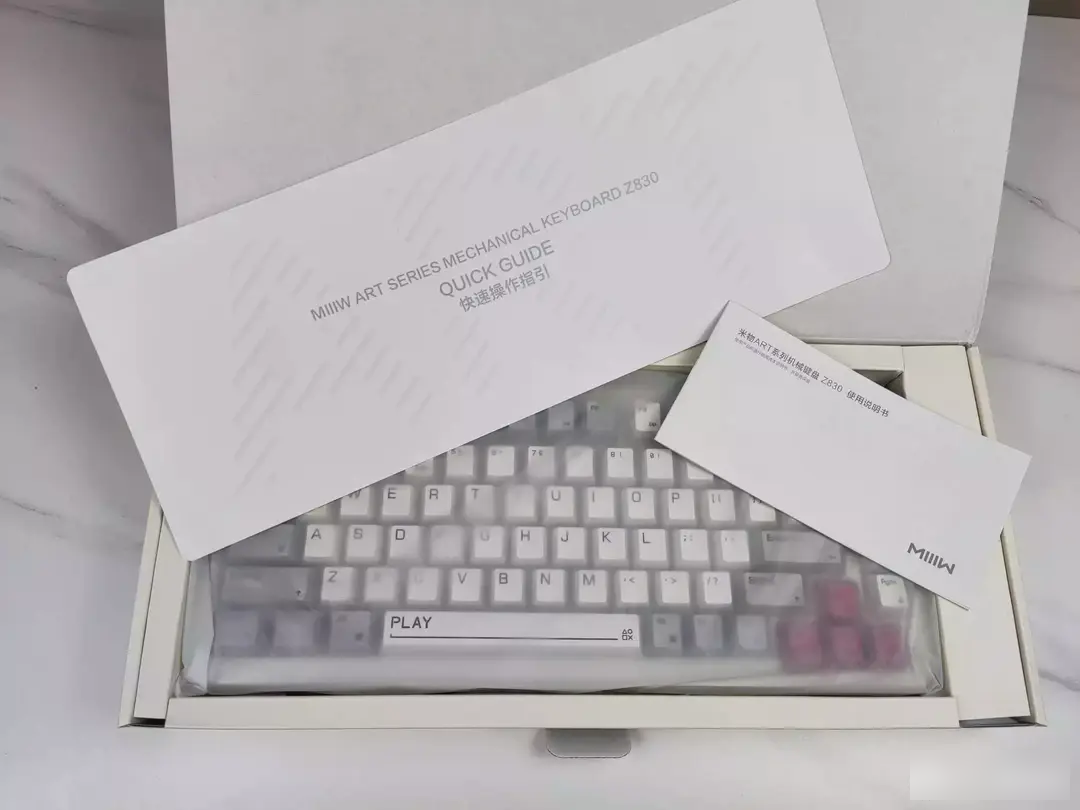
▲Open the package to see a quick operation guide and an instruction manual.
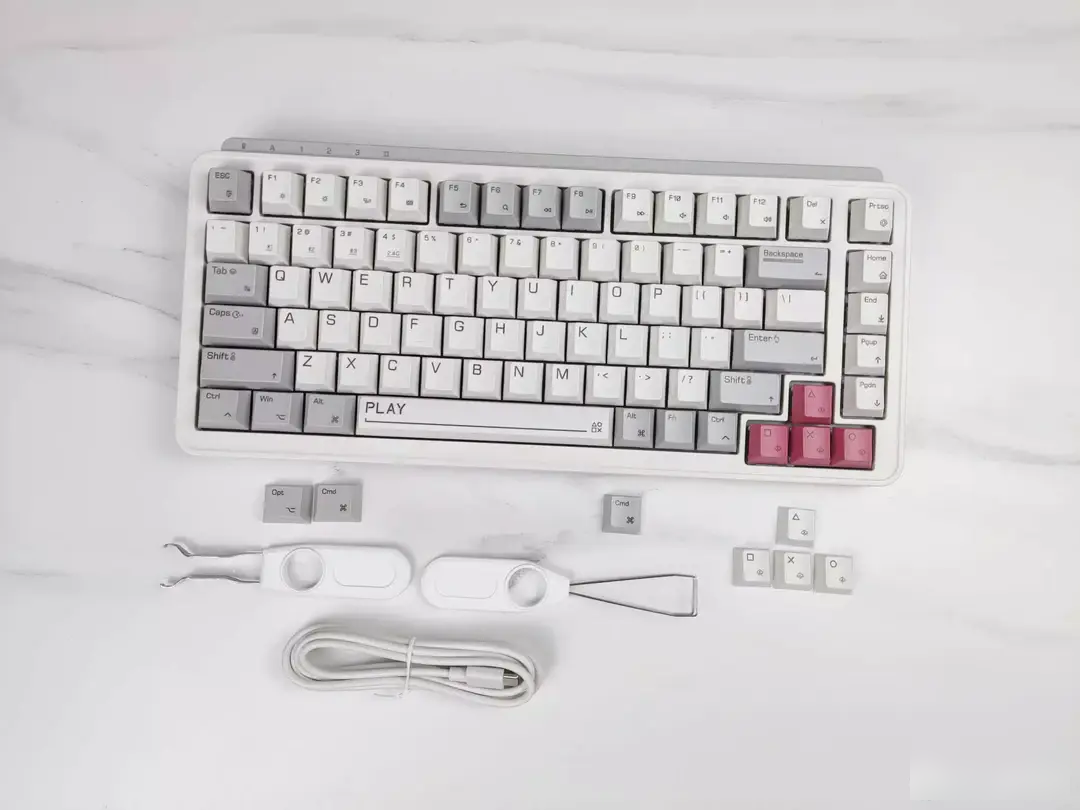
▲Z830 uses 83 keys. From the layout point of view, it is obviously a compact layout, and the 75% arrangement is more friendly to coders and gamers. Along with the keyboard are a key puller, shaft puller, 7 spare keycaps, and a TYPE-C cable.
Note: There is also a 2.4G receiver on the keyboard.
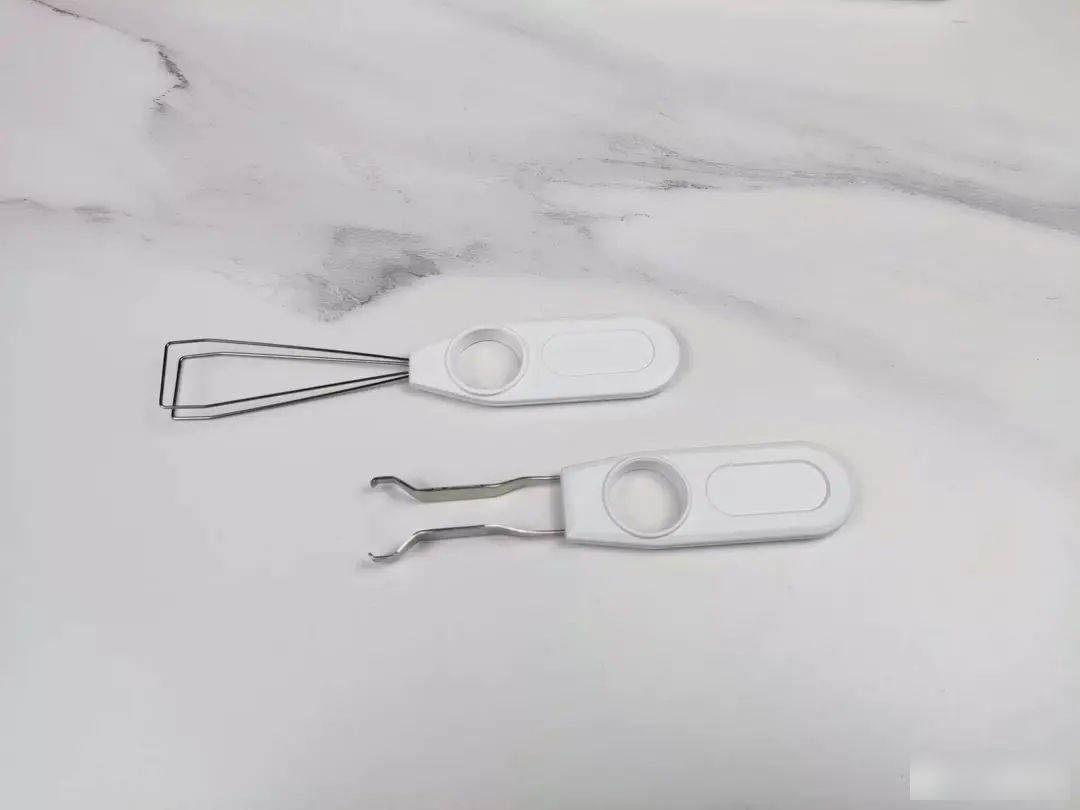
▲The upper part of the picture is the key puller, and the lower part is the shaft puller.

▲Compared with the official Nintendo peripheral book "Game Over" I took, the Z830 keyboard has a relatively small visual feeling, the actual size is 337*152*40mm, and the weight is relatively light. As a mechanical keyboard, it only weighs 788g.

▲Although the keyboard has 83 keys, the keyboard layout is still very reasonable. The first row of function keys can quickly operate video, audio, lighting effects, volume, etc., and the PGUP and PGDN on the right are surprisingly easy to use.
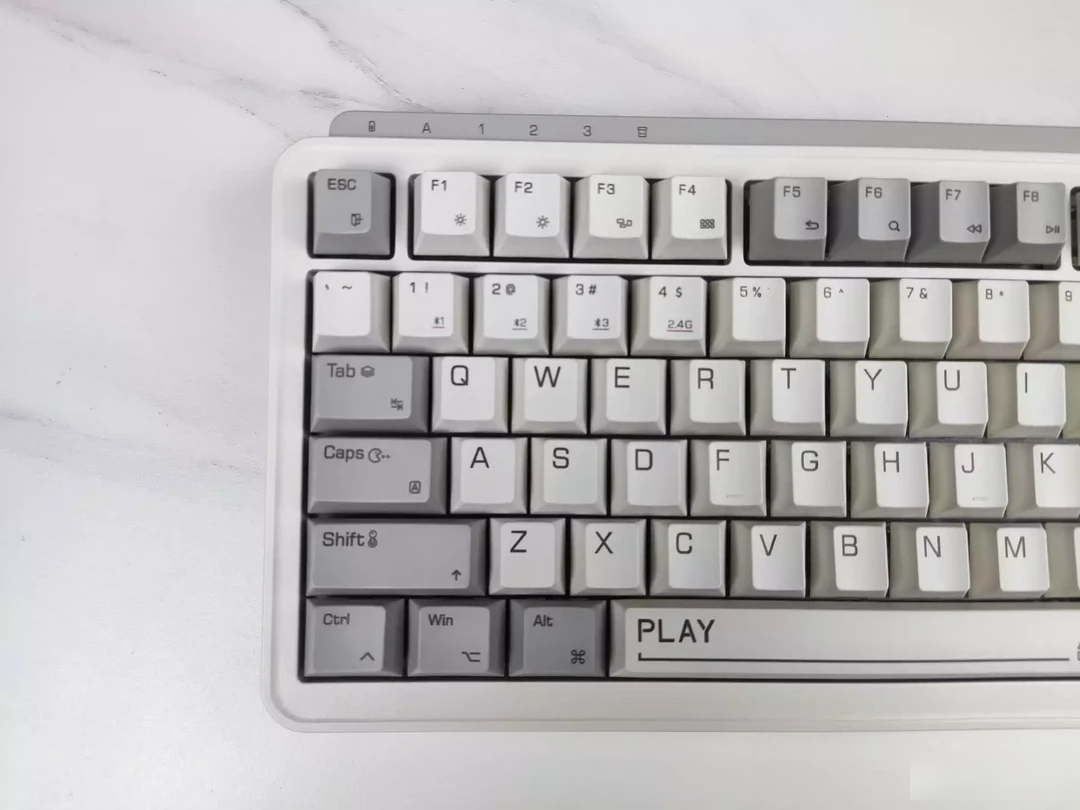
▲In the upper left corner of the keyboard is Bluetooth

▲ There are many game element LOGOs on the keycaps.

▲In the upper left corner, you can see the corresponding devices paired with Bluetooth (device 1, 2, 3)


▲In the upper right corner, you can see the keyboard switch key, the wired and 2.4G or Bluetooth three-mode switch key, the WIN and MAC switch key, and the storage place for the 2.4G receiver.

▲There are 5 non-slip silicone strips at the bottom of the keyboard, and the bottom of the two-stage support feet are also equipped with silicone strips. Through the two-stage support feet, the keyboard can be adjusted to 2°, 6°, and 9°.

▲Take out the keycap, you can see the yellow shaft body and the words GATERON.


▲This is the Jiadalong G Yellow Pro switch. In actual use, it feels smooth and the sound is crisp, but the typing volume is not high (the reason will be mentioned later).
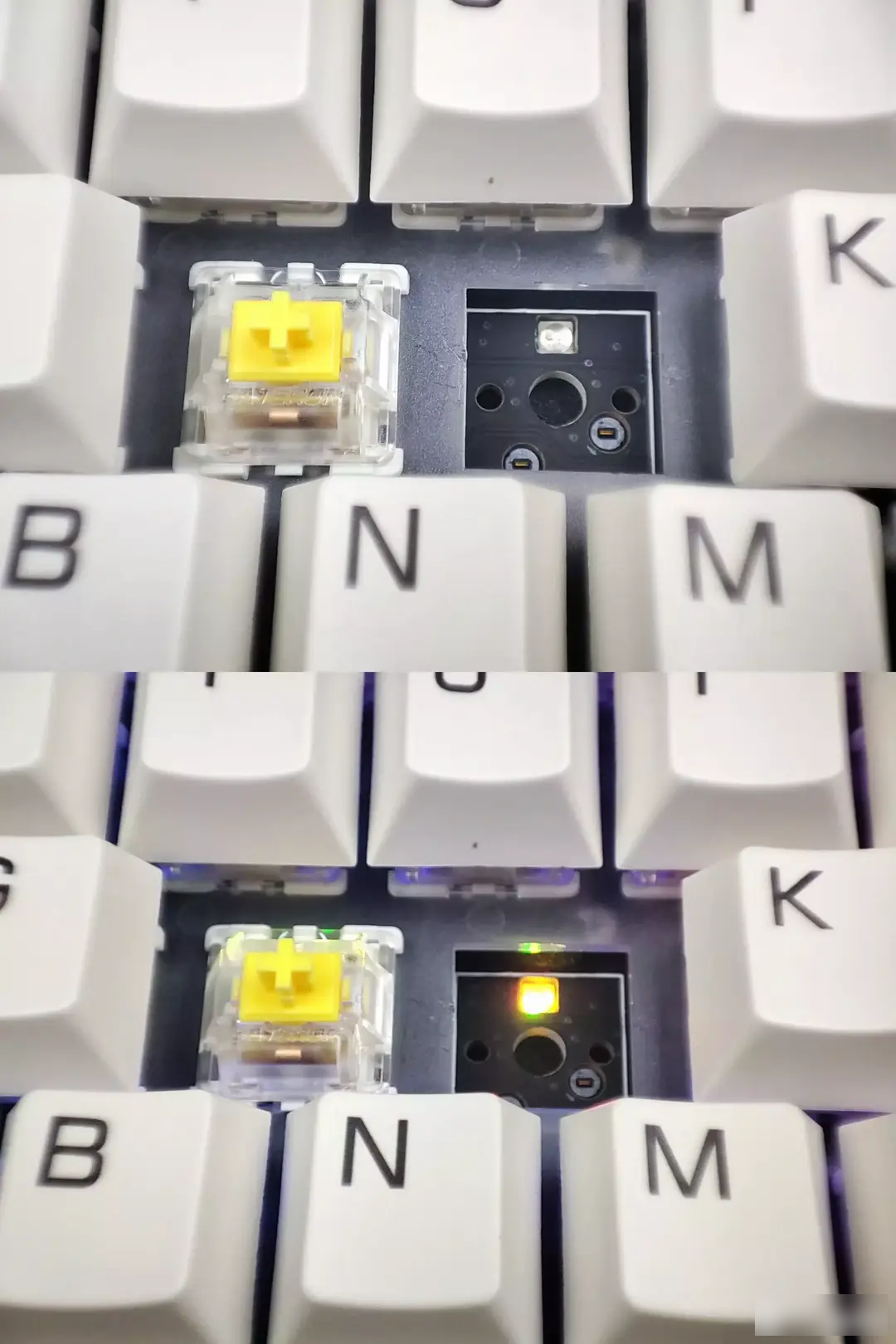
▲Z830 supports full-key hot-swapping, and is compatible with standard 3PIN or 5PIN shafts of various brands, and the playability is extremely high.

▲The advantages of PBT+ sublimation keycaps are obvious. It will not make the keycaps "slick" due to long typing time, and the characters are clearer and firmer.

▲Just mentioned that when typing, the sound is crisp, but the volume is not high, mainly due to the combination of EVA sound-absorbing cotton and GASKET's core advantages, which is also the popular direction this year, with EVA sound-absorbing cotton and EVA sound-absorbing bottom pad, typing The feel is softer and the sound is smaller at the same time.
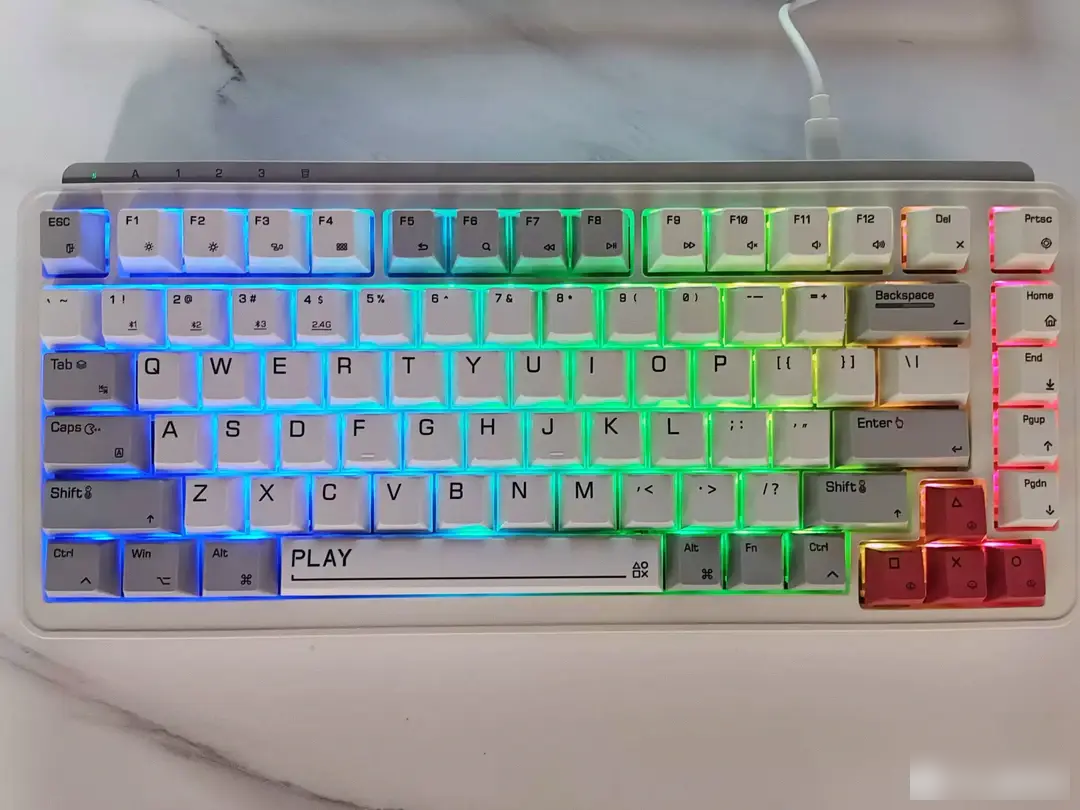

▲ This 400 yuan keyboard also has 18 kinds of colorful lighting effects, please see the further sharing below.
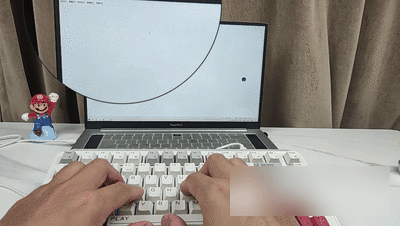
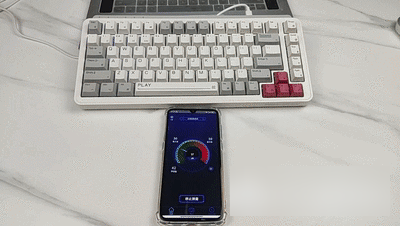
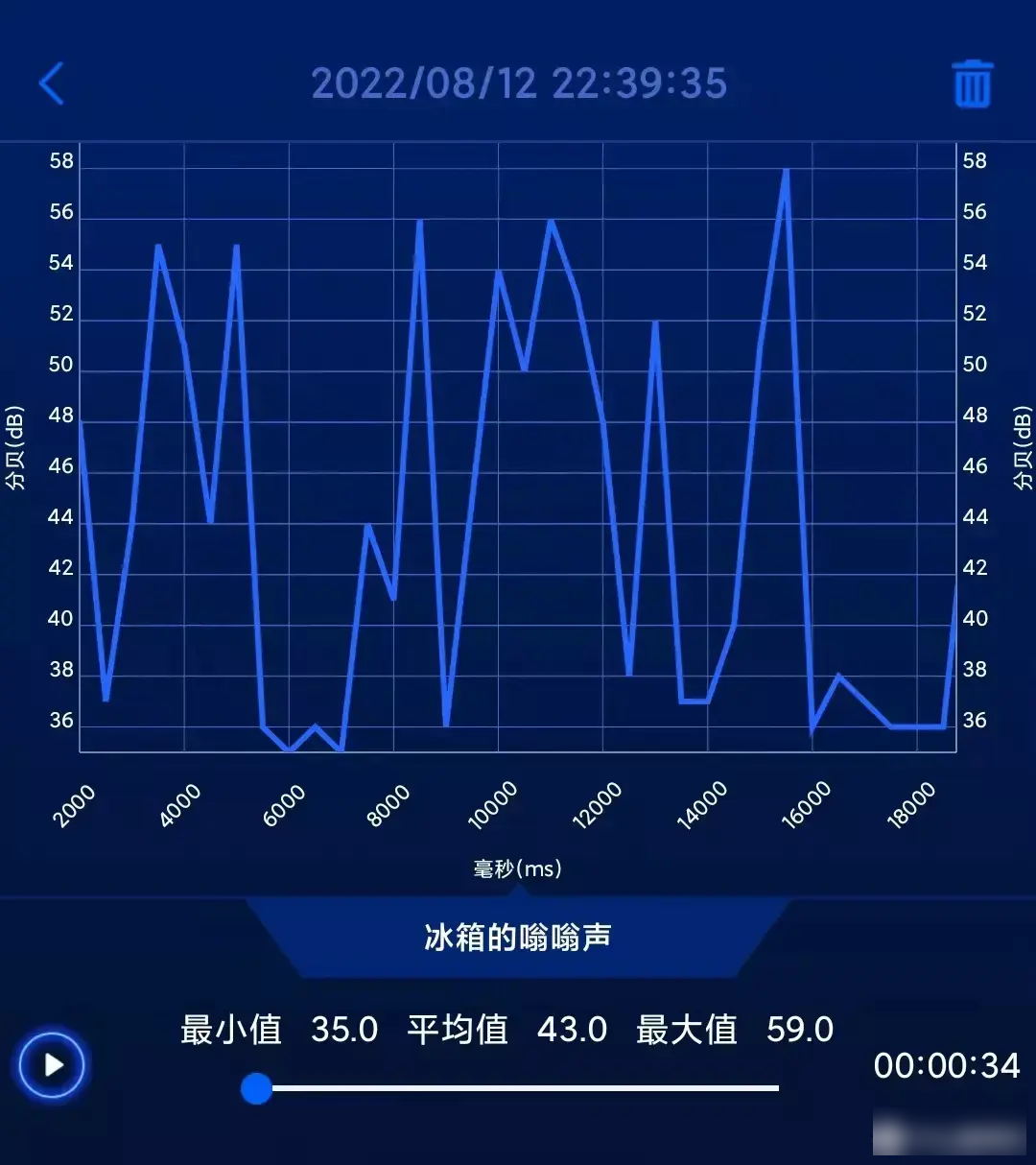
▲As a mechanical keyboard, smooth typing is a basic function, and crisp sound is an essential element, but the average volume is only 43 decibels, and the highest is only 59.
Note: The volume of a normal conversation is 60 decibels, and 43 decibels is just the hum of a refrigerator.
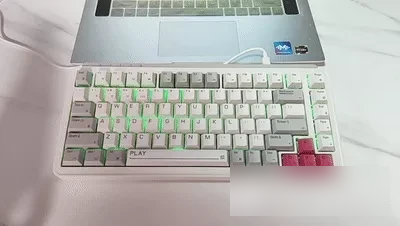
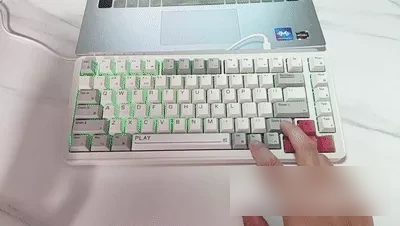

▲ Lighting effect shortcut keys can be operated, and two or three fingers can switch the lighting effect or adjust the speed of the light.
The effect of wireless mode is also very good. Generally speaking, the connection effect of 2.4G is also better than that of Bluetooth, so only the Bluetooth mode is tested here.

▲When the Bluetooth mode of the keyboard is turned on, the computer will automatically pop up a pairing prompt.
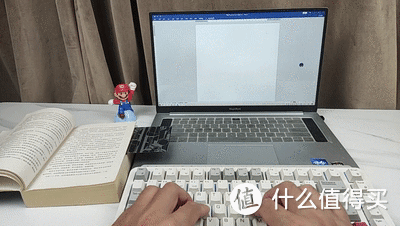
▲In Bluetooth mode, there is no delay in typing intuitively, and the rate of return is stable, and the three modes can also reach 1000Hz. However, wired and 2.4G have a higher probability of reaching 1000Hhz under the condition of multi-key simultaneous triggering.
Note: My typing speed is quite fast, which has certain reference significance for game players. Unless you are a top e-sports player, the return rate of 1000Hz is enough to satisfy most people.

▲In Miwu Driver, we can see more settings, such as lighting, button layout, macro and other settings.

▲This Z830 provides up to 18 lighting effects to choose from, and can also fine-tune the brightness and speed of the lighting effects; and there are as many as 12 options in the shortcut keys. For gamers, macro settings are also essential.


▲In the same lighting effect, we can also choose monochrome and color settings.


▲ I don’t know how many people are like me. After turning on the lighting effect, I feel that the keyboard is alive, as if there is an additional layer of interaction and resonance between man and machine.
Everyone has a different definition of things. Some people think that the keyboard can be used, and expensive ones are meaningless. But for consumers who like mechanical keyboards and have certain feelings for games, this Miwu Z830 is a good keyboard. Not only the appearance is online, but also the functions are available, and the key price is only around 400.
I refine the more obvious advantages in the use process.
No battery life anxiety. It has been used for a week and has only been charged for the first time so far. It is officially announced that the power is 4000 mAh, and the battery life reaches 200 hours. I usually use computer games + chatting + watching movies at home for more than 8 hours, and more than 70 hours a week. Visually, there is no need to charge within three weeks. Of course, don’t be afraid if there is no electricity. In wired mode, the keyboard can be used while charging, so there is no anxiety about battery life.
Not disturbing, most mechanical keyboards have a tendency to disturb the people. Although as a mechanical keyboard, the Z830 also has a crisp sound when typing, but thanks to the GASKET structure and the application of EVA sound-absorbing cotton, the volume will never disturb the people.
Dazzling lighting effect. 18 kinds of lighting effects plus the choice of monochrome, multi-color, brightness and speed, can actually provide dozens of lighting effect options, and there must be a few of them that are our favorites.
Abundant shortcut keys. You can quickly perform basic office work and software manipulation through shortcut keys.
Low latency. Whether it is Bluetooth or 2.4G, at least I feel that it is not much different from the wired mode.
Take care of Apple users. By customizing keys and switchable keyboard layout, users of Apple computers can get started with the Z830 keyboard in 0 seconds.
As a feeling, I personally like it very subjectively, and through use, I can also feel the cost performance of this keyboard. The above is all the content I shared about the Miwu Z830 keyboard. I hope it can provide a certain reference value for everyone’s keyboard purchase.
Factory Adress: No.11,FengpingRoad
