ASUS ROG Gladius III Wireless AimPoint, Falchion Ace 65% wired mechanical keyboard and other three evaluations
ASUS ROG is not only well-known to consumers for its keyboards and gaming notebooks, but also its keyboard and mouse peripheral products are also widely loved by gaming players. In particular, ASUS ROG Gladius, which has a hot-swappable micro switch design, has made a name for itself. The ergonomics of the high-end gaming mouse solves the pain point of difficult maintenance after the micro switch of the high-end gaming mouse is worn out, and it has made ASUS the name of the gaming mouse. Recently, ASUS has also released a variety of peripherals, ROG Gladius III Wireless AimPoint gaming mouse, Keris Wireless AimPoint gaming mouse and ROG Falcon Ace 65% wired mechanical keyboard and other three moonlight white products are available for unboxing testing.
The two series of ROG Gladius and Keris gaming mice are the product lines of standard-sized gaming mice and small-sized gaming mice, respectively. The newly added ROG Gladius III Wireless AimPoint and Keris Wireless AimPoint belong to the continuation of ROG Gladius III Wireless The modified version of the Keris Wireless design has not changed much in the basic design of the appearance, but several key internal technologies have been improved.

▲One of the keys to this AimPoint series upgrade is the new AimPoint sensor
There are several key points in the upgrade of ROG Gladius III Wireless AimPoint and Keris Wireless AimPoint. The first is the new ROG AimPoint optical sensor after the product name. The second is the new generation of 2.4GHz low-latency, power-saving ROG SpeedNova wireless technology, and replaceable micro switch slot II compatible with 3-Pin mechanical micro switches and 5-Pin optical micro switches.
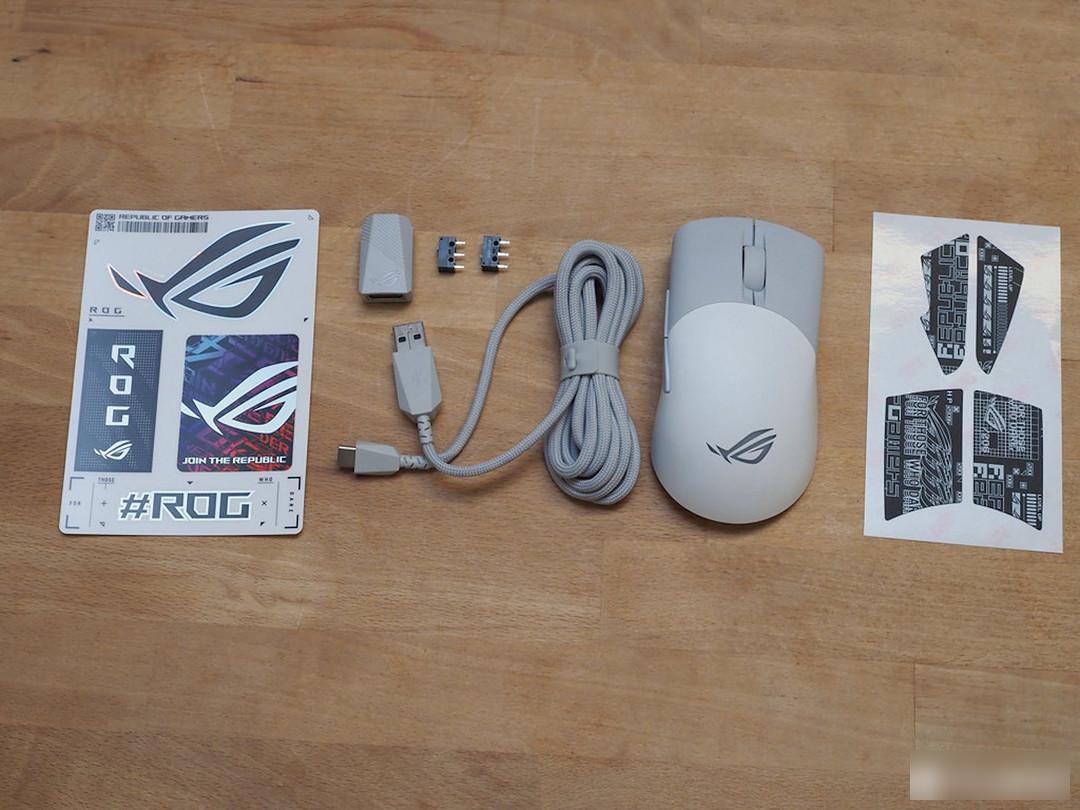
▲ List of boxed accessories for ROG Keris

▲There is no anti-slip texture on the side

▲The scroll wheel has no light effect

▲ Structure of Keris Wireless AimPoint
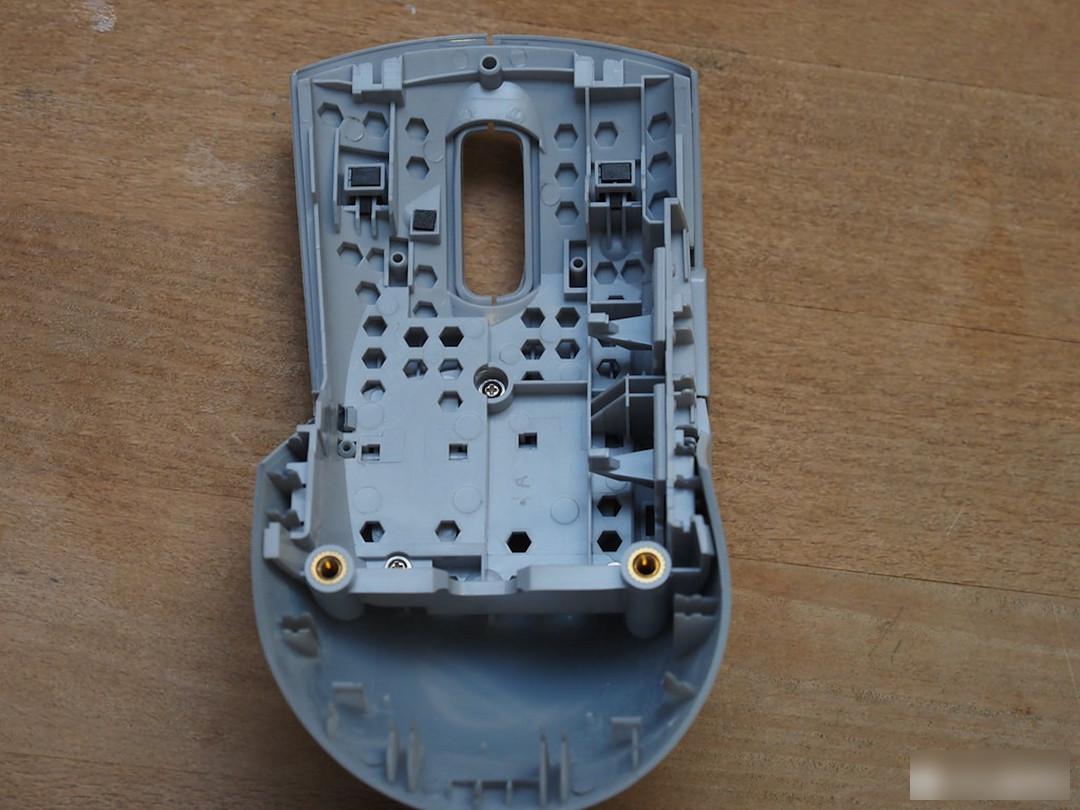
▲There is a honeycomb lightweight design inside
ROG AimPoint is a new generation of high-end optical sensors from ASUS, with 100 to 36000dpi sensitivity, 650ips, 50g acceleration rate and 1000Hz patrol rate. Compared with the previous generation sensor, the sensitivity and tracking speed have been greatly improved, and it remains the same as the previous generation The high accuracy of 1% deviation enables players to adjust and correct with higher sensitivity, further improving the accuracy and response of the cursor.

▲ ROG Gladius III Wireless boxed accessories

▲In addition to the non-slip texture on the side, there is also ROG intaglio

▲ There is also an anti-slip pattern in the center on the left

▲Compared to Keris, there is one more button behind the scroll wheel
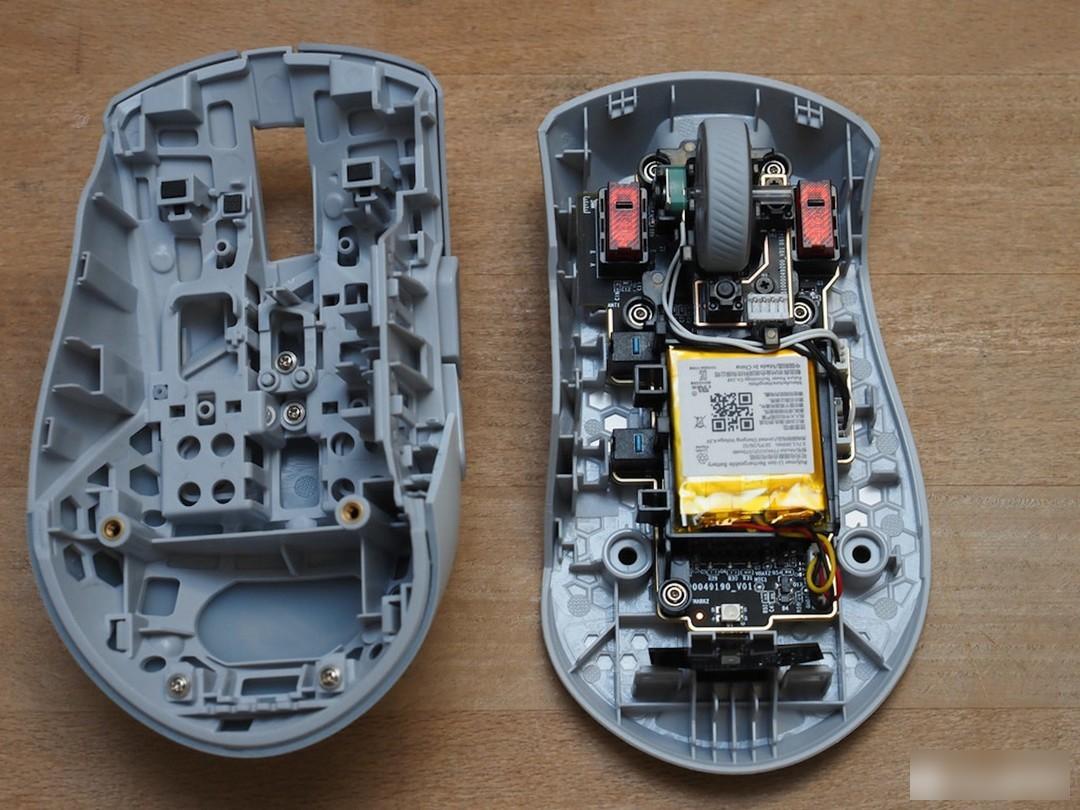
▲ ROG Gladius III Wireless disassembly list

▲The new generation of SpeedNova 2.4GHz wireless technology has two characteristics of low latency and power saving
The two new products also maintain the same wired, 2.4GHz wireless and Bluetooth wireless modes as their predecessors, of which 2.4GHz is upgraded to a new generation of SpeedNova technology, which has a delay of less than 0.9ms and anti-interference capabilities, and compared to other 2.4 GHz technology saves power consumption up to 50%, and the maximum battery life can reach 119 hours, which also means that SpeedNova not only maintains the low latency and stability required by gamers, but also has excellent battery life.

▲Micro switch slot II In addition to being compatible with 3-Pin mechanical micro switches, 5-Pin optical micro switches can also be used
The last major upgrade is the replaceable micro switch slot II. ASUS ROG's replaceable micro switch slot design can be said to be the key to the fame of ASUS Gladius gaming mouse at that time. With the modular slot design, Connecting the microswitches of the left and right buttons to the circuit in the form of slots not only makes it easy to replace the new microswitches after the life of the subsequent microswitches ends, players can also match microswitches with different textures; this time it is replaceable The micro switch slot II is in addition to the mainstream 3-Pin mechanical micro switch slot, it also adds a 5-Pin optical micro switch slot to provide more diverse micro switch options .

▲The left and right buttons are made of PBT material
Although Gladius III Wireless AimPoint and Keris Wireless AimPoint seem to be similar to the original ROG Gladius III Wireless and Keris Wireless, there are some changes except for the new moonlight white. Anti-skid, anti-wear and oil-resistant PBT material, the internal structure has also been further modified to reduce weight, such as Gladius III Wireless AimPoint is reduced from 89 grams to 75 grams, and Keris Wireless AimPoint is reduced from 79 grams to 75 grams, making the hand feel more comfortable Lightweight and closer to a wired gaming mouse.
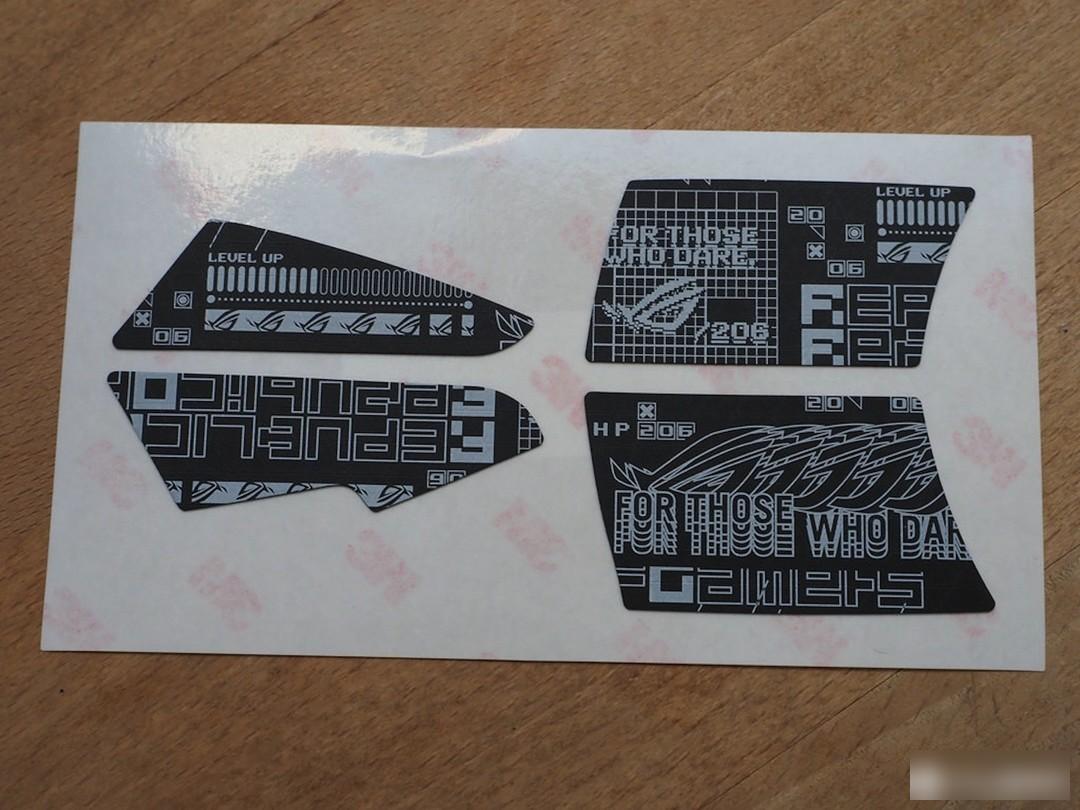
▲ The ROG totem non-slip stickers have been pre-cut and can be used just by pasting them on
In addition, the boxed accessories include another set of Omron micro switches that feel softer than the preloaded ROG micro switches, micro switch clips, Paracord USB Type-C charging and transmission cables covered with braided materials, and a ROG totem Anti-slip stickers can be attached to the left and right buttons and the side of the front end. In addition to presenting a trendy style, it can also further increase the anti-slip force. In addition, it has been pre-cut, so players who like to slide can easily improve the touch without manual work.

▲Although the size of the two mice is inserted a lot, the weight is the same as 75 grams

▲ Comparing the side lines, Gladius III Wireless AimPoint is significantly higher than Keris Wireless AimPoint
Since the Gladius III Wireless AimPoint and Keris Wireless AimPoint are exactly the same in weight, they also have quite similar specifications. The two products are suitable for three-finger grips of medium and large sizes, or are relatively compact in size but not yet portable. I prefer the two-finger grip. If I use it with office games, I prefer Gladius III Wireless AimPoint. Keris Wireless AimPoint is relatively unsuitable for combat grip.

▲Because the editor hopes to have both documents and games, I prefer the grip of the standard-sized Gladius III Wireless AimPoint

▲ ROG Falchion Ace is not simply a wired version of ROG Falchion, the structure is still slightly fine-tuned

▲ RGB is almost the standard equipment for e-sports mechanical keyboards, which is almost the same as spicy pot with fried dough sticks
ASUS recently launched ROG Falchion, a 65% mechanical gaming keyboard with wireless design. This time, it is adding a more affordable wired version, ROG Falchion Ace, which inherits 65% of the 5-row 68-key configuration including arrow keys. A lot of ingenuity has been added for the convenience of carrying and using when going out.

▲A 5-row configuration with no number area and no F key area with arrow keys, but with arrow keys
65% keyboard type is the recent popular compact keyboard configuration. Compared with the more common 80% TKL configuration without number area and 75% of the function area reduced, 65% further cancels the F area in the first row and becomes only There are 5-column configurations, but compared to the more radical 60% configuration, the commonly used arrow keys in the lower right corner are retained, while the ROG Falchion Ace roughly continues the original ROG Falchion design concept and button configuration, but fine-tuned for wired connections.

▲The bottom design enhances the strength of the bottom plate with a three-dimensional shape

▲Adopt borderless design

▲With left and right two USB Type-C inputs

▲The switching function through a mechanical switch means that even a wired design can be connected to two devices to switch input sources
Although ROG Falchion Ace looks exactly like ROG Falchion, it has a frameless design, a unique interactive touchpad on the left, and a PC material keyboard cover that protects the frameless design and doubles as a base when carrying it out. However, the thickness is slightly reduced from 38.5mm to 37.5mm. In addition, the USB cable is changed from the original central position to the left and right sides, and the left and right signal sources are switched with a switch, which is convenient to reduce the interference of the USB cable in different environments, and the left and right USB Type- The C input can be connected to two different devices at the same time and switched through the switch.

▲The multi-function touch area on the right
However, just looking at the book specification data, many people may be more confused because of the lack of battery and wireless modules, but the weight of ROG Falchion Ace has increased by nearly 70 grams. The main difference is that the mechanical switch used by ROG Falchion Ace is different from the Cherry MX switch. Change to ROG NX mechanical shaft, and also add sound-absorbing foam to reduce unnecessary vibration and noise.

▲Using ROG NX green switches

▲ Two-color molding light-transmitting PBT keycap
ROG Falchion Ace only provides a single moonlight white and Chinese PBT two-color formed light-transmitting keycaps in Taiwan, and provides ROG NX green switches, red switches and brown switches, such as blank keys with ROG key switch stabilizers to make the travel more stable; this The first version received is the ROG NX green switch version, which has a 2.3mm actuation point, a 16% key pressure ratio and a 65gf step resistance. It has the characteristics of a tactile switch with a step difference familiar to traditional green switch players, but it should be disastrous in a traditional office. The keyboard is noisy.

▲The blank key has a stable axis

▲Blank key adopts 4.5 key width
The characteristics of the 65% keyboard are somewhat similar to the 75% keyboard that I prefer. It also maintains the integrity of the main input keys as much as possible by fine-tuning the position of the keys, but it is understandable that some keys still need to be combined. In particular, 65% of the first row of the traditional keyboard is missing. When you need to use the F keypad, you have to use the key combination; however, the blank keys of ROG Falchion Ace are 4.5 keys wide (65% of the part is 6 keys wide), making the right The Alt, Fn and Ctrl in the lower corner can still maintain the width of about 1.5 keys when the arrow keys are added, and the situation of touch typing can also be reduced.

▲ Due to the reduction of the length of the blank key, the Alt, Fn and Ctrl on the right can use the highly recognizable 1.5 wide key
In terms of feel, ROG NX Blue switches are based on Cherry NX Blue switches, so regardless of durability, there are many inherent features that will not compromise, such as the crisp knocking sound of the stage switches (colleagues said: Noisy It’s dead...) and the sense of typing, but ROG Falchion Ace added foam to the bottom, although it can’t suppress the sound of the green switch, but it slightly improves the stability when typing compared to the keyboard without foam.

▲ The PC material keyboard cover can enhance the protective stand when going out

▲Although the PC material keyboard cover can be used as a bottom plate, it will interfere with the multi-function touch keys on the side
In addition, although the weight of ROG Falchion Ace is a heavier design than the similar 65% wired keyboard, considering the safety of going out, the PC keyboard cover that comes with the box not only prevents the mechanical axis from being squeezed, but also Compared with the hard case carrying bag, it is lighter in size and can also be used as a base when in use. Unfortunately, if the keyboard stand is unfolded and placed on the PC keyboard cover, it will interfere with the touch multi-function keys on the left. operation.
Factory Adress: No.11,FengpingRoad
