Bandit Says Digital Part 5: The desktop is updated to version V2.1. This update is the Lulian KU102 low-axis mechanical keyboard~Let’s take a look!
Hello, I am bandit 95270~
Having been in the food industry for a long time, I secretly set a hidden flag for myself this year, which is to upgrade my new desktop. When I was in college, my instructor said that people with untidy desktops must be inefficient. I kept it in my heart, and I didn't realize it until 2023 (BGM: what a painful realization).

Some time ago, version 2.0 has taken shape. If you are interested, you can take a look at my previous sharing (including 10 table-setting items that I highly recommend that are worthy of being prodigal).

Tell me what you want to share today Lulian KU102 low-axis mechanical keyboard This keyboard, I found it by accident while browsing the site. The brand of Greenlink is too familiar to me. The desktop charger I shared before is also the main product of Greenlink, so I can’t help but chop up my hands when I see this new keyboard, and I will give you a wave of evaluation~ First PO one Take a picture to see how it looks on the desktop. ▼

The previous understanding of mechanical keyboards was only on the switches. For example, the green switches are very crisp, and the red switches are very soft and quiet. Fan, I found that there are many new concepts emerging inexplicably: hot-swappable switches, customized keyboards... and switches that I have never heard of before: gold powder switches, gray wood switches, sky switches... ·Sure enough, it is not easy for ordinary consumers to buy a keyboard~

The dwarf shaft seems to be very popular recently, and this is also the new concept I have come into contact with for the first time. Compared with the standard switch body, the key travel is shorter, so that there is no need to touch the keys with the full key travel, so in theory, typing should be easier. Doesn’t the need for the birth of this axis just hit a writing madman like me? In addition, the shaft is equipped with a brown shaft. According to my knowledge, the brown shaft should be more suitable for writers, so... I guess... the short shaft should not be matched with other shafts, it seems A natural match for tea shafts.

I used ikbc's wired keyboard before. To be honest, having a cable does not hinder daily use. However, if you have nothing to do and want to post a desktop, this cable feels messy, so this is what I will gradually optimize and upgrade later. The direction of the version: gradually cancel all the lines that can be cancelled, so that it is both beautiful and practical, wouldn't it be great?

I didn't choose a full-size keyboard with 108 keys this time. The purpose is actually to not occupy the desktop. If I need to write something in my daily office, I don't need to move the keyboard around.

Its size is indeed much smaller than the previous full-size keyboard.


In terms of thickness, it is much thinner than the previous standard keyboard. Of course, the weight is also much lighter.


It supports wired two connection modes (suitable for temporary power outages); it also supports wireless Bluetooth connection (you can connect to computers, notebooks, and mobile phones at will). It can be switched between wired and three wireless devices at will. It would be even better if it is a three-mode (with a Bluetooth adapter, the scope of application will be wider).
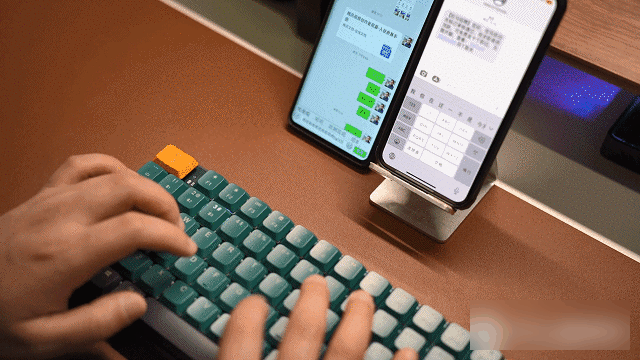
It has a smart sleep function, which will automatically enter the sleep state if the keyboard is not touched for a long time. And it has a built-in 1800W rechargeable battery. I have been using it for a week in normal office and have not been prompted for low battery (I don’t turn off the keyboard when I don’t use it, just turn off the light effect during the day, yes, it still has light effect, I will talk about this later).

This keyboard supports Windows, Mac and various mobile phone connections. You only need to switch to the corresponding system when using it, and the keyboard will automatically adjust the corresponding keys to the system functions.

Taking care of Mac users, it also sent 6 keycaps to replace the default Windows keys. When replacing, you only need to use the key puller it is equipped with to replace it easily.

This surprised me. I thought it was enough for him to make a good typing keyboard, but it actually hides a lighting system on such a thin keyboard. It can be controlled with a few shortcut keys, which feels great.
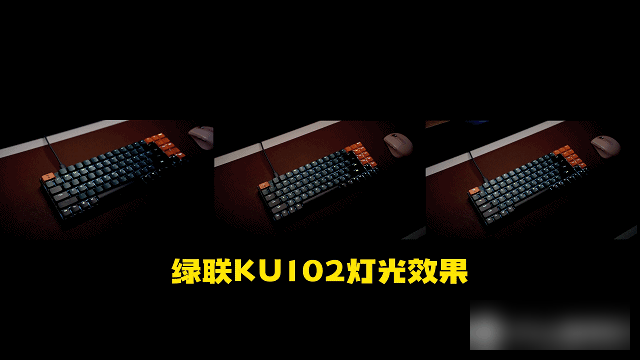
To be honest, after getting used to the full-size keyboard with 108 keys, it is still a little uncomfortable to switch to 89 keys all of a sudden, especially the compact keyboard and the cut-off keypad, every time I want to touch it to the right... ·But this does not prevent me from liking him, the main reason lies in its several intimate shortcut key settings.
1. One-key screenshot: One-click to take a screenshot of the current page with the mouse.
2. One-click to send emoticons: One-click to call up the emoticon package that comes with the system, which is in line with the tone of posting on certain platforms ?????❤️❤️
3. In the first row above, with the Fn button, more functions can be unlocked.
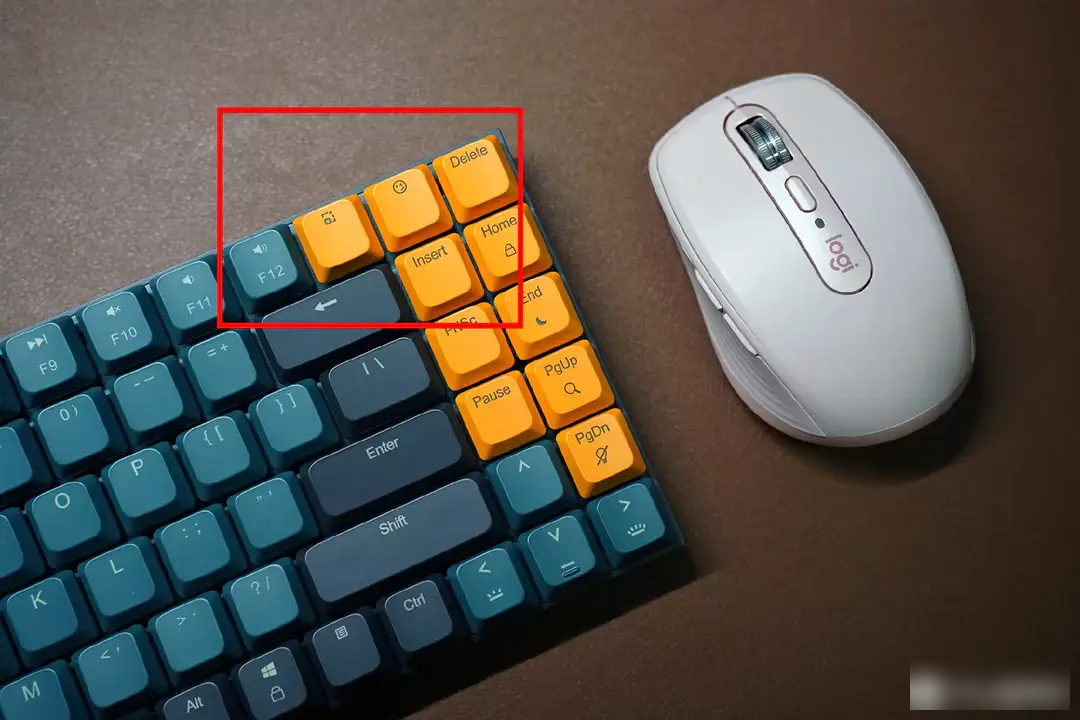
Let me just talk about my feelings after using it for a while.
Because the overall key travel of the short switch is shortened, coupled with the blessing of the brown switch and the reduction of the height of the entire keyboard, in fact, my wrist does not need to be raised so high, and it does not need to be so much effort. On the whole, it is more convenient for typing on weekdays. It will be friendlier for more people.

This is also the first time I have used a brown switch keyboard. Compared with the red switch, it feels that its paragraph sense has been further reduced, so the typing sound will not be so loud, and it is more suitable for heavy users who type continuously.

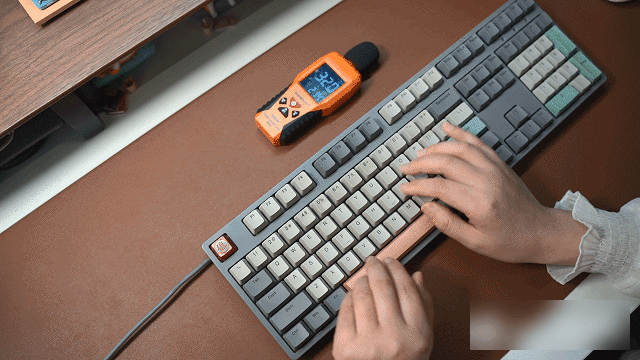
Because it is a low-axis keyboard, its keycaps are different from the standard ones. I have compared several differences. The conclusions obtained are as follows. If it is a standard height keycap, it is dark and cool and cannot be typed. If it is the thinner keycap in the middle, it can support custom installation.


So on the whole, the experience of using the Lulian KU102 low-axis mechanical keyboard is not bad. If you happen to be looking for a cost-effective keyboard, it is worth considering! Finally, attach the link intimately:
I am obsessed with table building, and I recently spent huge sums of money to buy a whole set of grass-planted Shiba Inu blind boxes, because multiple-choice questions have never been a problem for adults, and our conclusion is: both! Next time I find a chance to plant grass for you.

Well, what kind of evaluation do you want to see? Welcome to leave a message in the comment area! See you next time! I am bandit 95270, bye~
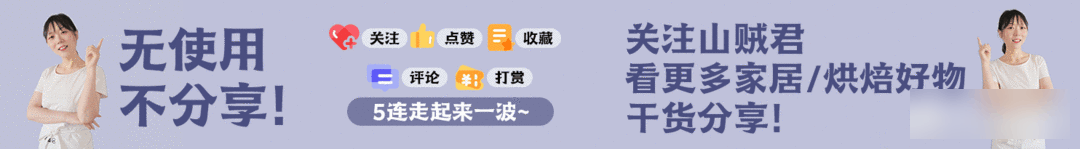
Factory Adress: No.11,FengpingRoad
