Beautiful and colorful, comfortable and comfortable, the best choice for the table! Get started with Durga Hi Keys dual-mode mechanical keyboard
Hello everyone, I am your old friend sevokk, very happy to meet you again. As the most important peripheral on our computer, the keyboard is always inseparable from codeword games. Nowadays, more and more players not only care about the excellent feel it brings, but also care about its appearance in terms of keyboard experience. Such an object that is placed on the table all day and used every day, if it is not beautiful, why should it be used. Today, I will introduce a keyboard with a very high value: Dujia Hi Keys dual-mode mechanical keyboard.
As a brand-new series of keyboards from Dujia, Hi Keys uses more relaxed and friendly design elements to meet more friends who were not very interested in peripheral products before. It is often an important factor affecting the user's decision to purchase. Not much to say, everyone will follow me today to learn more about this colorful "toast" keyboard.

As a new series of Durgod, the packaging of Durgod Hi Keys adopts a new design with a relaxed and cheerful style. On the front of the gift box, you can see the DURGOD logo and the Hi Keys keyboard model displayed in colorful graffiti.

Durga Hi Keys has two themes of dark blue and silver and white, and the two themes are actually in line with the aesthetics of contemporary young people. I bought it to match the white NUC host, so I chose the silver and white model.

The overall design of Hi Keys can be described as concise and capable, plump and round. From the frame to the keycaps are specially designed, round and round elements are everywhere, just as full and attractive as freshly baked toast, and properly rounded With a touch of cuteness, compared with many sharp-edged mechanical keyboards, the shape of Hi Keys will undoubtedly bring freshness to users.

The specific size of the keyboard is 321.7×137.6×32.7mm, which is very similar to the size of the 61-key keyboards on the market. The small and exquisite size maximizes the use of the desktop space, making the table simple and full of space. vitality.


The classic 84 configuration, in addition to the main key area, retains the F key area, arrow keys and many function keys, taking into account the needs of games and office work, the key layout is also very reasonable, and you can get started quickly.

In front of the silver frame, the LOGO of Durga is engraved on the side, the specific model HiKeys DEK710, which has a high degree of identification, and the semi-suspended shaft improves the lighting effect.
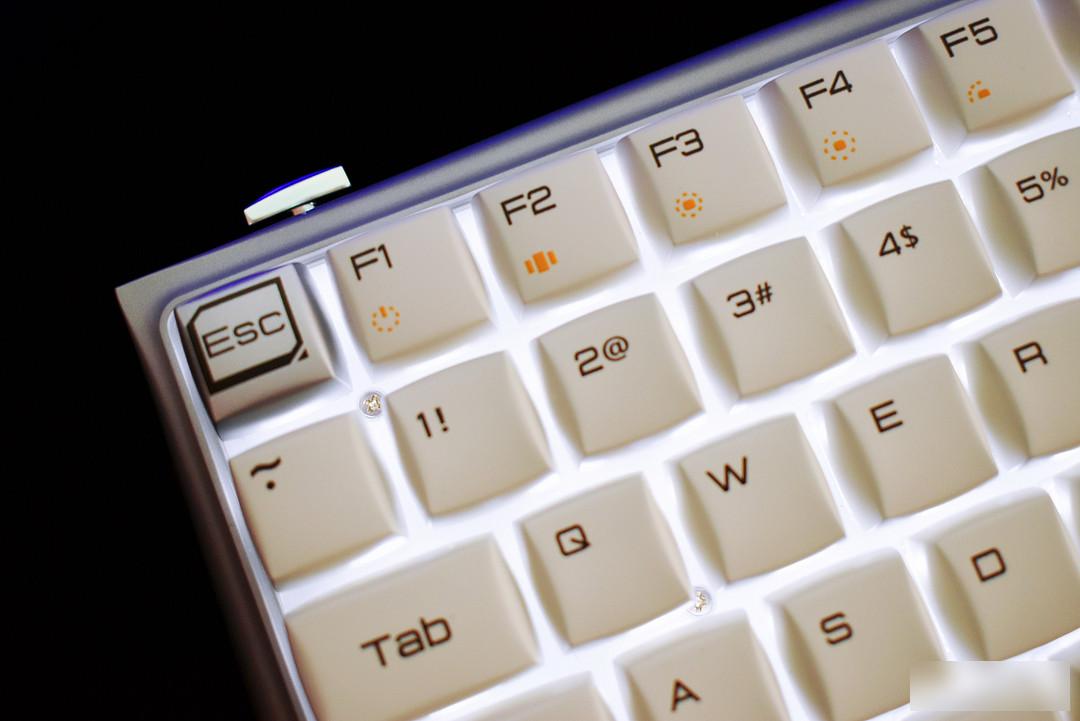
In terms of keycaps, Dujia Hi Keys adopts a round keycap with a new design element, with a circle in the square and a little square in the circle. The design inspiration comes from toast bread. Don’t say it, it’s really similar There is a feeling of fullness.

I personally like the design of the two big keys Space and Enter, and the design of Esc is also good. F and J are marked separately in orange, and all characters are presented very clearly.

In terms of function keys, it can be seen that the double-character design is adopted, taking into account both WIN and MAC systems, which is convenient for users to distinguish and adapt to different systems, and provides convenience for users who use dual systems for office work.

The ABS material of the keyboard is sprayed with a layer of wear-resistant material, which feels more skin-friendly and will not oil up after a long time of use. The plump shape like a toast, combined with the brand-new ergonomic key position height, allows each keycap to fit tightly to the fingertips, basically there is no floating gap, and the tapping is easy and natural, very comfortable.

Remove the keycaps and look, the workmanship is quite good, you can see that there is almost no drool on the back, the font pattern on the ABS material keycaps is clear and clear, and there are slight protrusions, there will be better feedback when touching.
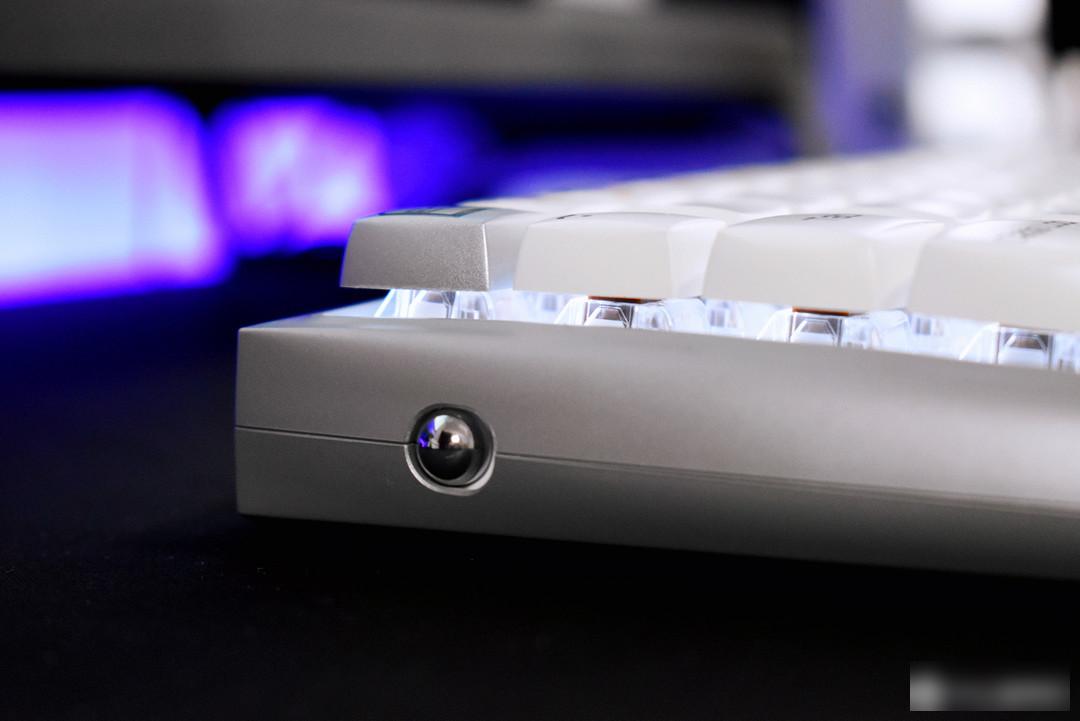
In addition to the eye-catching "toast" shape, Durga Hi Keys is also very particular about the details. There is a switch on the left side and the top of the keyboard, which are physical buttons. The button on the left is the power switch, which also takes into account the role of the mode status indicator.

When connecting for the first time, the indicator light will flash, and after the connection is successful, the indicator light will always be on. It is worth mentioning that the indicator light is white in 2.4G mode, and it will turn into blue light in Bluetooth mode, which is very intuitive.

The lever on the top allows Hi Keys to quickly switch between 2.4G, Bluetooth 1, and Bluetooth 2 modes. The gears are very accurate, and there will be no limit deviation. The mode switching can be completed with one finger. Compared with the common key combination switch link, this design is more intuitive and more playable. Here is also a detail to tell you that these two switches are indium-plated. Indium (yin) is a rare metal with good ductility and long-lasting gloss, so it is not afraid of fading or discoloration after a long time of use.

The charging Type-C interface of the keyboard is set at the top of the keyboard, and the keyboard can be fully charged after 3 hours of charging.

Under the flat bottom case is a large area showing Duga’s English LOGO. On the top of the bottom case is a whole strip of non-slip silicone that almost spans the keyboard, which shows higher stability than the four-point anti-slip support.
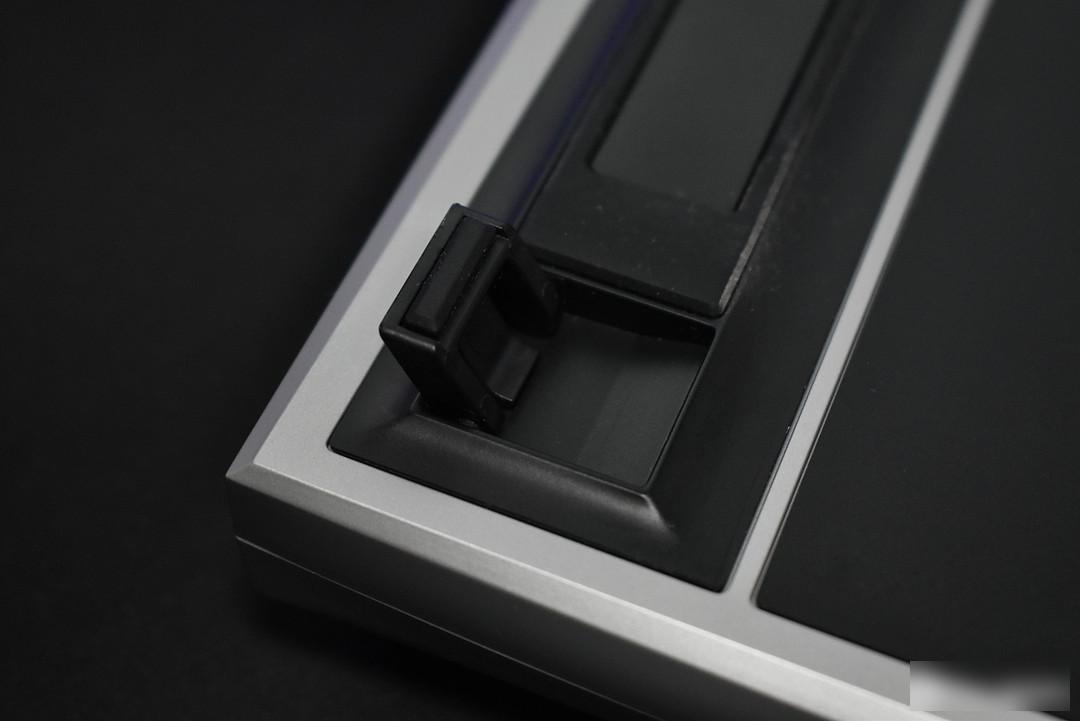
For users who prefer to use the keyboard at a higher angle, the support feet can also be opened. Although it is not a two-stage foot support, it is still sufficient.

The 2.4G receiver of the wireless keyboard is often easy to lose and difficult to store. Duga Hi Keys integrates a receiver storage compartment at the bottom of the keyboard. The magnetic structure can be opened with a light press. It is beautiful and can hide and store this accessory well. The internal receiver is also limited fixed and magnetic, safe and secure to use.


The effect of this set of white table, I really love it, love it. The lower edge of the keyboard is relatively low, so even without a wrist rest, Hi Keys still has a good typing experience.
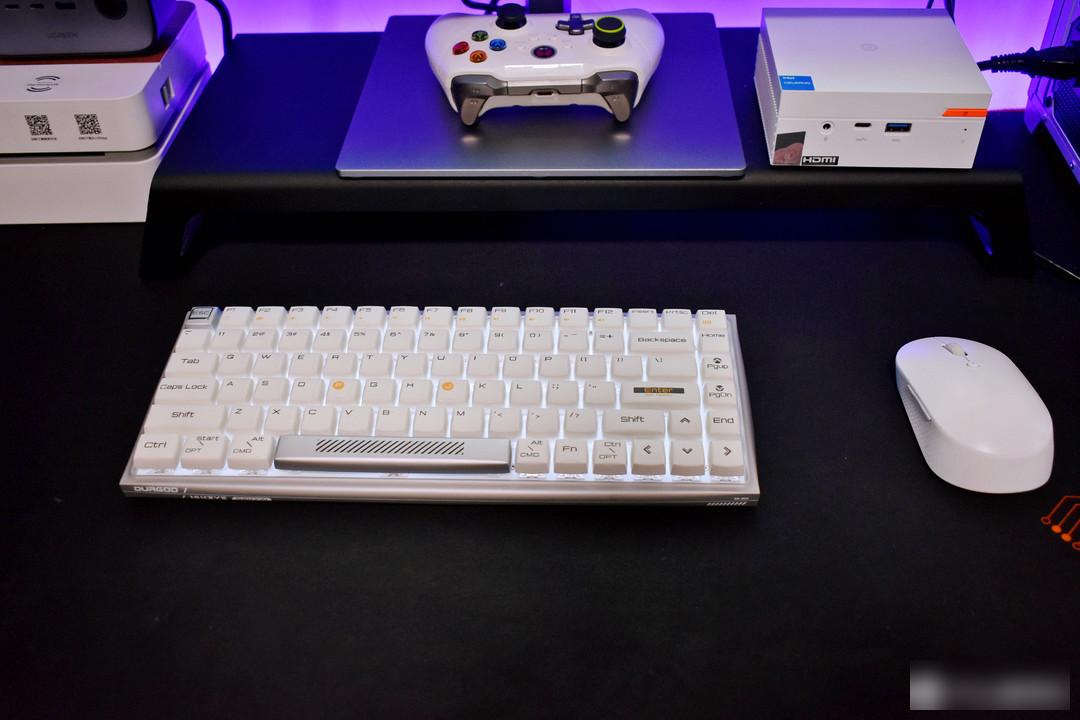
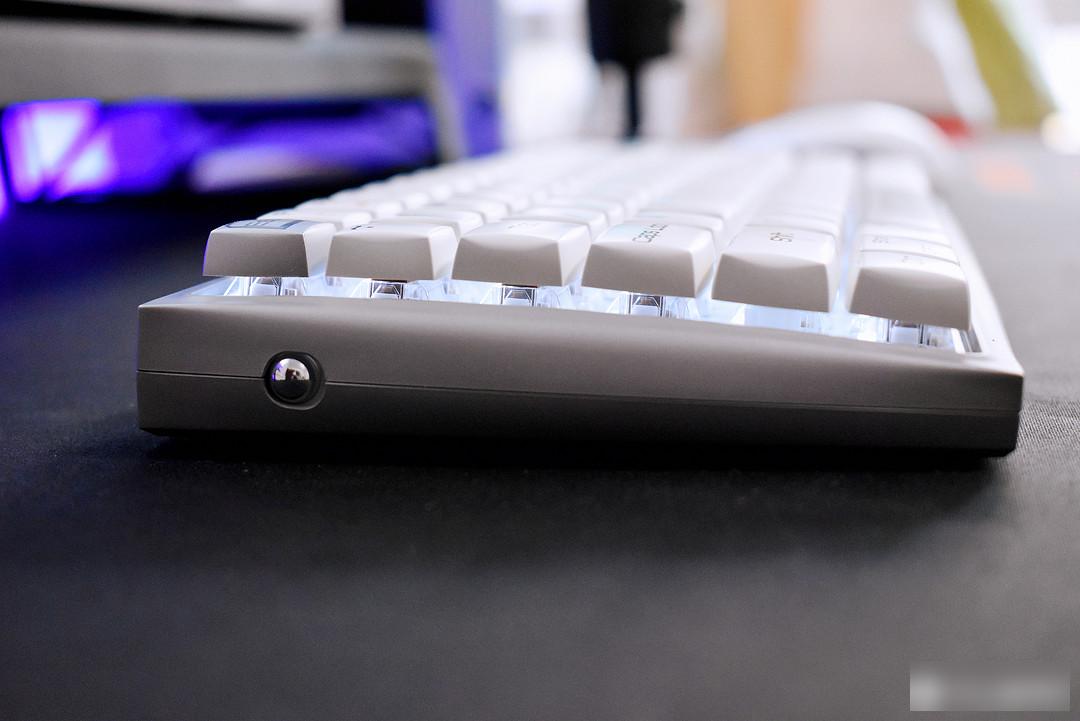
The entire keyboard is displayed on the desktop in an arc-shaped posture, which conforms to the ergonomic design, and the position of each key is just right. With the full keycap, you will always have the urge to press it to provide power for typing code words.
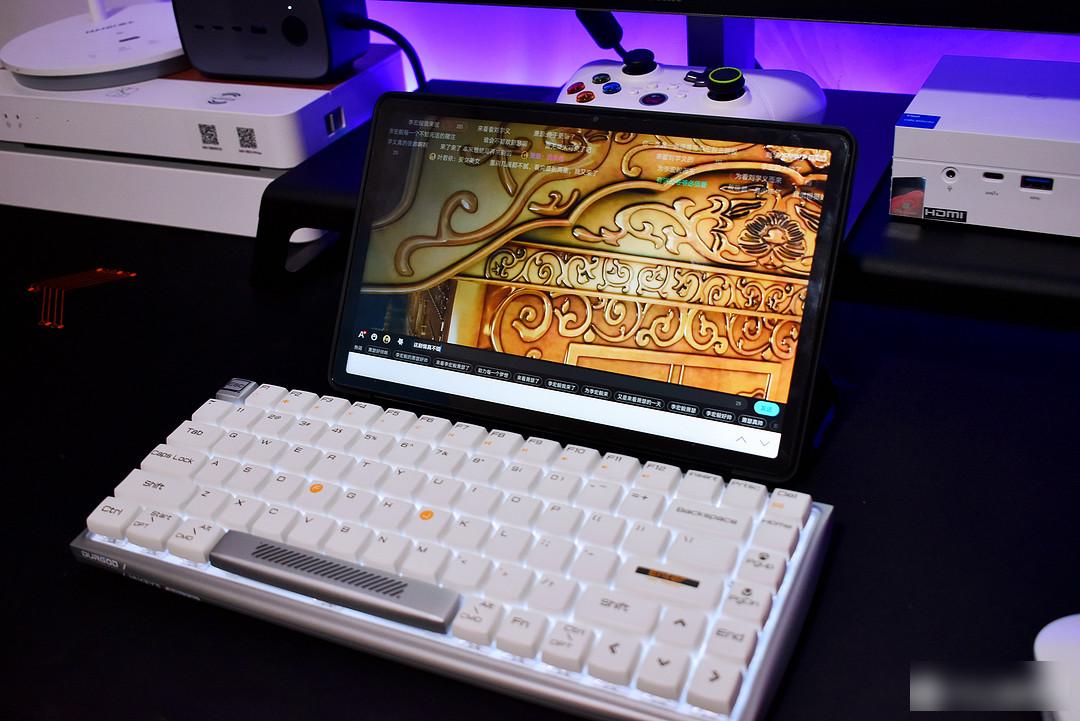
Duga Hi Keys supports two different connection methods of Bluetooth 5.0 and 2.4G wireless, and the dual-mode wireless supports full key without punching. In addition to Windows and MacOS, there is no pressure to connect devices such as Android and ios. Users can connect to mobile phones, iPads, desktops and laptops as they like. By the way, this keyboard also supports automatic recognition of Windows/Android and MacOS/iOS systems, which is quite convenient to use.

The Bluetooth 1 of my Duga Hi Keys is connected to the NCU small host, the Bluetooth 2 is connected to the tablet computer, and the 2.4G is connected to the desktop computer. The three wireless devices can be switched quickly and directly through the lever on the top, and the keyboard is applicable to a wide range of scenarios.

I even considered adding a portable screen, with Dujia Hi Keys, wireless mouse, NUC small host, and a whole set of portable computers that can be "carried" with you. Loose, compared with portable notebooks, this set is more fun and more personalized.

The switch body of the keyboard adopts the switch body of Kaihua Turbo series. The existing brown switch and mute red switch can be selected. Those who like paragraph feel or linear feel can choose freely. Code words and games are both my needs, so this time I directly chose the brown switch. The trigger stroke is 3.6±0.4mm, and the trigger pressure is 40±10gf. Compared with the silent red switch, the trigger stroke is shorter and the pressure is lower. In actual use, every tap can be accompanied by a refreshing click sound, which is very exciting.

The large key position adopts the mainstream main shaft + satellite shaft structure. With the excellent tuning level of Dujia factory, the feedback of all key positions is crisp and neat, and the hand feeling consistency is very good.
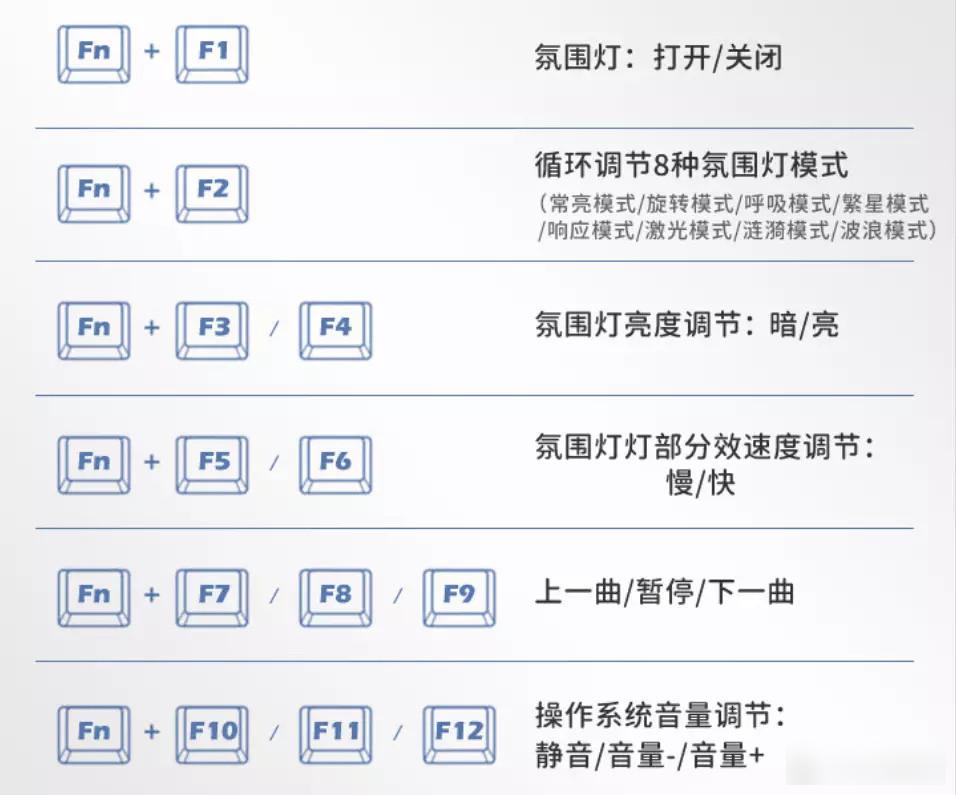
Duga Hi Keys uses a white ambient light, but it still supports 8 different lighting modes. Through the FN+F2 shortcut key combination, you can switch between "constant light, rotation, breathing, starry, response, laser, ripple and wave". Switching between cycles, the playability is still good. In addition, Dujia Hi Keys are all available for common shortcut key combinations such as ambient light on/off, brightness adjustment, and media control.
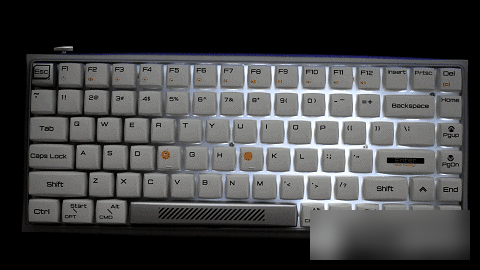
Although Dujia Hi Keys is not as dazzling and colorful as the RGB version, the pure white light effect is still pleasing to the eye, and it is more in line with the temperament of this keyboard.
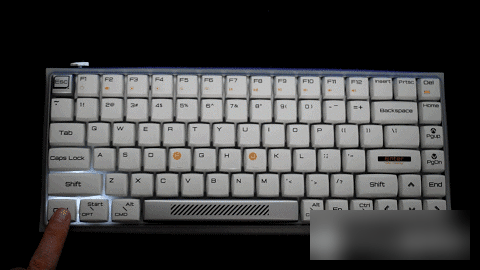

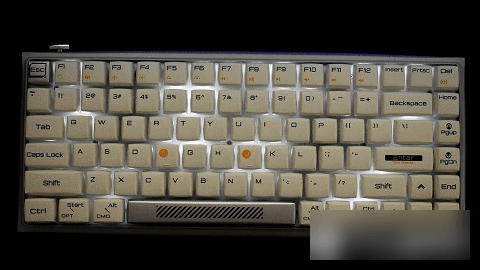
Among so many lighting effects, I like to use the "starry mode". The keyboard randomly flashes lights, and with the cloud-like keycaps, it is like lightning and thunder, giving people a very strange feeling. The official calls it the starry mode. I prefer to call it "Lightning Mode".
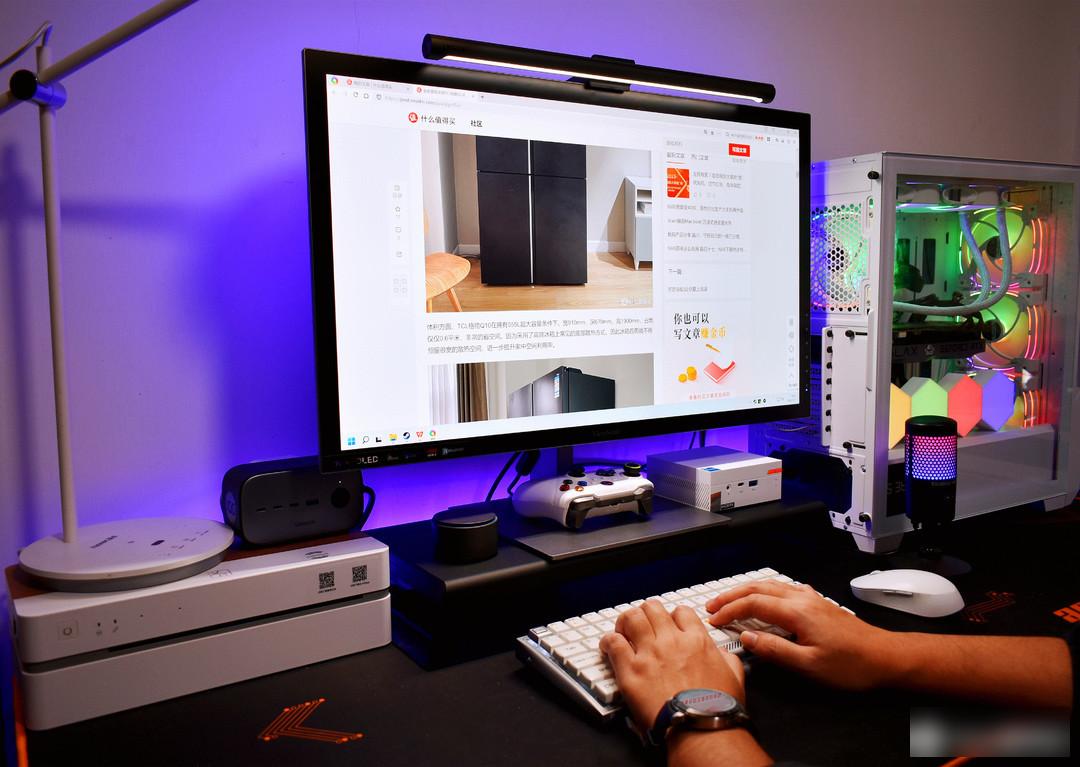
Users who have used Dujia wireless keyboard must be very clear that battery life has always been Dujia's strong point. Durga Hi Keys is the strongest of the best. Without turning on the backlight and connecting the device via Bluetooth, the longest battery life of Dujia Hi Keys can reach 360 days. Even with 25% light brightness, the battery life It has reached 90 days, far surpassing similar products.

After many days of use, Dujia Hi Keys gives me the feeling that it is responsive, without any delay, and the speed and efficiency of typing have improved. In addition, what makes me even more gratified is that this keyboard can indeed achieve full-key no impact and no delay during use. I really don’t want to be too happy to use it directly for games now.
总结来看,杜伽Hi Keys是一款非常不错的机械键盘。摆放在桌面轻巧玲珑,外形讨喜。模式旋钮和电源开关也做了巧妙处理, 使整个键盘的趣味性提升不少。蓬松的“吐司键帽”,配合独特的人体工学键位曲线,让手感更加舒适自然。支持蓝牙、2.4G无线连接对于无线桌面搭建确实友好,同时还支持win&mac多设备连接使用,加上优雅的白色背光,给力的续航,不管是自己使用还是送人,它都是非常不错的选择。

For a small number of players, it may be a pity that Hi Keys does not support hot-swapping of the shaft body and direct wired connection. Well, this is the end of this sharing. If you have any questions about the product, please leave me a message in the comment area, and I will answer it as soon as possible! Thanks for watching, love you guys. Finally, don't forget to like, bookmark, and follow me, see you next time!
Factory Adress: No.11,FengpingRoad
