Bidian Cool Play Chapter 725: Refreshing white moonlight, full-key hot-swappable, Durga K610w white light version wireless mechanical keyboard experience
People in the circle have a catchphrase: Du Jia makes a move, and the table is worry-free. The long-awaited fog blue color with 104 keys is available. Put it together with my 61-key K330w to please everyone. What do you think of this beauty?

This Dujia K610w white light version wireless three-mode mechanical keyboard supports hot-swapping of all keys. The "Echo-Fog Blue" version I chose, the PBT keycap adopts the three-color combination of "pure white + fog gray + sea blue", plus an ultra-narrow side and a black base on three sides, the lines are simplified, and the colors are quite thoughtful. , creating a fresh and capable small universe. At the moment when the LED backlight is turned on, it is impossible not to feel a little turmoil in my heart. The first reaction is to choose an affectionate embrace.

虽然只是单色白光,与我的电竞&办公电脑桌光污染搭配游刃有余,把桌面吸睛这一块儿牢牢地把握在手里。【附注】主显示器联合创新4K 27英寸MiniLED;主机鑫谷开元T1全塔,华硕X570-E+AMD 5900x平台,显卡微星1066老当益壮;鼠标来自雷蛇的八岐大蛇V2阿凡达水之道联名限定款,都是蓝白系,和杜伽K610w搭配刚刚好。

In my opinion, Dujia rose from Fusion, and has continuously broken through his upper limit since then, and he is also refreshing players' cognition. The personality of Dujia K610w white light version is only one side, and its purpose is to create high-value desktop productivity. With such ambition, you can get a glimpse of it from the solid packaging.

The K610w white light version has 104 keys. In fact, it also has the 87-key K620w white light version that debuted together. The two have the same personality and strength. I already have the 61-key K330w. , so resolutely chose the K610w white version. The main body with a dust cover should be well received after opening the box, and the accessories are also adequate. The key puller, shaft puller, A to C cable, and cable binding magic belt are all white in the same series. The cable can be used for wired mode wiring. Also available as an extension cable for the USB receiver. The only regret is that the C to A adapter is not white.

The keycaps are mainly white, fog gray is more common in large keys and function keys, and sea blue is located in the four keycaps of ESC, space and 2 Enter.
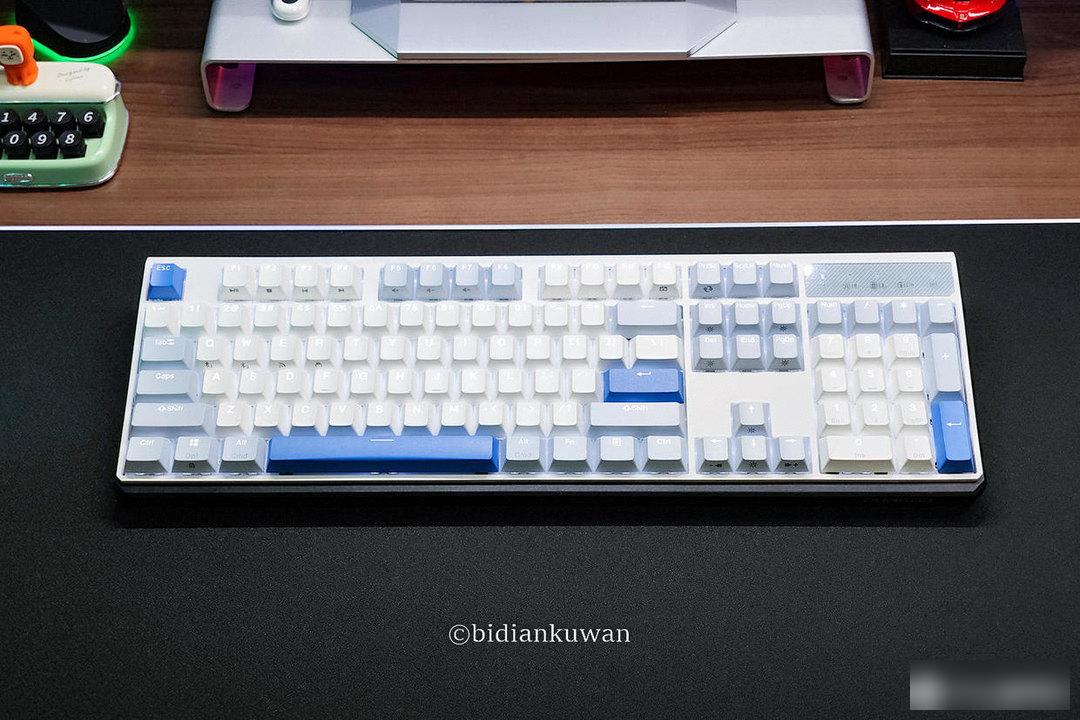
Durga K610w white light version cleverly arranges the fourth color black on the left, front, and right sides, protruding about 2mm from the white panel, visually making the already narrowed frame appear more slender ( The actual size is 439mmx142mmx37.5mm), and it also further "thinned" the look and feel of the keyboard, making it appear smaller.

The indicator light area in the upper right corner is also gray, with dark twill lines under the bright surface. The material should be plexiglass with a factory scratch-resistant film on it. The five indicator lights are vertically oblong and match the shape of the surrounding keycaps. It is very eye-catching. .

The matte frosted shell seems to be indifferent to the world. The PBT two-color keycap + LED light transmission is warm and pleasant, with both hand feeling and durability. The whole keyboard looks like a well-dressed general. Can't help but be eager to try in the future!

Take 2 additional pictures: 4 foot pads on the back, two levels of feet and three levels of height adjustable, and a USB receiver storage compartment on the right side of the back; in 2.4G wireless mode, you can use the cable + C to A adapter (black U disk size) The 1) +USB receiver is connected to strengthen the wireless signal.

There is a Type-C interface and a toggle switch on the upper right side of the keyboard. The cable can be directly plugged in to charge the keyboard or use the wired mode. After the switch is turned on, press Fn+Q or W directly to start connecting to Bluetooth device 1 or device 2, press Fn+E to change to 2.4G wireless mode, or press Fn+R Switch to wired mode, there are icons on the front side of the four QWER keycaps, which can be understood at a glance.

As for the texture of the key cap, the white light version of Dujia K610w is also carefully crafted. It is made of PBT, the height of the original factory, and the front characters adopt a two-color closed design. There are no burrs in the spout. Not stingy.

In terms of key switches, I have already experienced the powerful combination of Dujia x Jiadalong on Dujia K330w. This time, the switches of the K610w and K620w series Corona white versions have been replaced by Kaihua Turbo customized models. You can choose from 4 types of shafts: , silver, red, and mute red shafts. I chose a tea shaft that is more suitable for my daily codewords. The sense of paragraph makes my every tap very solid.

In addition to the large key of the satellite shaft, the full key supports hot swapping, and the key shaft can be easily pulled out for replacement with the shaft puller that comes with it.

The shaft body is also the main difference between the K610w/K620w matte version and the Corona white version. The former is a CAP shaft customized by Jiadalong, while the latter Kaihua Turbo has a double-sided wall design, the shaft core will not shake, the trigger is fast and accurate, and the percussion is smooth comfortable. The tea switch I chose actually feels good. It is tough and not tired or soft. It is more helpful as a content production tool.

The knocking sound of the Kaihua Turbo tea shaft is also within my acceptable range. Here we need to mention the sound-absorbing silicone pad and sound-absorbing cotton built into the bottom of the machine for the white light version of Duga K610w/K620w. The former is located between the metal positioning plate and the PCB board, and the latter is located between the PCB and the bottom case. With the existence of a sound-absorbing medium, irrelevant vibration and noise are greatly reduced, leaving only the rattling sound of the key shaft, which improves the practical experience of the keyboard.

In the Duga Zeus driver, we can customize the single key or combined key of the K610w white light version, the key light multi-mode lighting effect or custom settings, edit the macro definition, and save and upload the configuration file to the onboard Memory storage, set personal exclusive white light effect.
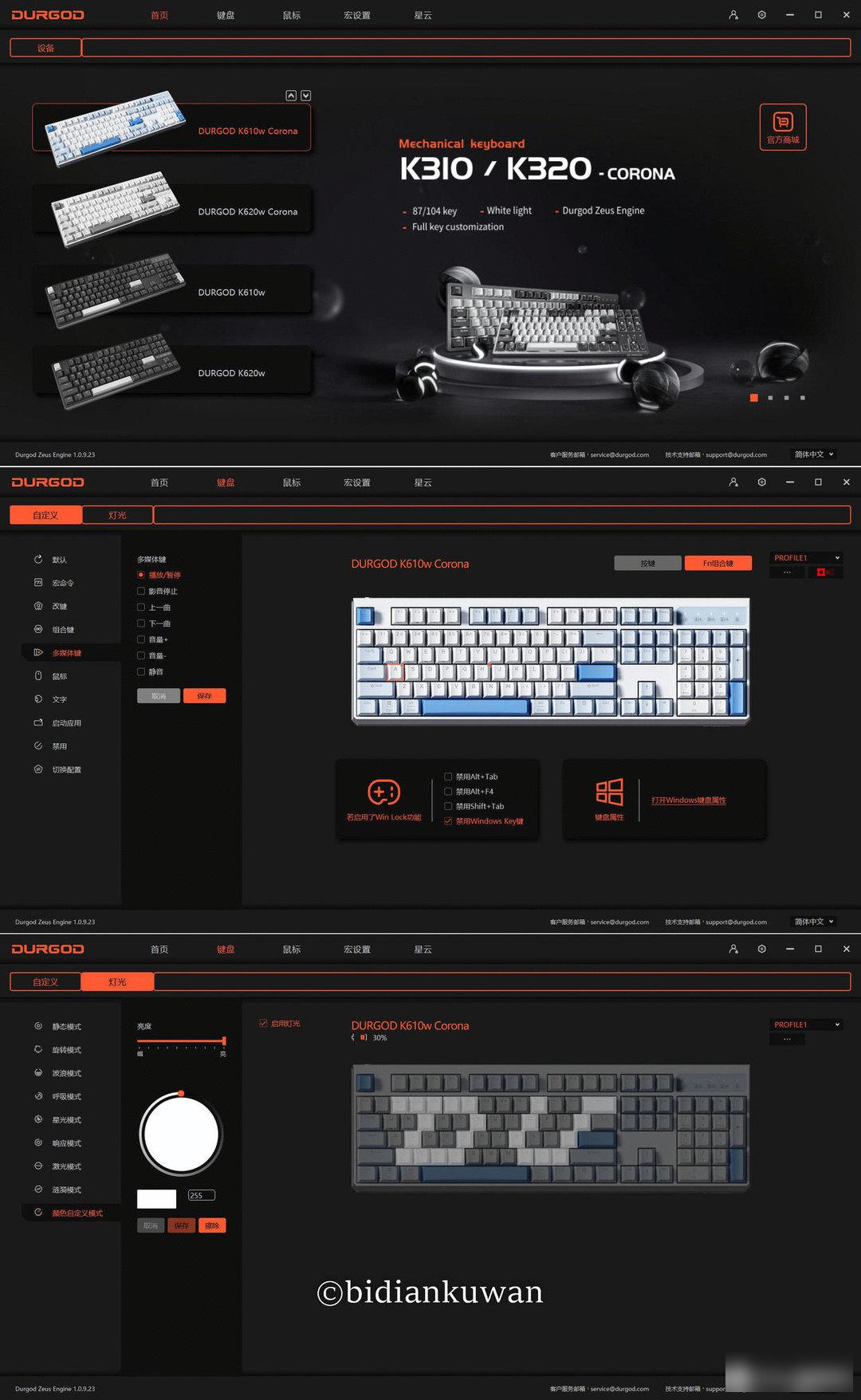
The white version of Durga K610w supports all keys without punching. For the traditional 104-key keyboard, it can be used in office and games. In addition, the white version of Durga K610w supports dual system automatic recognition and matching keys, which is suitable for MBP. Also compatible. However, if you are more inclined to games, it is recommended to choose the Kaihua Turbo red switch, silver switch or mute red switch with a linear feel. I use the brown switch mainly for code words.

As a three-mode mechanical keyboard, the K610w white version can be connected to two Bluetooth devices at the same time + 2.4G to connect to one device, such as Bluetooth 1 binding to a mobile phone, Bluetooth 2 binding to a tablet, so that the three devices can be switched at any time without too much operation ;Like my K610w white light version, put it on the desktop and use the wireless mode; place it in the keyboard drawer under the computer desk, or use it as a wired keyboard with the cable plugged in all the time; unplug the C connector and plug in the adapter+ The USB receiver becomes a wireless signal that is extended to a short distance, which is very worry-free.

In terms of battery life, the Duga K610w white light version also came up with the results of "8 hours a day, 200/360 days of continuous use". The battery life when the backlight is turned off, turning on the LED will increase the power consumption, and the battery life will be reduced according to the brightness, backlight mode and the number of lights turned on.

Should the keycap "painting" be fresh or dazzling? There is no solution to this question, but it can be answered with "Like the new and dislike the old". Before, I replaced the 61-key mint green Durga K330w with a set of Luofei's OEM height "Pharaoh" keycaps. The mint green is still beautiful, but unfortunately lost to time. This time, the K610w is like a fresh white moonlight, occupying the computer desktop in one fell swoop, for the same reason: embracing the fresh version.
However, the tool is for use, and the keyboard will also erase the glitz and return to its original shape when it is tapped and used. Whether it looks good or not, and whether it occupies the desktop is not important. The tapping efficiency + hand feeling experience is the first. My test conclusion is: Dujia K610w white light version really does it, this product is really good-looking and easy to use, the support of full-key hot-swapping, it can also make it change the key shaft at any time, and revive with full blood.
61 keys and 68 keys are not universal enough, and 104 or 108 keys are the "new force" for office codes. This is also my original intention to replace the K610w white version as the main keyboard. If you prefer to play games, you can also choose the 87-key K620w white light version. By the way, I very much hope that the designer can make a hand rest for the K610w series. Not to mention other requirements, I have to come with a "fog blue color scheme"!
I am Bidian Coolplay, so this is the end of this keyboard review, and we will see you in the next issue!
Factory Adress: No.11,FengpingRoad
