Black Tie Niu YK75: the low-axis keyboard that successfully won the price war
Provincial streaming price: 279 (the original price is 309, Jingdong has a volume)
Monochromatic RGB white light
Low-axis keyboard entry recommendation
Various colors
General key feel
three-mode
Welded shaft body, does not support hot swap
I wanted to buy a keyboard that is easy to carry a long time ago. It is really not used to using a membrane keyboard after getting used to a mechanical keyboard, so I learned about the relatively small low-axis keyboard under the introduction of the boss. There are many keyboards, but at that time they were discouraged because of the price of 500+, and finally nothing happened.
However, as peripherals such as keyboards and mice began to join the wave of involution, the price of this niche series of keyboards also began to drop. With the launch of the black iron cow YK75, the protagonist of this article, its price has finally dropped to the 300 mark.

Simple pure white packaging and some product features on the back.
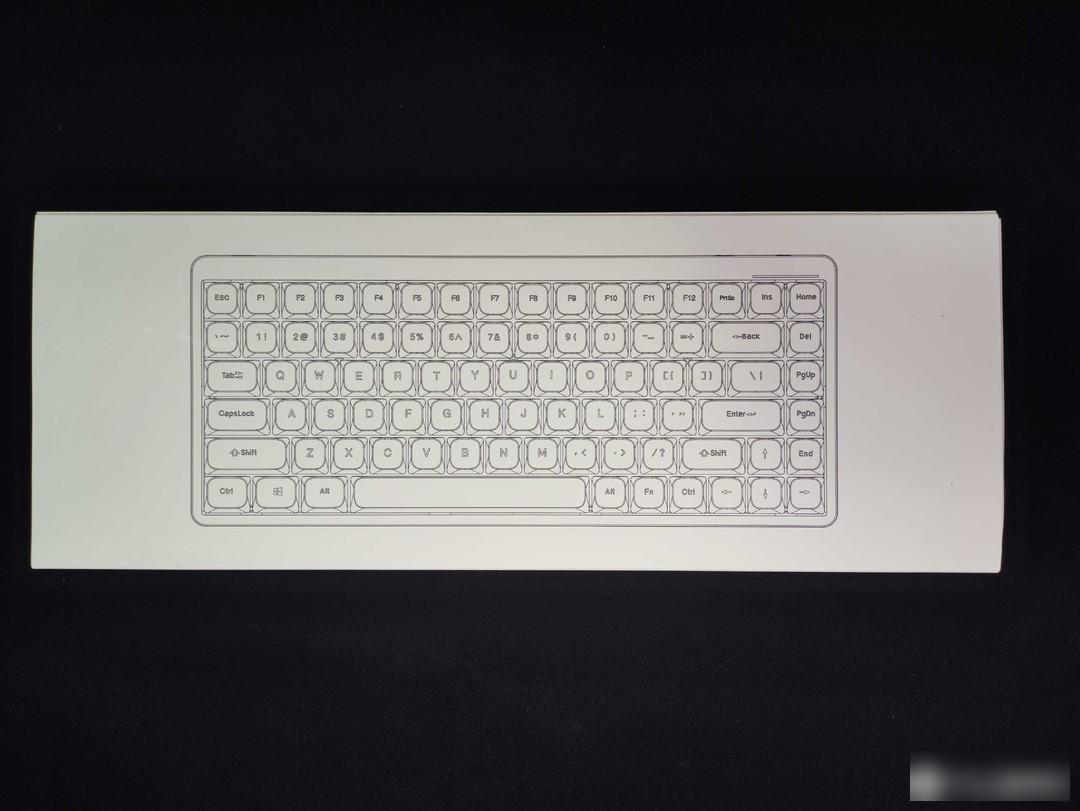
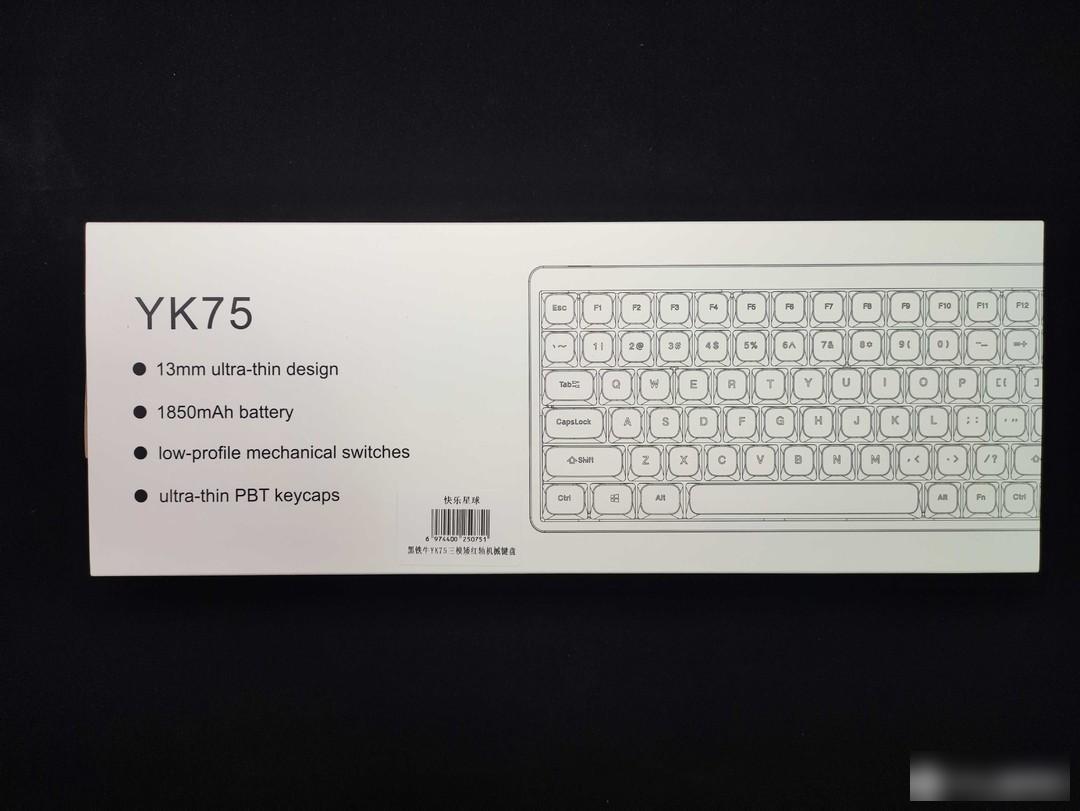
Very simple pure white inner packaging.
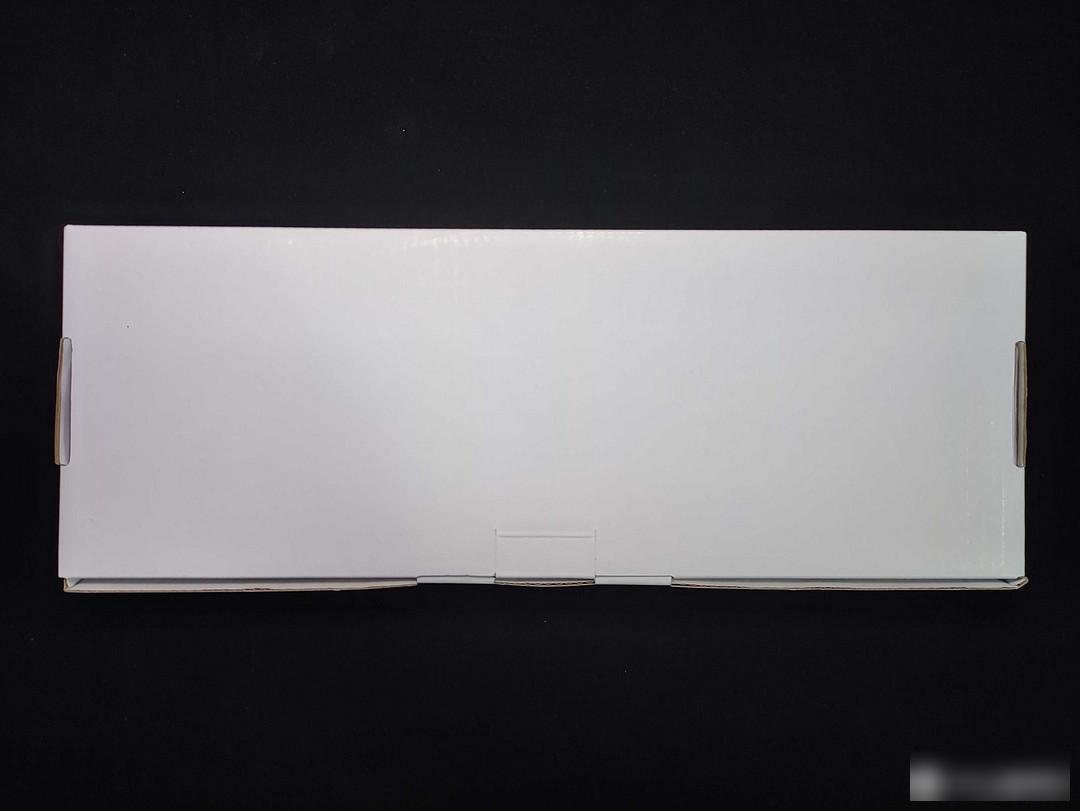
Family portrait: a key puller, a data cable, a keyboard and a manual. (and a non-photogenic cleaning brush)
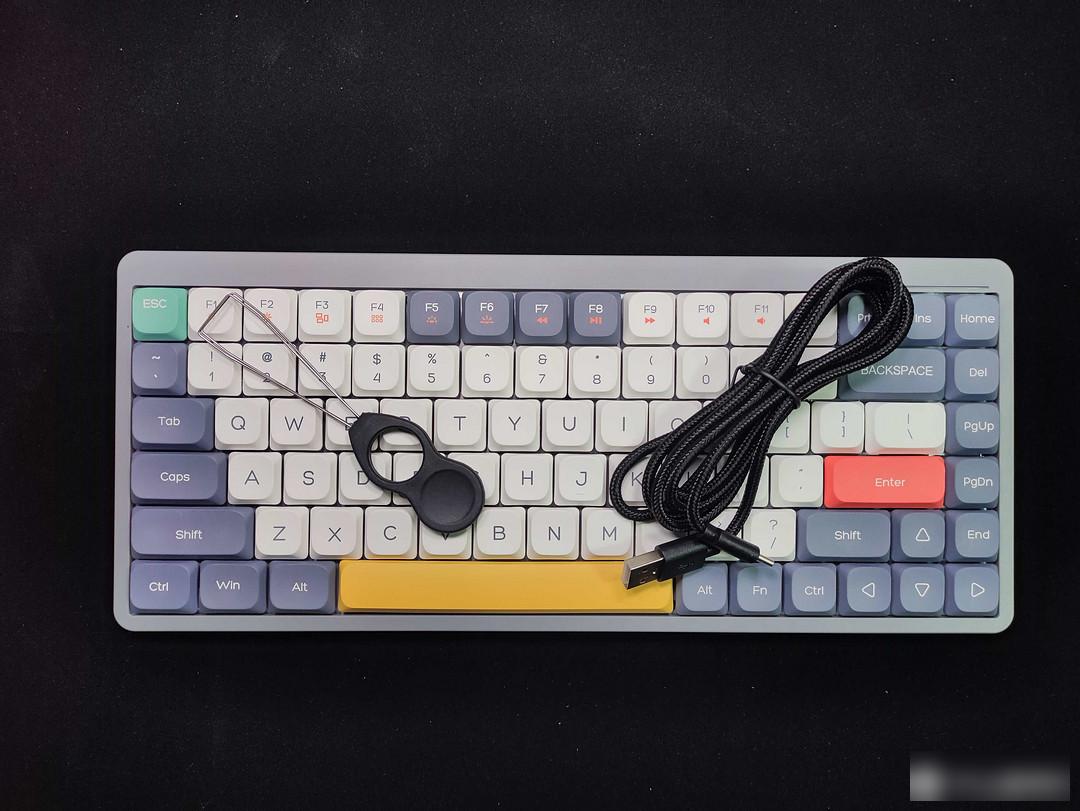
Turning my attention to the keyboard, the keyboard I got this time is the happy planet color matching of Heitie Niu YK75.
With white and gray as the main color scheme, paired with vibrant red and green, my first impression of the keyboard is the ultimate simplicity and beauty and unobtrusive multi-color matching, which is my favorite among the three color schemes of this keyboard one.
The keyboard adopts a 75% layout with 84 keys, which makes the keyboard keys a little too compact.

The keycaps of the keyboard are LSA-height keycaps made of PBT, which are oil-resistant. From the details, it can be seen that the quality of the keycaps is still very good.
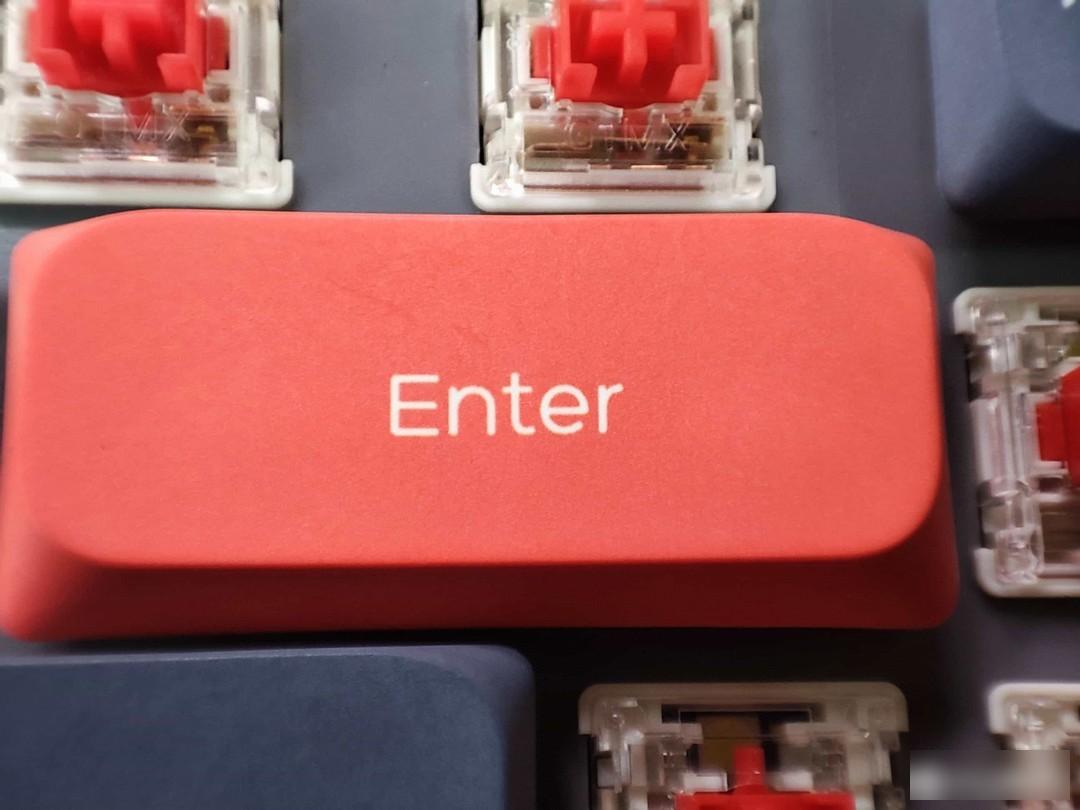
There is a Type-c interface for charging or wired connection on the upper left side of the keyboard.

On the right side is the switch for three-mode switching and the button for switching between WIN and MAC systems.

The back of the keyboard is a slightly permeable ABS plastic board, through which the internal structure can be vaguely seen.
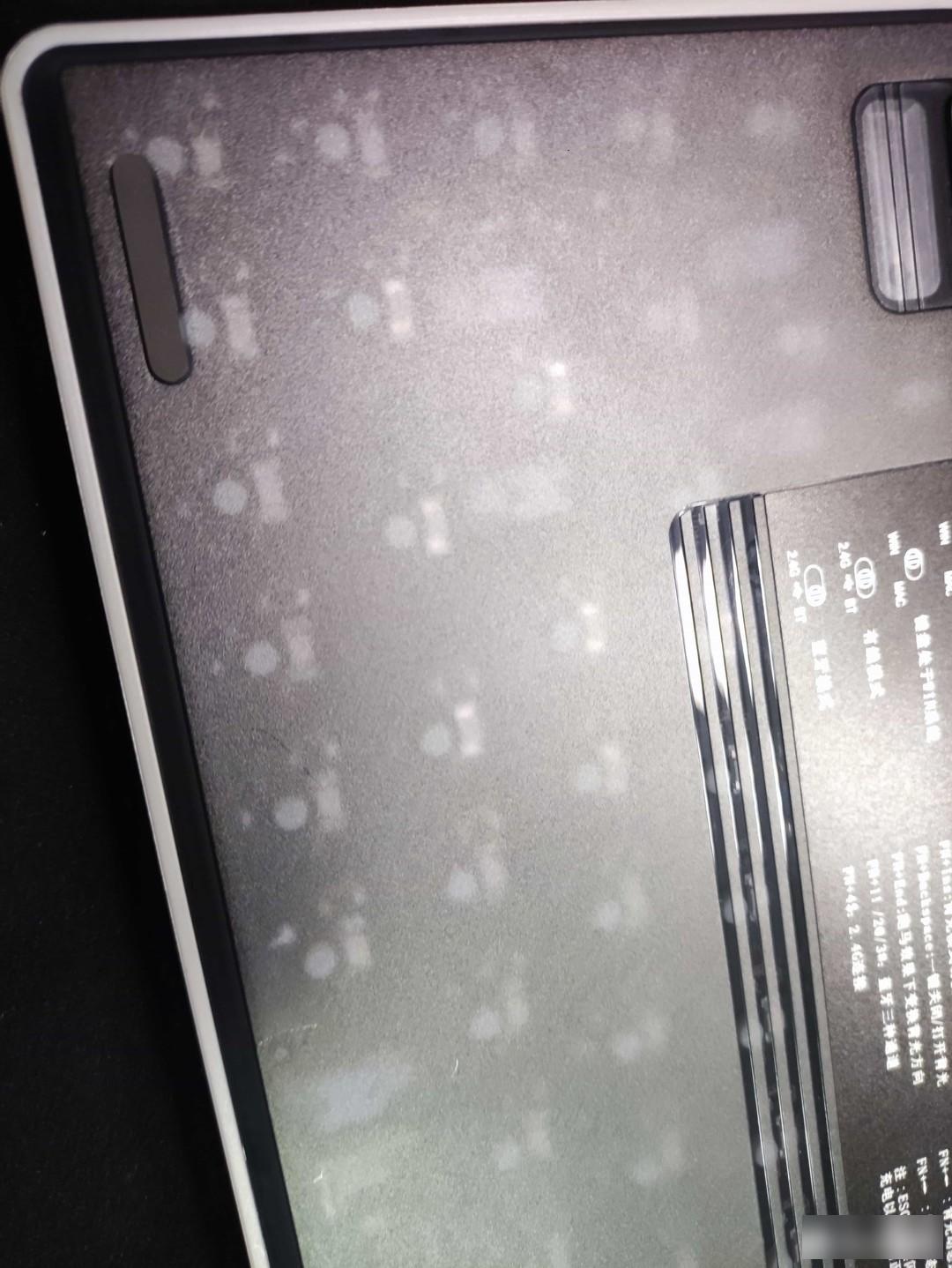
At the same time, the 2.4g receiver is also placed on the back of the keyboard. At the same time, this keyboard does not have a simple foot support design like other keyboards. Instead, it uses a tutorial that can be fixed by magnetic suction to disassemble it. It can be used as a foot support by placing it down and upside down. (There is also a simple instruction for keyboard usage)
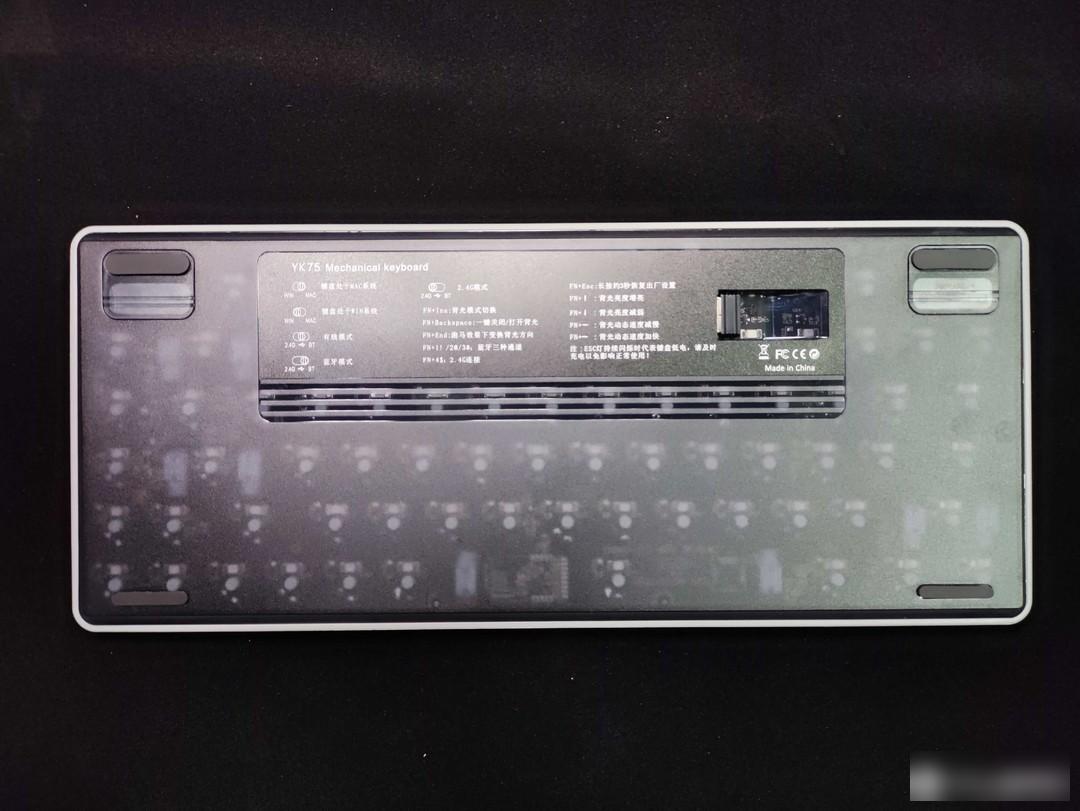
But the bad thing is that although it adopts the magnetic design, it does not leave a space for the player to buckle it down, and it is quite laborious to take it out every time.

Remove the keycap, and you can see the switch body of this keyboard. At present, the YK75 only has the high, ultra-short red switch, and the overall feel is not bad.
But the tuning of the satellite axis is slightly inferior, and the feel of the build is average, especially the space bar, which feels very fleshy and has a lot of noise.

The switches of the keyboard are all welded and do not support hot-swapping, which makes it impossible for players who don’t like tall, special and short red switches to freely replace the switches or adjust the satellite switches again.
Although the keyboard has RGB lighting, it is only white.
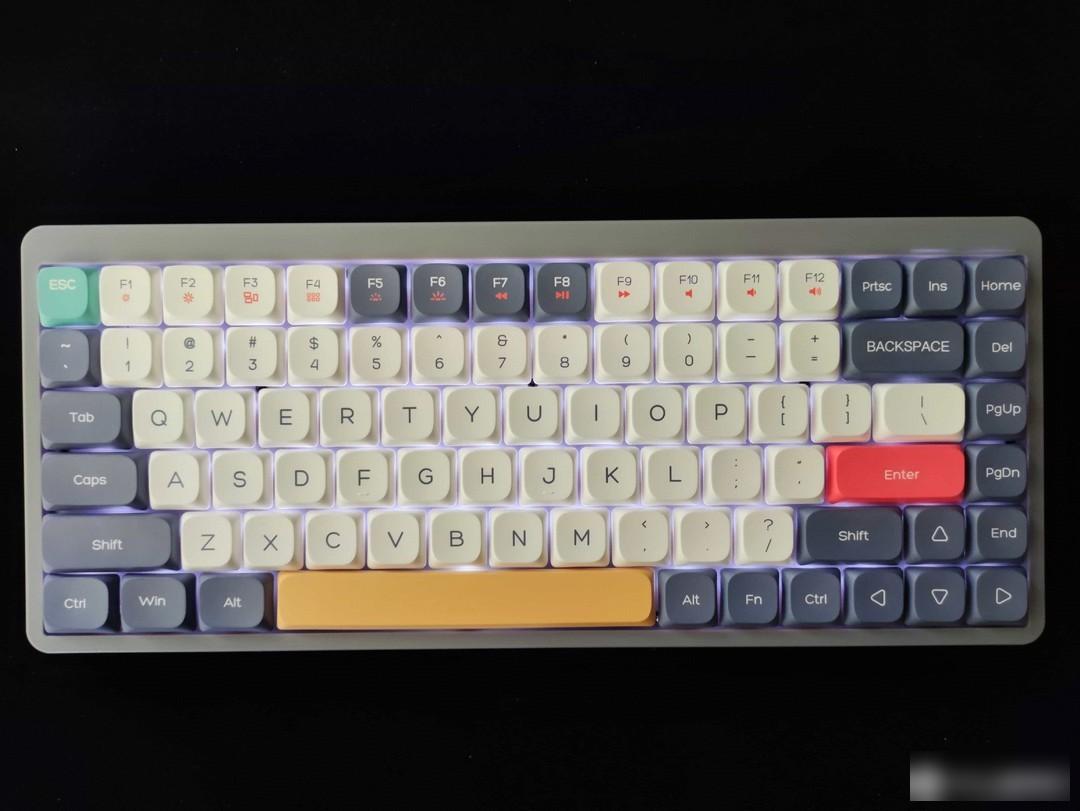
If you want to disassemble the keyboard, you need to remove the keycaps and remove all the screws. (There is also a screw under the sticker in the lower left corner)

Then you can see that the battery of the keyboard is fixed at the bottom of the keyboard, (the simple manual also has the function of covering the battery) the battery capacity is 1850mAh, and the official data can be used for 180 hours.
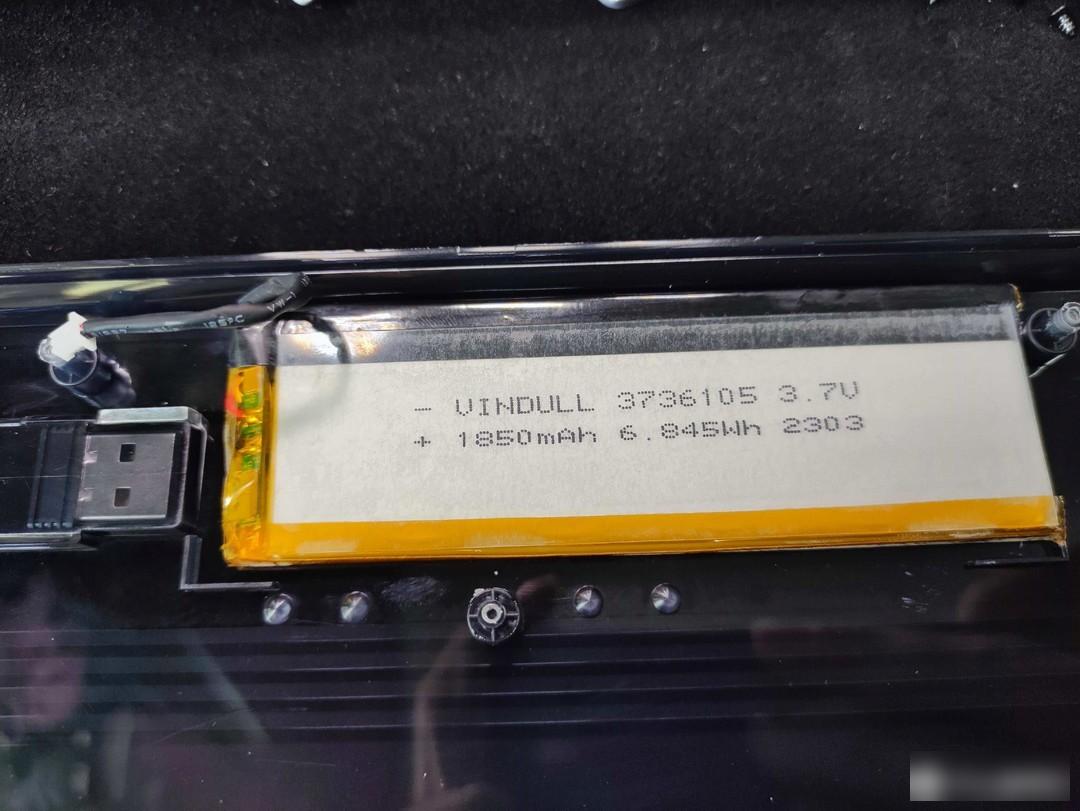
The overall key feel of the keyboard is not bad, but the feel of the space bar has obviously become a member of the lagging queue.
The switching speed between 2.4g and Bluetooth is very fast, about two seconds. I used the keyboard lightly for a week and ran out of battery. A large part of the reason is the waste of power caused by accidental touches in the bag. (It is inconvenient to carry without a power switch)
The weight of the keyboard is very light, only 514g, and it is not very heavy to carry.
The magnetic foot support has never been used at all, and it is too troublesome to remove it.
Factory Adress: No.11,FengpingRoad
