Brother Qiang’s Graphic Life Chapter 66: A Sincere Work of a Hundred-Yuan Keyboard and Mouse——CHERRY DW2300 Hands-on Experience
In the field of computer peripherals, when you talk about the famous cherry, what can you first think of? Is it the Cherry MX axis born in 1983? Or Boy Graman's "arms box" MX BPARD 8.0?
What I want to share with you today has nothing to do with these things. What I want to show is a "niche" product from CHERRY. It is also the membrane keyboard DW2300 that CHERRY just launched in March this year for the office market.
The reason for choosing this keyboard is mainly because the final use place of this keyboard set will be in the company office in the future, and the existing keyboard in hand is a bit old, so it is economical and applicable, taking into account both brand awareness and cost-effectiveness, etc. Due to various factors, the two brands in the first echelon in my mind are Cherry and Logitech.
The set of keyboards in the office is Logitech's MK 270 keyboard and mouse set. The mouse has been retired long ago, but the keyboard will persist until 2022, but it is really cheap and old. It is time for them to retire.


I personally feel that the price of around 100 yuan is a watershed for membrane keyboards. To be honest, if you add a little more to the budget of more than 100 yuan, you can touch the threshold of entry-level mechanical keyboards. The price range of 30~50 is the price war range of various OEM membrane keyboards, and the various reasons are understandable.
Therefore, those that can stand at the price of 100 yuan are basically considered big brands.

Next, let's take a look at the new CHERRY product.

The appearance of the overall package is relatively simple, because it is 104 keys plus a mouse, so the whole package looks relatively slender.

The word CHERRY on the side of the box is quite interesting to think about. Such a well-known brand in the industry has now made a membrane keyboard to meet market demand. It seems that Cherry wants to make a comprehensive coverage of its product line.
Although this product is positioned at the entry-level office, the manufacturer still gives Provides a 2-year warranty 。

The interior does not use the traditional plastic bag packaging method, but uses a more environmentally friendly Sydney paper 。
In this regard, cherries have a reason to be proud , In 1994, CHERRY became the first keyboard manufacturer to obtain the "Blue Angel" eco-label. The seal was made of paper stickers, and the interior was replaced with more expensive Sydney paper to achieve full recyclability of the packaging.

All the belongings are these, a multi-language manual that is basically impossible to read when you get it, the main body of the keyboard and mouse, and an extra AA 5 and AA batteries are carefully prepared to ensure that customers can put it into use immediately after they get it. . It avoids the embarrassing incident of having to go downstairs to buy batteries after unpacking excitedly.
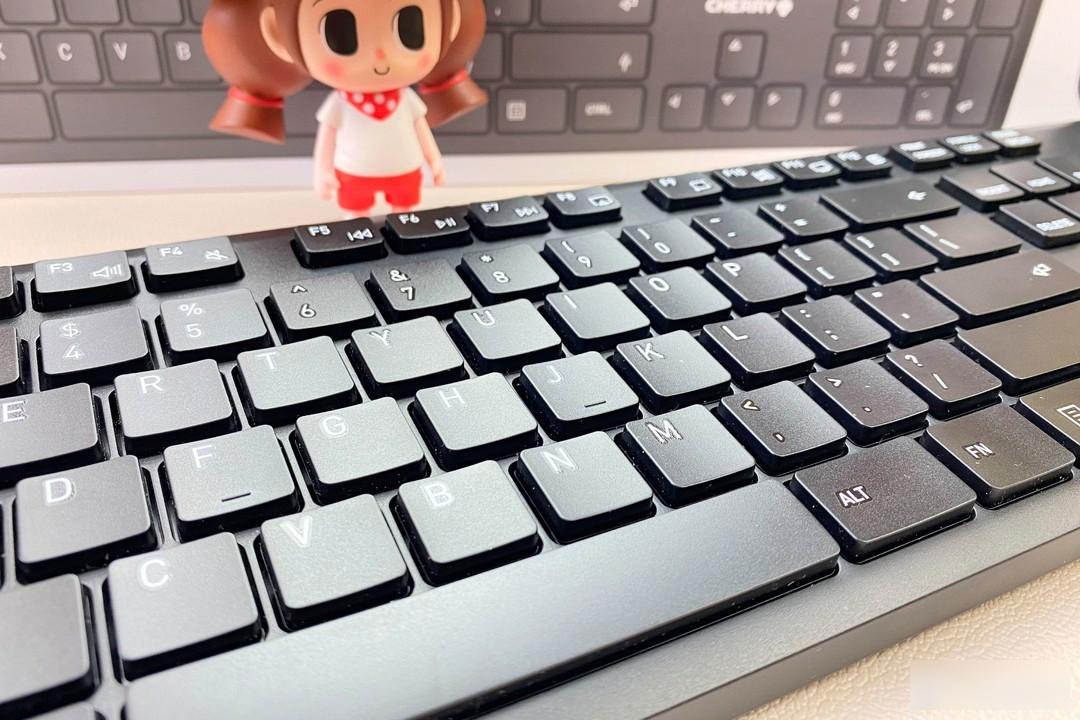
Classic rounded corner treatment plus chocolate keycap shape design, the keycap adopts micro-curved design , When typing, fingers and keycaps can have a more fitting touch. The silkscreen characters used on the keycaps are claimed to be durable.
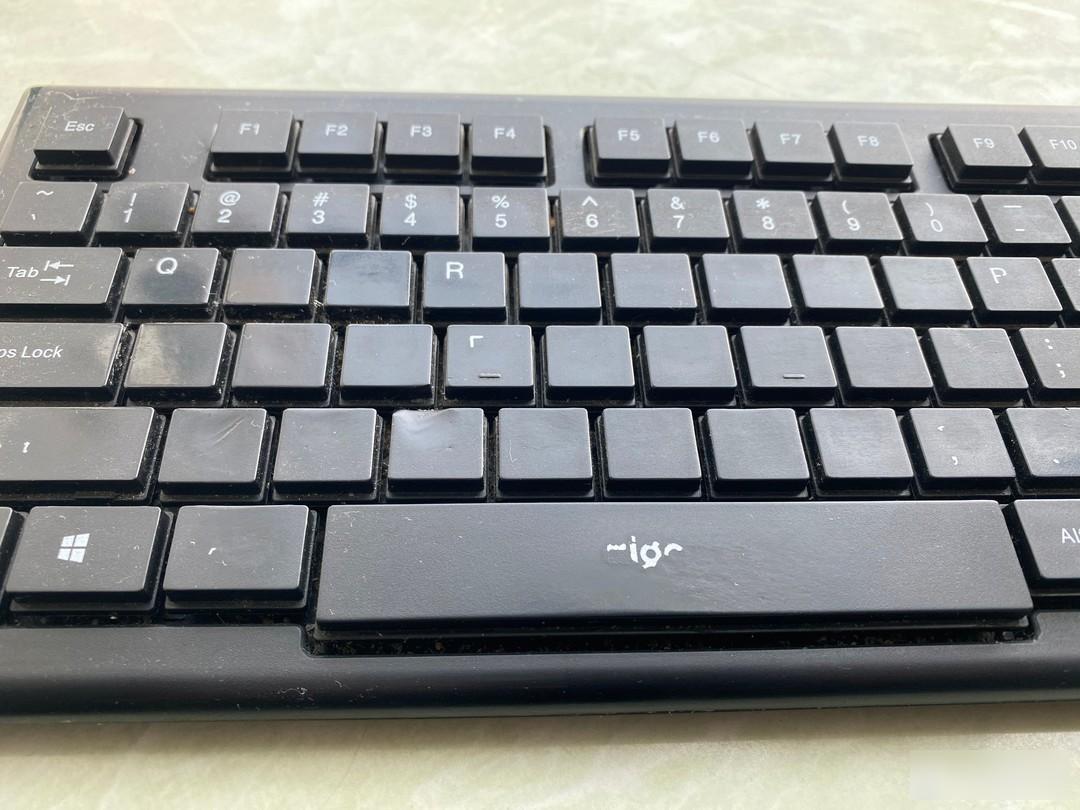 Battle Damaged Edition
Battle Damaged Edition
There are a few geniuses in our unit who have practiced the "Vajra Finger" until the end, they can wipe out the fonts on the keyboard.
At first, I thought this buddy was of the "Great God" level, and he used unengraved keycaps. Later, I found out that the printing quality of the keyboard characters was not good enough. After a long time, the printed part of the letters fell off.
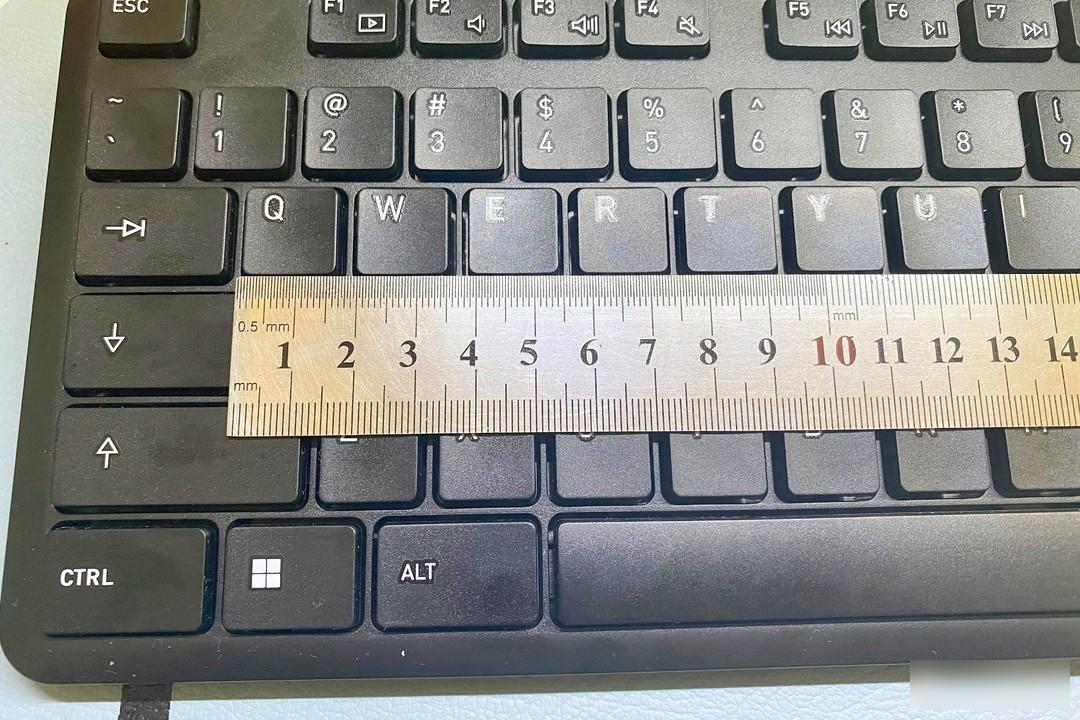
Based on visual inspection, the key pitch is about 18-19mm, which is a proper full-size keyboard specification. Normally, as long as the desktop area is not very tight, I personally prefer this kind of full-size large keyboard.
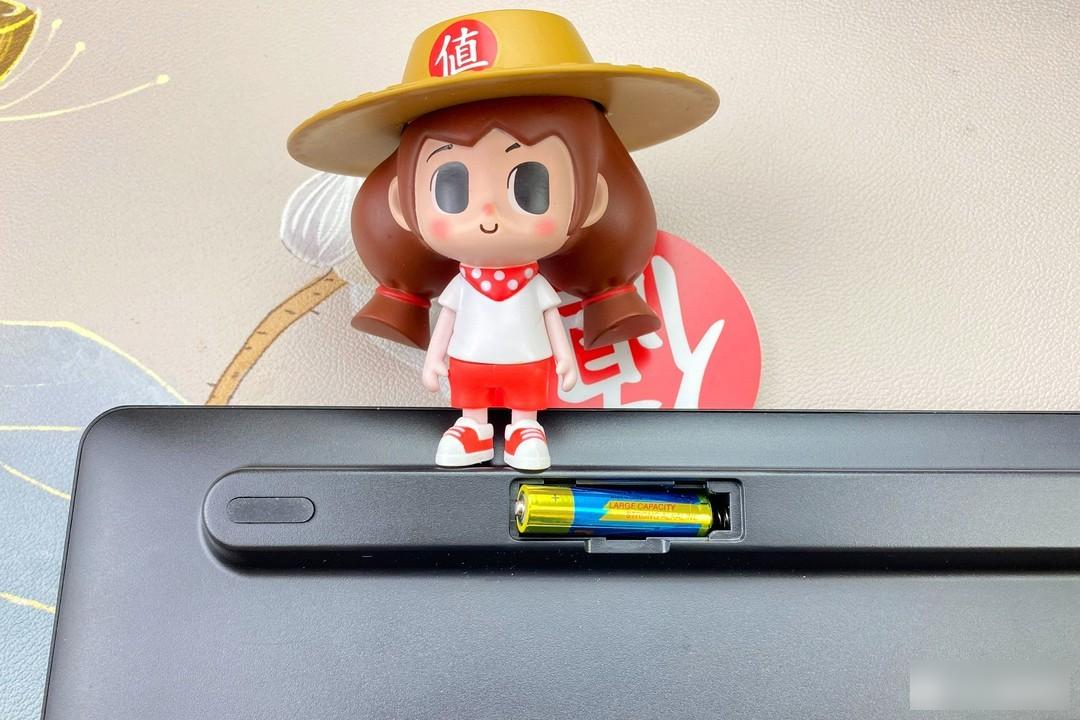
DW2300 only needs one AAA battery to meet the power supply requirements of the keyboard. If I remember correctly, Logitech's MK270 series needs two AAA batteries to use. Both the mouse and the keyboard have low battery indicator lights, and when the battery is low, it will flash to remind us to replace the battery.

Different from other keyboard's support foot design, Cherry's DW2300 model Designed with integral support feet , this design is generally used more often in keyboards with 60% of the keys on mechanical keyboards, and it is relatively rare to use this design on membrane keyboards. This kind of supporting foot is indeed much better in actual use. I have used movable supporting feet before and it is easy to break.
The bottom of the keyboard has 5 pieces of rubber feet , so as to ensure that the keyboard is stable and does not slide on the desktop, and the rubber can absorb shocks well.


According to official data, the keyboard adopts 7.9° inclination , at this angle, it is more suitable for the wrist and palm of the person, and it is more comfortable to type for a long time. If you have special angle requirements for the keyboard stand, this may be a little troublesome.
For example, some friends like to put the keyboard at a flat angle, but the flat is not ergonomic, and it is more comfortable to type on the keyboard with a certain support angle.

The entire set of keyboards uses 2.4G wireless connection , the receiver is placed in the mouse, and one AA battery can meet the daily use conditions of the mouse. Early Logitech used Union technology in this price range, but now it has been cancelled. Basically, the keyboard and mouse at this price are all connected by 2.4G, and everyone is a starting line.

Without batteries, the weight of the mouse is about 70 grams . After my test, With the built-in battery installed, the weight of the mouse is about 86 grams . You may not have any idea about this weight. The Dareus A950 wireless mouse I got a few days ago weighs about 88 grams. It is worth buying the Logitech "Shit King" generation mouse that weighs about 80 grams.
Therefore, the weight of Cherry's wireless mouse is well controlled.

We need to pay attention to a sense of ritual, the cherry mouse must be paired with the exclusive mouse pad of the cherry (this is the special mouse pad that I bought and ordered last year, I think this mouse pad is worth buying, many value friends should have the same Pay it.

The mouse shape design is very simple, the left and right symmetrical design shapes, and there are no side buttons. From this point of view, the tail of the mouse is still relatively high. The advantage of this is that the mouse can fill the palm of the hand. When used for a long time, it can give the hand a better sense of support and reduce discomfort.
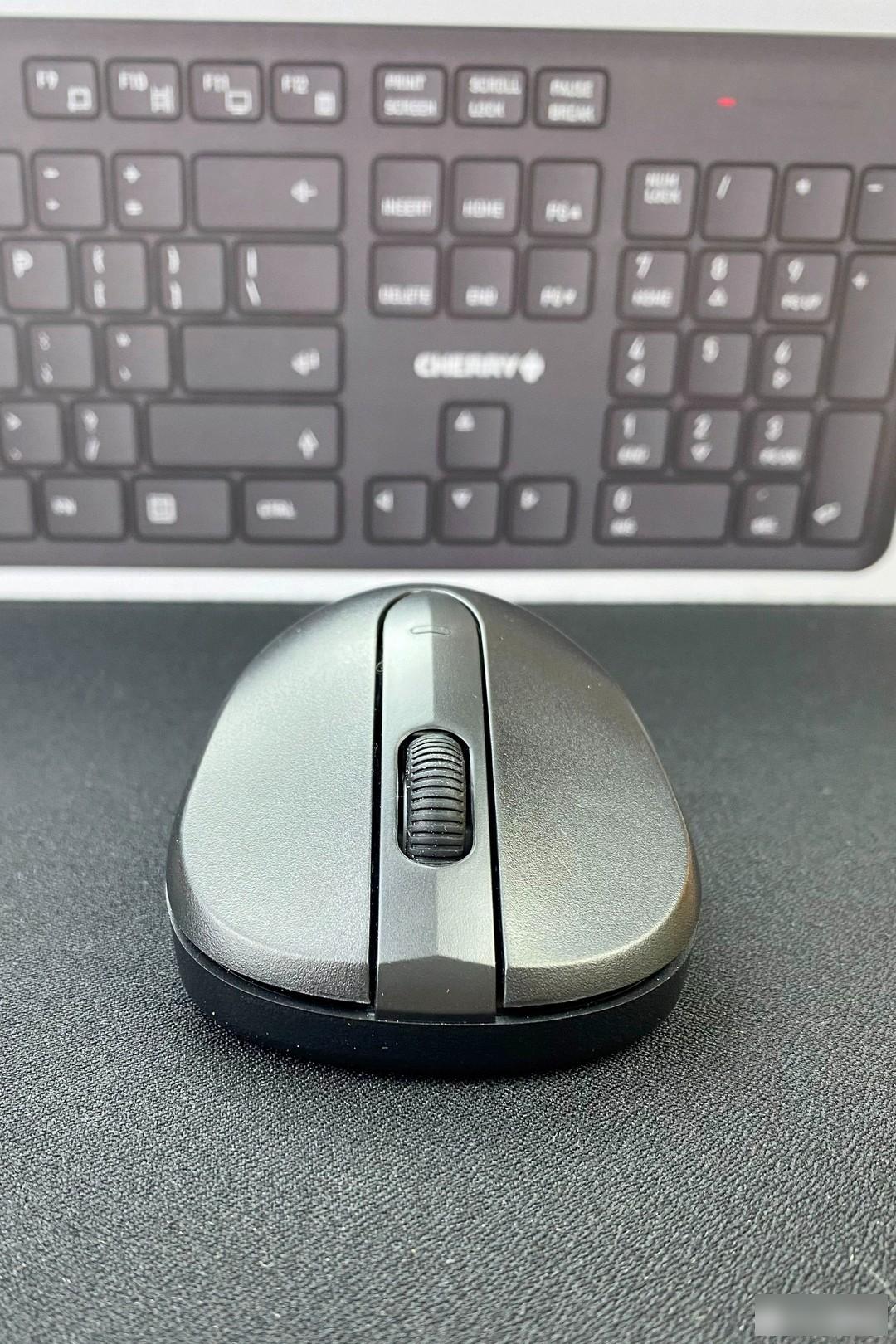
From this angle, you can intuitively feel that this is a left-right symmetrical shape design, and there are two small grooves on the mouse button. The advantage of this design is that it can make the fingers and the mouse fit better. The size of the mouse is 105*60*35mm, and the sensor uses the inspirational MX8650A, 1200DPI.
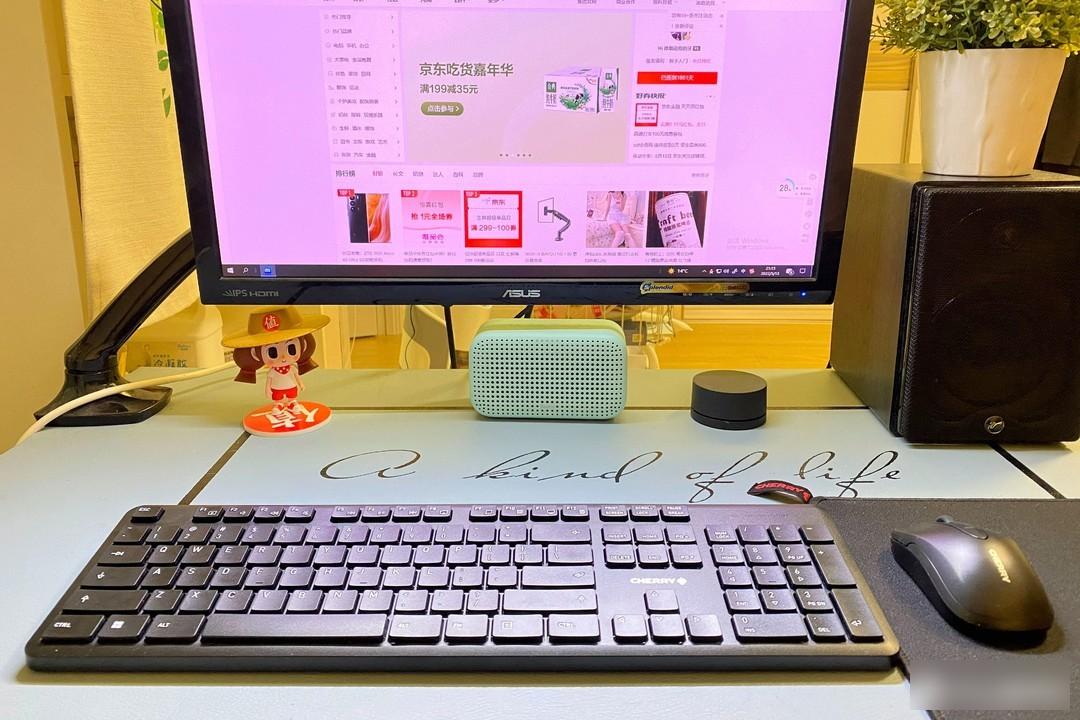
A simple full-size wireless keyboard can bring a nice tidiness to the office desk. Saying goodbye to the cumbersome physical line connection is really refreshing.

With the configuration of the cherry mouse pad, the overall silkiness of the mouse is relatively good, and it is effortless to use.

However, silky is not the biggest advantage of this mouse, In my opinion its biggest advantage is the silence.
The mute effect of this mouse absolutely subverts your imagination. Whether it is used in the office or at home, it will never disturb other people. It is even an exaggeration to say that you use it to go to work, fish and browse worth buying web pages, and you will not feel it. It will expose your behavior of browsing the web because of the frequent clicking sound of the mouse.
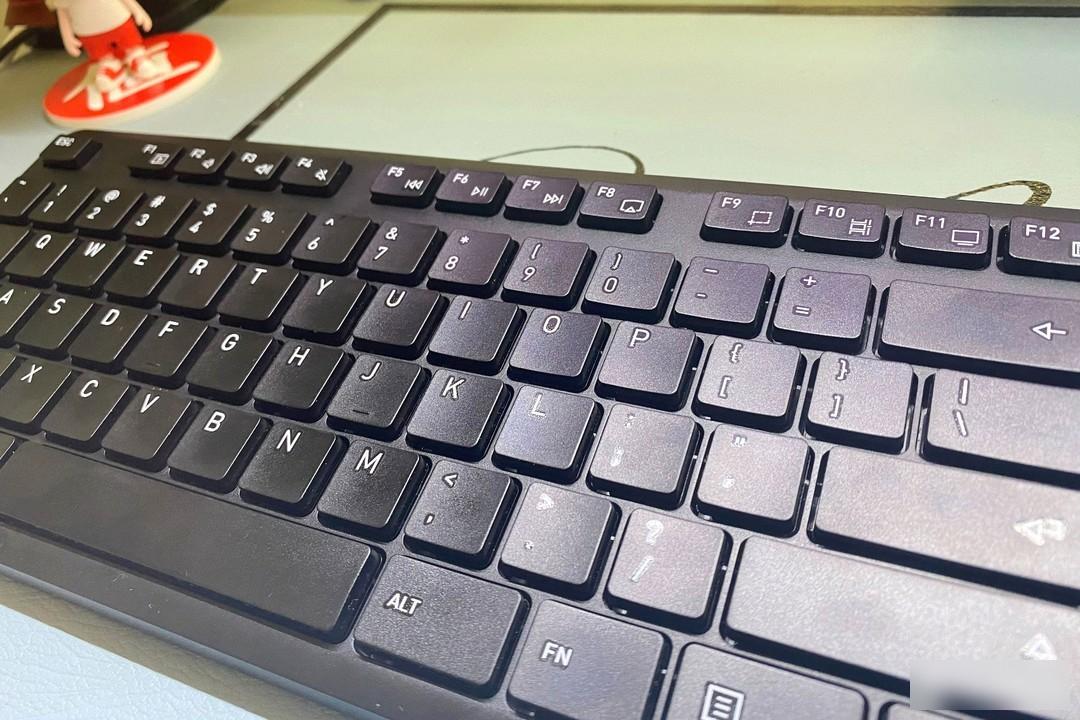
From this angle, we can see that the keyboard of DW2300 uses 12 FN combination keys. Although it is not an independent function key like Logitech, the playability of FN+ combination keys is also very high. In addition to the first eight media function keys, the latter few function keys are also very practical.
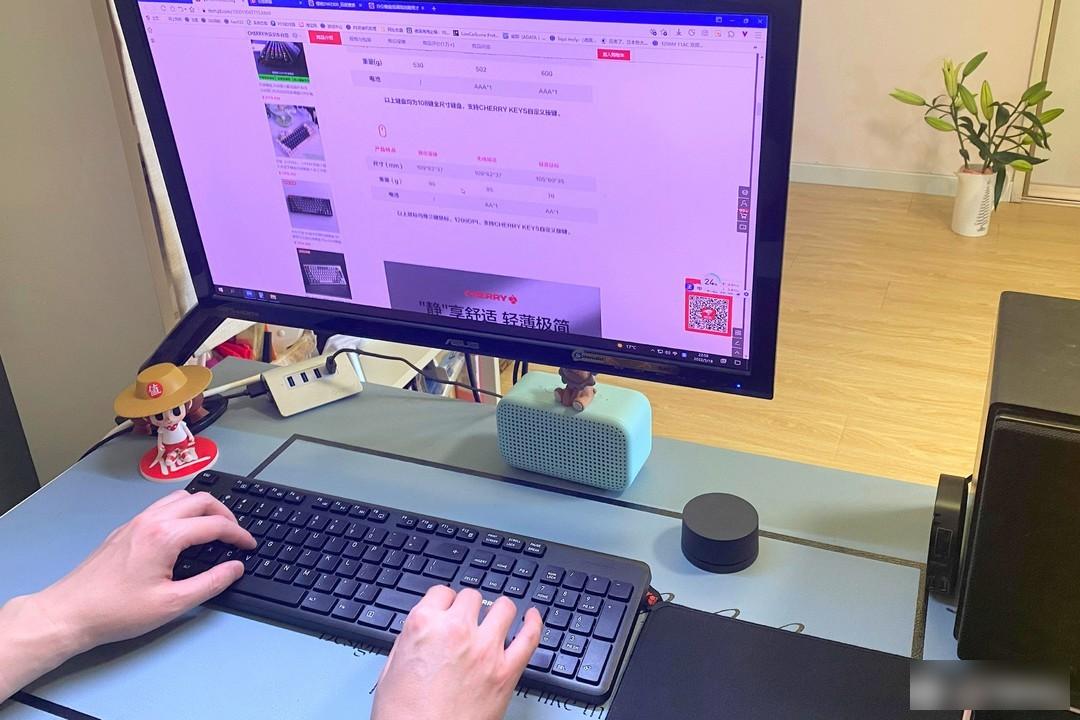
Thanks to the fixed angle designed by the manufacturer, there is no need to add an additional palm rest when typing for a long time . The typing feel of the entire keyboard is also good. I admit that the topic of feel has a certain "metaphysical" component, because even with the same keyboard, different people can have different feelings when experiencing it, so considering the price, let's take a look. Personally, I think the only regret about this percussion experience is that the key travel is a bit short. There is really no need to brag about this price, we just have an actual experience.
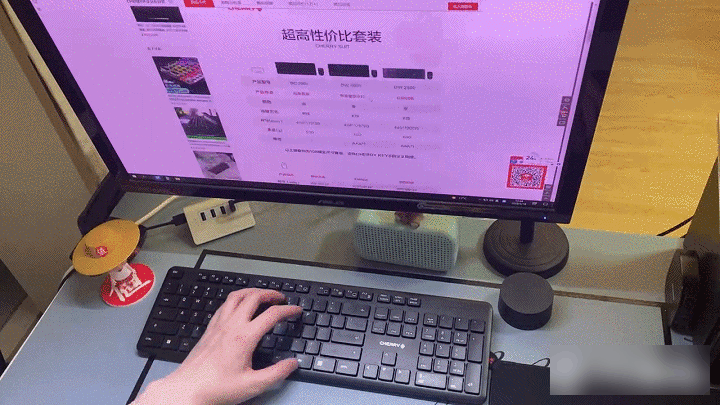
for example FN+F12 can directly call out the calculator function . This kind of operation does not need to take out the mobile phone to select the APP when we need it.
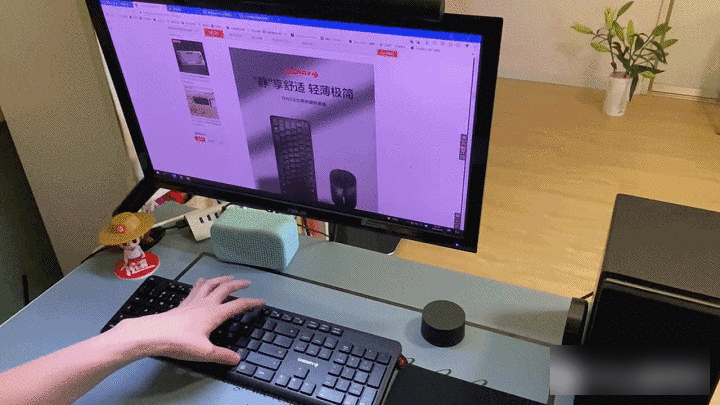
The screenshot function of FN+F9 is also more practical , you can choose a variety of screenshot modes, but one thing to note is that this screenshot is only a function of selecting and pasting. It is no problem for you to paste it directly into other dialog boxes, but there is no save as option. It is a pity that the specified location cannot be saved.
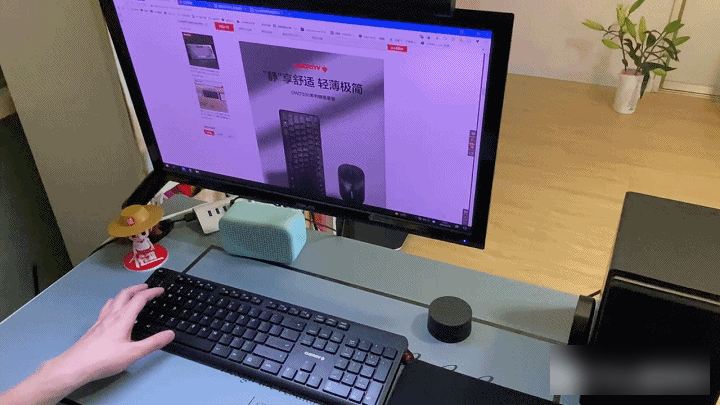
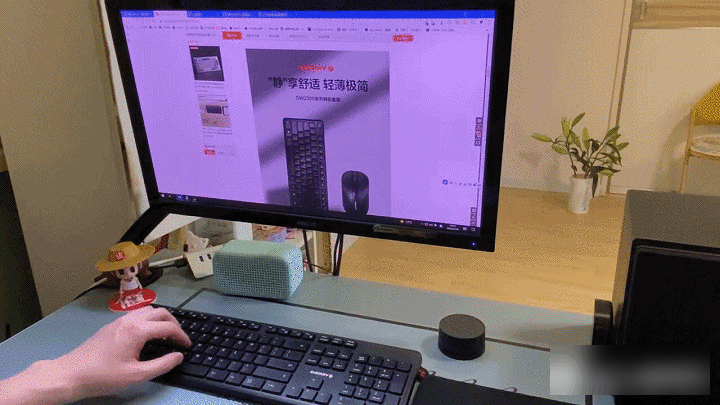
This one-click to open the computer or switch between multiple windows, These methods are also problems that are often encountered in daily office work.
If you feel that the above multimedia design does not meet your daily office habits, you can also download CHERRY KEYS this driver Come and make a custom design for your keyboard and mouse.
This may not be attractive to high-end keyboards and mice, but it is very conscientious to have a separate driver for an entry-level keyboard and mouse set.
We can easily set the F key area/mouse shortcut properties, such as quickly opening custom web pages, applications, system functions (such as logout, lock, standby, etc.), playing and recording macros, quickly inserting edited text and multimedia functions, etc. Improve office efficiency.
This driver definitely allows you to find the feeling of mechanical keyboard macro setting function on the membrane keyboard.
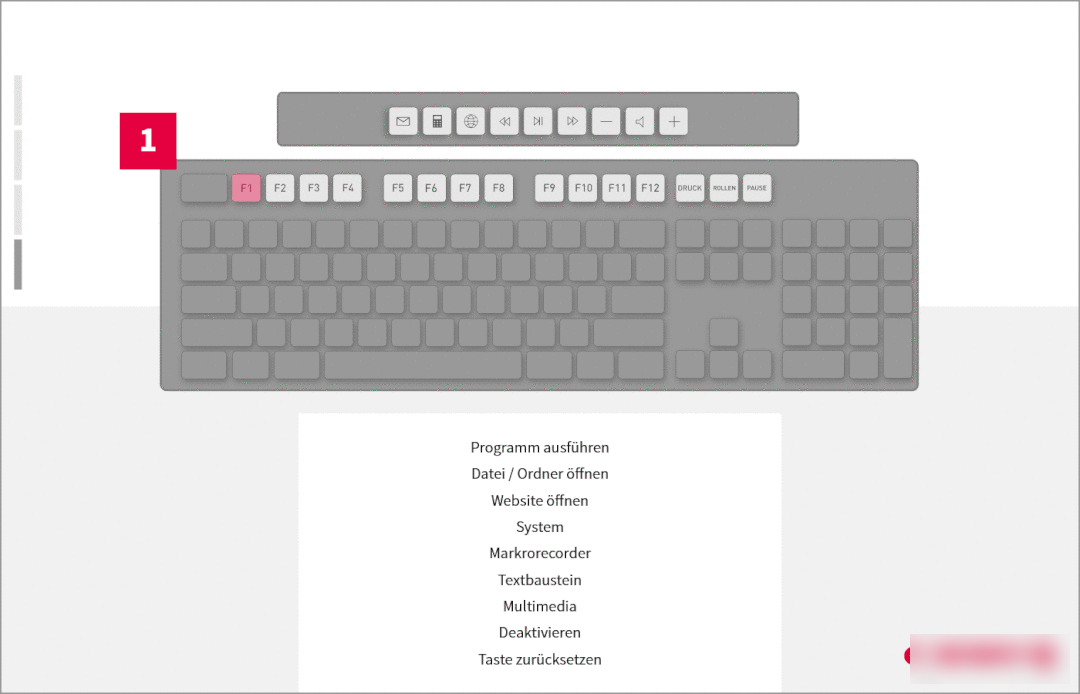
This is completely possible to design and use operations according to your own needs. An entry-level price of 100 yuan, high-end enjoyment. This is also a side view of the software and hardware strength of the first-tier manufacturers.
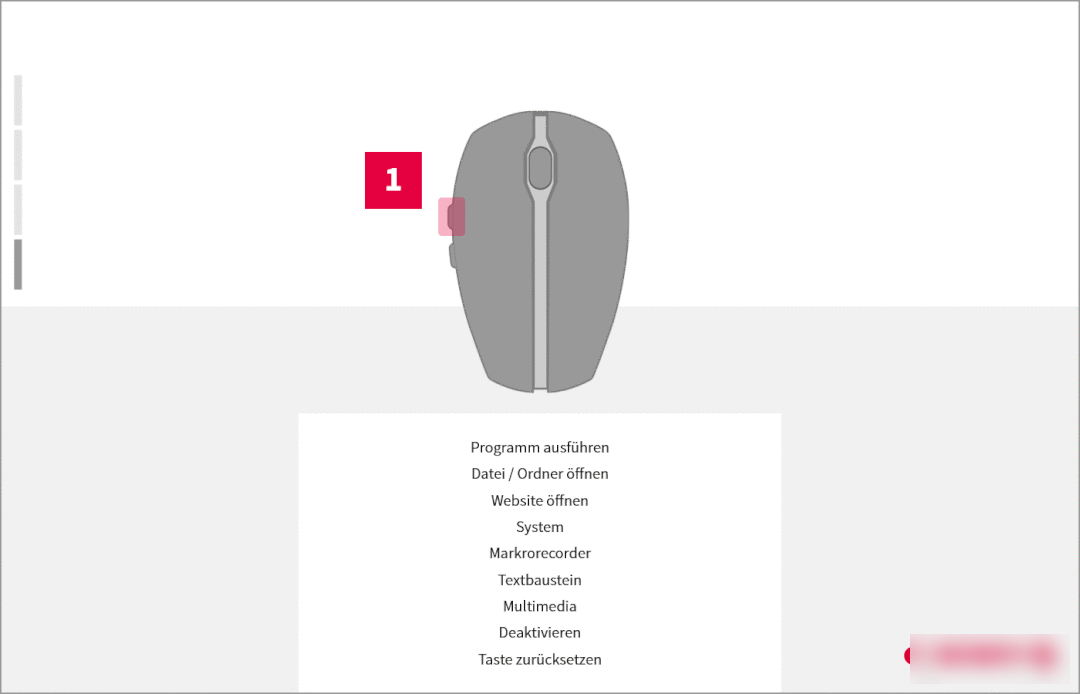
If you set the macro on the side button and use it flexibly for actual control, the experience is also great. It's a pity that the mouse of DW2300 is not equipped with side buttons, so I can't appreciate the convenience of this setting.
DW2300 wireless keyboard and mouse set, I personally think that within the price range of 100 yuan, it is absolutely sincere to be able to do the following:
The full keyboard has multimedia keys (it can even be set and adjusted according to personal needs)
The feel of the membrane keyboard is relatively good.
2 years warranty (keyboard and mouse)
If I want to say something wrong, I personally feel that the mute is really in place. I am not used to it at first. Sometimes I feel like performing a pantomime with empty hands. Only when I see the cursor shaking on the screen do I know that this is a real response. If you just like that rattling sound, be careful. Another reminder, this keyboard is not waterproof, please pay attention when using it, and keep away from the keyboard when drinking water and coffee.
Interested friends can take a look at the promotion of 618! You can get a keyboard and mouse set with old-fashioned peripherals in the early 100s, which can be regarded as a bargain.
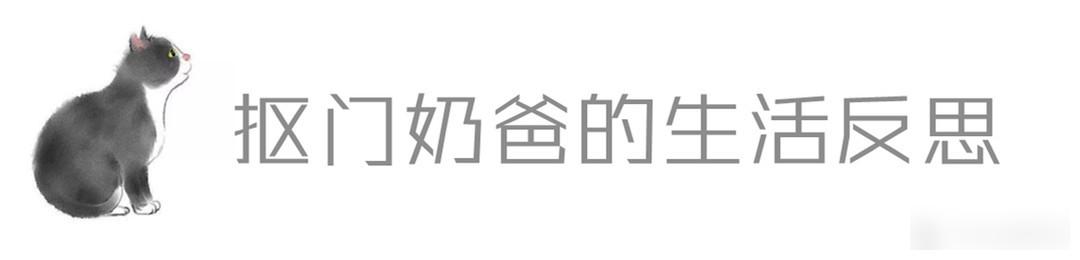
Factory Adress: No.11,FengpingRoad
