Can't make Mr. He "a keyboard that can type by itself", so I bought the X-Bows Lite entry-level ergonomic mechanical keyboard, which is really wow!
Hello, I am bandit 95270 who loves to share and organize. This should be my most technological keyboard sharing, if you don't believe me, read on!

Although I am not a strict digital control, I am still full of curiosity about high-tech stuff! Some time ago, I saw an ergonomic keyboard made by classmate He, and it was planted immediately, not for anything else, mainly because I wanted to experience the value of this so-called ergonomic keyboard compared to ordinary keyboards.

Curiosity drove me to search for the same model, and the keyboard shape I found out made me wow, it was really cool. But the price is also wow!


After searching and searching, I finally bought the X-Bows Lite ergonomic mechanical keyboard that everyone saw. The price of 399 yuan is considered friendly, and it can be regarded as an entry-level ergonomic keyboard.
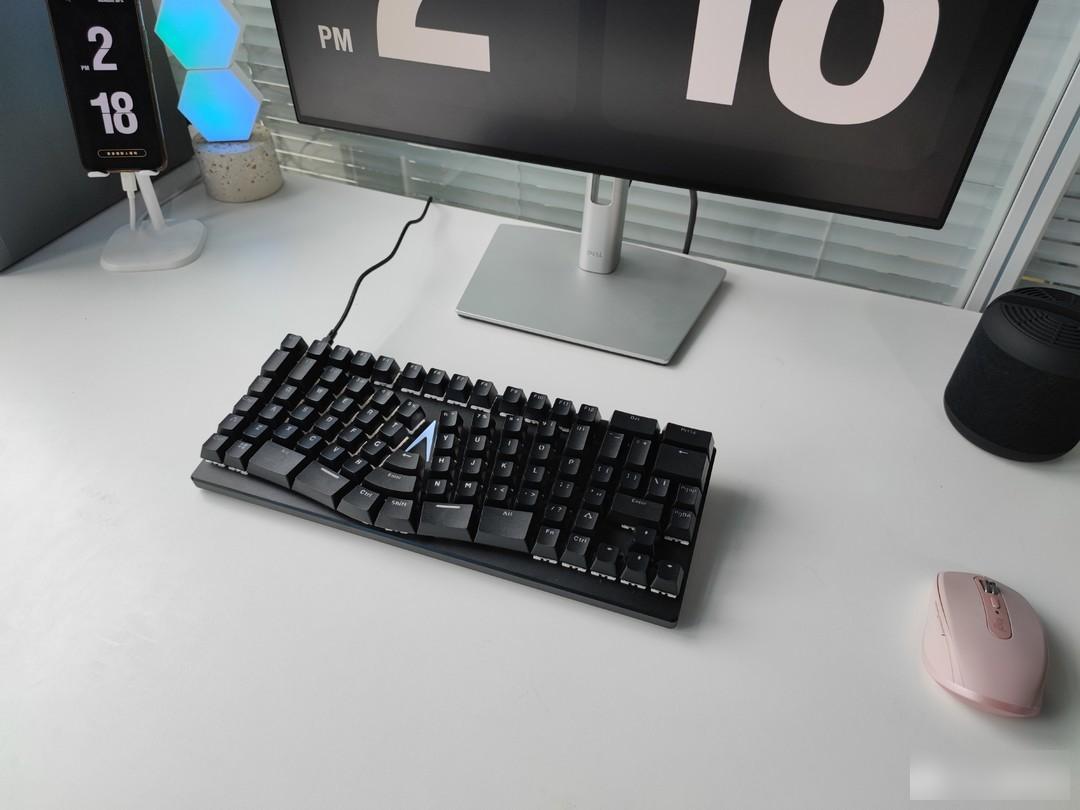
The first time you come into contact with this brand, it is natural to have an understanding of the brand. I searched on the Internet: Boss is a doctor of medicine. In the early years, because he treated many programmers who were troubled by wrist joint pain, he hoped to develop a keyboard that could reduce the incidence of wrist tenosynovitis from the root, so he established this The company has gradually been recognized and recognized by more people. Is it another inspirational story?
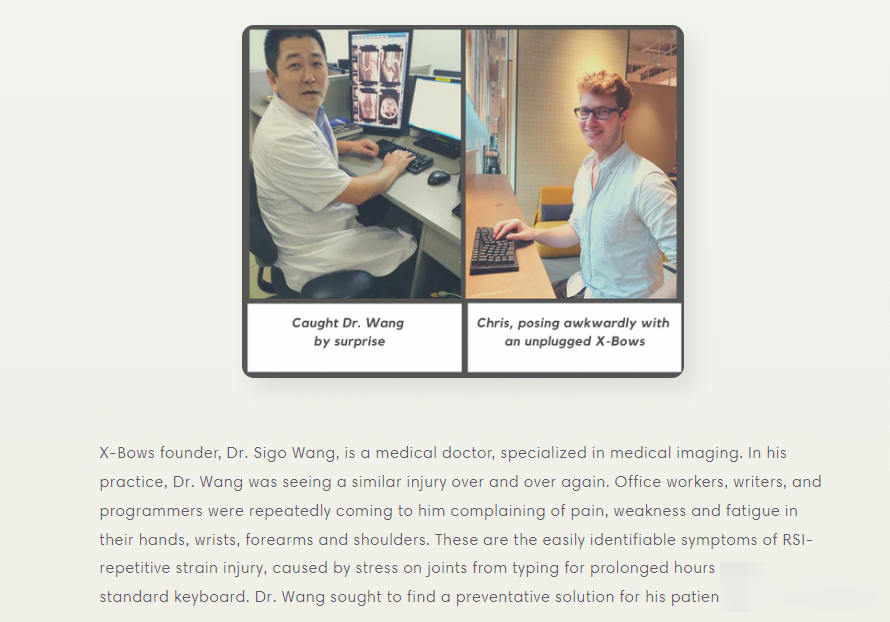

alright! No nonsense, let’s get into the topic, let’s take a look at the experience of this X-Bows Lite ergonomic mechanical keyboard that subverts my own perception of the keyboard. Is it worth buying?

As a beauty control, let’s take a look at the shape of this machine first. The one I started with is the 86-key green switch. It is very exciting to type, and it is crackling. If it is typing, it will be smooth and smooth. Just don’t use it in the dormitory (don’t ask me how I know).

The pressure values corresponding to different colors of mechanical keyboard switches are also different, such as black switch (80g) > green switch/brown switch (60g) > red switch (40g).

The size of the keyboard is 345*128*38mm, and the overall size is relatively small, after all, there are only 86 keys.

Compared with the standard 86-key keyboard, the layout has changed a lot. Except for the first row, which is a straight line, the other keyboards are arranged in an ergonomic design.

The position of the letter area has not changed, it just divides the area in two. The left part is uniformly tilted to the right, and the tilt angle of each column is different, and the right side is opposite.

The other is the change of some function buttons. For example, there are 3 Ctrl keys in total, 2 space bars in total and no longer long horizontal bars, and the Alt key is particularly large. There are also 2 Enter and delete keys, one of which is placed in the middle of the keyboard.

The keyboard cable is a pluggable Type-C port.

For the sake of appearance, you can also replace the beautiful aviation plug-in cable in the future.

It is necessary to say here that this C port is indeed longer than the C port of our commonly used mobile phones, and it cannot be used in common with the data lines of mobile phones.

There are four silicone feet on the bottom to increase the grip and prevent the keyboard from moving around during typing. There is also a silicone foot support on each side to prevent the hard plastic from scratching the desktop, and the details are still very thoughtful.


The keycap can be easily pulled out with its built-in cap puller, revealing the cyan switch body, which uses the Gateron switch body.
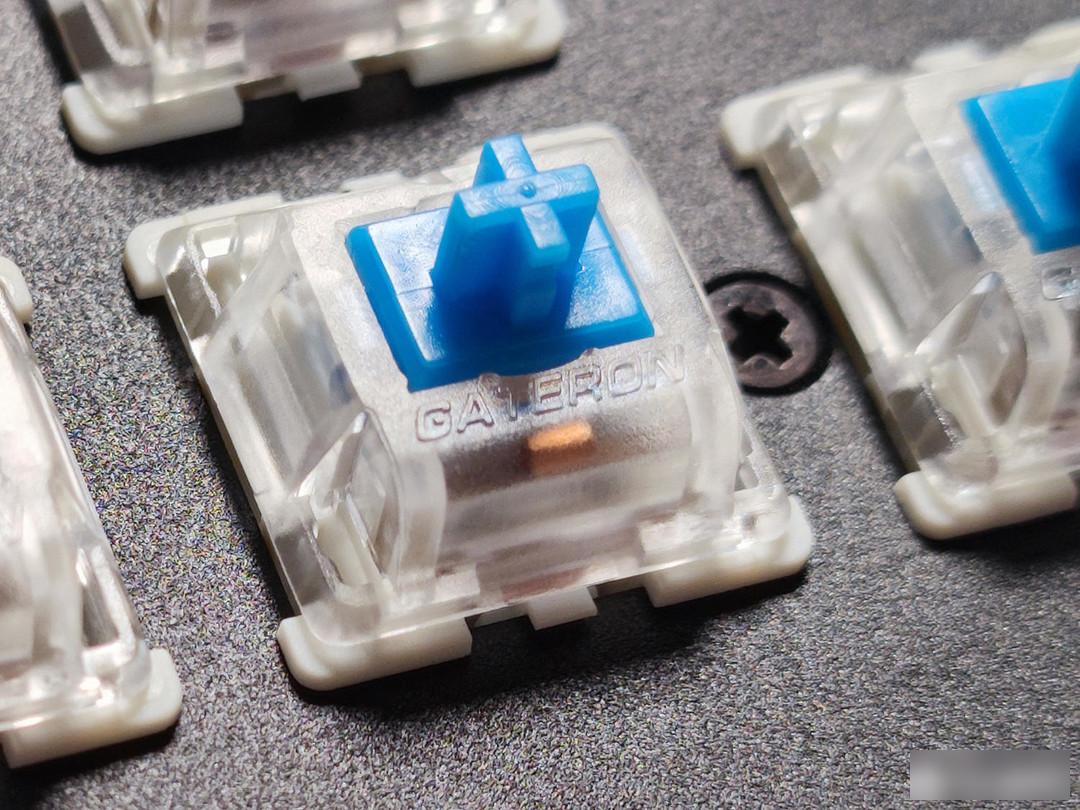
The keycaps are ABS two-color keycaps, and the symbol area also supports light transmission.

So I can think that this keyboard has its own LED light. I personally like this elegant white plain light. Compared with the RGB light pollution, this plain color is really comfortable.
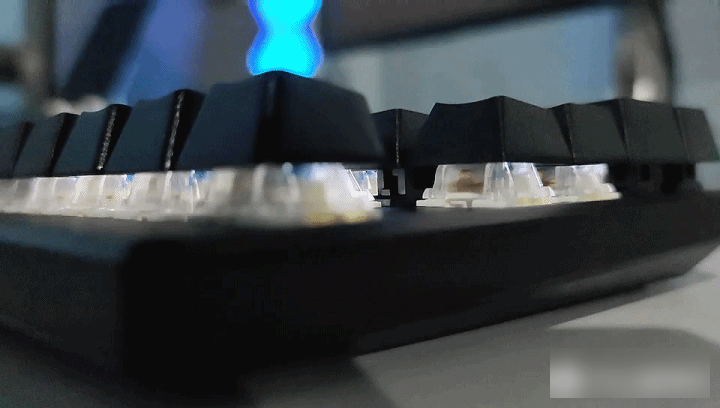
In terms of lighting control, X-Bows Lite can choose your favorite mode from 16 different lighting effects through the combination of "Fn+".
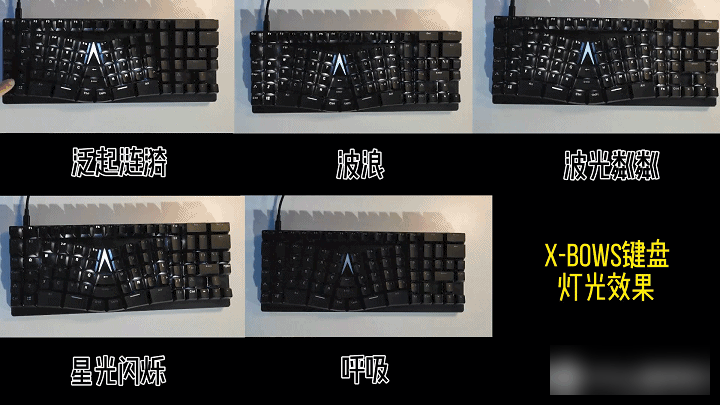
Speaking of Fn, I have to mention its multi-functional combination button function, which can control the volume, play music, call up the calculator, light brightness and flashing frequency, etc.
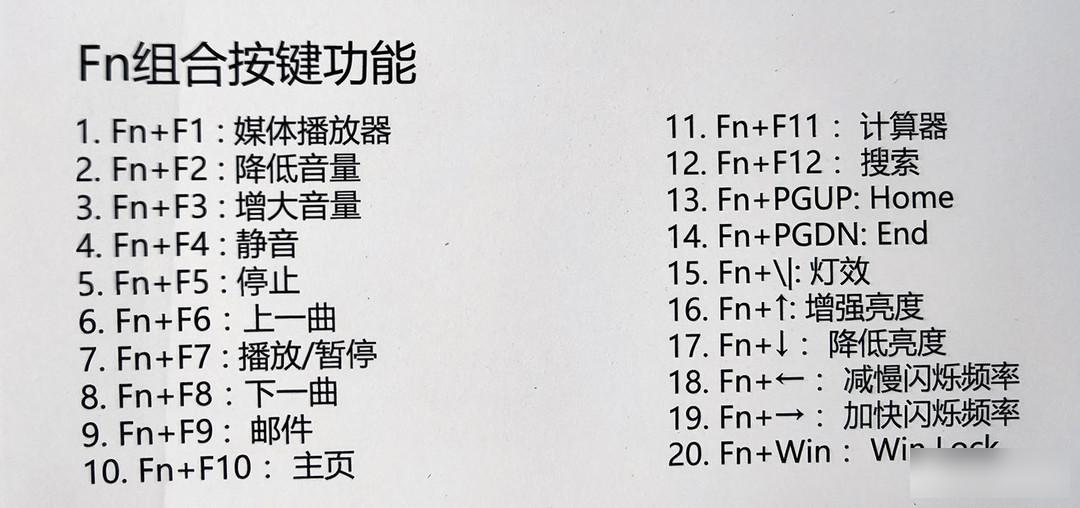
In addition, after downloading its driver, you can also customize the control of lighting effects and button functions through software, which greatly increases the playability.
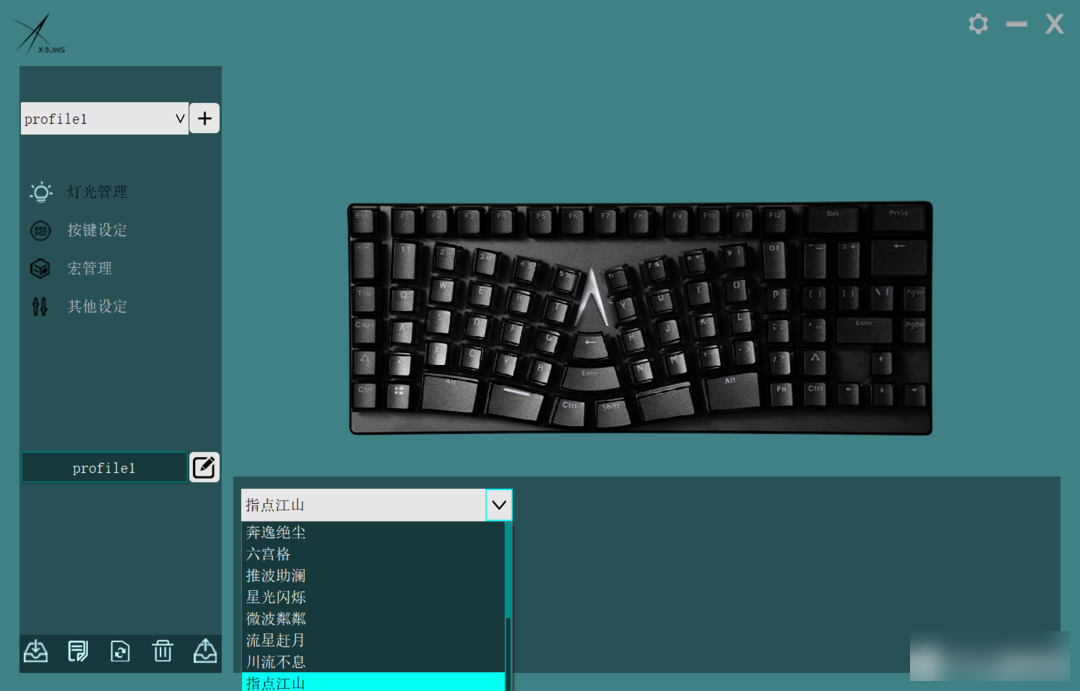


Ergonomic keyboards focus on conforming to the natural habits of the human body, so it has been circulating that the standard keyboards that are now popular are actually products that do not conform to human habits. It may be because of preconceived reasons. Everyone seems to be used to this kind of keyboard. Layout. So that when some people advocate ergonomic keyboards, many people say they are not used to it.
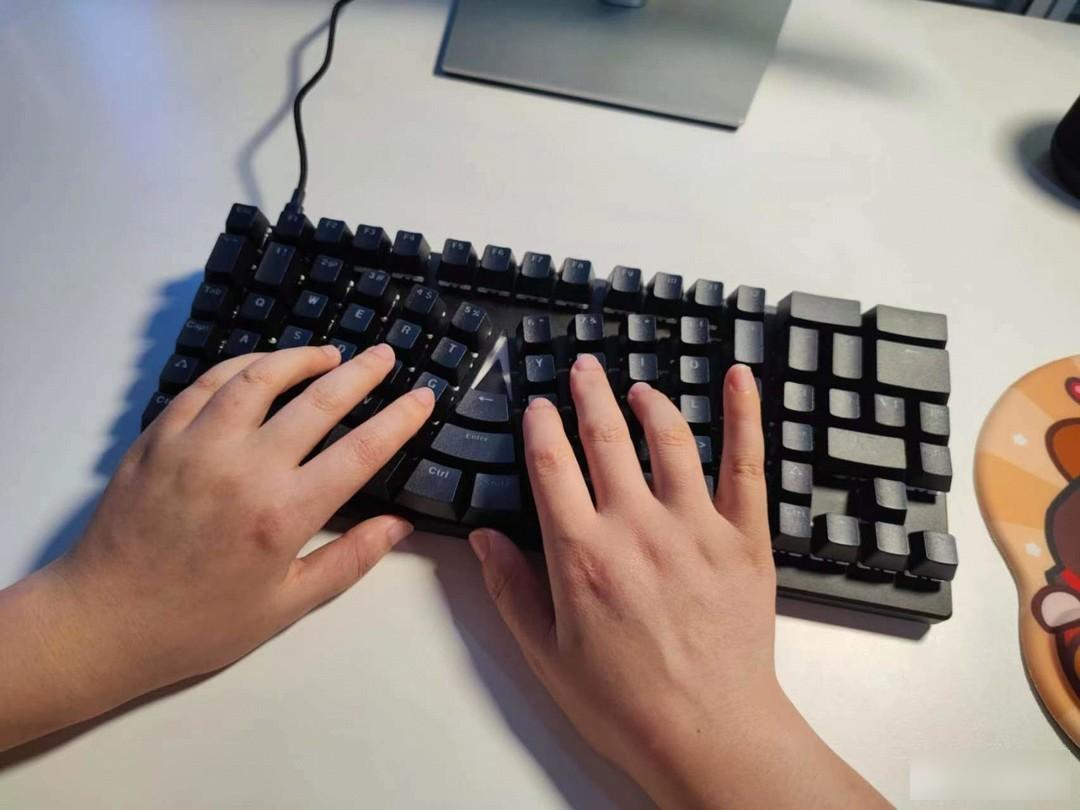
Next, let me test the ingenuity of the ergonomic design of this keyboard to see if it really conforms to the natural habits of human beings.
I was really not used to it at first, maybe my own typing technique is not very standard, so that the Q/A/Z letter on the leftmost side is always pressed wrong because it is out of reach.

Another example is the enter key and the return key, which are also habitually searched on the right hand side, but they do not know that there are also in the middle.

The obvious difference between it and the standard keyboard in use is that the wrist part no longer has to be forced to 90 degrees to adapt to the keyboard or the whole arm is bent to 90 degrees, but it is relatively natural to type with the original slope , because it simply adjusts the layout of the keyboard to an angle. After a long time, the discomfort in the wrist will naturally reduce a lot 。
Ordinary keyboard ▼

Ergonomic keyboard▼

After a day of use, I can basically adapt to such a keyboard layout. And it also silently changed my habit of fingering mistakes for many years, and typing is more comfortable on the wrist. No wonder some people say that it is difficult to turn back after using such a keyboard, and now it seems that this is indeed the case in terms of usage habits.

In addition, there is a little trick. If you are a little tired when typing without a hand rest, it is recommended to prop up the teaching feet to make the keyboard stand up, which will effectively alleviate this problem.


In general, this 86-key keyboard is suitable for people who are used to using small keyboards or notebooks. If you are used to 108 full keyboards, you still need to get used to it for a while.
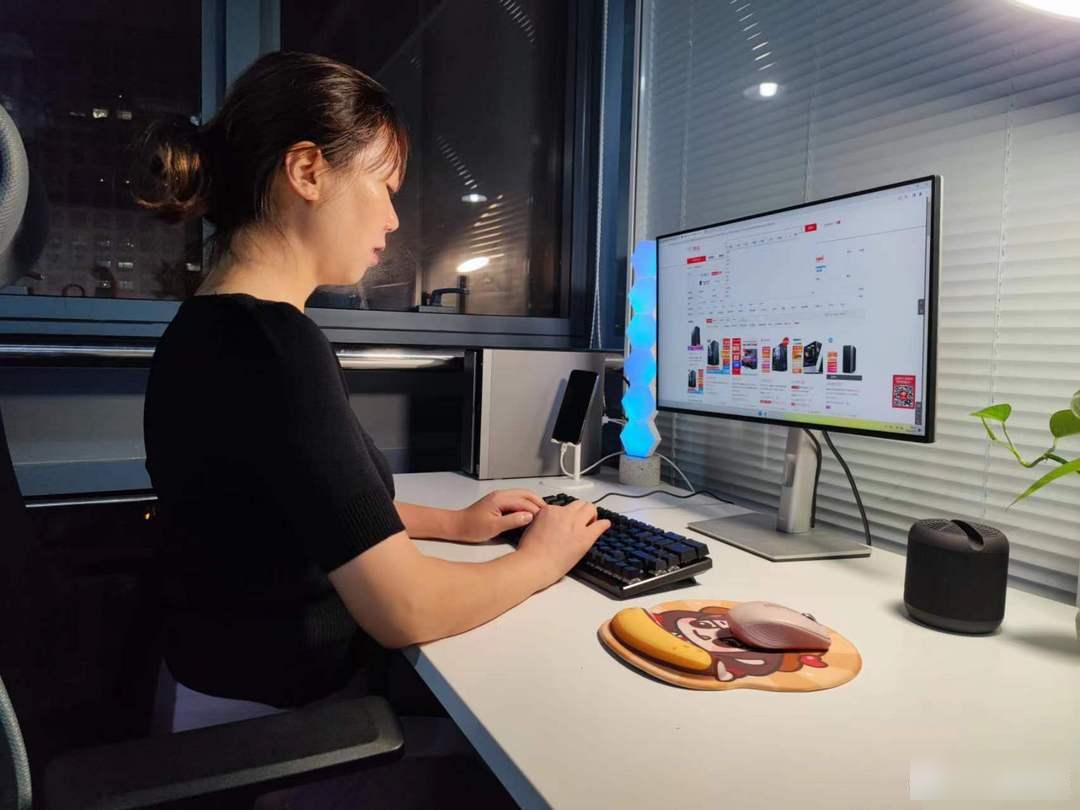
Compared with the ordinary 86-key keyboard, if you use the X-Bows Lite keyboard for a long time, you will not need to take a break after high-intensity typing.
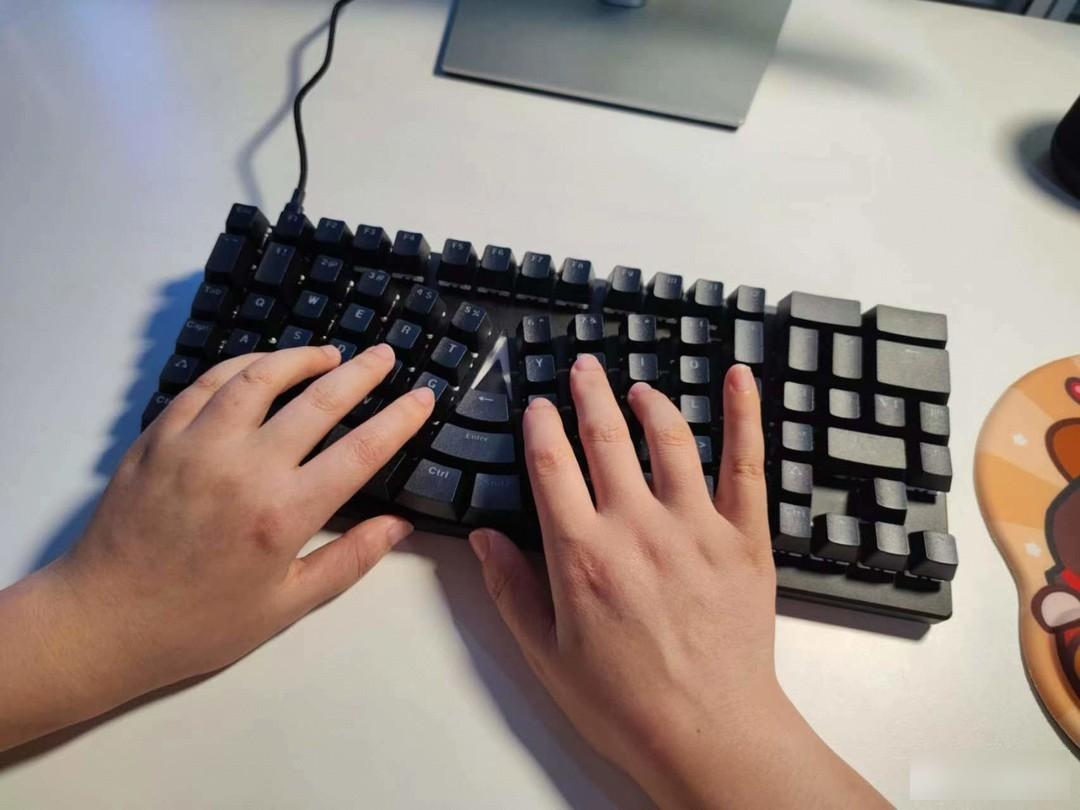
Regarding whether it is recommended to buy, if you are a group of people who need to type on the keyboard for a long time, I think you can try it. It can really relieve the fatigue of the wrist, improve comfort and work efficiency. But because it is indeed different from our traditional keyboard, it takes a little getting used to. In other words, if you are used to the X-Bows Lite keyboard, it will be a bit uncomfortable to use the traditional keyboard!
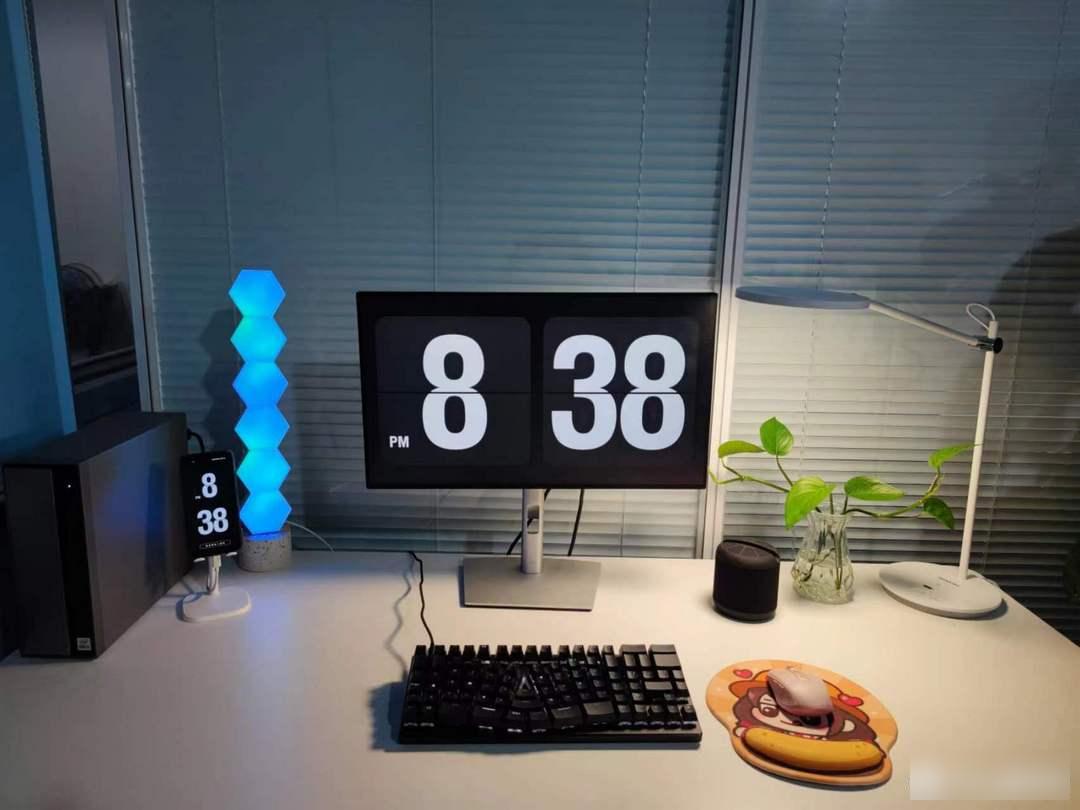
Well, this issue is about X-Bows Lite, the human body This is the end of the evaluation of the engineering mechanical keyboard. Tell me, will you buy it and try it?

Be curious about all new things~ I hope you will like this sharing, and I hope to see your comments in the message area! I am bandit 95270 who loves life and evaluation, bye~

Factory Adress: No.11,FengpingRoad
