Can the optical axis bring a smoother gaming experience? The use and sharing of the small bug GK75 mechanical keyboard
Hello everyone, I am Nanbei Taoyuan~
I believe that there are many people like me who always like to open the game and play a few games when they come home after a busy day, so a mechanical keyboard is essential. This time I bought the GK75 optical axis mechanical keyboard, let's take a look at how it performs~

Let’s take a look at the traditional mechanical switch first. The general traditional mechanical switch is shown in the figure above. The mechanical switch is connected to the PCB board through metal feet. The properties of the mechanical switch in the keyboard are similar to those of the switch.
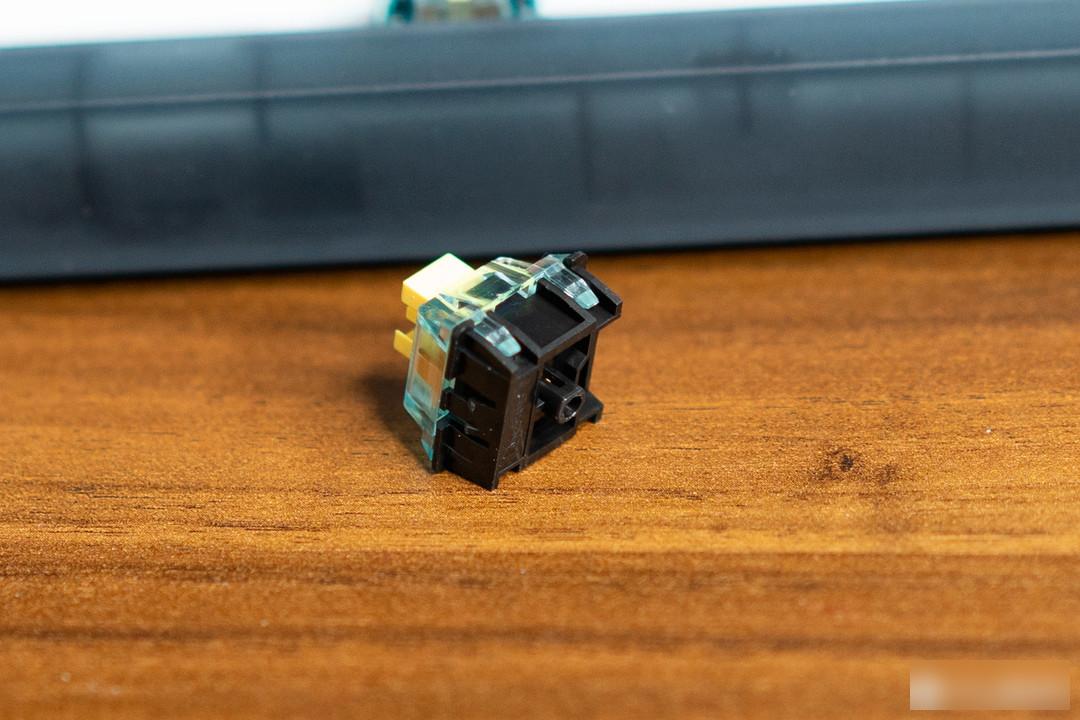
In terms of structure, the optical axis does not have metal feet, but it has the structure of a traditional mechanical axis, and the feel is basically the same as that of a traditional mechanical axis. When the optical axis is used, the axis body does not need to be powered on. Compared with the traditional axis body, it is less prone to wear and is less likely to produce bad shafts and bad shafts.

The triggering principle is shown in the figure above. There are light emitting and receiving components on both sides of the PCB shaft. When the bottom light is blocked when the shaft is pressed, the button is triggered. This design has no mechanical vibration, compared with traditional ordinary mechanical The debounce time of the shaft body is 10-15 milliseconds faster, and this design is more suitable for game users.

For example, the GK75 in my hand is paired with the Bumblebee V3 Glacier optical axis of the small worm. Compared with the keyboard of the traditional mechanical switch, it has lighter pressing weight, shorter action stroke, and faster The fast response speed brings a smoother gaming experience.

The packaging of the nerd GK75 is full of sci-fi style, which is very in line with the style of a gaming keyboard. The 75% progress bar in the middle also means that this keyboard adopts the classic 75-column layout.

As shown in the picture above, the family portrait of the small bug GK75 includes the mechanical keyboard body, two large bags of replacement keycaps, 2-in-1 shaft puller, connection cable, instruction manual, warranty card, etc. I didn't expect the two big bags of replacement keycaps that came with it. Although I chose the deep space blue pink style keycaps, by replacing the keycaps, you can also replace the Geng of the entire keyboard with a deep space blue color scheme.

The keyboard protective cover can well cover the main body of the keyboard, and the material is relatively thick.

The length of the attached connecting cable is about 1.5 meters, and the structure of the braided cable is more durable. What's interesting is that there is a logo of a nerd on the cable.

The appearance of the small bug GK75 mechanical keyboard is shown in the picture above. The pink and blue contrasting style is very dynamic in appearance. The classic 75% layout plus the multi-function knob retains the function keys and direction keys in the F area. The overall layout is very compact. , there can be more mouse activity space for gamers.

Although it is a gaming keyboard, the function keys are adapted to the key structure of macOS. You can directly switch to the Mac layout through FN+7, which is perfect for both office and leisure.

In addition to the compact body layout, the small bug GK75 also adds a multi-function knob. The knob is used for volume adjustment by default, and it is mute when pressed, and the function of the knob and pressed can be customized through the driver.

The back of the keyboard is shown in the picture above. The five wide foot pads are more stable when placed. After connecting the wires, you can choose the outlet direction according to your preference.

The two-stage foot support can meet the requirements of users with different needs for the use angle.

As can be seen from the picture above, the GK75 keyboard itself has a certain curvature, coupled with the ergonomic design of the GK5 ball cap, you can have a comfortable ergonomic experience when you open the feet or use it directly.

I chose the Glacier Optical Axis Bumblebee V3 axis body, the pressing weight is 38-42gf, the total stroke is 3.5mm, and the action stroke is 1.2mm. As you can see in the picture above, in order to better balance the response speed of the entire keyboard keys , the large key position uses Kuaiyin V3 shaft body, and the satellite shaft customized by Jiadalong is self-lubricating at the factory. The feel of the large key position is very balanced whether it is the edge or the center.
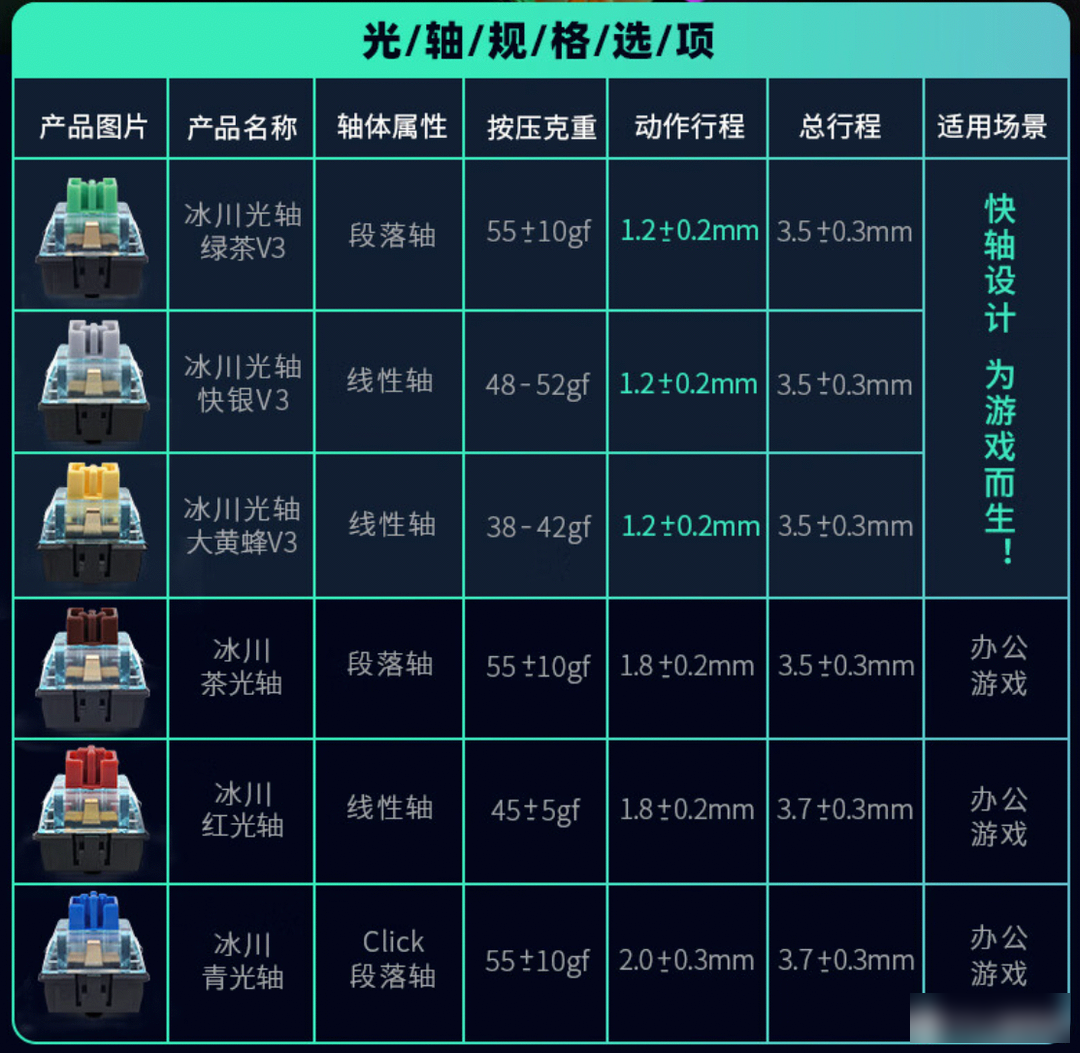
The optional shaft body of GK75 is shown in the figure above. The pressing force design of the optical shaft is basically the same as that of the traditional shaft body, but the stroke is shorter, and the response speed of the optical shaft is faster, and there is no shaking time, which is especially suitable for Gamers choose.
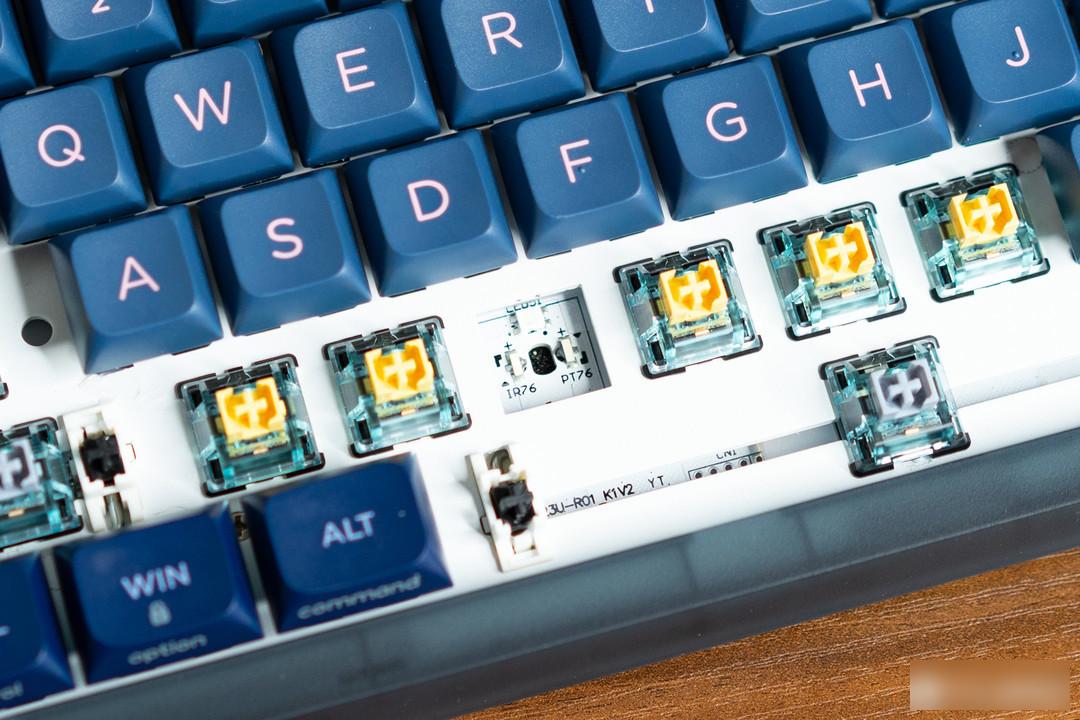
Take another look at the structure of the PCB board, you can see that there are light emitting and receiving components on both sides of the shaft body, and RGB SMD lamp beads on the top. The interior of the keyboard adopts the Lite gasket flick structure, with a double-layer sound-absorbing cotton, which improves the feel of the keys and makes the tapping sound more crisp.
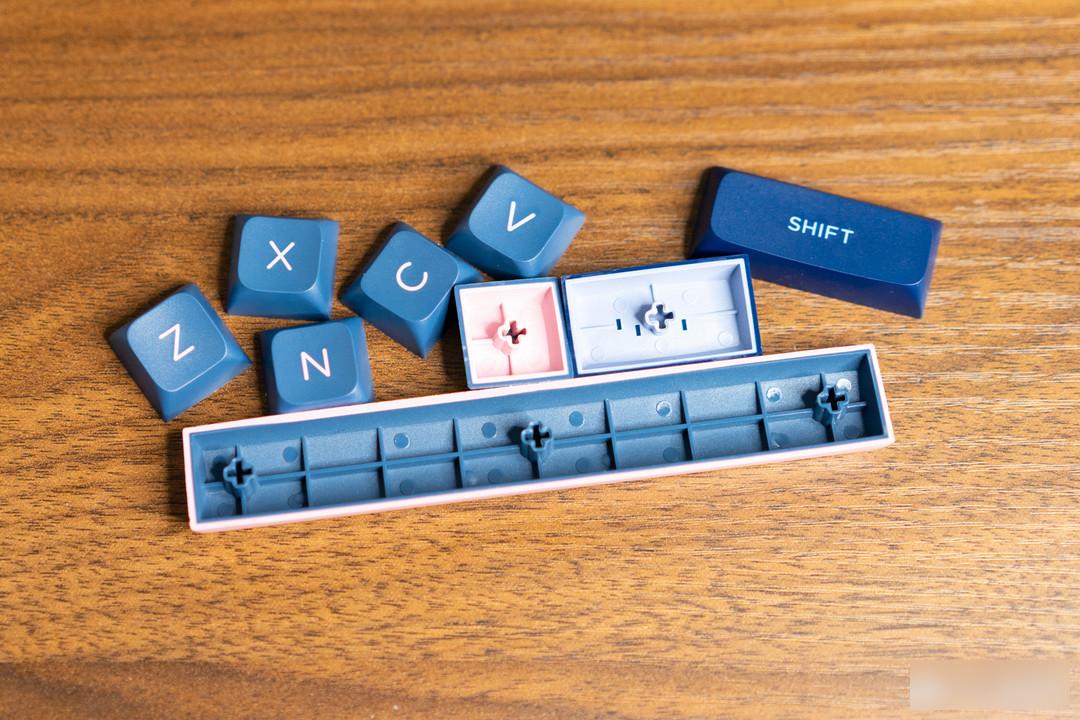
Two-color injection molded PBT keycaps, and each keycap has a rib structure behind it. This design is not easy to oil and feels more moist. Of course, as mentioned above, this keyboard comes with a large number of replacement keycaps when it leaves the factory, so there is basically no need to worry about the damage of common keycaps.

The keyboard has 5 built-in backlight effects and 4 interactive lighting effects that can be switched directly. The overall effect is still very good. Generally, these lighting effects are enough for use. Of course, more lighting effects can be customized through the driver.

There are three pages in the driver, among which the function configuration page can be used to configure button functions. The multi-layer button structure can customize the trigger functions of the buttons separately. The lighting effect library has built-in various lighting effects that can be used directly. Of course, the buttons can also be customized. lighting effects. Different from other keyboard drivers, some macro commands needed by commonly used games have been defined on the macro configuration page and can be used directly, which saves a lot of time for gamers to configure macro commands.

I have had this GK75 for a while. The Hornet V3 Glacier optical switch I chose is very close to the percussion feel of the red switch/silver switch. The feel is smoother and the sound is not harsh, and the shorter trigger stroke and faster response speed bring a more enjoyable gaming experience. In addition, the knob is designed to quickly adjust the volume. This function is really easy to use after using it. It is more intuitive than using shortcut keys to adjust the volume before. Of course, the keycaps that come with this keyboard are also very kind, which is a boon for users who have other keyboards.
Generally speaking, this keyboard can be well satisfied whether it is a game or an office. The price in the early 300s is very cost-effective for such a configuration. If you have gaming needs, then this little nerd GK75 optical axis version worth watching.
Factory Adress: No.11,FengpingRoad
