Cheap Donkey RS2 Guiqi: Three-mode 100-key Gasket Pro structure, cost-effective and sincere work
Cheap Donkey RS2 Guiqi: Three-mode 100-key Gasket Pro structure, cost-effective and sincere work
The brand of cheap donkey James Donkey is relatively small, but if it wants to win the recognition of the peripheral circle, it must produce enough excellent products.
Just like its brand image, a confident, stubborn, dreamy little person, and at the same time a slightly self-deprecating sense of sunshine can also be seen from the name "Bei Mahu".
Since its establishment on February 14, 2014, peripherals such as mice, keyboards, and earphones have all appeared on the scene. It is an OEM for mechanical keyboards made by Jingdong, and has also launched T-shirts, shoes and hats and other life cultural and creative peripherals. RS2 mechanical keyboards can also be regarded as Its a classic too.
Not long ago, RS2 launched a brand-new and upgraded Guiqi color scheme, let’s share the experience with it.
The outer packaging carton adopts white and gray color matching. The overall is relatively simple but not cheap.
The model RS2 is marked vertically on the left side of the front, the outline of RS2 is outlined in a stick figure in the middle, the product name is marked in English on the front side, and the characteristics of GASKET PRO structure and three-mode wireless connection are marked in the lower right corner. There are cheap ass "James Donkey" logos in the upper right corner and on the front side.
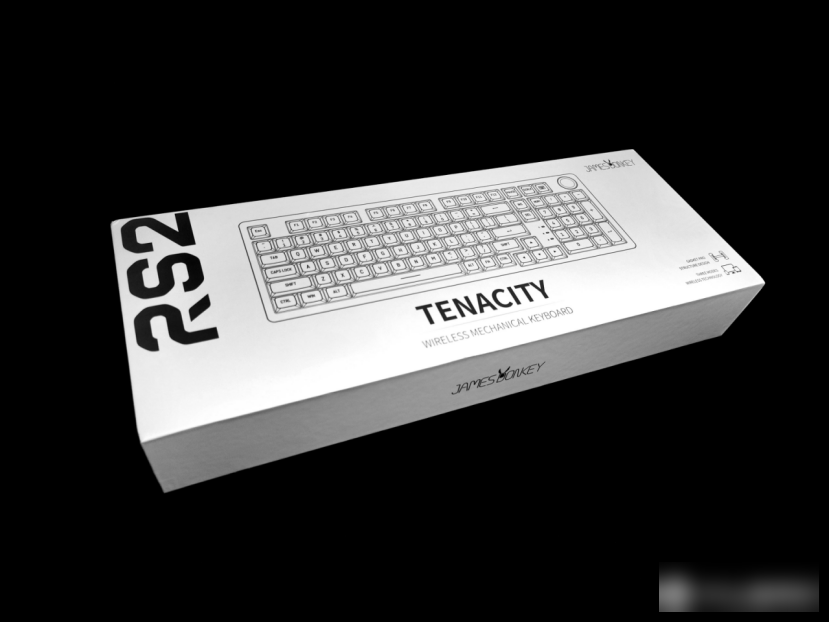
Product information, such as package content, manufacturer, etc., is printed on the left and right sides in both Chinese and English.
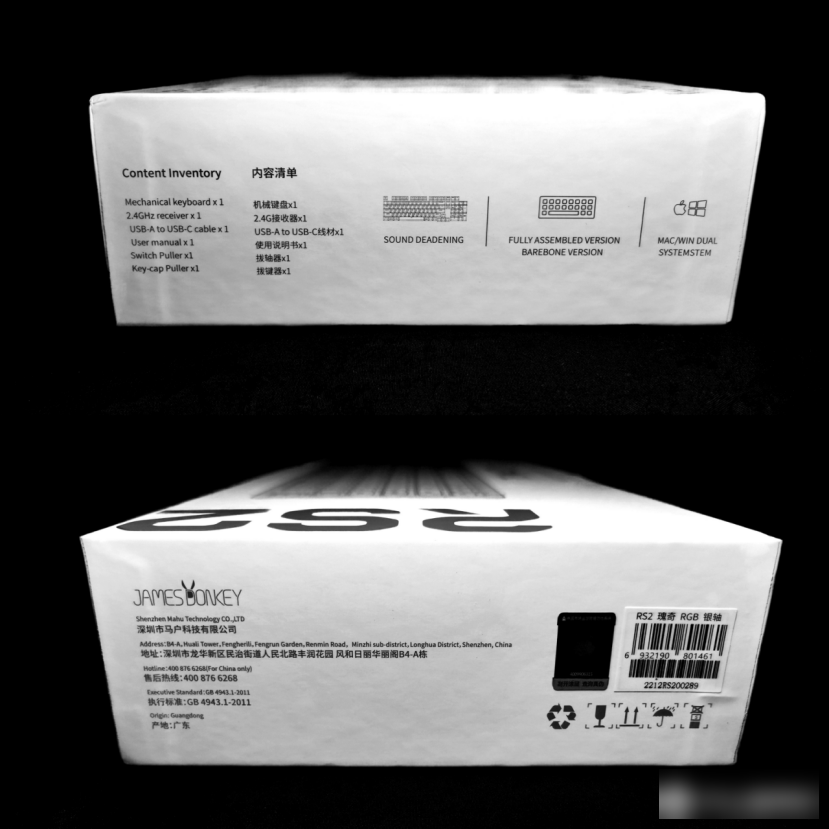
On the back, keyboard features such as dual system support and multimedia volume knob are introduced.
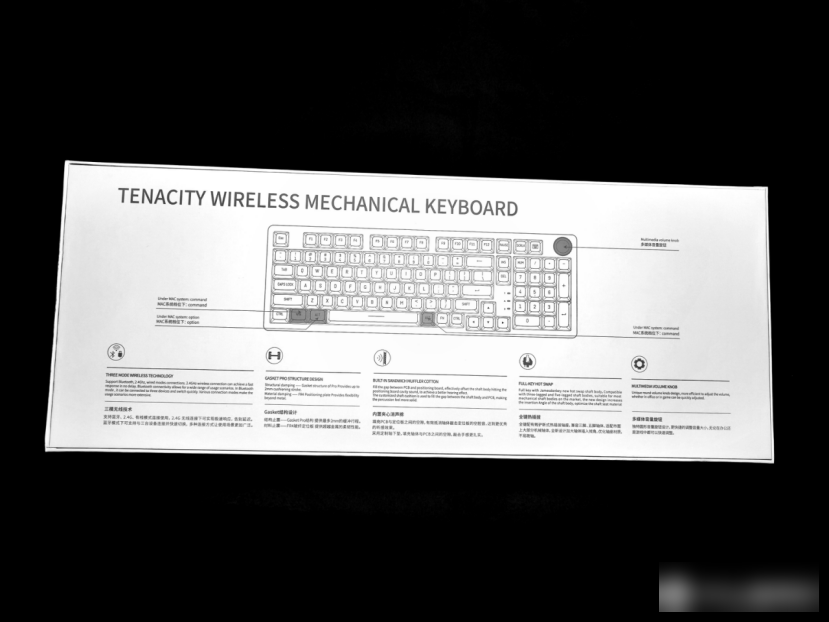
In addition to the keyboard, there are also USB Type-A to Type-C data cables, manuals and quick-start guide cards, shaft pullers, and key pullers. High EQ means environmental protection without replacing the keycaps.

The Type-C cable is light brown and about 1.5m long. The Type-C end adopts an L-shaped design, and the overall design is relatively round.

The cheap ass RS2 Guiqi still maintains a certain style of RS2 in appearance, and the light beige has a retro feeling of an old keyboard.
However, the characters on the keycaps, the Esc key, the Space bar, the Enter key, and the main color on the knob in the upper right corner are slightly pinkish pink, compared to the previous color contrast design of Yuanzu gray and sunset orange. Much bolder.
At first glance, it will not be ordinary, and it will be eye-catching by pink, but it will not be too gorgeous and look rustic. If you look closely, you can feel the charm of beige.

99+1 key design, the frequently used F key area is completely reserved, no need for Fn key cooperation;
The Fn key is placed on the right side with a lower frequency than the left side, so there is no need to change the usage habits;
The numeric keypad on the right is very friendly to input numbers, which is quite practical for friends who often enter reports;
There is an extra calculator key on the top of the small keyboard. On the Win system, you can open the calculator with one key. However, because the current version cannot change the key programming, this key is still five for Mac users. There are rumors that there may be follow-up support, I hope .
The less commonly used independent Home, End, PageUp, and PageDown keys are removed, integrated into the numeric keypad, and controlled by the Num (NumLock) key;
Pause, Ins, and the more commonly used Delete function keys are placed between the main keypad and the numeric keypad, and the arrow keys are placed standardly at the bottom. There is no waste in the middle, and the indicator light is placed.


Dual system compatibility is also one of the highlights of RS2. The Win and Alt keys are printed with the corresponding option and Command key patterns of the Mac system at the same time. Press and hold Fn+W (Windows) or Fn+M (Mac) for 6 seconds to switch Windows / Mac mode .

The multimedia volume knob in the upper right corner is off-white on the inside, metal-wrapped on the outside, and textured on the side.

Rotate counterclockwise to decrease the volume, rotate clockwise to increase the volume, click and press to mute with one key. On the Mac, the two-bar paragraph sense corresponds to one bar of volume, which reduces the chance of accidental touch.

For me, sometimes I need to adjust the volume in scenes such as watching videos, listening to songs, and games. Before, I had to press the Fn shortcut key, and it is still very practical to directly adjust the knob.
The logo of the cheap donkey is printed on the right side of the front side.
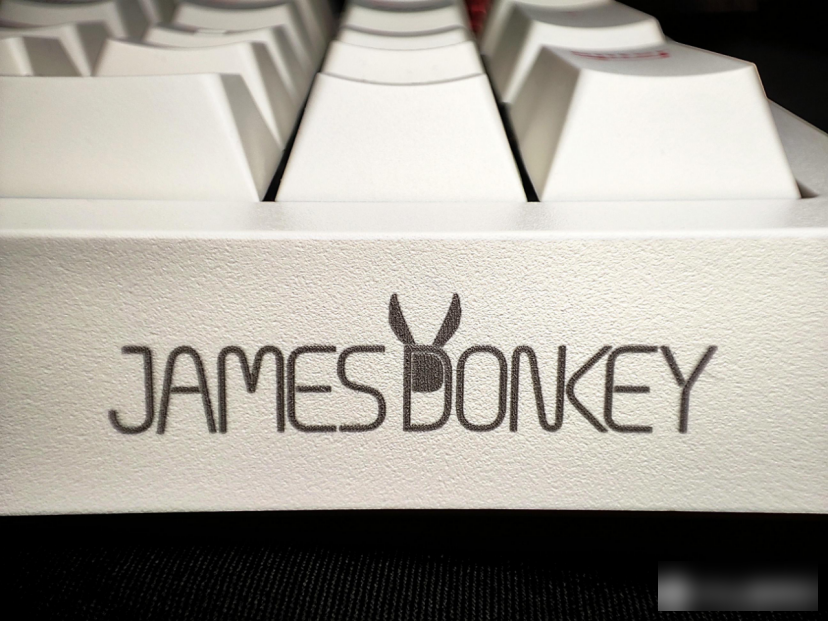
In the lower middle position of the left and right sides, the recessed position is hollowed out to reveal the bottom shell, and there is another touch of pink collision, and the angle and the inclination angle of the keyboard remain horizontal.

Turning to the back, contrary to the beige color on the front, there is a beige color in the middle of the whole pink. There are 2 pads on the top and 3 pads on the bottom, and the left and right bottoms have a sense of mecha.

The storage slot for the 2.4G wireless receiver is designed in the middle, and the magnetic design avoids the possibility of wear and tear, and it is also easier to take out.
In wireless mode, press Fn+1/2/3 to switch between three Bluetooth multi-device connections, and Fn+4 to switch to 2.4G mode.
Below the receiver storage slot is the product information in English.

There is a double-segment foot support on the left and right sides of the top. In addition, there is a certain sense of paragraph when adjusting the foot support, which can provide more angle adjustments.
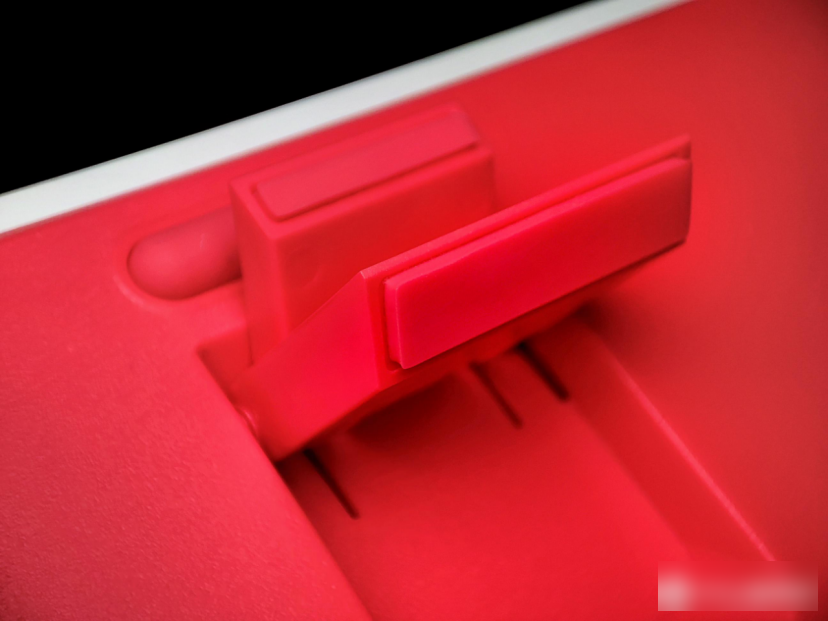
Turn around and look at the top side, the AND or switch of Type-C and wired/wireless mode switching is corresponding, here may be the only place where the details of the appearance are not handled perfectly-it is not aligned on a line, if you look carefully, you will force it Symptoms are somewhat unacceptable.
Does the keyboard have no switches? In fact, it is turned off in the wired mode. At this time, when the Type-C port is connected, the USB power supply will change to the wired mode, which ingeniously realizes the simple single switch control, and other relatively non-necessary functions are integrated into the Fn combination key.

If you don't talk about the previous point, the workmanship of the entire shell is quite good. Except for the front side, the other sides are relatively solid, and the seams are almost invisible to the naked eye.
Compared with the previous color scheme, RS2 Guiqi has completed the "primary productivity" RGB lights this time.
Provides as many as 18 kinds of lighting effects, and can adjust the color, direction and speed. After adjusting to the maximum/minimum, it will flash a white light prompt.
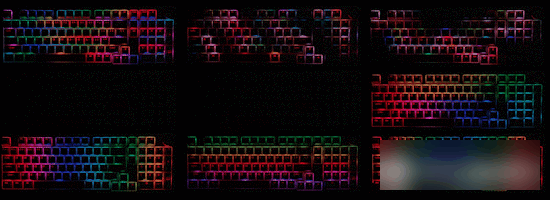
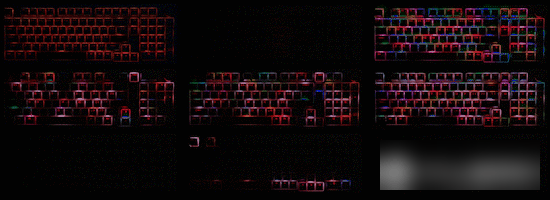
Some effects are interactive, that is, they will change as you press them.

The keycap characters can be light-transmitting, so you can easily type in a dark environment.

But only partly - red light is easier, green and blue are "shielded".

Some friends said that the maximum brightness of the RGB light is not high enough. Indeed, it is not very obvious during the day. But I personally think that too high RGB brightness is easy to overwhelm the guests.

Next, let's talk about feel.
The surface of the keyboard and keycaps have been treated with a matte process without oiling. The characters are also said to be laser printed and will not wear off.
My phone is G Silver Pro 2.0, which is manufactured by Jiadalong. It is a fast-trigger linear axis, and it is more cost-effective in the circle.

The characteristic of this switch is the extremely short action stroke - for gamers, speed is king in the fierce game where every second counts. The trigger of the silver switch is much faster than other switches, and there will be feedback as soon as you press it.
Compared with G Silver Pro, 2.0 further optimizes the light transmission effect and adds a condenser.
The pressing stability is very good, there is no "seesaw" on the space bar, etc., and the sound is solid and not too loud. Personally, I feel that the pressure is moderate, not strenuous, but not light.

Unplug the shaft body, you can see the buttons marked with silk screen at the bottom, which brings great convenience to DIY.

According to the official introduction, the Gasket Pro structure of RS2 suspends the positioning plate inside the keyboard through high-performance supporting rebound materials, provides elastic buffer strokes, absorbs knock vibration through structural deformation, and fundamentally solves the problem of high-frequency vibration suppression.
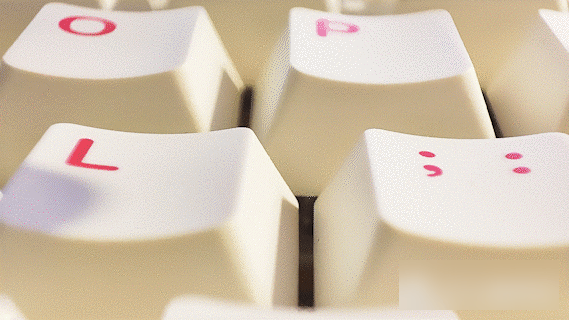
I tested the full key without punching.
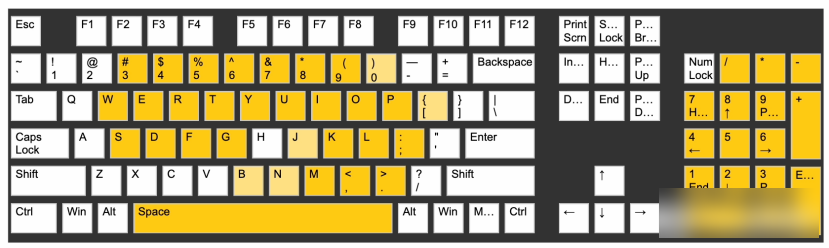
RS2 has a built-in 3000mAh battery, which is considered a slightly larger level. The charging power is about 5W, and it takes more than 3 hours to go from 1% to 100%. It supports charging while using.
The remaining power of the factory is measured. The bluetooth single-device connection is used for six or seven hours a day. About half of the power is used in a week. It is more than enough for two weeks and one week. You can use the wired mode when charging.
Many peripherals such as Bluetooth mice, keyboards, and earphones that I have used before can only be accurate to ten digits. The built-in fuel gauge of RS2 has an accuracy of one digit, and occasionally there is a little error.
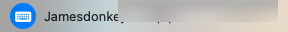
After using the code word surfing game for a week, RS2 is indeed a relatively classic work, and there is no obvious slot for me.
Of course, I have to make some suggestions, hoping to support changing the keys and aligning the top openings. The calculator keys can be adapted in Mac mode, and the maximum backlight brightness can be increased a little.
In short, many details are handled with care as a whole, and it is a very good cost-effective product. I will continue to use it as the main force in the future.
Factory Adress: No.11,FengpingRoad
