Cherry DW 9500 SLIM keyboard and mouse set is worth buying for the first test
I have used the Logitech K345 keyboard and mouse set for two years. The left button of the mouse is not sensitive and I have to press hard every time to make it work. The keyboard is also very resistant. My fingers are sore after typing for a long time. on the agenda.
The keyboard and mouse at home are basically from Logitech, but the quality of Logitech’s products is really not flattering, so Goudong decided to look at other brands after browsing for a long time. The self-operated store Cherry has several good keyboards and mice. Through customer service communication, I learned that 9500 is the best wireless set in their house, but after 100 degrees, I found that there is no detailed evaluation article. Since this is the case, I bought it and compared it. I used a Logitech keyboard and mouse on another computer for a detailed comparison.

Goudong Express opened the package after receiving it and found a simple box
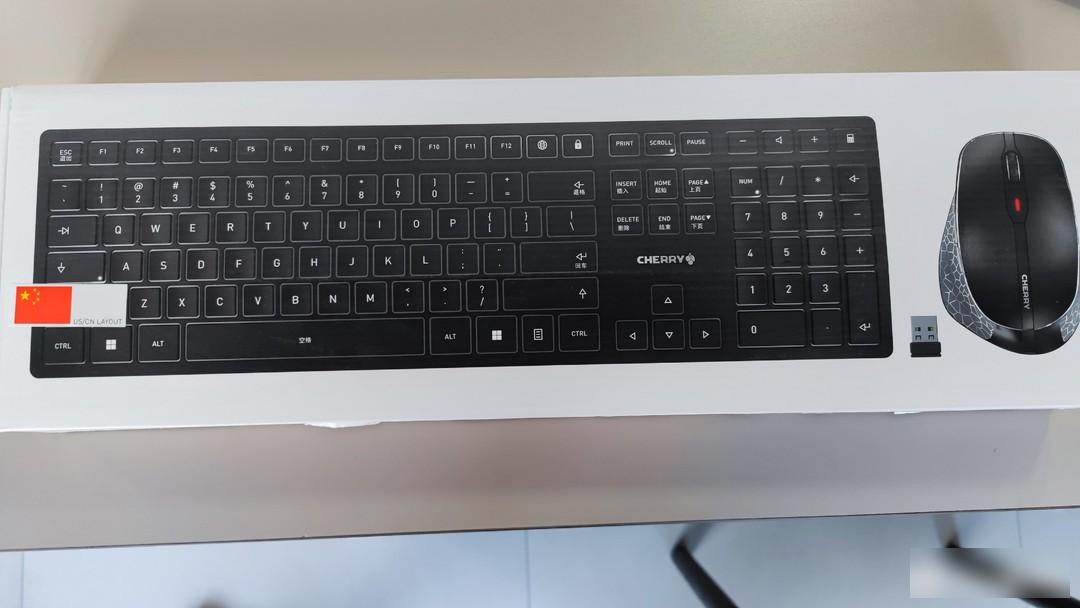 The Cherry DW 9500 SLIM keyboard and mouse set is actually composed of the KW 9100 wireless ultra-thin keyboard and the ergonomic MW 8C ERGO mouse.
The Cherry DW 9500 SLIM keyboard and mouse set is actually composed of the KW 9100 wireless ultra-thin keyboard and the ergonomic MW 8C ERGO mouse.
Unboxing and installation, direct comparison with Logitech suit, Logitech is G610 mechanical keyboard + MX master 3S wireless mouse
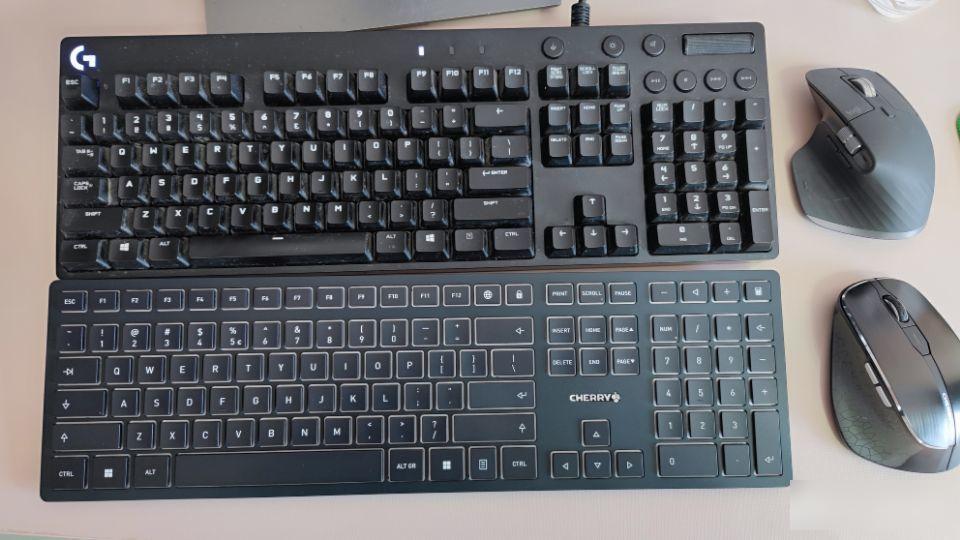
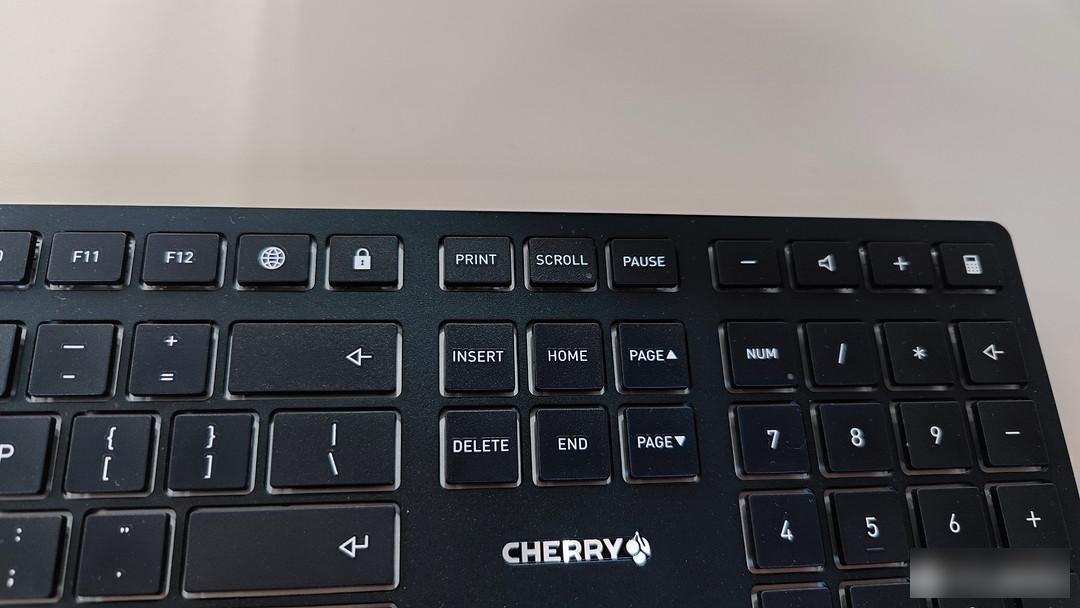
The workmanship of Cherry is more exquisite. Cherry is a membrane keyboard, which looks more exquisite and ultra-thin, but there is no backlight, no software to download, and the default keyboard is only the browser home button, one-key lock screen, calculator and volume buttons. The two shortcut keys are more commonly used functions, more convenient, like this one
 。
。

The texture of the mouse is very good. The button part is made of metal wire drawing technology, and there are silver irregular stripes on the side. The bulingbuling is very beautiful under the light.
Logitech is a mechanical keyboard, which is much heavier and thicker. The mouse is a classic office mouse, so I won’t say much about its appearance.
Now let’s talk about the experience of using the next two keyboard and mouse sets
First of all, Cherry’s keyboard is a membrane keyboard with a short key travel, which is similar to the feel of a notebook keyboard. When I closed my eyes, I thought I was typing with a notebook. In a word, the typing is smooth and crisp. If I have never used a mechanical keyboard, it will definitely be me. This is the best keyboard I have ever used. It is quiet and quiet. Since the keyboard is relatively thin, I won’t feel tired without hand rest.
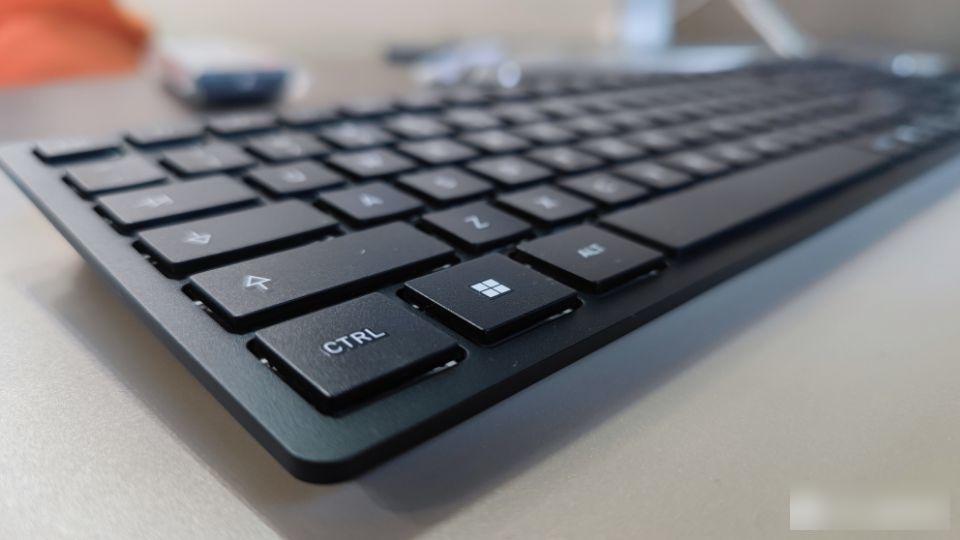 A small disadvantage is that there is no keyboard light, but it doesn't matter, and it won't be used anyway
A small disadvantage is that there is no keyboard light, but it doesn't matter, and it won't be used anyway
The keyboard is supported by a magnetic bracket, and it will be sucked up with a click
 The materials used for the bracket seem to be made for a small workshop, but it doesn't matter if it only serves as a support.
The materials used for the bracket seem to be made for a small workshop, but it doesn't matter if it only serves as a support.
The mouse adopts the drawing process and feels smooth and cool to the touch, and it is easier to clean in the later stage.
 The corners of the mouse are sharper, which improves the appearance but affects the feel. It touches the palm of the hand a bit. The overall size of the mouse is a bit bulky for girls to use. It doesn’t feel as good as the Logitech mouse.
The corners of the mouse are sharper, which improves the appearance but affects the feel. It touches the palm of the hand a bit. The overall size of the mouse is a bit bulky for girls to use. It doesn’t feel as good as the Logitech mouse.
The scroll wheel is made of metal, and the part that touches the finger is made of rubber, with moderate damping and a good hand feel.
The position of the indicator light is a button that can be pressed 1-4 times and the DPI can be switched between 600-1000-1600-3200.
The mouse does not pick the desktop, whether there is a mouse pad or not has no effect.
The two thumb keyboards cannot be customized, which is rather tasteless. After further research, no practical effect has been found so far.
Let's compare Logitech's keyboard and mouse sets
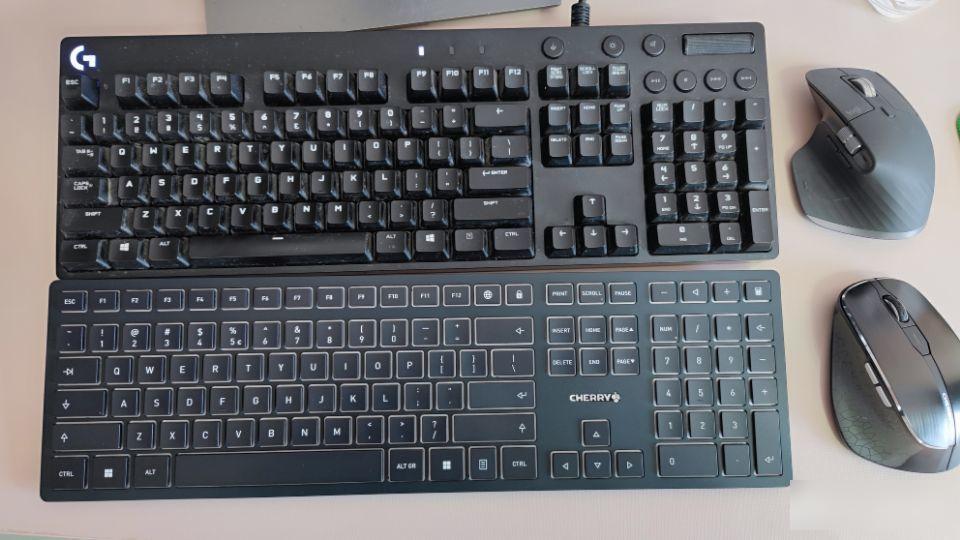 The multimedia rollers of the keyboard are made of rubber. After a long time, the rollers are sticky and difficult to clean, and the rollers are not easy to use. Adjusting the volume often fails.
The multimedia rollers of the keyboard are made of rubber. After a long time, the rollers are sticky and difficult to clean, and the rollers are not easy to use. Adjusting the volume often fails.
The keyboard is Logitech’s G610 mechanical keyboard, and the switch body is brown. With Logitech’s own software, you can customize the background white light display mode. There are running water, stars, and light up when you press it. So this feature is turned off.
Advantages: The upgrade and feel of the mechanical keyboard is extremely cool. I will really fall in love with the feeling of typing. Although I have never used a good mechanical keyboard, I still like the feel of this model. If you don’t consider the noise, it is recommended to use a mechanical keyboard. right
 , and other multimedia shortcut keys include previous, next and stop keys.
, and other multimedia shortcut keys include previous, next and stop keys.
Disadvantages: The multimedia rollers of the keyboard are made of rubber. After a long time, the rollers are sticky and difficult to clean, and the rollers are not easy to use. Adjusting the volume often fails.
The mouse is Logitech’s latest master 3s, which fits the palm of the hand. Each function key of the supporting software can be customized for the corresponding function. The DPI can be adjusted freely in the software. The scroll wheel is upgraded to a metal material, and the mouse does not pick the desktop. The presence or absence of a mouse pad is not affected.
The mouse material is still the skin-feeling rubber material that has remained unchanged for thousands of years, and it is really difficult to clean up when it is dirty. The size of the mouse is relatively large and suitable for men.
The two best functions of this mouse: 1. The scroll wheel speed change mode, you can switch between resistance and non-resistance buttons at will, slide the scroll wheel hard to enter the infinite sliding mode, the experience is very good, praise! ! !
2. The thumb wheel can set the left and right smoothing function, and the speed can also be adjusted. You can also choose to match the corresponding software and browser. It is super convenient to look at the table with left and right smoothing.
Now that we are talking about 3S, by the way, let me mention that the master2s of the previous generation has a better feel than 3S. Apart from the feel, there are many other problems. . . In addition, the thumb button is often short-circuited. After the short-circuit, the mouse cannot be operated normally. If you have this mouse and encounter this problem, let me tell you a little trick: take an ear pick and insert it from the edge, swing it from side to side and pump it repeatedly Just plug it in, the time limit varies, and it is tried and tested at any time.
To sum up: the cherry suit is suitable for women, it is small and exquisite, and has a high value. The keyboard is labor-saving and silent, and the mouse is easy to use and looks good.
Logitech keyboards are suitable for men, and it is really cool to tap hard.
The Logitech mouse should be taken out and said separately, this mouse is really the best among the mice that have been used, with a variety of custom button settings, ergonomic feel, especially the scroll wheel, I really can’t stop after using it, from 2S to When it comes to 3S, it is aimed at this roller. There is also a function of transferring files from multiple computers that I have never used before, so I won’t go into details.
Signed in 3333 days after receiving the medals, it is worth buying for the first time to send an original. I don’t have much experience. Many places are not detailed. The cherry suit will take more time to add later effects. Please forgive me for the relatively ink.

Factory Adress: No.11,FengpingRoad
