CHERRY flagship package sharing, MX8.2 + MC8.1 gaming peripherals you have to buy!

Mechanical keyboards and e-sports mice are believed to be familiar to everyone. When it comes to mechanical keyboards and keyboards, you must mention the CHERRY cherry switch, which is also the original long axis that players often say. In fact, in the era when mechanical keyboards were just popular, cherry switches were synonymous with high-end keyboards, mainly because of the relatively high price. With the passage of time, other switches have appeared at home and abroad, but even so, many brands of high-end keyboards still like cherry switches very much, after all, this is synonymous with quality. In fact, for so many years, I have owned a variety of mechanical keyboards, many of which are high-end products equipped with cherry switches, but there is no keyboard produced by the original cherry factory, but this problem was solved by me just a few days ago. Because I just bought a set of CHERRY MX8.2 TKL Wireless + MC8.1, and it feels really good to use. Today I will share them with you, hoping to give you a reference.

【Product packaging】
The packaging of this set of CHERRY MX8.2 + MC8.1 still continues the packaging style of CHERRY, with a simple design and an "ammunition box" that fascinates everyone. It is reported that the color of the "ammunition box" in different colors will also be different. I bought it in black this time, so the packing box is also black. The internal protection is very good. When you open the box, you will feel that the money is not wasted, haha. Full of tall feeling, people can't put it down.


Looking directly at the family portrait, in addition to the main body of peripherals, there are also some necessary accessories, such as: receiver, data cable, warranty card manual, etc. By the way, the CHERRY MC8.1 gaming mouse also supports the replacement of side skirts, which is very good. As for whether you need it or not, it depends on your usage habits.


【CHERRY MX8.2 TKL Wireless】
Let’s take a look at this keyboard first. The full name is CHERRY MX8.2 TKL Wireless. The overall design of the keyboard is in the style of the MX series. The pure black side engraved keycaps are matched with the all black body design, and the texture is excellent. And the 87-key layout is true love for gamers.


CHERRY MX8.2 TKL Wireless adopts a floating design and has an ultra-narrow frame, so the overall size is very small, only 350*220*35mm, so it takes up very little space on the desktop.


On the top of the keyboard, you can see the Type-C interface, which supports charging and connecting data lines. There are also power switch, wired charging indicator light, Bluetooth indicator light and 2.4G indicator light. For daily use, if your computer has a built-in Bluetooth module or an external Bluetooth module is stable, it is recommended to use Bluetooth connection, which saves power.

The panel and frame of the keyboard are made of aluminum alloy metal, which is processed by CNC and frosted. The details are handled very well, and the frame is polished very smooth without any burrs.

The back of the keyboard is relatively simple, with 2 anti-slip rubber strips that are very eye-catching, and the nameplate of the keyboard is in the middle, marking some basic information of the keyboard.

The keyboard uses a one-piece foot support, which users can adjust according to their own habits. This is the state after the one-stage foot support is opened. Many people will say why not design two-stage foot support. In fact, I have such doubts before, but after using it at that time, I found that when you use the foot support, you will find it. The height is no different from the second section of other houses.

CHERRY MX8.2 TKL Wireless uses ABS two-color injection-molded light-transmitting keycaps. Those who often play mechanical keyboards know that ABS keycaps feel warm and smooth to the touch, but the disadvantage is that they are easy to oil. The PBT material feels harder, but the advantage is that it is not easy to oil. In fact, it is also very simple. If you think that this kind of ABS keycap has been used for a long time and want to change the style, you can directly buy a set of PBT keycaps.


CHERRY MX8.2 TKL Wireless provides five types of switches: black switch, green switch, brown switch, red switch and silent switch, but I would like to make an opinion, why not add silver switch. In fact, many players still like silver axes very much, such as me. Of course, before the appearance of the silver switch, the green switch was my favorite. The large key position adopts the satellite switch solution, one of the standard and mature solutions, and the feeling is still excellent.

Cherry’s original green switch, the trigger pressure is 50eN, the keystroke is 2.2mm, the sense of paragraph is very good, and the sound is very crisp. Before, whether it was gaming or typing, I liked to use green switches. Of course, if you are in the collective office, you still have to pay attention, after all, the sound of the green axis will not have a big impact. Even if you play games at home at night, you should pay attention. Of course, if you have your own e-sports game room, you can release it as much as you want.

【CHERRY MC8.1】
Let’s take a look at CHERRY MC8.1. At present, there are 3 official colors: white, black and pink, which are the same settings as the keyboard. The overall tone is composed of black and silver gray. The design of the mouse is very textured, the surface is frosted, it feels delicate and not easy to leave fingerprints, and the support of the palm part is also more comfortable. In short, I like it very much, haha! The main material of the mouse is made of sub-aluminum alloy, which has been anodized Handling, the touch is very moist.



CHERRY MC8.1 adopts a two-layer substructure. This is the first time I have used a mouse with this design. I was worried that it would shake. After getting it, I found that this one-piece mouse is as stable as it is. The upper and lower layers of the mouse are connected by a cylinder, and I will talk about the purpose of this cylinder later.

CHERRY MC8.1 Gaming Mouse has a side button on both sides of the left stone, which supports customization. There is a button with the CHERRY cherry logo behind the scroll wheel, which also supports customization. There is also a very cool design, that is, the scroll wheel adopts a belly belt design, and the first feeling of using it is superb. If you have the opportunity, you must try it.

I like this design very much. The mouse provides two kinds of magnetic finger rests with different widths. It is also very simple to disassemble and install, and the design of the suction buckle is also very firm.


With black technology, the mouse adopts an adjustable angle design, and the front and rear inclination of the upper part of the mouse can be adjusted by loosening the screw under the "CHERRY" logo with the included hexagonal screw blade. The specific angle to adjust depends on personal usage habits.



The design of the bottom of the mouse is very simple, because it is not a wireless mouse, so there is only one DPI adjustment button, which supports 6-level DPI switching adjustment, and the default gear is 400/800/1200/1600/3200/16000DPI. Some friends will say why not put it on the mouse for easy adjustment. In fact, I want to say that the DPI adjustment button will not be moved after almost one adjustment. I can accept the design anywhere, after all, the exposure rate is extremely low.
CHERRY MC8.1 uses a flagship high-precision optical sensor. After all, it is a high-end gaming gaming mouse. It needs to ensure that it can respond quickly and track movement without delay. The mouse has a moving speed of 400 inches per second and an acceleration of 5θg, and the actual use effect is very good.

【Driver display】
Just download and install CHERRY Gaming, and easily identify CHERRY MX8.2 and MC8.1. Through the driver, we can set the lighting, keys, and rate of return of the mouse and keyboard. In addition, it also supports users to record and edit macro key functions, which requires you to develop.

CHERRY Gaming supports mouse return rate, brightness adjustment and other functions.
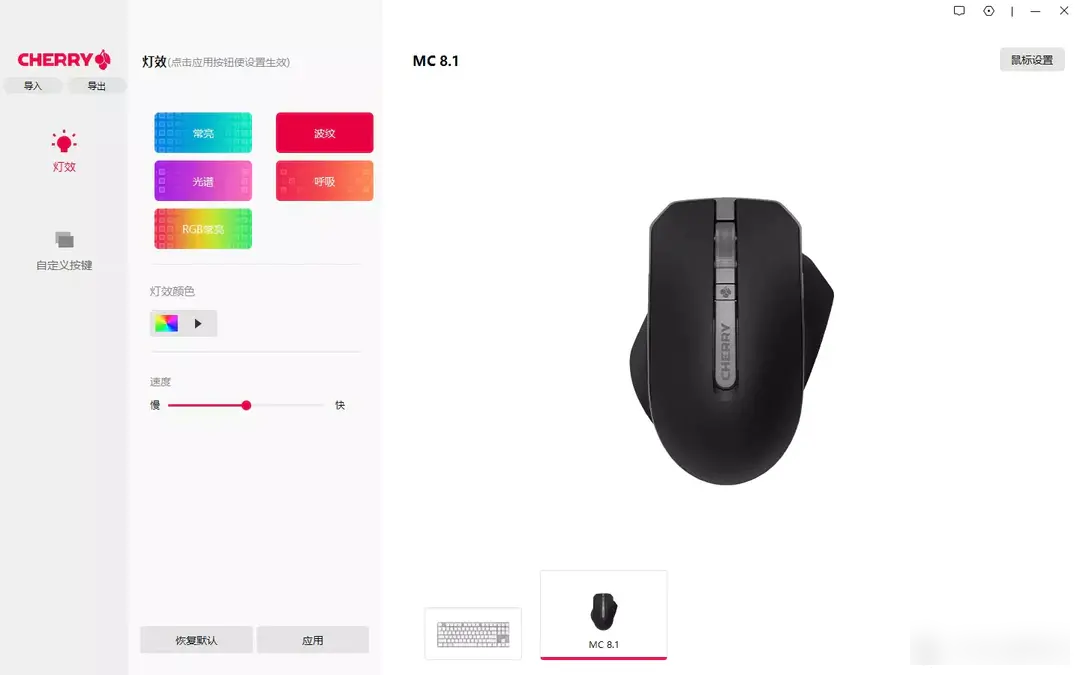
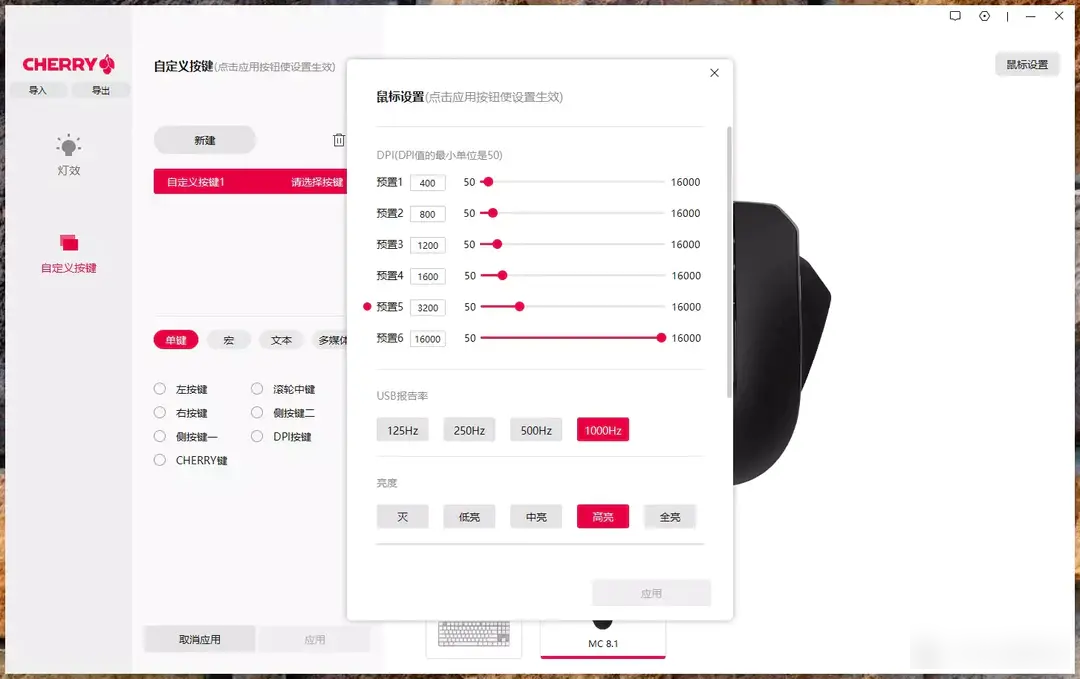
It is also possible to customize the lighting effect and speed of CHERRY MX8.2, and customize the buttons, but no support for peripheral linkage is found. If there is, the effect will be better.
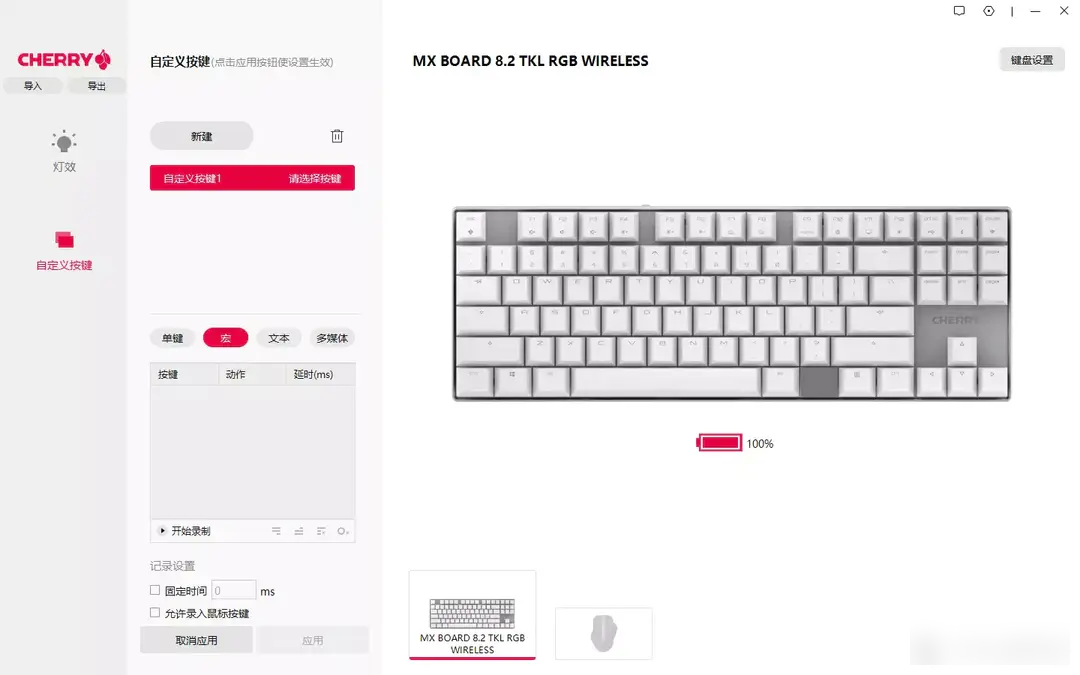
【Overall effect display】
The lighting effect does not need too much introduction, just look at the effect directly. I have to say that it is the original switch after all, and it is also the originator of the switch light, so it is good to start without thinking.




The lighting effect of CHERRY MC8.1 Gaming Mouse is also very good. You can see that the entire bottom is covered by lights, and there is a hazy feeling. I like it!


In fact, what everyone cares most about wireless mobile terminals is battery life. Turn off the RGB lighting effect in 2.4G mode, and the battery life is about 200 hours. If you use Bluetooth connection, the battery life will be further improved. In addition, there is a built-in power-saving mode. When the keyboard is not in operation, it will automatically turn off the light and enter the sleep state after 30 seconds. Humanized designs abound.


【Experience】
Recently, I have become obsessed with Yuanshen and brushed and brushed non-stop every day. It feels really good to hit. Needless to say, the feel of the mouse in the game is very comfortable and silky. For the feel of the keyboard, I love the Green Axis. If you want to ask about the delay, just look at the animation, and I can tell you that it is almost the same as a wired keyboard.

You should know that this CHERRY MX8.2 TKL Wireless adopts CHERRY Advanced Wireless Technology (CAWT) technology developed by CHERRY. The core of CAWT technology is low-latency mode optimization, which can achieve an extremely fast response of less than 1ms, so I say There is almost no delay, and it is as stress-free as a wired keyboard.

Typing, many people like to use the green switch, one is the sense of paragraph, and the other is the sound of clicking. That's what I do, I like its sound, especially when typing quickly, the "note" of the shaft is really pleasant.

【Summary at the end of the article】
What do you think of this combination after seeing this?
Regardless of the price, I really like this combination. Both CHERRY MX8.2 TKL Wireless and CHERRY MC8.1 have maintained CHERRY's previous high-end standards. Needless to say, the feel of the green axis, CAWT technology ensures the stability of the keyboard connection and greatly reduces the delay, making the delay negligible.
CHERRY MC8.1 did give me a surprise. It is the first time I have seen the split design. In addition, the high-performance and high-precision optical sensor provides strong support for the mouse. So here comes the problem. Now we can’t talk about the price. In fact, there is a saying in China that "you get what you pay for". Quality, so that players have high enjoyment, this is my evaluation of this combination.
By the way, the 88 member's day is about to start, this set can get 12% off, don't miss this opportunity, if you like it, you might as well pay attention

Factory Adress: No.11,FengpingRoad
