Comfortable support, convenient typing, X-Bows Lite ergonomic mechanical keyboard
I believe that the friends are not unfamiliar with the keyboard, which is one of the most important peripherals of the computer at present, and is used to meet the needs of daily input. According to our daily use, there are many options for wired and wireless, game office, and capacitive machinery. As a modern person who needs to code frequently, my choice is this X-Bows Lite ergonomic mechanical keyboard with convenient input and comfortable support.

The packaging is designed in a pure white carton with a refreshing X-Bows brand logo on it. In addition to the keyboard, it also has a soft rubber support.

There is a C socket connection line for connection, a key puller, and a hard instruction card, which introduces the usage of the FN combination button.
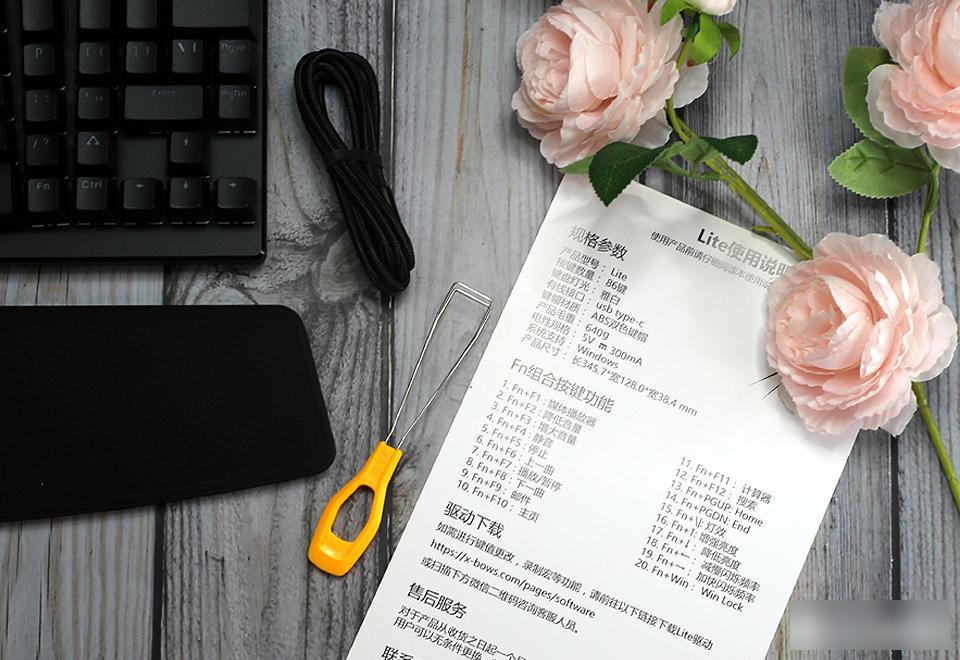
The X-Bows Lite ergonomic mechanical keyboard adopts an 86-key design, and there is no number input area on the far right of the large-sized keyboard. The overall size is only 345.7X128X38.4mm, giving me a rather compact first impression, and it is placed on the desktop. won't take up too much space. The keypad adopts a classic ergonomic arc design, and the matching soft rubber support can support the wrist well. Basically, after experiencing it, you will like this soft and elastic support immediately.

The details on the back of the keyboard, with a non-slip pad design, and a support that can easily adjust the angle.

Adjustable support to meet the typing angle needs of different people.

There is a C socket for wired connection on the back side. The keycap material and bearing part look quite delicate and have an excellent click experience. Aluminum alloy material design, the entire frame is ultra-narrow, the floating button design, the key stroke is relatively long, and the overall weight is 653 grams, which can use enough materials.

X-Bows Lite is available in brown, black, green and red switches. Here I choose the tea shaft style. Generally speaking, the rebound strength of mechanical keyboards is: black switch > red switch > brown switch, so from the perspective of tapping force and other details, the click is quite easy and flexible, and we can choose according to our typing habits. The matching key puller is quite interesting, and the elasticity is also ideal. It is very convenient to pull out the keycaps. I believe that friends who like mechanical keyboards will find it one of the fun.
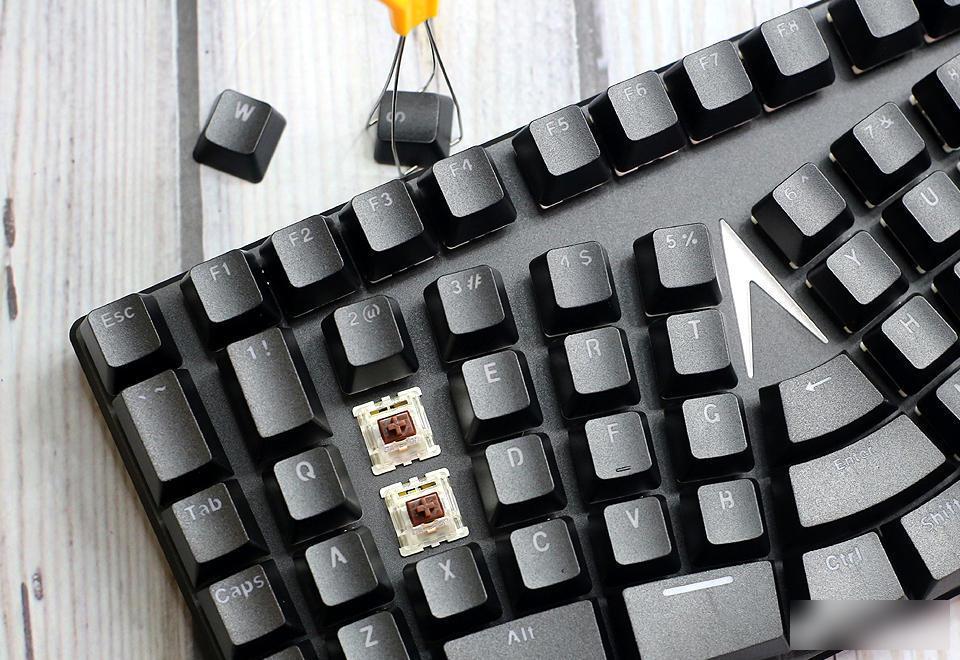
It adopts a plug-and-play design and is compatible with many types of systems. It only needs to be plugged into the USB port of the computer to work normally.

If you need to experience more gameplay and design, you can download a dedicated control driver. In the options, you can adjust the backlight, buttons, macro management, etc., and you can also save and download the completed settings. The whole is full of personalization.
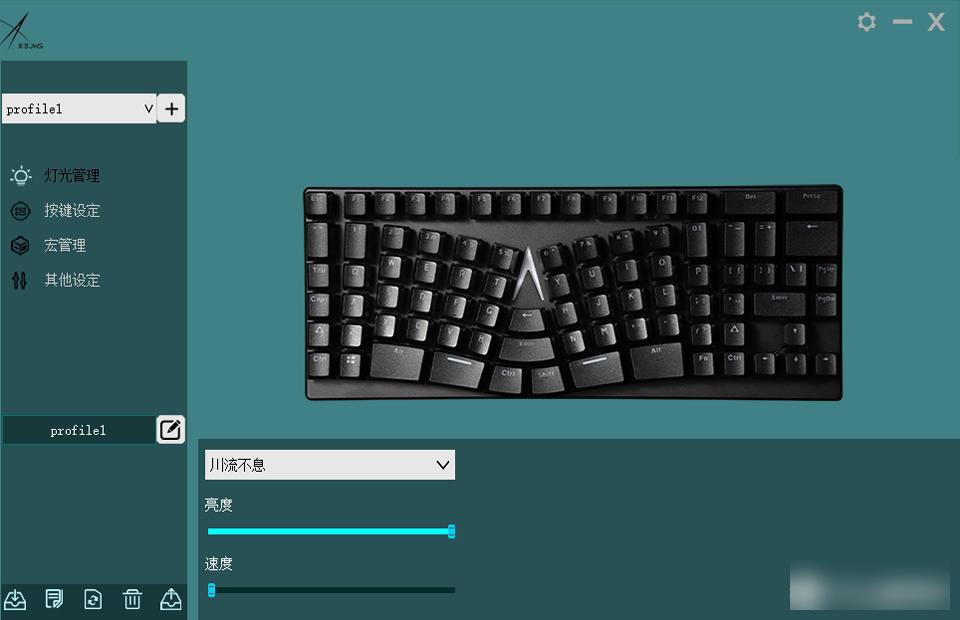
X-Bows Lite Ergonomic Mechanical Keyboard with white backlight and 16 different motion modes. Provides key illumination in low light for easy typing even in dimly lit environments.
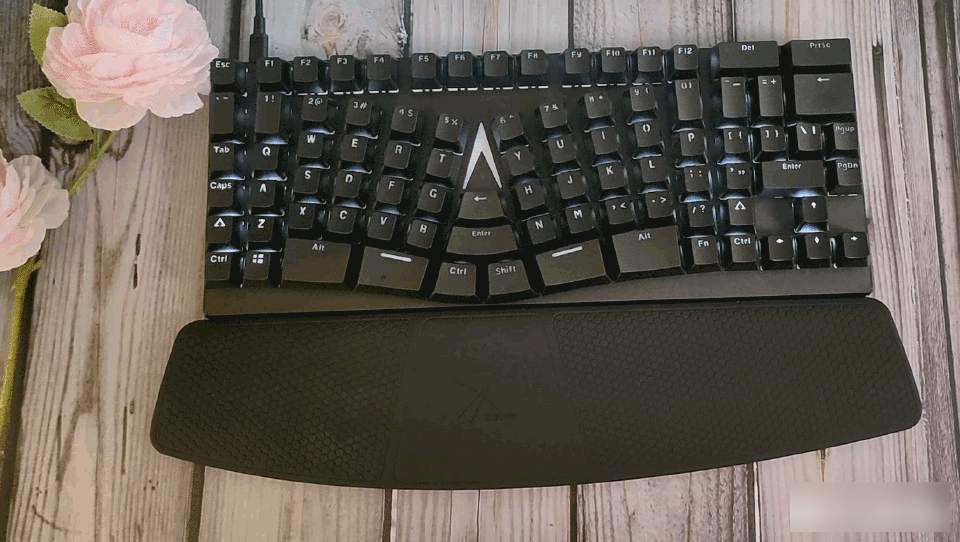
The combination of black button and white backlight, through Fn+↑ to enhance the brightness, Fn+↓ to reduce the brightness, Fn+| to switch the lighting effect, Fn+→ to speed up the flashing frequency, Fn+← to slow down the flashing frequency, the overall performance can be said to be quite cool. .
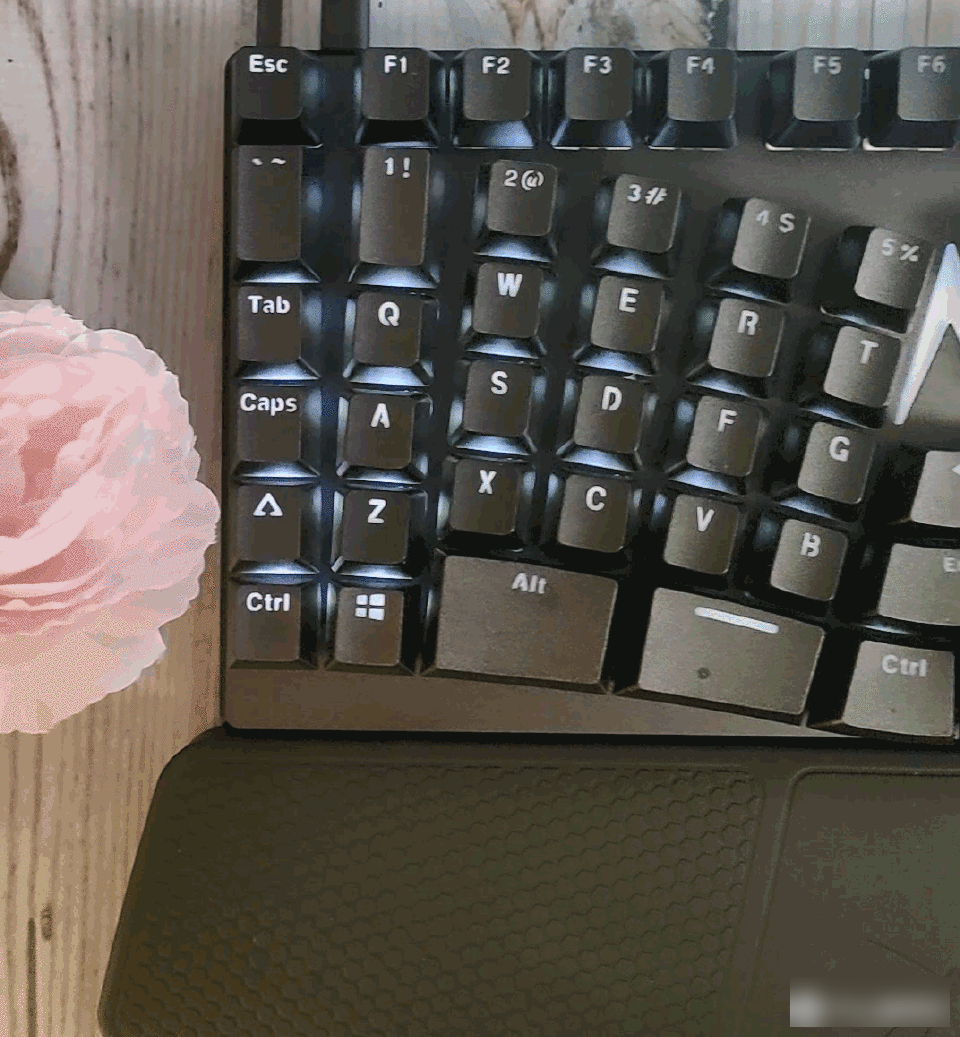
The layout of the keyboard is quite different from the regular keyboard, and it will take a while to get used to it when you use it for the first time. Once you get used to it, you can distinguish between the left-hand keypad and the right-hand keypad, and your fingers can be used to the maximum. Combined with the soft support of the wrist, the entire input effect is very comfortable and easy.

From a technical point of view, when using a conventional keyboard, our elbows, wrists, shoulders and necks will have a tense and stiff contraction force. After a long time, it will inevitably bring a certain sense of oppression and soreness. After using the ergonomic keyboard, the elbows expand outwards, bounded by the triangular area in the middle of the keyboard, and stretch out easily, reducing the probability of elbows hanging in the air, and the keyboard combined with soft rubber supports the wrist, which is extremely comfortable during typing. The whole hands are relaxed to a great extent, and long-term typing is not only not easy to fatigue, but also can improve obvious comfort.
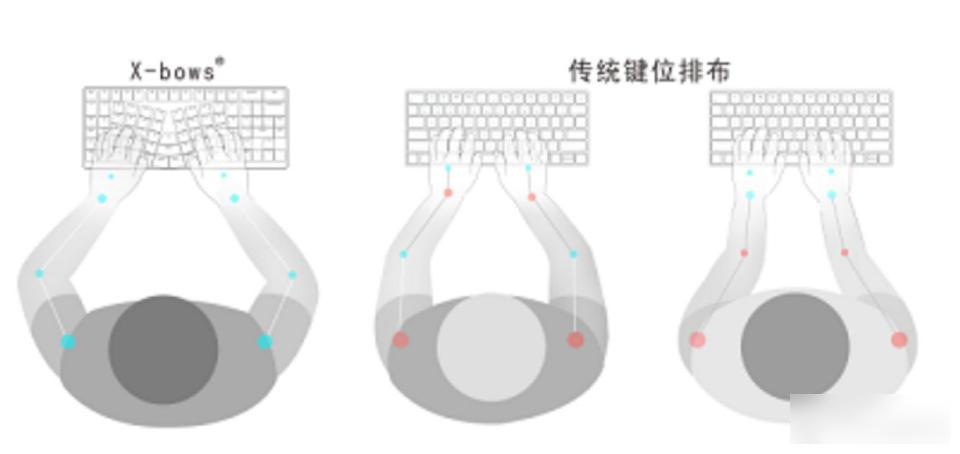
In terms of keyboard layout, the specially designed FN combination function; left and right split space buttons; multiple Ctrl, Alt combination buttons; Based on ergonomics, it greatly reduces the number of users who need to cooperate with both hands, and adds an operating system that can be easily controlled with one hand. After a few days of adaptation, the efficiency of coding can be greatly improved.
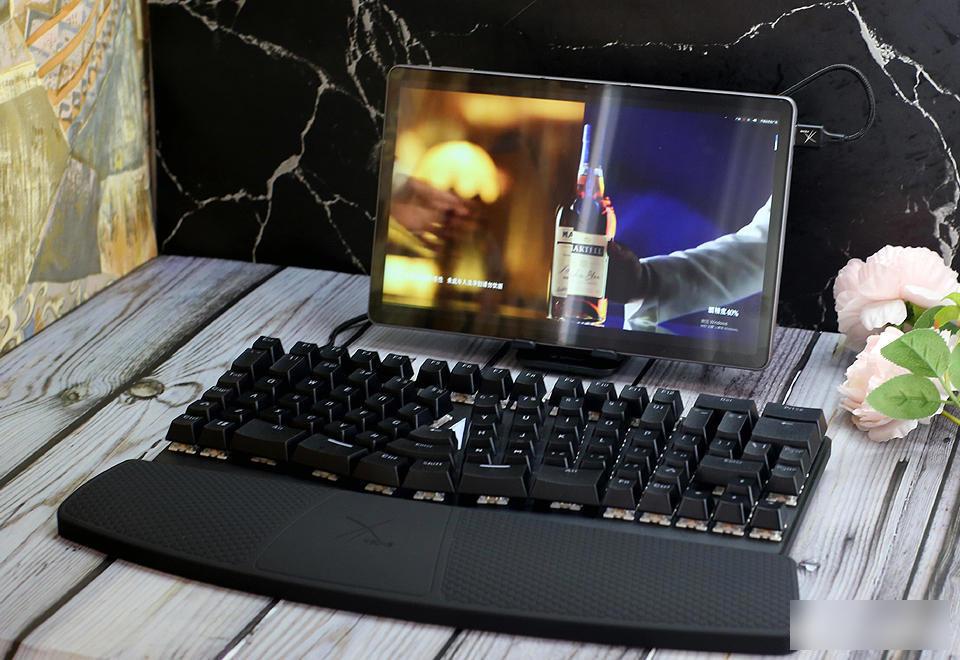
In general, the X-Bows Lite ergonomic mechanical keyboard is a keyboard style that improves input efficiency, relieves input fatigue, is flexible and fast, and has a fun and cool backlight. Friends who like it may wish to try it out like me.
Factory Adress: No.11,FengpingRoad
