Computer Peripherals and Peripherals Chapter 43: Customized Gasket Structure, 83-key Black Canyon E2 Mechanical Keyboard Evaluation
The most commonly used peripherals by computer users are probably the keyboard and the mouse, and these two peripherals can be used to play a lot of tricks with the keyboard. From cheap membrane keyboards to customized mechanical keyboards, step by step you will find that keyboards can also be fascinating.

Those who are familiar with mechanical keyboards should know that the structure of the mechanical keyboard and the type of the shaft will bring a different feel, which is also the fascinating part of the mechanical keyboard. Before I got the Black Canyon E2 keyboard, the mechanical keyboards I used were basically non-Gasket structures, and the axes were all linear axes.
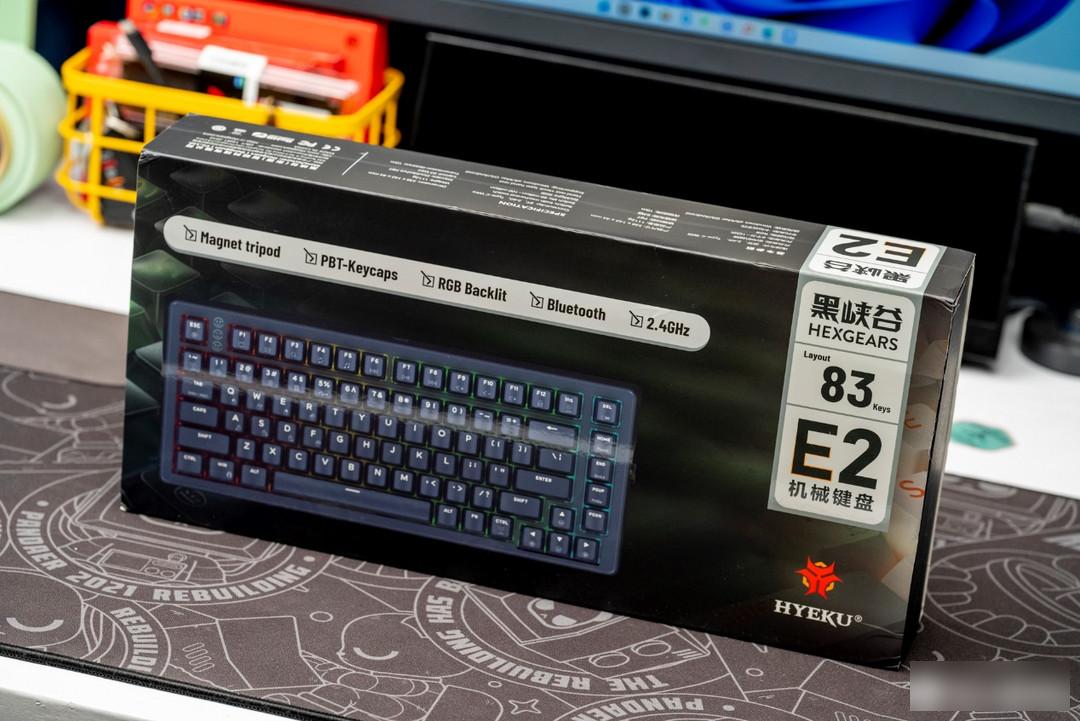
At present, the Black Canyon E2 keyboard has two colors, midnight blue and starlight white. At present, most of the keyboard colors on the market are mainly black or white, and colors like midnight blue are relatively rare. There are three types of keyboard switches: Cangling switch, Danxia switch and Yanmo switch. The midnight blue color E2 I bought is equipped with a Cangling switch with a clear sense of paragraph.

The accessories of Black Canyon E2 include wire key puller, shaft puller and a type-C to type-A interface data cable. Black Canyon E2 is a three-mode keyboard that supports wireless, but there should still be some users who prefer to use the wired mode.

When the E2 leaves the factory, it is equipped with a handle rest as standard. The fit between the hand rest and the keyboard is very high, and it is almost integrated with the keyboard from the side.

In order to ensure the stability of the hand rest, the designer also spent a lot of thought on the hand rest and came up with some ingenious ideas. There are extended buckles on both sides of the hand rest, which exactly correspond to the card slots on the keyboard body. The matching accuracy between the two is still very detailed. If a magnetic function is added to the buckle card slot, the hand rest will automatically absorb when it is close to the keyboard, which will be more convenient to use.

The shell and hand rest of the E2 are made of mirror-painted finish. Everyone has different preferences. How to evaluate the shell of this process is a matter of opinion. Aside from the question of whether it looks good or not, this kind of mirror shell is really a powerful fingerprint collector. In order to keep its appearance tidy, I equipped it with a mirror cleaning cloth, and it must be carefully cleaned every time it is used up. one time.

The power switch is arranged on the left side of the keyboard, which can be switched on and off by toggle. The power switch has neither text prompts nor marked icons, which is easy to cause confusion for first-time users. For the wired mode connected by data cable, you don’t need to care about the state of the switch. No matter what position you toggle to, as long as you plug in the data cable, the keyboard will enter the working state.

The storage compartment for the wireless receiver is designed on the right side of the keyboard, and the receiver can be magnetically absorbed into the storage compartment.

The receiver of E2 is the most thoughtful design among the multi-mode keyboards I have used. The receiver is designed in the form of Type-C and Type-A dual connectors, which greatly improves the use range of the keyboard, and mobile phones, tablet computers and other devices can also use the 2.4G wireless mode to connect to the keyboard smoothly.

The data line interface of the keyboard is designed in the center of the top of the keyboard. Some keyboards design the data cable interface in a relatively hidden position, and leave a wire slot for the data cable, probably to prevent the cable from destroying the aesthetics of the keyboard. It just so happens that I have a customized aviation plug cable of Black Canyon in my hand, and it is more interesting to use it with E2.

The back of the keyboard looks relatively plain, without any design such as texture patterns. After all, no one will look at this part for many years, so it is understandable not to make a special design.

Although there is no special design on the appearance, the designer has also paid attention to the function. Many keyboards on the market use multi-segment feet to adjust the pitch height of the keyboard, but the designers of Black Canyon do not take the usual way, and change the slope of the keyboard through detachable magnetic feet. The measured feet magnets are still very strong, and the keyboard feet will not shift when the desktop is moved.

If the appearance of the keyboard is the skin, then the keycap and the shaft body are the soul of a mechanical keyboard. The height, shape, material and surface texture of the keycap all affect the user experience. Before pressing the keycap, the first thing your finger touches is the keycap. The keycap of E2 is made of PBT material which is less easy to oil, and the two-color injection molding process, and the improved SA height is very comfortable to use.

The surface of the keycap has a slightly matte texture, which feels delicate to the touch. The curvature of the keycap is also a well-designed ergonomic shape.
Remove the keycap to

Then you can see the Cangling switch embedded in the keyboard. Cangling Axis, Danxia Axis, and Yanmo Axis are poetic axes created by Black Canyon and Kaihua with the name of scenery. These axes have their own distinct characteristics, bringing a completely different feel.

The characteristic of the Cangling switch is that it has a very obvious sense of paragraph, and the sound of pressing the switch body is very clear and pleasant. This is the first time I have experienced the paragraph axis. Compared with the linear axis, the feel and sound are very different, and it is a completely different style.

The total stroke of the Cangling shaft is 3.6±0.3mm, and the conduction stroke is 1.8±0.4mm, which is relatively short in the shaft body. The tactile strength of the Cangling axis is about 55±10gf, and the operating force is 50±15gf. The strength is moderate, and it is not easy to feel fatigued when typing for a long time. The lifespan of this shaft is about 100 million times, and it is estimated that it will be difficult to use it even for heavy-duty games such as keyboard-intensive operations.
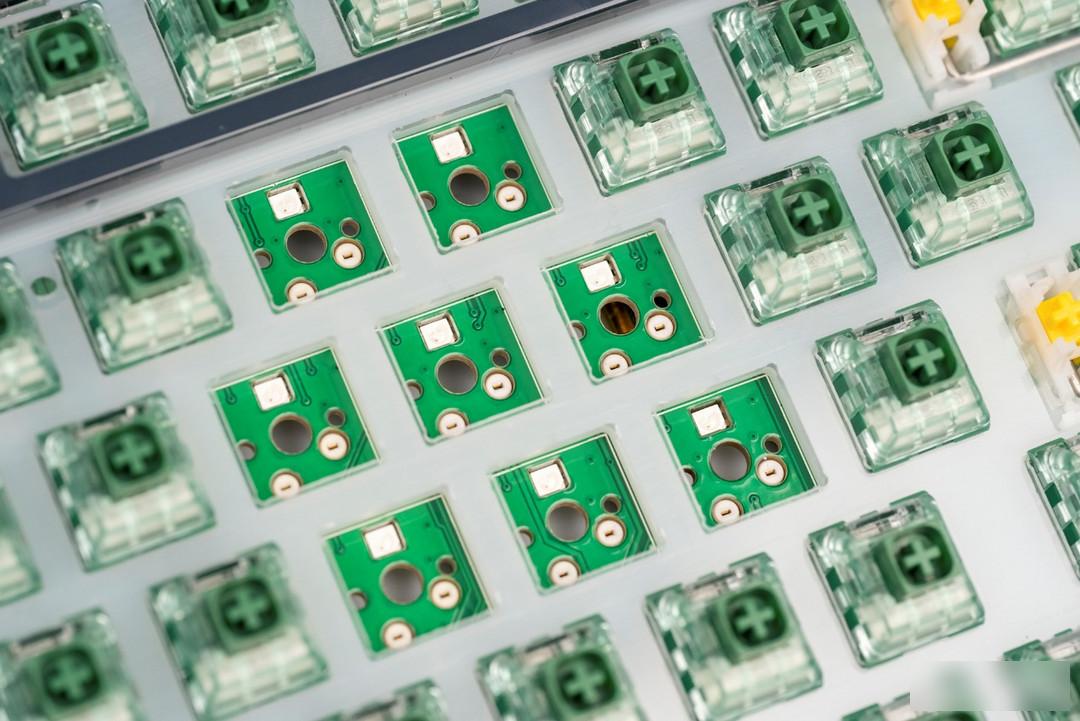
The E2 full key supports five-pin hot-swappable, and the disassembly and installation of the shaft body are very convenient. Users can replace the shaft body with a more suitable feel according to their own preferences, or replace a more comfortable shaft body for different purposes to improve work efficiency and enhance entertainment experience.
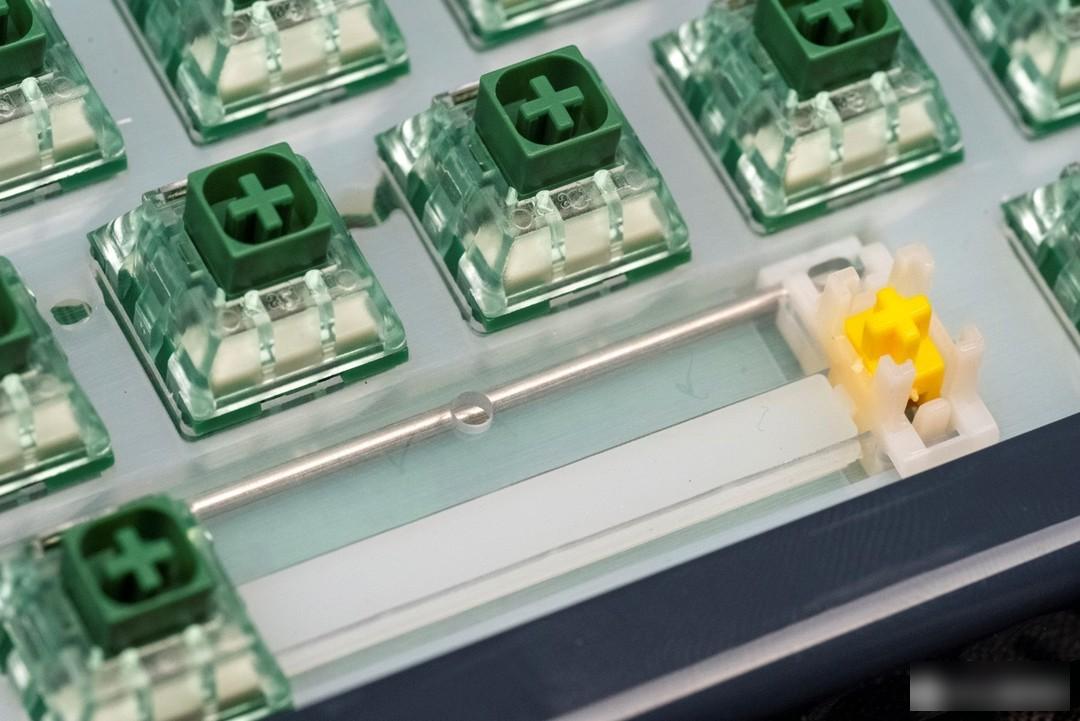
E2 adopts the Gasket structure. After removing the keycap, you can see the transparent PC positioning plate, and the silicone pad below is also faintly visible.

Support for RGB backlighting is one of the features of this keyboard. The transparent positioning plate can allow the light to pass through the keyboard assembly more smoothly, and the light display effect is better.

The LED light of some keyboards can only be projected upward through the window on the switch body, and the range of light emitted is very narrow, and the light effect looks relatively dry. The transparent positioning plate used by E2 is like a whole large light guide plate, which can diffuse the LED light and spread the light to a wider range. In terms of perception, you will feel that the light is fuller and richer, and it looks more comfortable.

The E2 has a built-in 4600mAh battery, because it is usually used by plugging in cables, so there is no battery life data for the time being in the wireless + RGB lighting mode.
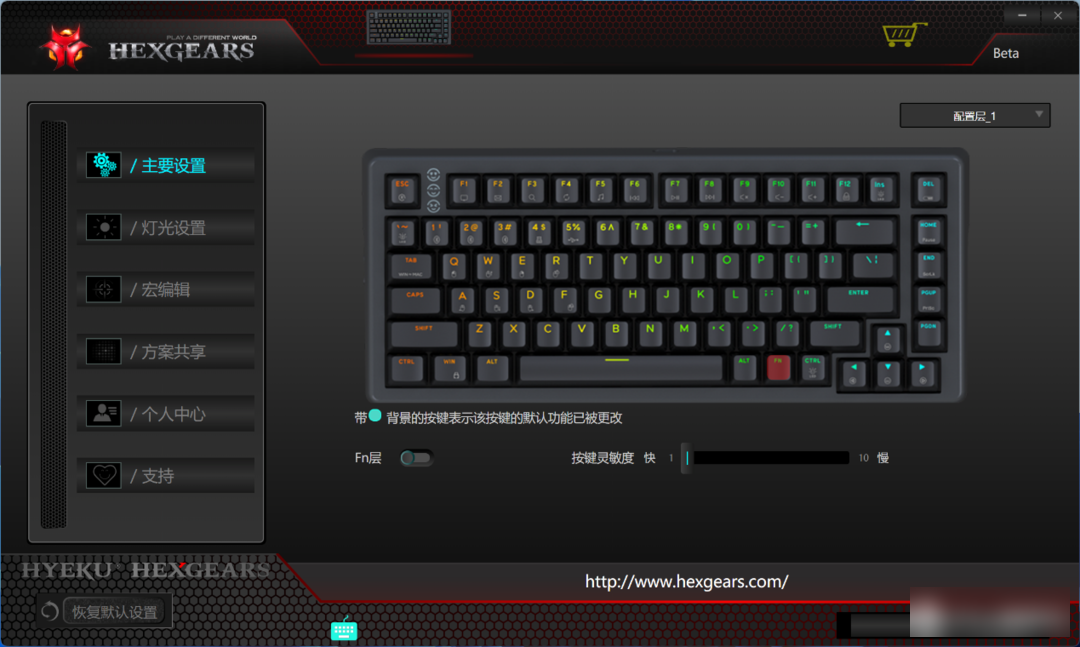
E2 can run without drive under Windows, and the commonly used codeword functions can be used directly after connecting to the computer. However, if you want to take full advantage of the full functionality of this keyboard, you need to install a dedicated driver to customize the keys and RGB lighting effects.

The HEXGEARS Driver application provides functions such as lighting settings, button function customization, and macro editing. As a hard disk with 83 keys, the number of keys is relatively small. If you want to improve the operation efficiency, you must remember the key positions and key combinations. We can use the software to define the key position as an operation in line with our own usage habits to make up for the lack of a small number of key positions.

Although the appearance and color matching of E2 look more comfortable than those black and white keyboards on the market, it will inevitably get a little tired after looking at it for a long time, so after using it for a few days, I tried to change it to a set of pink and tender keyboards. Keycaps, the style immediately becomes different. The macho fan took a closer look, and it didn't seem to violate the harmony.

The Black Canyon E2 keyboard has some ingenious design ideas, such as dual-interface receivers, magnetic feet, etc., and there are also areas worthy of improvement, such as the shell that is prone to fingerprints. It was the first time to experience the keyboard of the Black Canyon brand, the first time I came into contact with the mechanical keyboard of the Gasket structure, and the first time I used the paragraph switch. The feelings brought together by so many for the first time are generally positive. I think the Black Canyon E2 keyboard is very worth recommending to users who want to try mechanical keyboards.
Factory Adress: No.11,FengpingRoad
