Computer Peripherals Part 1: Reappearance of "Xiaobawang Learning Machine"? Dujia Fusion three-mode mechanical keyboard, 68-key retro design
How to choose a mechanical keyboard? I believe that 1000 people can give 1000 different answers. For me personally, I have the following criteria for choosing a keyboard:
1. The first is the size of the keyboard, giving priority to the small keyboard, because my computer desktop space is not very large;
2. The connection mode should be diverse, and it can be easily switched between multiple devices freely;
3. The appearance value should be online, mainly because you want to like it when you look at it, and feel happy when using it;
4. The sound should not be too loud. Personally, I prefer that kind of silent mechanical keyboard.
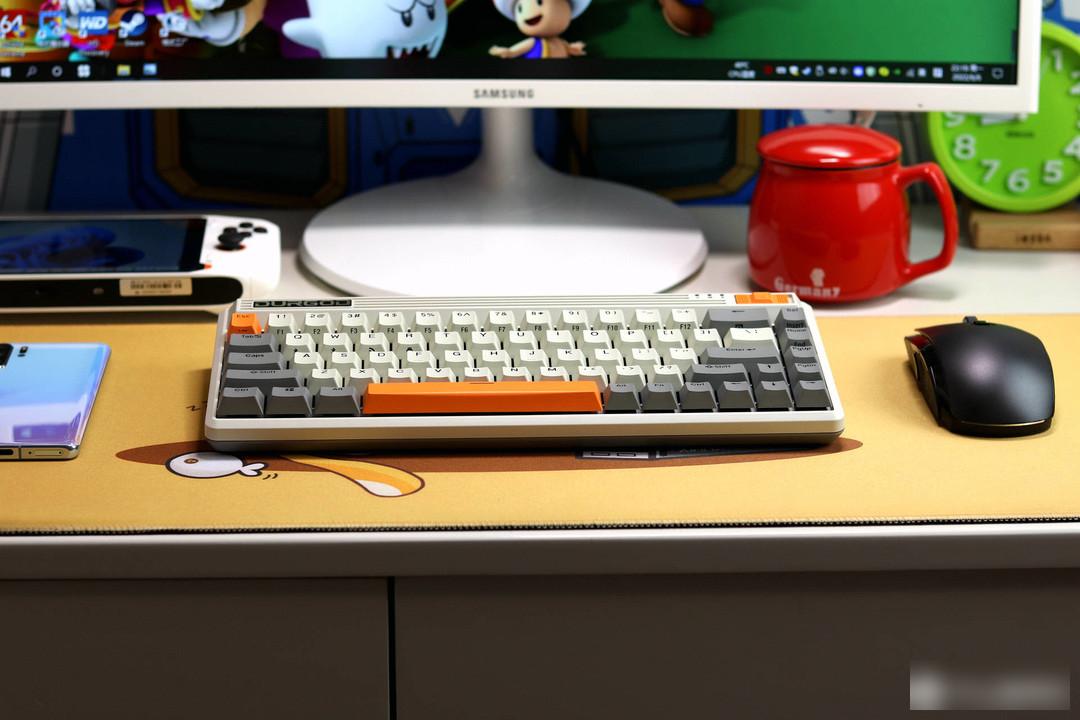
Combining these factors, I bought this Durga FUSION wireless Bluetooth retro keyboard, which is a three-mode mechanical keyboard that supports three connection modes: Bluetooth, wired, and 2.4G wireless; the keyboard adopts a 68-key retro design, whether it is The size, feel and usage are in line with the several elements I mentioned above. So what are the features of this keyboard? Share with you through the actual evaluation.

Take a brief look at the packaging. The Duga FUSION mechanical keyboard packaging box is made of kraft paper, which looks a bit retro. The concept of Dujia FUSION (combination) series keyboards is fusion, which integrates retro design elements and modern craftsmanship, bringing double aesthetics in terms of visual effects and user experience.

I will not introduce the unpacking process. In addition to the mechanical keyboard, the accessories in the package mainly include a Type-C to Type-C cable, a Type-C to Type-A cable, and a C to A adapter. , key remover, cable tie and instruction manual.

It is worth mentioning that the Duga FUSION mechanical keyboard comes with a transparent dustproof cover, which can be covered on the keyboard when it is not in use, which can effectively prevent oil stains and dust. Friends who are accustomed to using mechanical keyboards know how time-consuming it is to clean a mechanical keyboard. Each time, the keycaps must be removed one by one, and then installed back after cleaning, which is time-consuming and laborious. With such a dust cover, cleaning frequency can be reduced.


The Durga FUSION mechanical keyboard has three colors, each of which represents a different era; mine is retro white, which is a fusion of the 80S video game era, with a raised top plate and a grooved plastic body, white The combination with gray can easily remind you of the little bully learning machine when you were a child. But I believe that most of my friends are like me, mainly using it to play games. The era of red and white machines is really full of fun. In addition, there is a nautical blue color scheme, which incorporates the elements of the era of great navigation, and a steam gray color scheme, which represents the era of steam mechanical craftsmanship.

Duga FUSION mechanical keyboard is a small keyboard with a 68-key layout. Compared with the traditional 104-key and 87-key keyboards, it is smaller in size and will not take up too much space on the desktop. The weight of this keyboard is 620g, and it is light to carry on a daily basis, especially for users who are not used to the built-in keyboard of a laptop, and can be carried in a bag for daily business trips.
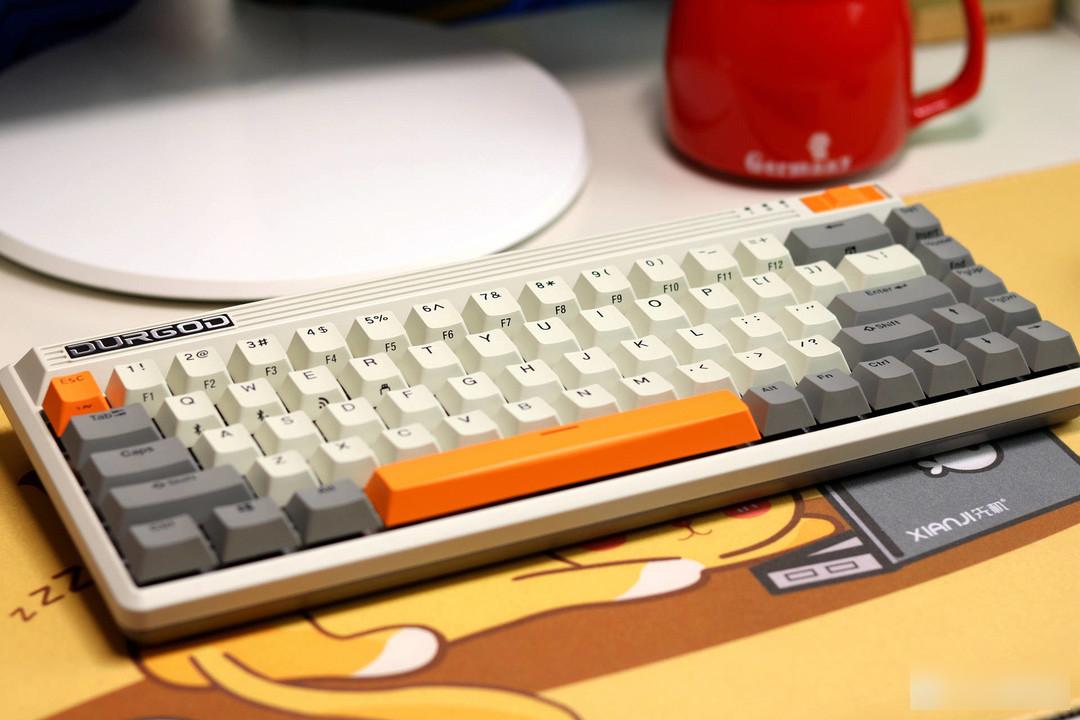
It can be seen that the F1-F12 function keys are realized by the number and symbol keys + FN button on the top, and there are no number keys and editing area on the right, thus reducing the width and length of the keyboard.

Users can remove the keycaps on the keyboard through the key remover in the accessories, so as to clean the surface of the keyboard. The keycap of the Duga FUSION mechanical keyboard is made of PBT material, and the surface has been frosted. One of the advantages of PBT is that it is not easy to oil up after long-term use, ensuring smooth finger touch. At the same time, the keycap adopts a two-color molding process, and the characters on it will not be easily worn and faded. Especially the orange space bar, which has smoothed the constant contact edge, and it will feel more comfortable when tapping.

Duga FUSION mechanical keyboard uses the original German cherry switch shaft body, with a life span of about 50 million times. The CHERRY switch body is also used by most mechanical keyboards at present. The optional switch body of Dujia’s keyboard is green, red, tea, and silver, which are suitable for different scenarios such as typing office and competitive games. Among them, the green switch and the tea switch have a stronger sense of paragraph and mechanical feeling, while the key travel of the silver switch is relatively short. I chose the silent red switch here, the keystroke is 1.9mm, and there is no sense of paragraph. The main thing I like is its silent performance, without that kind of crackling sound.

Remove the keycap and you can see that the keyboard is made of pure aluminum metal shaft liner, which is more resilient than steel plate. The process of tapping the key and rebounding can play a certain buffering role, and it can also reduce the weight of the keyboard. the weight of.

The feel and sensitivity of the keyboard were mainly tested through typing and several games, and the results are generally satisfactory. There is no sense of paragraph when tapping, the key travel feedback of the keys is moderate, and the sound is relatively small in the mechanical keyboard. The sensitivity of the keyboard is also relatively high, and there is no delay. Because the keyboard has a certain height, if it is used with a wrist rest, the effect will be better.
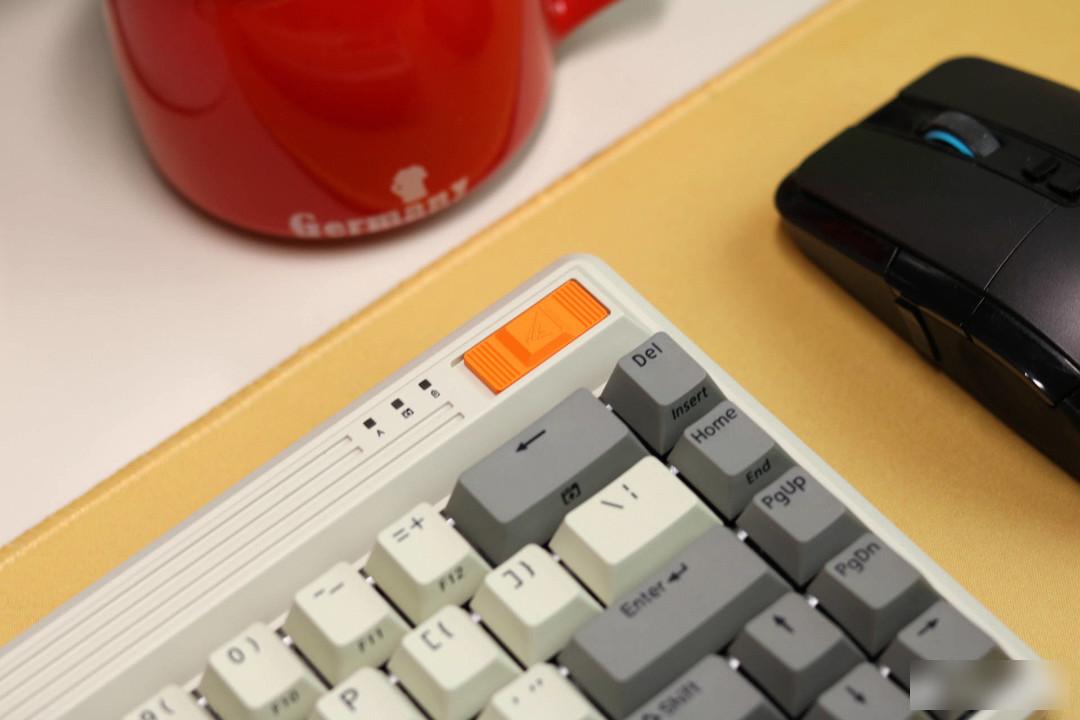
Let’s look at the detailed design of the keyboard. The upper right corner is the on/off key, which can be turned on by pressing it to the right; there are three indicators on the left, which are caps lock, configuration file and battery indicator. When the three indicators are connected to the device, they can also indicate the connection status by flashing.

The upper left corner of the keyboard is the LOGO logo, which is also the storage compartment for the 2.4G wireless receiver; it can be removed by pressing down on the right side of the LOGO logo and pushing to the left, and it is also very easy to put it back through the magnetic attraction. This small design is quite practical and can effectively prevent the loss of the receiver.

The back of the keyboard is shown, with six non-slip silicone pads on it. There are two height-adjustable support frames on the top, which users can adjust according to their actual usage habits. However, there is only one gear for adjusting the angle. If you add another adjustment angle, the experience will be better.
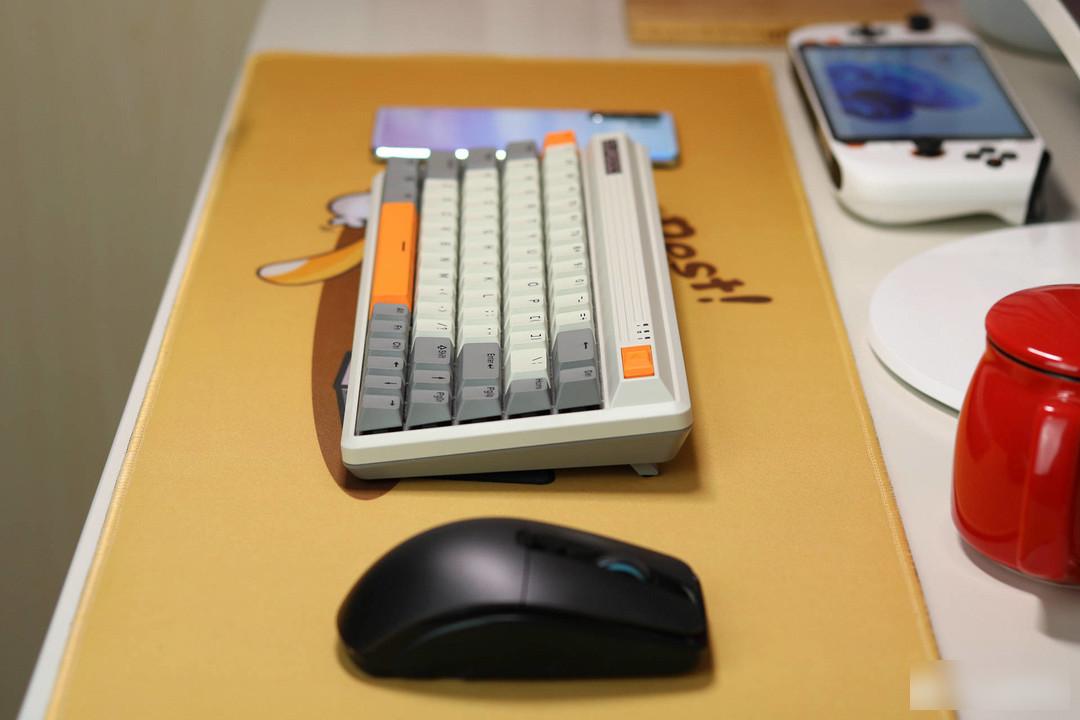
Viewed from the side, each row of keycaps on the keyboard has a specific inclination and radian, that is to say, the keycaps adopt a 4-step height design, and the height of each row of keycaps is different from top to bottom, ensuring the shape of the hand The fitting angle with the wrist provides a more comfortable tapping experience when typing or gaming.
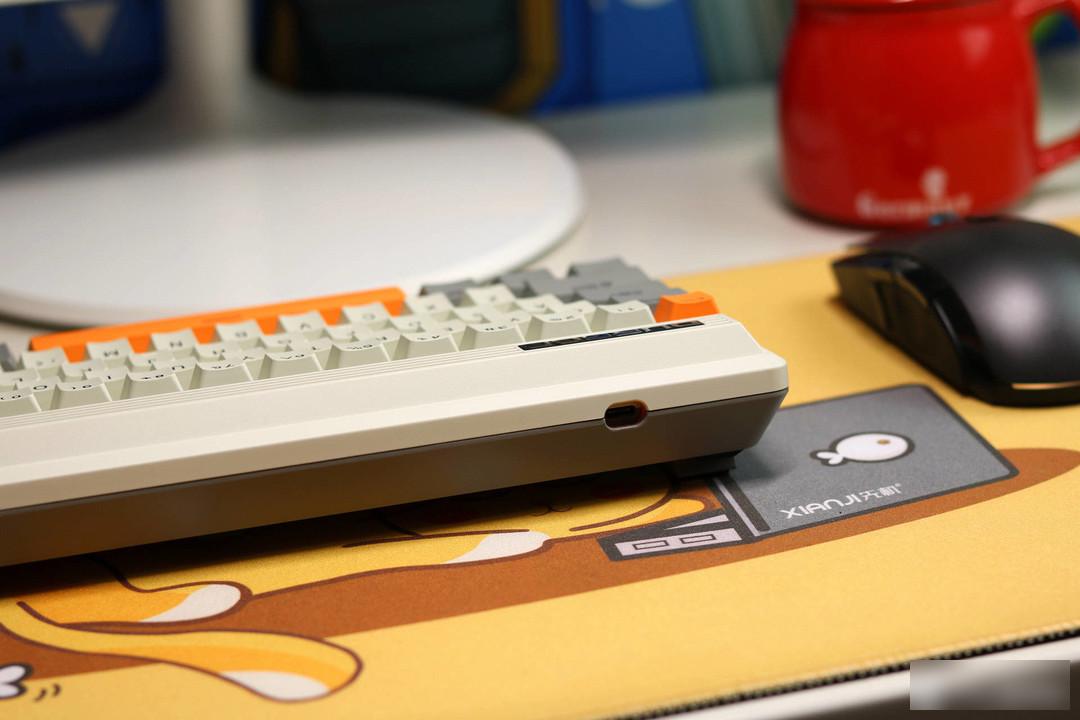
There is a Type-C interface on the top of the keyboard, and a wired connection can be made through a data cable. And this interface adopts a built-in design, and the plug is inserted into it more firmly and will not fall off easily.

Next, let’s talk about the three-mode connection of the Duga FUSION mechanical keyboard. It supports 2.4G wireless, Bluetooth 5.0 (compatible with 4.0) and Type-C interface key line separation. Among them, Bluetooth devices can connect two groups. Switching can be realized by long pressing the FN+QWER button for three seconds, and supports Win, Android and OS systems. In daily use, you can connect mobile phones, tablets, and computer devices. The Bluetooth mode is simple and convenient to use, but the anti-interference is poorer; the 2.4G wireless module is also a wireless connection, and the stability is better; and the wired mode is for me personally. It is said that it is mainly used to charge the keyboard.
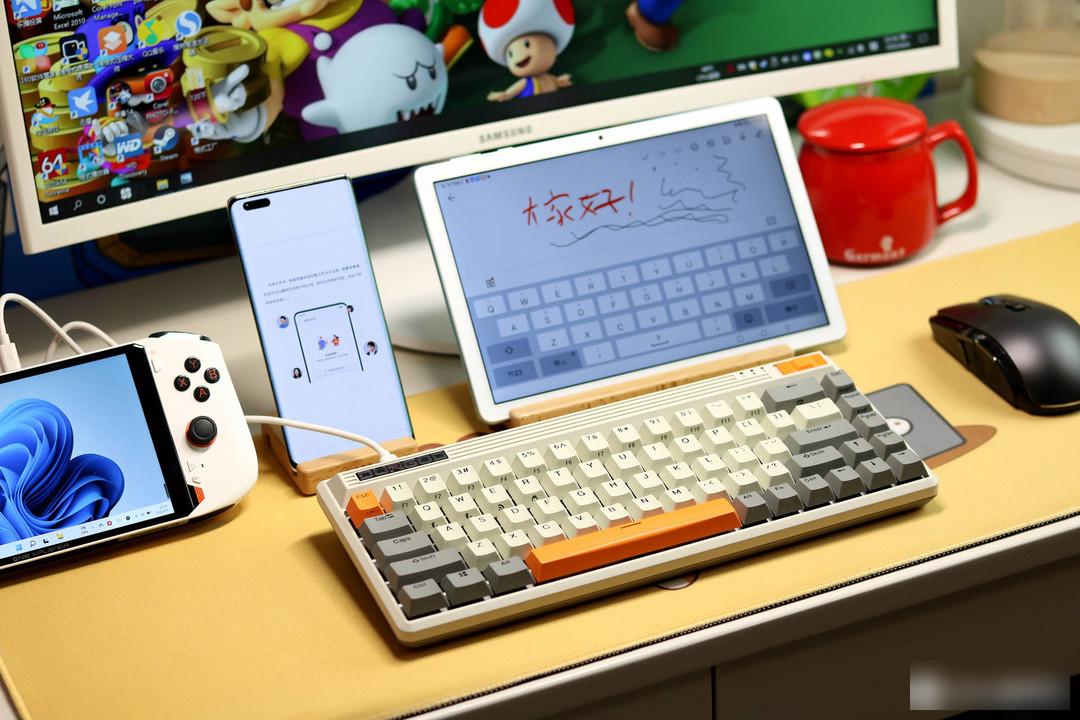
For example, like me, connect the keyboard with the mobile phone, tablet, game console or PC at the same time, and then switch through the buttons, especially in daily work, use a keyboard to assist the typing input of multiple devices Operation, enter some schedules on the tablet, and then switch to the computer connection, input documents and other work, the office efficiency is greatly improved.
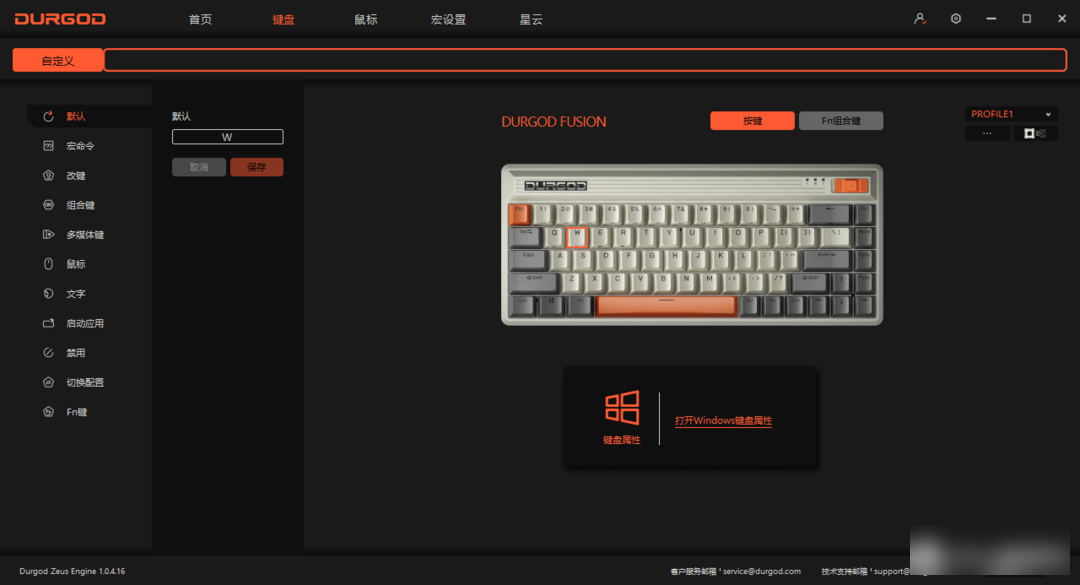

In the wired and 2.4G wireless mode, the Duga FUSION mechanical keyboard can also install the Zeus driver software (DURGOD ZEUS ENGING), edit other keys except the FN key, and can perform macro settings and a variety of exclusive configuration files, such as Customize combination keys, multimedia keys, etc. In addition, the keyboard can store 3 sets of custom key macros without the software. For example, when playing games such as "PUBG Mobile", "League of Legends", and "King of Fighters", you can release combos with one key.

In terms of battery life, the keyboard has a built-in 1200mAh lithium battery, which can be used continuously for about 30 days in wireless connection mode, and can be charged 12 times a year.

In general, the comprehensive experience of Dujia FUSION wireless Bluetooth retro keyboard is quite satisfactory, with retro appearance design, small and light body size, three-mode connection mode, sensitive and comfortable key experience; but this keyboard does not come with Backlit design, if you like that kind of cool lighting effect keyboard, then this product is obviously not suitable. Other than that, this keyboard is worth considering.
Factory Adress: No.11,FengpingRoad
