Cool lighting, X-BOWS Lite ergonomic keyboard and healthier wrist support
Foreword:
For the code word party, the day after day of code words has fully mobilized the "big movement of the universe" of the wrist and fingers. For a long time, I have felt the weakness of the fingers and wrist, and even caused tenosynovitis. After searching online, I found out that the keyboard used every day is very unscientific. According to the current alphabet arrangement, it is easy to cause arm abduction, wrist bending, ulna deviation, finger stretching, etc. Undoubtedly, the long-term code party needs a keyboard. Ergonomic keyboard for comfortable typing.
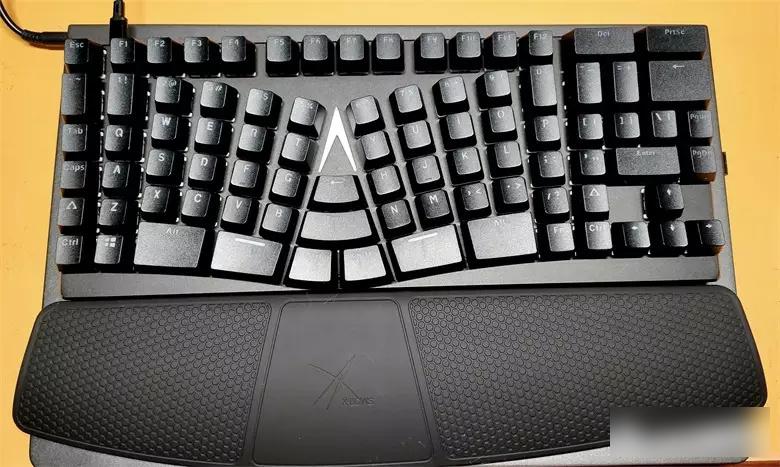
After communicating with many codeword friends, they unanimously recommended X-BOWS Lite ergonomic keyboard to me. With the kindness to all friends, I quickly placed an order online. The store’s express delivery was very timely, and I received it within two days. For this ergonomic keyboard, I chose the official standard configuration and received this keyboard and palm rest.
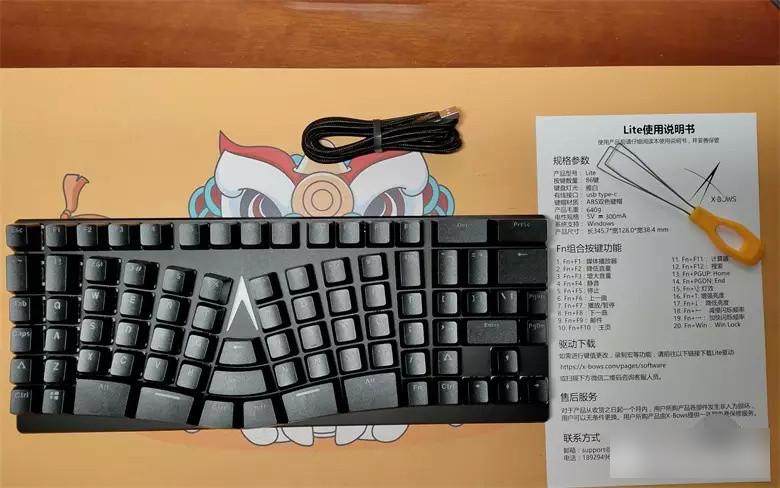
Out of strong curiosity, I couldn't wait to unpack the keyboard. Is it a keyboard with distorted letter arrangement at first glance? Comfortable, accessories are much the same as other keyboards, a nylon braided data cable, key puller and instruction manual.

People with severe obsessive-compulsive disorder may feel that the arrangement of the keyboard is a bit strange. In fact, the position of the keys on the keyboard is almost the same as that of the traditional keyboard. One for each of the left and right hands, which may not be deeply felt during the first use, but after using it proficiently, I found that such an arrangement design is inexplicably smooth, and the coding speed seems to have improved a lot. Use the thumb to pass the delete key, and it feels very easy to code.

The X-BOWS Lite ergonomic keyboard is designed with 86 keys, the size is about 345.7*128.0*38.4mm, the weight is about 640 grams, and the overall length is smaller than a laptop, so it is very suitable for carrying out.
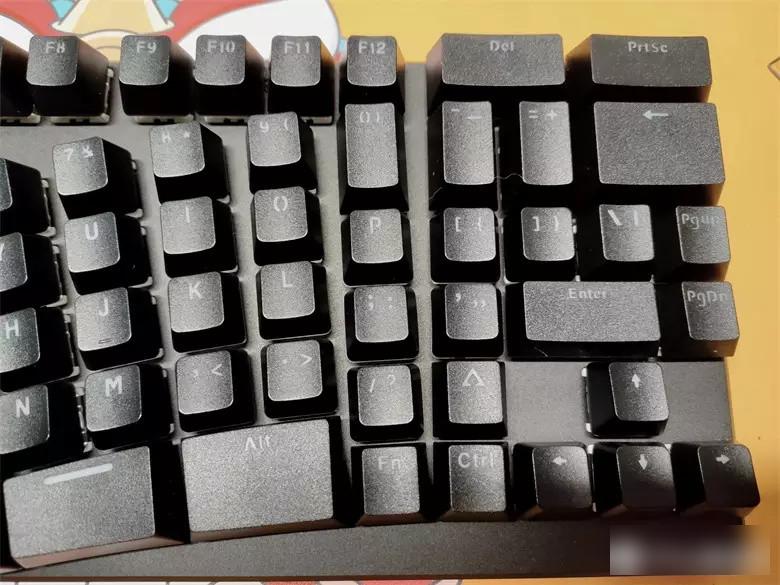
The left side of the keyboard is the same as the normal keyboard. The difference is that the right side of the X-BOWS Lite ergonomic keyboard has reduced the number keypad and placed the symbol keys in the main area of the keyboard to the uncommonly used right side. From the perspective of keyboard craftsmanship, the mold design quality of the overall keyboard and keycaps is high, the product processing technology is rigorous, the frame, keycaps and key bases are very regular, without burrs and flaws.


The X-BOWS Lite ergonomic keyboard provides brown switches, red switches, black switches, and green switches for users to choose as usual. For the purpose of having more code words and often writing late at night, I chose the comprehensive performance of the brown switch, and the key feels good. The sound is clean and neat, the typing strength is relatively easy, and the resilience is moderate. Even if you type for a long time, your fingertips will not feel tired. After disassembling the keycap, you can also see that this keyboard uses Jiadalong shaft body, and the life of the key is as high as 50 million times. You don’t have to worry about easy damage in normal use. Even if a key is broken, it can be replaced separately. Long-term use is not a problem. question.


In order to meet the typing habits of each user and the comfortable angle of the hands, X-BOWS Lite ergonomic keyboard is designed with large support feet on the back. Supporting angle, you will not feel tired when typing for a long time.


The official standard equipment I bought is also equipped with a palm rest. On the one hand, the palm rest solves the problem of the wrist being in contact with the desktop for a long time. Like a normal keyboard, if your hands hang down for too long, your wrists will be affected.

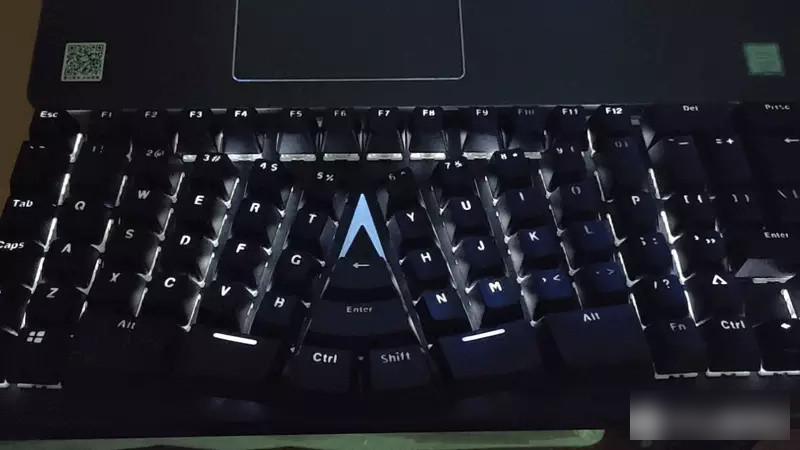
X-BOWS Lite ergonomic keyboard adopts elegant white backlight, and it is very interesting that it also has 16 kinds of lighting effects: constant light, breathing, night vision light, one touch, pointing on the river, horizontal string light wave, dot color dazzing, key ripple, starry Dots, endless stream, drifting with the tide, snake-like horse racing, radiance, flowers blooming and wealth, flying down, operating the keyboard in the night light is simply a light show, refer to the instruction manual: Fn+↑ to increase brightness, Fn+↓ to decrease brightness, Fn+ to quickly switch Lighting effects, various lighting effects can also adjust the changing speed through FN+←/→ combination keys.

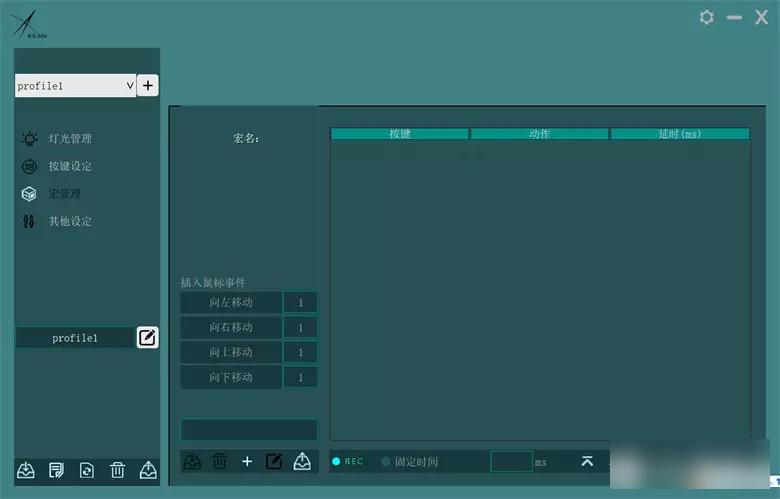
The X-BOWS Lite ergonomic keyboard has its own management software “X-BOWS Ergonomic Keyboard” on the official website. After downloading and installing, you can directly set the lighting effect, adjust the brightness of the lighting effect, and customize the key functions on the software, especially the custom The buttons can set the commonly used copy and paste keys in the middle position, which is convenient for one-key operation, which is also a very humanized design.
Summarize:

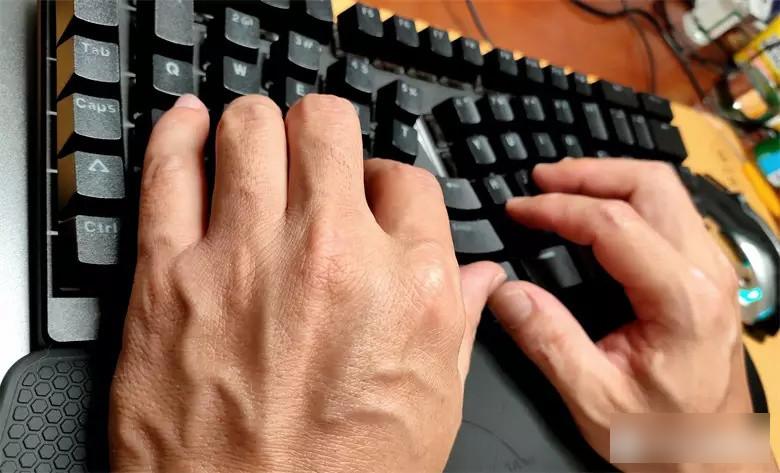
Compared with the settings of ordinary keyboards, before encountering the X-BOWS Lite ergonomic keyboard, I would be picky about the choice of different axes of the mechanical keyboard, but after using the X-BOWS Lite ergonomic keyboard for a week , I want to say that I have been very proficient in the irregular settings of the keyboard. The speed of the actual code word has not slowed down, and the actual enter key and delete key make me feel very comfortable. The use of code words will no longer cause sore wrists, and fingers can touch the keyboard more easily at a suitable angle. On the whole, the X-BOWS Lite ergonomic keyboard not only has excellent workmanship and materials, but the keyboard and palm rest are both black, which is more resistant to dirt and looks. The 16 backlight modes in the dark are very cool. What I worry about is that I get used to it. X-BOWS Lite ergonomic keyboard, how to get used to the normal keyboard again in other places, this problem is a bit worrying.
Factory Adress: No.11,FengpingRoad
