Cool Show of Gaming Peripherals Part 7: Change the axis at will, three-mode connection! Dujia K610W keyboard experience notes!
Some time ago, I bought Dujia's K610W mechanical keyboard, and it really deserves its reputation. The entire keyboard feels pretty good, and the balance between the cost performance and the feel that Dujia insisted on has basically been realized.
But the K610W is an entry-level keyboard after all. Taking advantage of this double 11, I am catching up with special offers and full discounts. This time I bought the Dujia K610W red axis mechanical keyboard. How is the quality of this keyboard?
The packaging box of Durga K610W is simple and elegant, ordinary paper packaging box, white style, impressively engraved with the appearance of the keyboard.

K610W belongs to the Durga wireless series mechanical keyboard, supports Bluetooth, 2.4G wireless, and TYPE-C connections, supports full-key no-click, supports multi-device platforms, and is compatible with Duga’s dedicated Zeus driver.

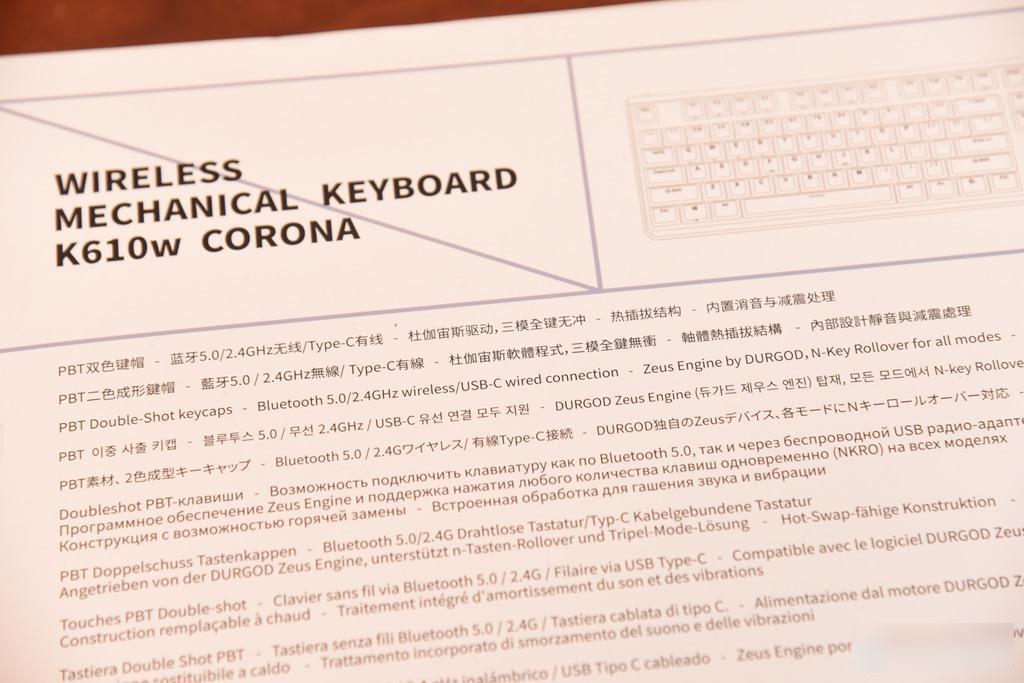
K610W uses the Kaihua red switch as the switch body, and Kaihua is the light of the domestic switch body. The progress of the past few years is obvious to all players.

unpack

The keyboard comes with a transparent plastic dust cover, which can be used to protect the keyboard at ordinary times, which is more considerate and not a disposable item.
Nearby are: 1 USB C data cable, 1 shaft body changer, 1 steel wire key shifter, 1 TYPE-C adapter, and 3 replacement keycaps.



This K610W keyboard gives people a simple and elegant feeling as a whole. Although this keyboard is named "Fog Blue", I don't think it has the feeling of "fog" at all. Instead, it has a very clear and refreshing color feeling.

The keyboard adopts a 104-key design and a narrow frame style, and the overall style is relatively compact. K610W is a customized appearance style, the three big buttons of "ESCENTER BACKSPACE" are blue, the main function buttons are white, and the auxiliary function buttons are gray.



In addition to F1 to F7 endowed with multimedia control functions, "QWER" endows connection control switching functions, and function keys such as INS endow light control functions, which are realized through the "FN+" control method.

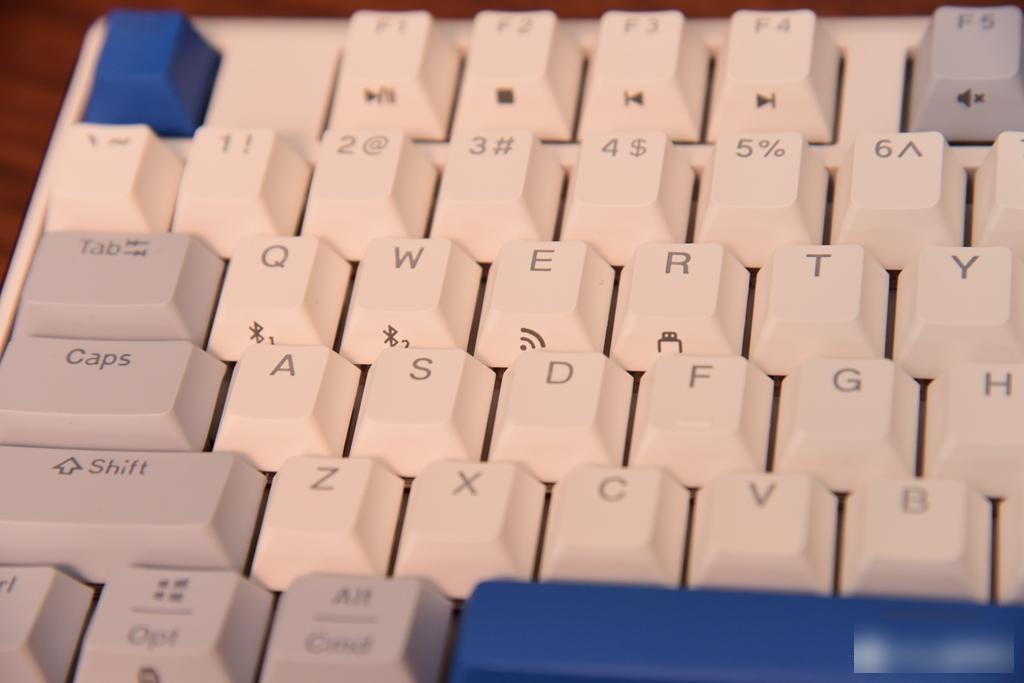
There are 5 indicators on the upper right of the keyboard, which can display the connection status and configuration files, which are more comprehensive than the indicators of ordinary keyboards.

The four borders of the keyboard adopt two color styles, the top is made of white ABS material, and there is a TYPE-C connection port and a wireless switch on the left side of the top.

The other three frames are made of black ABS, with the brand logo engraved on the upper left.


The back of the keyboard is also mainly in a simple style, and four non-slip mats are just enough.

In order to adapt to the different usage habits of players, the slope of the keyboard can be adjusted in three stages through the feet.



Three slope display



high
The K610W keyboard adopts the original factory-height stepped keycap as a whole, which is 2mm lower than the OEM height. It can be triggered earlier and faster when pressed, and has a better trigger feel. The original height keycap is relatively rare.
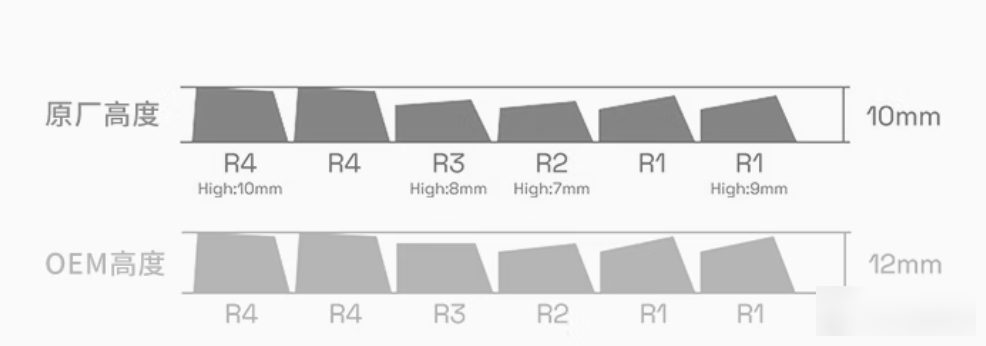
keycap
The keycaps are made of PBT material, and different positions have different colors. The advantage of PBT is that it is durable, and it is not easy to oil up after long-term use. The touch of the keycap is more delicate when the finger touches it.

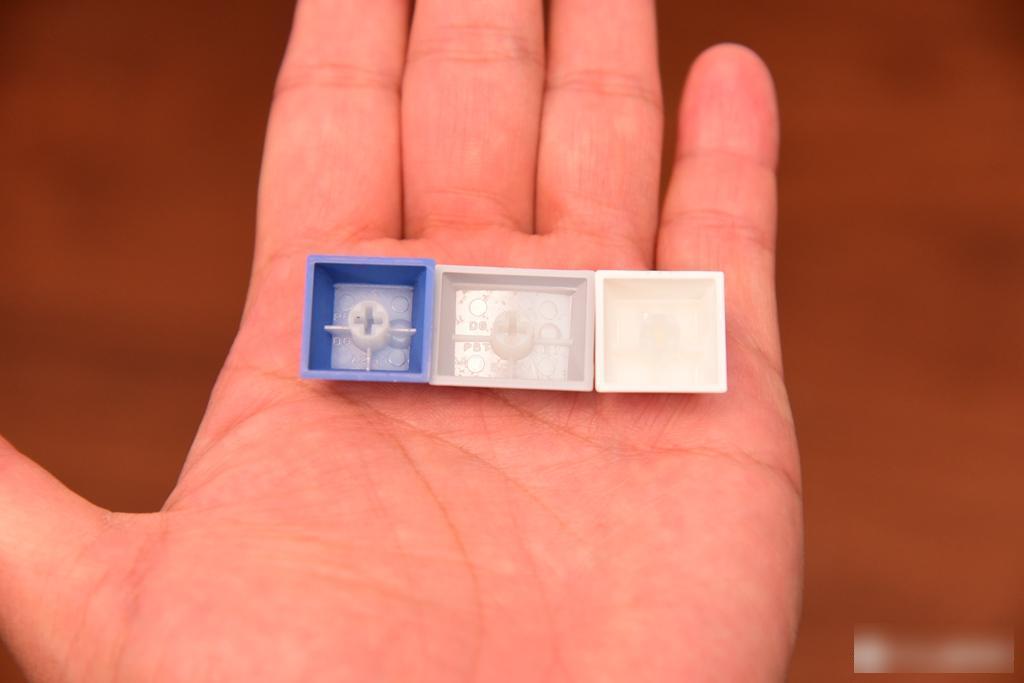
Shaft
The keyboard adopts a customized Kaihua TURBO shaft body, and the shaft body adopts a double-sided wall design. The combination with the keyboard PCB can be tighter, and the shaft core will be firmer without shaking.

The feel of the Kaihua red switch is basically the same as that of the original red switch. They both have a straight up and down linear feel. There is no obvious segmental feeling when triggered. They both have the same trigger pressure of 45g. If it is different, although the stroke is the same, I feel that the Kaihua red shaft is obviously softer.
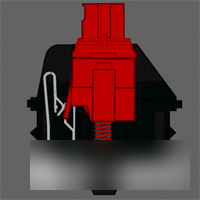
Large keys such as space adopt a satellite shaft structure, which is more reliable, but the feel is not as crisp and sharp as the balance bar. Each has its own advantages and disadvantages, and everyone has a different opinion.

change shaft
One of the highlights of the K610W is that the PCB adopts a hot-swappable design, and the shaft body can be replaced without disassembly. As long as it is the Kaihua turbo shaft with the same appearance, it can be replaced.

All use special tweezers to clamp the upper and lower buckles of the shaft body, and the shaft body can be easily removed.


After removing the shaft body, due to the hot-swappable design, it can be seen that the shaft body and the PCB are fixed in a "three-claw" type, because a fixed steel plate structure is used.



Dismantling the shaft body, the internal structure of the mechanical shaft body is actually very simple.
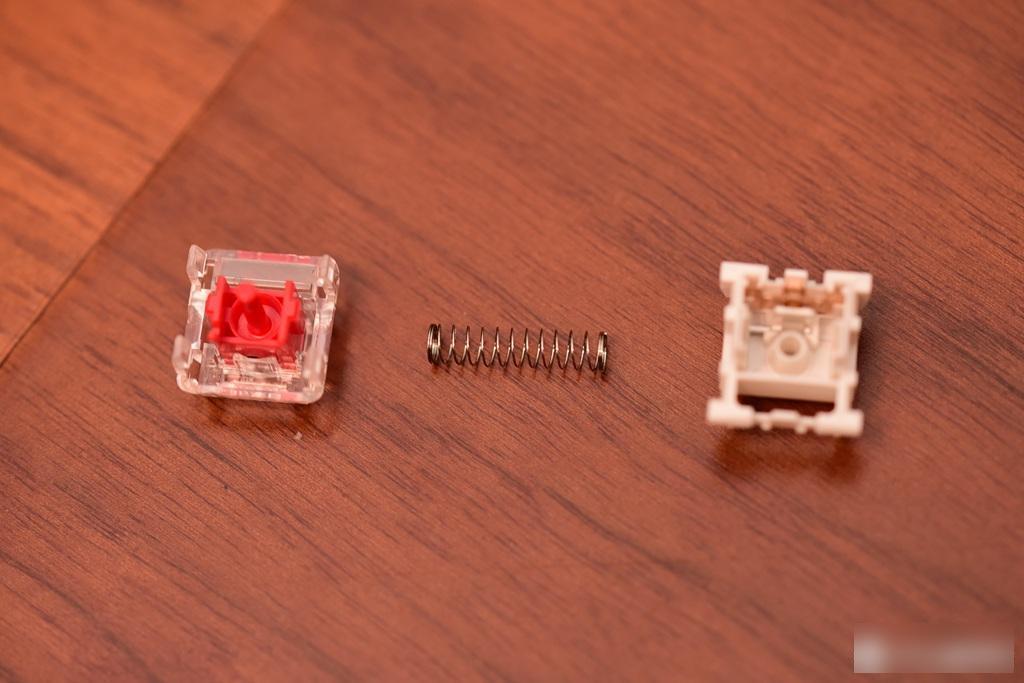
By the way, I bought several Kaihua personalized shafts with a sense of paragraph, and installed them on the space bar to experience the feel. It can be said that with the current shaft library of Kaihua, you can find the feel you want.





battery life
K610W can be used and controlled wirelessly through the receiver, and the battery in the keyboard can be fully charged in 3 hours under the charging input of 5V/2A. After fully charged and with the backlight turned off, using a 2.4G connection, it can be used for up to about 7 months. It is conservatively estimated that there will be no problem with half a year of use.
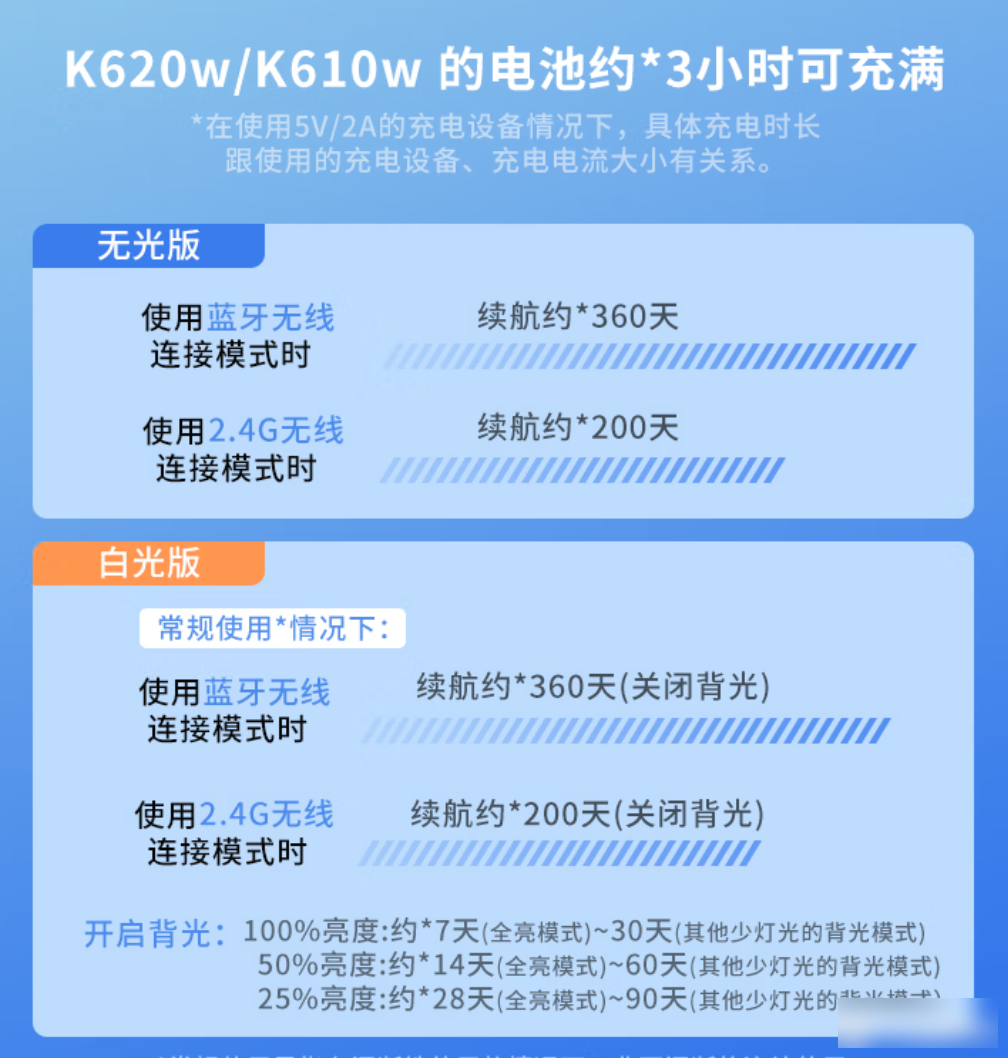
lighting effects
K610W adopts white LED lighting, which can realize functions such as adjusting brightness and adjusting lighting effects without driving, which is very convenient. There are 6 different lighting effects for players to choose from.

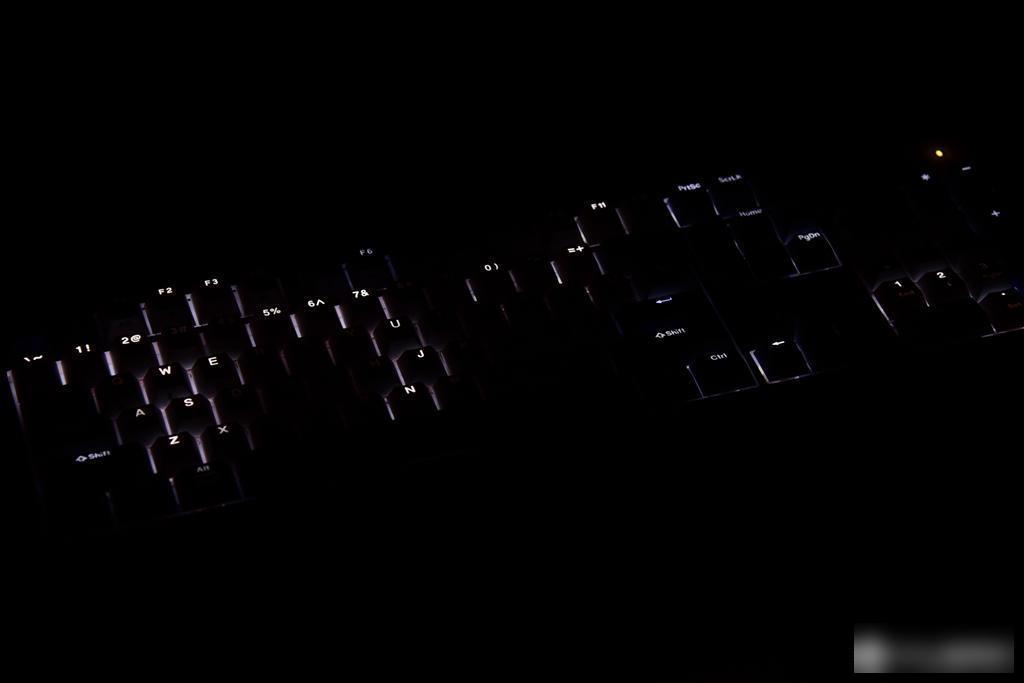
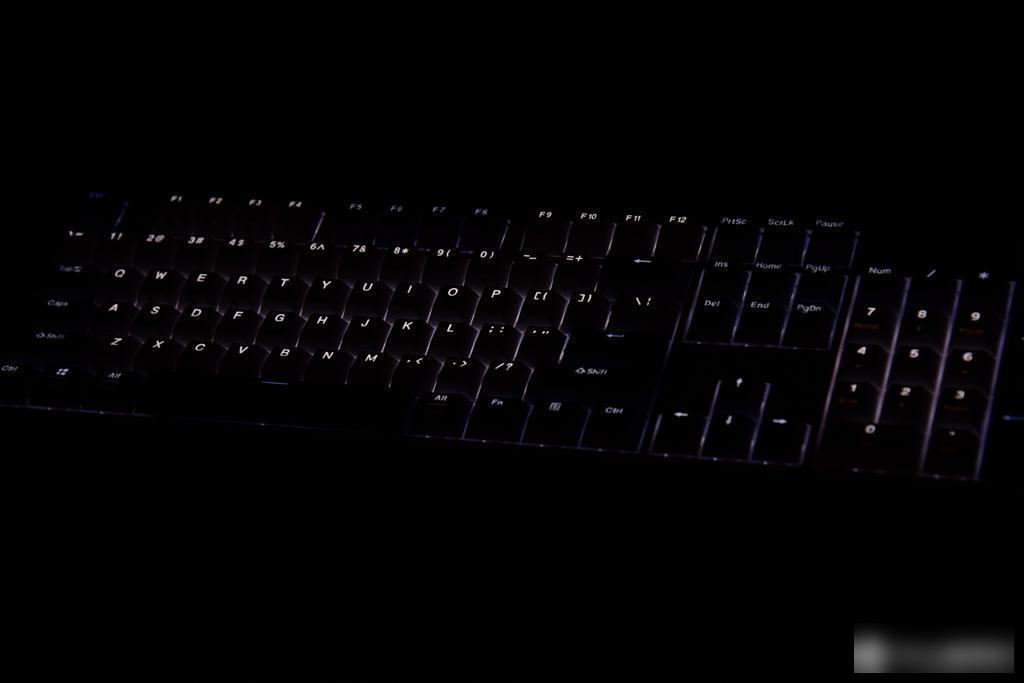

driver
Durga also has its own dedicated Zeus driver, which can realize rich control functions, such as key disabling, macro commands, and lighting control.
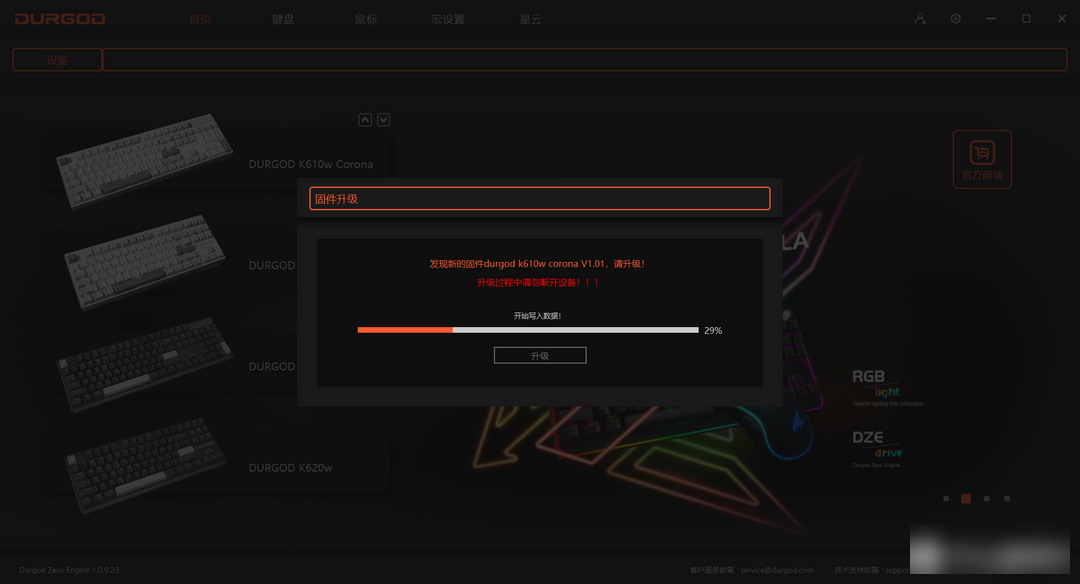


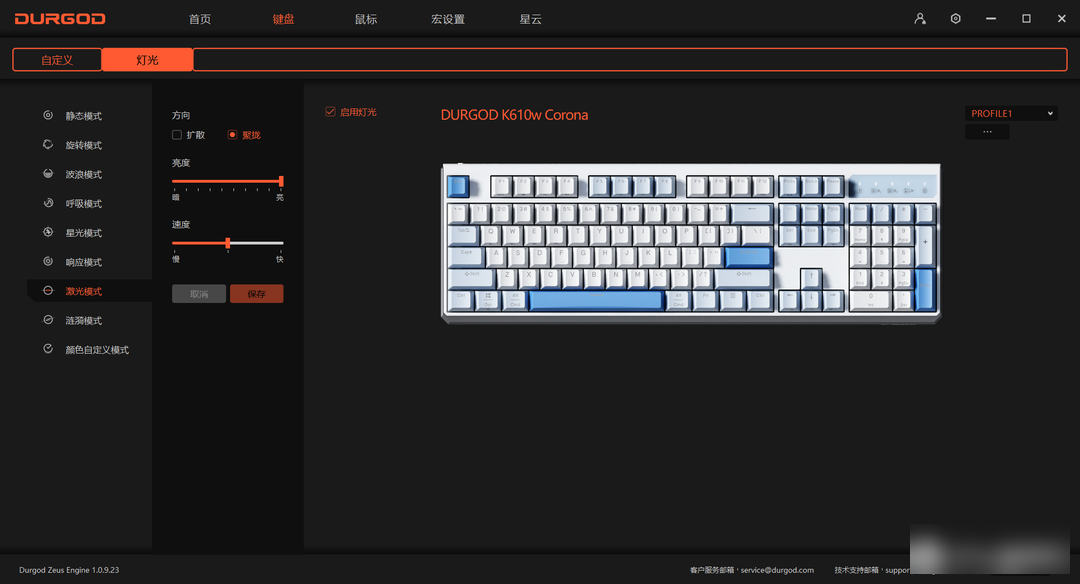
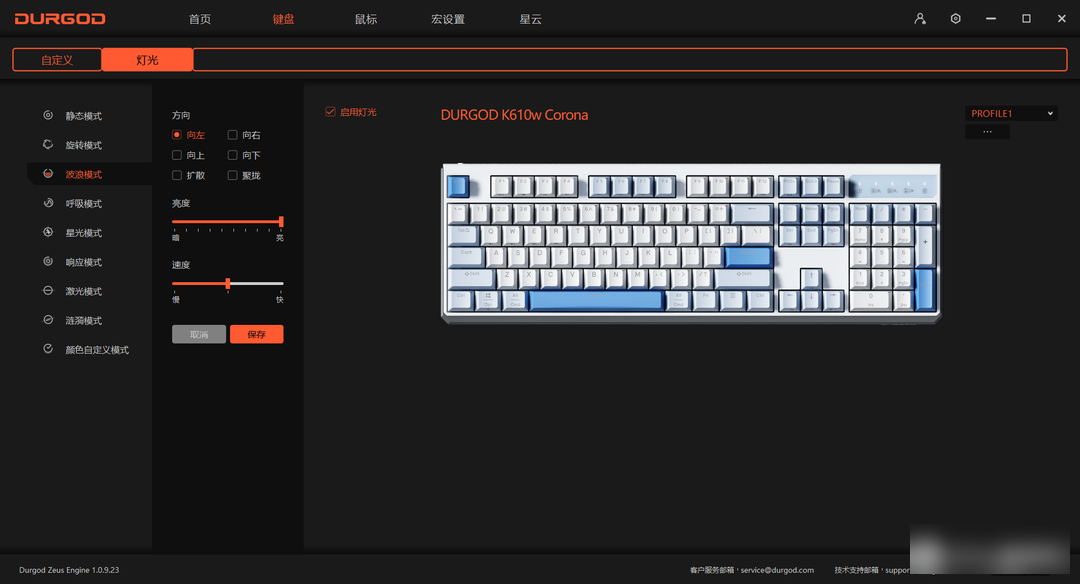
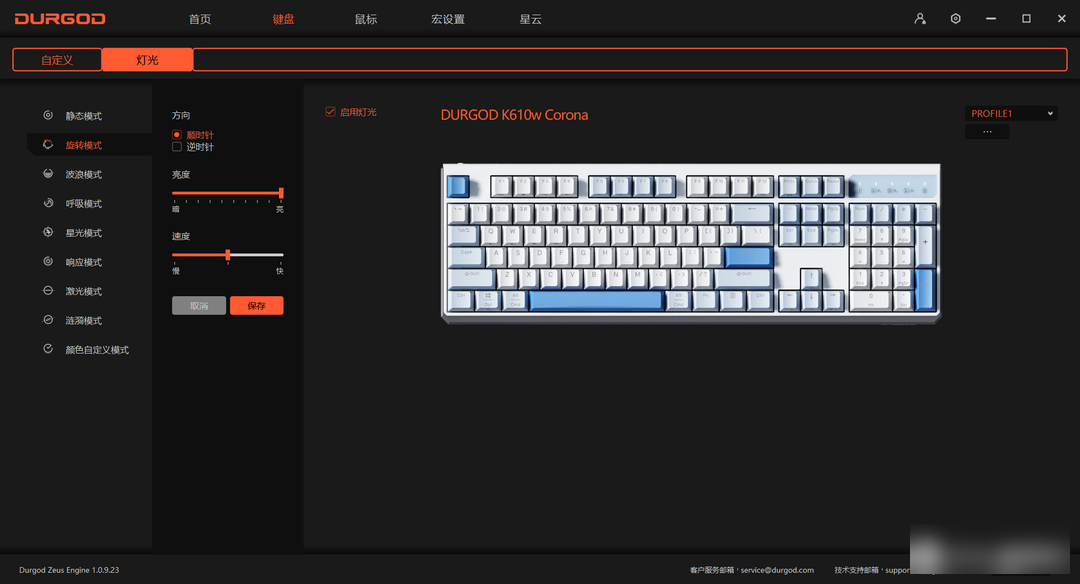
In order to reduce the volume and make it easy to carry, the receiver of K610W is hidden next to the pad on the right side of the back of the keyboard, which is very carefully designed. Easy to carry and not easy to lose.


This K610W inherits the excellent feel of Dujia all the time. This time, in addition to being stable, it gives players more of a feeling of individuality. Three-mode connection mode, hot-swappable shaft replacement, white light effect, etc. Basically, what the player wants is done. Next step, Double 12 will be held in a few days, and it is still very valuable to catch up with the special price of Double 12.
Factory Adress: No.11,FengpingRoad
