Cost-effective 104-key three-mode mechanical keyboard, a new experience of Heijue AK35i Pro
Daily office computers are definitely inseparable from the keyboard, but the company’s standard equipment is basically a membrane keyboard. If you want to experience a mechanical keyboard, you need to equip it yourself.
There are all kinds of mechanical keyboards on the market. It is very important to choose a mechanical keyboard that suits your office needs. For some reasons, our company’s office computers cannot use USB peripheral products, so there is a big problem when choosing a keyboard. Restrictions, you can only choose a mechanical keyboard connected by Bluetooth or three-mode (only Bluetooth can be used); and because the small keyboard is often used in work, it must be of the 104-key or 98-key type; finally, adhering to the "flower is very With less money, you can buy a keyboard that you like, and finally chose the Heijue AK35i Pro three-mode mechanical keyboard, which supports Bluetooth 5.0, wireless 2.4G and wired connection methods, and can quickly switch between 5 devices at the same time , to meet various usage scenarios.
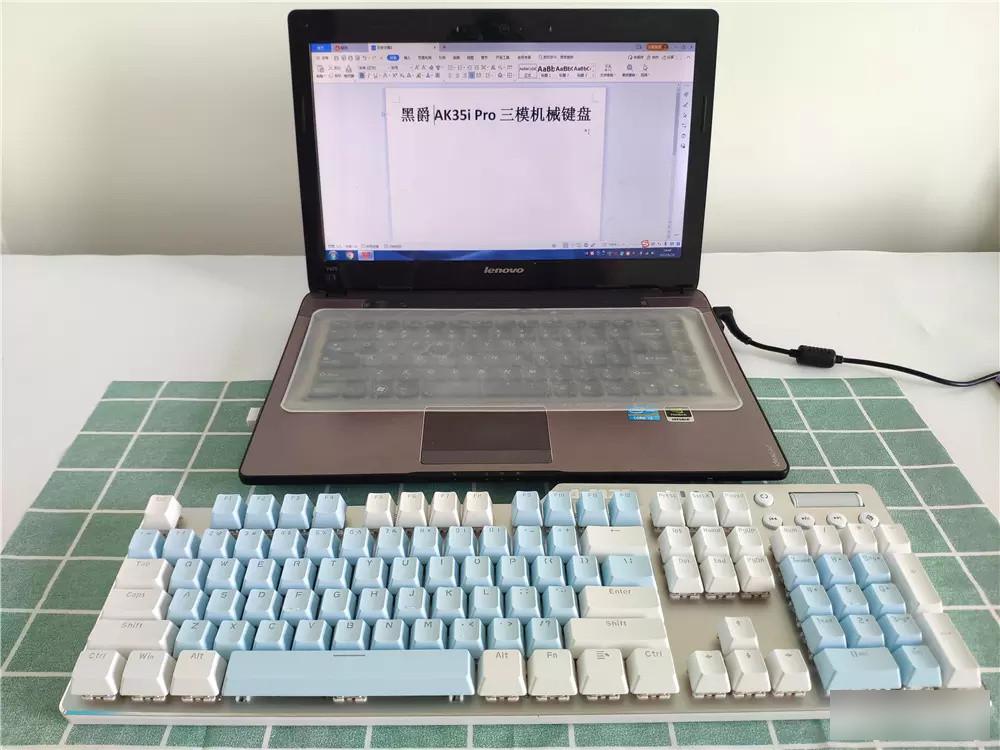
Packaging display:
The packaging box of the AK35i pro keyboard is black and red. There are product names and keyboard appearance renderings on the front. The upper left corner indicates that the brand is a partner of the League of Legends professional youth training base. The upper right corner highlights the product’s selling points: mechanical switches, high and low key design, Two-color injection molding, full key without punching, programmable keys; the detailed parameters of the keyboard are introduced on the back.

Shaft selection:
The Heijue AK35i wired series has different configuration versions such as shaft body, keycap, and light effect. As an upgraded version, the AK35i Pro three-mode model also has two colors: blue-white and white-gray. You can choose green shaft, brown shaft, and black shaft. There are 4 types of shafts, the shaft and the red shaft. For use in the company, I chose the red switch with a quiet sound and fast trigger.
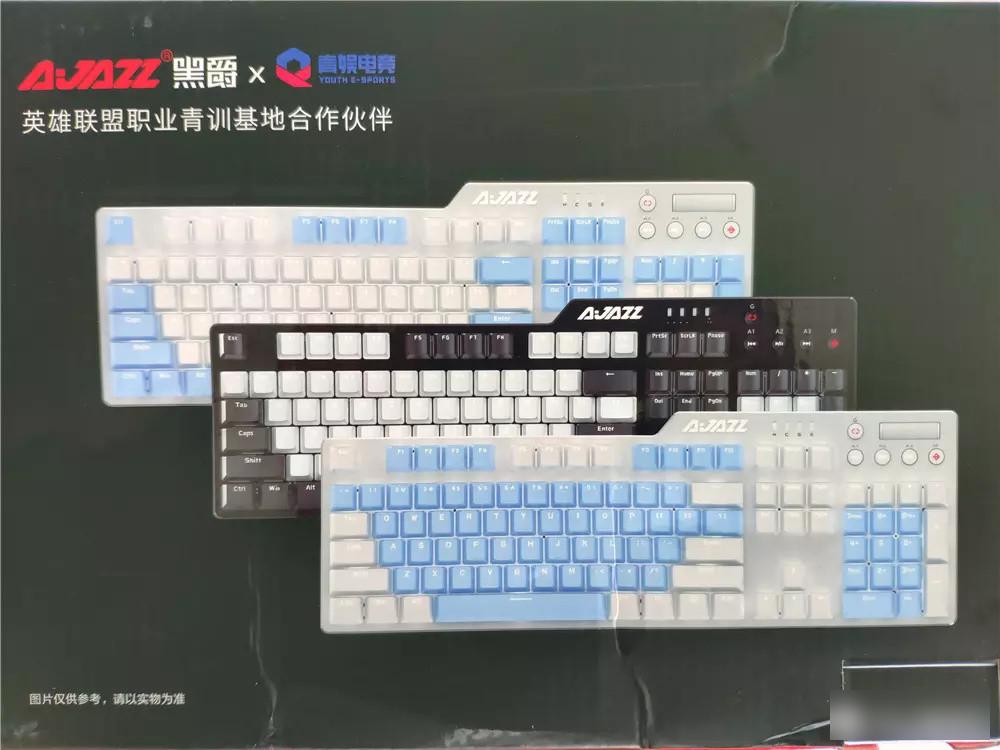
Accessories display:
Open the box and take out all the accessories, including: keyboard body, cable, key puller and manual. The cable of the keyboard adopts the mainstream USB to Type-C interface, so there is no need to worry about the front and back of the interface, and it can be used blindly.

Product function display:
Heijue AK35i Pro adopts an asymmetrical design, with an overall layout of 104 keys + 6 multimedia keys. There is a dual-mode scroll wheel in the upper right corner, which can adjust the brightness of the keyboard backlight and the volume of the player. It has a good sense of scale and control; The front adopts a metal panel with CNC aluminum alloy high-gloss trimming process, and the suspension design makes daily cleaning easier.


The back of the keyboard is made of ABS injection molding material, and there are 6 long strips of silicone feet around the frame. The keyboard can also be placed stably on a smooth surface.

There is a two-stage physical switch on the upper center of the back of the keyboard. Toggle it to the right to open the keyboard, and to the left to close it to avoid battery power consumption.

The keyboard is also equipped with 2 symmetrical feet, one-piece, which can be opened to match the curvature of the keycap, bringing a comfortable ergonomic experience.

A 2.4G receiver storage compartment is designed next to the right foot support. The receiver can be carried with the keyboard, so you don’t have to worry about losing it or having nowhere to store it.

This keyboard has a built-in 1900mAh lithium battery. According to the official announcement, in wireless mode, it can last for 68 hours without turning on the light when fully charged, and can last for 32 hours with the light on when fully charged.

Two-color PBT light-transmitting keycaps, suspension design, high hardness, wear-resistant and non-fading keycaps, no oiling after long-term use, and easy and convenient post-cleaning.

The inside of the keyboard is also equipped with a 3mm thick EVA sandwich cotton, which can effectively reduce the noise generated when the shaft is struck, and ensure that the keyboard feels comfortable.

AK35i Pro adopts Heijue's own customized switch body, there are four kinds of switch body options: black switch, green switch, brown switch, and red switch. It will not affect other colleagues in the office.

There are indicator lights and multimedia control buttons in the upper right corner of the keyboard. The M key switches between wireless 2.4G and Bluetooth modes, and green and blue indicators can be displayed. The green is the wireless 2.4G connection mode, and the blue is the Bluetooth connection mode. The G key can Switching and adjustment of lighting effect and volume and other functions. The scroll wheel next to it can realize the adjustment of volume and light brightness. The A1, A2 and A3 keys can realize the functions of previous song, pause playback and next song of music playback, and can also be used through the driver. Assign different functions to make it more functional than the normal keyboard.

The 4 indicators are: NUMLK indicator, capitalization indicator, Scrlk indicator, and low battery indicator. When the keyboard is low in battery, the red light flashes quickly, when charging, the indicator light is solid red, and the light is off when fully charged.

The keyboard adopts a white background light, which supports falling rain, meteor, constant light, breathing, light wave, raindrop, horse racing, aggregation, follow, sine wave, linear wave, single point off, laser, ripple, garden wave, dazzling, kaleidoscope, etc. 17 Press Fn+X at the same time to turn off the backlight of the keyboard. It’s a pity that it doesn’t support RGB lighting effects. The lighting effect is not cool enough in single light mode. I look forward to whether Heyjue will release the RGB version in the future, but the price of the RGB light version may be slightly more expensive. This kind of small details Depends on personal preference.




After the driver is installed on the computer, the keyboard supports the macro programming function, which can perform macro settings on each key of the keyboard, and can also adjust various lighting effect modes and fast and slow brightness to meet the various customization needs of professional gamers.

In Bluetooth mode, through the Fn+Q/W/E key, it can be paired and connected to a computer, notebook, mobile phone or tablet for use, and the seamless switching of each device can be quickly realized through the combination key.

When I usually work, I need to use the office computer and personal notebook at the same time, and the personal communication software is on my own notebook. I used to use two keyboards when I was working, but now I can quickly complete it with one keyboard, and switch between office and communication. Yes, very convenient.

Summarize:
Compared with the wired single-mode keyboard, the three-mode mechanical keyboard is more free and not limited by space. It can easily realize wireless connection and long-distance operation, and the computer desktop will be neater and cleaner. This is why I choose Heijue AK35i Pro three The root cause of the mechanical keyboard is to help me solve the problem that the company’s computer cannot be connected to an external USB device. 104-key full-key without punching, two-color PBT keycaps, 4 kinds of shafts are optional, support multimedia key control, support macro programming customization, With multiple backlight modes, it is a 104-key mechanical keyboard with super cost-effectiveness on the market, but unfortunately: this model does not support hot-swap function for the time being, and you can change other switches and RGB lighting effects at will, which is difficult to meet customer requirements. However, it is worth starting for users who are only used for office and study in daily life.
The author declares that there is interest in this article, please respect the author and the content shared, communicate friendly, and make rational decisions~
Factory Adress: No.11,FengpingRoad
