Create a more "green" Razer by yourself, Razer Black Widow Spider V3 mini wireless version modification and experience
The magical year of 2022 is halfway through, and in a blink of an eye, it is summer vacation again, and it is the peak season for machine installation and equipment purchase.
If we say that at the beginning of the return of the mechanical keyboard, we must have a mechanical keyboard with a standard configuration of 104 keys to play with, then when the mechanical keyboard regains the dominance of the desktop today, we should also have a "small keyboard", because it not only The function is uncompromising, the efficiency does not stretch the hips, and it is small and mobile, which effectively frees up the desktop space. Because of this, the mechanical keyboard with 65% configuration has gradually become the new desktop favorite of many friends.
Besides, if there is one iconic color for every peripheral brand, then Razer must be green!

Recently, I bought a 65% matching mechanical keyboard - the Razer Black Widow Spider V3 Mini Wireless Edition, and made it more "green" and more Razer with the help of Razer's official accessories. Next, I will share this with you. The transformation and experience of the keyboard, by the way, let's talk together, is the "small mechanical keyboard" worth starting?

One side of the keyboard packaging directly shows the main features of the Razer BlackWidow Spider V3 Mini Wireless Edition, including 65% configuration, support for HYPERSPEED technology, Bluetooth 5.0 connection, and Razer’s self-developed green switch.

Compared with the standard mechanical keyboard, the Razer BlackWidow Spider V3 mini with 65% configuration has only 68 keys, which is more compact. It can effectively release the desktop space under the premise of meeting the daily use requirements. Say, "Numpad" is a great option.

The 68-key layout retains the most frequently used keys in our daily life, so regular code words and playing games will basically not be affected. In terms of appearance, the Razer BlackWidow Spider V3 Mini adopts an all-black design, and the aluminum frosted panel is not only full of texture, but also further improves the durability of the keyboard. As a top manufacturer in the field of peripherals, we can completely trust Razer's workmanship.

Although as a "small keyboard", some trade-offs need to be made in terms of keys and size, but in order to ensure the user experience, the details of the Razer Black Widow Spider V3 Mini are quite in place, and the shift and other common keys on the left side of the keyboard are still maintained. The larger size ensures keystroke efficiency while avoiding false touches.

Although ABS keycaps are used, Razer has added a coating on the surface of the keycaps, so the surface of each key has a more obvious matte texture, which not only feels good, but also effectively improves the non-wear resistance and easy oiling of ABS keycaps. and other issues affecting aesthetics. After the problem of easy oiling is improved, there are still many advantages of ABS keycaps, such as comfortable touch and excellent light transmission.

In addition, the Razer BlackWidow Spider V3 Mini adopts a suspension shaft design. From the side view, the crystal clear shaft allows the lighting effect to be fully displayed, and the appearance is super high.


For the function buttons that are relatively infrequently used, the Razer BlackWidow Spider V3 Mini is presented in the form of side engraving, and the side engraving font can be clearly seen in the normal sitting position.
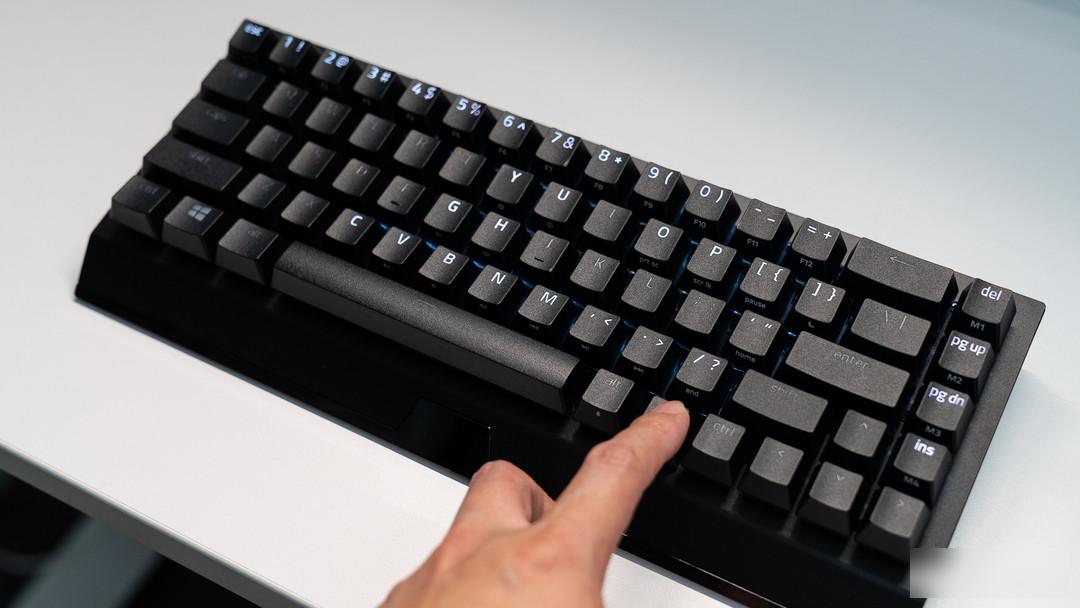
All the function keys are realized by the combination of Fn+corresponding function keys. When we press Fn, the function keys will turn into a contrasting white backlight, and the backlights of other keys will be off, which makes it easier for us to quickly locate the corresponding keys and achieve efficient input. In terms of the detailed functions that improve the user experience, a big manufacturer like Razer will not let us down.

In addition, in the middle of the oblique edge on the front of the keyboard, there is also a lighting area displaying the Razer triple-headed snake logo, with a bright surface design and high definition. Razer fans will definitely like this design full of faith.

As a three-mode wireless keyboard, the Razer BlackWidow Spider V3 Mini supports 2.4GHz, Bluetooth and wired connection methods. The mode switch is located in the back corner of the keyboard, and the toggle switch selects the corresponding connection mode. Next to the mode switch is the Type-C interface for connecting cables. Among the three modes, the wired connection has the highest priority. No matter what state the mode switch is in, as long as the cable is plugged in, it will default to the wired connection mode .

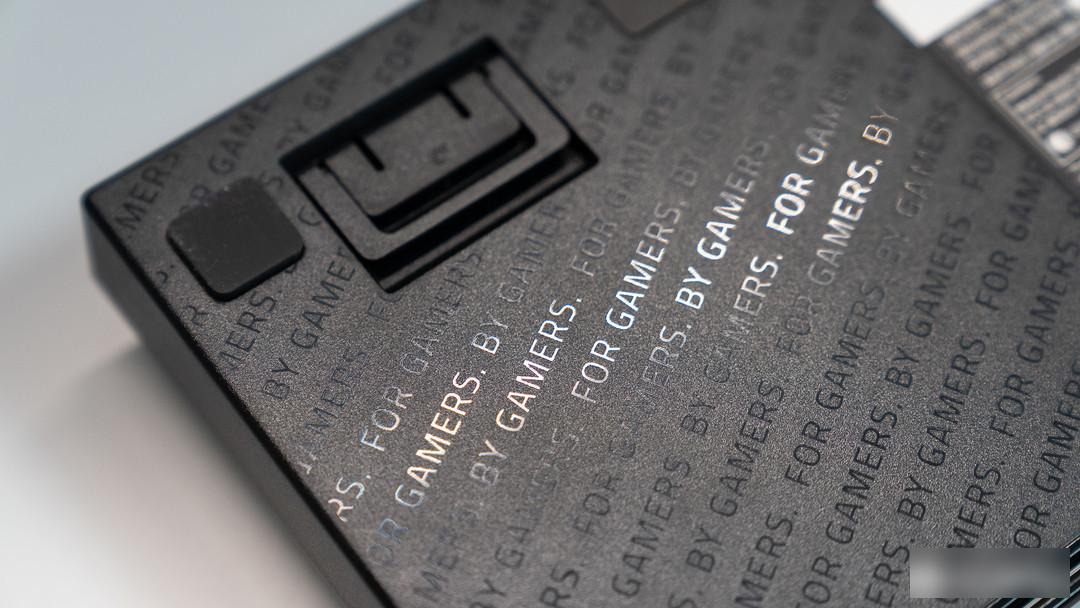
There are a few points worth mentioning about the design of the back. First of all, the back panel of the Razer Black Widow Spider V3 Mini is covered with Razer's slogan "BY GANERS, FOR GAMERS", "beginning with players, endowing players" is also Razer's original intention!

The storage compartment for the 2.4GHz receiver is also located on the back of the keyboard, where the receiver can be stored when not in use to avoid loss.
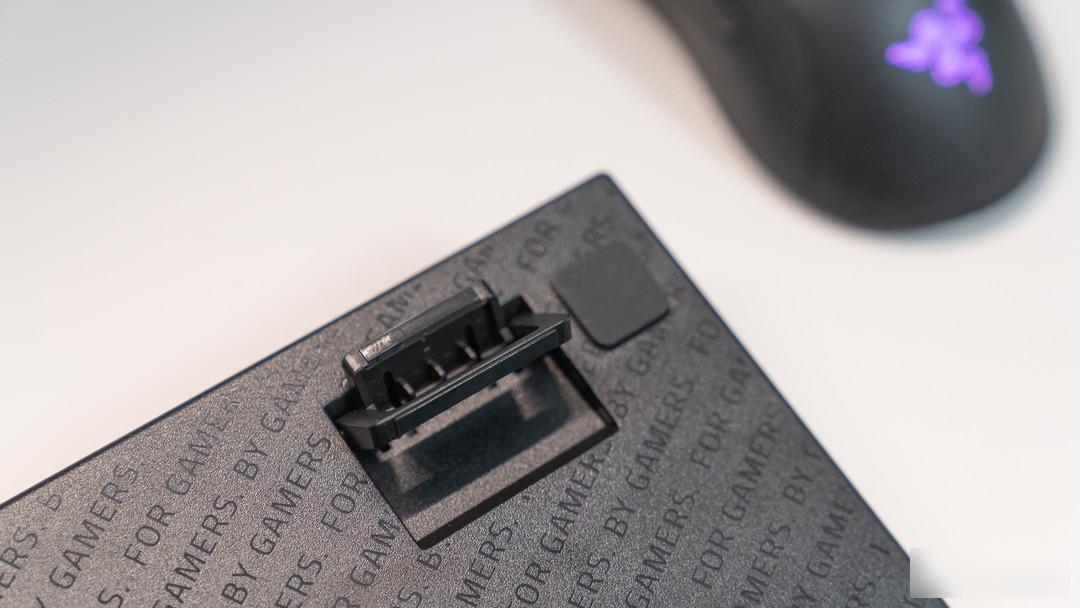
The keyboard feet are designed in two sections, the small foot has an inclination angle of 6°, and the large foot has an inclination angle of 9°. Therefore, the Razer BlackWidow Spider V3 Mini has three heights to choose from. We can choose according to our daily use habits. The flexibility is still Pretty high.

Although the Razer BlackWidow Spider V3 Mini Wireless has a good design, excellent workmanship and cool lighting effects, for many friends who pursue individuality, it feels that this is not enough. But now Razer has launched an official PBT keycap and cable upgrade kit. Although there are many colors to choose from, only green is called "Razer Green", so if you only buy one set, green is the natural first choice.

There are two types of upgrade kits launched by Razer, one with only PBT keycaps, and the other with spring cables in addition to the keycaps. So with the upgrade kit, I went straight to the Razer green spring braided cables, the black cables that come standard with the keyboard didn't help at all. The iconic green + spring design is more recognizable, and the spring line design also adds a little geek style.

In terms of details, the cable sheath adopts braiding technology, and the easy-to-bend reinforcement design is applied to the junction with the plug, making the cable more durable. There are RAZER logos on both sides of the plug, no matter how you insert it, your faith will not be hidden.

There are a total of 120 keycaps in an upgrade kit, which is compatible with standard key layouts, so it is not only suitable for Razer keyboards. Starting with such a set of upgraded keycaps, if you do not replace the whole keycaps, it is entirely possible to make reasonable arrangements to realize the personalized DIY transformation of the two keyboards.

In order to meet the modification needs of different keyboards, the keycaps also come with dragon beans, balance bars and other accessories to ensure a wide range of adaptation to different keyboards.


As mentioned above, the Razer Black Widow Spider V3 Mini Wireless Edition comes standard with ABS keycaps and uses Razer’s self-developed green switches. The green axis is a very mechanical axis. Paragraph feel, the total stroke is about 4mm, the trigger stroke is 1.9mm, the trigger pressure is 50G, and each keystroke has a crisp key sound as feedback. If you don't reject the button sound, the experience of choosing the Razer green switch is very cool. If you like the linear feel and mute experience, you can consider the Razer Yellow Switch.
In terms of durability, the click life of the Razer Green switch reaches about 80 million times, and the reliability is quite high, so you can use it with confidence.

Although the standard configuration is a relatively conventional ABS keycap, it is unambiguous in terms of craftsmanship. The font of each keycap adopts the printing method of laser treatment at the bottom, so the font is more wear-resistant and has better light transmission.


The large key of Razer BlackWidow V3 mini wireless version adopts the form of satellite axis, the feel adjustment is not fleshy or loose, the key experience is good, and the standard of the manufacturer is completely reliable.

Among all the keycaps, the space bar is quite special, so Razer’s keycap upgrade kit is equipped with two space bars, one for the satellite shaft and one for the balance bar, so don’t worry about the keycap and the keyboard. adaptation problem. In terms of details, the workmanship of the upgraded PBT keycaps is very good, the two-color injection molding process, the spout and other details are well grasped.

Personally, I think that this kind of brightly colored keycaps don’t need to be used on a large scale, and the effect of embellishing the key buttons is very good. Generally speaking, the advantage of PBT keycaps over ABS keycaps is that the color is more pure and wear-resistant, but no matter how excellent the craftsmanship is, the light transmission is not as good as that of ABS keycaps. If ABS keycaps have sharpened lighting effects, Then the PBT keycap is a soft lighting effect, two different visual experiences. In addition, with the blessing of Razer's excellent craftsmanship, the difference in feel between the standard ABS keycap and the upgraded PBT keycap is not that big, and the touch is very comfortable.

Simply replacing more than a dozen buttons, this Razer Black Widow Spider V3 Mini Wireless Edition is even more Razer-like! The rest of the buttons can be modified again, and I can do it when I have time.
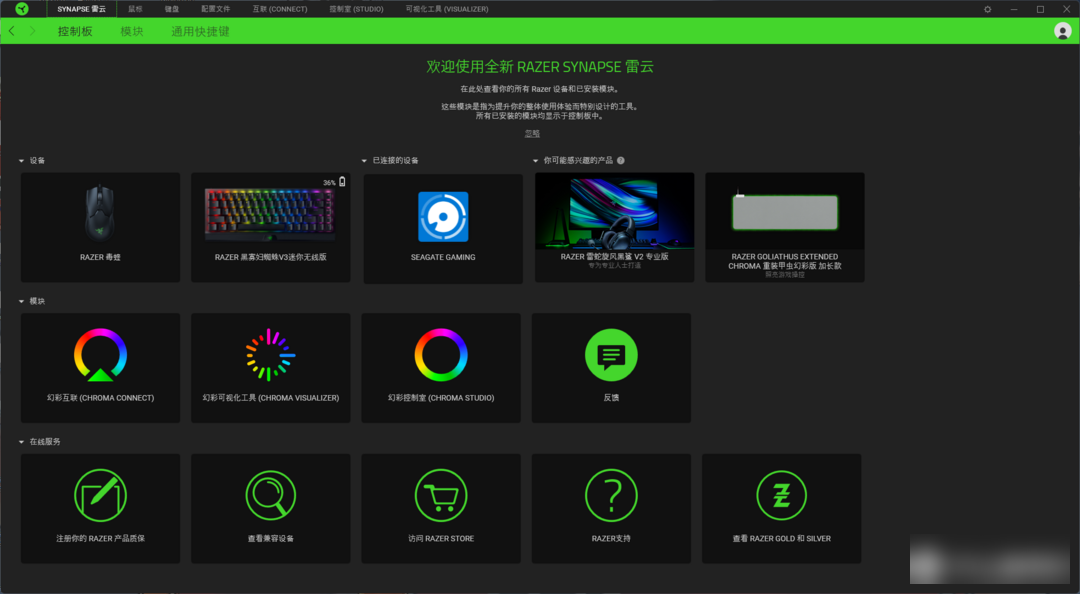
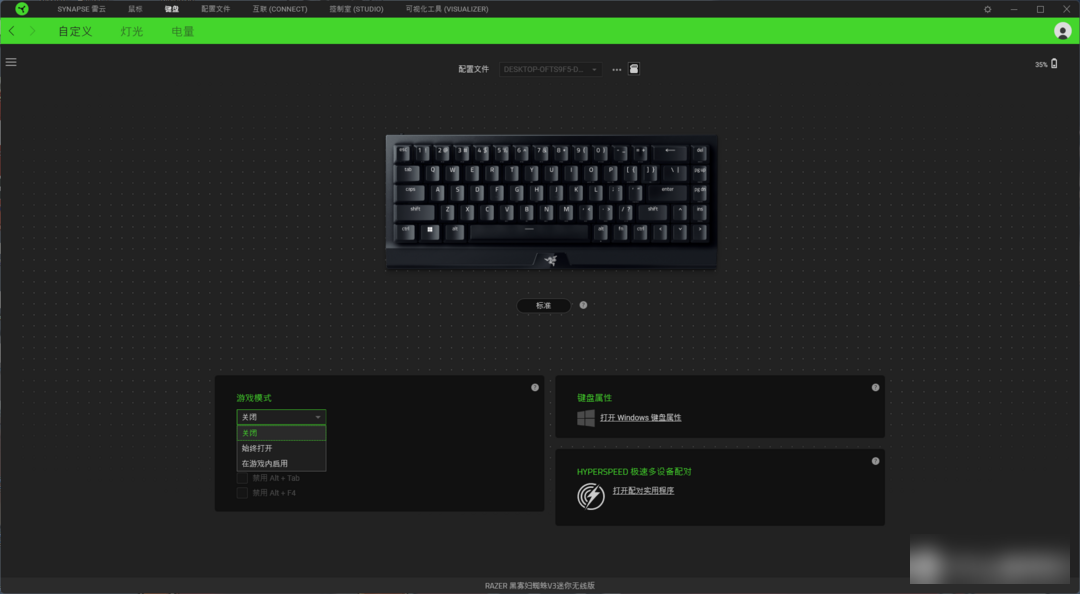
The relevant settings of the Razer BlackWidow Spider V3 Mini Wireless Edition are realized through Leiyun. After the peripheral is connected to the system, Leiyun can automatically identify the model of the peripheral, which is very convenient.

In addition, the Razer BlackWidow Spider V3 mini wireless version supports HYPERSPEED technology. Multiple peripheral products that support this technology can share one receiver, which not only reduces the occupation of the USB interface, but also has higher transmission speed and lower click delay. The overall experience is better and serves multiple purposes.
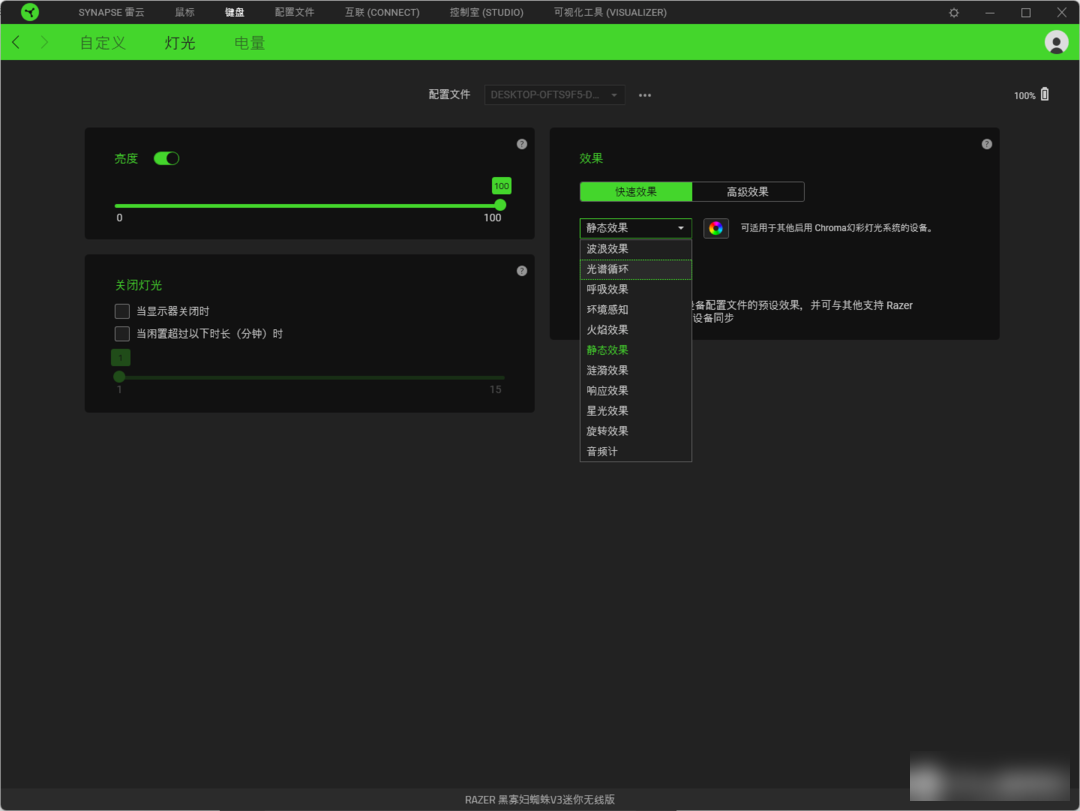
Leiyun not only presets as many as 11 lighting effects including wave, spectrum, scroll wheel, breathing, ripple, audio meter, etc., but also can set the brightness, direction, color and other details of the light, which is highly personalized. But personally, I still like to use Razer's iconic green backlight, because green is the most "Razer".

In addition to use, the biggest change with a small keyboard with 65% arrangement is that the desktop space is effectively released, which is more refreshing and concise.

Viewed from the side, the keys show a more obvious arc arrangement, and the more ergonomic design is a powerful guarantee to ensure the comfortable experience of the keyboard.


The Razer BlackWidow Spider V3 Mini Wireless Edition is small in size and has few buttons, but once you get used to it, it has a very hard-core performance, whether it is daily coding or playing games. The keystroke experience is comfortable and the efficiency is also good.

In Bluetooth mode, you can connect and bind 3 devices, and quickly switch through the key combination of Fn+Alt+number (1/2/3), which is very convenient for daily use.

For games such as CS:GO that require high latency, in 2.4GHz mode, the ultra-low latency of Razer HYPERSPEED technology can handle it calmly, and the gaming experience will not be affected by the delay of wireless mode at all. Of course, if it is a master duel to win the electric light and flint, it is recommended to connect the spring cable and choose the wired mode, so that the level performance can be more fully guaranteed.

If your desktop space is not large, it is recommended that you choose a mechanical keyboard with 80% or 65% according to the actual situation;
If you have a mechanical keyboard with a 104-key standard arrangement, then you can try a model with a 65% arrangement, which will bring a new experience in terms of vision and use;
If you need to connect multiple devices wirelessly, it is also a good choice to start with a compact and flexible 65% mechanical keyboard.
Finally, I will talk to you about the feelings of the Razer Black Widow Spider V3 Mini Wireless Edition. This keyboard has continued Razer's consistent high standard in terms of appearance detail design, button experience, and functional performance, and it is worthy of the name of Razer. Such as the optimized processing of ABS keycaps, the feel adjustment of large keys, the button experience of self-developed green switches, the shared receiver of HYPERSPEED equipment and ultra-low latency performance, all have laid a solid foundation for the hardcore experience. Therefore, if you plan to buy a 65% mechanical keyboard, the Razer Black Widow Spider V3 Mini Wireless Edition is a good choice.
Of course, if the budget is sufficient, you can choose an upgrade kit that you like by the way, DIY modification, and you will get a more pleasing visual experience and a proper desktop C position.
At this point, this sharing is almost done. Welcome to exchange your views and experiences about the "small keyboard" with 65% configuration with Feiyu! bye bye
Factory Adress: No.11,FengpingRoad
