Customized attribute blessing, great experience! NZXT FUNCTION Modular Mechanical Keyboard Hands-on Evaluation
When it comes to the current mechanical keyboard market, it is estimated that many small partners have used the keyword "customization". The characteristics of these customized mechanical keyboards are very distinctive. Through customization in the shell, shaft body, keycap, RGB, data cable, etc., it brings a unique look and feel experience. Although I personally think that this kind of customized mechanical keyboard may not increase the input experience much, but it definitely improves a lot in terms of style. Just recently, I got the NZXT FUNCTION mechanical keyboard launched by NZXT (Enjie). Although the keyboard is not marked as "customized", the design concept actually draws on the idea of customization, and uses the " The description of the keyword "modular" is indeed impressive among many mechanical keyboards; what's more worth mentioning is that this keyboard is also NZXT's first product in the field of mechanical keyboard peripherals. So what's the experience with this keyboard? Find out below.

Let’s talk about the color scheme first. NZXT FUNCTION series mechanical keyboards are more traditional in color matching, and only provide very classic black and white colors; however, in terms of arrangement, NZXT still launched three models according to the needs of consumers. FUNCTION Mini TKL (88 keys), FUNCTION TENKEYLESS (87 keys) and FUNCTION (104 keys) in this article. It can be seen that on the rendering of the outer packaging, the NZXT FUNCTION mechanical keyboard with black keycaps and white casing is very eye-catching.
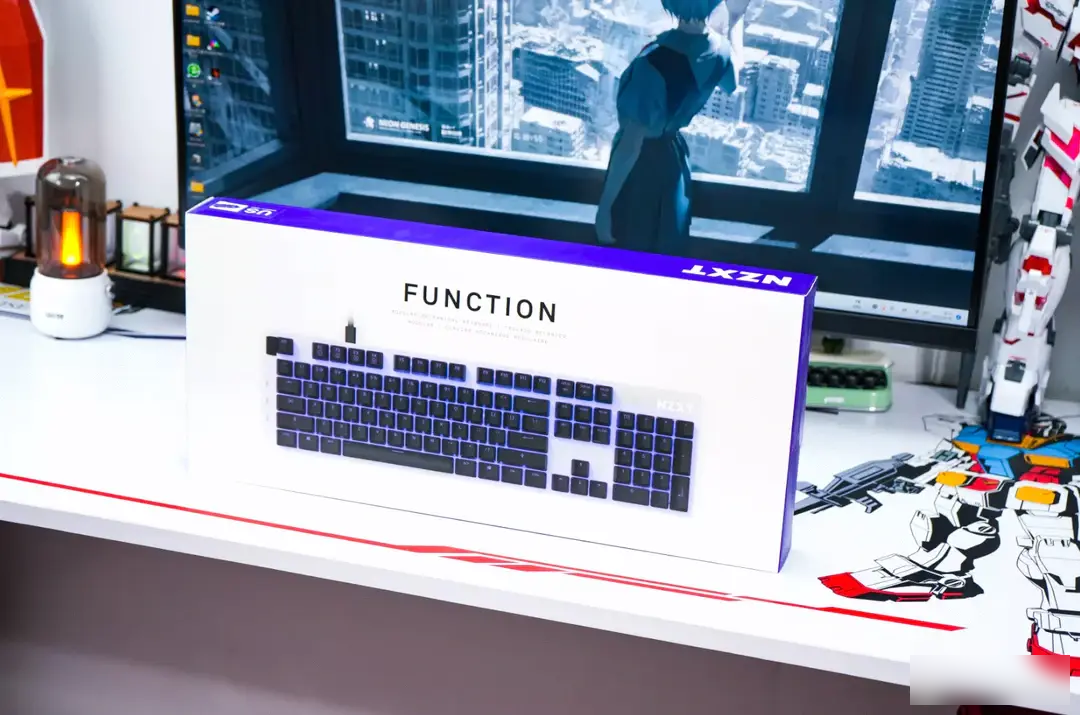
The back of the package also introduces a series of parameters of the product and guides users to install NZXT CAM control software.

After opening the box, you can also see a sentence "BUILD THE EXTRAORDINARY" on the purple inner packaging. However, I personally feel that the translation of "creating the extraordinary" is a bit of a machine translation. If it were me, I might translate it as "creating the extraordinary" and "casting the extraordinary".

Unpacking the family portrait:
In addition to the keyboard body, there are also Type-C data cables, cap pullers, metal shaft pullers, and wrist rests.


The Type-C data cable adopts a braided design, which is moderately soft, not easy to knot, and more convenient to store.

The wrist rest adopts a magnetic design, which means that it is covered with a layer of skin-friendly silicone material, and it also has a circular texture, which is comfortable to the touch and also anti-slip. And because of the magnetic design, it is very easy to connect and disassemble. The only downside is that it is easy to stick to dust.

Of course, in order to prevent the use of some glass tabletops, the bottom of the wrist rest is also equipped with 8 silicone pads to further enhance the friction.

The NZXT FUNCTION mechanical keyboard is in the state of installing the magnetic wrist rest, the size matching is very precise, and the shape is also ergonomic.

In terms of keyboard details, the top cover of the NZXT FUNCTION mechanical keyboard is made of aluminum alloy. It looks very simple through white spray paint and a flat design. NZXT's LOGO is placed in the upper right corner of the keyboard, and there are 3 indicator lights (Num indicator, Caps lock indicator, ScrollLock indicator).

Don't look at the overall appearance of the NZXT FUNCTION mechanical keyboard, which is a bit plain, but in fact, the keyboard has many ingenious layouts in terms of details. For example, a volume adjustment wheel is placed in the upper left corner. To adjust the volume, you only need to lightly touch the little finger or ring finger;

At the same time, there are three independent shortcuts on the side of the keycap, which are the mute switch, Win key lock, RGB brightness adjustment, and the mute switch, Win key lock and LED indicators, allowing users to understand the current use status at a glance.
Compared with most of the mechanical keyboards on the market, they habitually set the shortcut keys on the right side. I personally think that the design of the NZXT FUNCTION mechanical keyboard is more reasonable. After all, while the right hand is controlling the mouse, the left hand can adjust the volume and mute. and so on.

The bottom of the keyboard is also very neatly designed, with four oval pads placed at the four corners to enhance anti-slip. Like most mechanical keyboards, the NZXT FUNCTION mechanical keyboard also adopts a two-stage foot support design, which is convenient for users to adjust to a more comfortable input posture.

As for the Type-C interface of the NZXT FUNCTION mechanical keyboard is set on the left front of the keyboard, there is no bayonet restriction, which means that not only the original cable can be used, but also some more personalized and stylish data cables, and even mobile phone charging data cables can be used No problem.

In terms of the switch body, the NZXT FUNCTION mechanical keyboard is quite different. It only provides one kind of switch body - Jiadalong Red Switch, which is probably very familiar to many friends. Personally, I feel that the actual input experience is somewhat similar to the silent red switch of the cherry, but the excitation force may be smaller.


If you don't like the built-in Jiadalong red switch, you can also replace the switch body by yourself. All the key shafts of the NZXT FUNCTION mechanical keyboard adopt hot-swappable interfaces. As long as the key shafts are compatible with MX sockets, they can be installed, and each base is equipped with LED lamp beads. Friends who like RGB light pollution do not need to add it by themselves. .

For example, I replaced the Jiadalong yellow switch, the pressure of the switch body is between black and red, and the feel will be harder than the original red switch.


For large keys such as space, the NZXT FUNCTION mechanical keyboard uses a satellite axis, which has a good feel and feedback; of course, there are fewer and fewer balance axes now.


Speaking of the experience of using the NZXT FUNCTION mechanical keyboard, let’s first talk about its supporting APP——NZXT CAM. Search the keyword "CAM" on the NZXT official website to download it directly. After the installation is complete, the firmware of the keyboard must be upgraded before it can be used.


NZXT CAM itself has many functions, but for users of NZXT FUNCTION mechanical keyboards, it is mainly for lighting and macro settings. For example, in the lighting interface, NZXT CAM provides 9 different lighting effect presets, and some presets also support personalized adjustments by users, such as independent dynamic backlight and so on.
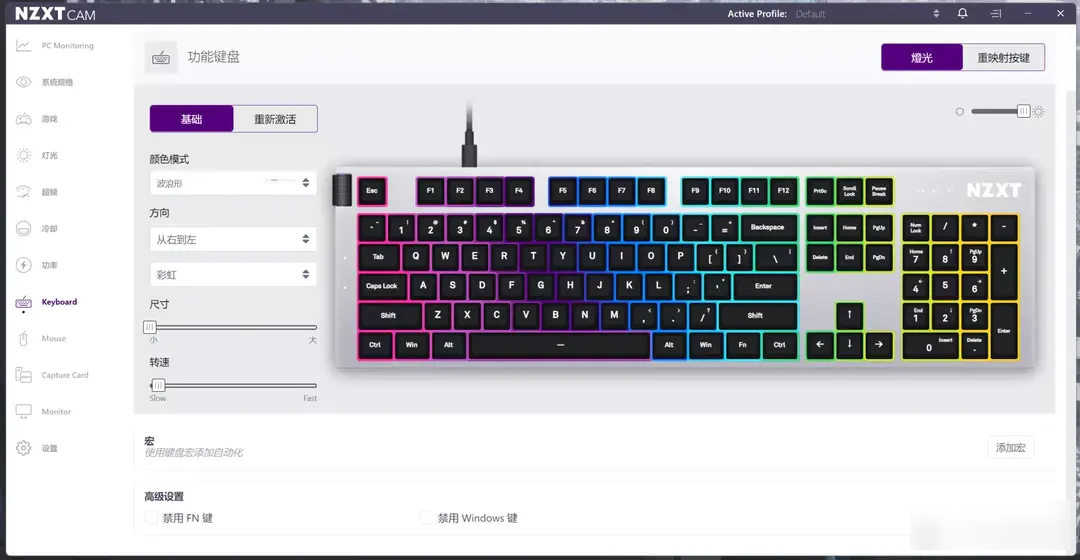
In addition, the design of adding macros is also the favorite of many users. This function allows users to set the function of each button or record macro operations, and it can also be saved in four onboard configuration files, which can be switched and used through shortcut keys.
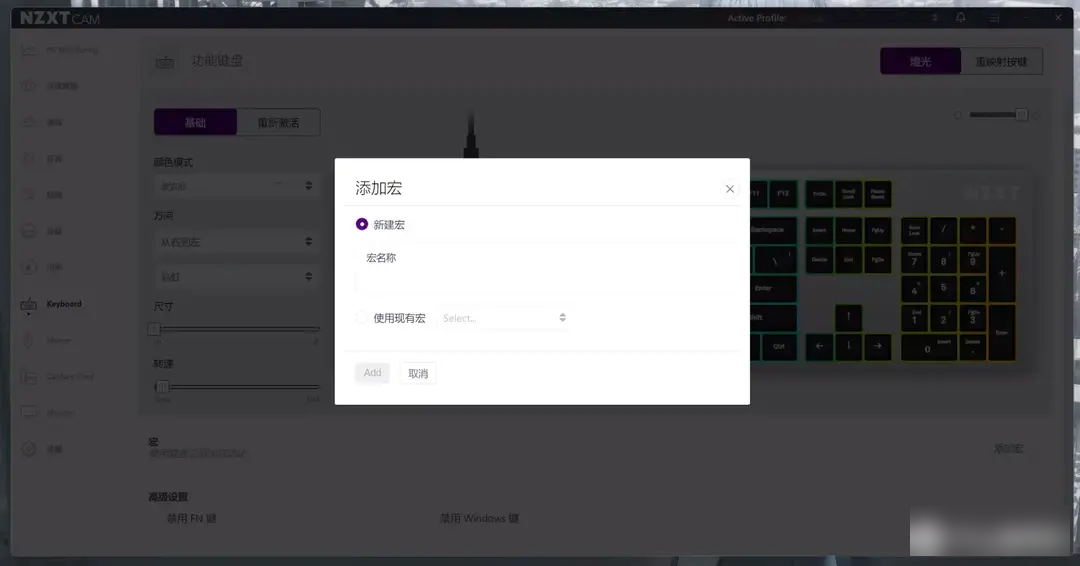

NZXT FUNCTION mechanical keyboard RGB lighting effects renderings (including GIF dynamic pictures)



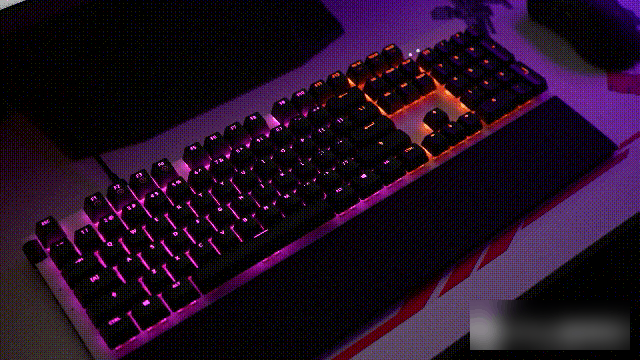
In addition to modularization, the NZXT FUNCTION mechanical keyboard also has a keyword - e-sports. I also let my family member experience it, and she said that the feedback of the keyboard is very soft, not only comfortable to type on, but also very comfortable to play games with the wrist rest. In terms of feedback, the experience in "Eternal Tribulation" and "PUBG Mobile" is very sensitive, and thanks to the cool RGB lighting effects, the family members said that the experience of turning off the lights is more e-sports atmosphere.


The host I used this time is the "sea view room" host installed last month. The specific configuration is as follows:
CPU: intel i7-12700K
Motherboard: MSI MPG Z690 EDGE TI WIFI DDR4 Blade Titanium
Memory: ADATA XPG Longyao D50 Glazed White DDR4 3600MHz 16GB*2
Hard disk: Samsung 980 Pro 512GB+ Patriot P3000 1TB
Radiator: Patriot ice spirit series SP360 integrated water cooling
Power supply: Patriot Gaming ES series 750W gold medal full module power supply
Graphics card: GALAX RTX3070ti Xingyao OC Eternal Tribulation Edition
Chassis: Moonlight Box [Mirror]

The monitor is MSI MPG321UR-QD, which is a very professional gaming monitor, 32 inches, with a resolution of 4K (3840*2160), a screen refresh rate of 144Hz, a screen brightness of 400nit, a maximum brightness of 600nit, and a screen response time of 1ms (GTG). And the color performance of the display is also very impressive. With the blessing of the original color quantum dot technology, the DCI-P3 color gamut is 97%, and the sRGB color gamut is 143%.




As the first mechanical keyboard created by NZXT, the FUNCTION series is really sincere. The seemingly simple design has brought a lot of unique features, such as the left-hand volume wheel and three independent buttons, which greatly increase people's favorability. In terms of feel, although the Jiadalong red switch is used, the feel adjustment is really good, whether it is text input or game experience, it is in place; coupled with the perfect control software, it can make the RGB lighting effect more beautiful and macro. settings are more practical.

The author declares that there is interest in this article, please respect the author and the content shared, communicate friendly, and make rational decisions~
Factory Adress: No.11,FengpingRoad
