Customized keyboard from scratch
The book continues from the above. I saved a computer for my cousin last month. I found out that she didn’t have a keyboard at home, so I sold my old keyboard to her. I bought the old keyboard a long time ago. Knowing about mechanical keyboards, I picked a cheap one and bought it. It didn’t feel good to use. Later, I changed the axes I used for typing, and it was much more comfortable to use. However, the keyboard is wired and looks pretty good. Ugly, so I have been thinking about replacing it. The lifespan of mechanical keyboards is notoriously high. It is not possible to think that it is impossible to wear it out. I just took this opportunity to sell it and use another keyboard. I wanted to use a membrane keyboard. I have a membrane keyboard that I like. I bought the same brand on Taobao, but it didn’t feel good after I got it. So I returned it. I thought I’d better use it. Let’s talk about mechanical keyboards. After all, the hand feeling has been cultivated. I happened to see that the up owner of the small website I followed updated the video of the customized keyboard, so I started the road of customized keyboards with reference to his configuration.
In fact, I learned about custom-made keyboards very early. At that time, it was still popular to weld the optional axis body on the thread-cutting keyboard. DIY a keyboard with high cost performance. The times are different, and now I want a custom keyboard. To customize the keyboard, you can just buy a mature kit directly, and there are many personalized options, which is more convenient, but the fun of tossing is much less. I modified my own keyboard before, and it can be regarded as experiencing such a fun... I just simply changed the key buttons, about 40 axes, and it took a night. Use a tin suction device to suck off the original solder first, then unplug the old shaft body, and then solder them one by one, and then test. A set of procedures is still very troublesome. Here are some pictures from that time.


Closer to home, the key to customizing the keyboard is the choice of kit. I happened to see the updated video of the up master of the small broken station I was concerned about, so I bought it without thinking. Come on, after all, the development direction of customized keyboards in the past two years is not only expensive but also expensive... Although the up did not specify the model to buy, it was still recognized by sharp-eyed netizens. kit. He bought it at the seafood market. Since I am a novice, in order to pursue good customer service and after-sales service, I added some money to buy it on Taobao. My needs are similar to his, and I need a small keyboard, so I bought a 108-key one. Since I don’t have any keycaps, I bought a set of keycaps at the store for 20 yuan and used them first. However, it is not recommended to buy this keycap. You get what you pay for, and it can only be used temporarily...

The next step is to wait patiently for the courier to arrive home. Ordinary express delivery will arrive in about three days. It still has a little weight when you get it. It is packed in a big cuboid box. After you take it apart, you can see the main body. The main body of the keyboard box is green and has a big cat printed on it. It is very impressive. No wonder it will be seen in the video. Recognized at a glance, by the way, its name is Heitieniu, why print a cat...

After unpacking, you can see the main body of the kit. A set of plugging and unplugging tools and cleaning tools are sent here, and a few trial shafts are also sent, which is quite good.


The shaft body I chose is the high-tech short tea shaft that I have used before. The feel varies from person to person, so just choose the one that is comfortable for you.

The next step is to install the shaft body. The kit supports hot-swapping. Compared with welding one by one before, it saves a lot of trouble. After installation, use the test software to test it. If it fails, unplug it and re-insert it again. The reed is not straight and has not been found in the pin. The reed may be bent when it is pulled out. Use pliers to adjust it and insert it again. After the shaft body is installed and passed the test, install the keycap by the way.


The next step is to get familiar with the functions of the keyboard. First, I will test the three modes that I value the most. I am more used to using the 2.4G receiver. It is no problem to test the 2.4G first. Let’s test the wired mode again. You need to press the button to switch between the wired and wireless modes. Generally, if you need to use the keyboard light, you should still connect the wired mode, otherwise the battery will not last long. After the wired test, switch back to the wireless test bluetooth mode. The keyboard supports setting up three bluetooth devices. I tried ipad, android, and computer respectively, all of which are ok, and it is very convenient to switch. Then install the driver to set the extended function of the keyboard, you need to connect the computer with a data cable to use the driver, and the setting response speed is slow, you need to wait for a while.

First of all, it is estimated that most people will set the keyboard light, but I don’t like the fancy keyboard light too much, so I don’t need to set it, just turn it off. Here you can use other people's schemes or customize them. After reading the manual, you can press the button to check the battery power of the keyboard in wireless mode, but you need to turn on the keyboard light... This is nonsense. Generally, you don’t use the keyboard light too much in wireless mode, because it consumes too much power. If you don’t turn on the keyboard light, you can’t see the battery level, but you can customize the keyboard light so that all the keyboard lights are off, and you can turn on the keyboard light to check the battery level in wireless mode.

Next comes to the main setting interface, where you can change the key to realize the multi-key function. I don’t use it very much, so I haven’t studied it in depth. However, the 4 custom keys in the upper right corner of the keyboard can be set, which is quite useful. The default From left to right, the configuration is volume down, volume up, volume off, and calculator functions. Here you can set four methods: combination keys, macros, basic functions, and mouse. Generally, combination keys are used most. For example, I set a shortcut Press Ctrl+shift+A to open Google Chrome, define the key as Ctrl+shift+A, you can open Google Chrome with one click, and you can choose to open my computer, calculator and other computer functions in the basic functions , is also very convenient, here is a little trick for Amway, to set a shortcut key for the program, first create a shortcut for the program, right-click the shortcut, select "Properties" to see the option box for setting the shortcut key, type in the desired setting Shortcut keys are enough, and this method also works for folders.
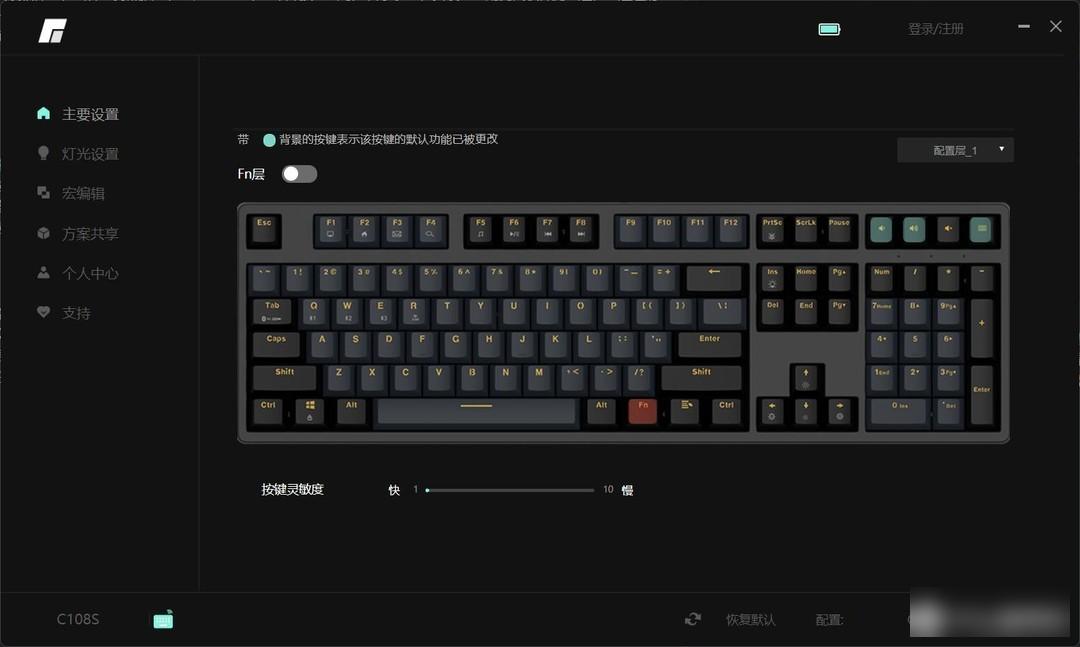


Finally, let’s take a look at the macro function. Many people can use it. You can create keyboard macros in the macro menu, and you can also find solutions shared by others in the solution sharing. If the configuration is good, it can be regarded as an artifact.


At this stage, customized keyboards have become popular, and the supporting products are very mature and easy to buy, but the price is much higher than before, but there are many more functions than their own tossing, and the functionality after productization The performance, stability, and appearance are much higher, and it also saves a lot of worry, but the fun of tossing is less, but only a small number of people think tossing is fun.
Factory Adress: No.11,FengpingRoad
