Dad's digital goodies Chapter 10: Can't the student party afford a Magic Keyboard? Why not try it---WIWU Bluetooth keyboard experience!
Can the iPad really be a productivity tool? Is it a joke to buy productivity before buying iQiyi? Of course it is negative. Whether it can be used as productivity depends on what is used for comparison. If you want to compare it with a computer, it will definitely not compare
At the recommendation of a friend, I tried to get a Bluetooth keyboard for iPad. In fact, in addition to connecting to iPad, it can also connect to Mac and iPhone.
This is a magnetically detachable Bluetooth keyboard. It looks like a notebook when it is attached together, as shown in the picture below. When you don’t need to use the keyboard, you can also use the two separately.
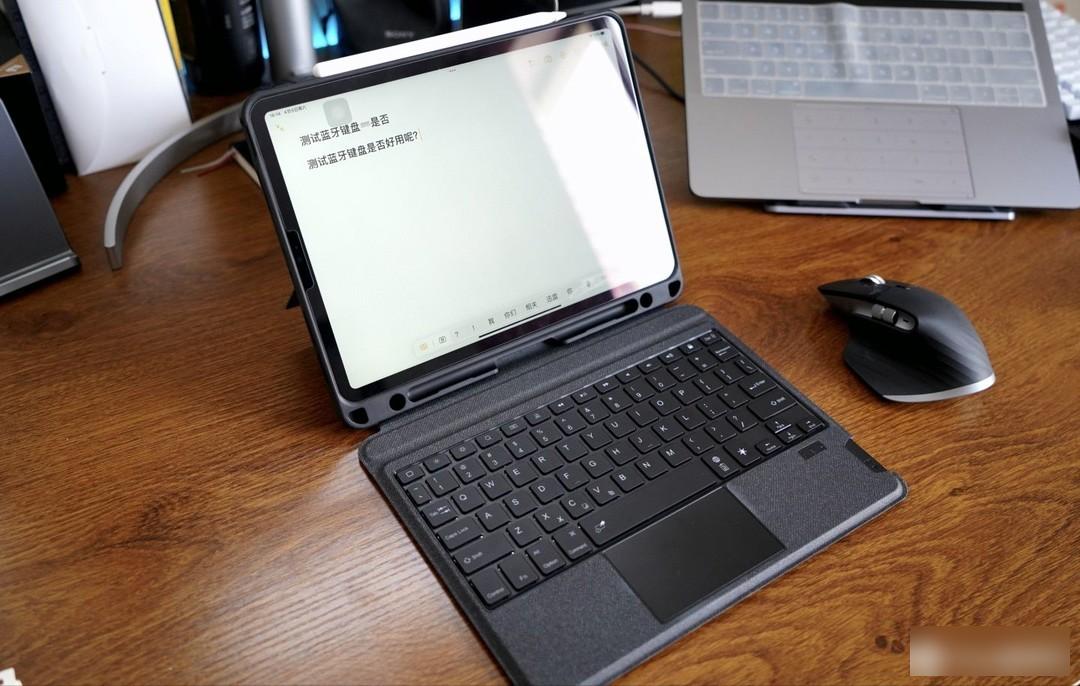
It really looks like a laptop from this angle.
1. The material feels great. The iPad’s protective case is fully covered with soft silicone material to protect the iPad. There is no problem at all. The back of the case and the keyboard are made of artificial leather, with some textures. It looks like cloth and touches. It feels very soft, does not leave fingerprints, and is easy to take care of
2. The hinged bracket on the back can be adjusted at multiple angles between 0-180 in the horizontal state

3. The typing feel of the keyboard is not too different from my MacBook Pro, the key travel is very short, the sound is not loud, and the daily light use is not a big problem
4. The keyboard charging port is Typc, which can share the charger with the iPad, which is very convenient

5. The keyboard has always-on 7-color backlight, and the brightness can be adjusted in three levels
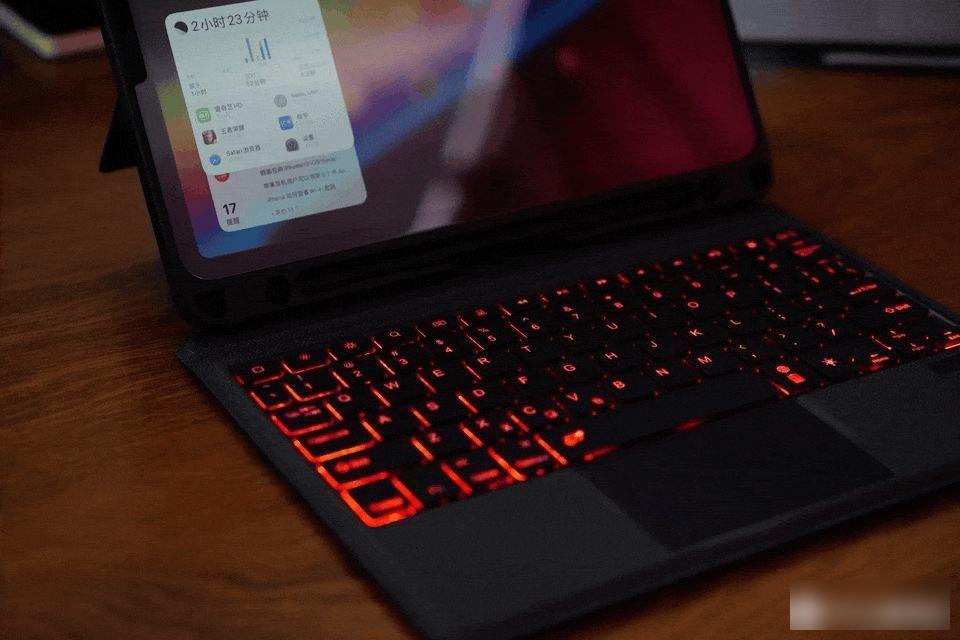
6. Support multiple devices, iPad, Mac, and iPhone can all be connected and used, and it seems that the iPhone also supports power display
wiwu bluetooth keyboard connected to iPhone
7. There are some shortcut keys, such as screen brightness, volume, music playback control, screen capture, and lock screen. The screen brightness, volume, and music playback control can also be used after connecting to a Mac. There are also some commonly used copy, paste, and cut are available
8. The price is cheap, compared to Magic Control, you can get it for almost one-tenth of the money

There is no real-time power display, only when the power is low, the red indicator light will flash slowly. It would be great if there is a bluetooth pen that supports power display on the iPad
This keyboard has a touchpad and Support some common gesture functions :
Swipe up with one finger: open notification center
Swipe up or down with two fingers: Scroll up or down
Swipe left and right with two fingers: Scroll left and right
Pinch with two fingers: zoom function
Three fingers up: Go to the home screen
Swipe left and right with three fingers: switch between apps
After testing, the above functions are available, but the hand feel is not good, a bit like a wild horse that cannot be controlled, the response is either too fast or too slow, a little bit stuck and not smooth, and it is incomparable with the Mac touchpad Yes, it can be used, but it is not easy to use. It may also be because I am used to the touchpad of MacBook Pro.
In addition, because the size of the keyboard is too small, you will often touch the touchpad by mistake when typing. You have to use fn+spacebar to disable the touchpad when typing.
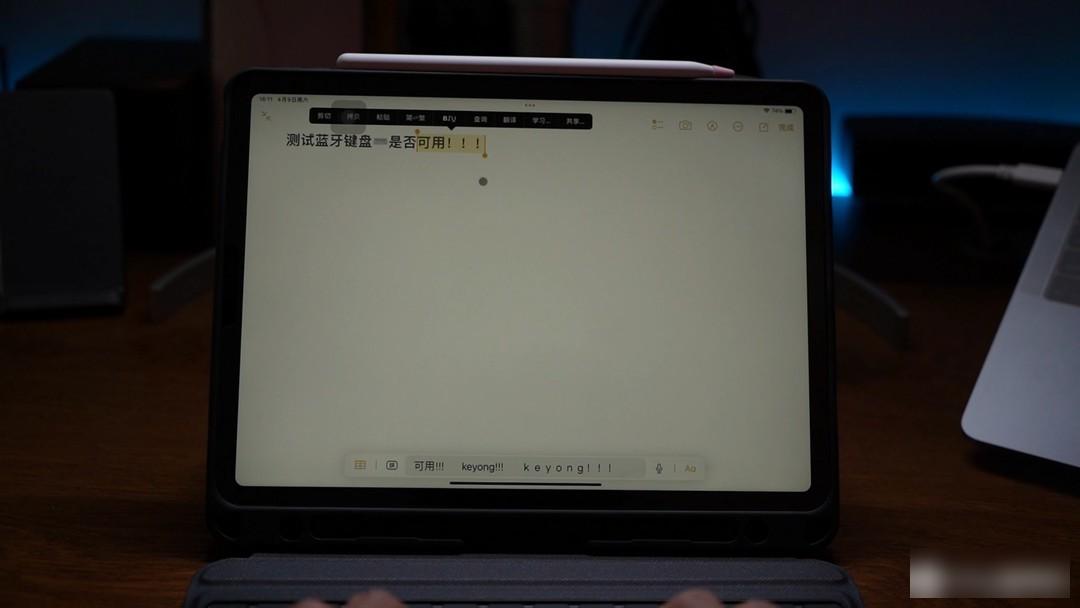
Let's continue to talk about a few data that you may be interested in:
Weight: The weight of the bare shell is 660 grams, which is about the same as that of Miaokong. After adding the iPad Pro, it is 1.16 kilograms. If you add a pen, the total weight is almost equivalent to a MacBook Air. Generally speaking, it is relatively heavy. But because of the addition of the keyboard and the design of the all-inclusive protective case, I think it is acceptable. The all-inclusive drop-proof protective case I experienced before is also very heavy, and the weight without the keyboard has reached 508 grams.

Pen slot: Apple Pencil can be absorbed on one side of the protective case, and it can also be placed in a more firm groove. It can be placed horizontally or vertically, but it will be a bit loose to use Apple Pencil if it is placed vertically. Use wiwu’s own the pen is just right

On the whole, I think it is worth buying. There are advantages and disadvantages. Except the touchpad is not easy to use, other aspects are the same. The workmanship and feel can't be faulted at all, especially the hinge of the bracket is treated with black paint. , the protrusions of the hinges are handled in place, and it won’t become a seesaw when placed flat on the table. Finally, let’s put a few more detailed pictures.

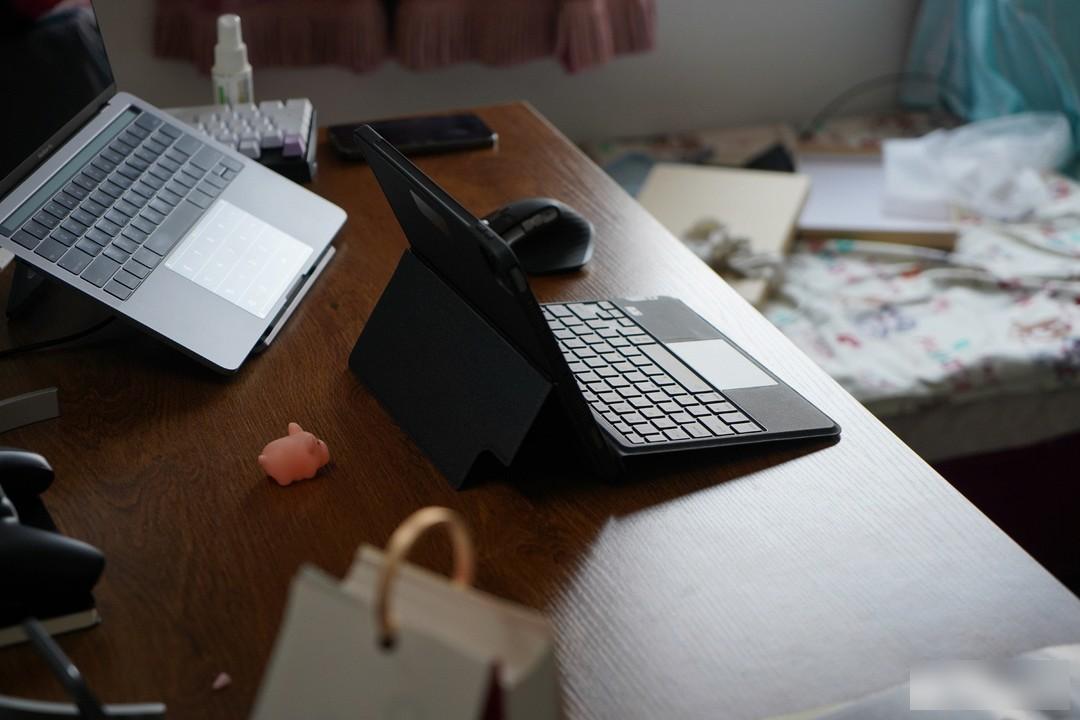
Factory Adress: No.11,FengpingRoad
