Dareu A81 black diamond purple gold switch mechanical keyboard experience, wonderful tea feeling
In the eyes of many people, the pursuit of upgrading peripherals such as keyboards, mice, and monitors is a bit too picky. Is this really the case? Of course, it depends on your own physical experience to receive the goods. For example, when you face a high-quality monitor, your eyes will tell you that it is very comfortable. If you are a text worker, a handy mechanical keyboard will also make you feel comfortable. Your fingers will not be tired when typing for a long time, and you will even enjoy the feeling.
Recently, I bought a brand-new mechanical keyboard A81 black diamond + purple gold switch version from Darwin, and I would like to share my experience with you.
Simple out of the box
The carton is silver-gray, with the layout of the product drawn on it. The Elastic Gasket on the left (literally translated as an elastic gasket) is soft and soft to the touch, which should be the biggest highlight.
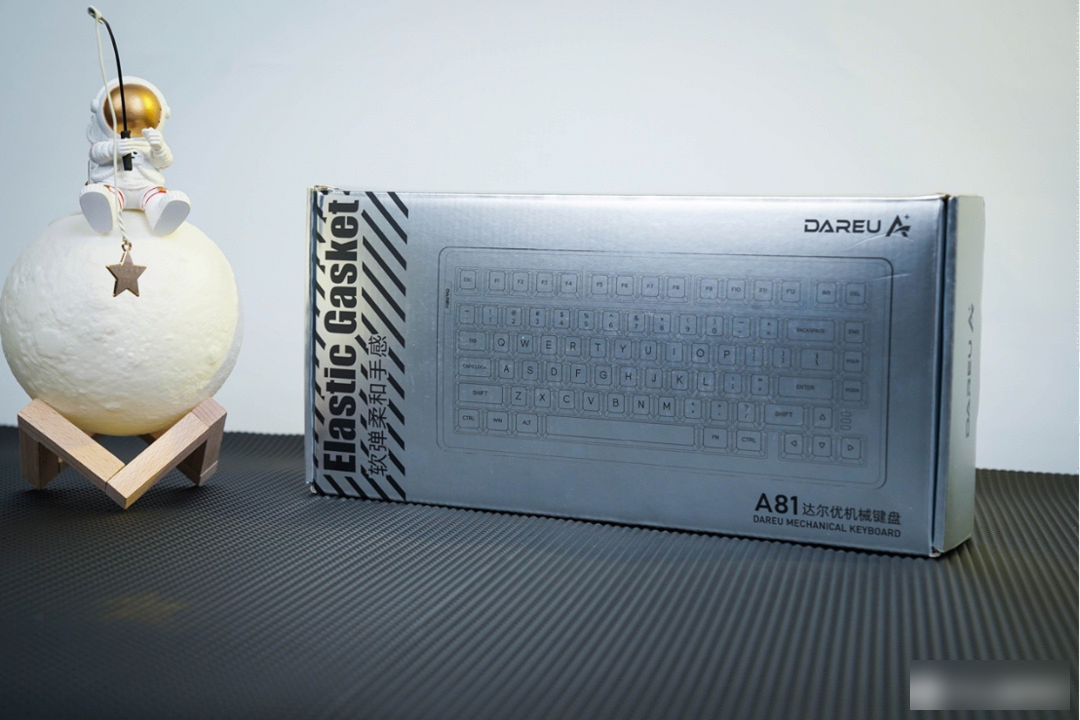
The accessories are very simple, only a shaft puller and a USB to Type C cable.

Does this Dareu A81 black diamond version look a bit like cyberpunk? The 81-key design is adopted to achieve a simplified 75% column layout. Although the body is relatively small, it is quite inconvenient for students who often make reports without the small keyboard area.

Appearance details
The Dareu A81 keyboard can be described as a real "exploration version". The shell is dark gray and translucent, while the keycap is brown and transparent. This is the meaning of "Black Diamond". The overall style is very trendy and geeky. But there are also many people who may not like this style, but there are various replaceable keycaps on the Internet, which is not a problem.

There are three indicator lights above the arrow keys in the lower right corner. From top to bottom, they are Caps Lock, Windows Lock, and Windows/MacOS layout switching indicators.

It should be noted that the keyboard layout button light will only light up soft white when switching to the MacOS system, and it will not light up under the Windows layout, while the remaining two indicators will not light up under the MacOS system.

There is a black module on the upper left side of the keyboard, engraved with Dareu's English logo.

Looking at it from the side, it turns out that this module is actually a mode adjustment switch for the backlight. The first gear is for breathing effect, and the second gear is for constant light. If you don’t like “light pollution”, you can also turn it off. Of course, the height of the upper part of the keyboard is higher when viewed from the side, so there is no height-adjustable bracket, and some people may need to get used to it.

In the close-up of the front of the keyboard body, you can see the Type-C connection port. After all, this interface is the mainstream now, and you may just find a mobile phone data cable to use it. Next to it is the toggle switch for MacOS system and Windows system, which is definitely considerate for us users who use black apples, but it is a pity that it is not equipped with keycaps for macOS system.

Although it is a transparent keycap, the white characters printed on it are relatively clear. I just don’t know if it will drop or fade after a long time of use for us writers.

Pull out the keyboard, and you can see that this Dareu A81 keyboard is equipped with custom purple gold switches. If the keycaps are all pulled out, it will give people the feeling of a large corncob, especially in this autumn.

It is worth mentioning that the Fn key equipped with Dareu A81 mechanical keyboard can realize very rich functions, such as volume adjustment, screen brightness adjustment, search, calculator and multimedia playback, etc. In addition, it can also control the lighting The effect and frequency, we will talk about this later.

As for the non-slip bottom of the keyboard, I believe there is no one better than Dareu’s A81. The anti-slip silicone with a super large bottom area is really not covered. It doesn’t matter if you have a marble or glass desktop, it’s just not slippery anyway.

Experience
Compared with the Windows system, using the Dareu A81 on the MacOS system requires a process of identification and setting, but it is very simple, just follow the prompts step by step.


In terms of hand feel, the purple gold switch equipped with Dareu A81 has a very different feeling. At first, it feels a bit like the paragraph feeling of the brown switch, especially when typing fast, but the trigger pressure is slightly higher. It is said that It feels like a typewriter. Of course, I haven't used a typewriter so I won't post a comparison.
In addition, the up and down movement of the shaft body has a thick and moist feeling. Generally speaking, it is still a shaft body that emphasizes the feel, and the transparent keycap gives the thumb a special silky feeling, which is the sublimation of the color. The keycap is a completely different experience, in short, the overall feeling is very comfortable.
Finally, about the lighting effect of the backlight, Dareu A81 is equipped with multiple modes of wave, ripple, horse racing, raindrop and breathing, which can be switched by "FN+[", and "FN+PgUp/PgDown" can also modify the frequency of the light. And "FN+space" can adjust the brightness of the backlight, there are five gears in total.
Finally, I will show you some animations of lighting effects.



This is the experience of this Dareu A81 keyboard. Do you like this exploration version of the keyboard?
Factory Adress: No.11,FengpingRoad
