Different innovation, Durga Hi Keys dual-mode wireless keyboard experience
foreword
Durga's peripherals have always kept up with the pace of innovation. This year, the K series 620w was first launched, with a brand-new appearance design. The following G series also showed you a brand-new gaming attitude. This time it brings Here comes the first product of the new Hi series: Keys, which has changed the previous style in appearance design and brought new design elements. Recognition, Dujia Hi Keys adopts a dual-mode connection method, equipped with Kaihua Turbo series shafts, and supports white light display at the same time, let’s learn more about it together.
List of parameters of Durga Hi Keys dual-mode wireless keyboard:

Simple out of the box
The packaging box of the keyboard is mainly black, and the Hi KEYS logo can be seen on the front, and there is a DUROD subtitle logo in the upper left corner. There is no keyboard appearance icon, which adds a sense of mystery, and the overall feeling is very simple▼

The pull-out box opening method is adopted, and the protection measures of the packaging details inside are well done, so there is no need to worry about damage during transportation▼

The accessories of the whole package made me a little surprised. Dujia is going to keep it simple this time. In addition to the keyboard body, it is also equipped with a USB A to C charging cable and a paper manual, which is simple and practical▼
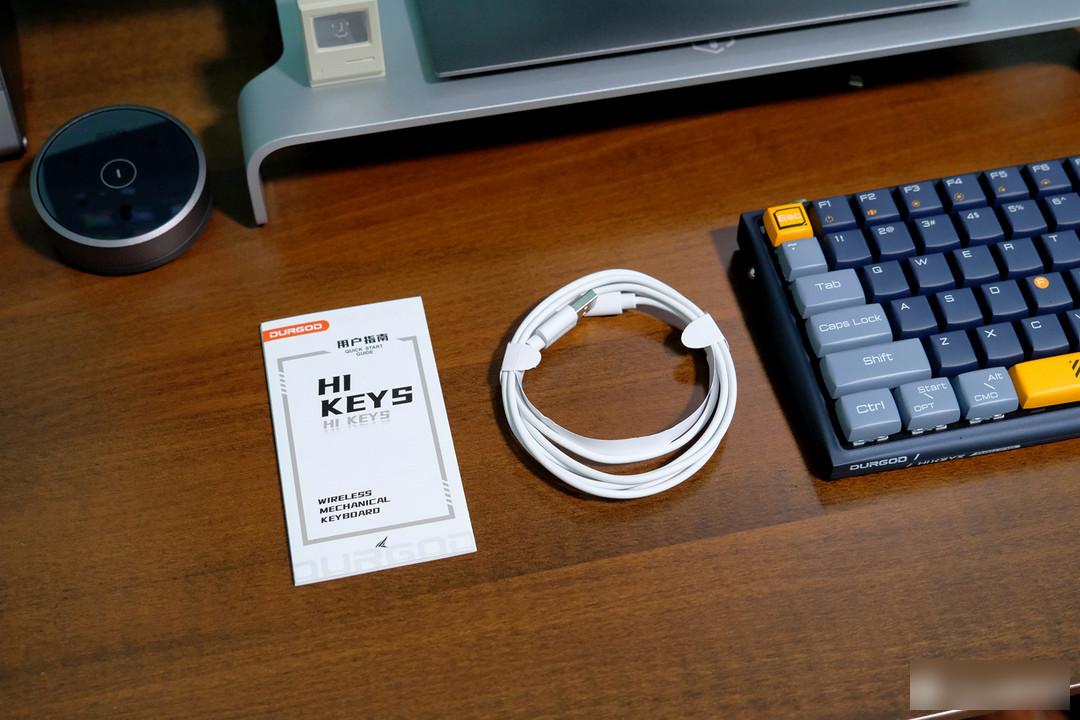
Appearance details
The appearance of Dujia Hi Keys is inspired by the shape of toast bread. The curvature of the keyboard key arrangement is low on both sides and high in the middle, but the curvature is controlled just right, and the key experience will not be very abrupt. The landlord got it It is a dark blue color, and the yellow keycaps at the three places of ESC+ENTER+spacebar play a role in the color matching. The advantage of the compact 84-key arrangement is that the keyboard maintains the function keys while controlling the volume very small. The size of the keyboard is: 321.7*147.6*32.7mm, and the weight is 826.2g. Although it is small, the texture is not too light▼

The function keys of the 84-key arrangement retain the direction keys, and at the same time, the function keys are unfolded in an L shape in the upper right corner, which is also very convenient to use with the Fn key▼

The frame of the keyboard is made of ABS material, and the painting process is exquisite and delicate. The brand letter logo of DURGOD is printed on the left side. From this angle, we can see that the workmanship of the keycap is round and spherical, and the key feedback feels very good▼

Dujia still retains the secondary menu function in the F key area, which is realized through the Fn key combination, and the user can conveniently adjust the lighting mode and volume level▼

The power switch of the keyboard is set to the position on the left side. This change is quite unexpected. The experience brought by it is that the daily use of the switch is more convenient, even if it is a blind operation, it can be easily done▼

The mediation of the wireless connection mode is even more creative. This kind of knob control method is used to switch the connection mode on the back side of the frame. You can see that Dujia Hi Keys supports Bluetooth and 2.4G wireless connections, and the wired connection is cancelled. Mode, the Type-C interface on the back is used for charging ▼

The main color of the bottom surface of the keyboard is mainly black, and the DURGOD letter LOGO position at the bottom is made of mirror surface, and a film is pre-attached. The foot stickers at the two corners, the usual keyboard is very stable on the desktop▼

The foot support supports one-stage mediation, and users can adjust it according to their own usage habits▼

The storage compartment of the 2.4G receiver adopts the same magnetic opening and closing method as the FUSION, which is quite convenient to take in and out▼

experience test
Let’s take a look at the switch first. This time Hi Keys is equipped with Kaihua Turbo series switches. There are currently brown switches and silent red switches to choose from, with a lifespan of up to 80 million taps (the silent red switch is 50 million times) , you can intuitively see that the axis body is the design of the axis of the wall, which has better stability when pressing keys quickly. Combined with the POM material of the axis, the smoothness has also been greatly improved. The large key position still uses the satellite The design of the shaft has been carefully adjusted by Du Jia, and the feedback in terms of feel is still very quick and not fleshy▼

The large key position is still set to mute red, and the hand feel feedback is light and rebounds quickly▼

The keycap adopts a spherical design. The material is ABS. The details of the workmanship and the painting process are very meticulous. The keycap made of ABS material is lighter in texture and the button rebounds faster, so the feedback shaft feels better. Strong enough, this is why the keyboard keys with ABS keycaps feel better, but now PBT material keycaps have become the mainstream▼

After the Hi Keys keyboard is powered on, the shaft body has its own LED white light effect display. With the opaque color keycaps, the light effect looks softer. This kind of reflection is just right for me, because it is a dual-mode wireless connection. The keyboard is more concise when placed on the desktop. The 84-key arrangement can cover daily use needs, especially suitable for small desktops like the landlord. In terms of stability, the Bluetooth and 2.4G connections are very stable, and there is no disconnection during use. Situation ▼

It can also be seen from the side and front of the keyboard that the overflow effect of the lighting effect is relatively soft, and there is no such glaring feeling. The white light display between the keycaps reflects each other, which has a different look and feel▼


Let’s talk about the experience of the Hi Keys keyboard again. Many friends said that the buttons of the mute red switch feel softer. This time, the owner chose the mute red switch, which is equipped with Kaihua Turbo series switches. From the feel, the switch body Although the button feel of the keyboard is similar to that of a membrane keyboard, it has an additional segmental feel of a mechanical shaft. Combined with the ABS material, the overall button feel is smooth and light, and there is no obvious soft feel, because its The axis has added the workmanship details of the wall, the stability of the buttons is not loose, and the knocking sound of the mute red axis is not obvious, it is very suitable for users who are sensitive to noise▼

With a good appearance, combined with 84 function keys, it is very suitable to be placed in a small desktop environment for daily use. It is not only easy to use but also beautiful▼



final summary
This time, the brand-new design appearance of the Hi Keys dual-mode wireless keyboard launched by Dujia appeared in front of everyone. It changed the stereotype of Dujia's peripherals before, and the new "toast bread" shape did not bring any violations to the fast key experience. Harmonious, the code words are as smooth as ever, the color value of the ABS color-coated keycaps is as high as ever, the innovative wireless mode conversion knob is eye-catching and has better functionality, and the equipped Kaihua Turbo series switches Body, exquisite workmanship, the mute red switch has a quick and delicate feel feedback, and has not lost the soul of the mechanical switch button feel. The key life of 50 million times has incredible durability. If you like this compact keyboard layout , and also care about a simple desktop environment, then Hi Keys is a keyboard peripheral worth trying.
Thanks for watching, over...
Factory Adress: No.11,FengpingRoad
