Digital and Life Part 7: I moved Lego to the keyboard——Melgeek Pixel keyboard out of the box
In addition to playing Transformers, I am usually a peripheral enthusiast. I have saved dozens of different mechanical and electrostatic capacitor keyboards at home. Frontline also issued keycaps designed by itself.
What I am using now is my own Glorious GMMK2 kit + Kaihua Zhixia switch body + MOMOKA Morse code keycap.

Of course, as a toy self-media, the keyboard to be unboxed this time must be related to toys, and that is the Pixel keyboard from Melgeek, a very creative original keyboard that fully incorporates the concept of building blocks.
Oh, by the way, first of all, I would like to declare that it is not Qiafanwen. This is a crowdfunding project that I spent money on Kickstarter. Currently, this keyboard can be purchased on Tmall.

Its packaging box is very characteristic, with a pixel-style icon in the middle and a slide switch on the right.

Its actual function is not to open the box, but to change the appearance of the cover after pulling it, from a pixel style icon to the name of the keyboard.


Very interesting idea, makes people reluctant to throw away this packaging, but... it takes up a lot of space...
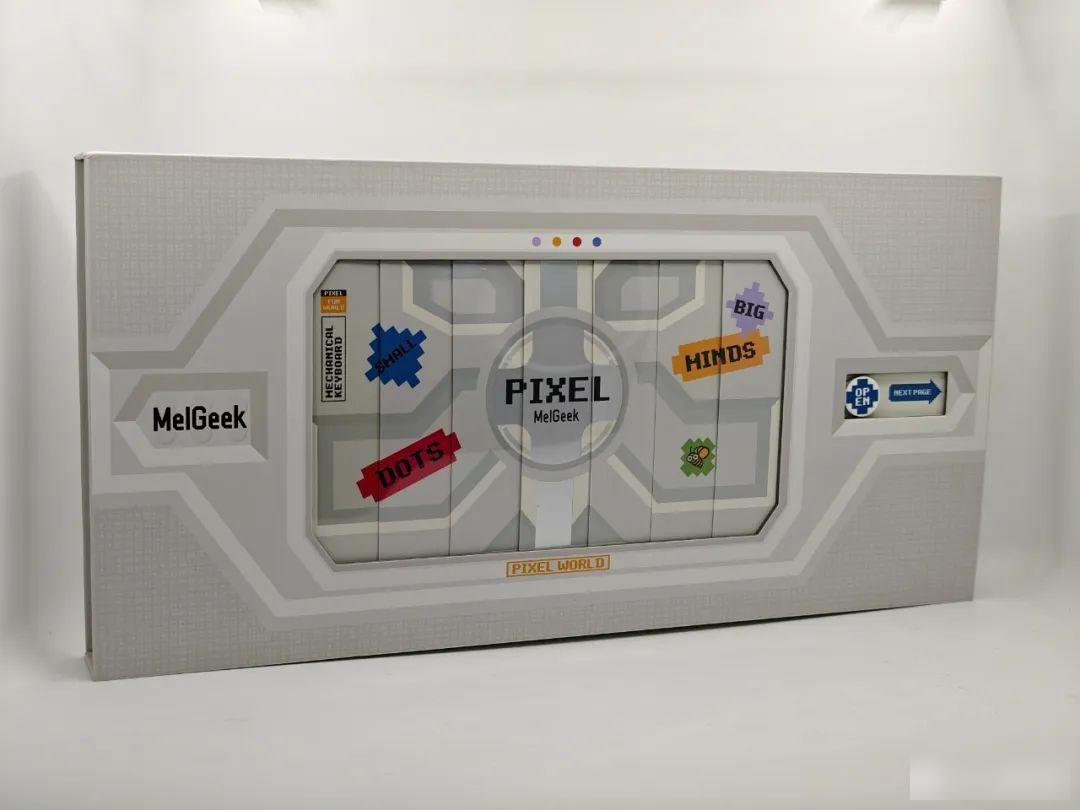
Open the package and take out the keyboard inside, which is a standard 87 arrangement, that is, 104 keys without the numeric keypad. To be honest, I don’t like this kind of arrangement. I didn’t save a lot of space and canceled the very convenient small keyboard. What’s more, the two sides of the pixel keyboard are made extremely wide for placing bricks for DIY, and I didn’t even save space. .

The font on the default keycap is also pixel style, which matches the keyboard very well.
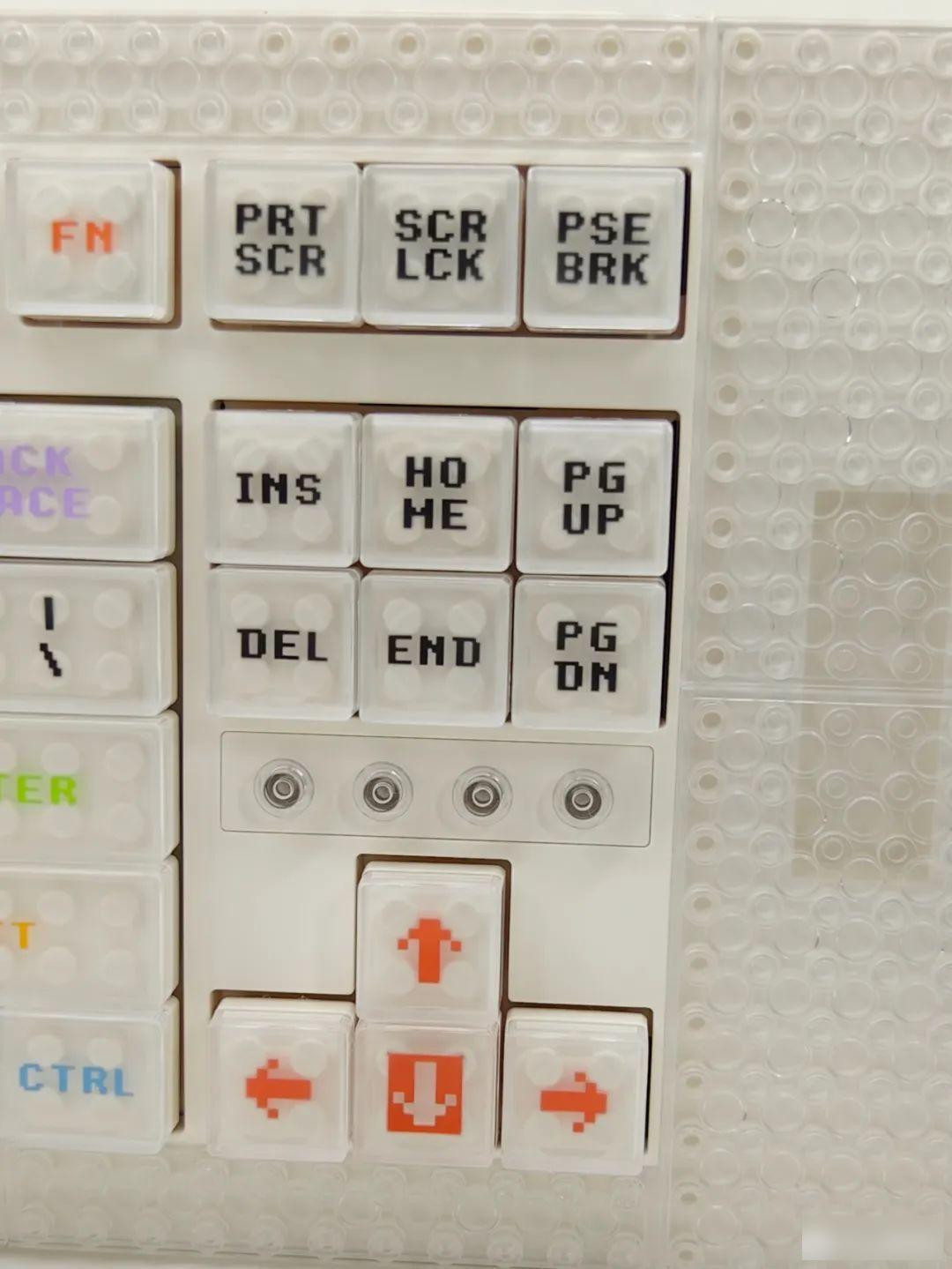
The most prominent feature of this keyboard is that there are particles of building blocks everywhere, which provides a super super huge space for my later DIY.
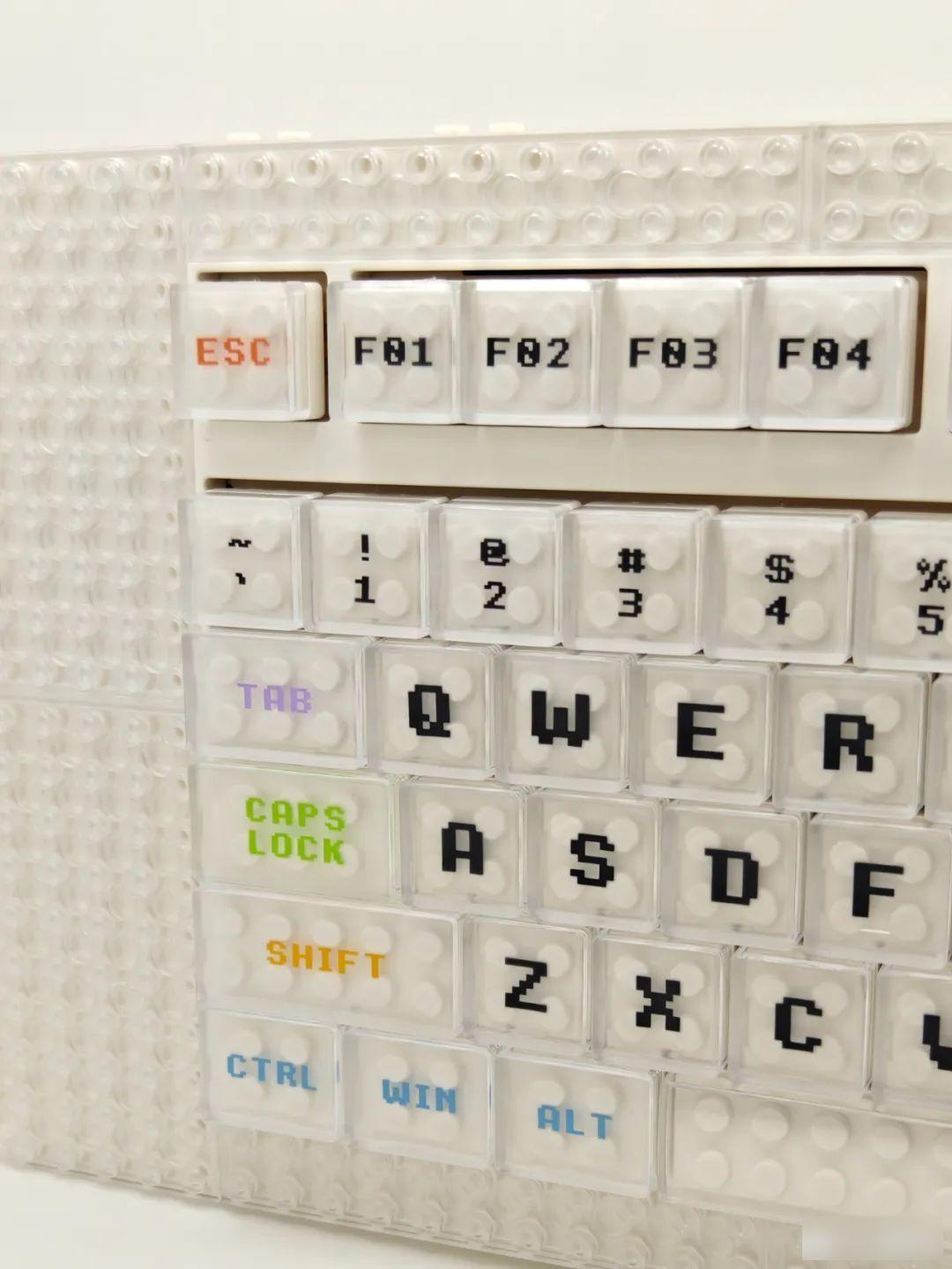
The simplest DIY is to pull out the keycaps, and a minifigure can be placed on each key. Of course, if the entire keyboard is filled with minifigures, it will not work, but it can be installed in special places such as esc. That alone gives this keyboard an infinite amount of ways to customize it.
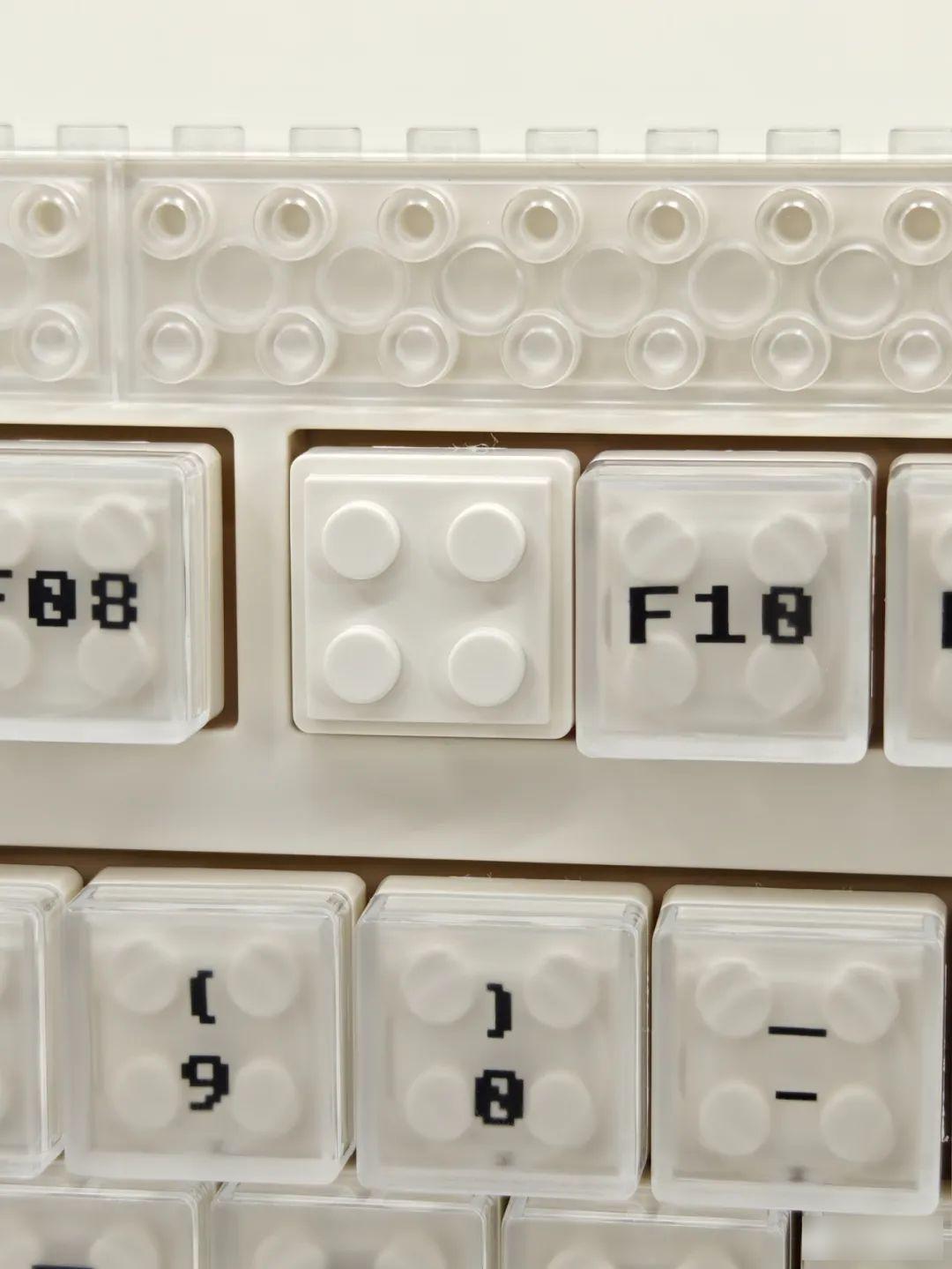
Even in places that are not easy to see, Pixel also adopts building block design, such as 2.4G, Bluetooth switch here, but the quality of the outer plastic patch is relatively average.

The same is true for the typec interface on the other side, which can be said to be very careful.
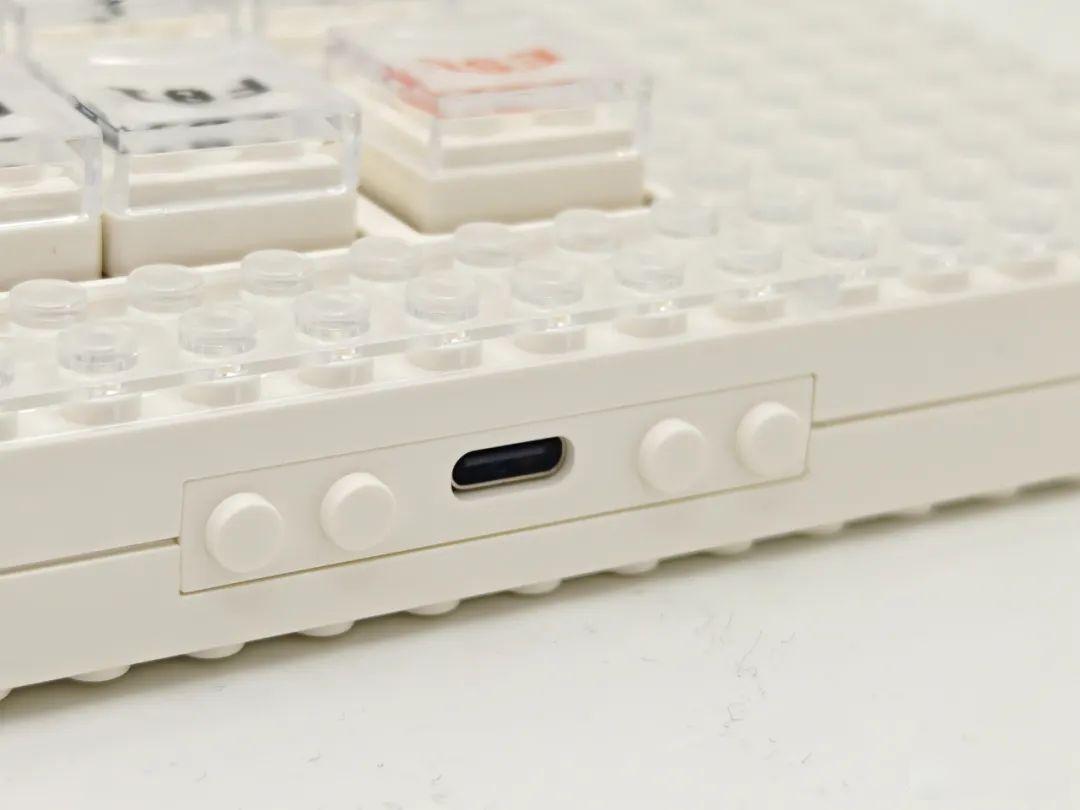
Even the transparent shell of the rgb light is a building block design.
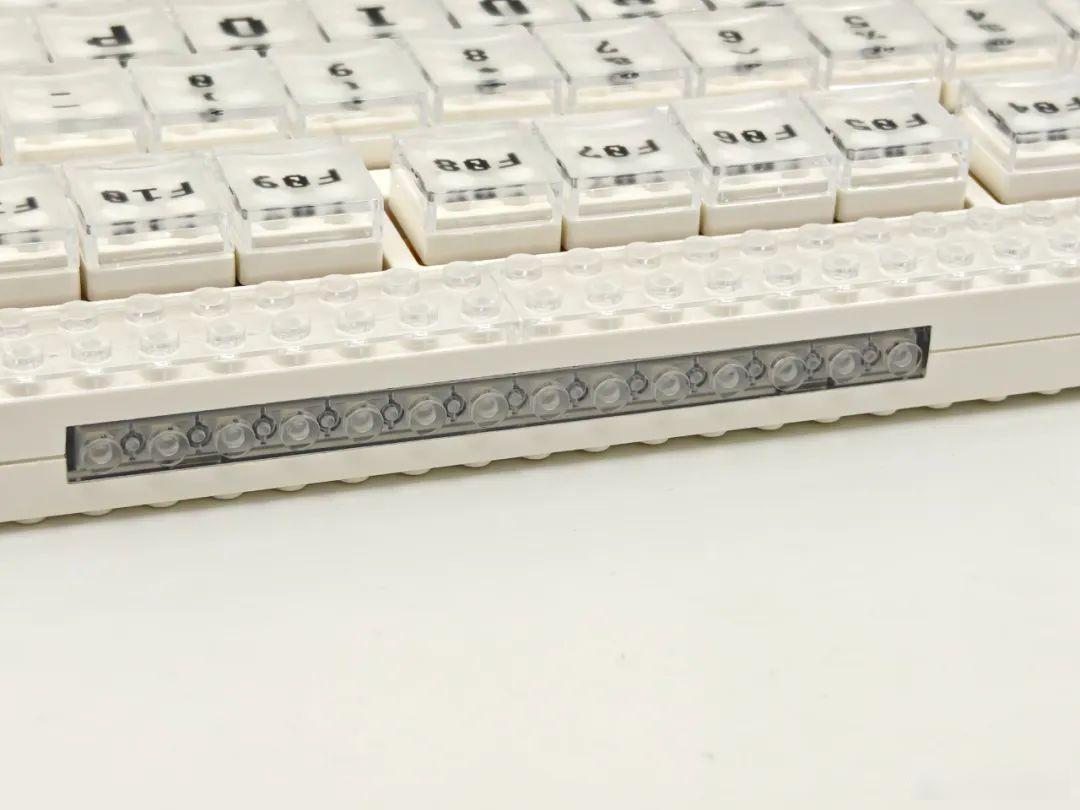
Turning over the back, I don’t know if it will stimulate the intensive phobia patients. It seems useless. In fact, you can build the supporting blocks of the keyboard into the support feet of the keyboard. You can put them where and how high you like. come and play.
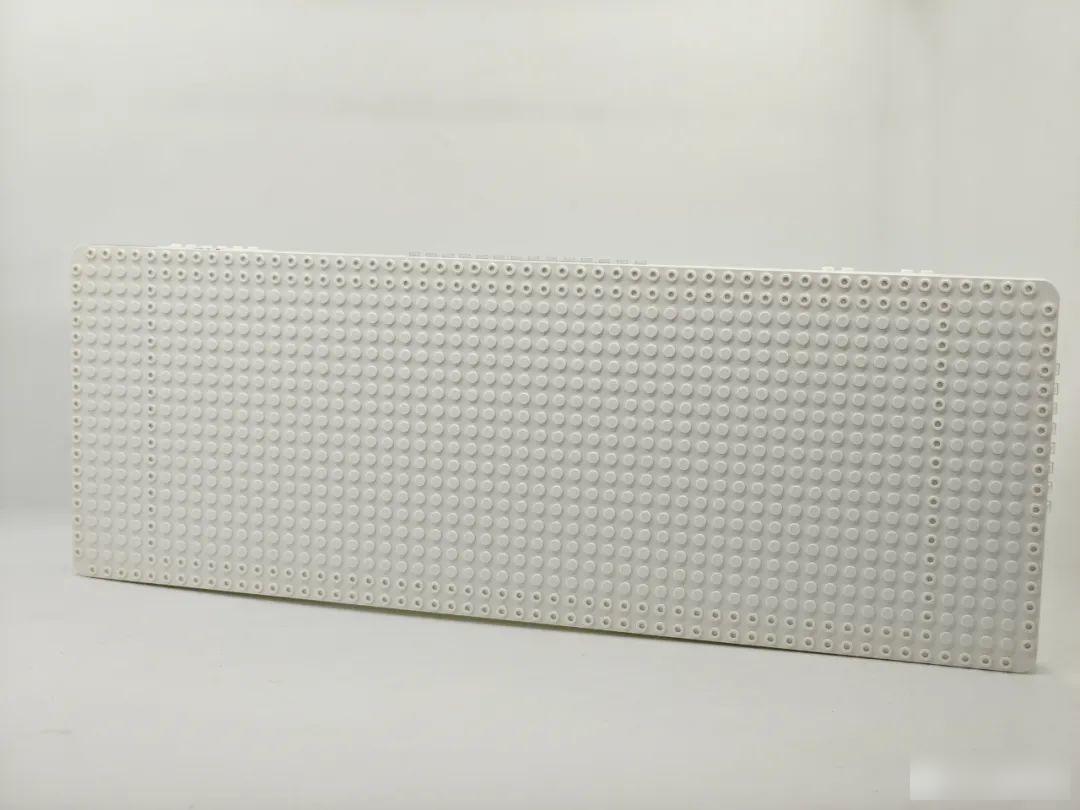
Let's take a look at the keyboard accessories, including the most common key puller, 2.4G connector, typec cable and replacement keycaps.

The concept of pixel building blocks is thoroughly implemented. The two ends of the typec cable can also be DIYed with building blocks. The easiest way is to put a minifigure on the connecting end of the keyboard.

The 2.4g connector looks unpretentious in comparison, but the tail is still unwilling to be lonely, and it is more or less enough for people to plug something into it.

It is a rare animal that the current keyboard does not have lighting effects. Pixel has added rgb lighting on the left, right and rear ends, which can be set through melgeek's own setting software KBTOOLS.

On the front, a status light is added in the style of building blocks to display the different statuses of the keyboard, such as Bluetooth and caps lock.

In addition, three boxes of building blocks of different colors are provided in the package for players to do basic DIY by themselves.
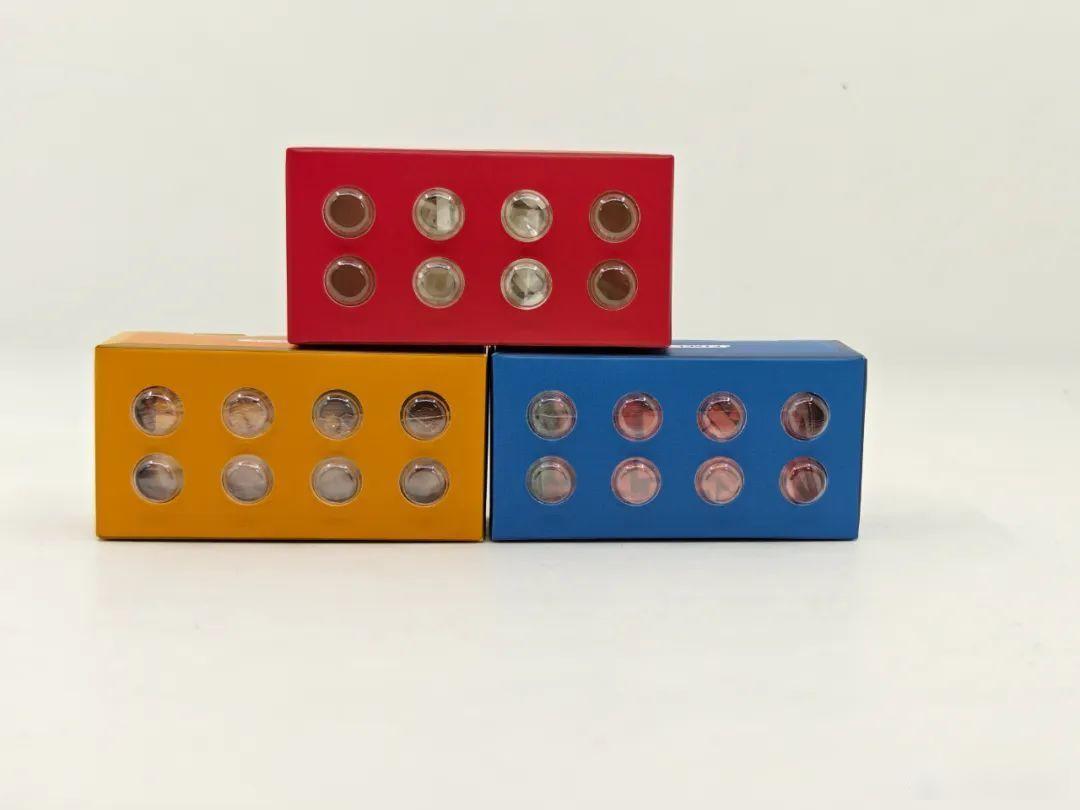
Look at this familiar packaging bag, which is completely in the style of Lego, not at all like the packaging of keyboard accessories.

As for what kind of effect can be achieved, melgeek has a relatively basic display on kickstarter, including building blocks to replace the original keycaps, different stickers, etc., and you can see that the original appearance of the keyboard in my hand has already happened big change. But... melgeek is obviously walking around lego, changing the e to o...

Due to time constraints, I didn't do a more in-depth brick building for the keyboard, but recently I just bought a set of 98 fairy swords with odd building blocks, and I can have fun during the Spring Festival, such as putting a bunch of Li Xiaoyao, It will be very interesting to see the minifigures of Zhao Linger and Lin Yueru, or see if you can put the building block keyboard inside on the real building block keyboard.
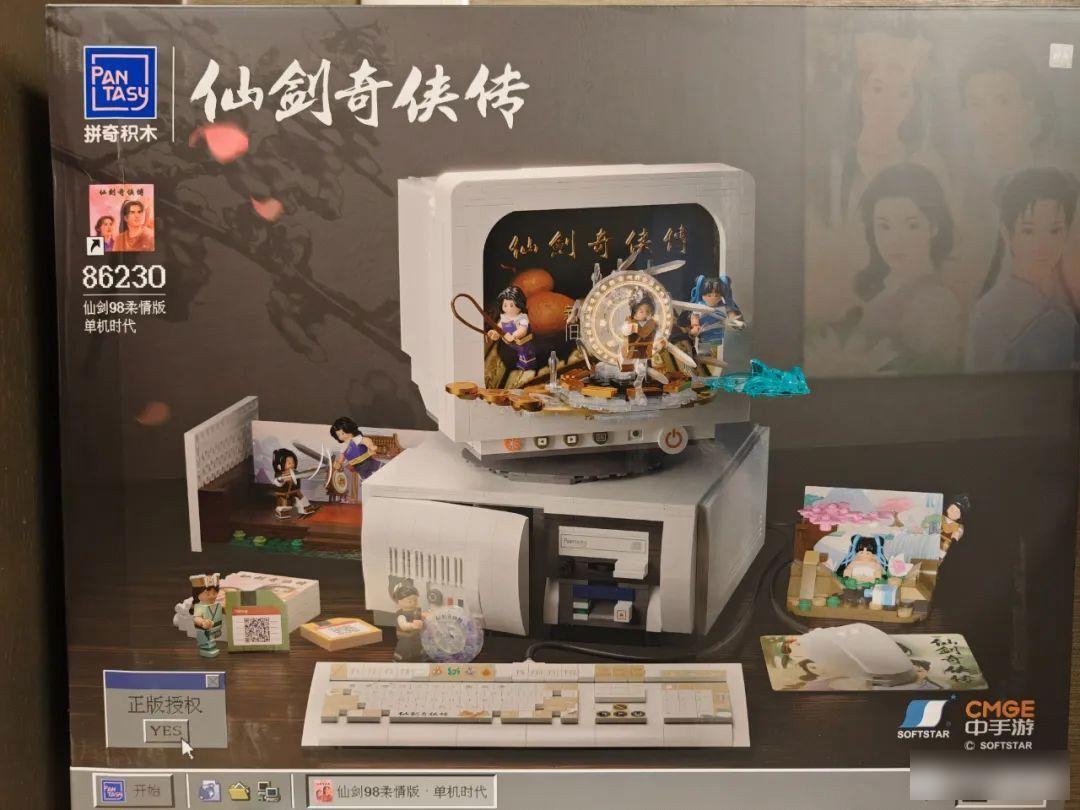
Factory Adress: No.11,FengpingRoad
