Digital manufacturers involved in the keyboard field? Lvlian fun+ keyboard hands-on: a must-have for younger sisters who play tea art
The recent incident with the four-character brother made the term "a small town be a question maker" popular again.
Many people laugh at themselves that they are not a "small town's problem solver", at best they are just a "small town's wrong problem collection".

Even so, I saw that young people did not really choose to lie flat, but bravely shouldered the responsibilities of mortgage, car loan and family, and after seeing the truth of life, they still chose to love life.
Although judging from the results, the life of the small-town questioners is nothing more than a keyboard + screen, living in a space less than 2m wide around them.

Who didn't carry this ideal and pursuit of life when they were young, and walked step by step from "being a problem writer in a small town"?
It's just for the sake of living now that I choose not to care.
But this does not mean that we have to put on a bitter face at the workplace and reflect every day.
Before I graduated, I fell in love with tabletops. In the dormitory, I like to tidy up the desktop, complete with computers, tablets, and small speakers. Although I didn't write many papers or read many books very self-disciplined, I was satisfied just looking at it. After staying at the desk for a long time, the whole person developed a kind of "calmness".
Now that I am working, my enthusiasm for tableware has not diminished at all. There are many carefully selected figures on the table, stationery and various electronic products are my favorite styles.

Of course, work efficiency must be prioritized now, and then aesthetics should be considered.
But the keyboard can easily have both, because now the key ring is really getting more and more rolled.
Recently, the veteran digital manufacturer Lulian has also released a professional mechanical keyboard, and the first time it was released, it was very, very good-looking. It can be seen that there are really many original designs, which can be planted at a glance. In addition, its entire product concept is born for the table, which is even more popular with me.
After using it for a while, today I would like to share with you the experience of using this keyboard.

Unpacking the fun+ keyboard is a very interesting process: open the top cover of the magnetic box, you will see a picture inside, an amusement park that looks like a cake, and there is another card on the keyboard itself, which says big The "Fun". It is closely combined with the name of the keyboard "fun+".
Open the thick dust cover to see the keyboard body. The pink color of the fun+ keyboard is a very pleasing pink color. Its gradient color is really different from all the gradient-themed keycaps I have seen before. How to say it? Clean and elegant, small and fresh.

Sure enough, the low-saturation macaron color system is more attractive than other colors. Personally, I think it is suitable for both men and women, but I guess girls will like it more.
The shape of the keycaps is very particular. The official statement is that the mushroom-shaped keycaps are "circular on the outside and square on the inside". Combined with the delicate paint surface, it looks very attractive.

The big keys such as the space bar and enter adopt a raised design. If the position is high, you can reach them faster, and the speed of word selection can be faster, so a few tenths of a second. Layering.
Suspension design, but it is a low tea shaft, so the suspension feeling is not so obvious, it does not have the feeling of "retro typewriter", but it looks better, and it is integrated with the light blue bottom shell, which is very consistent.

The design of the bottom shell is also very characteristic. Different from the square mold shape, the outer edge of the fun+ keyboard adopts a wedge-shaped structure similar to the early MMacBook Air, which is much lighter visually when viewed from the side.
The rubber non-slip foot pads at the bottom are also very willing to use materials, with a large area and well-proportioned.

In addition to the keycap, the shaft is the part of the keyboard that most affects the input experience. The fun+ keyboard uses a new generation of short tea switches from Goto, with dust-proof side walls, and the stability of the switch body is very good. However, since it is a short switch, the key travel must be less than 4mm. The feedback of typing is compared with conventional ones. Mechanical keyboards are weaker, but still a lot better than regular membrane keyboards.

I am a person with relatively large hands. When I press this keycap, my fingertips feel sunken, but the touch is not hard, but soft.
However, the pressure required to press down is not very high, and the fingers feel very light during the entire stroke. If you are used to the red switch, this pressure will be easier to get started. If you used the green switch before, then it may be easy to make mistakes. touch.
But if you are a classmate who used the chocolate keyboard on the laptop before, I strongly recommend this one!
Because of the micro-step feel of the low tea shaft + moderate key travel + light pressure, it is really a sharp typing tool, and it is very suitable for people who type fast, especially heavy users who want to write articles and novels. Personally, I am afraid that it is not an exaggeration to say that it is the most suitable shaft for typing besides the gold powder shaft.

The fun+ keyboard supports dual-mode connection, not to mention Bluetooth. The new keyboards basically support Bluetooth 5.0. In terms of wired, the fun+ keyboard supports the separation of keys and wires, and uses the Type-c interface. It can be said that it is a good start.
Wired + Bluetooth can connect 4 devices in total, so you don’t have to worry about having too many devices at home.
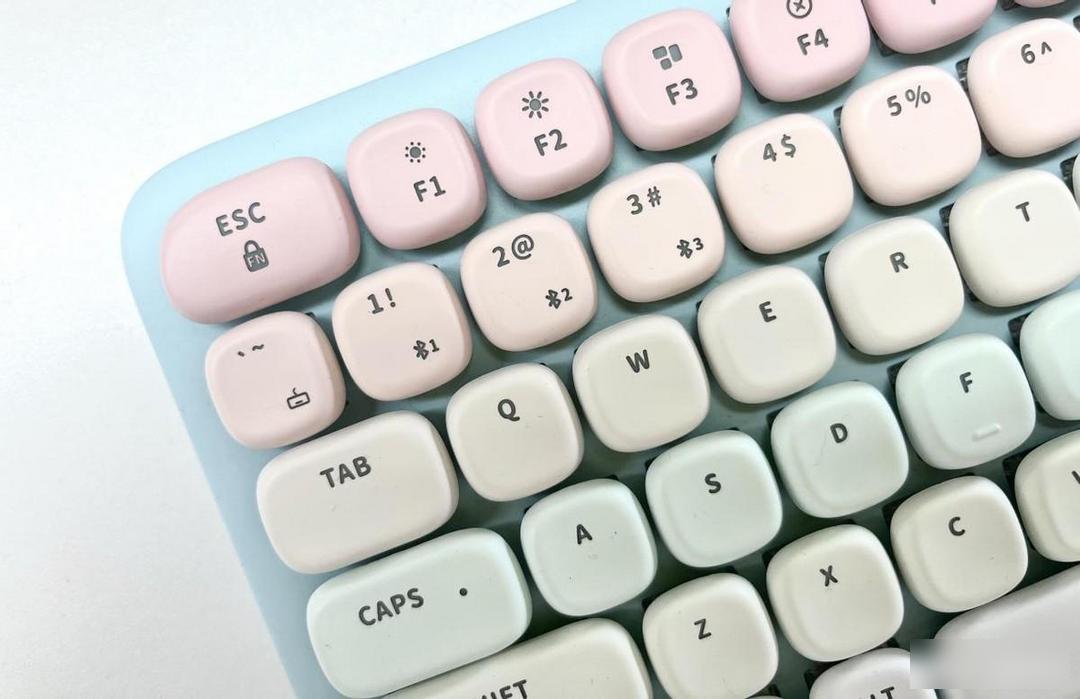
The speed of frequent switching is also very fast. Press and hold fn+1/2/3 to switch devices. There are Bluetooth logos on the three number keys, which is clear at a glance.
In fact, the most different thing about this keyboard from other keyboards is that it is equipped with a lot of shortcut keys, and the functions corresponding to each shortcut key are drawn one by one with icons on the keycaps. I counted them manually. There are 15 shortcut keys in total, all in the outermost row.

One of the most interesting is the emoticon button. I remember that Logitech's pop keyboard is mainly for this function, and it is somewhat similar to this keyboard, but Logitech's pop keyboard has 4 emoticon keys installed, I don't know how to use it, the fun+ keyboard has only one emoticon key, but it is easy to use enough.
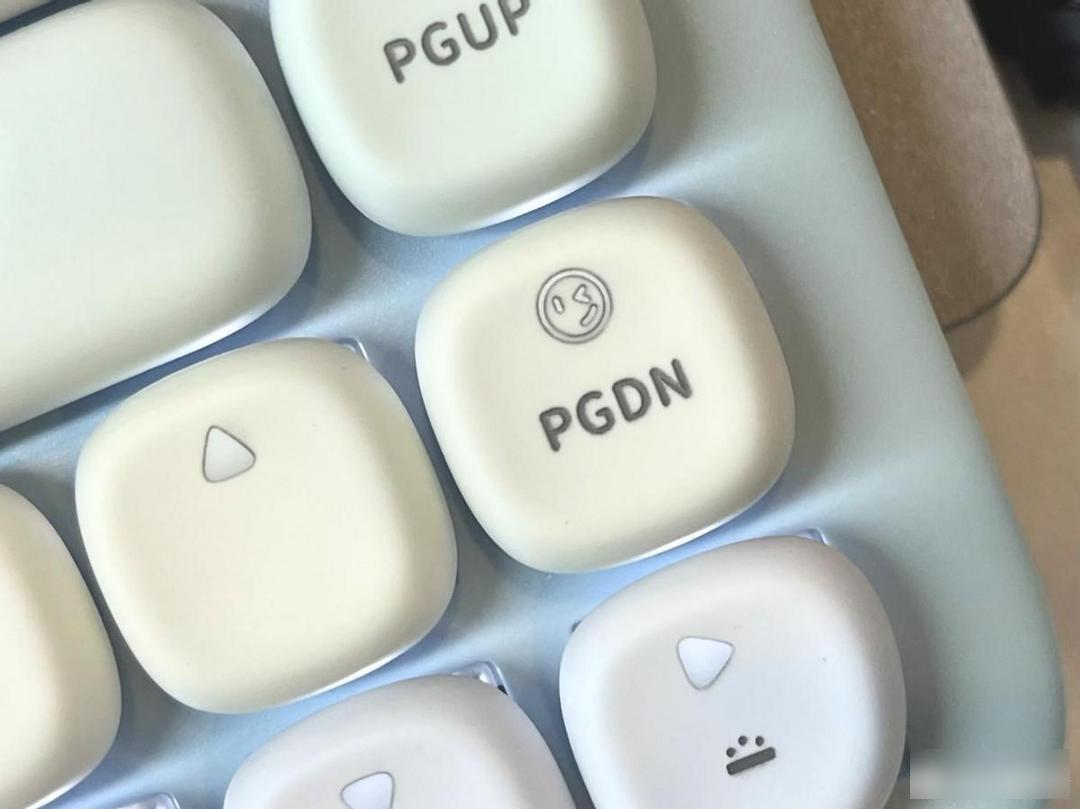
It is measured that win10, win11 and Mac systems can be used normally. When you are still in the input box, you can directly press the emoticon button, and the emoticon panel will be called out. It will be much more convenient to chat with WeChat on the computer, and it is a very practical function.
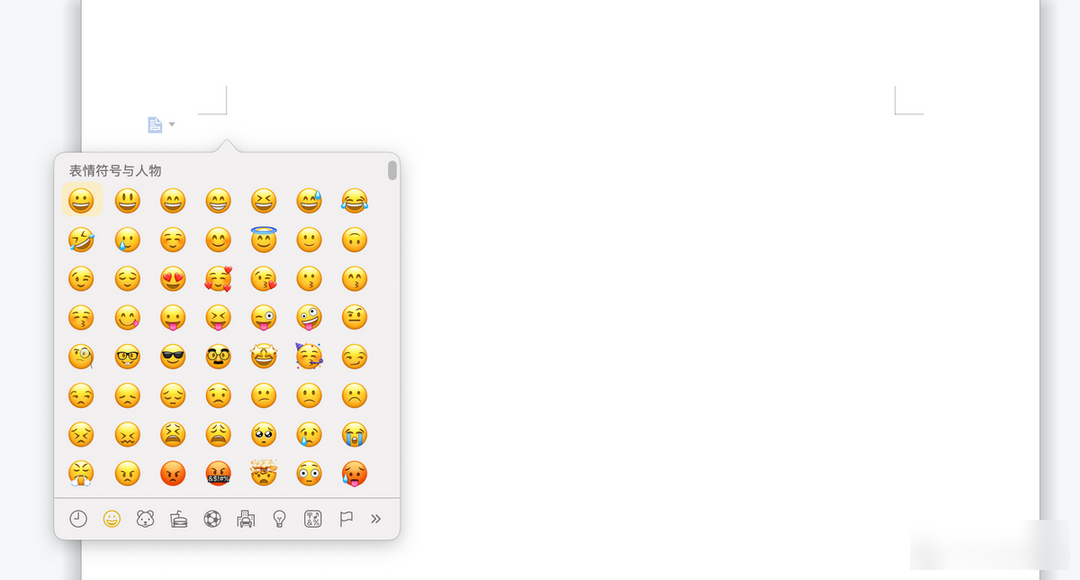
Personally, I think it is very interesting for Greenlink to try this kind of functionality of the keyboard. I hope that the national communication software WeChat will also open some interfaces in the future. When the time comes, one-click to call up the favorite emoticons. Doutu will be a lot of fun ! (too beautiful to imagine)
Other shortcut keys can also function normally, such as one-key hidden desktop, one-key screenshot and other necessary shortcut functions in the workplace. After experiencing it in the past few days, it feels better than the traditional mass-produced keyboard brands such as ikbc and Fuling that I played before. Much more interesting. This may be the reason why this keyboard is called "fun+".
In addition to the above, what impresses me most about this keyboard is that it really puts its heart into optimizing the experience of multi-system compatibility.

For example, the dual system switch is configured on the back of the right side of the fuselage, and the system indicator and power indicator are configured on the right side of the front.
The most amazing thing is that it comes with a set of Mac supplementary keycaps, which I haven't seen anywhere else. Basically, other keyboards can only be replaced by searching for available cross keycaps on a certain treasure. The feel and color cannot be forced. This one is directly attached to the original factory at random. After the replacement, it is like a custom-made for Mac devices mechanical keyboard.

For users who use Mac devices but have a large amount of text input requirements, it can be regarded as a core requirement.
I have several regular mechanical keyboards and a customized keyboard, but after using it for a while, I already have the idea of using the fun+ keyboard as the main input device, but I think it is more suitable for my workstation, not just The reason is that it provides various shortcut functions and super compatibility that other conventional keyboards do not have.
In addition, the fresh and elegant colors and delicate and comfortable feel are also the reasons why it stays with me longer. No matter what other things on the desktop are changed, it can always match well.
I hope that with the blessing of fun+keyboard, I can update 10,000 a day, and I will continue to work hard!
Factory Adress: No.11,FengpingRoad
