Digital Momentum Chapter 131: Do-It-Yourself Customized Keyboard Starts from a Kit——GK75 Tri-Module Kit Assembly Experience
The keyboard is an indispensable computer peripheral for daily typing and game entertainment. From the earliest membrane keyboard to the popularity of mechanical keyboards, with the vigorous development of the domestic keyboard circle, many players have higher and higher demand for mechanical keyboards. So I can customize a mechanical keyboard that suits my own needs, which meets my own needs and aesthetics. More and more manufacturers have also seen this and launched many keyboard kits, which greatly reduce the entry threshold for custom keyboards. , as long as you choose the configuration you need, you can directly purchase the keyboard kit, shaft body, and keycap to complete the customization of the customized keyboard. The patented black technology (whirlwind shaft, split space module, Lite Gasket), 2 leading technologies (Nordic 3-mode chipset, dual system driver software) empowered the GK75 three-mode kit, and it was released on March 3. At the "Crazy Kit Festival" event of the idiot, the price of all matching kits is unified at 238 yuan! How arrogant! Let's take a look at how.


The packaging still continues the simple design of its own product packaging. The front of the packaging uses the line drawing of the product and the logo of the nerd.
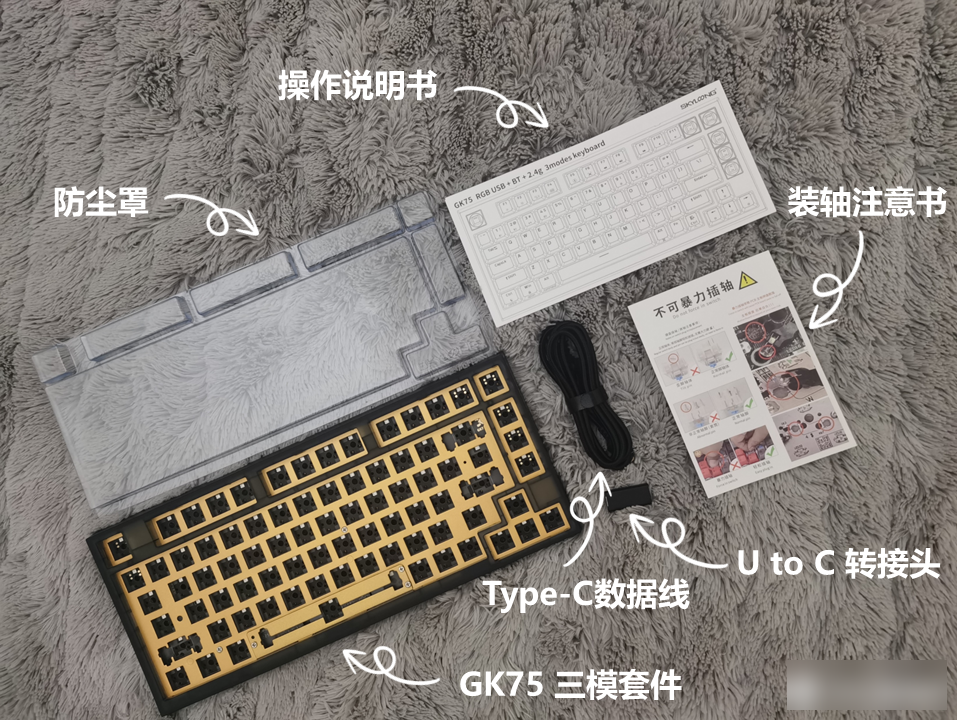
GK75 three-mode kit family portrait: GK75 three-mode kit × 1, dust cover × 1, operation manual × 1, shaft installation note × 1, Type-C data cable × 1, U to C adapter

This time, you only need to install satellite switches, mechanical switches and keycaps in the three-mode kit to match your own mechanical keyboard. The keyboard is well made, the shell has no burrs, and the positioning plate does not cut your hands.

First of all, let’s check whether the positioning board, light, and shaft seat of this kit are normal. If everything is OK, you can proceed to the next step.
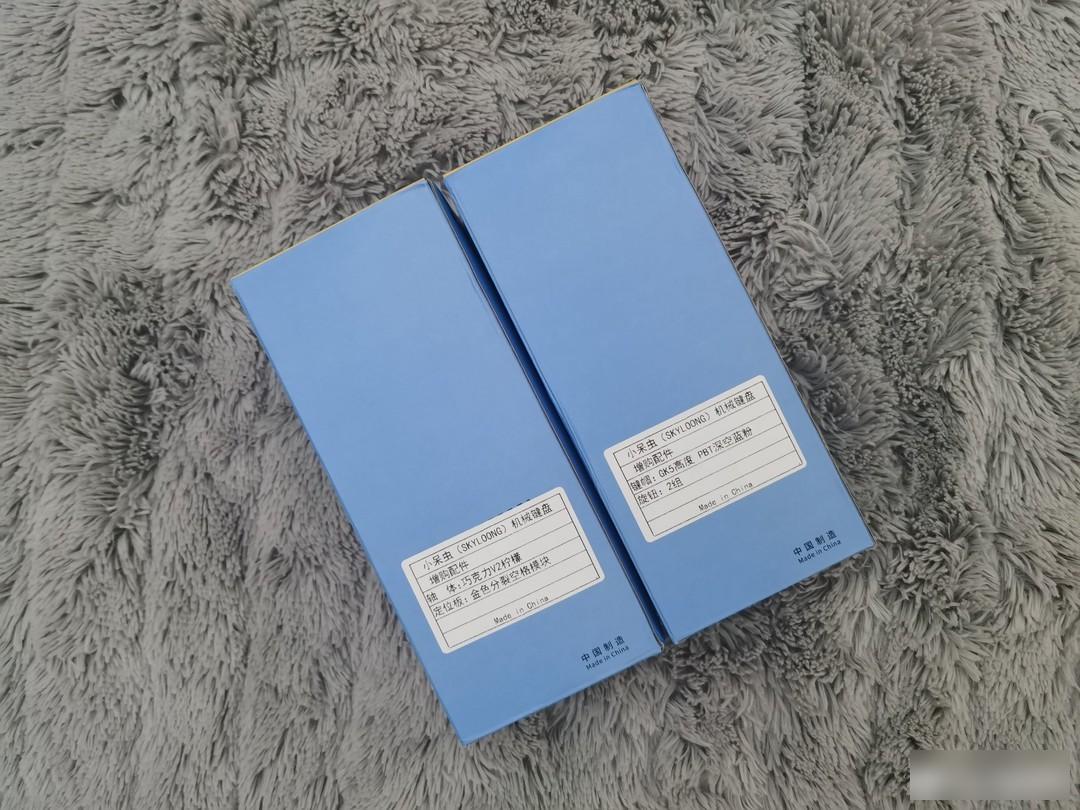

This time, I directly bought the supplementary accessories of the small bug mechanical keyboard: switch body (chocolate V2 lemon), satellite switch, positioning board (golden split space module), 2-in-1 key puller/switch, screw bag

Supplementary accessories for the nerdy mechanical keyboard: keycap (GK5 height PBT deep space blue powder), whirlwind shaft assembly
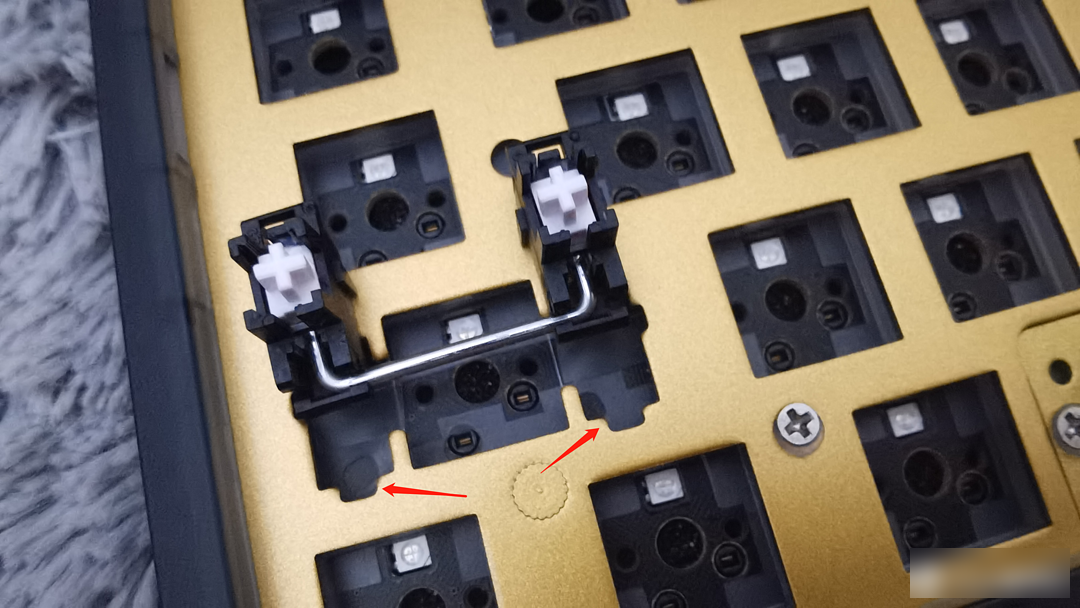
The first step of installation: install the satellite shaft, confirm that the satellite shaft steel wire is inserted obliquely to the position where the large key has a groove
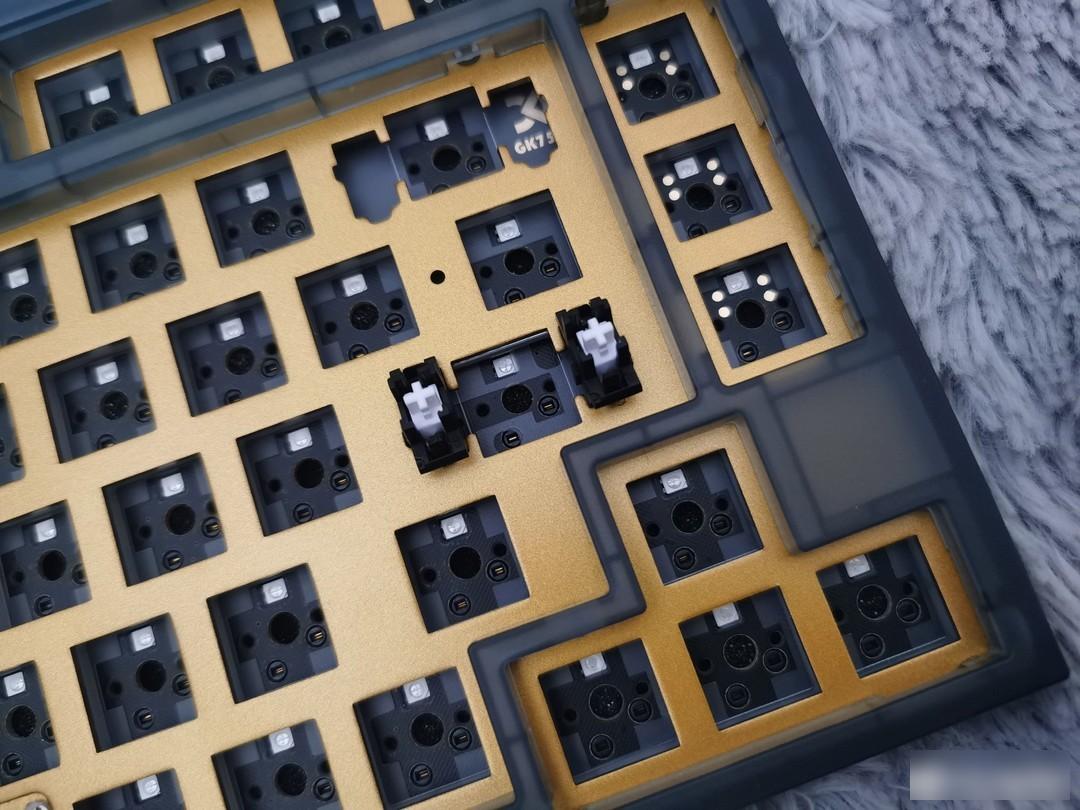
After inserting it obliquely, move the lower satellite shaft left and right until it snaps into place
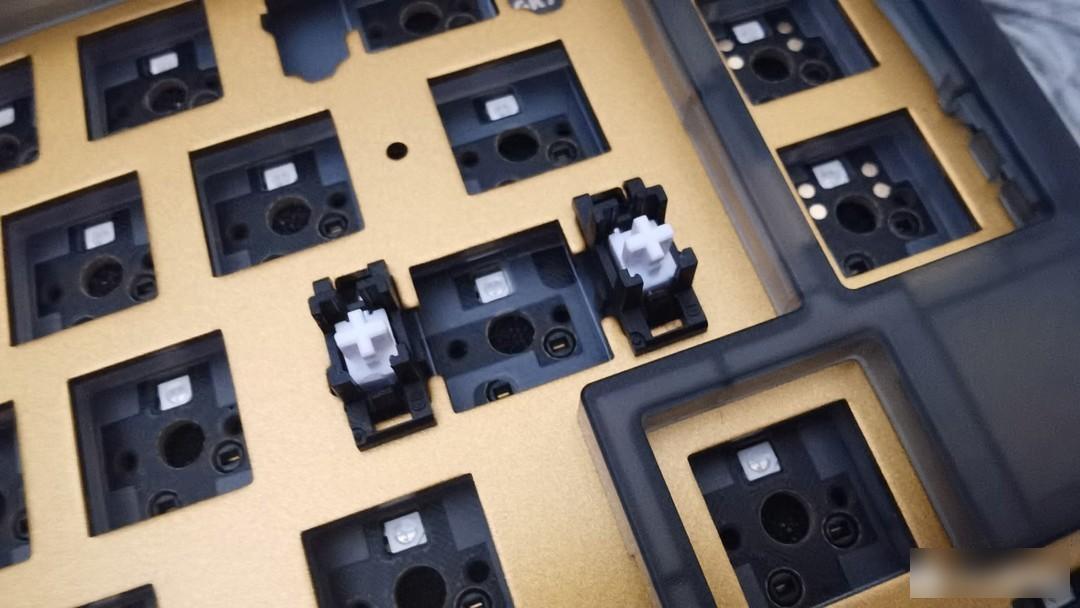
After it is in place, press the satellite shaft down until it is locked, and the installation of the satellite shaft is completed. This small bug GK75 three-mode keyboard needs to be installed with one long and three short, a total of four satellite shafts. The work of installing the shaft body can be carried out.

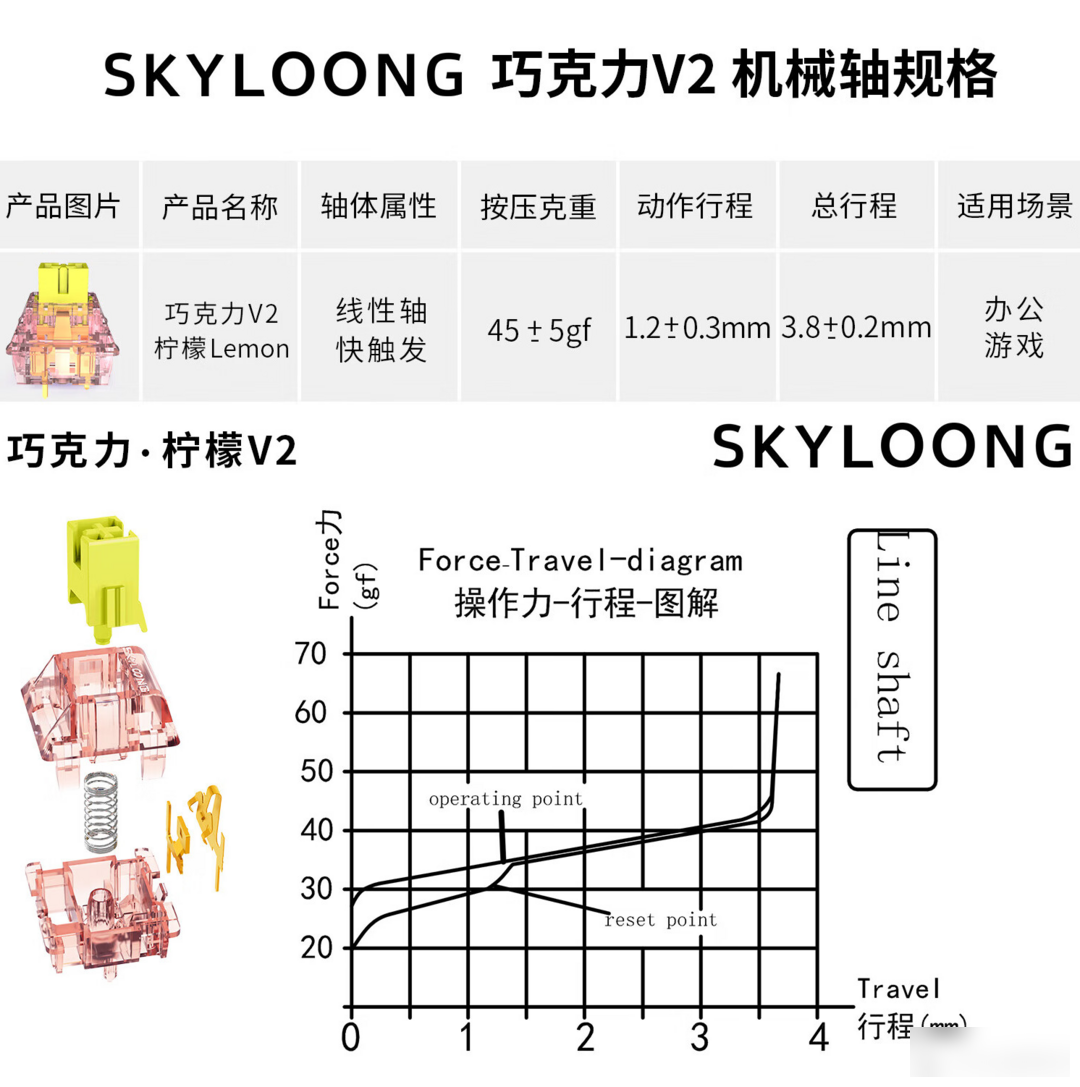
This time, I installed the linear shaft (Chocolate V2 Lemon) made by Xiao Chong. The total stroke: 3.8±0.2mm, the action stroke: 1.2±0.3mm, the pressing weight: 45±5gf, and the key life: 50 million times. Axis features: linear axis, silver axis fast trigger feature, early bottoming out and crisp feel, upper cover guide rail structure, smoother pressing, lengthened spring, rapid rebound, straight up and down, suitable for games, light and high trigger without noise, yes A shaft body suitable for game console office.

Tips: Before installing each shaft, you need to confirm whether the pins are skewed. If there is any skew, you can use tweezers to straighten the pins. This is very important, so as not to damage the shaft seat and cause poor contact. does not trigger.
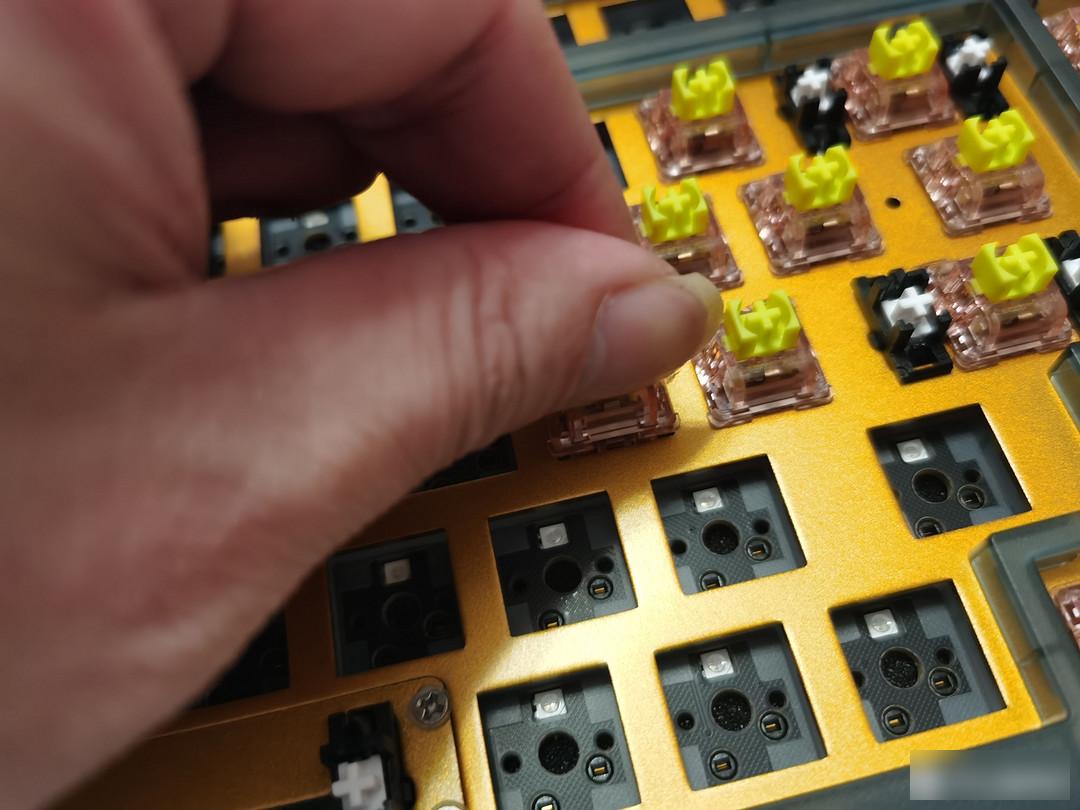
When installing the shaft body, you should pay attention to the bottom of the pin, and insert it vertically. When installing, you can shake the shaft body from side to side until it is inserted in place. three times).

When installing the shaft body, check whether the shaft body is installed in place at any time, and correct it in time if it is not in place.



In the upper right corner, my requirement is to install a whirlwind shaft. There are only unexpected functions, such as volume adjustment, switching desktops, hiding all windows, etc...
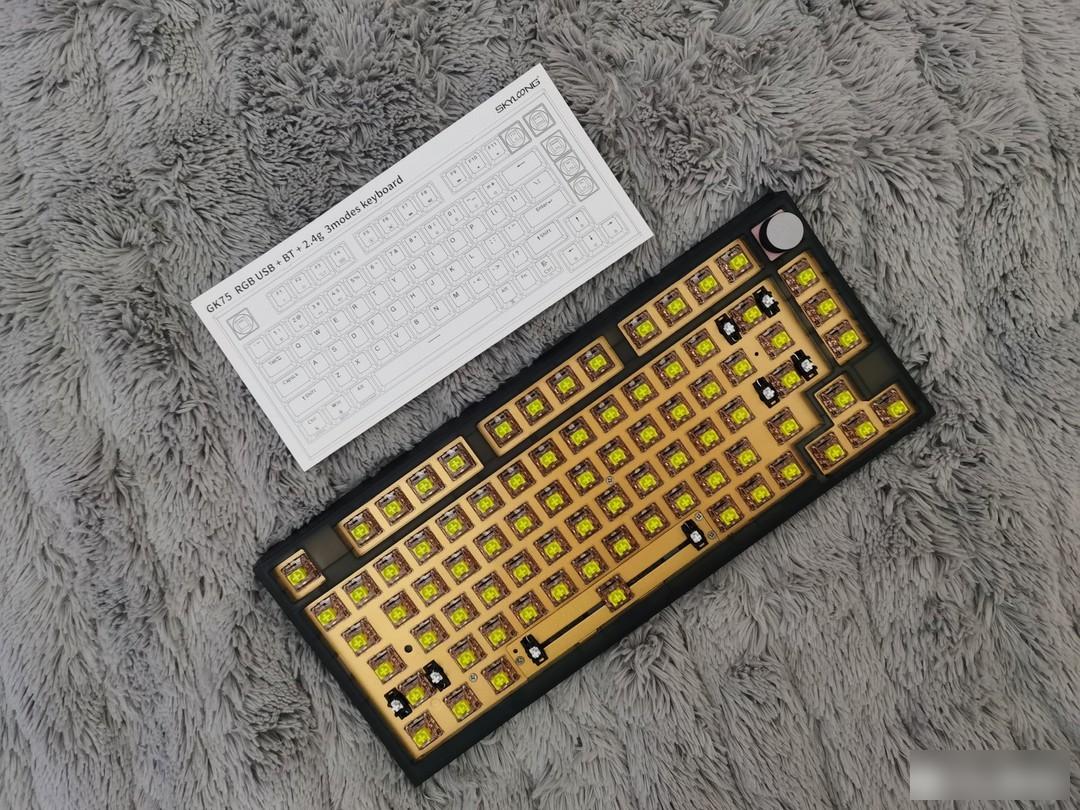
The next step is to install the keycaps that you choose. Just install the keycaps according to the sequence in the instruction manual. Isn’t it amazing that I can touch type but can’t remember the key positions?

After installing the keycaps, the appearance is still quite high. I just waited for Goddess Day to give it to her. Will you praise me? Then you can see if there is a problem that the shaft is connected or not triggered.
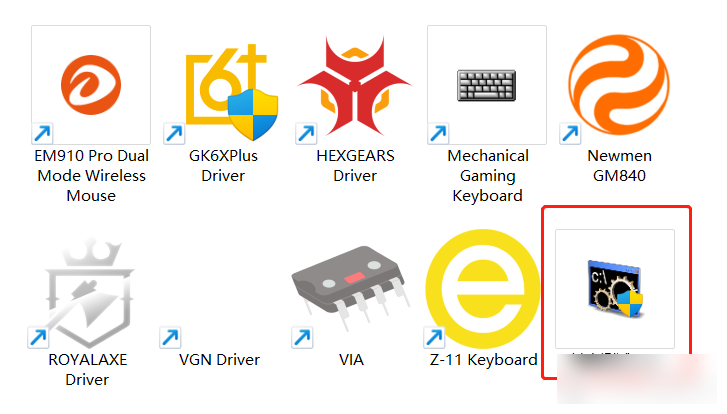
Just download the software for testing the keyboard from the Internet, and then detect the triggering of the keyboard through a wired, 2.4G or Bluetooth wireless connection.
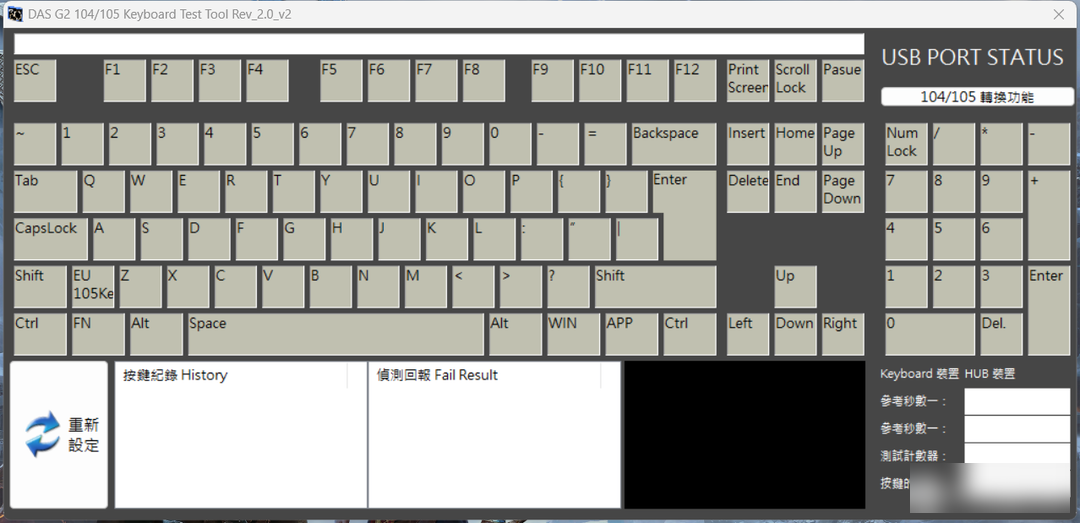
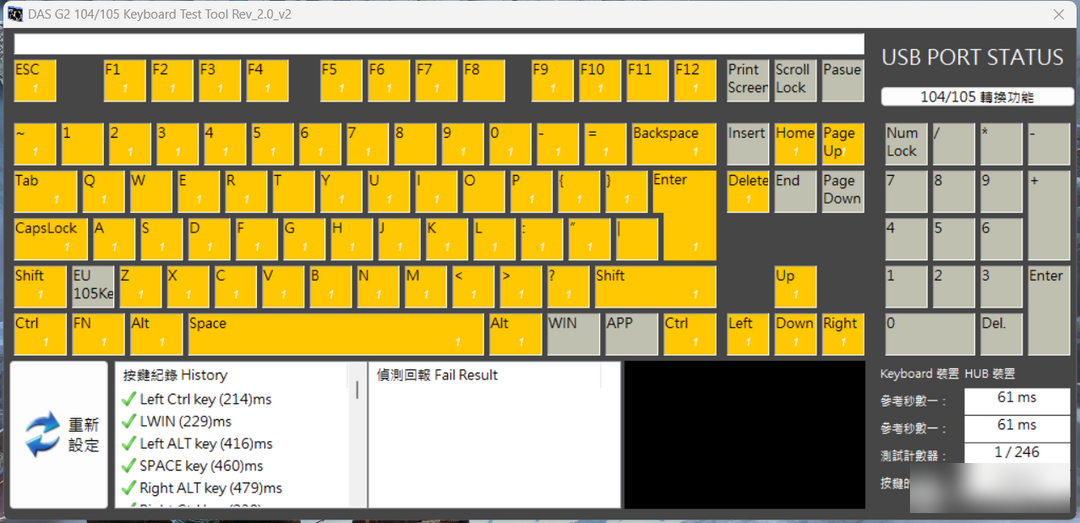
If the triggers are normal, the number of each key trigger is 1, and the above picture shows the normal triggering situation.
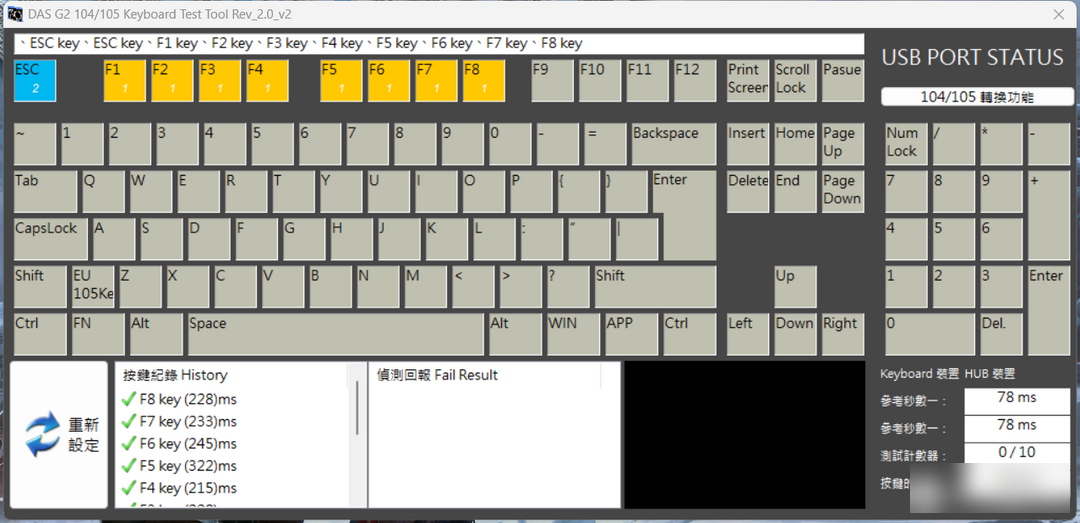
If the "ESC" key in the above picture shows that the number of triggers for each key is 2 or more, it means that the axis is connected to the key. If it is pressed and nothing is displayed, it means that the axis is not triggered. It can be solved by changing the axis. The above It is just a demonstration, and each shaft is actually used normally. The above has completed the installation of the entire keyboard, and the follow-up is to set the driver to suit your needs.

The whirlwind shaft is the patented black technology of the small nerd. This GK75 three-mode kit can be installed with multiple whirlwind shafts. It is not only the volume adjustment, the mute function, but also other functions. Learn from the fishing guide.
● Press the function setting: Ctrl+Win+D, press the button like this, a new desktop will be created directly, the function setting of the knob: counterclockwise and clockwise are respectively set to Ctrl+Win+←/→, forward and reverse rotation, right Switch between different desktops.
● Set Ctrl+W clockwise—quickly close all webpage windows, set Ctrl+Shift+T counterclockwise—restore webpages one by one;
● Set Ctrl+M clockwise - hide all windows, set Ctrl+E counterclockwise - call out My Computer interface directly, creating a busy illusion that you are looking for files
It's only unexpected, nothing is impossible, work hard and don't touch fish, I work hard...

The GK75 three-mode kit simplifies a lot of steps. You only need to install the satellite shaft, shaft body, and keycap to complete the keyboard assembly. It is a customized keyboard that ordinary consumers can afford and can play. The GK75 three-mode kit has 3 patented black technologies (whirlwind axis, split space module, Lite Gasket), 2 leading technologies (Nordic semiconductor three-mode chipset, dual system driver software), 5-axis hot plug Bright, rich RGB lighting effects, the price is also very good, it is a three-mode kit for beginners.
The above is the whole content of the article. Thank you very much for watching. If you think the article is helpful to you, please like, bookmark, and comment. Your support is the biggest motivation for me to continue writing. I am Kuang Tianyou, See you next time.
Factory Adress: No.11,FengpingRoad
