Digital Part 6: For a wireless desktop, follow along and grab a K980
just look at the picture. I bought the item on JD.com before Double 11 (but I can’t use the e-card, and it’s always out of stock. Suddenly one day, it’s in stock, and I grabbed it right away. It’s really hard to buy. I don’t know how it is now) . The shipment came from Guangdong, and it was a very large package with a certain weight. Open the package, there are a lot of inflatable bags for shock absorption.
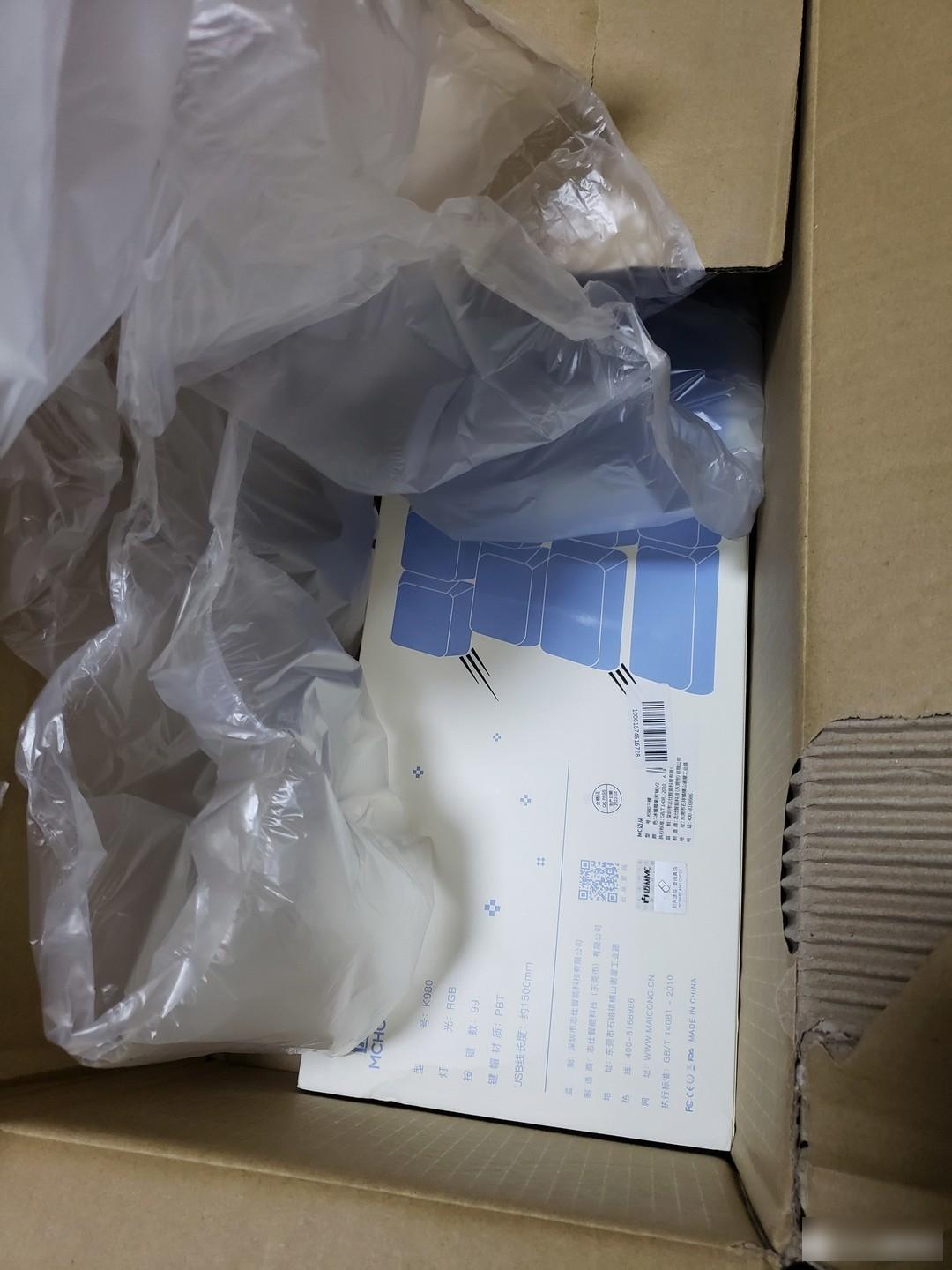 box
box
Then there is the keyboard, the packaging design is not bad, there is a little astronaut.
 keyboard packaging
keyboard packaging
Some parameters are written on the back.
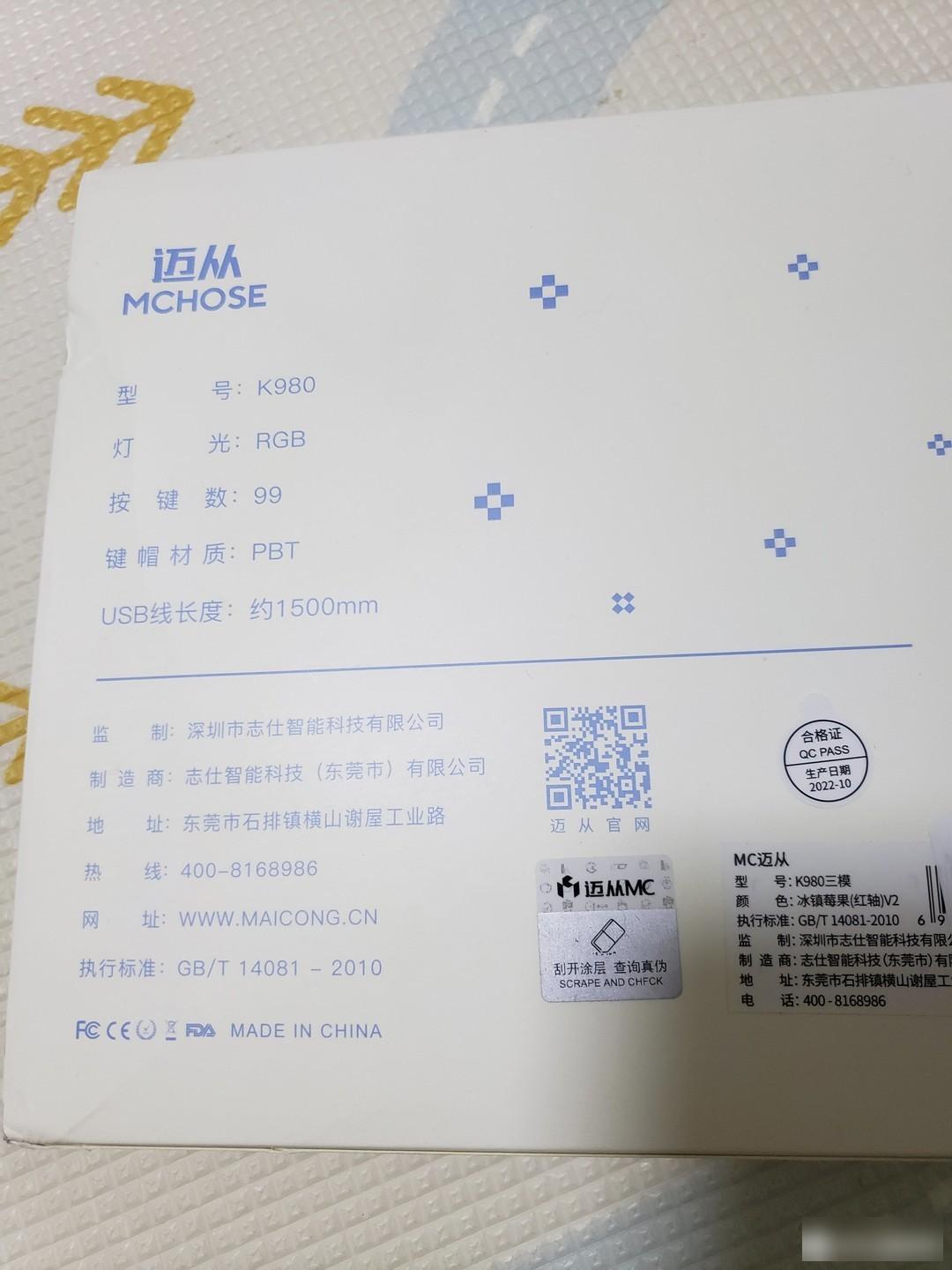 back
back
Then take off the jacket, inside is a black box with a bronzing logo. The texture is okay.
 golden logo
golden logo
Open the box and that's it, with replacement keycaps on it.
 Replacement keycaps
Replacement keycaps
There is a thick dust cover on the body, and the quality is not bad. I really want to talk about the weight of this keyboard. It is really heavy. Some online reviewers weighed it. It is said that it weighs about 3 catties, which is 1500 grams. (Nowadays, the average mobile phone is about 200 grams, which means that it weighs about 7 mobile phones, roughly) In short, this weight exceeds most of the keyboards I used before. It's also not bulky, so it feels heavier. (The side also reflects that the internal materials should be quite solid)
 ontology
ontology
This is all there is to it.
 group photo
group photo
When you come up, pull out a keycap first, and take a look, this is the Kaihua box-V2 red switch.
 Shaft
Shaft
Inside the keycap, you can see the integral injection molding, PBT material, very wear-resistant, not easy to appear shiny. The keycaps also feel relatively solid.
 Inside the keycap
Inside the keycap
This is the switch body, Kaihua's box-v2 red switch. V2 is said to be better than ordinary red switches, and it is also one of the more popular switches now. It feels more linear, without the sense of paragraphs of the green axis. In fact, I personally like the green switch, but for various reasons, the green switch should not be used too much, mainly because the sound of keyboard tapping is relatively loud. So I chose this red switch, and now I feel very satisfied with the feeling of using it.
 Kaihua red axis
Kaihua red axis
The close-up of the arrow keys, the position and the feel of the keys are still very comfortable.
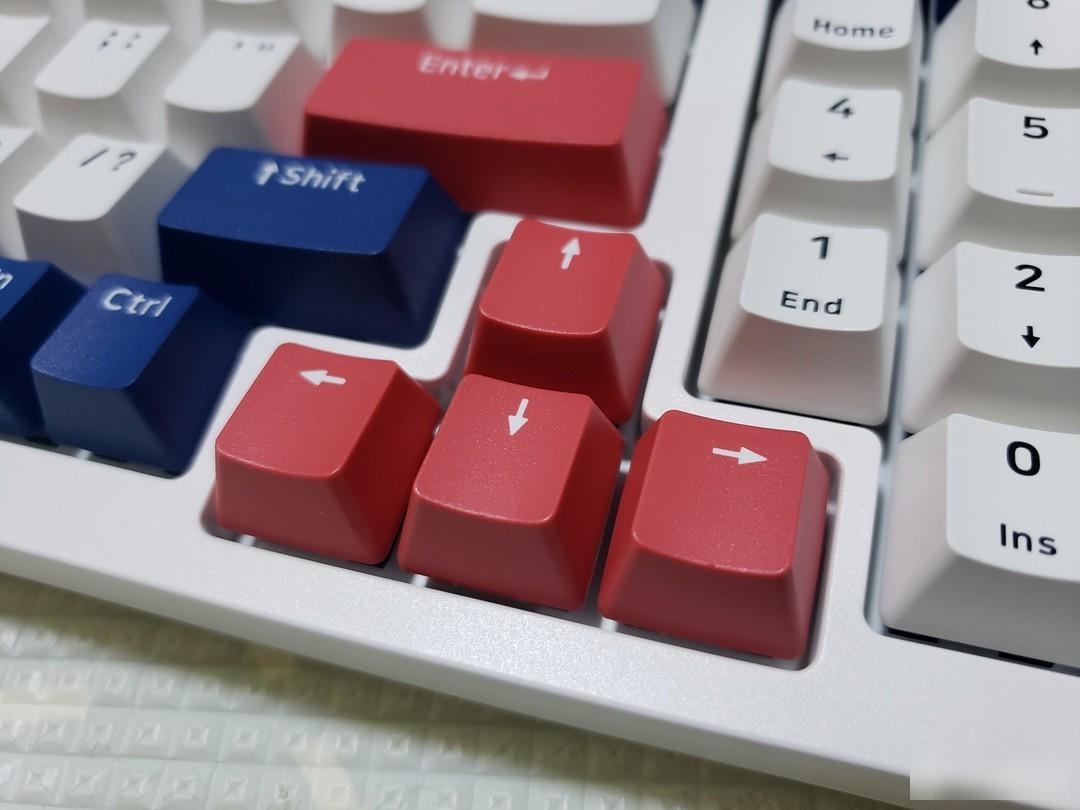 Arrow key
Arrow key
This is the big return key. It still feels more comfortable.
 carriage return
carriage return
The design inside is still good, and it is different from ordinary buttons. Space and other big keys too, not separate braces.
 Enter inside
Enter inside
These are the various function keys in the lower left corner, and the position of the arrangement is more comfortable for me personally. (Some keyboards have the FN key added, which is very uncomfortable, personal habits, and easy to touch by mistake.) They are relatively conventional, and there is no disordered order.
 function key
function key
There is a key position behind f12, del personally thinks it is quite useful, but it takes a while to get used to the position.
 del key
del key
This is a small keyboard, and the 0 key is a small key, not the traditional 00 key. This is a little regrettable, but in order to make room for the arrow keys and to make the keyboard more compact, it became a single 0 button.
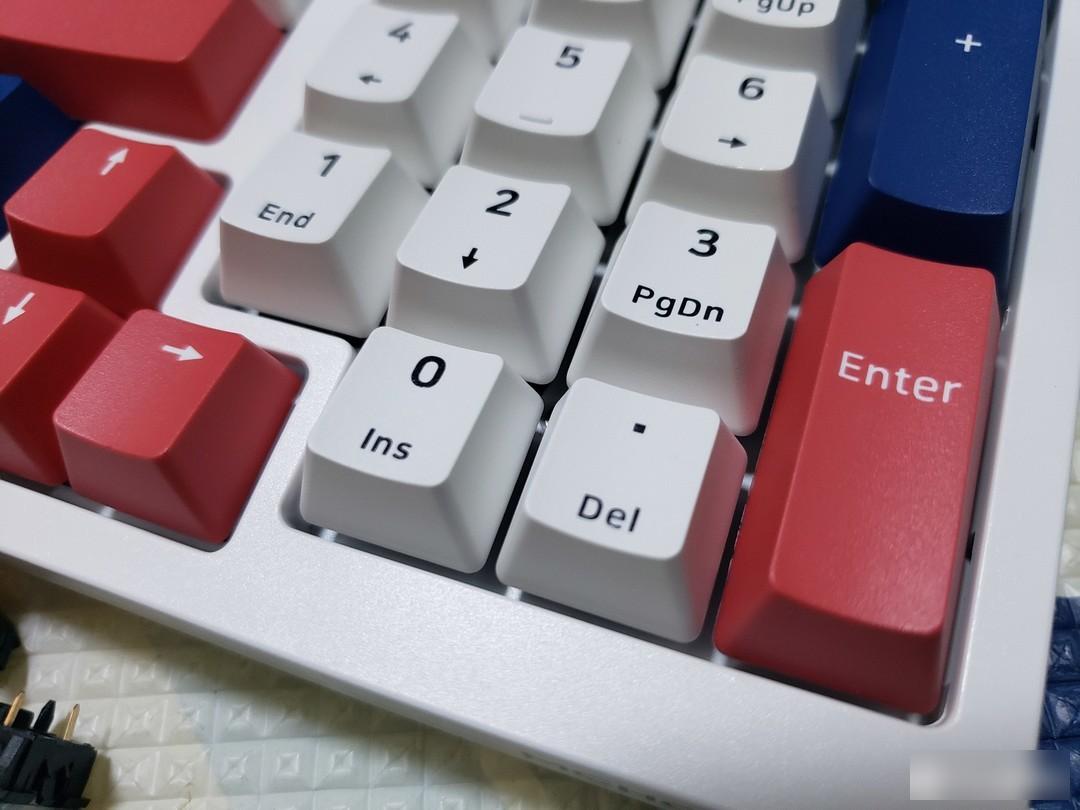 keypad
keypad
This is the original charging cable, c-port, the cable body is really thick enough, and there is an anti-interference magnetic ring. Good workmanship.
 Charging Cable
Charging Cable
There is a brand logo in the lower right corner, and the design is still pretty.
 logo
logo
The side of the keyboard is relatively simple.
 the side
the side
There is a wireless receiver on the back of the keyboard.
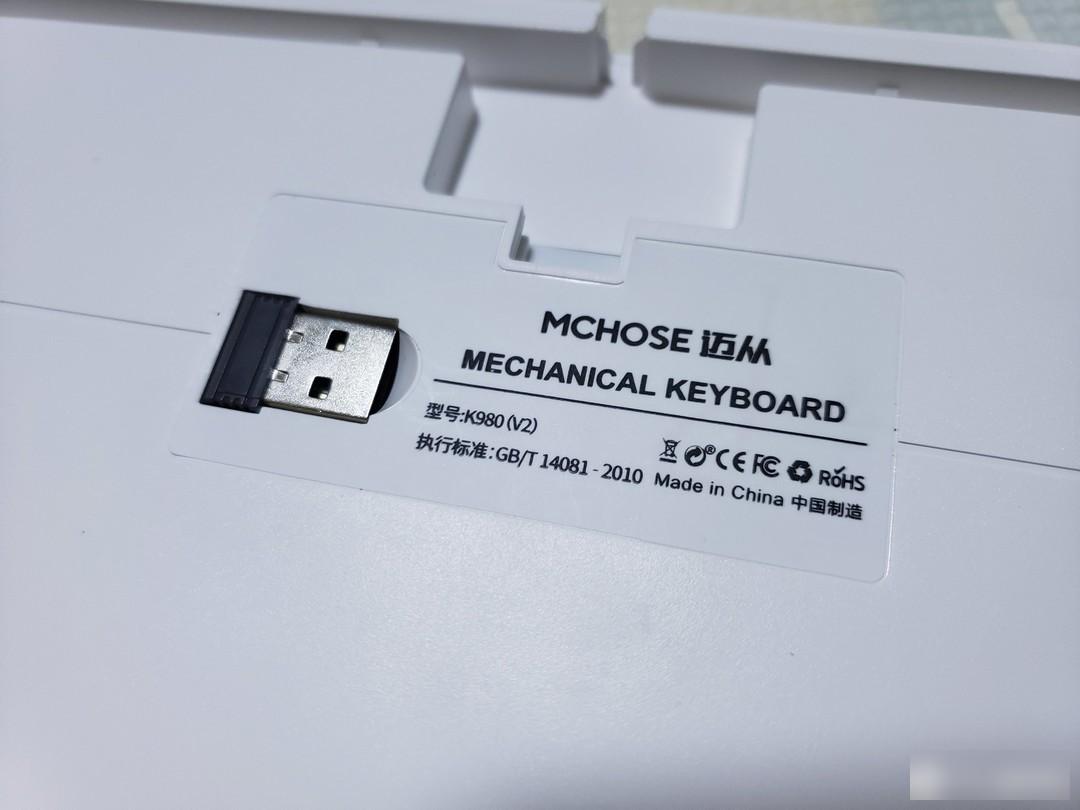 Wireless receiver
Wireless receiver
The legs are two-stage, meeting more people's requirements for angles.
 two-stage support
two-stage support
This keyboard switch is indeed a bit difficult to buckle, and it is a bit flat.
 switch
switch
A close-up of the non-slip rubber pad, very thick.
 rubber pad
rubber pad
This is a cable management slot, which can be used in three directions, and the design is more careful.
 Cable management trough
Cable management trough
This is a replacement keycap.
 keycap
keycap
Then I started to connect. I personally use Bluetooth connection, which is very convenient. I don’t usually play games. When I use it normally, I don’t feel any delay.
 find device
find device
connection succeeded.
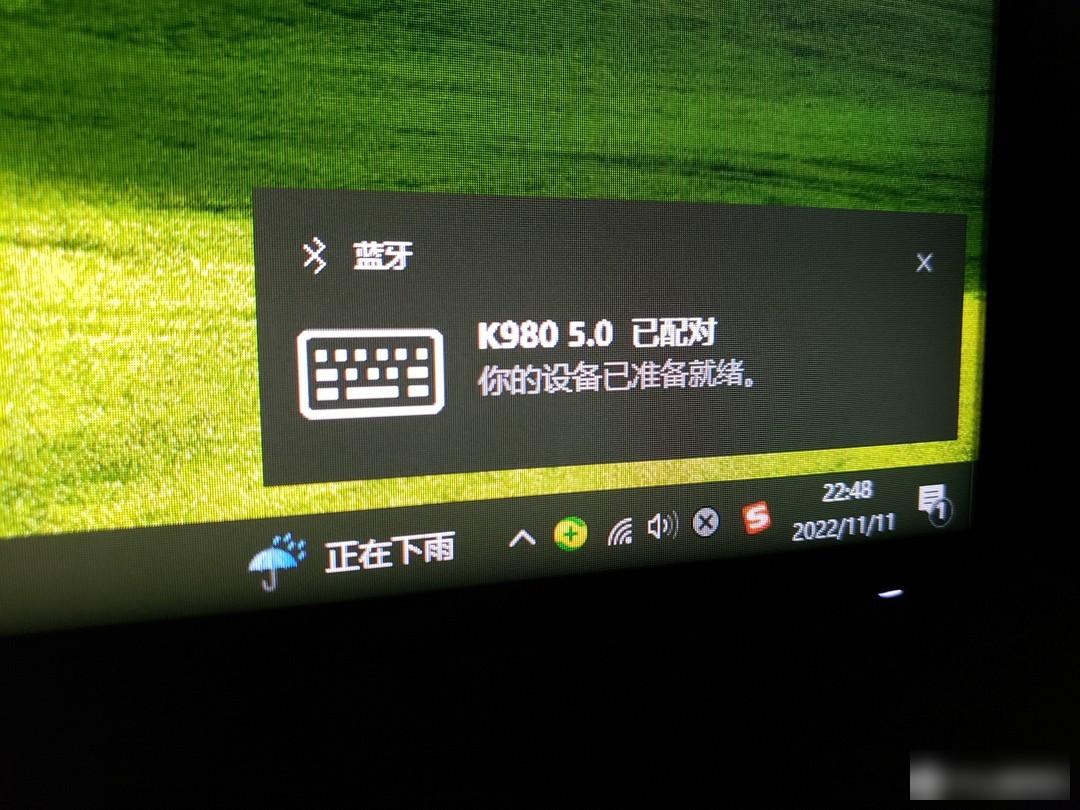 connect
connect
The first power on connection, the default light is red.
 red light
red light
RGB lights
 rgb
rgb
Various light modes.
 wave lights
wave lights
Then there is a special fn key plus capslk that can be locked to white. But I don't feel particularly white. And under this light, it can be seen that the red keycap is more transparent.
 white light
white light
 end
end
Summarize
Overall, I like this keyboard very much. Workmanship, materials, design, and user experience are all no major problems. It is enough for an ordinary player who is not so demanding. Wireless, Bluetooth, wired, and three-mode connection methods can also satisfy most people, and the battery power is not small, with 3300 mAh. The specific use time is not sure yet. I bought it for a few days and haven't charged it yet. (Personal habit is not to turn on the lights, which may save more power) In short, I feel quite satisfied with the use of these few days now. Maybe I won't change the shaft in the future, my personal requirement is enough. (Although I bought a set of keycaps and a gray wood switch v3, it feels too laborious, so I don’t need to worry about it. If I buy a cheap donkey rs2 in the future, I can install it directly by myself.) Well, I will share it here this time, very thanks for watching.
Factory Adress: No.11,FengpingRoad
