Digital Peripherals Article 131: Get started with the Rapoo mt510 pro keyboard with multi-device connection, experience easy control of the overall situation
In daily work and study, the keyboard is a tool that is often used. In the past two years, mechanical keyboards have become more and more popular. Thanks to the rich selection of switches and rich keycap styles, players with different preferences can easily find their own. favorite style. For friends who often need to type, a compact keyboard is undoubtedly very practical. Recently, I tried a Rapoo MT510PRO, which feels good in the hand.

Now everyone uses a lot of electronic devices in work and study, such as mobile phones, computers, and tablets, all of which require text input. At this time, equipped with a keyboard that supports multi-device connection, you can easily control the overall situation, and use it smoothly Switch between mobile phone, tablet and computer. This Rapoo MT510PRO can support the connection of 5 devices, and is compatible with various connection methods such as Bluetooth, 2.4G and wired, and it is relatively easy to use.
Star sea theme design

The packaging design of this keyboard is relatively simple. As an ultra-thin keyboard, the Rapoo E9350G does not use dry batteries for power supply. It is designed with a built-in lithium battery, and a USB-C interface data cable for charging is also provided in the package. In addition, this keyboard also supports 2.4G connection mode, and through the built-in receiver, it can also be connected to some old computers that do not support Bluetooth.

The color scheme of Rapoo MT510PRO itself is very interesting. There are two options: meow cute holiday and sailing diary. This is mine. The theme of color matching is on the packaging of the keyboard. Different from common solid-color keyboards, the keycap design of Rapoo MT510PRO is more flexible and lively, and it is more interesting to use. ·

As a compact keyboard, Rapoo MT510PRO adopts 84-key layout with 75% arrangement, the structure is relatively compact, and the material is very solid at the same time. mm, it is indeed very small. Because the editing keypad and arrow keys are reserved on the keys, it is very convenient to operate.

This keyboard uses an aluminum alloy frame and bottom cover, which looks very textured, and the frame part of the keyboard has been processed by CNC trimming and sandblasting oxidation process, which not only feels very delicate, but also has a good visual effect.

From the side, it can be found that the Rapoo MT510PRO adopts a slight slope design, which has a delicate operating feel, and there is a foldable bracket at the bottom. Compared with the pure flat keyboard of the notebook, the typing operation is smoother.
Smooth and smooth operation feel
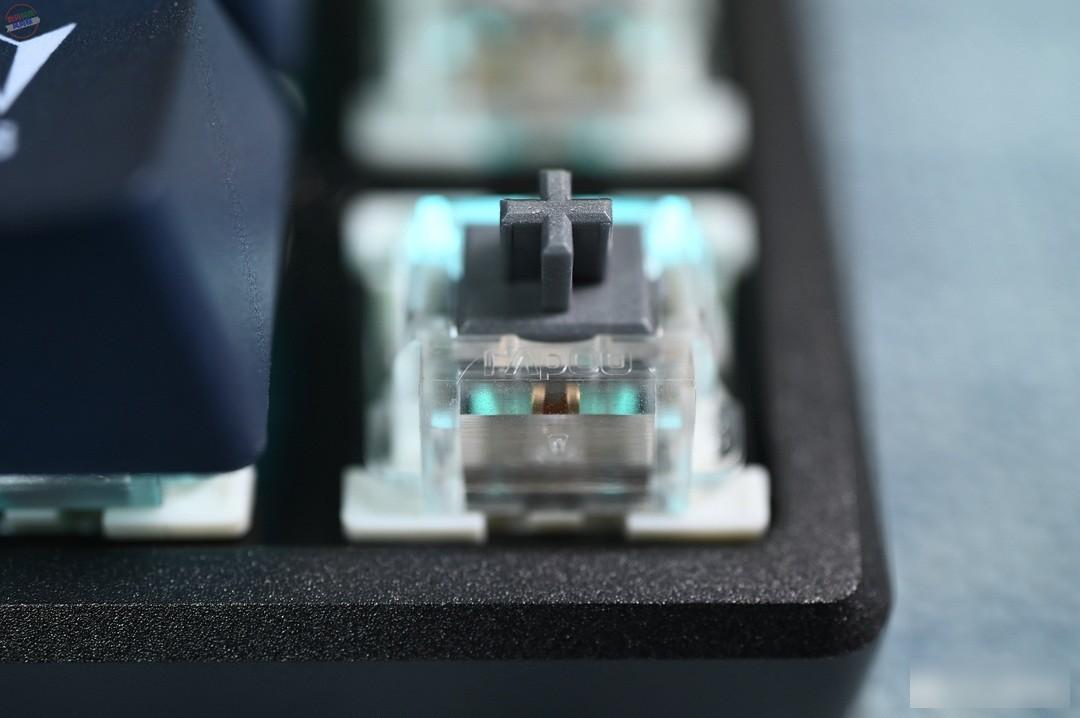
In terms of button configuration, Rapoo MT510PRO uses Rapoo’s linear fast silver switch. Compared with the common blue switch, there is no annoying noise in daily use, and it is very suitable for use in public places because the keys are triggered quickly and the stroke is 1.2±0.5 mm, so it is very comfortable when tapping, and it is also very smooth when playing games.

In addition, this kind of shaft body has a service life of 50 million times, and the feel remains the same after long-term use. The keycaps of the Rapoo MT510PRO are made of PBT material. After five-sided sublimation process, the characters and patterns on it are very clear, and the characters of this keyboard are not easy to fade, and there is no annoying problem of oiling.


In the design of key characters and patterns, Rapoo MT510PRO has added very interesting themed illustrations on the left and right sides and the position of the space bar. Fish and other patterns look very lively. Because the keys on the right side of the keyboard are basically illustrations, a key map is also prepared in the package, which is convenient for players who are just getting started.

Multi-device connection is a major advantage of Rapoo MT510PRO. This keyboard supports four connection modes of Bluetooth 5.0 and 3.0, wireless 2.4G and wired, and can connect up to five devices at the same time. Through the shortcut keys on the keyboard, you can Switch smoothly between multiple devices, and operate mobile phones, tablets, computers and other devices on the desktop with a single keyboard, which is very convenient to use.

When used at night, the ice blue light effect backlight system of Rapoo MT510PRO can indeed add a lot of color to the desktop. This keyboard supports up to 7 groups of backlight effects, and the Rapoo Logo on the side of the keyboard also has a luminous effect. Switch according to your preference, of course, you can get longer battery life by turning off the lighting effect.


As a mechanical keyboard, the game experience can’t be sloppy. The Rapoo MT510PRO has the characteristics of full-key no-click through wired connection, and no-click through any 6-key through wireless connection. This can indeed bring a smoother operating experience when playing games. . In addition, with the driver software on the PC side, we can also independently program all 84 keys, or load the configuration shared by other players, so as to obtain functions such as one-key combos.

After using it for a period of time, I feel that the battery life of Rapoo MT510PRO is very good. This keyboard has a built-in 4000mAh lithium battery, and the battery life can last up to 225 hours. Moreover, this keyboard uses a common USB-C interface. Charging is very convenient, and it can be used while charging, so there is no need to worry about power issues in daily use.

Recently, I tried a new P20C case from Antec. Its design is beautiful. The front panel is a metal grille shape, and it can be quickly disassembled. The interior is equipped with a dust filter, which is very convenient for daily cleaning.


In addition, the configuration of this chassis is also very comprehensive. The front I/O has a USB-C interface, and the internal graphics card bracket is standard, which meets the actual needs of modern new motherboards and graphics cards. Moreover, the material of this case is still very solid, the details are rich, and the workmanship is also very exquisite.

The P20C is equipped with Lingsan non-light fans as standard, and there is also a version with ARGB fans as standard. Of course, there is also a completely non-light without side penetration solution. The model is called P20CE. In short, there are many choices.

The compatibility of this chassis is very good. For example, the top can support 360 water cooling, three 120mm fans or two 140mm fans and other combinations. It is also equipped with a magnetic dust filter for later maintenance and cleaning.

The wiring of this chassis is very flexible, and the power supply can also be installed from the back. The graphics card part can support a length of 375mm, and it is also equipped with a graphics card support bracket. This stand is all metal.

In other respects, two 2.5-inch SSD hard disk installation positions are reserved on the back panel of the chassis, and there is also a multi-functional hard disk bracket that can install two 3.5-inch HDDs or 2.5-inch SSDs.

Generally speaking, the design and configuration of this chassis are very good, which can easily meet the installation needs of high-performance hardware, and there is also a large room for later upgrades, which is very suitable for friends who have newly installed computers.
Factory Adress: No.11,FengpingRoad
