Digital Peripherals Chapter 16: Dujia K610W white light version three-mode mechanical keyboard, Kaihua Turbo switches, bringing excellent tapping experience
I changed the computer at home to a mechanical keyboard with a green axis before, and I used it for one night. My wife almost drove me out of the bedroom. Well, then change to another one. My daughter-in-law said, first, you need to look good, second, you need to have a soft voice, and third, you need a small keyboard, otherwise it is inconvenient to take pictures of the license plate and enter the verification code every month. After looking around, I found the Dujia K610W white light version, which fully meets the three requirements and arrangements.

The packaging is quite grand, with a full view of the keyboard printed on the front and the specific model K610W CORONA on the left.
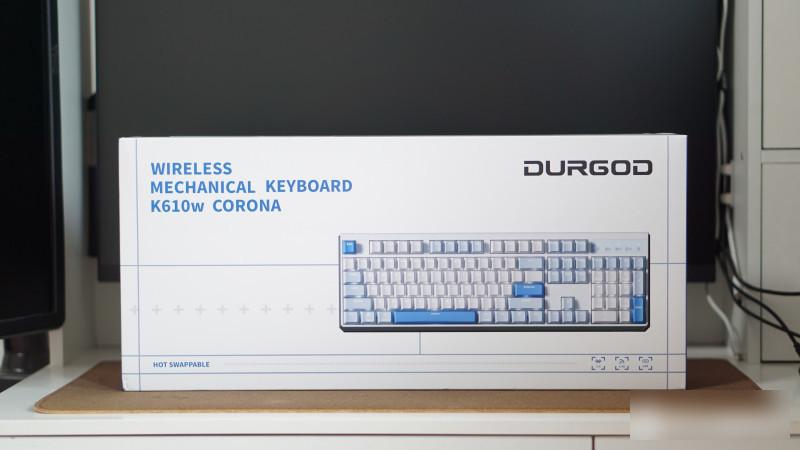
The package content is printed on the side, you can check it after unpacking, and the detailed model information is on the other side.
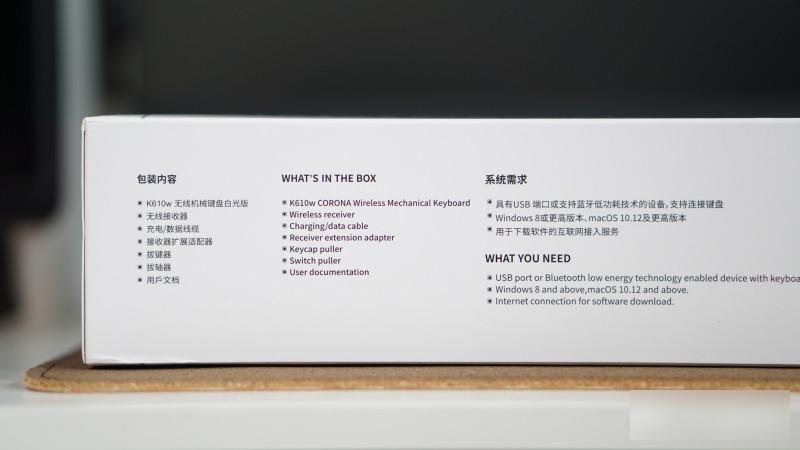

The keyboard itself is relatively heavy, so polyurethane shockproof foam is used on both sides for protection to avoid accidental damage during transportation.

Other accessories include a receiver expansion adapter, a key puller, a shaft puller, a nylon magic tie, a detachable C-mount cable, and of course a simple product instruction manual.

Duga K610W has two different colors, which are island dark green and echo fog blue. Considering the overall home environment and the color of the computer desk, I still started with a lighter echo. The blue and white are refreshing, matte body, and more Textured and great touch.

The type-c interface is located in the upper left corner of the keyboard. In the wired mode, it is both a connecting cable and a charging cable. The length of the cable is about 1.5 meters. No matter where your host is placed, you don’t have to worry about the problem that the cable is not long enough. Of course, if you are using it for a notebook For the keyboard, you can also replace it with a shorter cable. The design of the separated key and cable on the back reduces the space occupied by the desktop and is easy to carry. The desktop is cleaner in wireless mode.

Next to the interface is the power button, which controls the switch of the wireless mode. Compared with other switches designed on the back of the keyboard, Duka is more convenient and smooth to use.

Thick non-slip rubber pads are pasted on the 4 corners of the back. No matter what material your computer desktop is made of, it can ensure that the keyboard will not shift when you use it. The two-style foot support design can realize any choice of three heights. I have used many keyboards, and Duka is the first keyboard I have come across that can be adjusted in three heights.



A hidden storage compartment is designed next to the foot support, which can conceal and safely store the 2.4G receiver, and carry it out to avoid loss.
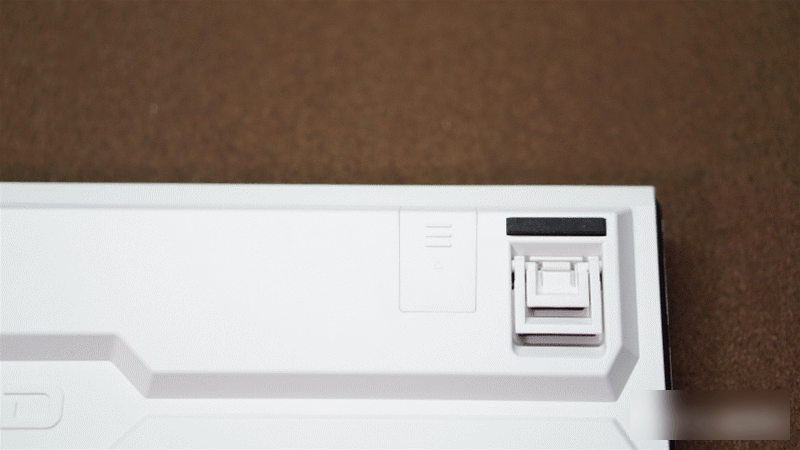

The original high-level two-color keycap, high-content PBT material is durable and wear-resistant, and has a delicate touch. The surface is not easy to be shiny after long-term use. The two-color closed-end molding process ensures that the characters will not wear out after long-term use. The contact edge of the most frequently used space bar during typing is also smoothed to bring a more comfortable feel.



When the Fn key is pressed, the keyboard will highlight all the keys that can be combined with the Fn key. Combined with the side-engraved icons and instructions, you can quickly get started with various combination commands.

The Duga K610W white light version uses Kaihua Turbo switches, which include red switches, brown switches, silver switches, and silent red switches, each of which has a different feel experience. With a white backlight, the visual and tactile enjoyment is doubled.
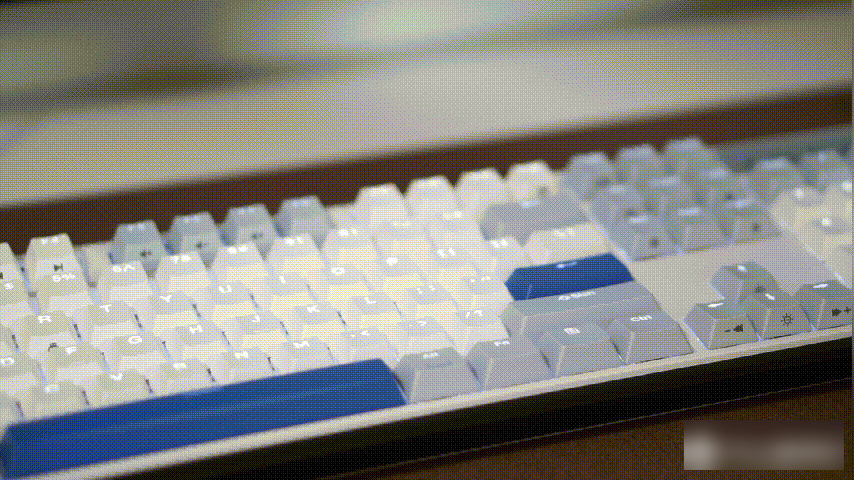

Full-key hot-swappable PCB design, you can replace the shaft body at will, and DIY customize a keyboard that suits your usage habits. 2.4G wireless, Bluetooth wireless, and wired modes all support full-key no-click technology.
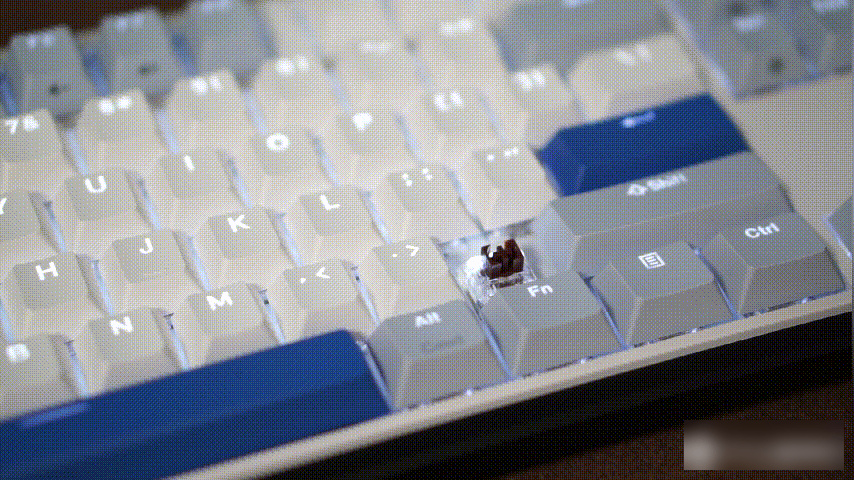

Kaihua Turbo tea shaft, double-sided wall design, so that the shaft does not shake, has a paragraph feel, and at the same time minimizes the sound.


In addition to adjusting multiple levels of brightness for the white backlight, there are also multiple lighting modes that can be switched to adapt to different usage environments, such as constant light mode, rotation mode, wave mode, breathing mode, starry mode, response mode, laser mode, ripple mode and automatic Define the mode, it can be said that the ever-changing lighting effects are under your control.







Duga K610W white light version supports Bluetooth 5.0/2.4G wireless and type-c wired connection, which can meet a variety of work, game, and study needs. The 2.4G adapter has been redesigned, with lower delay, faster response, and more stable output. Corresponding connection icons are printed on the sides of the four QWER keycaps, and different connection methods can be realized by combining with the FN key. Among them, Bluetooth can connect to 2 devices, so the three modes can be connected to 4 devices such as notebooks, computers, mobile phones, and tablets at the same time. Device, any switch. It is relatively intuitive to know the current connection status and power through the status indicator light above the keypad.

In addition to the wired connection, using the receiver expansion adapter can turn the wired keyboard into a wireless keyboard without affecting the wiring and occupying an additional USB port.


When your computer has a Bluetooth function, you can omit both the cable and the adapter, and just add a Bluetooth keyboard.
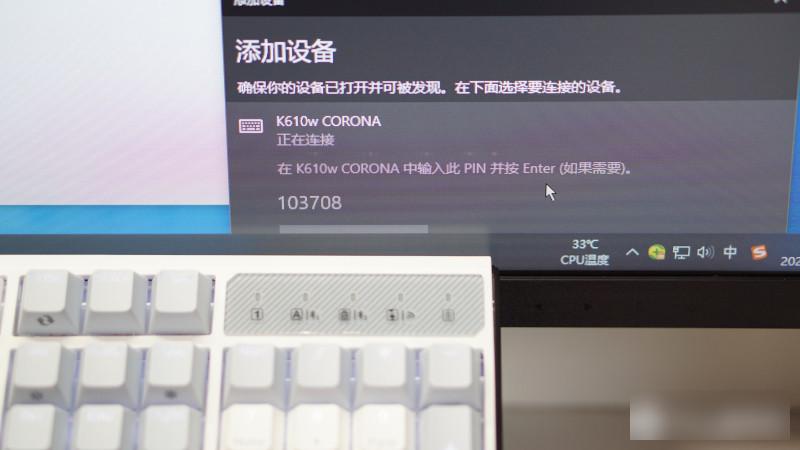
Through the Duka Zeus driver software, you can also edit the keyboard keys (except the FN key), perform macro settings and create a variety of exclusive configuration files. The onboard storage configuration function can be downloaded to the keyboard in wired mode and then used in 2.4G wireless mode. The keyboard also supports online firmware upgrades, which can be upgraded to more functions or improve performance in the future.

Other lighting and keys can be customized to meet more personalized keyboard usage habits.

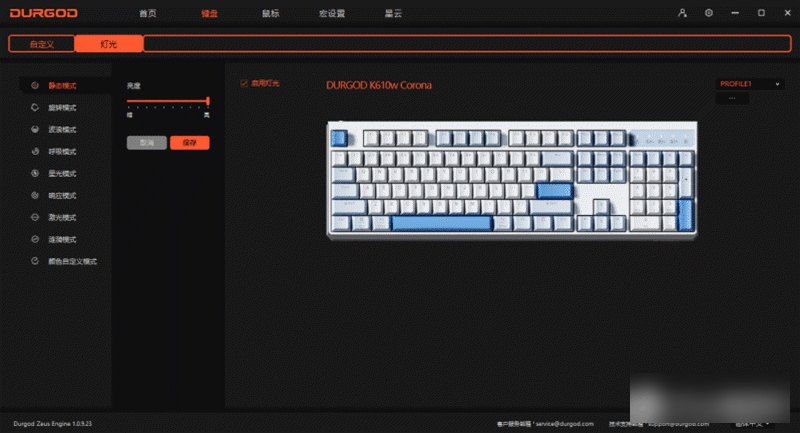
Support software key customization function, and built-in storage chip, the keyboard can be separated from the software to store custom key configurations, and support quick switching of shortcut keys. It is of great help to simplify the operation of the game. Combos in the game can be triggered with one click through macro commands.

Windows/MacOS dual system identification function, supports automatic identification of ios and Android systems, switching at will, can match the common keys of the response system, and is convenient for adapting to different systems.

The built-in high-efficiency lithium battery can be fully charged in about 3 hours, and it supports charging while using. On the basis of ensuring the K610W white light version has high performance, low delay, and stable output, it further reduces power consumption and comprehensively improves the service life of the battery. . When using the Bluetooth mode, the battery life is about 360 days when the backlight is turned off, and when using the 2.4G mode, the battery life is about 200 days, which avoids the trouble of frequent charging.

Through the combination of Fn+F1~Fn7, functions such as multimedia playback, up and down song switching, and volume adjustment can be realized, and Fn+F12 can be used to switch onboard configuration files.

Let my daughter-in-law try it first, and I can use it with peace of mind after getting her approval. I have used keyboards with red switches and green switches before, and the feel is good, but the sound is relatively loud. It is really annoying to use in a quiet environment. , Dujia K610W white light board uses Kaihua Turbo shaft body, I chose the brown shaft, which brings excellent paragraph feel, but also keeps the sound in a relatively acceptable range, so you don’t have to worry about typing on the keyboard at night. family.

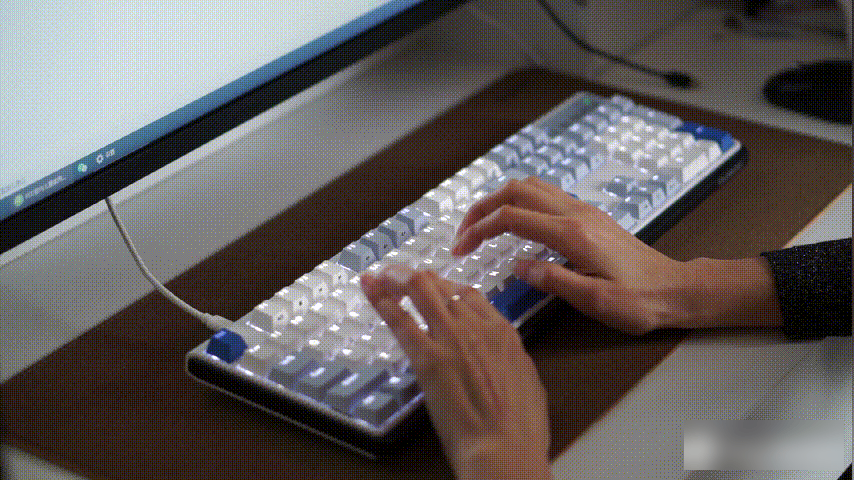
Factory Adress: No.11,FengpingRoad
