Digital Product Selection Chapter 118: Full RGB atmosphere, easy to play games, Dujia GK90 GM90 gaming RGB keyboard and mouse set to get started
Hello everyone, I am your old friend sevokk, very happy to meet you again. As the saying goes, "If you want to do a good job, you must first sharpen your tools." As a daily gaming and typing tool, the keyboard is used for a long time, and it is very important to have a good-looking design and reliable workmanship. In addition, the appropriate key position is also very helpful for us to get started quickly and use it efficiently. After I used the mechanical keyboard, the smooth hitting feeling made me never go back.
The keyboard and mouse set shared today is Durga GK90 wired mechanical keyboard and Durga GM90 gaming mouse. Very distinct e-sports atmosphere. The GK90 keyboard is equipped with an optical axis solution, and a split ice silk wrist rest and a multimedia control area are newly added. The GM90 gaming mouse is made of a new abrasive tool in appearance and focuses on light weight. How about face-to-face, follow me to learn more about it.

In terms of packaging, the GK90+GM90 e-sports keyboard and mouse set has changed from the blue + black color scheme before Duga to an orange-black color scheme, which is more dynamic. The packaging pattern incorporates more e-sports elements, and the actual product is printed on the front Renderings and "OPTICAL GAMING KEYBOARD GK90" Ombre Decor.

Unpacking, the first thing that catches the eye is the instruction manual and the dust cover of the keyboard. The keyboard is a peripheral that is difficult to clean. It will always accumulate a pile of dust after long-term use, so it has become a habit after so many years of use. Put the dust cover on the keyboard when using it, and the frequency of wiping the dust on the keyboard is greatly reduced. You also get a wrist rest, a shaft puller, and a key puller in the package.

Take out the keyboard and mouse, the black and white color scheme reduces the monotony of the common black suit to a certain extent, and even the built-in wrist rest is consistent with the keyboard in terms of color matching.

Let’s take a look at the Durga GK90 mechanical keyboard first. It adopts a 104-key full-size arrangement design. Because of the addition of decorative elements on both sides and the top, the size of the keyboard body has reached 502mm×165mm×35mm, and the overall size is still relatively large. , with the addition of the hand rest, the width reaches 256mm. After all, it is the main gaming device, and no one pursues a small size.

Compared with keyboards with other key layouts, the full-size arrangement will be better in terms of input efficiency.

It can be seen that there is an outer frame around the keyboard, which is in a stepped shape with the tapping area, which makes the keyboard more three-dimensional, with straight lines and sharp mech shapes. The Dujia GK90 mechanical keyboard brings me a strong visual impact , is definitely a dish for e-sports players.


In the upper right corner of the keyboard, there is also an independent volume control button made of aluminum alloy. The volume can be controlled by scrolling the scroll wheel up and down, and one-key mute can be realized by pressing it. I have to say that since I am used to this kind of scroll wheel button, I have a great sense of dependence on adjusting the volume, which is really intuitive and convenient. On the left side of the scroll wheel are 4 status indicators, which are designed with white lights.

This GK90 adopts the traditional wired structure and one-piece braided wire, which is relatively thick and soft to the touch. A piece of rubber-like material is added to the connection between the wire and the keyboard to strengthen and fix it, effectively avoiding frequent dragging or bending. The problem of broken wires. As an old keyboard player, I still hope to be able to make a key line separation structure.



This keyboard adopts a one-stage foot support design, but the height of the foot support is not high. In fact, Dujia can completely apply the two-stage foot support design of the previous product to the GK90, giving users more choices. The head of the foot support is also designed with a non-slip pad, and the details are quite good.
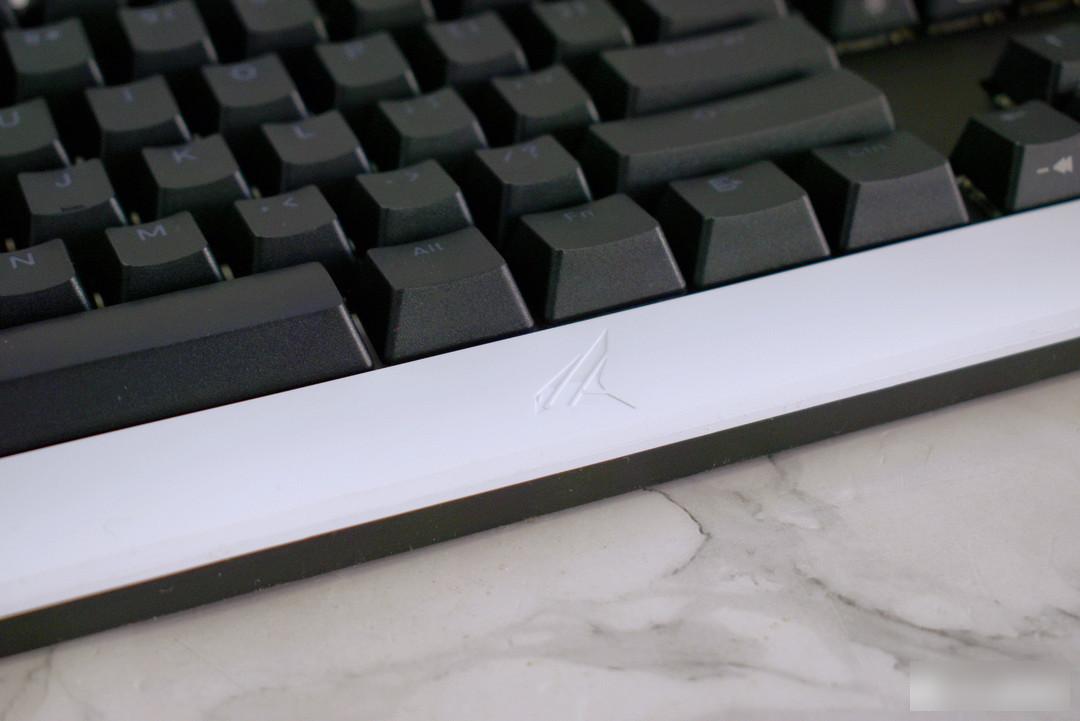

Durga GK90 continues the consistent PBT two-color injection translucent keycaps in terms of keycaps. The frosted grain on the surface is very delicate, and the hand feels relatively dry. Compared with ordinary ABS keycaps, the material of PBT has the advantage of being wear-resistant, not prone to oily shine, and has very good durability. The keycaps are at OEM height, and the concave design can fit fingers better, and the standard cross-cut design is more convenient for players to replace the keycaps by themselves.

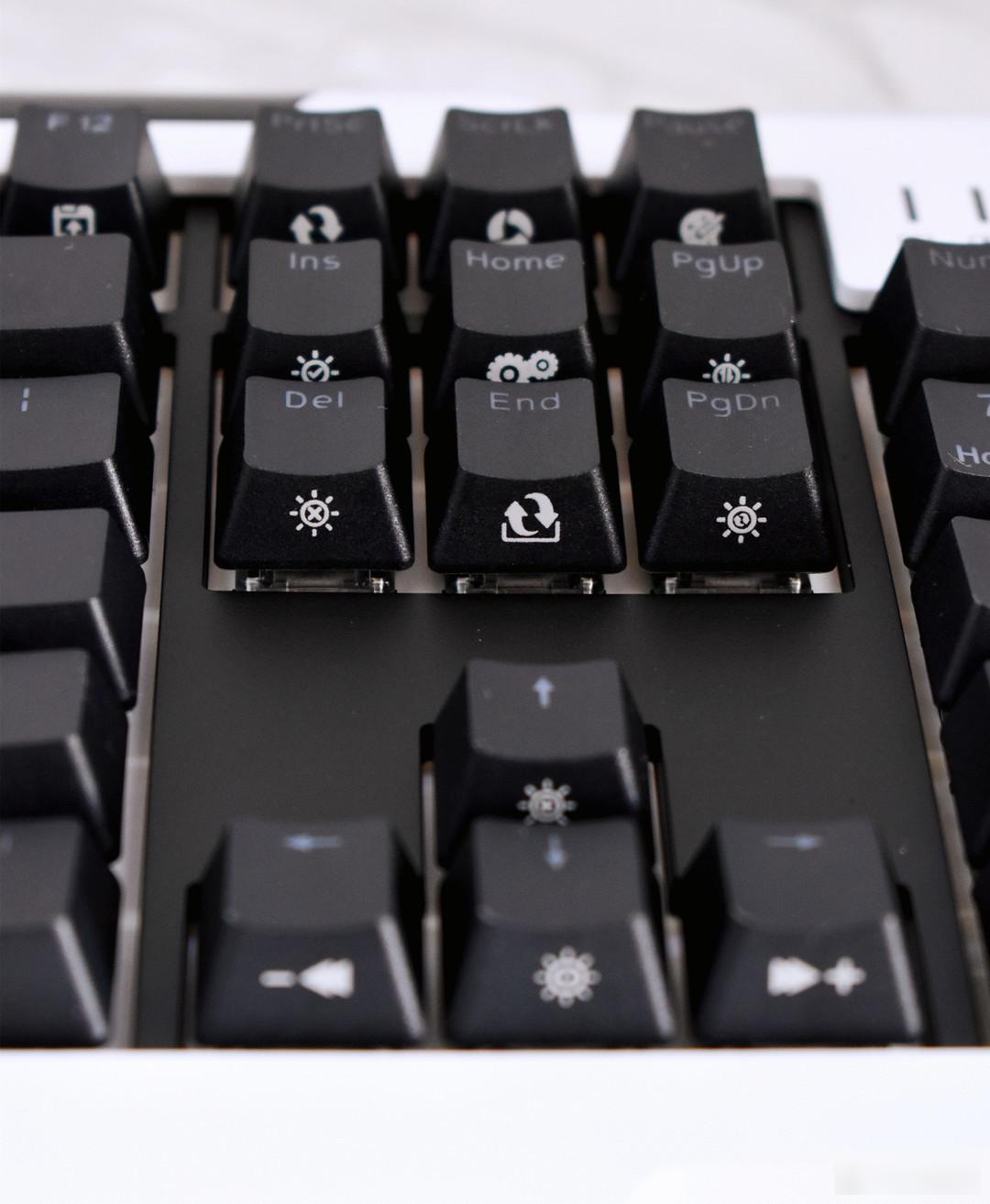
The keycaps use a fully closed font, and the function keys have side engravings, such as brightness adjustment, media keys, etc. In addition, the icons engraved on the side are relatively large and look more intuitive.

In terms of the shaft body, the shaft body of Durga GK90 is a linear optical shaft customized by Jiadalong, with a tapping life of about 80 million times and a key travel of 4.0mm. percussion touch.

From the actual experience point of view, compared with the traditional red axis, this customized linear optical axis has a smaller pressing pressure ratio, a stronger rebound force, and a faster rebound when bottoming out. Benefiting from the shortened trigger stroke, it will be triggered by pressing it lightly. It is quite good for playing games such as chicken eating, and the response speed is fast and does not procrastinate.

Durga GK90 has also joined the very popular shaft hot-swapping solution. Use a shaft puller to press the buckles on the upper and lower sides of the shaft, and pull out the shaft with light force. The optical axis is obviously different from the mechanical axis in terms of principle. It uses the optical principle and optical coupling technology. Because of the different design of the optical axis and the shaft body, there is no common metal pin design at the bottom of the shaft body, so it does not Compatible with traditional tripod and five-legged axes.

The satellite shaft design adopted by the large keys such as the space can not only ensure that the keycap is fixed and stable, but also ensure that it does not shake when pressed. The entire large key can maintain a balance and fall. There is almost no spring sound when pressed, and it can also effectively prevent the keys from tilting and rubbing. The resulting problems such as stuck keys provide players with a higher and better feel.

The e-sports suit will do its best to satisfy players' pursuit of appearance and playability, and RGB lighting is a matter of course. Due to the wired connection, Durga GK90 has no battery life anxiety at all. It has a variety of built-in lighting effects, which are dazzling and full of gaming sense. It is very suitable for young people.



You may say that it is too common for only the buttons to support RGB lighting effects. Considering this, in addition to the buttons supporting RGB lighting effects, the Durga GK90 also designed RGB ambient lights on the left and right sides of the keyboard. The most conspicuous is There is a grid-shaped side light on the left side of the keyboard, with a large lighting area.


The inverted L-shaped lighting effects at both ends of the keyboard show that these lighting effects can be linked with the key area, or the lighting effects of each area can be set separately in the driver. In general, this time Duga has played light pollution to the extreme, which is very friendly to players who like RGB lighting.

The wrist rest is a very friendly design for users who use the keyboard for a long time, especially gamers. This matching wrist rest is made of memory foam, and the surface is made of cooling material made of ice silk fabric. It is a pity that there is no magnetic suction designed to match the keyboard, but six non-slip feet are designed at the bottom of the wrist rest, which is still good in stability.

People who often play games know that due to the need to maintain a certain posture for a long time when playing games, the wrist part is prone to fatigue due to long-term hanging in the air. The wrist support provided by Dujia GK90 can significantly improve the comfort of the wrist, allowing I don't feel tired easily after playing games for a long time.

After actual experience, it is much more comfortable than a solid wood hand rest. The wrist and palm rest on it feel very soft. The ice silk fabric on the surface is refreshing and breathable, and the soft lining feels skin-friendly and comfortable. Good feeling, suitable for long time use.

The GM90 gaming mouse and keyboard have maintained a high degree of consistency in color matching and appearance design, and are also full of mecha style. Moreover, it adopts the lightweight design of the current mainstream e-sports mouse, and the game with a weight of only 90g is handy to hold.


It is worth mentioning that GM90 is a rare left-handed universal design among gaming mice. It is not only simple in appearance and symmetrical, but also has side buttons on the left and right sides of the mouse, as well as rubber side skirts. Even the lighting effects are designed symmetrically, which is really a blessing for left-handed players.

There are two square DPI addition and subtraction buttons designed on the top of the mouse, and the buttons are relatively crisp. The size of the scroll wheel is moderate, and the sense of scale is relatively clear and obvious. The rollers are wrapped in rubber, it is a pity not to use lightweight aluminum alloy rollers. The left and right buttons use Kaihua micro switches with a lifespan of 60 million clicks, which can meet the needs of players for long-term gaming.

As a wired mouse, the manufacturer considers the friction problem between the desktops that will occur when the cable is used, and uses an umbrella cord for the cable part. The total length of this cable is about 2 meters, and it has a very good softness, and its unique weaving process can greatly reduce the sliding resistance and the dragging noise of the cable, so that players still have a similar experience of lightness and nothing.

The bottom of the Durga GM90 uses common Teflon foot stickers. There are three pieces on the top, two on the bottom, and one on the bottom, which can better reduce the friction from different directions. There is also a configuration file switching button at the bottom, and the corresponding indicator light will change as the configuration file is switched. In the center of the bottom is the PMW3327 sensor of Durga GM90, which supports up to 6200DPI and 30g acceleration, and the rate of return is 125/250/500/1000Hz, which is more suitable for entry-level e-sports players.

In the game, moving the mouse quickly, the pointer does not shake and drift. The operation is also very handy, there is no delay when pressing, and the response is very fast. Its scroll wheel has a very strong sense of paragraph, and it feels good to use in the game.


The lighting effect of the keyboard is brilliant, and the mouse that matches it is naturally not a disadvantage. In addition to the light that comes with the scroll wheel, the GM90 gaming mouse also uses an H-shaped light strip to run through the back of the mouse. Viewed from the side, it can be clearly seen that the mouse light strip has basically achieved full coverage, and the light emitted by the light strip has a good continuity.
The function settings of Durgod Zeus Engine driver software of Durga are also very powerful, and users can use it to set up the keyboard and mouse in more detail. The overall interface display is simple, and users can quickly enter the subdivided function setting options. In terms of lighting, the software provides a wealth of modes to choose from, and it is also possible to customize a personalized setting display effect scheme, such as presenting an overlay effect through multi-layer overlay, which is very playable.
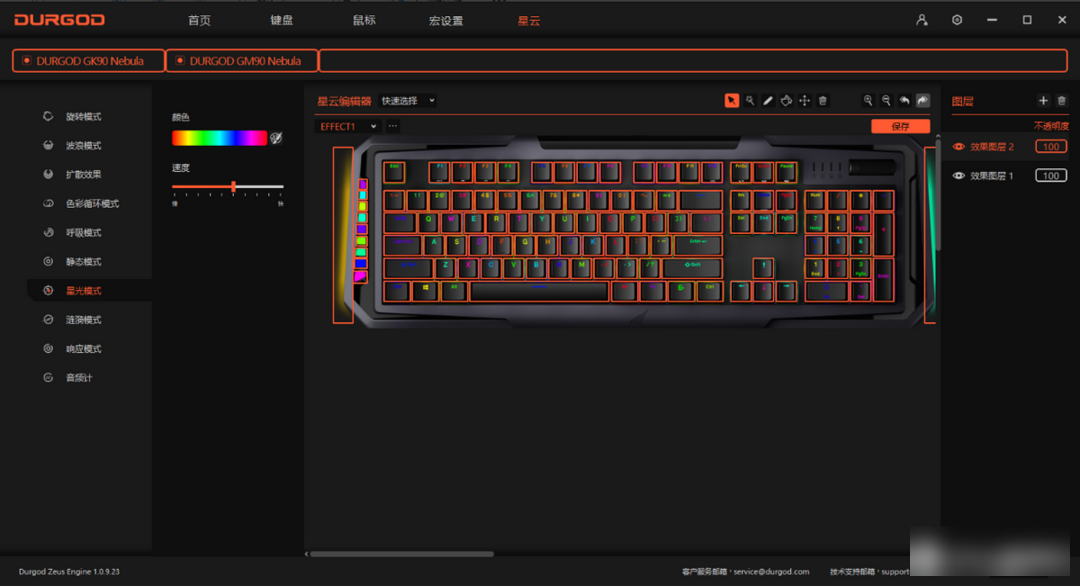

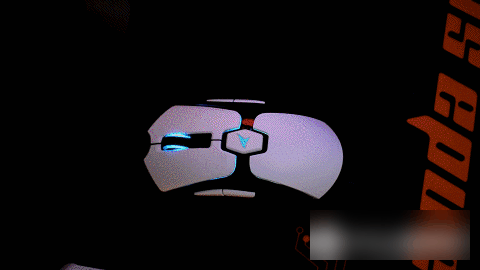
The most important thing is that it can be interconnected with Razer's peripherals, supports the nebula function, and configures the lighting effects in a WYSIWYG way. After configuring the lighting effects on the computer, the lighting effects on the keyboard and mouse can be displayed directly and synchronously. , which reduces the difficulty of configuration, Xiaobai can also get started easily. In addition, the user can upload the set configuration scheme to the server, which can be conveniently synchronized with the lights in the future.
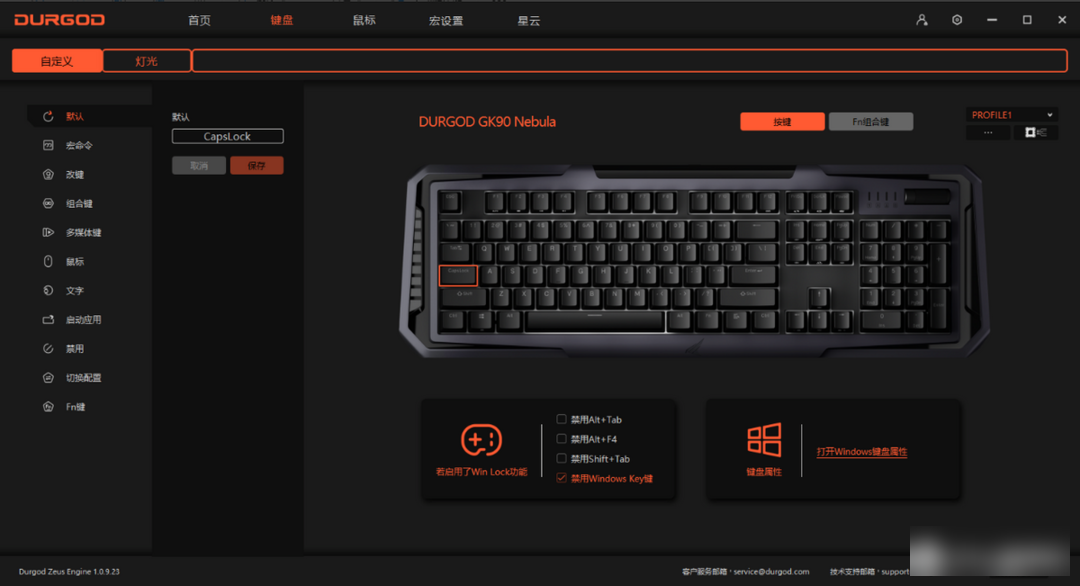
The functions of the rest of the buttons can be customized. For deep gamers, a richer gaming experience can be achieved by creating macros.
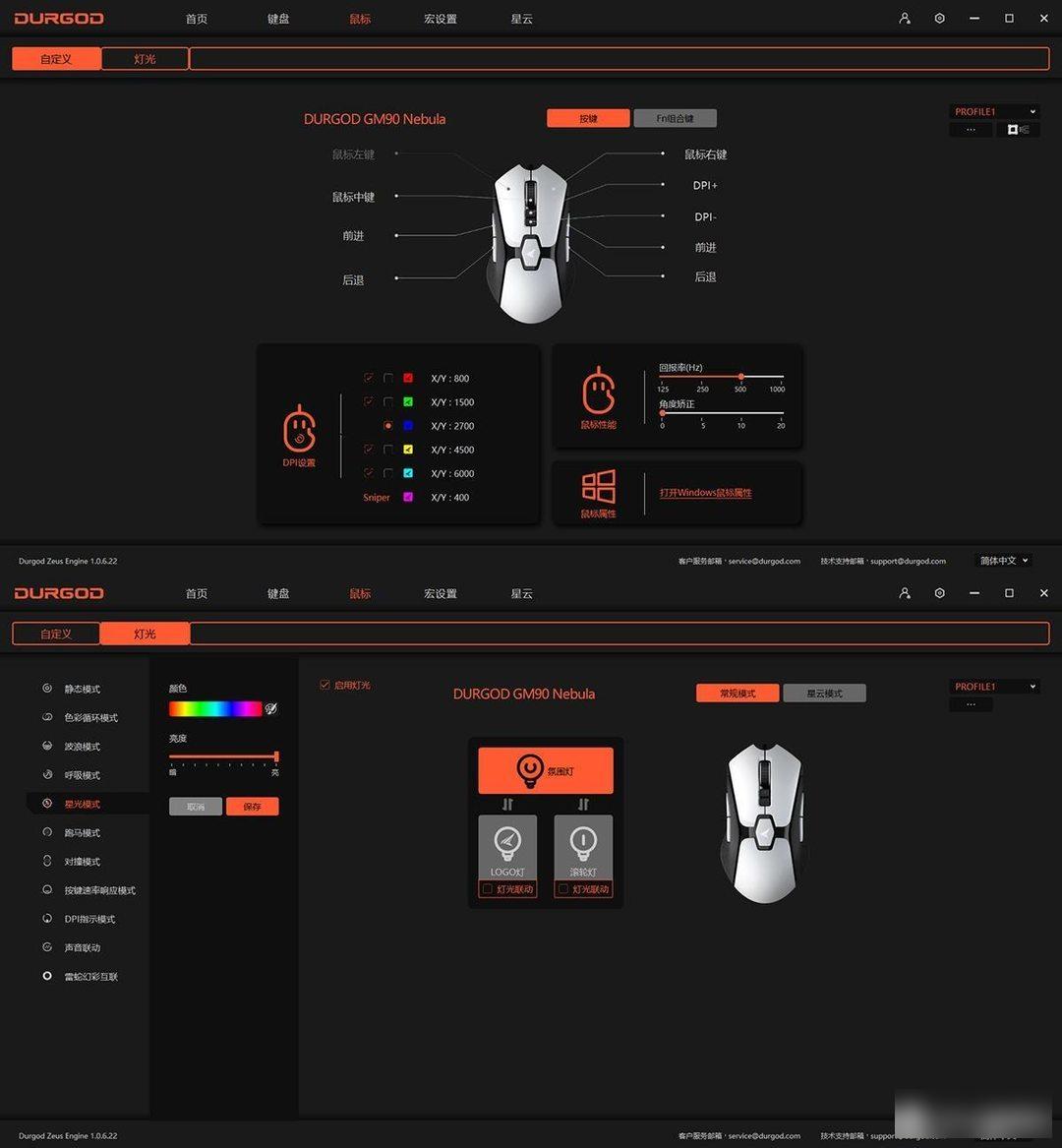


For the mouse function part, you can also customize the buttons, change the keys, and modify the lights by yourself. The function worth mentioning here is that you can set the combination keys with the mouse button and the Fn button. A total of 9 groups of combination keys can be set. The SNIPER KEY function is also provided. When the SNIPER button is pressed to move the mouse, it will move according to the SNIPER DPI gear. Finally, the mouse and keyboard also have onboard memory, so you can take configuration files and hardware with you, and you don’t need to install drivers when changing computers, which is very user-friendly.
In general, Dujia GK90+GM90 gaming keyboard and mouse is a good set of gaming peripherals. The brand-new appearance design is in line with the positioning of e-sports in terms of appearance and function. The multiple lighting effects of the keyboard and mouse can directly fill the entire desktop atmosphere. This set of customized optical shafts responds quickly, the keys feel light and dry, all keys have no conflicts and more macro definitions and combination key settings, and the sense and touch of the ice silk wrist rest bring a sense of luxury and comfort. All these allow me to enjoy more operating fun when using Duga GK90+GM90 gaming keyboard and mouse. If you have certain requirements for the atmosphere of the keyboard and mouse and game functions, this Duga GK90+GM90 e-sports keyboard and mouse set will be very suitable.
Factory Adress: No.11,FengpingRoad
