Digital Products Chapter 40: The colorful RGB is too dazzling, and the bluetooth low-axis ultra-thin mechanical keyboard with cool white light is really comfortable to use.
For a long time, colorful RGB seems to be the standard configuration of mechanical keyboards. With the gorgeous marquee turned on, it seems to be more comfortable to type on the keyboard.
For me personally, after looking at the colorful marquee for a long time, it seems that the cold light white looks more comfortable, and the notebook I use also uses cold light white as the keyboard background, which is more comfortable for work and entertainment.
When choosing a mechanical keyboard, this time I chose luminescent white, Keychron's K3Pro, with Bluetooth, a short shaft, and an ultra-thin mechanical keyboard. Compatible with Apple, Android and Windows systems.
According to the introduction on the webpage, the keyboard has a 75% layout, supports QMK/VIA key change, and adopts Bluetooth and wired dual-mode.
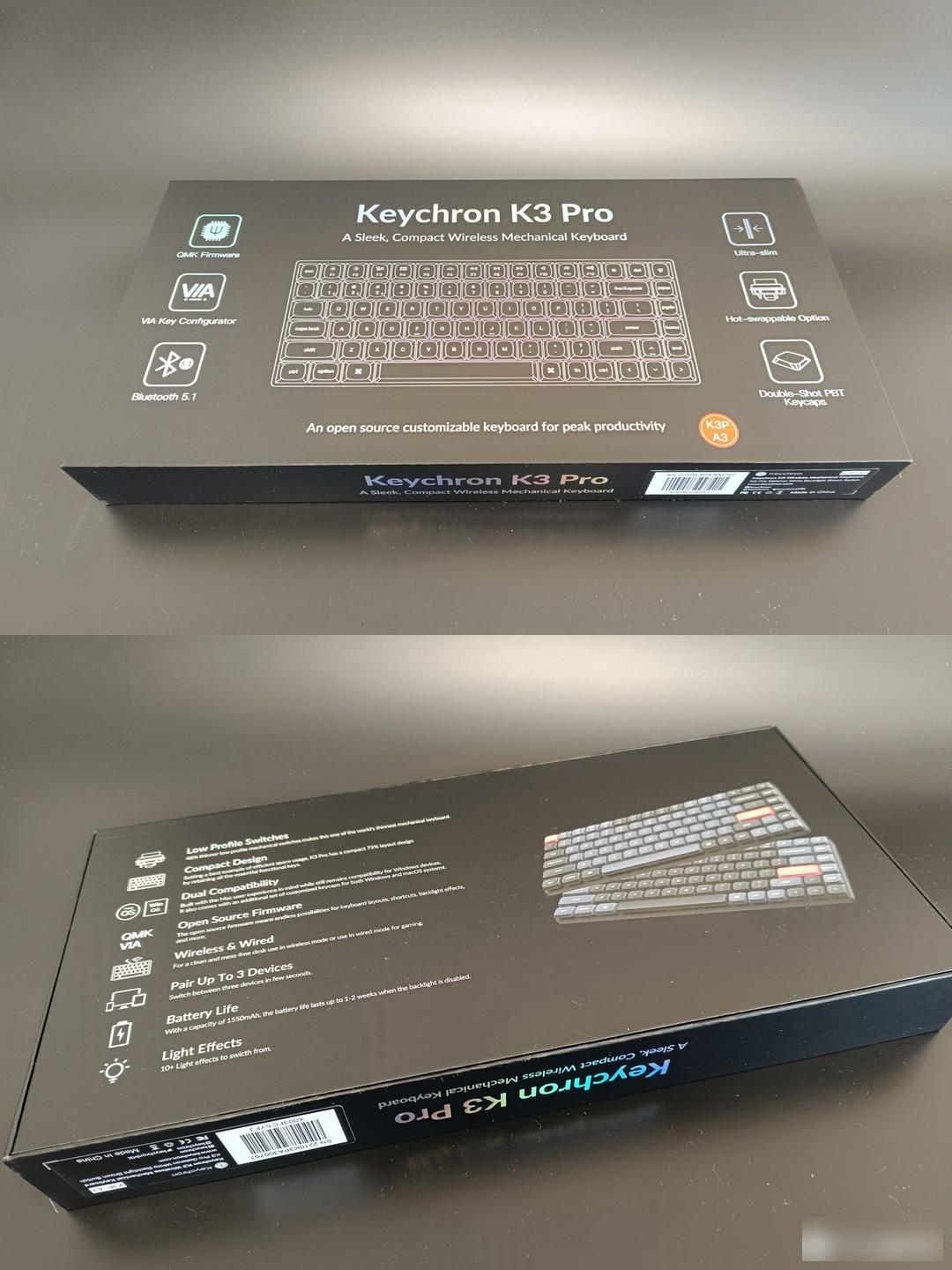
The same multimedia buttons as the Mac, you can easily adjust the screen brightness/darkness, volume, desktop keys, playback pause, etc., arrived today, and share with everyone out of the box.
Taken out of the box, the first feeling is that it feels relatively heavy.
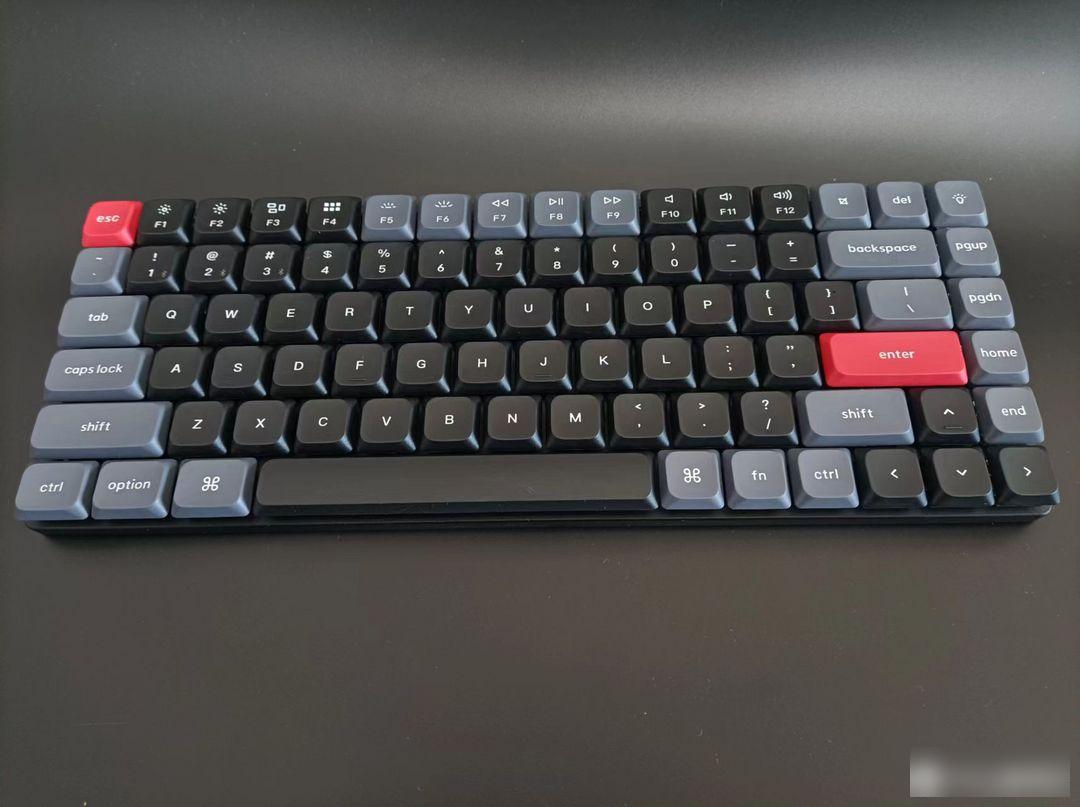
The edges are neat on all sides, and the micro-frosted keycaps are comfortable to the touch and rebound quickly.
It is said that this set of keyboards supports QMK and VIA key changes, and each key of the keyboard can be programmed. I am not an in-depth user, so I will not toss about this for the time being.


After opening the outer packing box, there are a bluetooth mechanical keyboard, a USB cable, a key puller, a bag of key caps, an instruction manual, and a quick start guide.
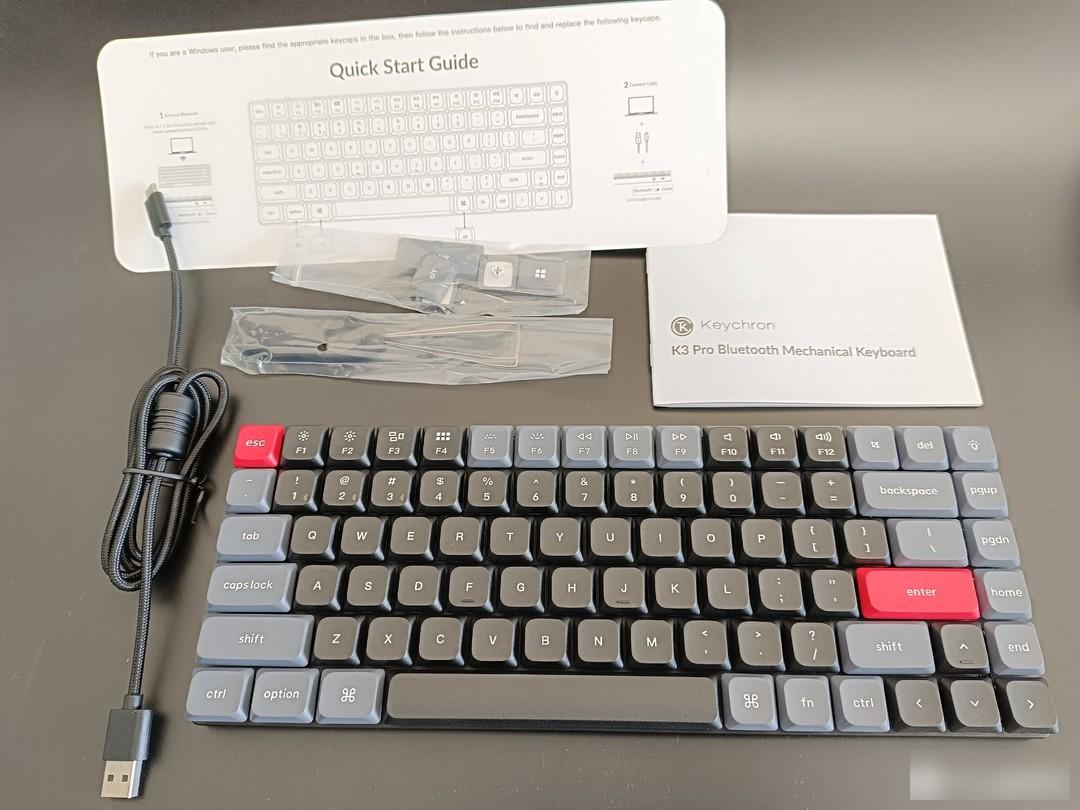
It can be seen that compared with the mechanical keyboard, it is very thin and light, with a low axis body design.

Keychron K3P uses PBT keycaps, three classic colors, PBT content ≥ 40%, more wear-resistant, not easy to oil, resistant to dirt and color.

I tried it without plugging in the power and turning it on. The thin and light shaft feels comfortable to the touch and rebounds quickly. Providing a reliable fingertip feel, the shaft provides precise feedback and a smooth feel with every press.

In the upper left corner of the keyboard, there are switches for windows system, Android system, and Apple system; connection mode switch.

In the middle of the top of the keyboard is the USB charging port and the Type C interface.

Next to the interface is the charging indicator light.

There are five non-slip blocks with strong friction at the bottom of the keyboard.
Comes with ergonomic body angle adjustment, noticed that the keyboard bracket is divided into two types, one large and one small, and the tripods designed with three ergonomic angles can be switched at will.

Because I usually use the windows system. So use a key puller to pull out the corresponding keyboard and replace it. The removal and installation process was smooth.
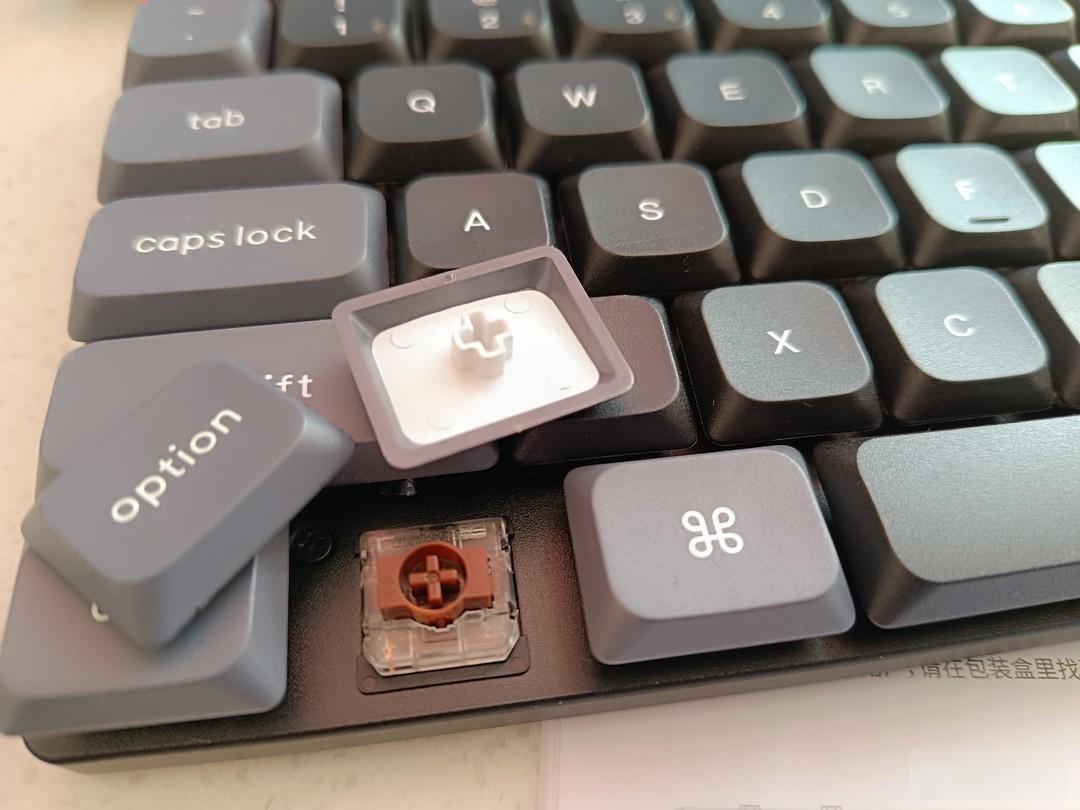
This set of keyboards supports both wired and wireless Bluetooth.
Let’s try the Bluetooth connection first, turn the switch of the keyboard to Bluetooth mode, press and hold fn+1 for 4 seconds, and the keyboard will enter the pairing mode.

Turn on the bluetooth of the notebook, and soon the keyboard is found, and the connection is fine.

After trying it out, typing and function keys respond very quickly. The damping of the keyboard is moderate, and the key travel is very comfortable. It's the same with a wired connection, while still charging.
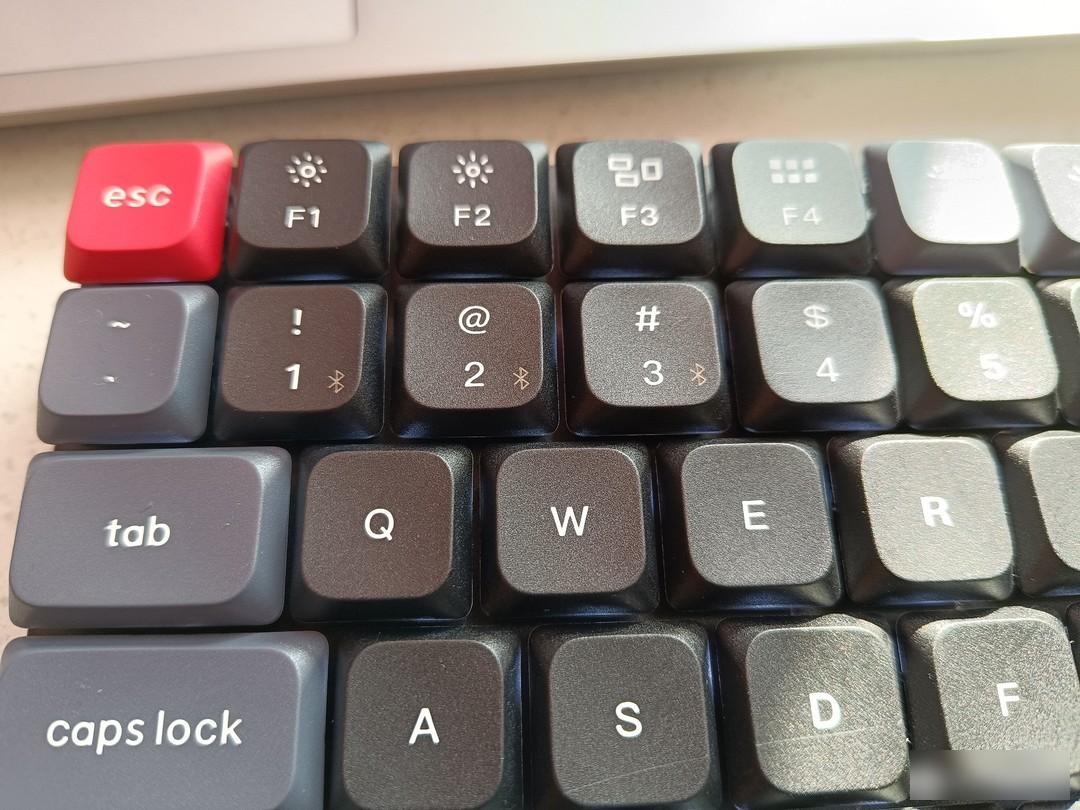
This keyboard is compatible with 3 devices at the same time, and can be switched quickly. Use Fn+1/Fn+2/Fn+3 to quickly switch the required device. The 1, 2, and 3 number keys of the keyboard are marked with the Bluetooth logo.
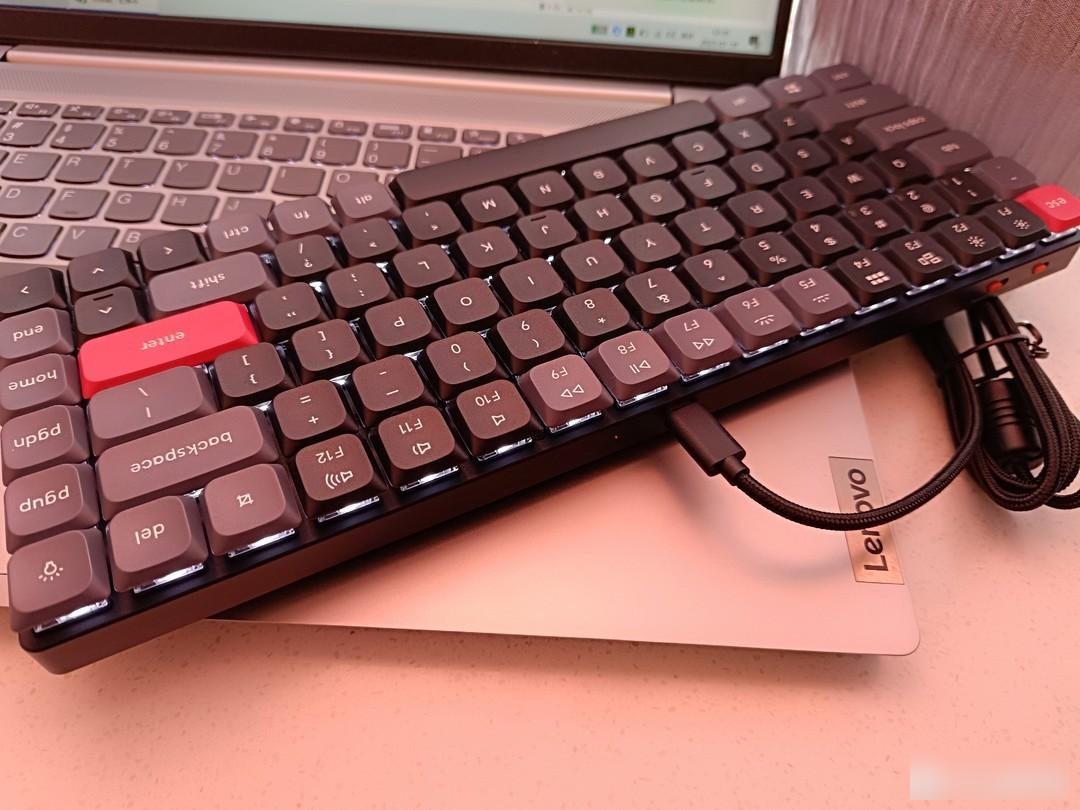
Next, let’s take a look at the lighting effect. This keyboard has two lighting versions to choose from. The RGB version has 22 lighting effect modes, which are gorgeous and bright; the white light version has 14 lighting effect modes, which can be switched at will.
Because I think the marquee effect is too dazzling, so this time I specially chose the white light version.
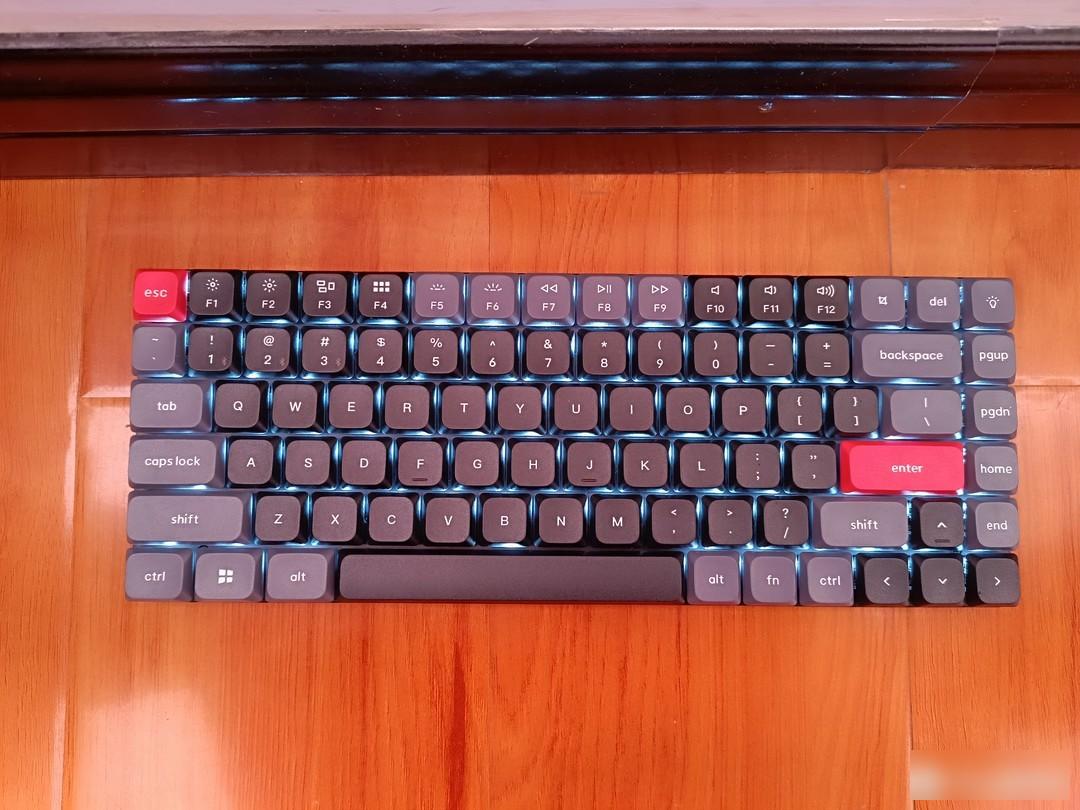
In addition to adjusting the lighting effect, you can also adjust the dimming of the light and the speed of the lighting effect.
Whether it is games, entertainment or work, it is quite interesting to cooperate with the lighting effect when operating the keyboard.
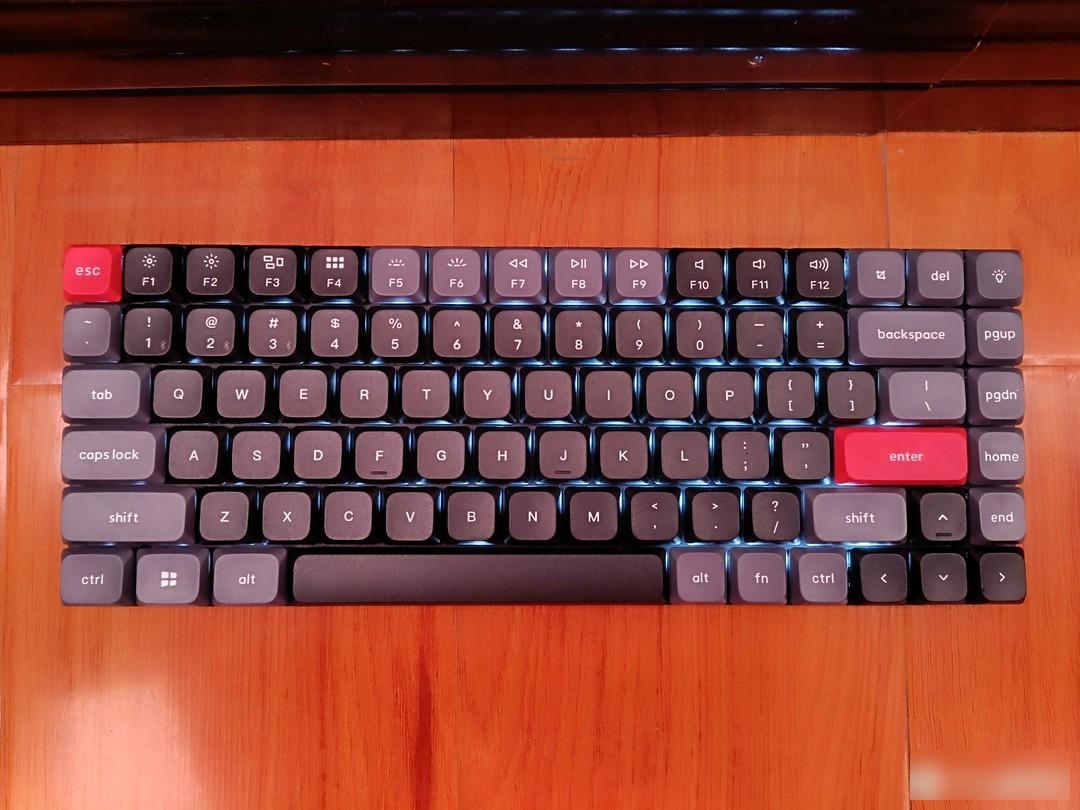
It is also a good detail to adjust the mood, which can be regarded as a sideways increase in productivity.
By the way, there is battery life.
This keyboard has a built-in 1550mAh capacity lithium battery, which can be used for 33 hours after charging for 4 hours. It is said that the longest use time is 3~4 days, it is estimated that after turning off the light effect.
If it is used as a productivity tool, remember to charge it when the time comes, or plug in the USB cable for more peace of mind.


In general, this is a good set of mechanical keyboards, which are relatively thin and light in appearance, and even easy to carry (the longest side is 306mm). The slightly frosted keycaps are very comfortable to the touch, the key travel is also very suitable, the rebound is fast, and the feedback is sensitive.
In terms of connection, use Bluetooth wireless and USB cable connection, ready for both hands.
In terms of quick operation, there are light and dark adjustments; resource manager switching; play, forward, and back keys; volume adjustment; and other shortcut keys. There is also a key to adjust the lighting effect in the upper right corner of the keyboard.
Removing and installing the keycaps is smooth. According to different functions, the entire keyboard is divided into three different color areas, namely red, gray and black.
The weight of a little more than a catty is not too heavy to hold in the hand.
Battery life is also okay. It's pretty good as a game or as a productivity tool.
Friends in need can think about it. Share it with me today.
Factory Adress: No.11,FengpingRoad
