Digital Products Chapter Thirteen: Extreme Simplicity! Small and exquisite --- Keychron K1SEG2 keyboard unboxing experience
As a serious music lover who turns on the music player at startup, the multimedia function has always been the main consideration when I buy a keyboard and mouse.
First, let me introduce the keyboard I am using:
The keyboard I used before was Logitech G710+. This keyboard uses cherry green switches, which feels good in the hand and has a very special sound. It is very exciting to type.
Four-level adjustable backlight design, the commonly used game button MASD can individually adjust the light for easy and quick identification.
6 programmable shortcut keys can provide up to 18 groups of macro memory, which is powerful. It can be used to store game shortcut key combinations and remember passwords, which is very easy to use.
There are also four multimedia playback buttons, playback pause/stop/forward/backward, mute button and volume adjustment activity adjustment buttons, which make playing music faster and adjusting volume more casual.
A detachable bowl holder is provided for better handling.

Although the G710+ keyboard is very wrong to use, the keyboard cable affects the cleanliness of the desktop, and the obsessive-compulsive disorder cannot bear it! So I started with Logitech's Logitech MK710 keyboard.
The advantages of choosing this keyboard are:
1. There must be a multimedia button, which can quickly switch songs and adjust the volume conveniently
2. Wireless, which can ensure that there is no cable on the desktop, making it more tidy
3. With wrist rest, it feels more comfortable.
After using it for a period of time, I found that this keyboard has several shortcomings:
The hand feel is relatively poor, and it does not have the smooth feeling of a mechanical keyboard. The raised part on the front affects the appearance, and the more you look at it, the uglier it is. How did you choose such an ugly thing in the first place?

People are really strange animals, so you embarked on the road of searching for multimedia keyboards.
This time I chose with 3 demands:
1. Mechanical keyboard, can guarantee the feel
2. There are multimedia control buttons, this is a must
3. Smaller, the previous two keyboards were too big
There are a lot of digital experts on the site, and I often see value friends posting various keyboards, and I have a better understanding of keyboards. Now there are more and more mechanical keyboard switches to choose from, no less than 20 types, and there are as many brands as crossing the river.
Among the many keyboards, the keyboard of the Keychron brand caught my attention. Several bigwigs showed that there is an adjustment knob on the Keychron keyboard, which looks very cool, and I feel that this brand should have a keyboard that meets my needs.
The Keychron brand doesn’t seem to be very well-known in China. After Baidu, the keyboards of this brand are quite popular abroad. One of the keyboards was selected as the third most popular keyboard by the New York Times this year! It's not easy! I have always used Logitech keyboards before, so I just tried another brand.
After looking around, I found that the Keychron K1SE keyboard is quite good.
This keyboard adopts a streamlined 87-key layout, which is the same as the commonly used laptop keys. While reducing the size and increasing the desktop space, it maintains daily use habits. Using Jiadalong short switch, it not only has the comfortable pressing feeling of the mechanical switch, but also has the thin and light design of the notebook, which is unique. Built-in charging, support wired and wireless dual-mode, can switch between multiple devices, very convenient. It also supports Windows/Mac OS dual system adaptation, and the function is quite powerful.
The most important thing is: not only does it support multimedia control, but it also has a black + gray design that I like, isn't this just tailor-made for me? Ha ha ha ha
After 3 days of long waiting, SF Express finally delivered the keyboard. It is packed tightly with shock-absorbing airbags, praise!

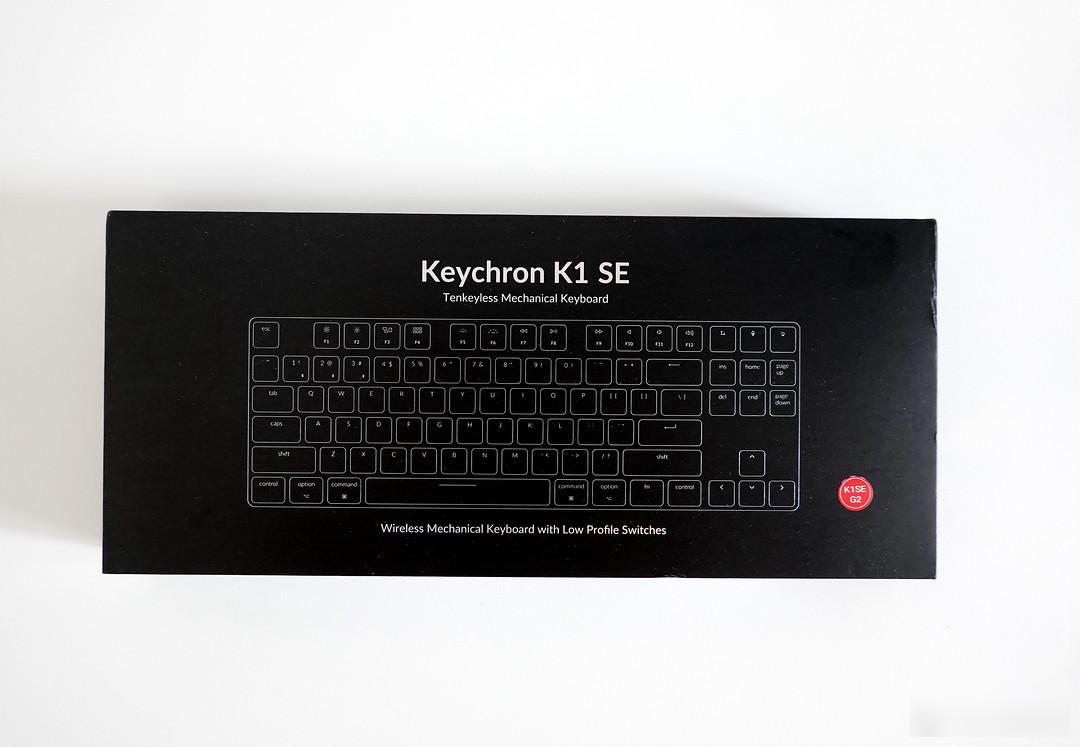
On the front of the black packaging box is the outline drawing of the keyboard, and above the keyboard is information such as the trademark and brand model, which is simple yet stylish.
The bottom of the box is the function introduction and the physical picture of the keyboard. The packaging box is designed with a sky and earth cover, which looks tall.
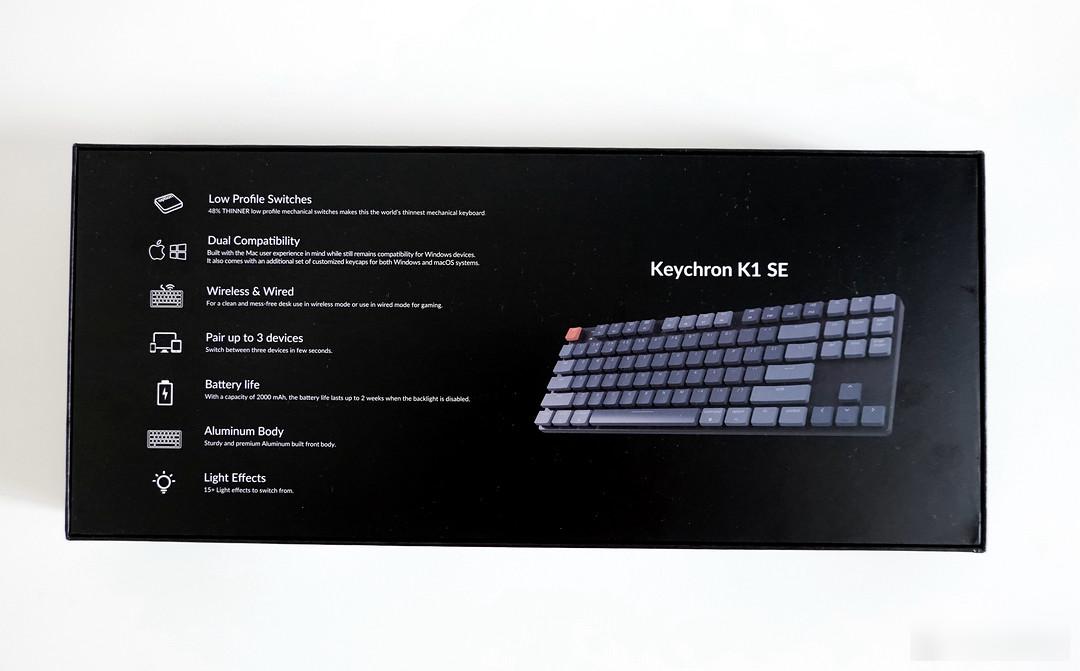
The following is a welcome unboxing link:
When you open the top cover, the first thing you see is a black sponge. Through the sponge, you can vaguely see the red card below, which is very exciting.

The box is divided into two partitions, and the top is accessories such as USB cables, shaft pullers, key pullers, and replacement keycaps.
The red card is the operation prompt for installing the shaft body, the white card is the keyboard quick start guide, and there is also a keyboard manual in Chinese and English.

Further down is the main body of the keyboard, which is tightly wrapped in a layer of plastic bag. Lift up your hijab and show me your beauty!

Remove the plastic bag and there is a hard plastic keyboard protective case, which is well protected. It can also be used as a dust cover when the keyboard is not used for a long time. Finally see the real face of the keyboard! The orange ESC key in the upper left corner is the finishing touch, it looks very smart and very aggressive!

Provides six replacement keycaps, Windows/Mac OS dual system adaptation. If you don't like the flamboyant ESC key, you can also change it to a gray one, depending on your personal preference! I also changed the light adjustment button to orange, is it like two horns?

appearance and design
This keyboard is really simple, there is no extra design on the keyboard, not even the brand LOGO, it is really too low-key.

Ultra-thin body Ultra-thin shaft body design, the size is only 346 x 118.5 x 24.5. The newly designed Jiadalong low-profile switch is 40% thinner than the traditional switch body. It is designed with light and thin aluminum alloy. The thickest part of the keyboard is only 22 mm, which is very slim. The shell adopts an overall metal design, and the four corners are rounded, with fine workmanship and no burrs. Because it is made of aluminum alloy, it weighs 550 grams. The keyboard is not big but has a lot of weight, and it is easy to hold it in your hand.
 Compared with the traditional Jiadalong green shaft, it is much shorter
Compared with the traditional Jiadalong green shaft, it is much shorter
 The contact position of the mechanical axis is also different
The contact position of the mechanical axis is also different
Similar to the ultra-thin keycap of a notebook, this keycap worth 188 oceans is temporarily unavailable

overlook

Foresight

rearview

side

The layout of the keyboard is slightly different from the conventional keyboard. The keyboard indicator is designed to be next to the ESC in the upper left corner of the keyboard. There is a bluetooth indicator and a caps indicator, both of which are blue LED lights.
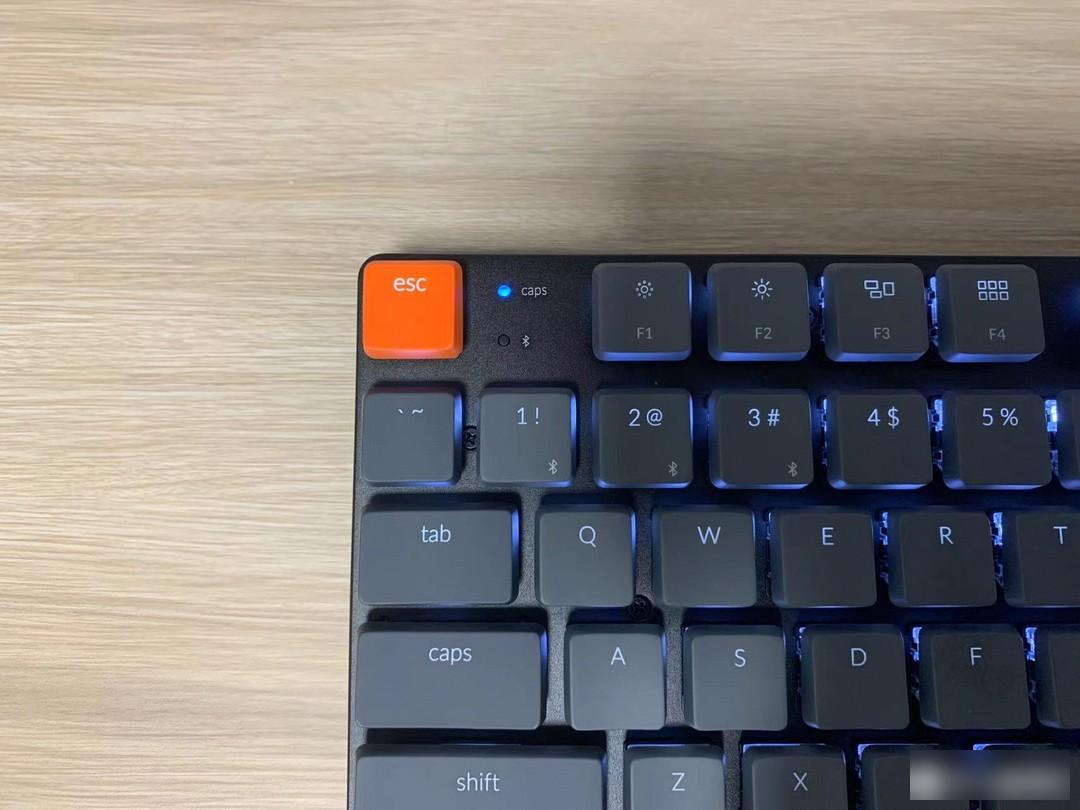
The F1-F12 area integrates the function keys commonly used in notebooks, such as brightness adjustment, and my favorite multimedia control keys. Because there is no small number pad area, the number area switch and screen printing keys of the conventional keyboard are designed as lights. Mode adjustment and other buttons.

It can be seen from the keys that this keyboard is more MacOS-oriented, and Apple laptop users can use more functions. So this keyboard is also installed with MacOS keyboard keycaps. Users can replace it according to their needs.
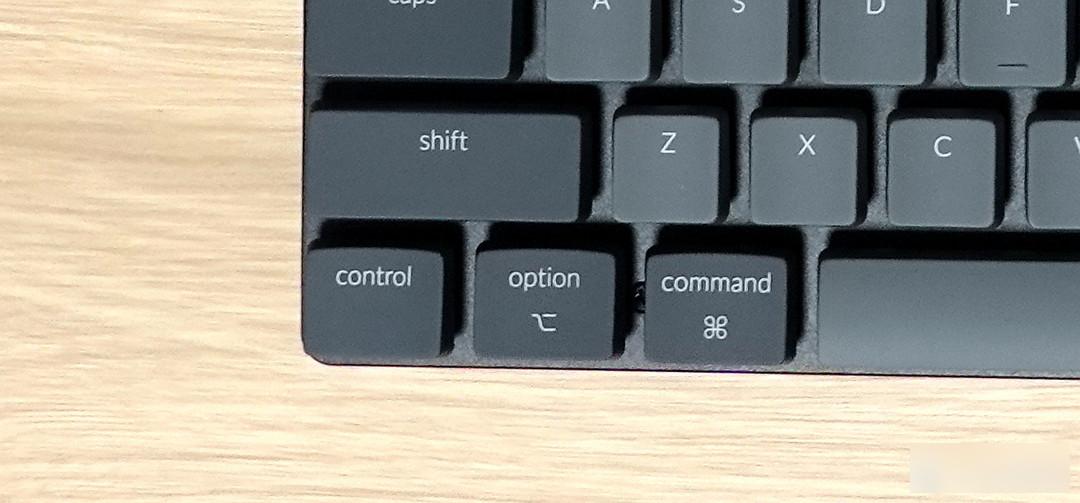
The bottom surface is made of plastic material, and the left and right sides are adjustable foot pads, providing 2 levels of adjustment. Apart from a nameplate tag and five racetrack-style rubber guards in the middle, it looks very comfortable. The keyboard adopts a 2-stage foot support design, and three different angles are available for selection, which can be selected according to individual needs.

There are two function selection keys behind the ESC key on the keyboard, and the left one selects the Bluetooth mode switch and the wired mode. Choose Win/Android Mac/iOS on the right, and the factory default is on wired and Mac mode. In the middle is the TYPE-C cable interface.

Experience
It is recommended to charge it for the first time. The keyboard has a built-in 2000 mAh battery. It takes 3 hours to fully charge with 5V1A, and the battery life can reach 35 hours when the light is turned on. In the wired mode, connect the keyboard to the USB port of the computer with a cable and use it, so I won’t introduce it here.

The keycap has a skin-like varnish with a fine frosted touch, similar to the appearance of a chocolate keyboard, and feels very good. The light transmission effect of the two-color injection molding process is just right, the light transmission line is very soft, the edges of the characters are very sharp, and the workmanship is very delicate.

This keyboard shaft body supports hot swapping. Remove the keycap and use the shaft puller to take out the mechanical shaft, and then press to install it to complete the shaft replacement.

bluetooth mode
Turn the toggle switch on the back to Bluetooth, press Fn + X + L on the keyboard, turn on the Bluetooth function of the system, add Bluetooth or other devices, click Bluetooth (mouse, keyboard, stylus, audio equipment and other types of Bluetooth devices) , you can search for Keychron K1SE, and click it to pair and use it successfully.

The keyboard supports Bluetooth 5.1 mode, and the response speed of the keyboard in Bluetooth mode is also very fast. I tried to play Diablo 3 in Bluetooth mode, and it feels similar to the wired mode.
The feel of the keyboard is slightly different from that of the Cherry Green switch, and the paragraph feel is a little weaker. You can’t tell the difference without comparison, because the keycap is smaller, and the percussion force is also less laborious, and the sound is crisper than the Cherry Green switch. The sound of K710+ is relatively deep, while the sound of K1SE is relatively crisp, which is different from the original K710+ with a new feeling of green switches, and the feel is quite good. After using it for a few days, I feel inseparable.

This keyboard supports switching between three Bluetooth devices, which can be switched through the key combination fn+1/fn+2/fn+3.
In Bluetooth mode, if there is no operation on the keyboard for ten minutes, it will automatically enter sleep mode, and the backlight will turn off. Tap any key to wake up the keyboard. When the power is lower than 15%, the power indicator light will flash red.
You can also press and hold fn+S+O for four seconds to turn off the automatic sleep mode, and press and hold again to turn on the automatic sleep mode again.
Function key switch
Press fn+X+L at the same time for four seconds to switch between the multimedia keys and the F1-F12 function keys. The multimedia function keys of this keyboard are relatively centered and can be operated with the left hand without putting down the mouse to select. In this way, as long as the music software is running in the background, you can easily cut songs and adjust the volume, which is very convenient.
Press F3 to quickly switch between multiple desktops and improve work efficiency.

A good companion for laptop users, you can enjoy the comfort of a mechanical keyboard even on business trips.
The size of this keyboard is very miniature, not much longer than a piece of A4 paper. The included keyboard protective case can protect the keyboard from accidental touch. The keyboard is light and portable, and can be easily put into a computer bag. It is also very convenient to carry on business trips.
Finally, let's talk about the lighting mode:
This keyboard supports 15 lighting effect options. Each time you press the lighting effect switch key, you can switch to a mode, cycle switching, and you can also turn off the lighting effect to save power. The standby time can be as long as two weeks when the light is turned off, and the battery life not bad!
I like the mode of pressing which button turns on which light, and no button is a holographic light. Also quite energy efficient.
There is also an RGB lantern version to choose from, which is a good choice for friends who like to play with lighting effects.
Summarize:
Ultimate simplicity! Taking into account both appearance and function, small and exquisite beauty!
After a few days of use, this small keyboard is full of surprises for me! The workmanship is superior, the design is very careful, and the appearance is also very good. This switch body is slightly smaller than the conventional blue switch, and the sound is also slightly lighter, which feels better to use!
The design of the multimedia buttons is very thoughtful, and the position is in the center. It is very convenient to switch songs while typing. Unlike many 108-key keyboards, the position of the multimedia control keys is relatively to the right, and it needs to be specially set aside for operation, so it is better to use the mouse to control.
For notebook users, this keyboard can provide a better sense of control and effectively improve efficiency. Small and portable, you can enjoy the joy of a mechanical keyboard even on business trips!
If you are looking for a mechanical keyboard with good looks, many functions and easy to carry, Keychron K1SEG2 is your best choice!
Factory Adress: No.11,FengpingRoad
