Dujia Hi Keys dual-mode wireless keyboard mute red switch unboxing evaluation
Hello everyone, I am Bird Terminator.
Recently, "Listen to me, thank you for warming the four seasons" has developed to a new stage, and everyone knows the situation. Although it is said that there is no way to escape unless it is isolated from the world, the basic protection that should be done is still to be done. In contrast, most people with normal brains also consciously reduce unnecessary travel and gathering. But life has to go on, work has to be done, and some things that can be done at home or in isolation must not be left behind at all. For example, those of us who cut videos and write manuscripts are relatively lucky. Recently, I also bought a Duga Hi Keys dual-mode wireless keyboard for work, and I will share it with you.

I feel that I am picking things now, and I am developing more and more in the direction of exquisiteness and beauty. After the previous FUSION, Dujia has released Hi Keys, a good-looking product.
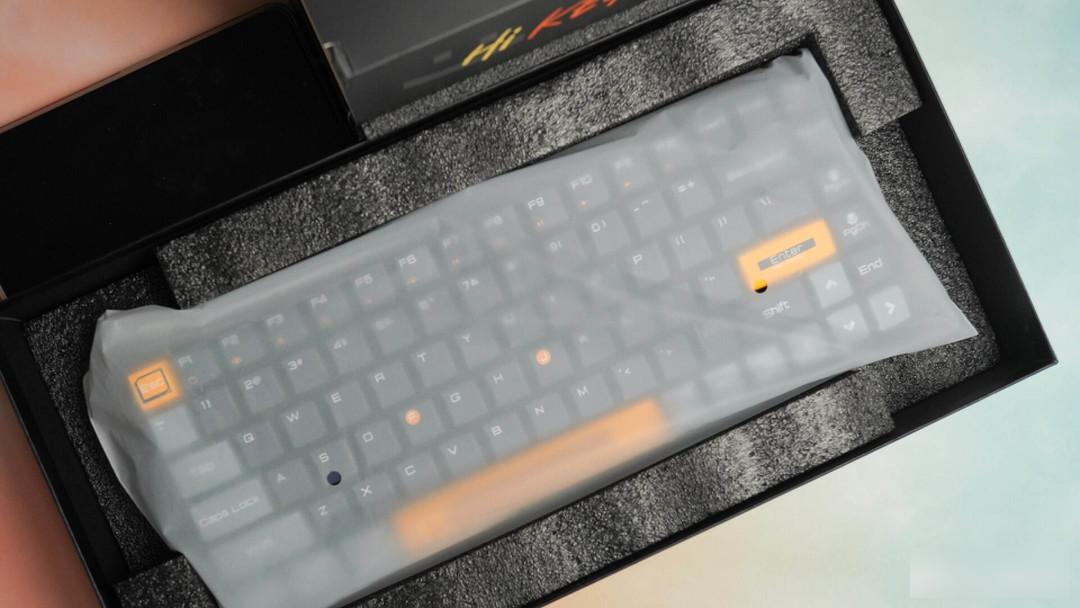
At present, this keyboard has two colors, silver white and dark blue. I am not the first to buy it. I have seen that many big guys are making white models, so I started with the blue mute red switch. By the way, Hi Keys has a white light, you can see it when you turn on the machine.

Small-arranged keyboards have been very popular in recent years. The arrangement of Durga Hi Keys is 84-key compact, which retains and optimizes the arrow keys, as well as the HOME and PAGEUP areas, and simplifies the number area just like 87/TKL, which is suitable for infrequent keyboards. Most game and office users who use the numeric keypad.

Accessories are very simple, a manual and a Type-C charging cable. It should be emphasized that Duga Hi Keys supports switching between one 2.4G and two Bluetooth devices, that is, dual-mode three devices, does not support wired use, and Type-C is only used for charging.

On the side of the upper left corner of the keyboard is the power switch of the keyboard. After all, it is a wireless keyboard with lights, and the hard disk switch will always save power than sleep. The round indium-plated switch has an excellent texture and is not easy to accidentally touch.

Just next to it is the device switching toggle switch, which has a strong sense of confirmation and more accurate replacement of connected devices.

The bottom is an adjustable foot support, and the 2.4G receiver storage compartment in the upper left corner. The earliest Dujia wireless keyboard, I remember it seems to be K310W, the keyboard has no place to store the receiver, and the later models have been improved. And the design is also very distinctive, the cover is magnetic, one side is pressed, and the other side will tilt up, which is very convenient to take out.

If I use one word to describe my first impression of this keyboard, I would say, uh, a little round in the square? Not only the overall shape of the keyboard, but also the keycaps have been specially designed, with certain arcs on the four sides, and the look and feel are very good.

In terms of the shaft body, you can choose a brown shaft with a paragraph feel. Friends who pay attention to quietness can also start with the silent red shaft like me.

This round feeling is not only the keycap, but also the keyboard as a whole has a very recognizable design element from the front or the side, which is very impressive with the previous FUSION series.

on board. Why settle for a compact 84-key wireless keyboard? To be honest, my studio is still relatively cold in winter. When I work, I set up a heating pad on the table. The size of the keyboard and the mouse are just enough to keep my hands warm. Haha.

The brightness of the white light on the keyboard is moderate, which is very suitable as an ambient light or key lighting. Generally, you don’t need to look at the keyboard for touch typing in the main key area, but the layout of the function area on the right has been changed, so you can see the keys clearly when needed.

The keyboard can also switch among the 8 built-in ambient light effects through the Fn function key, and adjust the brightness and speed of the light. Other Fn combinations to achieve various media key functions will not go into details, they are all marked on the keycaps. If the keyboard is connected with bluetooth with the lights off, the official nominal battery life can reach 360 days, 200 days with 2.4G connection, and 7 days with full light on. Sure enough, the lights are the most power-hungry haha.

When it comes to keycaps and multi-device connections, Dujia Hi Keys supports WINDOWS, LINUX, macOS, Android and other systems, and adaptively switches, so the keycaps are also marked with functions under different systems.

Therefore, the popularity of multi-mode keyboards and small arrays is also a major trend in recent years: more and more people use mobile phones to create. OnePlus 11 was released recently, and the OnePlus digital flagship series is finally here. The specifications are still very attractive to me: In terms of images, OnePlus 11 uses a 50-megapixel Sony IMX890 super outsole main camera, plus a 48-megapixel IMX581 super Wide-angle macro lens, no need to switch equipment when shooting product details. In addition, there is a 32-megapixel Sony IMX709 professional portrait lens, which also takes care of video shooting. In terms of performance, OnePlus 11 uses Snapdragon 8 Gen2 + full blood version LPDDR5X + full blood version UFS4.0 is also the top configuration, 16GB large memory background keep alive is said to be 44, LTPO3.0 Samsung screen with 2K resolution + 120Hz refresh rate In terms of adaptive high refresh, it will be a step up from 2.0. The key is that the price is really good. OnePlus 11 should be the strongest flagship of the standard version.

So this kind of small keyboard can not only save a lot of space for my desktop + small host desktop, but also can be shrunk in the bed, and it can be operated by connecting to a mobile phone. This is also the reason why I chose the mute red switch this time. The child is at home on vacation and has been pestering me to play with him. Sometimes I have time to write some manuscripts when he sleeps at night, so mute is very important.

In addition, I also discovered a little secret of this keyboard: besides the words HI KEYS in the lower left corner, there is another model name suspected to be "DGK710". I don't know if it has been renamed. I think it's normal not to use it. Dujia X10 series generally have full keyboards, X20 generally have 87/TKL, and 84 keys called 710 is indeed a bit inconsistent. In addition, the current Dujia driver does not support this keyboard, and the manual and product details have not been written, which means that the key function cannot be changed temporarily before it is supported. Therefore, the positioning of Dujia Hi Keys should be relatively clear: it is biased towards office users who pay attention to appearance and do not bother, and creators who need high battery life and multiple mobile devices.

That's all for today's sharing. I hope everyone will be healthy and healthy in the new year. Thank you for watching. If you like it, please give it a like and follow. See you next time.
Factory Adress: No.11,FengpingRoad
