Dujia will launch new products again, focusing on the young Hi Keys, and the fluffy toast keycaps are so cute
Keyboard, as an indispensable product in learning and life, in the eyes of some friends, most of the time it is just an input device for typing, and it is enough to be able to press and type. But in the world of other friends, the keyboard can bring more sparks and vitality to our work and life. Every day, we can use a pleasant and comfortable keyboard to generate creative sparks, so that simple text input is no longer boring.

Now, the mechanical keyboard has become the first choice for many friends to replace the keyboard, so how to choose a mechanical keyboard that suits you? I think there is nothing wrong with following a few basic principles. First of all, the appearance is very important. From my personal understanding, young people have higher and higher requirements for the appearance of the desktop; secondly, the comfortable input experience is not only the texture of the keycap, but also Most of it is the tapping experience brought by the keyboard shaft; in addition, considerations such as portability, keyboard battery life, and keyboard texture are also essential.

Obviously, the newly launched Hi Keys from Durga that I bought recently fits these needs very well. Excellent appearance, good portability, rich enough key arrangement, I personally like the paragraph axis very much. From the packaging design, we can clearly feel that Dujia's new Hi series keyboard and this Hi Keys mechanical keyboard are aimed at young users. Lively font lines, youthful color scheme, I believe that most friends will want to experience it after seeing it. After all, there are countless cases of winning by appearance.

To be honest, the first time I got started with Dujia Hi Keys, I thought it was a very comfortable mechanical keyboard. The simple color scheme and the touch of the keycaps are very good. I definitely don’t like fancy desktop friends. My favorite color scheme.

Putting it on the wood grain desktop, the texture of Dujia Hi Keys is directly displayed perfectly, and the fit is really very good.
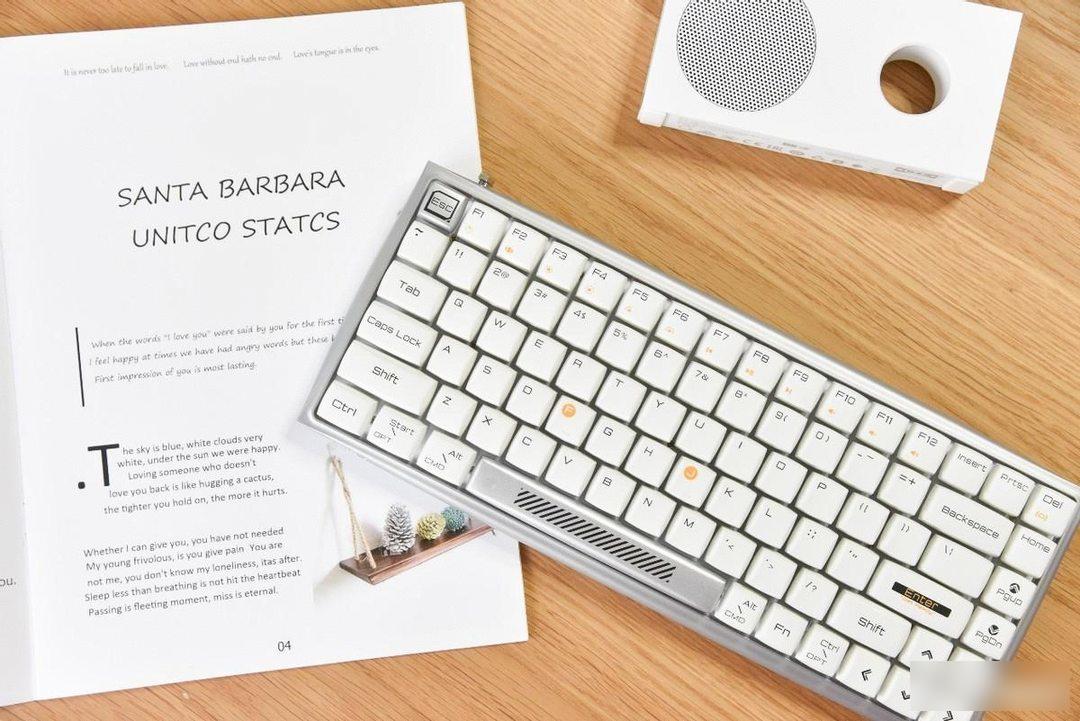
Due to the nature of my usual work and usage habits, when I choose a mechanical keyboard, I seldom consider products with a full-key layout. Most of the time, I choose a small keyboard that saves space and looks more refined. This Durga Hi Keys uses an 84-key arrangement. I carefully observed the key combination and layout scheme. The commonly used keys are basically there, and there is no problem in using them. Secondly, the overall key layout is very compact and coordinated. The performance is also better, and the distribution of desktop space has become more calm.

Let's take a look at the keycap design of Duga Hi Keys, this part is also the main reason why I personally like this keyboard very much. The keycaps of Duga Hi Keys do not adopt our common square design. The keycaps have a certain range in all directions. It looks a bit like freshly baked toast, with a bit of fluffy feeling. The visual experience is really too Excellent.

Looking closely at the keycaps, we can see that the curved edges can bring unique visual changes, making the keyboard more three-dimensional, and the matching low-axis keycaps make the keyboard look a bit QQ.

In terms of touch, the keycaps of Dujia Hi Keys adopt a newly designed round design, and the touch is more silky, especially in the south without heating. When winter is coming, typing on such a keyboard is basically uncomfortable. Can feel too much cold touch.

No matter from which angle we observe Durga Hi Keys, we will find that this keyboard has a special radian design, which is the newly designed ergonomic key curve of Durga, with the new short keycap design. As someone who has owned more than a dozen mechanical keyboards, this Duga Hi Keys immediately brought me a completely different input experience.

In terms of lighting effect, Dujia Hi Keys adopts its very favorite white light configuration, matched with the overall color matching and texture of the keyboard, the keyboard after turning on the light is really too elegant, and there will be no fancy texture at all. Turning on this light effect codeword will make it easier for inspiration to burst out.
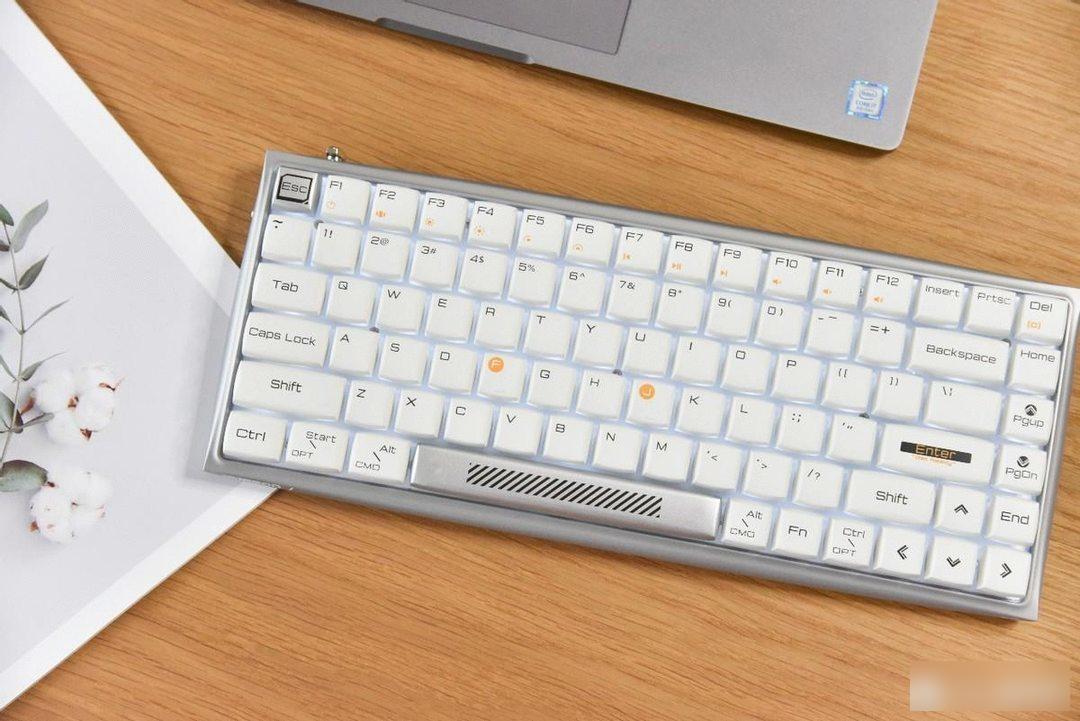


Duga Hi Keys uses opaque keycaps, and white light can penetrate from the middle or bottom of the keycaps, making the light softer.

In order to meet the requirements of different partners in terms of lighting effects, although Dujia Hi Keys is only equipped with a white light combination, but in terms of lighting effects, this mechanical keyboard provides 8 ambient lighting effects to choose from, and you can always find a suitable one. own program.

The silver frame and the white keycap texture, this combination effect is still very good.

There is a toggle switch with an indicator light on the left side of the keyboard, and we can get some important status information of the keyboard through the light.

The indium-plated toggle switch on the top of Durga Hi Keys should be a favorite of many friends. When changing modes and devices, it is full of ritual. I tried to operate it, and the dial is very smooth, and the gears are engaged very accurately, and there will be no limit deviation. From this toggle switch, we can learn that Durga Hi Keys can support three groups of devices to connect at the same time, namely two groups of Bluetooth devices and one group of 2.4GHz devices.

In the middle of the top is a Type-C charging interface. In the impression of many friends, such a mechanical keyboard must support three modes. However, it is clear that Dujia Hi Keys understands the needs of young people better, and understands that young people do not like the constraints of cables in normal work and life input, and such a simple mechanical keyboard is not easy to use with a data cable. So Duga Hi Keys simply canceled the wired connection mode directly, but I personally think that as long as you are not a heavy gamer, the 2.4GHz connection method is basically enough.

At the bottom of the keyboard, we can see the large English LOGO of Dujia, which has a very prominent texture. On the upper part of the bottom, Dujia Hi Keys also adds a non-slip mat to ensure that the keyboard has good stability on the desktop.

Duga Hi Keys supports two levels of height adjustment. In addition to the regular height, we can also open the support feet to adjust the height of the keyboard appropriately. I tried the stability of the support feet and it is still very good, even if the palm is pressed on the keyboard. Easy to shake. In addition, when we open the hidden compartment of the non-slip mat, we can see the 2.4GHz receiver. It is very convenient to access, and the magnetic suction compartment cover is also very strong.

The switch is the soul of the mechanical keyboard. When choosing a mechanical keyboard, many friends also care about what kind of switch the keyboard will carry. When choosing the shaft body, I found that Durga Hi Keys does not support hot swapping. However, in terms of shaft configuration, this mechanical keyboard has two very representative shafts to choose from, and these two shafts are from the Turbo series of the domestic head shaft brand Kaihua.
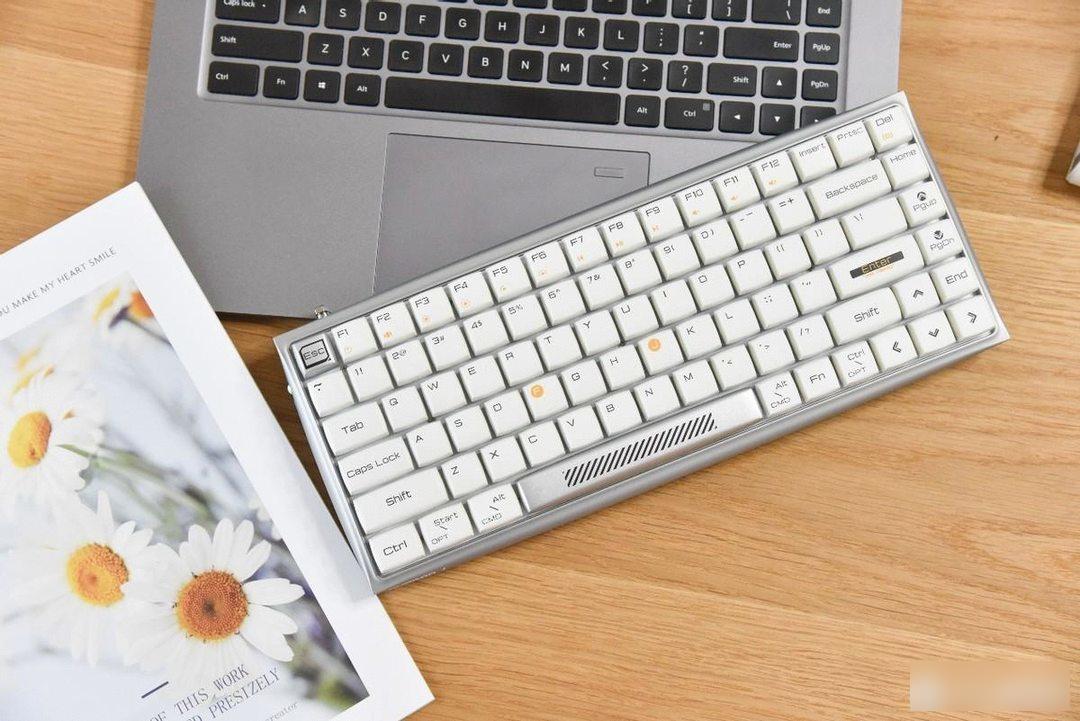
Kaihua Turbo series, as a shaft series with a very good domestic mass base, has been highly praised by many brands and users. This time, I am not surprised that Dujia Hi Keys chose it. The two switches of Durga Hi Keys are the paragraph brown switch and the linear mute red switch. These two switches are also well-received by users and have a very good experience. They have already passed the test of the market.

The trigger stroke of my Duga Hi Keys equipped with Kaihua Turbo Brown switch is 3.6±0.4mm, and the trigger pressure is 40±10gf. Compared with its other silent red switch, its trigger stroke is relatively short and the trigger pressure is relatively small. The rhythm of typing is fully revealed.


In terms of large shafts, Duga Hi Keys uses satellite shafts, which feel very comfortable. The feedback from each position of the tap is not much different, and the cavity sound is also well controlled.

The removed keycaps are placed on a plate. This small white bread cube is really hard to put down. The texture is perfect, the temperament is perfect, and the workmanship cannot be faulted.


Let's take a look at the switch body and keycap after turning on the backlight. This appearance can basically kill 90% of the mechanical keyboards on the market. There should be no problem.

I have bought too many Durga mechanical keyboards, and I found that battery life has always been the strength of Durga mechanical keyboards. From the perspective of parameters, Durga Hi Keys also continues this tradition very well. It is equipped with a large-capacity According to the official data, the battery can last for almost one year without turning on the lights. This kind of performance is believed to be impossible for many mechanical keyboards.

In terms of system adaptation, Dujia Hi Keys can support Bluetooth and 2.4GHz connection methods, so computers, mobile phones, and tablets can be easily paired.

And this keyboard also supports automatic switching between windows/MacOS dual systems. Android phones, iPads, iPhones, PCs and iMacs in your hands can be easily handled with a piece of Durga Hi Keys.

After experiencing Duga Hi Keys for a period of time, I think this should be regarded as a very mature mechanical keyboard, and its positioning is also very clear. It is to meet the basic input conditions in daily life and want to use a keyboard. To improve the texture of the desktop and make the input experience more comfortable for those friends. From my personal experience during this period of time, this mechanical keyboard has also achieved these goals very well, with a simple yet textured design, a unique fluffy toast keycap design, comfortable input and a very good reputation. Huaxie body, coupled with good battery life, streamlined and useful key arrangement, coupled with dual-mode adaptation and seamless switching between multiple devices, all allow Dujia Hi Keys to quickly gain more users' attention and invest in it. work and life.
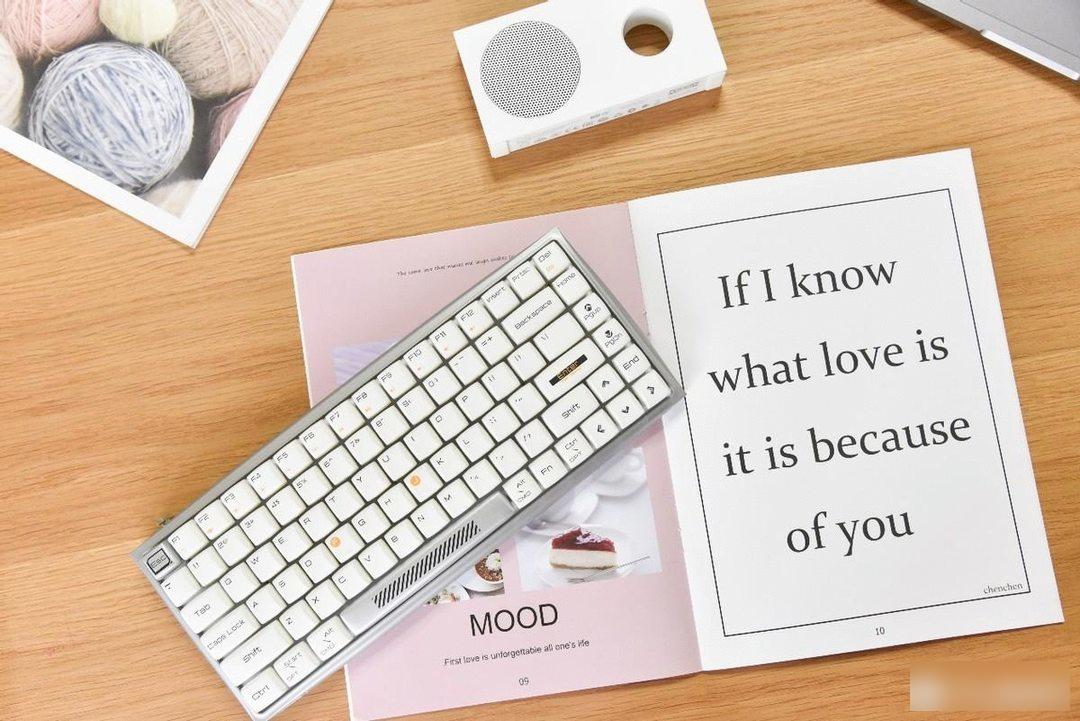
Factory Adress: No.11,FengpingRoad
