Durga K610W white light version, good in appearance and feel, a mechanical keyboard born for wireless
As a self-media writer, having a good keyboard can help me improve my work efficiency, and I have always preferred the mechanical keyboard's tapping feel. Recently, I experienced the white light version of Durga K610W for a period of time, and I really like it. Here I would like to share my experience with you.
First of all, friends who know about Durga should know that before the launch of Durga K610W white light version, there was already Durga K610W on the market, but the previous K610W keyboard did not have a backlight design. Compared with the previous Duga K610W matte version, the white version this time has a difference in the selection of the shaft in addition to the keyboard backlight design. The brand-new Dujia K610W white light version uses the Kaihua Turbo shaft body, while the previous matte version K610W uses the crystal shaft customized by Dujia and Jiadalong.
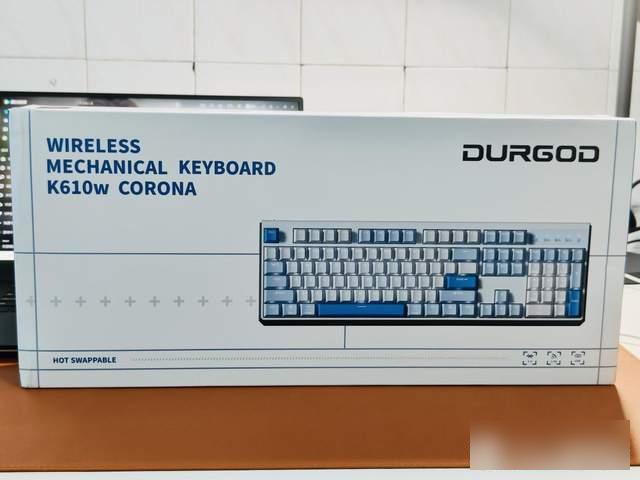
Closer to home, you can see the rendering of the keyboard on the front of the Dujia K610W white light version packaging box. The upper right corner is the brand LOGO of Dujia, and the lower right corner shows that this keyboard supports Bluetooth 5.0, 2.4G wireless and USB wired connections.
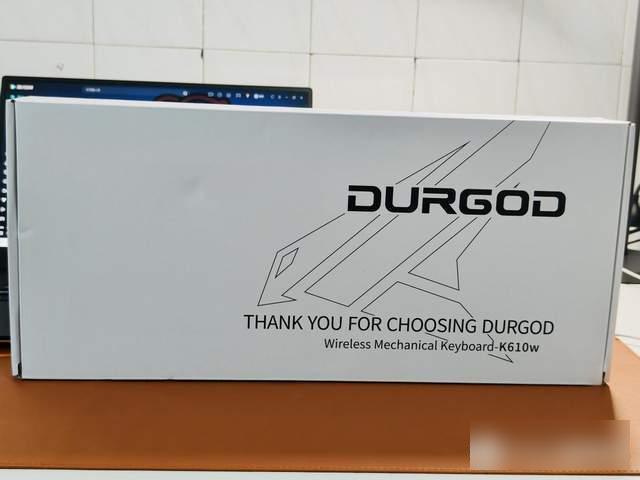
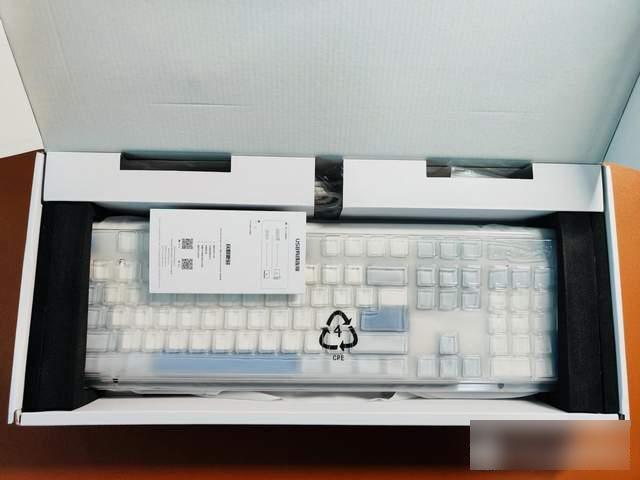
Open the box, the packaging inside is very strong, the inside is fixed with cushioning sponge, and there is also a transparent keyboard dust cover, which can be used to cover the dust when the keyboard is not in use.
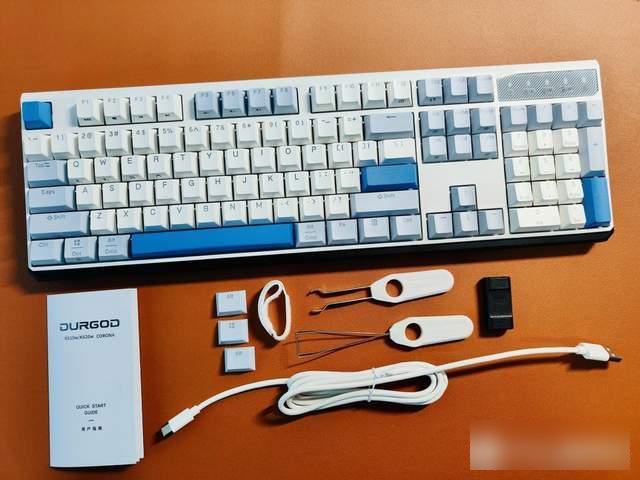
There is a Type-C cable in the package, as well as a cable management belt, a key puller, a shaft puller, a USB-A to Type-C adapter, and an instruction manual.
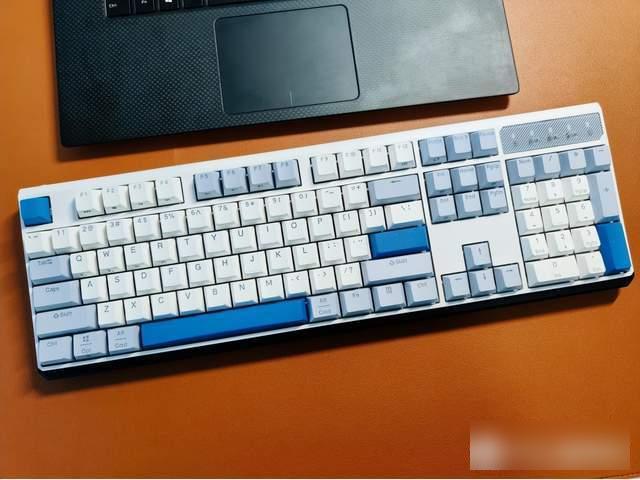
In terms of appearance, the Duga K610W white light version adopts a 104-key design. The keycaps are composed of gray, white, and blue. The workmanship is very good. With the white backlight, I really like the colorful The RGB lighting effect is insensitive, so I like this kind of pure color and elegance.
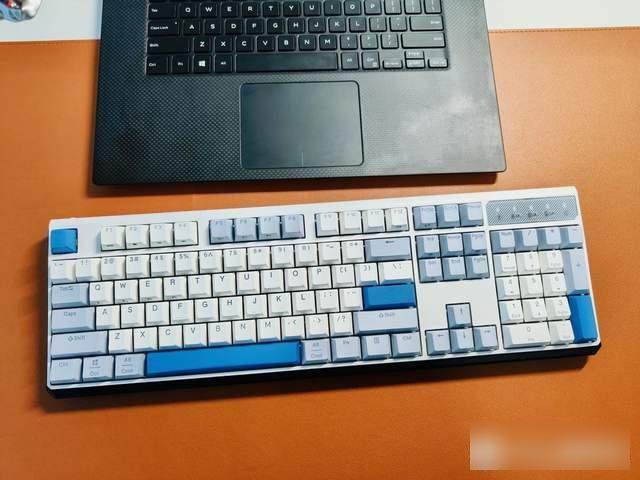
The keyboard adopts a narrow frame design, which is more compact and does not take up too much space on the desktop; it is made of ABS material and has been treated with a matte finish, which not only has a good texture, but is also not easy to get fingerprints and dust.


The shell adopts a double-layered design, the panel and the bottom are white, the middle frame is black, and the middle frame is also printed with the Dujia brand LOGO, which is quite layered. The appearance of the whole keyboard belongs to a tough style, and the visual appearance and feel are quite good.

The Type-C charging port and power switch are designed in the upper left corner, which is also very convenient for blind operation.



The four corners of the bottom of the keyboard are designed with anti-slip stickers, so you don’t have to worry about slipping on the desktop; it is equipped with a two-stage foot support, which can meet the needs of different scenarios for tilt angles, and give users better hand tapping as much as possible experience.


There is a storage compartment with a hidden 2.4G wireless receiver next to the foot support, which can be placed inside when not in use to prevent loss, which is quite considerate.
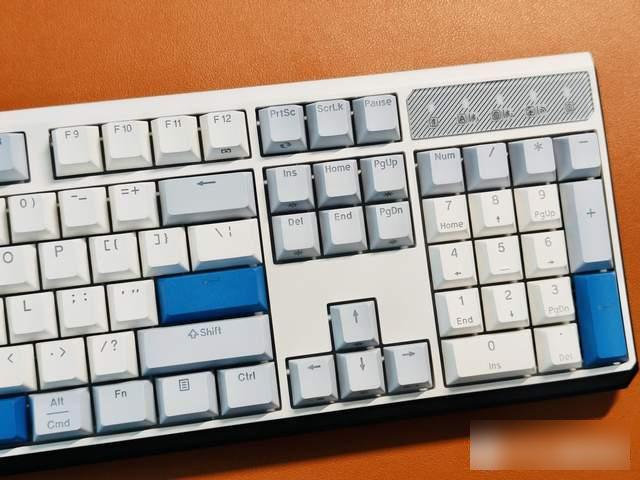
There are 5 status indicators on the upper right corner of the keyboard, from left to right are the number keypad indicator, capitalization indicator, lock key (FN + left WIN) indicator, configuration file indicator, battery indicator; the middle The 3 indicator lights also take into account the Bluetooth and 2.4G wireless connection status indication.
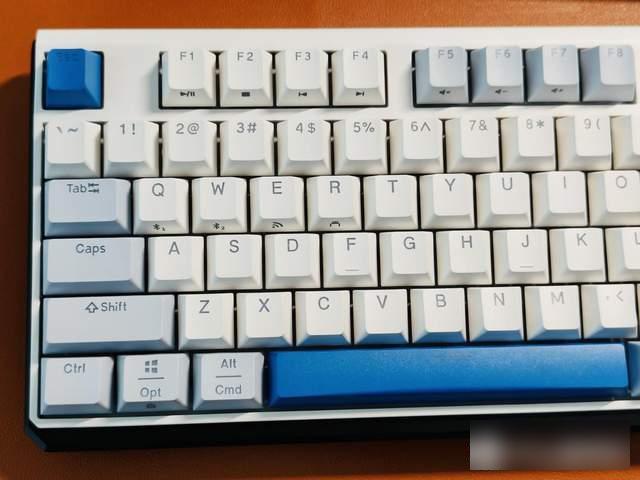
By long pressing the Fn+Q, W, E, and R combination buttons, you can switch between Bluetooth 5.0, 2.4G wireless, and wired connections. It can pair 2 Bluetooth devices at the same time, satisfying the switching between different devices. In addition to connecting to desktop computers and laptops, it can also be connected to tablet computers for efficient light office work.
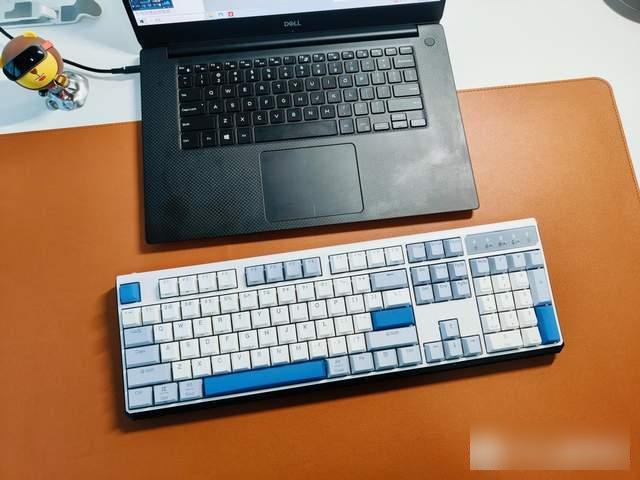
Duga K610W white light version supports dual system recognition of Windows and MacOS, and supports automatic recognition of iOS and Android systems. After switching devices, it can automatically match the common keys of the corresponding system, which is very convenient.


This keyboard uses the original PBT two-color keycap, which has a skin-friendly matte texture, is wear-resistant and durable, and will not become oily even after long-term use. The concave curvature of the keycap just fits the curve of the finger, and the hand feels very comfortable; the characters are made of two-color closed-end molding technology, which is not easy to wear. The light transmission effect of the keycap is very good, it looks very delicate, and it does not feel cheap.


There are four versions of red switches, brown switches, silver switches and mute red switches to choose from. I chose the custom mute red switch version. The feel is quite different from the custom mute red crystal switches used by Jiadalong in the matte version. .
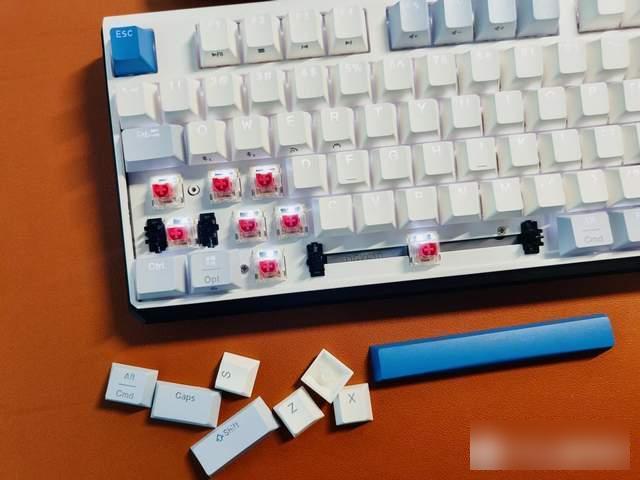
Jiadalong's customized silent red crystal switch seems to be tightly surrounded when it is pressed down. The stability is very good, but the hand feel is not as soft as the ordinary red switch, and a little bit of strength is needed; while the Kaihua Turbo silent red switch is There is no feeling of being tightly surrounded, and the feel is similar to that of the traditional red switch. It is very light and soft, the rebound is fast but not strong, and the mute effect is very good. If your colleagues or family members are sensitive to the sound of keyboard keys, I believe that using this keyboard will not disturb them.

Duga K610W white light version supports full-key hot-swapping, so you don’t have to worry about the problem of the switch body. For users who like tossing around, changing the switch body every other time can easily experience different button feel and have more to play. sex.
In the dark environment, the K610W white light version has a better appearance. The white light is very soft and not dazzling. It looks really good with the simple color keycaps. The keyboard has built-in radar mode, wave mode, breathing mode, starry mode, single lighting mode and other lighting effects. Users can adjust their favorite lighting effects according to their personal preferences.
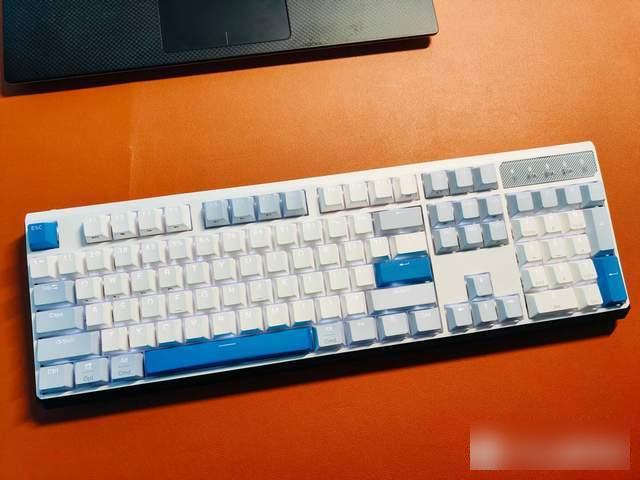
In terms of battery life, the Duga K610W white light version turns off the backlight. Under normal use, the Bluetooth mode can be used for up to 360 days, and the 2.4G wireless can be used for up to 200 days; if the backlight is turned on, depending on the brightness and lighting effect mode, the battery life Between 7 days and 90 days, this performance is much better than most three-mode mechanical keyboards on the market.
In general, the Duga K610W white light version has a high appearance, good workmanship, and comfortable buttons. The three-mode connection can meet the needs of different devices; the long battery life makes people feel at ease, and the white backlight is in a dark environment. Give people a different visual enjoyment. Such a high-quality mechanical keyboard with almost no obvious shortcomings is a very good choice whether it is used for office work or for playing games.
Factory Adress: No.11,FengpingRoad
