Easy to use and inexpensive, high playability, perfect for Mac, Keychron V3 mechanical keyboard hands-on experience
Hello everyone, I am your old friend sevokk, very happy to meet you again. As the saying goes, "If you want to do a good job, you must first sharpen your tools." As a daily gaming and typing tool, the keyboard is used for a long time, and it is very important to have a good-looking design and reliable workmanship. In addition, the appropriate key position is also very helpful for us to get started quickly and use it efficiently. After I used the mechanical keyboard, the smooth hitting feeling made me never go back.
What I bring to you today is that Keychron has brought its brand new product—Keychron V3 mechanical keyboard. As a well-known mechanical keyboard brand overseas, Keychron has gradually become known to everyone in China. The product focuses on good looks, sufficient materials and perfect compatibility with Mac. Let's experience the actual performance of this keyboard.
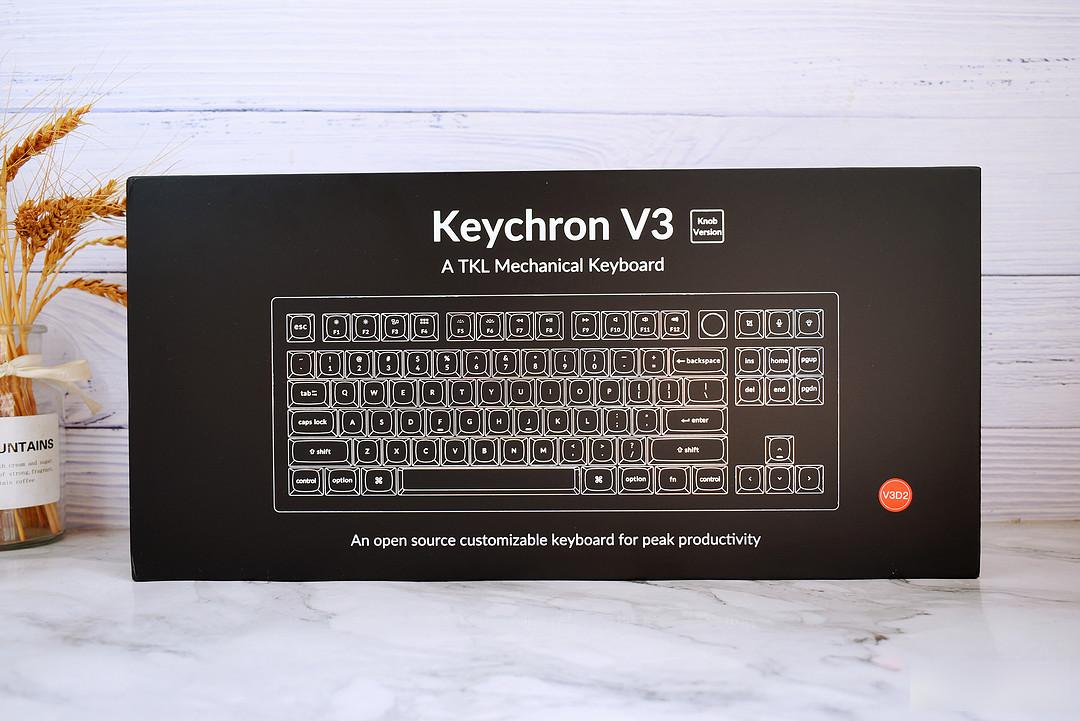
The packaging of the Keychron V3 mechanical keyboard adopts a cool black and silver color scheme, which is very geeky. The front of the packaging is printed to depict the outline of the product. The printing can reflect different colors at different light angles, which is very delicate.

The family portrait bar in the package includes the common keyboard body, instructions, key puller, shaft puller, power cord, etc.


What's more special is that Keychron V3 also comes with 4 replacement keycaps for Windows system, replacement screw parts and screwdriver tools, making the customized DIY to the fullest.

The shell of the Keychron V3 mechanical keyboard is made of high-quality PC material, and the surface has a matte touch. Compared with 104 keys, 87 keys mainly save 17 keys in the number area. Compared with 61 keys, the keyboard layout of 87 keys is relatively complete, so the adaptation time will be much shorter. This is also my favorite key layout, which ensures functionality and saves desk space.

In terms of color matching, the Keychron V3 mechanical keyboard is very retro. The esc and enter keys are in eye-catching red, and other function keys are in low-saturated gray-blue. The overall color scheme reminds me of the keyboard color of my ThinkPad, which is very kind. The simple and simple design style is also the consistent feature and highlight of Keychron.
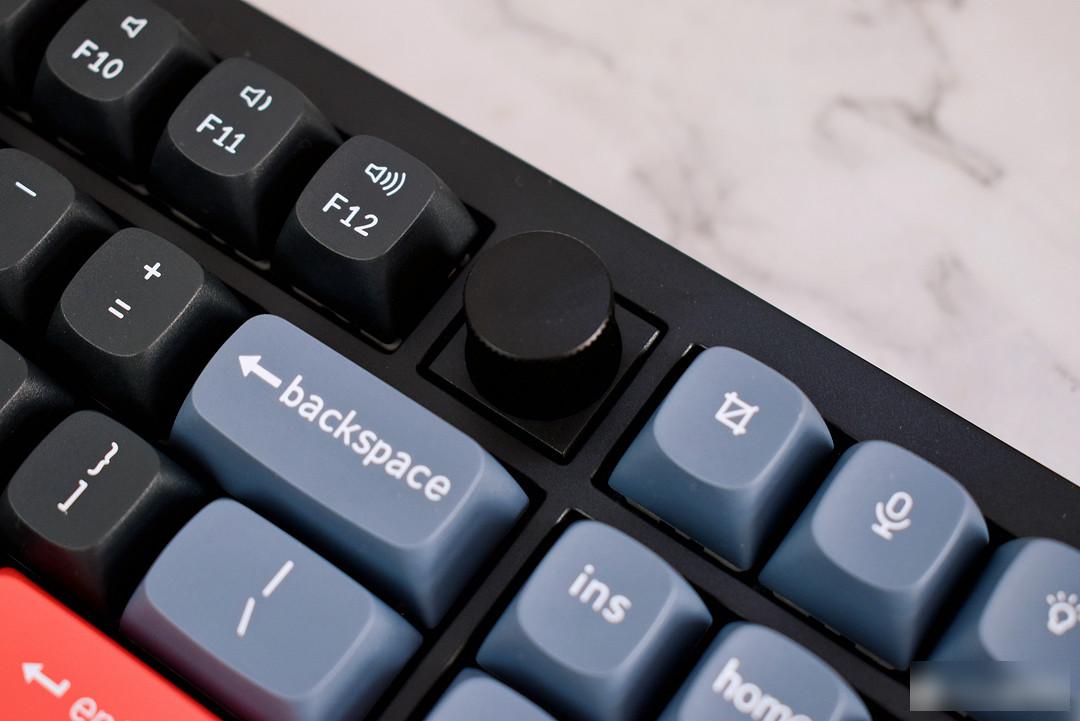
It is worth mentioning that the Keychron V3 mechanical keyboard adds a programmable metal knob on the side of the F12. We can use it to adjust the volume, and press the knob switch to mute; at the same time, with the Fn key, you can control the brightness of the light, and press it to turn off the light effect, which is very convenient.
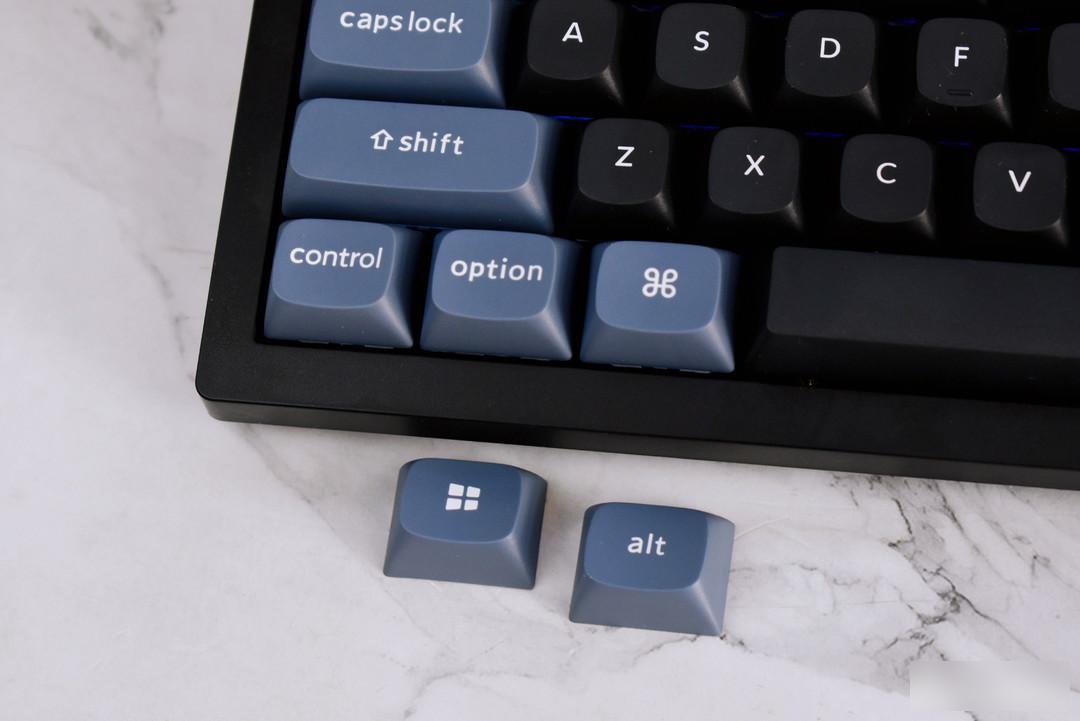
The Keychron V3 mechanical keyboard is equipped with MacOS function keys when leaving the factory. If you are a Windows user, there is also a set of Windows keys in the package for replacement. After all, there are more Windows system users in China.



The F1-F12 function keys are basically the same as the MacOS keys, which may be one of the reasons why it has a good reputation among Apple computer users.

Looking at the back, it can be judged by the exposed 8 gold screws that the Keychron V3 adopts a classic sky and earth cover structure design. It is quite simple and easy to operate when disassembling the upper and lower covers. Certain playability.

There are two large and small foot supports, plus the way of laying flat, there are three keyboard tilt angles for adjustment, which fully meet the needs of different usage habits. The small details are in place, and the two sections of the feet are equipped with non-slip foot pads, which ensure the stability of the keyboard while adjusting the angle.

When the small feet are erected, the inclination angle is about 8 degrees. When the big feet are erected, it is about 12 degrees from the horizontal. The width of the feet is wide, the support is very stable, and the strength of opening and closing is moderate. The most suitable slope angle on weekdays makes it easier to code and write.

At the top of the upper left corner of the keyboard is the Type-C interface of the keyboard and the Windows/MacOS switch.

Keychron V3 adopts wired connection, the key and wire are separated, the wire length is about 2m, and the dual Type-C interface is convenient for connecting to Mac devices.

In order to meet the needs of more desktop users, a USB-A adapter is also included.


In terms of keycaps, Keychron V3 uses OSA-height keycaps and PBT two-color injection keycaps. The matte grain on the surface is very fine and relatively dry to the touch. Compared with ordinary ABS keycaps, the material of PBT has the advantage of being wear-resistant, not prone to oily shine, and has very good durability.

The satellite shaft design adopted by the space key and other large keys can not only ensure that the keycap is fixed and stable, but also ensure that it does not shake when pressed. The entire large key can maintain a balance and fall, and there is almost no spring sound when pressed. In addition, if you are careful, you will find that there is a reset button and LOGO under the space bar of Keychron V3, and the brand atmosphere is deeply rooted in the bone marrow.


In terms of switches, the self-developed K-Pro switches used by Keychron V3 have three options: green switches, brown switches, and red switches. The keys are light and quick to touch. This time I chose the green switch.


Although it is a self-developed axis, the consistency of all the keys on the entire keyboard is very good. The subjective feeling is that the key travel is appropriate, the keystrokes are crisp and neat, the sense of paragraph is strong, the rebound is strong, and the sound of each keystroke is very crisp. Generally speaking, the experience of using this green switch is quite good.

The Keychron V3 mechanical keyboard has also joined the very popular shaft hot-swapping solution. Use a shaft puller to press the buckles on the upper and lower sides of the shaft, and pull out the shaft with light force. When installing, align the two pins of the shaft body with the holes of the shaft seat, and press down vertically.
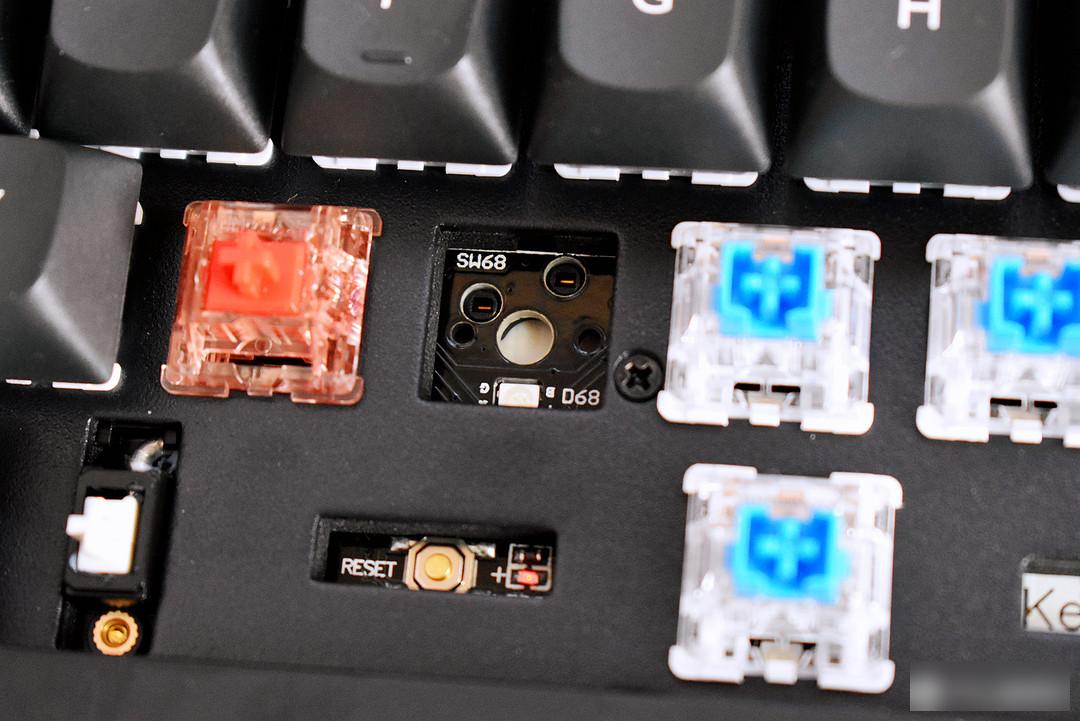

Compatible with mainstream switches such as tripod switches and pentapod switches, players can even use different switches together to experience the feel performance brought by different switches on the same keyboard, which meets our subdivision needs for switches and feel , to create your own perfect personalized keyboard.
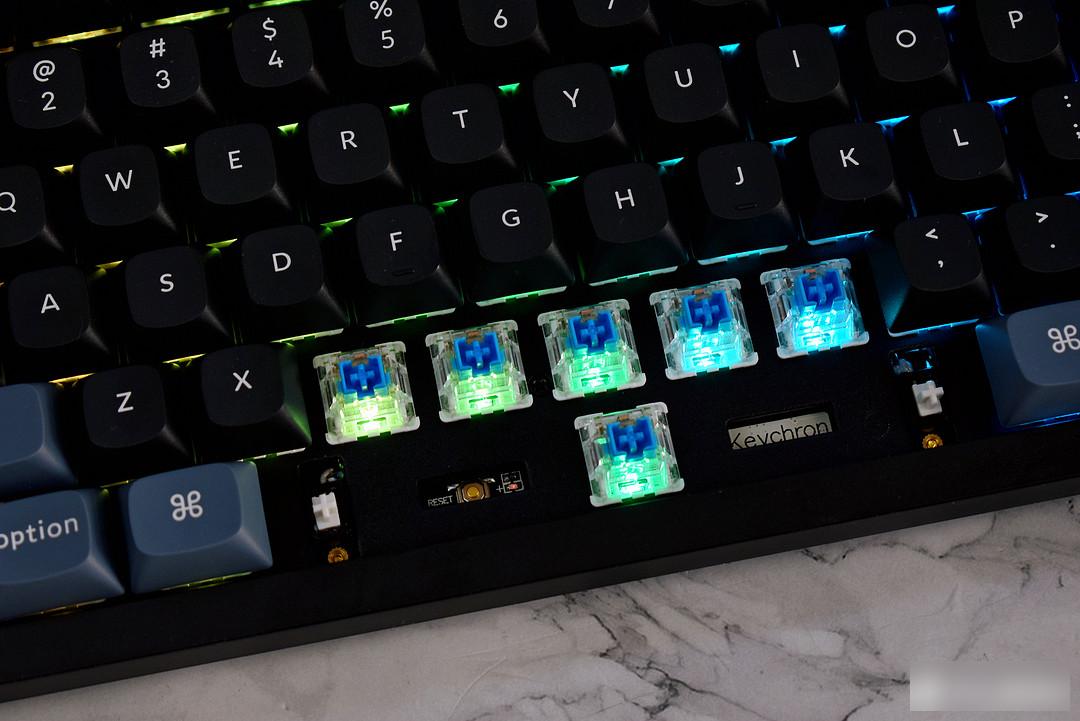
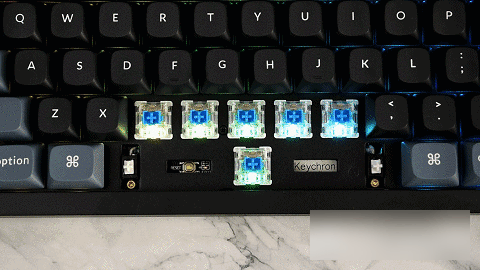
Customized keyboards do their best to meet users' pursuit of appearance and playability, and RGB lighting is a matter of course. It can be seen here that the light transmittance of the transparent shaft cover is good, and the light is bright and not dazzling when turned on.


Because of the wired connection, there is no anxiety about battery life at all. The built-in 13 kinds of lighting effects are dazzling and eye-catching, and it is full of gaming sense, which is very suitable for young people.


The overall uniformity of the lighting effect is also quite outstanding, with a maximum display of 16.7 million colors, which can create a variety of radiant and cool lighting effects.


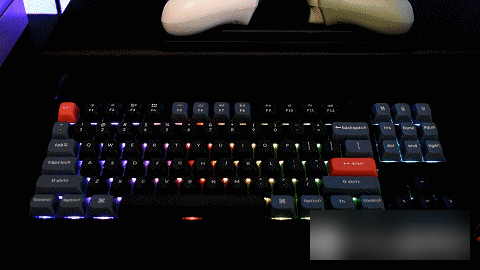
Although the keycaps are opaque, the light stolen from the gaps is also very beautiful, which can bring a good lighting atmosphere and make the mood more pleasant when playing games.


Let’s do a lighting demonstration in the dark. The default is the streamer mode, which looks very eye-catching. How about it? Isn’t it very exciting.

In terms of customization, this Keychron V3 mechanical keyboard has two programming methods, QMK and VIA. Through software control, you can realize custom button settings, which is fast and convenient, and the playability of the keyboard has risen to a higher level.
In general, the Keychron V3 mechanical keyboard is a more distinctive customized keyboard. The non-floating design and compact layout make the keyboard more beautiful than traditional male models. The keycaps and shafts can be customized and replaced. , with more degrees of freedom. The Mac/Win key support is very good. It is perfectly adapted to the F-zone function keys of the Mac, and supports QMK open-source key change. It is recommended for DIY users who like texture table and feel control.
Well, this is the end of this sharing. If you have any questions about the above products, please leave me a message in the comment area, and I will answer as soon as possible! Thanks for watching, love you guys. Finally, don't forget to like, bookmark, and follow me, see you next time!
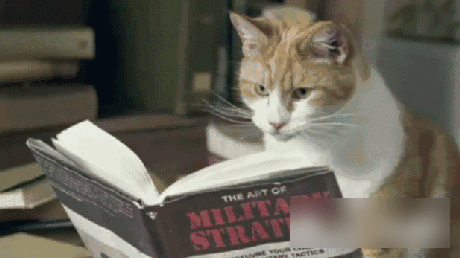
Factory Adress: No.11,FengpingRoad
